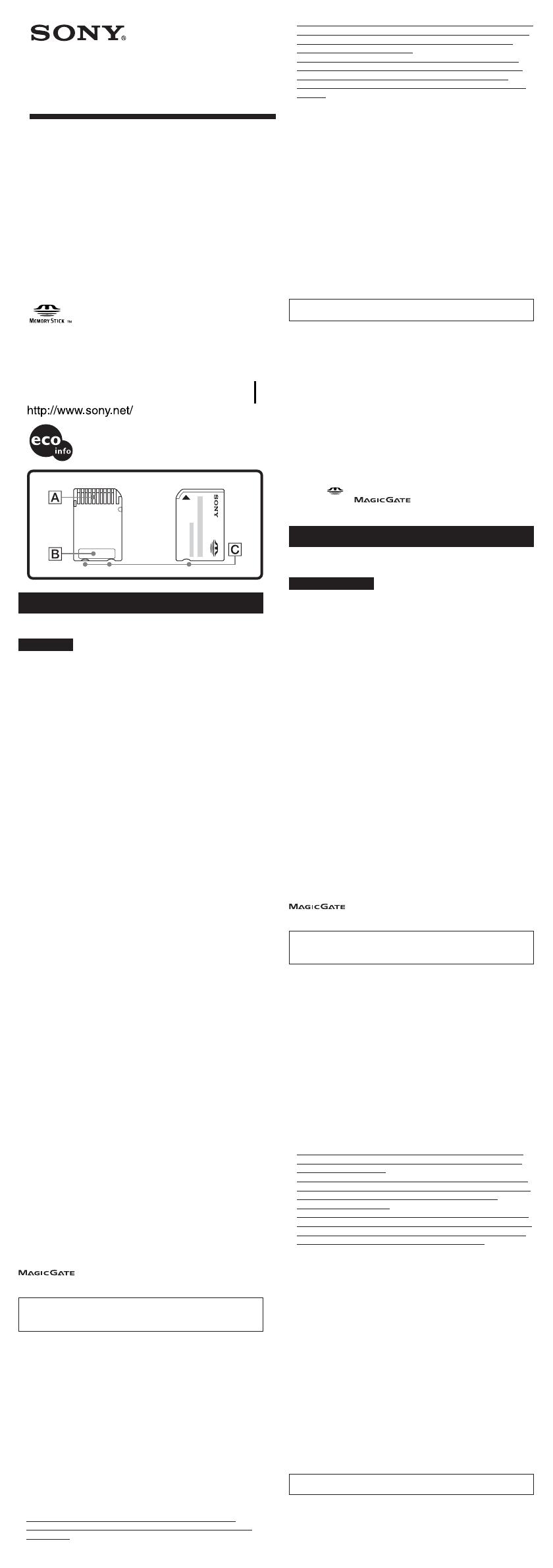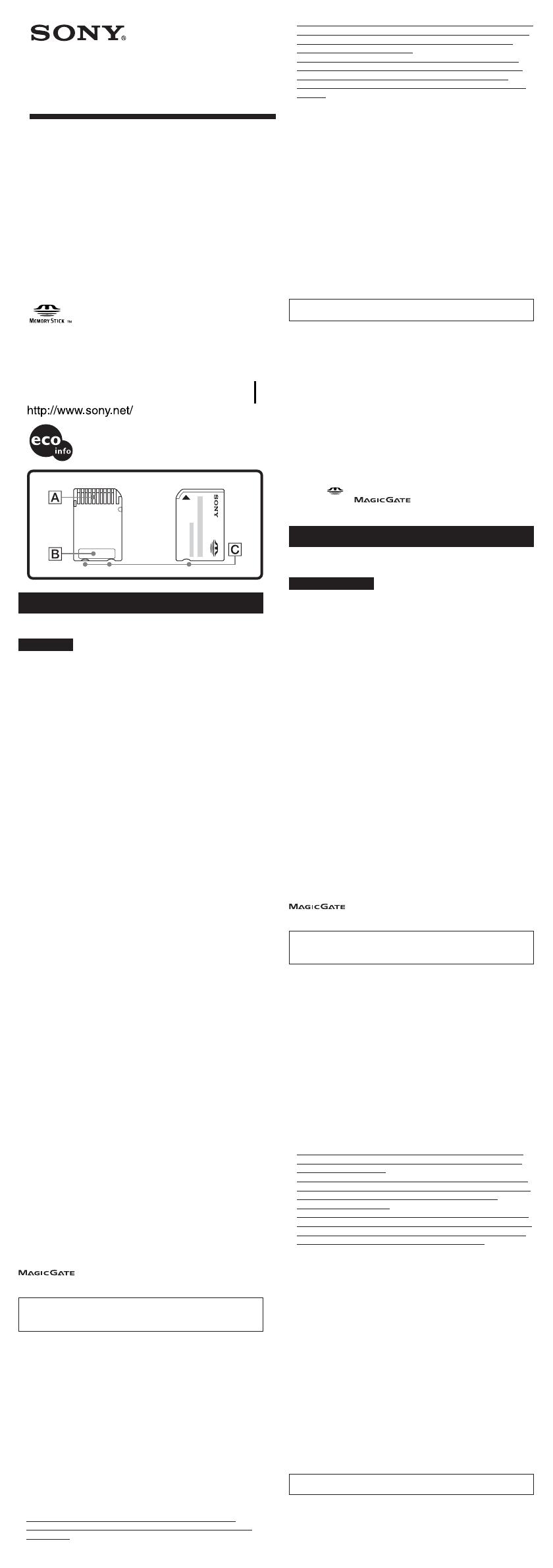
MSX-M256S
2-178-958-11(1)
2004 Sony Corporation Printed in Japan
IC Recording Media
Memory Stick PRO Duo
Printed on 100% recycled paper using
VOC (Volatile Organic Compound)-free
vegetable oil based ink.
English
Before operating the unit, please read this manual thoroughly, and
retain it for future reference.
WARNING
To prevent fire or shock hazard, do not expose the unit to rain or
moisture.
For the customers in U.S.A.
THIS DEVICE COMPLIES WITH PART 15 OF THE FCC RULES.
OPERATION IS SUBJECT TO THE FOLLOWING TWO
CONDITIONS:
(1) THIS DEVICE MAY NOT CAUSE HARMFUL
INTERFERENCE, AND
(2) THIS DEVICE MUST ACCEPT ANY INTERFERENCE
RECEIVED, INCLUDING INTERFERENCE THAT MAY
CAUSE UNDESIRED OPERATION.
CAUTION
You are cautioned that any changes or modifications not
expressly approved in this manual could void your authority to
operate this equipment.
Note:
This equipment has been tested and found to comply with the
limits for a Class B digital device, pursuant to Part 15 of the FCC
Rules. These limits are designed to provide reasonable protection
against harmful interference in a residential installation. This
equipment generates, uses, and can radiate radio frequency
energy and, if not installed and used in accordance with the
instructions, may cause harmful interference to radio
communications. However, there is no guarantee that
interference will not occur in a particular installation. If this
equipment does cause harmful interference to radio or television
reception, which can be determined by turning the equipment off
and on, the user is encouraged to try to correct the interference by
one or more of the following measures:
– Reorient or relocate the receiving antenna.
– Increase the separation between the equipment and receiver.
– Connect the equipment into an outlet on a circuit different from
that to which the receiver is connected.
– Consult the dealer or an experienced radio/TV technician for
help.
For the customers in Canada
This Class B digital apparatus complies with Canadian ICES-003.
This “Memory Stick PRO Duo”
• is a “Memory Stick Duo” that can be used only with “Memory
Stick PRO” compatible devices.
“Memory Stick PRO Duo” cannot be used with an incompatible
device.
(Check that your device is compatible before using “Memory
Stick PRO Duo.”)
• supports Parallel data transfer (High-Speed data transfer).
Parallel data transfer can only be used with a Parallel data
transfer compatible device. The transfer speed depends on the
“Memory Stick PRO” compatible device used.
*Operation cannot be guaranteed with all devices.
What is Parallel data transfer (High-Speed data
transfer)?
It is High-Speed transfer technology that simultaneously uses
multiple data input/output terminals (Parallel interface) of
“Memory Stick PRO Duo.”
“MagicGate”?
• “MagicGate” is a generic term for copyright-protected
technology developed by Sony.
Check that your device is compatible with the copyright-
protected “Memory Stick PRO” function.
• Copyright law prevents unauthorized use of recordings for any
purpose other than personal device.
For details on operations with compatible device, please refer to the
instruction manual of each device.
is terminology denoting the copyright protection
system developed by Sony. It does not guarantee conversion
among other media.
WARNING
KEEP OUT OF REACH OF CHILDREN
DANGER OF SWALLOWING
Precautions on Use
• Do not touch terminal A with your hand or any metal object.
• The “
Memory
Stick PRO Duo” has a groove on the side
(Illustration
C
) which lets you distinguish it from a general
“Memory Stick Duo” just by touch.
• Do not apply strong pressure to the memo area B when writing
onto it.
• Do not strike, bend or drop the unit.
• Do not attempt to disassemble or convert the unit.
• Do not wet the unit.
• Do not use or store the unit in the following areas:
– Hot locations such as the inside of a car or the outdoors in hot
weather.
– Locations exposed to direct sunlight.
– Humid or corrosive locations.
• Carry or store the unit in the supplied storage case.
• You can insert the “Memory Stick PRO Duo” into the Memory
Stick Duo Adaptor to use with the standard size “Memory Stick
PRO” compatible devices.
•
Do not insert the “Memory Stick PRO Duo” directly into a
standard size “Memory Stick PRO” compatible device without
the adaptor.
•
Do not insert the Memory Stick Duo Adaptor into “Memory Stick
PRO” compatible devices when no “Memory Stick PRO Duo” is
inserted into the Memory Stick Duo Adaptor. Doing so may
cause the device to malfunction.
•
Confirm that the “Memory Stick PRO Duo” is facing the right
direction before inserting into the Memory Stick Duo Adaptor,
and also the Memory Stick Duo Adaptor is facing the right
direction before inserting into “Memory Stick PRO” compatible
devices.
• Insert the “Memory Stick PRO Duo” as far as it will go into the
Memory Stick Duo Adaptor. The “Memory Stick PRO Duo” may
not operate properly if it is not fully inserted.
• Do not excessively press or bend the inserted end of the
“Memory Stick PRO Duo.”
• Do not touch the terminal of the Memory Stick Duo Adaptor
with your hand or any metal object.
• Be careful not to let dirt, dust or foreign objects into the insert
port of the Memory Stick Duo Adaptor.
• Do not store the Memory Stick Duo Adaptor in a hot place with
the “Memory Stick PRO Duo” inserted.
• We recommend that you make a backup copy of important data.
• Do not remove the “Memory Stick PRO Duo” while formatting,
reading or writing data.
• Recorded data may be damaged or lost in the following
situations.
We cannot accept responsibility in the event that recorded data is
lost or damaged.
– When you remove the “Memory Stick PRO Duo” or turn off
the power while formatting, reading or writing data.
– When you use this unit in the locations subject to static
electricity or electrical noise.
We accept no responsibility for any damage or loss of data you
recorded.
Specifications
Capacity 256 MB: MSX-M256S
(User capacity Approx. 220 MB)
Operating voltage 2.7 V to 3.6 V
Maximum communication speed
160 Mbps (theoretically)
Operating environment -25 ºC to +85 ºC (-13 °F to +185 °F)
(non-condensing)
Dimensions (W × L × T) Approx. 20 × 31 × 1.6 mm
(13/16 × 1 1/4 × 3/32 in.)
Mass Approx. 2 g (0.07 oz.)
Supplied accessories Memory Stick Duo Adaptor (1)
Memory Stick Duo storage case (1)
Memory Stick Duo Adaptor storage case (1)
Operating instructions (1)
Design and specifications are subject to change without notice.
“Memory Stick PRO Duo,” “Memory Stick PRO,” “Memory Stick
Duo” and
are trademarks of Sony Corporation.
“MagicGate” and
are trademarks of Sony
Corporation.
Français
Avant de faire fonctionner l’appareil, lisez attentivement le présent
mode d’emploi et conservez-le pour toute référence.
AVERTISSEMENT
Pour éviter tout risque d’incendie et de choc électrique, ne pas
exposer l’appareil à la pluie ni à l’humidité.
Pour les clients au Canada
Cet appareil numérique de la classe B est conforme à la norme
NMB-003 du Canada.
Ce « Memory Stick PRO Duo »
• est un « Memory Stick Duo » qui ne peut être utilisé que sur les
appareils compatibles avec « Memory Stick PRO ».
Les « Memory Stick PRO Duo » ne peuvent pas être utilisés avec
les appareils incompatibles.
(Vérifiez si votre modèle est compatible avant d’utiliser un
« Memory Stick PRO Duo ».)
• supporte le transfert de données parallèle (transfert ultrarapide).
Le transfert de données parallèle ne peut être utilisé qu’avec un
appareil compatible avec ce système de transfert. La vitesse de
transmission dépend de l’appareil compatible « Memory
Stick PRO » utilisé.
*Le fonctionnement n’est pas garanti avec tous les appareils.
Qu’est-ce que le transfert de données parallèle
(transfert ultrarapide) ?
Il s’agit d’une technologie utilisant simultanément plusieurs bornes
d’entrée/sortie (interface parallèle) de « Memory Stick PRO Duo ».
« MagicGate »?
•« MagicGate » est un terme générique de la technologie de
cryptage antipiratage mise au point par Sony.
Vérifiez que votre appareil est compatible avec la fonction de
cryptage antiporatage « Memory Stick PRO ».
• Les lois sur le copyright interdisent l’emploi de copies dans
d’autres buts que privés.
Pour les détails sur les opérations possibles sur l’appareil
compatible, référez-vous au mode d’emploi de l’appareil.
est le terme désignant le système de protection des
droits d’auteur développé par Sony. Il ne grantit pas une
conversiton avec d’autres supports.
AVERTISSEMENT
RANGER HORS DE PORTEE DES ENFANTS.
DANGER D’INGESTION.
Précautions d’emploi
• Ne pas toucher la borne A avec les doigts ou un objet
métallique.
• Le « Memory Stick PRO Duo » présente une fente sur le côté
(illustration
C
) qui le distingue du « Memory Stick Duo » au
simple toucher.
• Ne pas appuyer avec force sur la partie B lorsque vous écrivez
dessus.
•Ne pas cogner, courber ni laisser tomber l’article.
• Ne pas essayer de démonter ni de modifier l’article.
• Ne pas mouiller l’article.
• Ne pas utiliser ni ranger l’article aux endroits suivants :
– dans une voiture ou à l’extérieur en plein soleil.
– endroits exposés à la lumière directe du soleil.
– endroits humides ou corrosifs.
• Portez ou rangez l’article dans l’étui de rangement fourni.
• Le « Memory Stick PRO Duo » peut être inséré dans l’adaptateur
Memory Stick Duo pour être utilisé sur les appareils compatibles
avec « Memory Stick PRO ».
•
Ne pas insérer le « Memory Stick PRO Duo » directement dans
un appareil de taille standard compatible avec « Memory Stick
PRO » sans l’adaptateur.
•
Ne pas insérer l’adaptateur Memory Stick Duo dans un appareil
compatible avec les « Memory Stick PRO » s’il ne contient pas de
« Memory Stick PRO Duo ». L’appareil risque de ne pas
fonctionner correctement.
•
Assurez-vous que le « Memory Stick PRO Duo » est bien orienté
avant de l’insérer dans l’adaptateur de Memory Stick Duo, et que
ce dernier est Ègalement bien orienté avant de l’insérer dans un
appareil compatible avec les « Memory Stick PRO ».
• Insérer le « Memory Stick PRO Duo » à fond dans l’adaptateur de
Memory Stick Duo. Il ne fonctionnera pas s’il n’est pas inséré
correctement.
• Ne pas appuyer et ne pas courber l’extrémité qui est insérée dans
le « Memory Stick PRO Duo ».
• Ne pas toucher la borne de l’adaptateur Memory Stick Duo avec
les doigts ou un objet métallique.
• Attention à ce que la poussière, la saleté ou des matières
étrangères ne pénètrent pas dans l’adaptateur Memory Stick
Duo.
• Ne pas exposer l’adaptateur de Memory Stick Duo à la chaleur
lorsqu’il contient un « Memory Stick PRO Duo ».
• Nous conseillons d’effectuer une copie de secours des données
importantes.
• Ne retirez pas le « Memory Stick PRO Duo » pendant le
formatage, la lecture ou l’écriture de données.
• Une destruction ou une perte des données enregistrées peut se
produire dans les cas suivants.
Sony ne sera pas tenu pour responsable en cas de pertes ou de
dommages des données enregistrées.
– Si vous retirez le « Memory Stick PRO Duo » ou éteignez
l’appareil pendant le formatage, l’enregistrement ou la lecture
de données.
– Si vous utilisez cet article dans un endroit, subissant de
l’électricité statique ou un brouillage électrique.
Sony décline toute responsabilité quant aux dommages ou pertes
de données enregistrées.
(Suite á la page arrière)
Operating instructions
Mode d’emploi
Manual de instrucciones