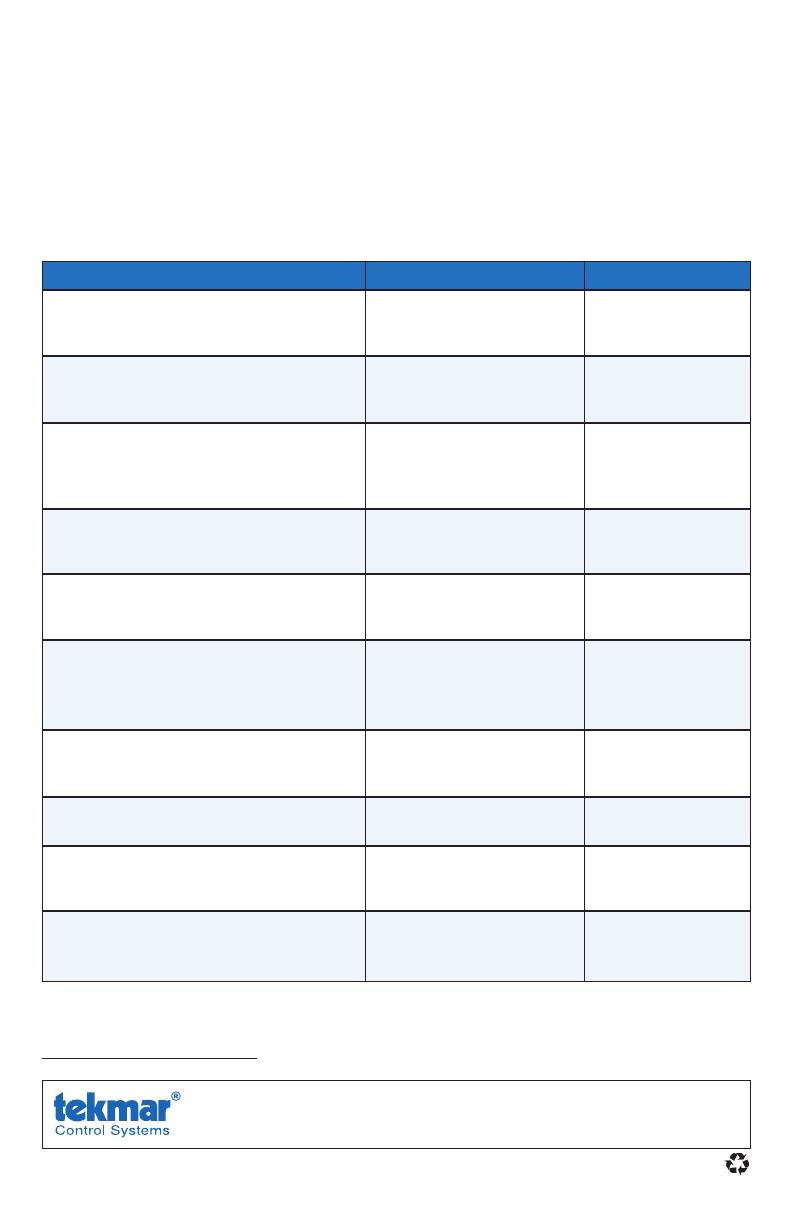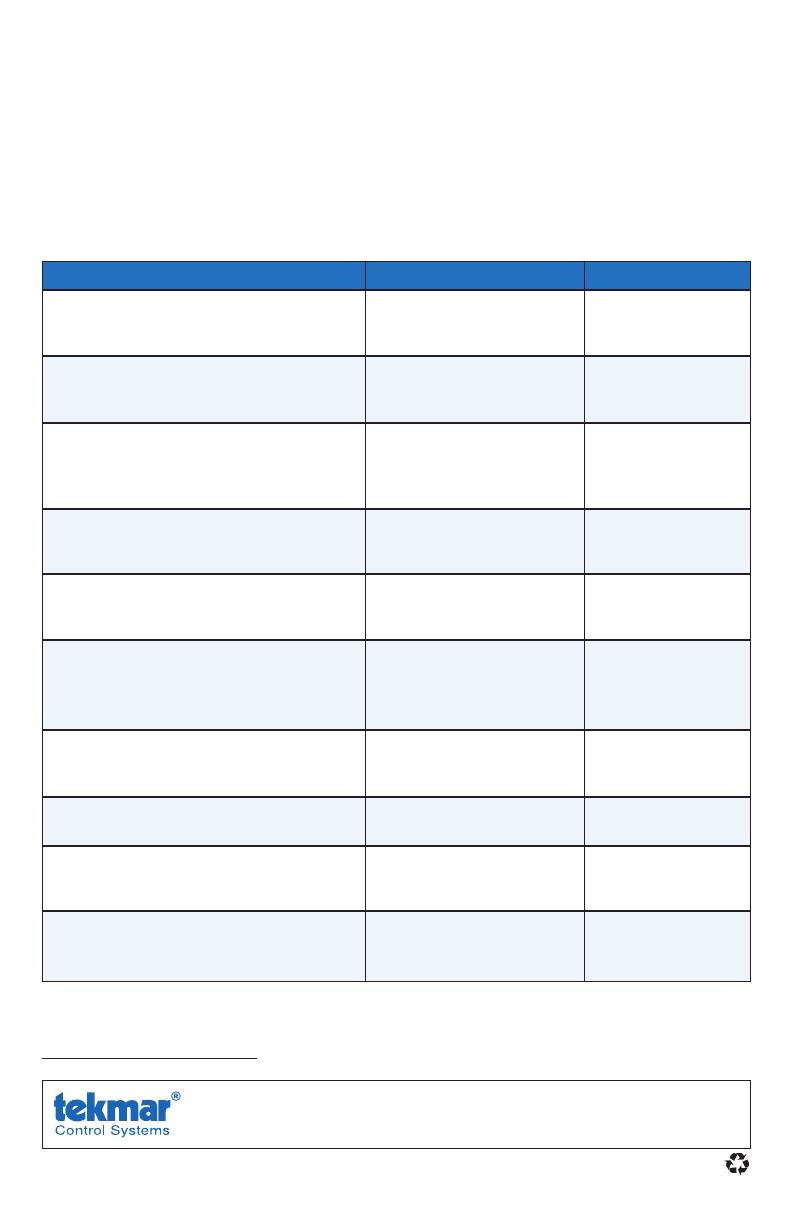
Toutes sp
é
cifications sont sujettes à changements
sans préavis. Imprim
é
au Canada.
8 553_Q - 02/14.
Conception de produit, logiciel et littérature sont des droits réservés ©2014 par tekmar Control Systems
Ltd.,
Une Entreprise de Watts Water Technologies. Bureau Principal: 5100 Silver Star Road, Vernon,
B.C. Canada V1B 3K4, 250-545-7749, T
é
l
é
c: 250-545-0650
Site Web
: www.tekmarControls.com
Les paramètres suivants sont essentiels au bon fonctionnement du système.
Étape 1: Définir le réglage du commutateur sur #1 et le système de contrôle tekmarNet
®
situé
dans la salle mécanique sur Déverrouiller pour changer le niveau d’accès à l’installateur.
Retour pour Verrouiller réglage, une fois l’installation terminée.
Étape 2: Appuyez et maintenez le bouton «Home» pendant 3 secondes pour entrer dans
les menus de programmation.
Étape 3: Touchez SUIVANT pour localiser le menu de configuration et appuyez sur ENTRER.
8. Paramètres critiques
Réglages du menu de configuration Gamme Par défaut
CAPTEUR 1
Sélectionner le type de capteur relié à
l’entrée auxiliaire du capteur 1.
OFF, ROOM, FLOR (sol),
COIL, DUCT
OFF
CAPTEUR 2
Sélectionner le type de capteur relié à
l’entrée auxiliaire du capteur 2.
OFF, ROOM, FLOR (sol),
OUT (en plein air)
OFF
CAPTEUR DE CHAMBRE
Sélectionnez si le capteur intégré de
la température ambiante est allumé ou
éteint.
OFF ou ON ON
CAPTEUR D'HUMIDITÉ
Sélectionnez si le capteur d'humidité
intégré est activé ou pas.
OFF ou ON ON
RELAIS Y
Sélectionnez l'équipement de refroidissement
que relais Y active.
OFF, HP (pompe à
chaleur), AC (climatiseur),
HUM (humidité)
AC
UNITÉ DU TERMINALE W
Sélectionnez le type d’unité du terminal
de la première étape de chauffage W.
NONE, HRF1, HRF2,
CONV, COIL, FURN, OTHR
HRF1 (tekmarNet
®
Contrôle de
Système)
OTHR (autonome)
RELAIS ACCESSOIRE
Sélectionnez l’appareil que le relais
accessoire active.
OFF, W2, HUM, DHUM,
HRV, FAN (ventilateur)
W2
UNITÉ DU TERMINALE W2
Sélectionnez le type de chauffage d'appoint.
CONV, COIL, FURN
(fourneau), OTHR (autre)
FURN
SOURCE DE W2
Sélectionnez la source de chaleur hydroniques
de la deuxième étape W2.
BOIL (ébullition), TANK
(réservoir), MIX (melange)
BOIL (ébullition)
RELAIS G/O
Sélectionnez l'équipement le relais G / O
est ouvert.
FAN (ventilateur) ou OFF
(chauffage conventionnel)
O ou B (pompe à chaleur)
FAN (ventilateur)
(classique)
O (pompe à chaleur)
Pour une liste complète des paramètres et les détails opérationnels, s’il vous plaît se
référer à l’installation du thermostat et mode d’emploi (553_D) disponible sur
www.tekmarControls.com