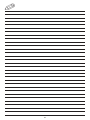DIGITAL TAPE MEASURE
0525 (F0150525 . . )
ME77
SKIL Europe BV - Konijnenberg 60 11/05 2610395668
4825 BD Breda - The Netherlands
www.skileurope.com
INSTRUCTIONS page 4
INSTRUCTIONS page 5
HINWEISE Seite 7
INSTRUCTIES bladz. 9
INSTRUKTIONER sida 11
INSTRUKTION side 13
ANVISNING side 15
OHJEET sivu 17
INSTRUCCIONES pág. 18
INSTRUÇÕES pág. 20
ISTRUZIONI pag. 22
LEÍRÁS oldal 24
POKYNY strana 26
KILAVUZ sayfa 28
INSTRUKCJA strona 30
ИНСТРУКЦИИ страница 32
ІНСТРУКЦІЯ страница 34
O∆ΗΓΙΕΣ σελιδα 36
INSTRUCØIUNI pagina 38
YKA3AНИЕ страница 40
POKYNY strana 43
UPUTE stranica 44
UPUTSTVA stranica 46
NAVODILA stran 48
KASUTUSJUHEND lehekülg 50
INSTRUKCIJA lappuse 52
INSTRUKCIJA puslapis 54
GB
F
D
NL
S
DK
N
FIN
E
P
I
H
CZ
TR
PL
RU
UA
GR
RO
BG
SK
HR
SCG
SLO
EST
LV
LT

2
1 2
65
7
AB
C
D
E
F
G
H
J
L
RQPNM
3
K
4

3
&
8
0
9
! @
$
%
#
^

- for the measurement of interior
distances (for instance between two
walls) press button G until symbol 8
appears in display, take the
measurement, and read out the
measured value on the display
(= measurement with length of tool
housing) 9
! the length of the tool housing can
be added to or subtracted from
the measured value by pressing
button G at any time
●
Retaining measured values 0
- when pressing "Hold" button F, the
measured value in the display is
retained (symbol N appears)
- press "Hold" button F again and the
tool is ready for a new measurement
- before each new series of
measurements, read the contents of
memory with "MR" button H and
check or erase the memory
contents, if necessary (see Clearing
memory)
●
Storing/adding measured values !
- after taking a measurement hold the
tool in that position and press button
"M+" button E; the measured value
is stored (symbol P appears)
- symbol M also appears at the lower
right in the display indicating how
many distances have been added
- add additional measured values to
the memory value with "M+" button E
- if more than 99 measured values are
added, symbol M indicates an "E"
(number of further additions can no
longer be displayed) @
●
Reading memory #
- when pressing "MR" button H, the
value stored in the memory is
displayed (the value and symbol P
will start to blink)
- the display automatically returns to
the last measured value after 5
seconds, or after pressing "MR"
button H again
! the value stored in the memory is
retained after the tape measure is
switched off
●
Clearing memory $
When pressing "MC" button D, the
value stored in the memory is cleared
●
Maximum display value
When the maximum display value of
999,999 m is exceeded, symbol %
appears; by pressing "MC" button D
the value stored in the memory is
cleared
●
Beltclip for easy and convenient
storage ^
MAINTENANCE
●
Do not expose the tool to continuous
vibration or extremely hot or cold
temperatures
●
Always store the tool indoors in its
protective carton/case
●
Always keep the tool free of dust,
moisture and direct sunlight
●
Clean the tool with a damp cloth and
mild soap
●
Do not disassemble or modify the tool
in any way
GUARANTEE / ENVIRONMENT
●
This Skil product is guaranteed in
accordance with statutory/country-
specific regulations; damage due to
normal wear and tear, overload or
improper handling will be excluded
from the guarantee
●
In case of a complaint, send the tool
undismantled together with proof of
purchase to your dealer or the nearest
Skil service-station (addresses are
listed on www.skileurope.com)
●
Dispose of the tool by sorting housing
and battery for environment-friendly
recycling; symbol & will remind you of
this when the need for disposing
occurs
Mètre-ruban numérique 0525
INTRODUCTION
●
Cet outil permet d’effectuer des
mesures numériques des distances
●
Prêtez attention aux consignes de
sécurité et aux avertissements;
sinon, vous risquez de graves
blessures
●
Lisez et conservez ce manuel
d’instruction 1
F
5

SPECIFICATIONS
TECHNIQUES
Plage de mesure 0 à 5 m
Alimentation 1x batterie
1,5 V LR6
Température en
fonctionnement -5°C à 50°C
Température
d’entreposage -20°C à 85°C
Poids 0,23 kg
Précision écart maxi de
+/- 1 mm
SECURITE
●
Attention à ne pas vous blesser en
enroulant le ruban; procédez par
étapes en tenant les mains à
distance du ruban 2
●
N'utilisez pas cet outil en la présence
d'enfants
●
Cet outil ne doit pas être utilisé par des
personnes de moins de 16 ans
●
N'utilisez pas cet outil dans un but
autre que ceux mentionnés dans ce
mode d'emploi
ELEMENTS DE L'OUTIL 3
A Bouton d’enroulement
B Affichage LCD
C Bouton marche/arrêt
D Bouton d’effacement de mesure ("MC")
E Bouton d’ajout de valeurs à la mémoire
("M+")
F Bouton de mémorisation de mesure
("Hold")
G Bouton d’ajout de la longueur du
boîtier du mètre
H Bouton de rappel de valeur mémorisée
("MR")
J Ruban mesureur
K Couvercle du compartiment des
batteries
L Valeur mesurée et unité de mesure
MIndicateur du nombre d’additions
N Pictogramme de mémorisation de
mesure
P Mémorisation des mesures
Q Pictogramme de mesure avec/sans la
longueur du boîtier
R Indicateur d'état de la pile
UTILISATION
●
Marche/arrêt
- allumez l’outil en appuyant sur le
bouton "on/off" C
- l’outil s’éteint automatiquement au
bout de 5 minutes d’inactivité
●
Installation de la pile 4
! veillez à ce que l'outil soit hors
tension
- utilisez exclusivement des piles
alcalines au manganèse ou
rechargeables
- ouvrez le couvercle K
- insérez la pile de 1,5 V (respectez
les polarités)
- fermez le couvercle K et vérifiez qu’il
est bien enclenché
- quand le niveau de la pile est bas, le
symbole R 3 s’affiche
! changez la pile à temps pour
éviter les mesures inexactes
- si vous n’utilisez pas l'outil pendant
une longue période, retirez toujours
la pile
●
Utilisation de l'outil
! avant d’allumer, appuyez sur le
bouton A pour enrouler
complètement le ruban
- si le ruban n’est pas enroulé avant
d’allumer l’appareil, le pictogramme
5 s’affiche; enroulez complètement
le ruban
- appuyez sur le bouton "on/off" C (le
pictogramme 6 s’affiche)
- placez l’outil sur le point de départ
de la longueur à mesurer, prenez la
mesure puis lisez le résultat sur
l’écran (= mesure sans la longueur
du boîtier) 7
- pour les mesures en intérieur (entre
deux murs, par exemple), appuyez
sur le bouton G jusqu’à ce que le
pictogramme 8 s’affiche, prenez la
mesure et lisez le résultat sur
l’écran (= mesure avec longueur du
boîtier) 9
! la longueur du boîtier peut être
ajoutée ou soustraite de la valeur
mesurée à tout moment en
appuyant sur le bouton G
●
Mémorisation des mesures 0
- lorsque vous appuyez sur le bouton
F, "Hold", la valeur mesurée affichée
est mémorisée (le pictogramme N
apparaît)
6

- appuyez une nouvelle fois sur le
bouton F, "Hold" pour procéder à
une nouvelle mesure
- avant chaque nouvelle série de
mesures, lisez le contenu de la
mémoire en appuyant sur le bouton
H, "MR", et vérifiez ou effacez le
contenu de la mémoire si nécessaire
(voir vidage de la mémoire)
●
Mémorisation/ajout de valeurs
mesurées !
- après une mesure, tenez l’outil dans
cette position et appuyez sur le
bouton E, "M+" ; la valeur mesurée
est mémorisée (le pictogramme P
apparaît)
- le pictogramme M apparaît
également dans l'angle inférieur droit
de l'écran, indiquant le nombre de
distance ajoutées
- ajoutez d’autres mesures à la valeur
mémorisée en appuyant sur le
bouton E, "M+"
- si vous ajoutez plus de 99 mesures,
le pictogramme M indique "E"
(impossible d’afficher d’autres
mesures) @
●
Lecture de la mémoire #
- appuyez sur le bouton H, "MR", pour
lire la valeur mémorisée (la valeur et
le pictogramme P clignotent)
- l’écran réaffiche automatiquement la
dernière mesure au bout de 5
secondes ou lorsque vous
réappuyez sur le bouton H, "MR"
! la valeur mémorisée reste en
mémoire lorsque le mètre-ruban
est éteint
●
Vidage de la mémoire $
Lorsque vous appuyez sur le bouton D,
"MC", la valeur mémorisée est effacée
●
Valeur d’affichage maximale
Lorsque la valeur maximale d’affichage
999 999 m est dépassée, le
pictogramme % apparaît ; appuyez sur
le bouton D, "MC", pour effacer la
valeur mémorisée
●
Pince de ceinture facilitant le
transport ^
ENTRETIEN
●
N'exposez pas cet outil à des
vibrations continues ni à des extrêmes
de température
●
Rangez toujours cet outil à l'intérieur
dans son carton/sa mallette de
protection
●
Protégez l'outil de la poussière, de
l'humidité et de la lumière directe du
soleil
●
Nettoyez l'outil à l’aide d’un tissu
humide et d'un détergent doux
●
N'essayez pas de modifier des parties
de l'objectif du laser
GARANTIE /ENVIRONNEMENT
●
Ce produit Skil est garanti conforme
aux règlements statutaires/nationaux;
les dommages dus à une usure
normale, à un chargement excessif ou
à une mauvaise utilisation seront
exclus de la garantie
●
En cas de réclamation, envoyez l’outil
non démonté avec votre preuve
d’achat au revendeur ou au centre de
réparation Skil le plus proche (adresse
à www.skileurope.com)
●
Débarrassez-vous de l’outil de plaques
en triant son logement et sa pile en
vue du recyclage propice à
l’environnement; le symbole & vous
en souvient quand la nécessité du
débarras se présente
Digitales Bandmaß 0525
EINLEITUNG
●
Dieses Gerät dient zur digitalen
Längenmessung
●
Achten Sie besonders auf die
Sicherheits- und Warnhinweise; ihre
Nichtbeachtung kann schwere
Verletzungen nach sich ziehen
●
Bitte diese Bedienungsanleitung
sorgfältig lesen und aufbewahren 1
TECHNISCHE ANGABEN
Messbereich 0 bis 5 m
Stromversorgung 1x DC LR6/
1,5 V Batterie
Betriebstemperatur -5°C bis 50°C
Lagertemperatur -20°C bis 85°C
Gewicht 0,23 kg
Genauigkeit Maximale
Abweichung von
+/- 1 mm
D
7

57
✎

58
05 SKIL Europe B.V. A. v.d. Kloot
CE DECLARATION OF CONFORMITY
We declare under our sole responsibility that this product is in conformity with
the provisions of the directive 2004/22/EC.
CE DÉCLARATION DE CONFORMITÉ
Nous déclarons sous notre propre responsabilité que ce produit est en
conformité avec la réglementation 2004/22/EC.
CE KONFORMITÄTSERKLÄRUNG
Wir erklären in alleiniger Verantwortung, daß dieses Produkt mit den
Bestimmungen der Richtlinie 2004/22/EG übereinstimmt.
CE CONFORMITEITSVERKLARING
Wij verklaren op eigen verantwoording, dat dit product voldoet aan de
bepalingen van de richtlijn 2004/22/EG.
CE KONFORMITETSFÖRKLARING
Vi intygar och ansvarar för, att denna produkt överensstämmer med riktlinjen
2004/22/EG.
CE KONFORMITETSERKLÆRING
Vi erklærer under almindeligt ansvar, at dette produkt er i overensstemmelse
med direktiver 2004/22/EF.
CE SAMSVARSERKLÆRING
Vi erklærer at det er under vårt ansvar at dette produktet er i samsvar med
regulering 2004/22/EF.
CE VAATIMUSTENMUKAISUUSVAKUUTUS
Vakuutamme, että tämä tuote on direktiivin 2004/22/ETY määräysten
mukainen.
CE DECLARACION DE CONFORMIDAD
Declaramos bajo nuestra sola responsabilidad que este producto está en
conformidad con la regulación 2004/22/CE.
CE DECLARAÇÃO DE CONFORMIDADE
Declaramos sob nossa exclusiva responsabilidade que este produto cumpre
as disposições da directiva 2004/22/CE.
CE DICHIARAZIONE DI CONFORMITÀ
Dichiaramo, assumendo la piena responsabilità di tale dichiarazione, che il
prodotto è conforme alle prescrizioni del direttivo CE 2004/22.
CE MINÃSÉGI TANÚSÍTVÁNY
Teljes felelŒsségünk tudatában kijelentjük, hogy jelen termék a következŒ a
2004/22/EK elŒírásoknak felel meg.
CE PROHLÁ·ENÍ O SHODù
Potvrzujeme na vlastní odpovûdnost, Ïe tento v˘robek odpovídá ustanoveni
smûrnice 2004/22/EG.
CE STANDARDIZASYON BEYANI
Ye¤ane sorumlu olarak, bu ürünün afla¤ıdaki yönetmeli¤i hükümleri uyarınca
2004/22/EC.
GB
I
F
D
NL
S
DK
N
FIN
E
P
H
CZ
TR

59
05 SKIL Europe B.V. A. v.d. Kloot
OÂWIADCZENIE ZGODNOÂCI CE
Niniejszym oÊwiadczamy ponoszàc wy∏àcznà odpowiedzialnoÊç, ˝e produkt
wykonany jest zgodnie z wytycznymi dyrectywy 2004/22/WE.
ЗАЯВЛЕНИЕ О СООТВЕТСТВИИ
Мы с полной ответственностыо заявляем, что это изделие
соответствует положениями директивы 2004/22/EC.
CE ∆ΗΛΩΣΗ ΣΥΜΜ8ΡΦΩΣΗΣ
∆ηλώνυµε έρντας την απκλειστική ευθύνη τι τ πρϊν αυτ
συµµρώνεται µε τις διατά"εις της δηγίας 2004/22/EΚ.
DECLARAØIE DE CONFORMITATE CE
Declaråm pe proprie råspundere cå acest produs este conform cu regulile
2004/22/EC.
CE ДЕKЛАPAЦИЯ ЗA CЪOTВETCTBИE
Декларираме изцяло на наша отговорност, че това изделие отговаря на
изискваниятаа на директива 2004/22/EG.
CE PREHLÁSENIE O ZHODE
V˘hradne na na vlastnú zodpovednosÈ prehlasujeme, fie tento v˘robok
zodpovedá nasledujúcim v súlade s predpismi 2004/22/EC.
PL
RU
GR
BG
SK
RO
CE ВІДПОВІДНІСТЬ
Ми заявляємо, що відповідність даного продукту наступним відповідно
до положень директив 2004/22/ЄС.
UA
CE IZJAVA O USKLAĐENOSTI
Izjavljujemo uz punu odgovornost da je ovaj proizvod usklađen prema
odredbama smjernica 2004/22/EG.
HR
CE IZJAVA O USKLAĐENOSTI
Pod punom odgovorno‰çu izjavljujemo da je ovaj proizvod usklađen sa
odredbama smernica 2004/22/EG.
SCG
IZJAVA O USTREZNOSTI CE
Odgovorno izjavljamo, da je ta izdelek v skladu s predpisi navodil
2004/22/EG.
SLO
CE VASTAVUSDEKLARATSIOON
Kinnitame ainuvastutajana, et see toode vastab direktiivi 2004/22/EÜ
nõuetele.
EST
CE DEKLARÅCIJA PAR ATBILST±BU STANDARTIEM
Mïs ar pilnu atbild¥bu pazi¿ojam, ka ‰is izstrÇdÇjums atbilst direkt¥vÇm
2004/22/EG.
LV
CE KOKYBñS ATITIKTIES DEKLARACIJA
Mes atsakingai parei‰kiame, kad ‰is gaminys atitinka EEB reglament˜
2004/22/EG nuostatas.
LT

-
 1
1
-
 2
2
-
 3
3
-
 4
4
-
 5
5
-
 6
6
-
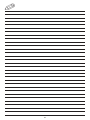 7
7
-
 8
8
-
 9
9
-
 10
10
dans d''autres langues
- English: Skil 0525 Owner's manual
Documents connexes
-
Skil 0580 Le manuel du propriétaire
-
Skil 6280 Le manuel du propriétaire
-
Skil 1765 Le manuel du propriétaire
-
Skil 4581 Le manuel du propriétaire
-
Skil 1735 Le manuel du propriétaire
-
Skil 2402 Le manuel du propriétaire
-
Skil 5751 Le manuel du propriétaire
-
Skil 2499 Le manuel du propriétaire
-
Skil 2348 Le manuel du propriétaire
-
Skil 6485 Le manuel du propriétaire