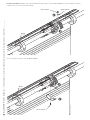H4
H40230120 - H41230120
H40230180 - H41230180
IT
Ital
i
an
o
EN
Engl
i
sh
FR
França
is
R
U
Р
у
сски
й
FA01197M04
MANUALE DI INSTALLAZIONE
Automazione
per serrande avvolgibili

Pag.
2
2 - Manuale FA01197-IT - 06/2018 - © CAME S.p.A. - I contenuti del manuale sono da ritenersi suscettibili di modifica in qualsiasi momento senza obbligo di preavviso
. -
Traduzione delle istruzioni originali
P
REMESSA
• I
L
PRODOTTO
DEVE
ESSERE
DESTINATO
SOLO
ALL
’
USO
PER
IL
QUALE
È
STATO
ESPRESSAMENTE
STUDIATO
. O
GNI
ALTRO
USO
È
DA
CONSIDERARSI
PERICOLOSO
.
CAME S.
P
.A
NON
È
RESPONSABILE
PER
EVENTUALI
DANNI
CAUSATI
DA
USI
IMPROPRI
,
ERRONEI
ED
IRRAGIONEVOLI
• C
ONSERVARE
QUESTE
AVVERTENZE
ASSIEME
AI
MANUALI
DI
INSTALLAZIONE
E
D
’
USO
DEI
COMPONENTI
L
’
IMPIANTO
DI
AUTOMAZIONE
.
P
RIMA
DELL
’
INSTALLAZIONE
(
VERIFICA
DELL
’
ESISTENTE
:
NEL
CASO
DI
VALUTAZIONE
NEGATIVA
,
NON
PROCEDERE
PRIMA
DI
AVER
OTTEMPERATO
AGLI
OBBLIGHI
DI
MESSA
IN
SICUREZZA
)
• C
ONTROLLARE
CHE
LA
PARTE
DA
AUTOMATIZZARE
SIA
IN
BUONO
STATO
MECCANICO
,
CHE
SIA
BILANCIATA
E
IN
ASSE
,
E
CHE
SI
APRA
E
SI
CHIUDA
CORRETTAMENTE
.
V
ERIFICARE
CHE
SIANO
PRESENTI
ADEGUATI
FERMI
MECCANICI
• S
E
L
’
AUTOMAZIONE
DEVE
ESSERE
INSTALLATA
A
UN
’
ALTEZZA
INFERIORE
AI
2,5
M
DAL
PAVIMENTO
O
DA
ALTRO
LIVELLO
DI
ACCESSO
,
VERIFICARE
LA
NECESSITÀ
DI
EVENTUALI
PROTEZIONI
E
/
O
AVVERTIMENTI
• Q
UALORA
VI
SIANO
APERTURE
PEDONALI
RICAVATE
NELLE
ANTE
DA
AUTOMATIZZARE
,
CI
DEVE
ESSERE
UN
SISTEMA
DI
BLOCCO
DELLA
LORO
APERTURA
DURANTE
IL
MOVIMENTO
• A
SSICURARSI
CHE
L
’
APERTURA
DELL
’
ANTA
AUTOMATIZZATA
NON
CAUSI
SITUAZIONI
DI
INTRAPPOLAMENTO
CON
LE
PARTI
FISSE
CIRCOSTANTI
• N
ON
MONTARE
L
’
AUTOMAZIONE
ROVESCIATA
O
SU
ELEMENTI
CHE
POTREBBERO
PIEGARSI
.
S
E
NECESSARIO
,
AGGIUNGERE
ADEGUATI
RINFORZI
AI
PUNTI
DI
FISSAGGIO
• N
ON
INSTALLARE
SU
ANTE
NON
IN
PIANO
• C
ONTROLLARE
CHE
EVENTUALI
DISPOSITIVI
DI
IRRIGAZIONE
NON
POSSANO
BAGNARE
L
’
AUTOMAZIONE
DAL
BASSO
VERSO
L
’
ALTO
.
I
NSTALLAZIONE
• S
EGNALARE
E
DELIMITARE
ADEGUATAMENTE
TUTTO
IL
CANTIERE
PER
EVITARE
INCAUTI
ACCESSI
ALL
’
AREA
DI
LAVORO
AI
NON
ADDETTI
,
SPECIALMENTE
MINORI
E
BAMBINI
•
F
ARE
ATTENZIONE
NEL
MANEGGIARE
AUTOMAZIONI
CON
PESO
SUPERIORE
AI
20
KG
.
N
EL
CASO
,
PREMUNIRSI
DI
STRUMENTI
PER
LA
MOVIMENTAZIONE
IN
SICUREZZA
•
T
UTTI
I
COMANDI
DI
APERTURA
(
PULSANTI
,
SELETTORI
A
CHIAVE
,
LETTORI
MAGNETICI
,
ETC
.)
DEVONO
ESSERE
INSTALLATI
AD
ALMENO
1,85
M
DAL
PERIMETRO
DELL
’
AREA
DI
MANOVRA
DEL
CANCELLO
,
OPPURE
DOVE
NON
POSSANO
ESSERE
RAGGIUNTI
DALL
’
ESTERNO
ATTRAVERSO
IL
CANCELLO
. I
NOLTRE
I
COMANDI
DIRETTI
(
A
PULSANTE
,
A
SFIORAMENTO
,
ETC
.)
DEVONO
ESSERE
INSTALLATI
A
UN
’
ALTEZZA
MINIMA
DI
1,5
M
E
NON
DEVONO
ESSERE
ACCESSIBILI
AL
PUBBLICO
• T
UTTI
I
COMANDI
IN
MODALITÀ
AZIONE
MANTENUTA
,
DEVONO
ESSERE
POSTI
IN
LUOGHI
DAI
QUALI
SIANO
VISIBILI
LE
ANTE
IN
MOVIMENTO
E
LE
RELATIVE
AREE
DI
TRANSITO
O
MANOVRA
• A
PPLICARE
,
OVE
MANCASSE
,
UN
’
ETICHETTA
PERMANENTE
CHE
INDICHI
LA
POSIZIONE
DEL
DISPOSITIVO
DI
SBLOCCO
• P
RIMA
DELLA
CONSEGNA
ALL
’
UTENTE
,
VERIFICARE
LA
CONFORMITÀ
DELL
’
IMPIANTO
ALLA
NORMA
EN 12453 (
PROVE
D
’
IMPATTO
),
ASSICURARSI
CHE
L
’
AUTOMAZIONE
SIA
STATA
REGOLATA
ADEGUATAMENTE
E
CHE
I
DISPOSITIVI
DI
SICUREZZA
,
PROTEZIONE
E
LO
SBLOCCO
MANUALE
FUNZIONINO
CORRETTAMENTE
•
A
PPLICARE
OVE
NECESSARIO
E
IN
POSIZIONE
CHIARAMENTE
VISIBILE
I
S
IMBOLI
DI
A
VVERTIMENTO
(
ES
.
TARGA
CANCELLO
)
I
STRUZIONI
E
RACCOMANDAZIONI
PARTICOLARI
PER
GLI
UTENTI
• T
ENERE
LIBERE
DA
INGOMBRI
E
PULITE
LE
AREE
DI
MANOVRA
DEL
CANCELLO
.
C
ONTROLLARE
CHE
NON
VI
SIA
VEGETAZIONE
NEL
RAGGIO
D
’
AZIONE
DELLE
FOTOCELLULE
E
CHE
NON
VI
SIANO
OSTACOLI
SUL
RAGGIO
D
’
AZIONE
DELL
’
AUTOMAZIONE
• N
ON
PERMETTERE
AI
BAMBINI
DI
GIOCARE
CON
I
DISPOSITIVI
DI
COMANDO
FISSI
,
O
DI
SOSTARE
NELL
’
AREA
DI
MANOVRA
DEL
CANCELLO
. T
ENETE
FUORI
DALLA
LORO
PORTATA
I
DISPOSITIVI
DI
COMANDO
A
DISTANZA
(
TRASMETTITORI
)
O
QUALSIASI
ALTRO
DISPOSITIVO
DI
COMANDO
,
PER
EVITARE
CHE
L
’
AUTOMAZIONE
POSSA
ESSERE
AZIONATA
INVOLONTARIAMENTE
• L’
APPARECCHIO
NON
È
DESTINATO
A
ESSERE
USATO
DA
PERSONE
(
BAMBINI
COMPRESI
)
LE
CUI
CAPACITÀ
FISICHE
,
SENSORIALI
O
MENTALI
SIANO
RIDOTTE
,
OPPURE
CON
MANCANZA
DI
ESPERIENZA
O
DI
CONOSCENZA
,
A
MENO
CHE
ESSE
ABBIANO
POTUTO
BENEFICIARE
,
ATTRAVERSO
L
’
INTERMEDIAZIONE
DI
UNA
PERSONA
RESPONSABILE
DELLA
LORO
SICUREZZA
,
DI
UNA
SORVEGLIANZA
O
DI
ISTRUZIONI
RIGUARDANTI
L
’
USO
DELL
’
APPARECCHIO
• C
ONTROLLARE
FREQUENTEMENTE
L
’
IMPIANTO
,
PER
VERIFICARE
EVENTUALI
ANOMALIE
E
SEGNI
DI
USURA
O
DANNI
ALLE
STRUTTURE
MOBILI
,
AI
COMPONENTI
DELL
’
AUTOMAZIONE
,
A
TUTTI
I
PUNTI
E
DISPOSITIVI
DI
FISSAGGIO
,
AI
CAVI
E
ALLE
CONNESSIONI
ACCESSIBILI
.
T
ENERE
LUBRIFICATI
E
PULITI
I
PUNTI
DI
SNODO
(
CERNIERE
)
E
DI
ATTRITO
(
GUIDE
DI
SCORRIMENTO
) • E
SEGUIRE
I
CONTROLLI
FUNZIONALI
A
FOTOCELLULE
E
BORDI
SENSIBILI
OGNI
SEI
MESI
. P
ER
CONTROLLARE
CHE
LE
FOTOCELLULE
FUNZIONINO
,
PASSARE
UN
OGGETTO
DAVANTI
DURANTE
LA
CHIUSURA
;
SE
L
’
AUTOMAZIONE
INVERTE
IL
SENSO
DI
MARCIA
O
SI
BLOCCA
,
LE
FOTOCELLULE
FUNZIONANO
CORRETTAMENTE
.
Q
UESTA
È
L
’
UNICA
OPERAZIONE
DI
MANUTENZIONE
CHE
VA
FATTA
CON
L
’
AUTOMAZIONE
IN
TENSIONE
. A
SSICURARE
UNA
COSTANTE
PULIZIA
DEI
VETRINI
DELLE
FOTOCELLULE
(
UTILIZZARE
UN
PANNO
LEGGERMENTE
INUMIDITO
CON
ACQUA
;
NON
UTILIZZARE
SOLVENTI
O
ALTRI
PRODOTTI
CHIMICI
CHE
POTREBBERO
ROVINARE
I
DISPOSITIVI
) •
N
EL
CASO
SI
RENDANO
NECESSARIE
RIPARAZIONI
O
MODIFICHE
ALLE
REGOLAZIONI
DELL
’
IMPIANTO
,
SBLOCCARE
L
’
AUTOMAZIONE
E
NON
UTILIZZARLA
FINO
AL
RIPRISTINO
DELLE
CONDIZIONI
DI
SICUREZZA
• T
OGLIERE
L
’
ALIMENTAZIONE
ELETTRICA
PRIMA
DI
SBLOCCARE
L
’
AUTOMAZIONE
PER
APERTURE
MANUALI
E
PRIMA
DI
UNA
QUALSIASI
ALTRA
OPERAZIONE
,
PER
EVITARE
POSSIBILI
SITUAZIONI
DI
PERICOLO
. C
ONSULTARE
LE
ISTRUZIONI
• S
E
IL
CAVO
DI
ALIMENTAZIONE
È
DANNEGGIATO
,
ESSO
DEVE
ESSERE
SOSTITUITO
DAL
COSTRUTTORE
O
DAL
SUO
SERVIZIO
DI
ASSISTENZA
TECNICA
O
COMUNQUE
DA
UNA
PERSONA
CON
QUALIFICA
SIMILARE
,
IN
MODO
DA
PREVENIRE
OGNI
RISCHIO
• È
FATTO
DIVIETO
ALL
’
UTENTE
DI
ESEGUIRE
OPERAZIONI
NON
ESPRESSAMENTE
A
LUI
RICHIESTE
E
INDICATE
NEI
MANUALI
. P
ER
LE
RIPARAZIONI
,
LE
MODIFICHE
ALLE
REGOLAZIONI
E
PER
LE
MANUTENZIONI
STRAORDINARIE
,
RIVOLGERSI
ALL
’
ASSISTENZA
TECNICA
• A
NNOTARE
L
’
ESECUZIONE
DELLE
VERIFICHE
SUL
REGISTRO
DELLE
MANUTENZIONI
PERIODICHE
.
I
STRUZIONI
E
RACCOMANDAZIONI
PARTICOLARI
PER
TUTTI
• E
VITARE
DI
OPERARE
IN
PROSSIMITÀ
DELLE
CERNIERE
O
DEGLI
ORGANI
MECCANICI
IN
MOVIMENTO
• N
ON
ENTRARE
NEL
RAGGIO
DI
AZIONE
DELL
’
AUTOMAZIONE
IN
MOVIMENTO
• N
ON
OPPORSI
AL
MOTO
DELL
’
AUTOMAZIONE
POICHÉ
POTREBBE
CAUSARE
SITUAZIONI
DI
PERICOLO
• F
ARE
SEMPRE
E
COMUNQUE
PARTICOLARE
ATTENZIONE
AI
PUNTI
PERICOLOSI
CHE
DOVRANNO
ESSERE
SEGNALATI
DA
APPOSITI
PITTOGRAMMI
E
/
O
STRISCE
GIALLO
-
NERE
• D
URANTE
L
’
UTILIZZO
DI
UN
SELETTORE
O
DI
UN
COMANDO
IN
MODALITÀ
AZIONE
MANTENUTA
,
CONTROLLARE
CONTINUAMENTE
CHE
NON
CI
SIANO
PERSONE
NEL
RAGGIO
D
’
AZIONE
DELLE
PARTI
IN
MOVIMENTO
,
FINO
AL
RILASCIO
DEL
COMANDO
• I
L
CANCELLO
PUÒ
MUOVERSI
IN
OGNI
MOMENTO
SENZA
PREAVVISO
• T
OGLIERE
SEMPRE
L
’
ALIMENTAZIONE
ELETTRICA
DURANTE
LE
OPERAZIONI
DI
PULIZIA
O
DI
MANUTENZIONE
.
Pericolo di schiacciamento mani
Pericolo parti in tensione
Divieto di transito durante la manovra
ATTENZIONE!
importanti istruzioni per la sicurezza delle persone:
LEGGERE ATTENTAMENTE!
Pericolo di schiacciamento piedi
Pag.
2
2 - Manuale FA01197-IT - 06/2018 - © CAME S.p.A. - I contenuti del manuale sono da ritenersi suscettibili di modifica in qualsiasi momento senza obbligo di preavviso
. - Istruzioni originali

Pag.
3
3 - Manuale FA01197-IT - 06/2018 - © CAME S.p.A. - I contenuti del manuale sono da ritenersi suscettibili di modifica in qualsiasi momento senza obbligo di preavviso
. -
Traduzione delle istruzioni originali
LEGENDA
Questo simbolo indica parti da leggere con attenzione.
Questo simbolo indica parti riguardanti la sicurezza.
Questo simbolo indica cosa comunicare all’utente.
Le misure, se non diversamente indicato, sono in millimetri.
DESCRIZIONE
Questo prodotto è conforme alle vigenti norme di sicurezza.
Motoriduttore con semi-gusci in alluminio, semi-gusci adattatori in ABS e semi-corone in alluminio con gusci in ABS.
La gamma comprende:
H40230120 - Motoriduttore irreversibile completo di cordino e manopola di sblocco. Forza di sollevamento: 120 kg.
H41230120 - Motoriduttore reversibile. Forza sollevamento: 120 kg.
H40230180 - Motoriduttore irreversibile completo di cordino e manopola di sblocco. Forza sollevamento: 180 kg.
H41230180 - Motoriduttore reversibile. Forza sollevamento: 180 kg.
Destinazione d'uso
L’automazione H è stata progettata per motorizzare tutti i tipi di serranda avvolgibile a uso residenziale, commerciale e pubblico.
Ogni installazione e uso difformi da quanto indicato nel seguente manuale sono da considerarsi vietate.
Limiti d’impiego
Tipo H40230120 - H41230120 H40230180 - H41230180
Forza max di sollevamento (kg) 120 180
Dati tecnici
Tipo H40230120 H41230120 H40230180 H41230180
Grado di protezione (IP) 40 40 40 40
Alimentazione (V - 50/60 Hz) ~230 ~230 ~230 ~230
Alimentazione motore (V - 50/60 Hz) ~230 ~230 ~230 ~230
Assorbimento (A) 1,8 1,8 2,6 2,6
Potenza (W) 410 410 600 600
Intermittenza/Lavoro (%) 30 30 30 30
Giri corona (rpm) 10101010
Temperatura di esercizio (°C) -20 ÷ +55 -20 ÷ +55 -20 ÷ +55 -20 ÷ +55
Peso (kg) 7,9 - 7,4 7,9 - 7,4 7,9 - 7,4 7,9 - 7,4
Termoprotezione motore (°C) 160 160 160 160
Pag.
3
3 - Manuale FA01197-IT - 06/2018 - © CAME S.p.A. - I contenuti del manuale sono da ritenersi suscettibili di modifica in qualsiasi momento senza obbligo di preavviso
. - Istruzioni originali

Ø 200 - 220
51
283 (001H41xxx)
334 (001H40xxx)
191 70
Ø 48 - 60
Pag.
4
4 - Manuale FA01197-IT - 06/2018 - © CAME S.p.A. - I contenuti del manuale sono da ritenersi suscettibili di modifica in qualsiasi momento senza obbligo di preavviso
. -
Traduzione delle istruzioni originali
Dimensioni
INDICAZIONI GENERALI PER L'INSTALLAZIONE
L’installazione deve essere effettuata da personale qualificato ed esperto e nel pieno rispetto delle normative vigenti.
Verifiche preliminari
Prima di procedere all’installazione dell’automazione è necessario:
• Verificare che l’installazione dell’automazione non generi situazioni di pericolo;
• Prevedere adeguato dispositivo di disconnesione onnipolare, con distanza maggiore di 3 mm tra i contatti, a sezionamento dell’alimentazione;
• Predisporre adeguate tubazioni e canaline per il passaggio dei cavi elettrici garantendone la protezione contro il danneggiamento meccanico;
• Verificare che le eventuali connessioni interne al contenitore (eseguite per la continuità del circuito di protezione) siano provviste di isolamento
supplementare rispetto ad altre parti conduttrici interne;
• Verificare che la struttura della serranda sia robusta, le cerniere siano efficienti e che non vi siano attriti tra parti fisse e mobili;
• Verificare che le molle della serranda siano in buono stato e che le guide di scorrimento non presentino deformazioni.
Descrizione delle parti
1. Semi-corone in alluminio
2. Semi-gusci adattatori per molle Ø 220 mm
3. Registro di regolazione
4. Manopola di sblocco
5. Fascia-cuscinetto
6. Semi-gusci adattatori per palo Ø 60 mm
7. Cordino di sblocco
8. Morsetto per fissaggio cordino
9. Semi-guscio in alluminio
10. Motoriduttore
11. Finecorsa
Pag.
4
4 - Manuale FA01197-IT - 06/2018 - © CAME S.p.A. - I contenuti del manuale sono da ritenersi suscettibili di modifica in qualsiasi momento senza obbligo di preavviso
. - Istruzioni originali

3 7
1
8
4
5
5
9
6
Pag.
5
5 - Manuale FA01197-IT - 06/2018 - © CAME S.p.A. - I contenuti del manuale sono da ritenersi suscettibili di modifica in qualsiasi momento senza obbligo di preavviso
. -
Traduzione delle istruzioni originali
Tipi di cavi e spessori minimi
Collegamento Tipo di
cavo Lunghezza cavo
1 < 10 m Lunghezza cavo
10 < 20 m Lunghezza cavo
20 < 30 m
Alimentazione motore
FROR CEI
20-22
CEI EN
50267-2-1
3G x 1,5 mm23G x 1,5 mm23G x 2,5 mm2
Lampeggiatore 2 x 1,5 mm22 x 1,5 mm22 x 1,5 mm2
Trasmettitori fotocellule 2 x 0,5 mm22 x 0,5 mm22 x 0,5 mm2
Ricevitori fotocellule 4 x 0,5 mm24 x 0,5 mm24 x 0,5 mm2
Alimentazione accessori 2 x 0,5 mm22 x 0,5 mm22 x 1 mm2
Dispositivi di comando e di sicurezza 2 x 0,5 mm22 x 0,5 mm22 x 0,5 mm2
Collegamento antenna RG58 max. 10 m
N.B.: Qualora i cavi abbiano lunghezza diversa rispetto a quanto previsto in tabella, si determini la sezione dei cavi sulla base dell’effettivo assorbimento dei
dispositivi collegati e secondo le prescrizioni indicate dalla normativa CEI EN 60204-1.
Per i collegamenti che prevedano più carichi sulla stessa linea (sequenziali), il dimensionamento a tabella deve essere riconsiderato sulla base degli assorbimenti
e delle distanze effettivi. Per i collegamenti di prodotti non contemplati in questo manuale fa fede la documentazione allegata ai prodotti stessi.
Attrezzi e materiali
Assicurarsi di avere tutti gli strumenti e il materiale necessario per effettuare l’installazione nella massima sicurezza e secondo le normative vigenti. In figura
alcuni esempi di attrezzatura per l’installatore.
Impianto tipo
1. Motoriduttore
2. Quadro comando
3. Ricevitore radio
4. Pulsantiera da interno
5. Fotocellule
6. Lampeggiatore
7. Antenna
8. Manopola di sblocco a cordino
9. Contenitore di sicurezza per sblocco a cordino
Pag.
5
5 - Manuale FA01197-IT - 06/2018 - © CAME S.p.A. - I contenuti del manuale sono da ritenersi suscettibili di modifica in qualsiasi momento senza obbligo di preavviso
. - Istruzioni originali

Ø 10,5
Ø 10,5 A
B
C
D
320
400
55
Ø 13
Ø 13
Pag.
6
6 - Manuale FA01197-IT - 06/2018 - © CAME S.p.A. - I contenuti del manuale sono da ritenersi suscettibili di modifica in qualsiasi momento senza obbligo di preavviso
. -
Traduzione delle istruzioni originali
INSTALLAZIONE
Fissaggio del motoriduttore al palo molla
Le seguenti illustrazioni sono solo esempi, in quanto lo spazio per il fissaggio dell’automazione e degli accessori varia a seconda degli ingombri. Spetta quindi
all’installatore scegliere la soluzione più adatta.
Il motoriduttore è predisposto per il montaggio a sinistra dal centro della serranda (vista interna).
Per il montaggio del motoriduttore a destra, le operazioni di foratura descritte di seguito vanno eseguite dalla parte opposta rispetto al centro
serranda.
Forare la serranda e il palo , , con le misure di seguito indicate.
Il foro deve essere eseguito solo se è presente l’elettroblocco.
Centro della serranda
Pag.
6
6 - Manuale FA01197-IT - 06/2018 - © CAME S.p.A. - I contenuti del manuale sono da ritenersi suscettibili di modifica in qualsiasi momento senza obbligo di preavviso
. - Istruzioni originali

Ø 60
UNI5931
M8X20
UNI5739
M10X50
UNI5588 M10
Ø 48
Pag.
7
7 - Manuale FA01197-IT - 06/2018 - © CAME S.p.A. - I contenuti del manuale sono da ritenersi suscettibili di modifica in qualsiasi momento senza obbligo di preavviso
. -
Traduzione delle istruzioni originali
Appoggiare il motoriduttore al palo e fissare il semi-guscio in alluminio.
Per palo serranda con Ø 60 mm, fissare i semi-gusci in alluminio del motoriduttore direttamente sul palo molla, e in corrispondenza del foro avvitare
completamente la vite anti-rotazione e quella di regolazione gioco .
Prima di rimettere la fascia-cuscinetto, lubrificare.
Per palo serranda con Ø 48 mm, prima di fissare i semi-gusci al palo, inserire i due adattatori.
Foro
Montaggio a destra
Montaggio a destra
Montaggio a destra
Foro
Semi-gusci adattatori
Pag.
7
7 - Manuale FA01197-IT - 06/2018 - © CAME S.p.A. - I contenuti del manuale sono da ritenersi suscettibili di modifica in qualsiasi momento senza obbligo di preavviso
. - Istruzioni originali

UNI5931 M8X25
UNI5739 M10X25
UNI6593 Ø10X30
Ø 200
1
2
Pag.
8
8 - Manuale FA01197-IT - 06/2018 - © CAME S.p.A. - I contenuti del manuale sono da ritenersi suscettibili di modifica in qualsiasi momento senza obbligo di preavviso
. -
Traduzione delle istruzioni originali
Per molle con Ø 200 mm, applicare le due semi-corone in alluminio e avvitare le viti UNI5931 M8x25.
Ruotare le due semi-corone fino a farne coincidere il foro con il foro al centro della serranda. Fissare con la vite UNI5739 M10X25 e la rosetta.
Attenzione! con montaggio a destra del motoriduttore, prima di agganciare la serranda è necessario determinare il punto di fine corsa in chiusura (vedi
capitolo successivo).
Montaggio a destra
Semi-corona
Pag.
8
8 - Manuale FA01197-IT - 06/2018 - © CAME S.p.A. - I contenuti del manuale sono da ritenersi suscettibili di modifica in qualsiasi momento senza obbligo di preavviso
. - Istruzioni originali

Ø 220
2
1
UNI5739 M10X25 UNI6593 Ø10X30
Ø 220
2
1
UNI5933 M10X20
Pag.
9
9 - Manuale FA01197-IT - 06/2018 - © CAME S.p.A. - I contenuti del manuale sono da ritenersi suscettibili di modifica in qualsiasi momento senza obbligo di preavviso
. -
Traduzione delle istruzioni originali
Per molle con Ø 220 mm, aggiungere i due semi-gusci adattatori. Il primo va fissato con la vite UNI5739 M10X25 e la rosetta, ruotandolo e facendone
coincidere il foro con il foro al centro della serranda.
Il secondo semi-guscio va fissato con la vite UNI5933 M10X20.
Pag.
9
9 - Manuale FA01197-IT - 06/2018 - © CAME S.p.A. - I contenuti del manuale sono da ritenersi suscettibili di modifica in qualsiasi momento senza obbligo di preavviso
. - Istruzioni originali

Pag.
10
10 - Manuale FA01197-IT - 06/2018 - © CAME S.p.A. - I contenuti del manuale sono da ritenersi suscettibili di modifica in qualsiasi momento senza obbligo di preavviso
. -
Traduzione delle istruzioni originali
DETERMINAZIONE DEI PUNTI DI FINECORSA
Togliere la tensione di linea prima di procedere con le regolazioni dei finecorsa.
Regolazione dei finecorsa con motoriduttore montato a sinistra
Finecorsa in apertura
Alimentare il motoriduttore e aprire la serranda. L’astina del micro deve provocare l’arresto della serranda.
Se il punto di finecorsa raggiunto dalla serranda non corrisponde a quello desiderato, richiuderla e ripetere la procedura, spostando la corona fino a ottenere la
posizione ottimale.
Finecorsa in chiusura
Con serranda sganciata dalla corona, alimentare il motoriduttore e attendere l’automatica attivazione del finecorsa in chiusura.
POSIZIONE DI PARTENZA
Astina finecorsa
APERTURA Astina finecorsa
CHIUSURA
Collegare il motoriduttore come da fi gura del capitolo Collegamenti Elettrici.
Pag.
10
10 - Manuale FA01197-IT - 06/2018 - © CAME S.p.A. - I contenuti del manuale sono da ritenersi suscettibili di modifica in qualsiasi momento senza obbligo di preavviso
. - Istruzioni originali

Pag.
11
11 - Manuale FA01197-IT - 06/2018 - © CAME S.p.A. - I contenuti del manuale sono da ritenersi suscettibili di modifica in qualsiasi momento senza obbligo di preavviso
. -
Traduzione delle istruzioni originali
Regolazione dei finecorsa con motoriduttore montato a destra
Finecorsa in apertura
Alimentare il motoriduttore e aprire la serranda. L’astina del micro deve provocare l’arresto della serranda.
Se il punto di finecorsa raggiunto dalla serranda non corrisponde a quello desiderato, richiuderla e ripetere la procedura, spostando la corona fino a ottenere la
posizione ottimale.
Finecorsa in chiusura
Il motoriduttore è già predisposto con il microinterruttore di chiusura attivato.
Non ci sono operazioni da fare.
POSIZIONE DI PARTENZA
Astina finecorsa
APERTURA Astina finecorsa
CHIUSURA
Collegare il motoriduttore come da fi gura del capitolo Collegamenti Elettrici.
Pag.
11
11 - Manuale FA01197-IT - 06/2018 - © CAME S.p.A. - I contenuti del manuale sono da ritenersi suscettibili di modifica in qualsiasi momento senza obbligo di preavviso
. - Istruzioni originali

1
2
1
2
Pag.
12
12 - Manuale FA01197-IT - 06/2018 - © CAME S.p.A. - I contenuti del manuale sono da ritenersi suscettibili di modifica in qualsiasi momento senza obbligo di preavviso
. -
Traduzione delle istruzioni originali
UNI7687 M4x8
Passare il cordino nel foro sul palo.
Inserire il cordino nella manopola dalla parte del registro di regolazione e inserirla fino in fondo alla bussola inferiore;
Inserire il morsetto sull’estremità del cordino e fissarlo con la vite.
Evitare di formare angoli acuti con il cordino.
Eliminare eventuali giochi del cordino agendo sul registro di regolazione posto sul motoriduttore.
Per sbloccare il motoriduttore, ruotare la manopola, per bloccarlo ruotare la stessa in senso contrario.
SBLOCCO
BLOCCO
Bussola inferiore
ASSEMBLAGGIO DELLA MANOPOLA DI SBLOCCO A CORDINO
Foro
Registro di
regolazione
Pag.
12
12 - Manuale FA01197-IT - 06/2018 - © CAME S.p.A. - I contenuti del manuale sono da ritenersi suscettibili di modifica in qualsiasi momento senza obbligo di preavviso
. - Istruzioni originali

UVWE1E3
L1 L2
UVWE1E3
L1 L2
W V U
W V U
Pag.
13
13 - Manuale FA01197-IT - 06/2018 - © CAME S.p.A. - I contenuti del manuale sono da ritenersi suscettibili di modifica in qualsiasi momento senza obbligo di preavviso
. -
Traduzione delle istruzioni originali
Collegare il motoriduttore al quadro comando. Inserire il cavo nel palo facendolo passare attraverso il foro .
Motoriduttore
Terra
Quadro comando
Motoriduttore a sinistra
Motoriduttore
Quadro comando
Terra
Motoriduttore a destra
COLLEGAMENTI ELETTRICI
Foro
Cavo cordino di sblocco
Cavo alimentazione
W corrisponde al comune.
Pag.
13
13 - Manuale FA01197-IT - 06/2018 - © CAME S.p.A. - I contenuti del manuale sono da ritenersi suscettibili di modifica in qualsiasi momento senza obbligo di preavviso
. - Istruzioni originali

Pag.
14
14 - Manuale FA01197-IT - 06/2018 - © CAME S.p.A. - I contenuti del manuale sono da ritenersi suscettibili di modifica in qualsiasi momento senza obbligo di preavviso
. -
Traduzione delle istruzioni originali
Data Annotazioni Firma
Manutenzione periodica
Registro manutenzione periodica a cura dell’utente (semestrale)
MANUTENZIONE
Prima di qualsiasi operazione di manutenzione, togliere la tensione, per evitare possibili situazioni di pericolo causate da accidentali movimentazioni
dell’automazione.
Lubrificare i punti di rotazione con del grasso, ogni qual volta si manifestino vibrazioni anomale e cigolii, come rappresentato di seguito.
Pag.
14
14 - Manuale FA01197-IT - 06/2018 - © CAME S.p.A. - I contenuti del manuale sono da ritenersi suscettibili di modifica in qualsiasi momento senza obbligo di preavviso
. - Istruzioni originali

Pag.
15
15 - Manuale FA01197-IT - 06/2018 - © CAME S.p.A. - I contenuti del manuale sono da ritenersi suscettibili di modifica in qualsiasi momento senza obbligo di preavviso
. -
Traduzione delle istruzioni originali
Registro manutenzione straordinaria
Manutenzione straordinaria
La seguente tabella serve per registrare gli interventi di manutenzione straordinaria, di riparazione e di miglioramento eseguiti da ditte esterne specializzate.
Gli interventi di manutenzione straordinaria devono essere effettuati da tecnici specializzati.
DISMISSIONE E SMALTIMENTO
CAME S.p.A. implementa all’interno dei propri stabilimenti un Sistema di Gestione Ambientale certificato e conforme alla norma UNI EN ISO 14001 a garanzia
del rispetto e della tutela dell’ambiente.
Vi chiediamo di continuare l’opera di tutela dell’ambiente, che CAME considera uno dei fondamenti di sviluppo delle proprie strategie operative e di mercato,
semplicemente osservando brevi indicazioni in materia di smaltimento:
SMALTIMENTO DELL’IMBALLO
I componenti dell’imballo (cartone, plastiche, etc.) sono assimilabili ai rifiuti solidi urbani e possono essere smaltiti senza alcuna difficoltà, semplicemente
effettuando la raccolta differenziata per il riciclaggio.
Prima di procedere è sempre opportuno verificare le normative specifiche vigenti nel luogo d’installazione.
NON DISPERDERE NELL’AMBIENTE!
SMALTIMENTO DEL PRODOTTO
I nostri prodotti sono realizzati con materiali diversi. La maggior parte di essi (alluminio, plastica, ferro, cavi elettrici) è assimilabile ai rifiuti solidi urbani. Possono
essere riciclati attraverso la raccolta e lo smaltimento differenziato nei centri autorizzati.
Altri componenti (schede elettroniche, batterie dei trasmettitori, etc.) possono invece contenere sostanze inquinanti.
Vanno quindi rimossi e consegnati a ditte autorizzate al recupero e allo smaltimento degli stessi.
Prima di procedere è sempre opportuno verificare le normative specifiche vigenti nel luogo di smaltimento.
NON DISPERDERE NELL’AMBIENTE!
RISOLUZIONE DEI PROBLEMI
Timbro installatore Nome operatore
Data intervento
Firma tecnico
Firma committente
Intervento effettuato ______________________________________________________________________________________________
_____________________________________________________________________________________________________________
_____________________________________________________________________________________________________________
Timbro installatore Nome operatore
Data intervento
Firma tecnico
Firma committente
Intervento effettuato ______________________________________________________________________________________________
_____________________________________________________________________________________________________________
_____________________________________________________________________________________________________________
MALFUNZIONAMENTI POSSIBILI CAUSE VERIFICHE E RIMEDI
L’automazione non apre e non chiude • Manca alimentazione
• Il motoriduttore è sbloccato
• Il trasmettitore ha la batteria scarica
• Il trasmettitore è rotto
• Il pulsante di stop è inceppato o guasto
• Il pulsante di apertura/chiusura o selettore a chiave sono
inceppati
• Verificare la presenza di rete
• Rivolgersi all’assistenza
• Sostituire le batterie
• Rivolgersi all’assistenza
• Rivolgersi all’assistenza
• Rivolgersi all’assistenza
L’automazione apre ma non chiude • Le fotocellule sono sollecitate
• Il bordo sensibile è sollecitato
• Verificare la pulizia e il corretto funzionamento
delle fotocellule
• Rivolgersi all’assistenza
L’automazione chiude ma non apre • Il bordo sensibile è sollecitato • Rivolgersi all’assistenza
Il lampeggiatore non funziona • La lampadina è bruciata • Rivolgersi all’assistenza
RIFERIMENTI NORMATIVI
Il prodotto è conforme alle direttive di riferimento vigenti.
Pag.
15
15 - Manuale FA01197-IT - 06/2018 - © CAME S.p.A. - I contenuti del manuale sono da ritenersi suscettibili di modifica in qualsiasi momento senza obbligo di preavviso
. - Istruzioni originali

Pag.
16
16 - Manuale FA01197-IT - 06/2018 - © CAME S.p.A. - I contenuti del manuale sono da ritenersi suscettibili di modifica in qualsiasi momento senza obbligo di preavviso
. - Istruzioni originali
CAME S.p.A.
Via Martiri Della Libertà, 15
31030 Dosson di Casier - Treviso - Italy
tel. (+39) 0422 4940 - fax. (+39) 0422 4941
Pag.
16
16 - Manuale FA01197-IT - 06/2018 - © CAME S.p.A. - I contenuti del manuale sono da ritenersi suscettibili di modifica in qualsiasi momento senza obbligo di preavviso
. -
Traduzione delle istruzioni originali
Pag.
16
16 - Manuale FA01197-IT - 06/2018 - © CAME S.p.A. - I contenuti del manuale sono da ritenersi suscettibili di modifica in qualsiasi momento senza obbligo di preavviso
. - Istruzioni originali

H4
H40230120 - H41230120
H40230180 - H41230180
Operator for
rolling shutters
EN
E
n
g
l
i
sh
FA01197-EN
INSTALLATION MANUAL

Page
2
2 - Manual FA01197-EN - 06/2018 - © CAME S.p.A. - The contents of this manual may change, at any time, and without notice.
-
Translated original instructions
Premise
• This product should only be used for the purpose for which it was explicitly designed.
Any other use is dangerous. CAME S.p.A. is not liable for any damage caused by
improper, wrongful and unreasonable use • Keep these warnings together
with the installation and operation manuals that come with the operator.
Before installing
(checking what's there: if something is missing, do not continue until you
have complied with all safety provisions)
• Check that the automated parts are in proper mechanical order, that the
operator is level and aligned, and that it opens and closes properly. Make sure
you have suitable mechanical stops • If the operator is to be installed at a
height of less than 2.5 m from the ground or other access level, make sure you
have any necessary protections and/or warnings in place • If any pedestrian
openings are fi tted into the operator, there must also be a a system to block
their opening while they are moving • Make sure that the opening automated
door or gate cannot entrap people against the fi xed parts of the operator •
Do not fi t upside down or onto elements that could bend. If necessary, add
suitable reinforcements to the anchoring points • Do not install door or gate
leaves on tilted surfaces • Make sure any sprinkler systems cannot wet the
operator from the ground up.
Installing
• Suitably section o and demarcate the entire installation site to prevent
unauthorized persons from entering the area, especially minors and children
• Be careful when handling operators that weigh over 20 kg. If need be, use
proper safety hoisting equipment • All opening commands (that is, buttons,
key switches, magnetic readers, and so on) must be installed at least 1.85
m from the perimeter of the gate's working area, or where they cannot be
reached from outside the gate. Also, any direct commands (whether buttons,
touch panels, and so on) must be installed at least 1.5 m from the ground
and must not be reachable by unauthorized persons • All maintained action
commands, must be fi tted in places from which the moving gate leaves and
transit and driving areas are visible • Apply, if missing, a permanent sign
showing the position of the release device • Before delivering to the users,
make sure the system is EN 12453 standard compliant (regarding impact
forces), and also make sure the system has been properly adjusted and that
any safety, protection and manual release devices are working properly •
Apply Warning Signs where necessary and in a visible place, (such as, such
as the gate's plate
Special instructions and recommendations
for users
• Keep gate operation areas clean and free of any obstructions. Make sure that
the photocells are free of any overgrown vegetation and that the operator's
area of operation is free of any obstructions • Do not allow children to play
with fi xed commands, or to loiter in the gate's maneuvering area. Keep any
remote control transmitters or any other command device away from children,
to prevent the operator from being accidentally activated. • This apparatus is
not for people (including children) with physical, mental and sensory issues,
or even ones without any experience, provided this happens under close
supervision or once they have been properly instructed to use the apparatus
safely and to the potential hazards involved. • Frequently check the system
for any malfunctions or signs of wear and tear or damage to the moving
structures, to the component parts, all anchoring points, including cables and
any accessible connections. Keep any hinges, moving joints and slide rails
properly lubricated • Perform functional checks on the photocells and sensitive
safety edges, every six months. To check whether the photocells are working,
wave an object in front of them while the gate is closing; if the operator inverts
its direction of travel or suddenly stops, the photocells are working properly.
This is the only maintenance operation to do with the power on. Constantly
clean the photocells' glass covers using a slightly water-moistened cloth; do
not use solvents or other chemical products that may ruin the devices • If
repairs or modifi cations are required to the system, release the operator and
do not use it until safety conditions have been restored • Cut o the power
supply before releasing the operator for manual openings and before any other
operation, to prevent potentially hazardous situations. Read the instructions If
the power supply cable is damaged, it must be replaced by the manufacturer
or authorized technical assistance service, or in any case, by similarly qualifi ed
persons, to prevent any risk • It is FORBIDDEN for users to perform any
OPERATIONS THAT ARE NOT EXPRESSLY REQUIRED OF THEM AND WHICH ARE
NOT LISTED in the manuals. For any repairs, modifi cations and adjustments
and for extra-ordinary maintenance, CALL TECHNICAL ASSISTANCE • Log the
job and checks into the periodic maintenance log.
Special instructions and recommendations for everyone
• Keep clear of hinges and mechanical moving parts • Do not enter the
operator's area of operation when it is moving • Do not counter the operator's
movement as this could result in dangerous situations • Always pay special
attention to any dangerous points, which have to be labeled with specifi c
pictograms and/or black and yellow stripes • While using a selector switch or
a command in maintained actions, keep checking that there are no persons
within the operating range of any moving parts, until the command is released
• The gate may move at any time and without warning • Always cut o the
mains power supply before performing any maintenance or cleaning.
Danger of hand crushing
Danger! High voltage.
No transiting while the barrier is moving
WARNING!
important safety instructions for people:
READ CAREFULLY!
Danger of foot crushing

Page
3
3 - Manual FA01197-EN - 06/2018 - © CAME S.p.A. - The contents of this manual may change, at any time, and without notice.
-
Translated original instructions
LEGEND
This symbol shows which parts to read carefully.
This symbol shows which parts describe safety issues
This symbol shows which parts to tell users about.
The measurements, unless otherwise stated, are in millimeters.
DESCRIPTION
This product complies with current safety standards.
Gearmotor with aluminum half-shells, ABS half-shell adapters and aluminum half-crowns with ABS shells.
The range includes:
H40230120 - Irreversible gearmotor complete with release pull-cord and handle. Hoisting strength: 120 Kg.
H41230120 - Reversible gearmotor. Hoisting strength: 120 Kg.
H40230180 - Irreversible gearmotor complete with release pull-cord and handle. Hoisting strength: 180 Kg.
H41230180 - Reversible gearmotor. Hoisting strength: 180 Kg.
Intended use
The H operator is designed to power all types of rolling shutters in residential, business and public settings.
Any installation and/or use other than that specified in this manual is forbidden.
Limits to use
Type H40230120 - H41230120 H40230180 - H41230180
Maximum hoisting strength (kg) 120 180
Technical data
Type H40230120 H41230120 H40230180 H41230180
Protection rating (IP) 40 40 40 40
Power supply (V - 50/60 Hz) ~230 ~230 ~230 ~230
Power supply to motor (V - 50/60 Hz) ~230 ~230 ~230 ~230
Current draw (A) 1.8 1.8 2.6 2.6
Power (W) 410 410 600 600
Duty cycle (%) 30303030
Crown turns (rpm) 10 10 10 10
Operating temperature (°C) -20 ÷ +55 -20 ÷ +55 -20 ÷ +55 -20 ÷ +55
Weight (Kg) 7.9 - 7.4 7.9 - 7.4 7.9 - 7.4 7.9 - 7.4
Motor's thermal monitoring (°C) 160 160 160 160

Ø 200 - 220
51
283 (001H41xxx)
334 (001H40xxx)
191 70
Ø 48 - 60
Page
4
4 - Manual FA01197-EN - 06/2018 - © CAME S.p.A. - The contents of this manual may change, at any time, and without notice.
-
Translated original instructions
Dimensions
GENERAL INSTRUCTIONS FOR INSTALLING
Only skilled, qualified staff must install this product.
Preliminary checks
Beforebeginning the installation, do the following:
• Make sure that installing the operator does not cause any hazardous situations;
• Have in place a suitable dual pole cut-off switch with minimum contact openings of 3 mm, and section the power supply;
• Set up suitable tubes and conduits for the electric cables to pass through, making sure they are protected from any mechanical damage;
• Make sure that any connections inside the container (ones that ensure continuity to the protection circuit) are fitted with additional insulation with respect
to those of other electrical parts inside;
• Make sure the shutter structure is sturdy, that the hinges are efficient and that there is no friction between any fixed and moving parts;
• Makesure the shutter's springs are in good working condition and that the slide rails are not deformed.
Description of parts
1. Aluminum half-crowns
2. Half-shell adapters for Ø 220 mm springs
3. Adjustment regulator
4. Release handle
5. Bearing-strip
6. Half-shell adapters for Ø 60 mm pole
7. Release cord
8. Cord-fastening terminal
9. Aluminum half-shell
10. Gearmotor
11. Limit switch
La page est en cours de chargement...
La page est en cours de chargement...
La page est en cours de chargement...
La page est en cours de chargement...
La page est en cours de chargement...
La page est en cours de chargement...
La page est en cours de chargement...
La page est en cours de chargement...
La page est en cours de chargement...
La page est en cours de chargement...
La page est en cours de chargement...
La page est en cours de chargement...
La page est en cours de chargement...
La page est en cours de chargement...
La page est en cours de chargement...
La page est en cours de chargement...
La page est en cours de chargement...
La page est en cours de chargement...
La page est en cours de chargement...
La page est en cours de chargement...
La page est en cours de chargement...
La page est en cours de chargement...
La page est en cours de chargement...
La page est en cours de chargement...
La page est en cours de chargement...
La page est en cours de chargement...
La page est en cours de chargement...
La page est en cours de chargement...
La page est en cours de chargement...
La page est en cours de chargement...
La page est en cours de chargement...
La page est en cours de chargement...
La page est en cours de chargement...
La page est en cours de chargement...
La page est en cours de chargement...
La page est en cours de chargement...
La page est en cours de chargement...
La page est en cours de chargement...
La page est en cours de chargement...
La page est en cours de chargement...
La page est en cours de chargement...
La page est en cours de chargement...
La page est en cours de chargement...
La page est en cours de chargement...
-
 1
1
-
 2
2
-
 3
3
-
 4
4
-
 5
5
-
 6
6
-
 7
7
-
 8
8
-
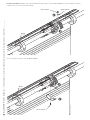 9
9
-
 10
10
-
 11
11
-
 12
12
-
 13
13
-
 14
14
-
 15
15
-
 16
16
-
 17
17
-
 18
18
-
 19
19
-
 20
20
-
 21
21
-
 22
22
-
 23
23
-
 24
24
-
 25
25
-
 26
26
-
 27
27
-
 28
28
-
 29
29
-
 30
30
-
 31
31
-
 32
32
-
 33
33
-
 34
34
-
 35
35
-
 36
36
-
 37
37
-
 38
38
-
 39
39
-
 40
40
-
 41
41
-
 42
42
-
 43
43
-
 44
44
-
 45
45
-
 46
46
-
 47
47
-
 48
48
-
 49
49
-
 50
50
-
 51
51
-
 52
52
-
 53
53
-
 54
54
-
 55
55
-
 56
56
-
 57
57
-
 58
58
-
 59
59
-
 60
60
-
 61
61
-
 62
62
-
 63
63
-
 64
64
dans d''autres langues
- italiano: CAME H4 Guida d'installazione
Documents connexes
-
CAME FE4024, FE4024V Guide d'installation
-
CAME FERNI FE40230, FE40230V Guide d'installation
-
CAME FE40230 Guide d'installation
-
CAME C-BXE Guide d'installation
-
CAME FE40230 Guide d'installation
-
CAME F1000 Guide d'installation
-
CAME SUPER FROG Guide d'installation
-
CAME G2080IZ Mode d'emploi
-
CAME FA70230CB Guide d'installation
-
CAME BK-246V Guide d'installation