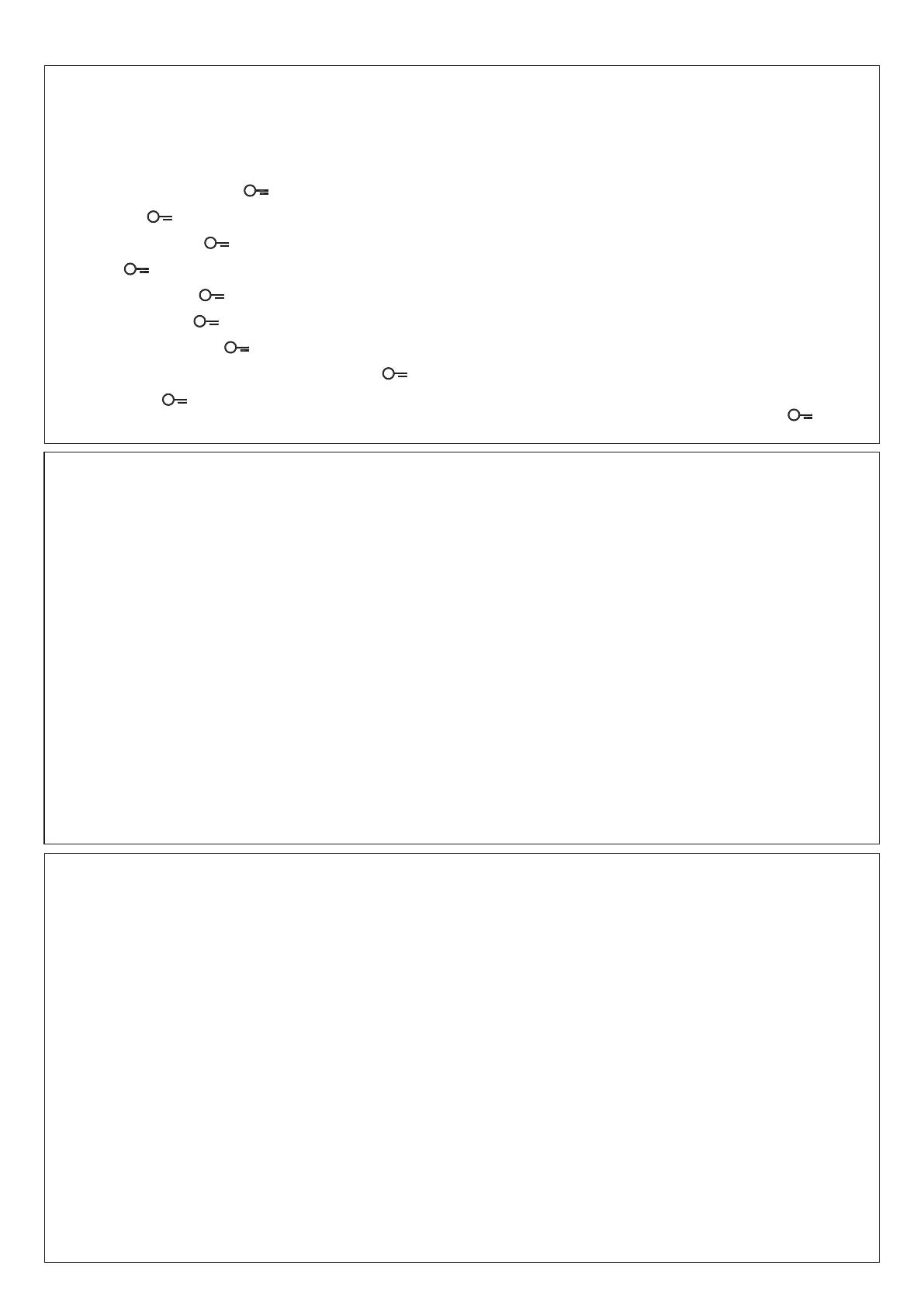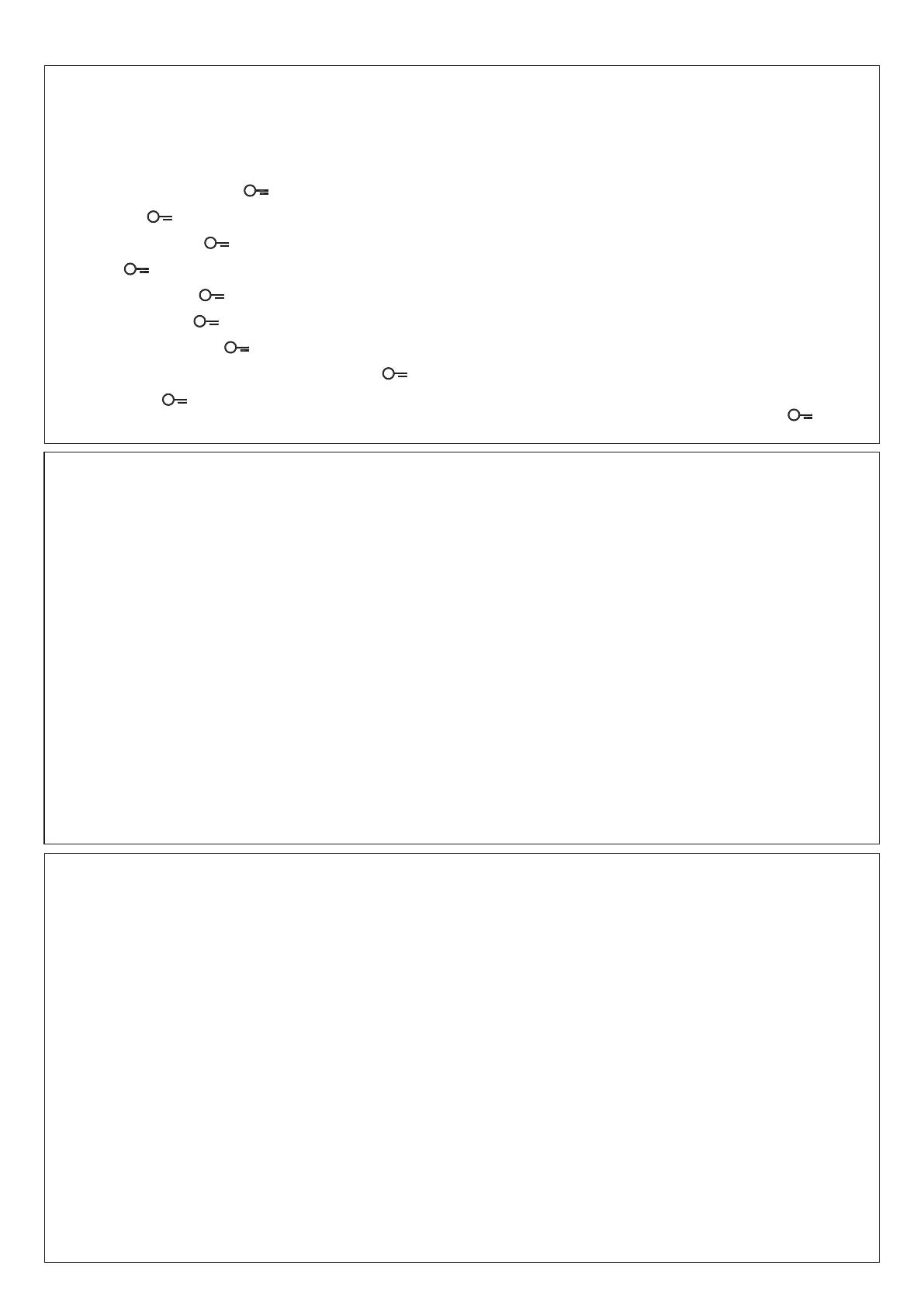
16
• Funzione Studio Professionale
• Office function
• Fonction Bureau
• Funktion Büro
• Función Oficina Profesional
• Functie professionele studio
• Função Escritório profissional
• Λειτουργία Studio Professional
• Funkcja Gabinet Zawodowy
• Funkce Profesionální Studio
La funzione Studio Professionale ti permette di impostare l’apertura automatica della serratura in caso di chiamata dal Posto Esterno, non puoi attivarla contemporaneamente alla funzione
Stato Porta. Il lampeggio del tasto serratura
( ) indica che la funzione è attivata.
The Office function gives the possibility of setting the automatic opening of the door lock in case of call from the Entrance Panel. It cannot be activated at the same time as the Door Status function. The
door lock key flashing ( ) indicates that the functions is active
.
La fonction Bureau permet de programmer l’ouverture automatique de la serrure en cas d’appel depuis le Poste Externe ; elle n’est pas activable conjointement à la fonction État Porte. Le
clignotement de la touche serrure
( ) indique que la fonction est activée.
Mit der Büro-Funktion kann das Schloss nach einem Ruf von der Türstation automatisch geöffnet werden; diese Funktion kann nicht gleichzeitig mit der Funktion Tür-Status aktiviert werden. Das Blinken
der Schlosstaste ( ) meldet, dass die Funktion aktiv ist
.
La función Oficina Profesional le permite configurar la apertura automática de la cerradura al recibir una llamada de la PE pero no la puede activar al mismo tiempo que la función Estado Puerta.
El parpadeo de la tecla cerradura
( ) indica la activación de la función.
Met de functie Professionele studio kunt u de automatische ontgrendeling van het slot bij een oproep vanaf de buitenpost instellen. Deze functie en de functie Status deur kunnen niet tegelijkertijd
worden geactiveerd. De toets slot ( ) knippert om aan te geven dat de functie geactiveerd is
.
A função Estúdio profissional permite-lhe definir a abertura automática da fechadura em caso de chamada da Unidade Externa, não pode ativá-la simultaneamente à função Estado da Porta.
A intermitência do botão da fechadura
( ) indica que a função está ativada.
Η λειτουργίαStudio Professional σας επιτρέπει να ορίσετε το αυτόματο άνοιγμα της κλειδαριάς σε περίπτωση κλήσης από την Εξωτερική Θέση, δεν μπορείτε να την ενεργοποιήσετε ταυτόχρονα κατά
την λειτουργία της Κατάστασης Θύρας. Η αναλαμπή του πλήκτρου κλειδώματος ( ) δείχνει ότι η λειτουργία είναι ενεργοποιημένη
.
Funkcja Gabinet Zawodowy umożliwia ustawienie automatycznego otwierania zamka w przypadku wywołania z Panelu Zewnętrznego, nie można jej włączyć razem z funkcją Stan Drzwi.
Miganie klawisza zamka
( ) wskazuje, że funkcja jest aktywna.
Funkce Profesionální Studio umožňuje nastavit automatické otvírání zámku v případě volání z Vnějšího místa, nelze ji aktivovat současně s funkcí Stavu dveří. Blikání tlačítka zámku ( ) označuje,
že funkce je aktivována.
• Funzione Cerca persone
• Paging function
• Fonction cherche-personnes
• Funktion Personensuche
• Función buscapersonas
• Functie buzzer
• Função de procura pessoas
• Λειτουργία Αναζήτησης ατόμων
• Funkcja Szukaj osoby
• Funkce Pager
Questa funzione ti permette di diffondere un messaggio vocale, dettato al microfono del dispositivo, tramite gli altoparlanti dell’impianto Diffusione sonora. Per attivarla devi toccare
l’apposita icona presente nel menù Intercom, il led verde acceso del tasto “Connessione” indica che la funzione è attiva. Per terminare la funzione premi il tasto “Connessione”.
This function can be used to send voice messages using the microphone of the device through the speakers of the sound system. To activate the function touch the appropriate icon on the Intercom
menu. The green “Connection” LED on indicates that the function is active. To disable the function press the ”Connection” key.
Cette fonction permet de diffuser un message vocal dicté au micro du dispositif, à travers les haut-parleurs du système de Diffusion sonore. Pour l’activer, il est nécessaire de toucher
l’icône présente dans le menu Intercom, le voyant vert allumé de la touche « Connexion » indique que la fonction est active. Pour mettre fin à la fonction, appuyer sur la touche
“Connexion”.
Mit dieser Funktion kann eine vokale Nachricht abgespielt werden, die über das Mikrophon der Vorrichtung aufgenommen worden ist und durch die Lautsprecher der Schalldiffusionsanlage
ausgetragen wird. Um sie zu aktivieren, das entsprechende Symbol im Intercom-Menü berühren. Wenn die grüne Led der Taste “Verbindung” leuchtet, ist die Funktion aktiv. Um die Funktion zu
beenden, die Taste “Verbindung” drücken.
Esta función le permite difundir un mensaje vocal, dictado al micrófono del dispositivo, mediante los altavoces del sistema de Difusión sonora. Para activarla ha de tocar el icono
correspondiente en el menú Intercomunicación, el led verde encendido de la tecla “Conexión” indica la activación de la función. Presione la tecla “Conexión” para interrumpir la función.
Met deze functie kan een stembericht (ingesproken in de microfoon van het apparaat) door de luidsprekers van de geluidsinstallatie worden afgespeeld. Om dit bericht te kunnen activeren dient u op
de specifieke icoon in het menu Intercom te drukken. De groene led van de toets “Verbinding” brandt als de functie geactiveerd is. Druk op de toets “Verbinding” om de functie te beëindigen.
Esta função permite-lhe divulgar uma mensagem de voz, ditada ao microfone do dispositivo, por meio de altifalantes da instalação de Difusão Sonora. Para ativá-la deverá tocar no
expresso ícone, presente no menu Intercom, o led verde aceso do botão “Conexão” indica que a função está ativa. Para concluir a função carregue no botão “Conexão”.
Αυτή η λειτουργία σας επιτρέπει να διαδώσετε ένα φωνητικό μήνυμα, στο μικρόφωνο της συσκευής, μέσω των ηχείων του ήχου. Για να το ενεργοποιήσετε θα πρέπει να πατήσετε το κατάλληλο εικονίδιο
στο Intercom μενού, το πράσινο LED στο πλήκτρο “Σύνδεση” υποδεικνύει ότι η λειτουργία είναι ενεργή. Για να τερματίσετε την λειτουργία, πιέστε το “Σύνδεση”.
Ta funkcja pozwala na rozpowszechnienie wiadomości głosowej, podyktowanej do mikrofonu urządzenia przez głośniki instalacji Systemu Dźwięku. Aby ją uaktywnić, należy dotknąć
specjalnej ikony w menu Interkom, włączona zielona dioda led klawisza „Połączenie” wskazuje, że funkcja jest aktywna. Aby wyłączyć funkcję, nacisnąć klawisz „Połączenie”.
Tato funkce umožňuje šířit hlasové zprávy nadiktované do mikrofonu zařízení pomocí reproduktorů zvukového systému. Chcete-li ji aktivovat, je třeba se dotknout příslušné ikony v menu Intercom.
Rozsvícená zelená kontrolka tlačítka “Připojení” označuje, že funkce je aktivní. Pro ukončení funkce stiskněte tlačítko “Připojení”.
Attention: le vidéophone doit respecter les règles d’installation suivantes:
– il doit être monté seulement à l’intérieur
– il ne doit pas être exposé à des suintements ou à des éclaboussures
– ne pas boucher les ouvertures d’aération
– il doit être utilisé uniquement sur des systèmes 2 fils SCS BTicino.
Tout usage impropre de la référence.
Caution: the video handset must respect the following installation rules:
– it must only be installed indoors
– it must not be exposed to water drops or splashes
– do not block the ventilation openings
– it must be used only on SCS BTicino 2-wire systems
An improper use of the item can compromise its safety features.
Attenzione: il videocitofono deve rispettare le seguenti regole installative:
– deve essere installato solo in ambienti interni
– non deve essere esposto a stillicidio o a spruzzi d’acqua
– non ostruire le aperture di ventilazione
– deve essere usato unicamente su sistemi 2 fili SCS BTicino.
Ogni uso improprio dell’articolo puó comprometterne le caratteristiche di sicurezza.
Achtung: die Videogegensprechanlage muss nach folgenden Regeln installiert werden:
- sie darf nur im Inneren installiert werden
- sie darf nicht Tropfen oder Spritzer ausgesetzt werden
- die Belüftungsschlitze dürfen nicht abgedeckt werden
- es darf nur eine 2-Draht SCS-System von BTicino verwendet werden.
Ein ungeeigneter Gebrauch der Vorrichtung kann die Sicherheitseigenschaften
beeinträchtigen.
Atención: el videoportero ha de respetar las siguientes reglas de instalación:
- se ha de instalar solamente en ambientes internos
- no se ha de exponer a goteos o a chorros de agua
- no se han de tapar las aperturas de ventilación
- se ha de usar únicamente en sistemas de 2 hilos SCS BTicino.
Un uso impropio del artículo puede comprometer sus características de seguridad
Προσοχή: το θυροτηλέφωνο πρέπει να τηρεί τους ακόλουθους κανόνες εγκατάστασης:
– Πρέπει να εγκατασταθεί μόνο σε εσωτερικούς χώρους
– Δεν πρέπει να εκτίθεται σε στάξιμο ή πιτσίλισμα του νερού
– Να μην εμποδίζει τις οπές εξαερισμού
– Πρέπει να χρησιμοποιείται μόνο για την SCS BTicino συστήματα 2 καλωδίων.
Οποιοδήποτε ακατάλληλη χρήση μπορεί να θέσει σε κίνδυνο τα χαρακτηριστικά ασφαλείας του.
Atenção: o intercomunicador vídeo deve respeitar as seguintes regras de instalação:
– deve ser instalado exclusivamente em ambientes internos
– não deve ficar exposto a gotejamentos ou a salpicos de água
– não obstruir as aberturas de ventilação
– deve ser utilizado exclusivamente em sistemas SCS BTicino de 2 fios.
Qualquer uso impróprio do artigo pode comprometer as suas características de segurança.
Uwaga: przy instalacji wideodomofonu należy przestrzegać poniższych przepisów:
– musi być zainstalowany w pomieszczeniach zamkniętych
– nie może być narażony na kapanie lub pryskanie wodą
– nie wolno zatykać otworów wentylacyjnych
– musi być użyty wyłącznie w 2-przewodowych systemach SCS Bticino.
Każde niewłaściwe użycie produktu może zmniejszyć jego bezpieczeństwo.
Opgelet: voor de beeldhuistelefoon gelden de volgende installatievoorschriften:
– uitsluitend binnen geïnstalleerd
– niet blootgesteld aan druppelend of spattend water
– de ventilatie-openingen worden niet afgesloten
– mag uitsluitend worden gebruikt in SCS 2-draads systemen van BTicino.
Door oneigenlijk gebruik van het artikel kan de veiligheid worden beïnvloed.
Pozor: domovní videotelefon musí dodržovat následující instalační pravidla:
– musí být nainstalován pouze v interiéru
– nesmí být vystaven kapající nebo stříkající vodě
– neblokujte větrací otvory
– musí být používán pouze s dvoukabelovými systémy SCS BTicino.
Jakékoliv nesprávné použití výrobku by mohlo ohrozit jeho bezpečnostní
charakteristiky.