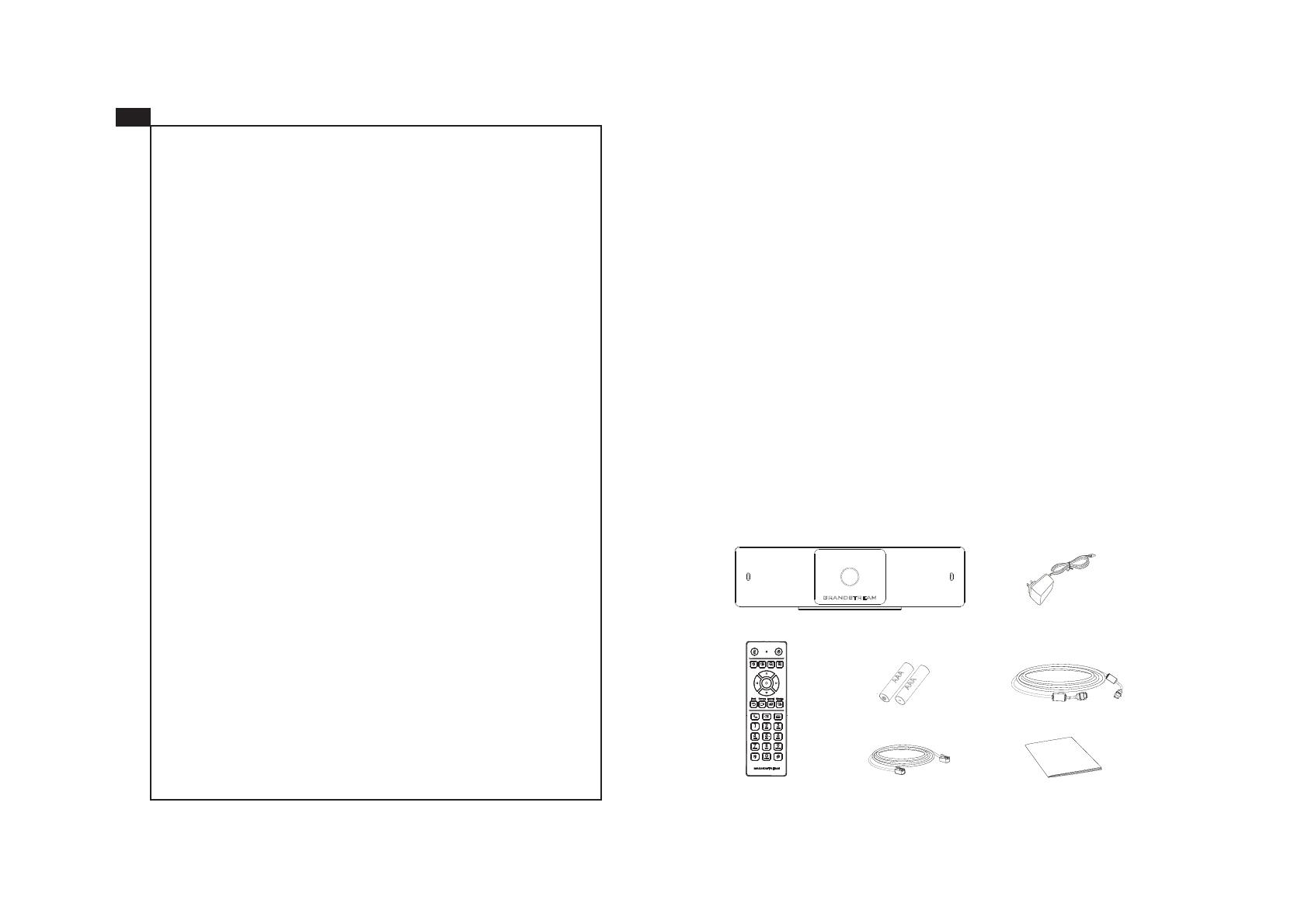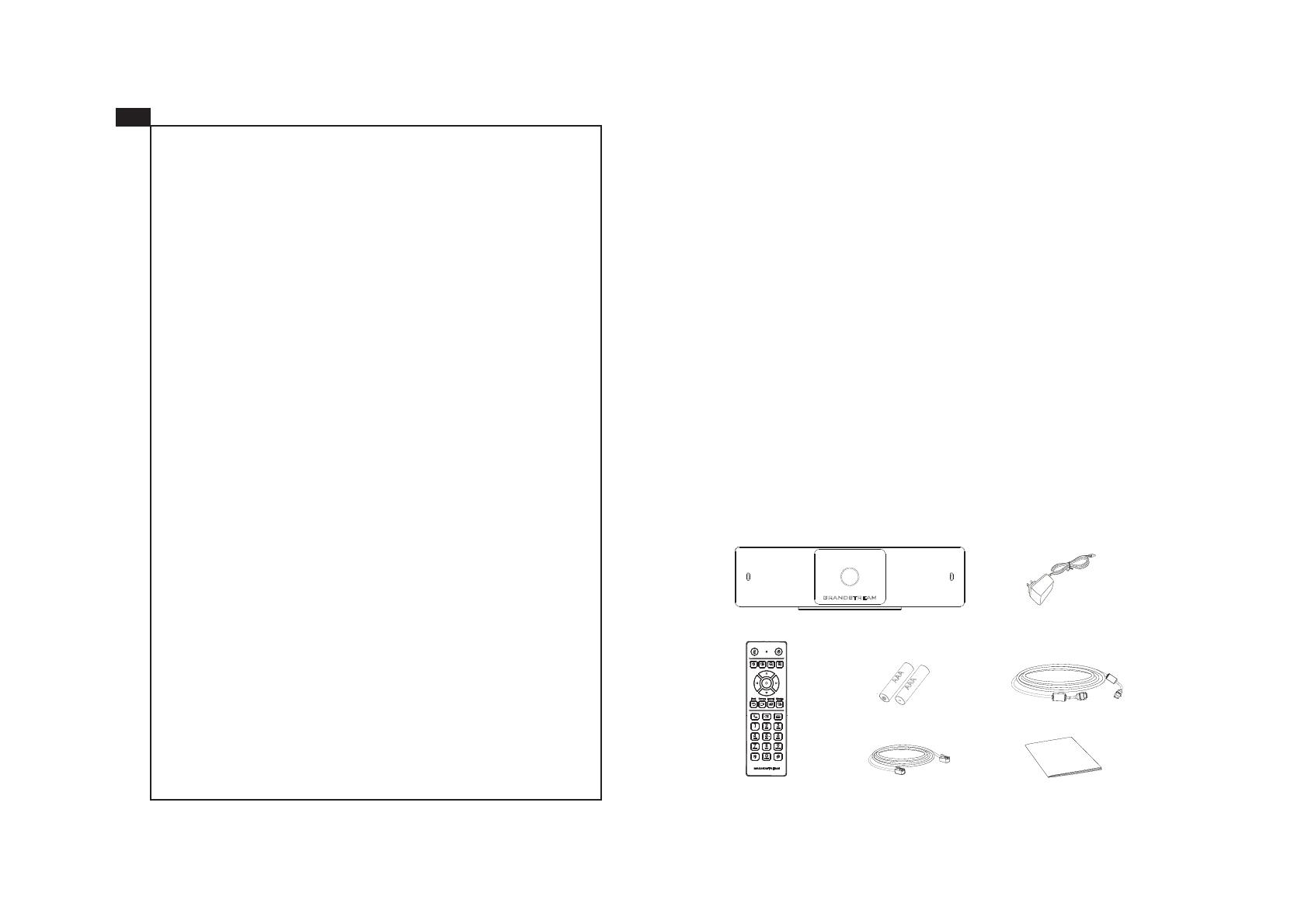
~ 21 ~ ~ 22 ~
Das GVC3212 ist nicht für die Durchführung von
Notrufen an Krankhäuser, Strafverfolgungsbehörden,
jegliche andere Form von Notdiensten ausgerichtet.
Sie müssen zusätzliche Einstellungen vornehmen,
um Zugang zu Notdiensten zu erhalten. Es liegt an
Ihnen, einen SIP-kompatiblen Internettelefoniedienst
zu erwerben, das GVC3212 korrekt für die Nutzung
-
rierung regelmäßig auf ihre Funktionstüchtigkeit zu
testen. Andernfalls liegt es an Ihnen, herkömmliche
Drahtlosoder Festnetztelefoniedienste zu erwerben,
um Zugang zu Notdiensten zu erhalten.
GRANDSTREAM BIETET ÜBER DAS GVC3212
KEINE VERBINDUNG ZU NOTRUFEN AN. WED-
ER DAS UNTERNEHMEN GRANDSTREAM
NOCH SEINE FUNKTIONÄRE, ANGESTELLTEN
ODER PARTNER KÖNNEN FÜR FORDERUN-
GEN, SCHADEN ODER VERLUSTE HAFTBAR
GEMACHT WERDEN. SIE VERZICHTEN HIER-
MIT AUF JEGLICHE UND ALLE SOLCHE FOR-
DERUNGEN ODER RECHTLICHEN SCHRITTE,
DIE DURCH DIE UNMÖGLICHKEIT, ÜBER DAS
GVC3212 NOTRUFE ZU NUTZEN, SOWIE DURCH
IHR VERSÄUMNIS, DIE GEMÄß DEM VORHERGE-
HENDEN PARAGRAPH NOTWENDIGEN ZUSÄT-
ZLICHEN EINSTELLUNGEN FÜR DEN ZUGANG
ZU NOTRUFEN VORZUNEHMEN, VERURSACHT
WERDEN KÖNNEN.
DE
PACKUNGSINHALT:
1x GVC3212 Hauptgerät
1x Fernbedienung 1x Ethernet-Kabel (1.5m) 1x Kurzinstallationsanleitung
1x HDMI Kabel (1m)
1x 12V Netzteil
2x AAA
Batterien
VORSICHTSMAßNAHMEN:
WARNUNG: Schalten Sie das GVC3212 beim Systemstart oder bei der Firmware-
Aktualisierung NICHT aus und wieder ein. Andernfalls können FirmwareBilder be-
schädigt werden und es könnten Funktionsstörungen am Gerät auftreten.
WARNUNG: Verwenden Sie nur den im GVC3212 Paket eingeschlossenen Net-
zadapter. Die Verwendung eines alternativen, nicht geeigneten Netzadapters kann
vielleicht das Gerät beschädigen.
12V
ÜBERSICHT:
Das kompakte Videokonferenzsystem GVC3212 ist für die Nutzung an
nahezu allen verfügbaren Monitor-Typen konzipiert und für die Anwend-
ung mit Grandstream´s IPVideoTalk Meeting- und Konferenzservices op-
-
führt werden, wobei die Teilnehmer mit unterschiedlichsten stationären
und mobilen Endgeräten (PC, Notebook, Tablet, Smartphone usw.) teil-
nehmen können. Das GVC3212 ist komplett ausgestattet, es bietet zwei
Mikrofone mit bis zu 3m Aufnahmeradius, erweiterte Echounterdrückung
Android Inhalte (Präsentationen, Video, Bilder) können intuitiv und ka-
bellos über Miracast und AirPlay mit allen Konferenz- und Meetingteil-
Videokonferenzsystem für Huddle-Rooms und kleine Gruppen zur Op-
timierung der täglichen Kommunikation.