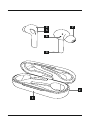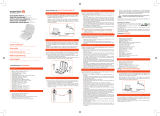“Style”
Bluetooth
®
Headphones
D
F
GB
Operating Instructions
Bedienungsanleitung
Mode d‘emploi
Instrucciones de uso
Руководство по эксплуатации
Gebruiksaanwijzing
Instrukcja obsługi
Manual de instruções
Manual de utilizare
E
RUS
NL
PL
P
RO
00
177057
177058
184063

5
7
1
4
6
3
2

2
G Operating instruction
Controls and Displays
1. Storage/charging box
2. Micro-USB connection and charging control LED
3. Multifunction touch sensor
4. Microphone
5. Earphone status LED
6. Charging contacts
7. Silicone earpads
Thank you for choosing aHama product.
Take your time and read the following instructions and information
completely.Please keep these instructions in asafe place for
futurereference. If you sell the device, please pass these operating
instructions on to the new owner.
1. Explanation of Warning Symbols and Notes
Warning
This symbol is used to indicate safety instructions or to draw your
attention to specichazards and risks.
Note
This symbol is used to indicate additional information or important
notes.
2. Package Contents
• 1x‘Style’ fully wireless
Bluetooth
®
earphones
• 1xstorage/charging box
• 1xUSB charging cable
• 3pairs of earpads in various sizes (S, M, L)
• These operating instructions
3. Safety Notes
• The product is intended for private, non-commercial use only.
• Protect the product from dirt, moistureand overheating, and only
use it in adry environment.
• Do not allow yourself to be distracted by the product, for example
when driving avehicle or operating sports equipment. Always pay
attention to the surrounding tracand your environment.
• Do not drop the product and do not expose it to any major shocks.
• Do not operate the product outside the power limits given in the
specications.
• Do not open the device or continue to operate it if it becomes

3
damaged.
• Since the battery is integrated and cannot be removed, you will
need to dispose of the product as awhole. Do this in compliance
with the legal requirements.
• Dispose of packaging material immediately according to locally
applicable regulation.
• Do not modify the product in any way.Doing so voids the warranty.
• Do not throw the battery or the product into re.
• Do not tamper with or damage/heat/disassemble the batteries/
rechargeable batteries.
• Use the product for its intended purpose only.
• Use the item only in moderate climatic conditions.
• Do not attempt to service or repair the product yourself.Leave any
and all service work to qualied experts.
• Do not use the product in areas wherethe use of electronic devices
is not permitted.
Warning –Battery
• Only use suitable charging devices or USB connections for
charging.
• As arule, do not charge devices or USB connections that are
defective and do not try to repair them yourself.
• Do not overcharge the product or allow the battery to completely
discharge.
• Avoid storing, charging or using the device in extreme
temperatures and extremely low atmospheric pressure(for
example, at high altitudes).
• When stored over along period of time, batteries should be
charged regularly (at least every three months).
Warning –High volumes
• High sound pressurelevel!
• Thereisarisk of hearing damage.
• To prevent hearing loss, avoid listening at high volume levels for
long periods.
• Always keep the volume at areasonable level. Loud volumes,
even over short periods, can cause hearing loss.
• Using this product limits your perception of
ambient noise. Forthis reason, do not
operate any vehicles or machines while
using this product.

4
4. Getting Started
• The two earphones and the charging box areequipped with a
rechargeable battery.
• The batteries must be fully charged beforeusing the product for the
rst time.
• Ensurethat the earphones areswitched off beforecharging them.
• Begin charging by connecting the included USB charging cable to
the charging terminal (2), and to the USB connection of aPC/
laptop or to asuitable USB power supply unit.
• Place the earphones in the charging box, making suretomatch
them with their correct positions (refer to the Land Rlabelling on
the product).
• The status LEDs of the earphones (5) areconstantly lit red
during charging.
• It can take up to 1hour to fully charge the earphone batteries, 2
hours to fully charge the battery of the charging box.
• Once the earphones have been fully charged, the status LED (5) is
lit blue for 1minute and then goes out.
• The LED of the charging box (2) ashes redduring charging.
Once charging is complete, it is constantly lit red.
• Disconnect all cable and mains connections after use.
Note
If you have not used the item for afew month, it may take 15-30
minutes for the status LEDs (2/5) to redwhen charging.
5.Operation
Switching the earphones on/off
• Turn On:
Remove the earphones from the charging cradle at the same time.
Both earphones switch on automatically.Avoice says, ‘Power on’
and the status LEDs (5) ash blue.
• Turn Off:
To switch off the earphones, simply place them back in the charging
box.
The rst time the device is turned on, pairing is automatically started
–see 5.1
Bluetooth
®
pairing.

5
5.1. Bluetooth
®
pairing
Note –Pairing
• Make surethat your
Bluetooth
®
-capable terminal device is on
and
Bluetooth
®
is activated.
• Formoreinformation, please refer to the operating instructions of
your terminal device.
• The earphones and the terminal device should be no further than 1
metreapart. The smaller the distance, the better.
• Make surethat the earphones areswitched off.
• Device off: To activate the earphones, remove them from the
charging box at the same time and place them back in the charging
box. The status LEDs of the earphones (5) arelit red. Remove
the earphones once again. They now switch on automatically,a
voice says, ‘Power on’ and the status LEDs (5) ash blue. After
about 5seconds, pairing begins and the two earphones connect to
one another.Assoon as one of the two status LEDs (5) begins to
emit ashes of alternating redand blue light, your earphones are
ready to be connected to your smartphone. Avoice says, ‘Pairing’.
The earphones aresearching for a
Bluetooth
®
connection.
• Open the
Bluetooth
®
settings on your terminal device and wait
until Hama Style appears in the list of
Bluetooth
®
devices found.
•
Bluetooth
®
devices found.
• Select Hama Style and wait until the earphones arelisted as
connected in the
Bluetooth
®
settings on your terminal device. A
voice says, ‘Connected’.
Note –
Bluetooth
®
password
If your terminal device requests apasswordtoestablish the
connection, enter 0000.
Note
If pairing was successful, the status LEDs of the earphones (5)
slowly ash blue. Avoice says, ‘Connected’.
• Youcan now use the earphones.
5.2. Automatic
Bluetooth
®
connection
(after successful pairing)
Note
• Make surethat your
Bluetooth
®
-capable terminal device is on
and
Bluetooth
®
is activated.
• Formoreinformation, please refer to the operating instructions of
your terminal device.

6
• Remove the earphones from the charging box at the same time. A
voice says, ‘Power on –Connected’.
• After the headset and terminal device have been paired, a
connection is established automatically.
• Youcan now use the earphones.
Note
• If pairing was successful, the status LEDs of the earphones (5)
slowly ash blue. Avoice says, ‘Connected’.
• It may be necessary to change the settings on your terminal
device to enable it to automatically connect to the paired
earphones.
Note -Connection impaired
After the headset and terminal device have been paired, a
connection is established automatically.Ifthe
Bluetooth
®
connection is not established automatically,check the following:
• Go to the
Bluetooth
®
settings on your terminal device and check
whether the Hama Style earphones areconnected. If not, repeat
the steps listed under 5.1 Bluetooth
®
pairing.
• Check whether obstacles areimpairing the range. If so, move the
devices closer together.
• The performance can also be affected by aweak battery.
5.3. Hands-free function
Note
• Note that support for certain key functions may vary depending
on your terminal device.
• Formoreinformation, please refer to the operating instructions of
your terminal device.
Youcan use the earphones as ahands-free set for your mobile phone.
Making acall
• Dial the number directly on your terminal device to make acall.
Accepting calls
• Tapthe Multifunction touch sensor (3) on the left or right
earphone twice to accept an incoming call. Alternatively,you can
use your telephone to accept acall.

7
Rejecting an incoming call
• To reject an incoming call, tap and hold the Multifunction touch
sensor (3) on the left or right earphone for about 2seconds. You
will hear ashort acoustic signal. Alternatively,you can reject the
call using your telephone.
Ending acall
• To end acall, tap the Multifunction touch sensor (3) on the left
or right earphone twice during the call.
5.4. Voice Assistant function
The Voice Assistant is an integrated, interactive function that
enables you to start communication with your Siri or Google
Assistant. This function enables you to ask questions and get various
forms of help from your voice assistant, even if you arenot holding
your telephone in your hands. Below you will nd some examples
selected from the large number of possibilities.
Note –Siri
Siri is only available on suitable terminal devices with iOS 5or
higher (from iPhone 4s onwards).
Note –Google Assistant
• The Google Assistant is only available on suitable terminal devices
with Android 5.0 or higher,Google Play Services, >1.5 GB of
free memory and aminimum screen resolution of 720P.
• The Google Assistant app must be available on your terminal
device and set as the default voice assistant.
Tapthe Multifunction touch sensor (3) on the left earphone
twice while the earphones areconnected via
Bluetooth
®
to start
communication with your Siri or Google Assistant.
As soon as you hear
an acoustic signal, your voice assistant is ready to help you.
• Example 1:
Tapthe Multifunction touch sensor (3) on the left earphone
twice. An acoustic signal should sound. Then speak into your
earphones: ‘What’sthe weather like today?’ The voice assistant will
answer as follows, for example: ‘Mainly cloudy with some showers’
• Example 2:
Tapthe Multifunction touch sensor (3) on the left earphone
twice. An acoustic signal should sound. Then speak into your
earphones: ‘What time is it?’ The voice assistant will answer as
follows, for example: ‘It is 8pm’

8
• Other examples: Set an alarm for tomorrow at 7am.
Play music.
What’sinthe news?
5.4.1. Redial
• Tapthe Multifunction touch sensor (3) on the left earphone
twice to call the number of the last call.
• Youwill hear ashort acoustic signal. Then say ‘Redial’.
5.4.2. Volume control
• The volume is controlled using the Voice Assistant function.
• Tapthe Multifunction touch sensor (3) on the left earphone
twice. An acoustic signal should sound. Then speak into your
earphones: ‘Increase the volume by 50%’ or ‘Decrease the volume
by 30%’ or ‘Maximum volume’. Your voice assistant adjusts the
volume as requested.
• Alternatively,you can control the volume using your smartphone.
5.5. Audio playback
• Tapand hold the Multifunction touch sensor (3) on the right
earphone for about 2seconds to go to the next track.
• Tapand hold the Multifunction touch sensor (3) on the left
earphone for about 2seconds to go to the previous track.
• Tapthe Multifunction touch sensor (3) on the right earphone
twice to start or stop audio playback.
5.6. Disconnecting the earphones
• Switch off the earphones by placing them back in the charging box.
• Disconnect the earphones via the
Bluetooth
®
settings on your
terminal device.
5.7. Battery level
Charging box
• If the battery level of the charging box is low (< 25%), the status
LED (2) ashes blue.
• Charge the charging box as described in 4. Getting started.
Earphones
• If the battery level of the earphones is low (< 25%), the status
LED (5) on the earphone with the low battery level ashes red
approximately every 5seconds. In addition, avoice says, ‘Battery low’.

9
• Charge the earphones as described in 4. Getting started.
Note
However,the talk and standby times may vary when used with
different mobile phones or other compatible
Bluetooth
®
devices,
usage settings, usage styles and environments.
6. Care and Maintenance
Only clean this product with aslightly damp, lint-free cloth and do
not use aggressive cleaning agents. Make surethat water does not
get into the product.
7. Warranty Disclaimer
Hama GmbH &CoKGassumes no liability and provides no
warranty for damage resulting from improper installation/mounting,
improper use of the product or from failuretoobserve the operating
instructions and/or safety notes.
8. Technical Data
Bluetooth
®
earphones
Bluetooth
®
technology
Bluetooth
®
v5.0
Supported proles
A2DP V1.3, AVRCP V1.6, HFP V1.7,
HSP V1.2, SPP V1.2, PBAP V1.0
Frequency of
Bluetooth
®
transmissions
2402 –2480 MHz
Range <10m
Battery
Battery type 3.7 Vlithium polymer
Min. capacity of earphones /
charging box
38mAh /590 mAh
Power consumption
of charging box
max. 5V 400mA
Charging time of earphones ~1h
Charging time of charging box ~2h
Standby ~40h

10
Ready for use ~150 days
Music Play Time ~4h
Talk Time ~3h
Weight of earphones Each earphone approx. 5g
Weight of charging cradle
incl. earphones
approx. 50 g
9. Recycling Information
Note on environmental protection:
After the implementation of the European Directive 2012/19/
EU and 2006/66/EU in the national legal system, the
following applies: Electric and electronic devices as well as
batteries must not be disposed of with household waste.
Consumers areobliged by law to return electrical and electronic
devices as wellasbatteries at the end of their service lives to the
public collecting points set up for this purpose or point of sale.
Details to this aredened by the national law of the respective
country.This symbol on the product, the instruction manual or the
package indicates that aproduct is subject to these regulations. By
recycling, reusing the materials or other forms of utilising old devices/
Batteries, you aremaking an important contribution to protecting our
environment.
10. Declaration of Conformity
Hereby,Hama GmbH &CoKGdeclares that the radio
equipment type [00177057, 00177058, 00184063] is in
compliance with Directive 2014/53/EU.The full text of the EU
declaration of conformity is available at the following internet
address: www.hama.com->00177057, 00177058,
00184063-> Downloads.
Frequency band(s) 2402 –2480 MHz
Maximum radio-frequency power
transmitted
1.33mW E.I.R.P.

11
D Bedienungsanleitung
Bedienungselemente und Anzeigen
1. Aufbewahrungs-/Ladebox
2. Micro-USB Anschluss und Ladekontroll-LED
3. Multifunktions-Touch-Sensor
4. Mikrofon
5. Status-LED Ohrhörer
6. Ladekontakte
7. Silikonohrpolster
Vielen Dank, dass Sie sich für ein Hama Produkt entschieden haben!
Nehmen Sie sich Zeit und lesen Sie die folgenden Anweisungen
und Hinweise zunächst ganz durch. Bewahren Sie diese
Bedienungsanleitung anschließend an einem sicheren Ort auf,umbei
Bedarf darin nachschlagen zu können. Sollten Sie das Gerät veräußern,
geben Sie diese Bedienungsanleitung an den neuen Eigentümer weiter.
1. Erklärung von Warnsymbolen und Hinweisen
Warnung
Wirdverwendet, um Sicherheitshinweise zu kennzeichnen oder um
Aufmerksamkeit auf besondereGefahren und Risiken zu lenken.
Hinweis
Wirdverwendet, um zusätzlich Informationen oder wichtige
Hinweise zu kennzeichnen.
2. Packungsinhalt
• 1x Full Wireless
Bluetooth
®
-
Ohrhörer
"Style"
• 1x Aufbewahrungs- /Ladebox
• 1x USB-Ladekabel
• 3Paar Ohrpolster in verschiedenen Größen (S/M/L)
• diese Bedienungsanleitung
3. Sicherheitshinweise
• Das Produkt ist für den privaten, nicht-gewerblichen
Haushaltsgebrauch vorgesehen.
• Schützen Sie das Produkt vor Schmutz, Feuchtigkeit und
Überhitzung und verwenden Sie es nur in trockenen Umgebungen.
• Lassen Sie sich auf der Fahrt mit einem Kraftfahrzeug oder
Sportgerät nicht durch Ihr Produkt ablenken und achten Sie auf die
Verkehrslage und IhreUmgebung.
• Lassen Sie das Produkt nicht fallen und setzen Sie es keinen heftigen
Erschütterungen aus.

12
• Betreiben Sie das Produkt nicht außerhalbseiner in den technischen
Daten angegebenen Leistungsgrenzen.
• Öffnen Sie das Produkt nicht und betreiben Sie es bei Beschädigungen
nicht weiter.
• Der Akku ist fest eingebaut und kann nicht entfernt werden, entsorgen
Sie das Produkt als Ganzes gemäß den gesetzlichen Bestimmungen.
• Entsorgen Sie das Verpackungsmaterial sofort gemäß den örtlich
gültigen Entsorgungsvorschriften.
• Nehmen Sie keine Veränderungen am Gerät vor.Dadurch verlieren Sie
jegliche Gewährleistungsansprüche.
• Werfen Sie den Akku bzw.das Produkt nicht ins Feuer.
• Verändern und/oder deformieren/erhitzen/zerlegen Sie Akkus/Batterien
nicht.
• Verwenden Sie das Produkt ausschließlich für den dazu vorgesehenen
Zweck.
• Verwenden Sie den Artikel nur unter moderaten klimatischen
Bedingungen.
• Versuchen Sie nicht, das Produkt selbst zu warten oder zu reparieren.
Überlassen Sie jegliche Wartungsarbeit dem zuständigen Fachpersonal.
• Benutzen Sie das Produkt nicht in Bereichen, in denen elektronische
Produkte nicht erlaubt sind.
Warnung –Akku
• Verwenden Sie nur geeignete Ladegeräte oder USB-Anschlüsse
zum Auaden.
• Verwenden Sie defekte Ladegeräte oder USB-Anschlüsse generell
nicht mehr und versuchen Sie nicht, diese zu reparieren.
• Überladen oder tiefentladen Sie das Produkt nicht.
• Vermeiden Sie Lagerung, Laden und Benutzung bei extremen
Temperaturen und extrem niedrigem Luftdruck (wie z.B. in großen
Höhen).
• Laden Sie bei längerer Lagerung regelmäßig (mind. vierteljährig)
nach.
Warnung –Hohe Lautstärke
• Hoher Schalldruck!
• Es besteht das Risiko eines Gehörschadens.
• Um einen Verlust des Hörsinns zu verhindern, vermeiden Sie das
Hören bei großem Lautstärkepegel über lange Zeiträume.
• Halten Sie die Lautstärke immer auf einem vernünftigen Niveau.
Hohe Lautstärken können –selbst bei kurzer Dauer –zu
Hörschäden führen.

13
Warnung –Hohe Lautstärke
• Die Benutzung des Produktes schränkt Sie in der Wahrnehmung
von Umgebungsgeräuschen
ein. Bedienen Sie daher während der
Benutzung keine Fahrzeuge oder Maschinen.
4. Inbetriebnahme
• Beide Ohrhörer sowie die Ladebox verfügen über einen
wiederauadbaren Akku.
• Vorder ersten Verwendung müssen diese vollständig aufgeladen
werden.
• Stellen Sie sicher,dass die Ohrhörer vor dem Auaden ausgeschaltet
sind.
• Starten Sie den Ladevorgang, indem Sie das beiliegende USB-
Ladekabel an die Ladebuchse (2) und an den USB-Anschluss eines
PCs/Notebooks oder an ein geeignetes USB-Netzteil anschließen.
• Legen Sie die Ohrhörer in die Ladebox ein. Beachten Sie dabei das
seitenrichtige Einlegen der Ohrhörer gemäß der Markierung L/R.
• Die Status-LEDs der Ohrhörer (5) leuchten während des
Ladevorgangs dauerhaft rot.
• Es kann bis zu 1Stunde (Ohrhörer) bzw.2Stunden (Ladebox) dauern,
bis der Akku vollständig geladen ist.
• Nach vollständiger Ladung der Ohrhörer leuchtet die Status LED
(5) für 1Minute blau und erlischt anschließend.
• Die LED der Ladebox (2) blinkt während des Ladevorgangs rot.
Nach Abschluss des Ladevorgangs leuchtet diese dauerhaft rot.
• Trennen Sie anschließend alle Kabel- und Netzverbindungen.
Hinweis
Wenn Sie das Gerät einige Monate lang nicht verwendet haben,
kann es 15-30 Minuten dauern, bis die Status-LEDs (2/5) beim
Ladevorgang rotleuchten.
5.Betrieb
Ein-/ Ausschalten der Ohrhörer
• Einschalten:
Entnehmen Sie die beiden Ohrhörer gleichzeitig aus der Ladeschale.
Beide Ohrhörer schalten sich automatisch ein. Es erfolgt eine
Sprachinformation „Power On“ und die Status LEDs (5) blinken
blau.

14
• Ausschalten:
Zum Ausschalten legen Sie die Ohrhörer einfach zurück in die
Ladebox.
Beim ersten Einschalten wirdautomatisch das Pairing gestartet –
siehe 5.1.
Bluetooth
®
Erstverbindung (Pairing).
5.1.
Bluetooth
®
Erstverbindung (Pairing)
Hinweis –Pairing
• Stellen Sie sicher,dass Ihr
Bluetooth
®
-fähiges Endgerät
eingeschaltet ist und dass
Bluetooth
®
aktiviert ist.
• Beachten Sie hierzu die Bedienungsanleitung Ihres Endgerätes.
• Die Ohrhörer und das Endgerät sollten nicht weiter als 1Meter
voneinander entfernt sein. Je geringer der Abstand, desto besser.
• Vergewissern Sie sich, dass die Ohrhörer ausgeschaltet sind.
• Gerät aus: Um die Ohrhörer zu aktivieren, entnehmen Sie beide
Ohrhörer gleichzeitig aus der Ladebox und legen Sie diese wieder
zurück in die Ladebox. Die Status LEDs der Ohrhörer (5)
leuchten rot. Entnehmen Sie beide Ohrhörer erneut. Diese schalten
sich jetzt automatisch ein, die Sprachinformation „Power On“
ertönt und die Status LEDs (5) blinken blau. Nach ca. 5Sekunden
startet der Pairing Vorgang und die beiden Ohrhörer verbinden
sich miteinander.Sobald eine der beiden Status LEDs (5) beginnt
abwechselnd rotund blau zu blinken sind IhreOhrhörer bereit,
um mit Ihrem Smartphone verbunden zu werden. Es erfolgt die
Sprachinformation „Pairing“. Die Ohrhörer suchen nach einer
Bluetooth
®
Verbindung.
• Öffnen Sie auf Ihrem Endgerät die
Bluetooth
®
Einstellungen und
warten Sie bis in der Liste der gefundenen
Bluetooth
®
Geräte
Hama Style angezeigt wird.
• Wählen Sie Hama Style aus und warten Sie bis die Ohrhörer
als verbunden in den
Bluetooth
®
Einstellungen Ihres Endgerätes
angezeigt werden. Es ertönt eine Sprachinformation „Connected“.
Hinweis –
Bluetooth
®
Passwort
Manche Endgeräte benötigen für die Einrichtung der Verbindung
mit einem anderen
Bluetooth
®
Gerät ein Passwort.
• Geben Sie für die Verbindung das Passwort 0000 ein, wenn Sie
zur Eingabe von Ihrem Endgerät aufgefordert werden.
Hinweis
Wenn die Kopplung erfolgreich war,blinken die Status-LEDs
der Ohrhörer (5) langsam blau. Es ertönt die Sprachinformation
„Connected“.

15
• Sie können die Ohrhörer nun verwenden.
5.2. Automatische
Bluetooth
®
Verbindung
(nach bereits erfolgtem Pairing)
Hinweis
• Stellen Sie sicher,dass Ihr
Bluetooth
®
-fähiges Endgerät
eingeschaltet ist und dass
Bluetooth
®
aktiviert ist.
• Beachten Sie hierzu die Bedienungsanleitung Ihres Endgerätes.
• Entnehmen Sie die Ohrhörer gleichzeitig aus der Ladebox. Es ertönt
die Sprachinformation „Power On –Connected”.
• Nach einer erfolgreichen Erstverbindung erfolgt die Verbindung
automatisch.
• Sie können die Ohrhörer nun verwenden.
Hinweis
• Wenn die Kopplung erfolgreich war,blinken die Status-LEDs
der Ohrhörer (5) langsam blau. Es ertönt die Sprachinformation
„Connected“.
• Gegebenenfalls müssen Sie die Einstellung auf dem Endgerät
vornehmen, um die automatische Verbindung mit den
gekoppelten Ohrhörern zuzulassen.
Hinweis -Verbindung beeinträchtigt
Nach einer erfolgreichen Erstverbindung erfolgt die Verbindung
automatisch. Sollte sich die
Bluetooth
®
Verbindung nicht
automatisch wiederherstellen, prüfen Sie die folgenden Punkte:
• Kontrollieren Sie in den
Bluetooth
®
Einstellungen des Endgerätes,
ob die Ohrhörer Hama Style verbunden sind. Wenn nicht,
wiederholen Sie die unter 5.1.
Bluetooth
®
Erstverbindung
genannten Schritte.
• Kontrollieren Sie, ob Hindernisse die Reichweite beeinträchtigen.
Wenn ja, positionieren Sie die Geräte näher zueinander.
• Auch bei schwacher Batterie kann die Leistung beeinträchtigt
sein.
5.3. Freisprechfunktion
Hinweis
• Beachten Sie, dass die Unterstützung einiger Funktionen von
Ihrem Endgerät abhängig ist.
• Beachten Sie hierzu die Bedienungsanleitung Ihres Endgerätes.
Es besteht die Möglichkeit, die Ohrhörer wie eine
Freisprecheinrichtung für Ihr Mobiltelefon zu verwenden.

16
Anruf tätigen
• Wählen Sie die Nummer direkt über Ihr Endgerät, um einen Anruf
zu tätigen.
Anruf entgegennehmen
• Tippen Sie zweimal die Multifunktions-Touch-Sensor (3) am linken
oder rechten Ohrhörer,umeinen eingehenden Anruf anzunehmen.
Alternativ können Sie auch Ihr Telefon zur Rufannahme nutzen.
Eingehenden Anruf abweisen
• Zum Ablehnen eines eingehenden Anrufs Tippen und Halten Sie
den Multifunktions-Touch-Sensor (3) am linken oder rechten
Ohrhörer für ca. 2Sekunden. Sie hören einen kurzen Signalton.
Alternativ können Sie den Anruf auch über Ihr Telefon abweisen.
Gespräch beenden
• Tippen Sie während des Gesprächs zweimal den Multifunktions-
Touch-Sensor (3) am linken oder rechten Ohrhörer,umden Anruf
zu beenden.
5.4. Voice Assistant Funktion
Der Voice Assistant ist eine integrierte, interaktive Funktion, die
es Ihnen ermöglicht eine Kommunikation mit Ihrem Siri oder Google
Assistenten zu starten. Diese Funktion ermöglicht es Ihnen Fragen zu
stellen und vielfältige Unterstützung von Ihrem Sprachassistenten zu
bekommen, selbst wenn Sie Ihr Telefon nicht in Händen halten.
Im Anschluss nden Sie einige aus einer Vielzahl von Möglichkeiten
ausgewählte Beispiele.
Hinweis –Siri
Siri ist nur auf geeigneten Endgeräten mit iOS 5(ab iPhone 4s) oder
höher verfügbar.
Hinweis –Google Assistant
• Der Google Assistant ist nur auf geeigneten Endgeräten mit
Android 5.0 oder höher verfügbar mit Google Play Services,
>1.5GB freien Speicher und einer Mindestbildschirmauösung
von 720P.
• Die Google Assistant App muss auf Ihrem Endgerät verfügbar
sein und als Standardsprachassistent eingestellt sein.
Tippen Sie zweimal den Multifunktions-Touch-Sensor (3) am linken
Ohrhörer,während die Ohrhörer über Bluetooth
®
verbunden sind, um

17
eine Kommunikation mit Ihrem Siri oder Google Assistant zu starten.
Sobald Sie einen Signalton hören, ist Ihr Voice Assistant bereit Sie zu
unterstützen.
• Beispiel 1:
Tippen Sie zweimal den Multifunktions-Touch-Sensor (3) am
linken Ohrhörer.Esertönt ein Signalton. Sprechen Sie anschließend
in IhreOhrhörer: „Wie ist das Wetter heute?” Der Sprachassistent
wirdbeispielsweise wie folgt antworten: „Überwiegend bewölkt mit
einigen Schauern”
• Beispiel 2:
Tippen Sie zweimal den Multifunktions-Touch-Sensor (3) am
linken Ohrhörer.Esertönt ein Signalton. Sprechen Sie anschließend
in IhreOhrhörer: „Wie viel Uhr ist es gerade?” Der Sprachassistent
wirdbeispielsweise wie folgt antworten: „Es ist 20:00Uhr”
• WeitereBeispiele: Stell einen Alarm für 7Uhr morgen früh.
Spiel Musik.
Wasgibt es in den Nachrichten?
5.4.1. Wahlwiederholung
• Tippen Sie zweimal den Multifunktions-Touch-Sensor (3) am
linken Ohrhörer,umdie Nummer des letzten Anrufs anzurufen.
• Sie hören einen kurzen Signalton. Sprechen Sie anschließend
„Wahlwiederholung“.
5.4.2. Lautstärkeregelung
• Die Steuerung der Lautstärke erfolgt über die Voice Assistant-
Funktion.
• Tippen Sie zweimal den Multifunktions-Touch-Sensor (3) am
linken Ohrhörer.Esertönt ein Signalton. Sprechen Sie anschließend
in IhreOhrhörer: „Lautstärke um 50% erhöhen“ oder „Lautstärke
um 30% reduzieren“ oder „Lautstärke maximal“. Ihr Sprachassistent
übernimmt die gewünschte Anpassung der Lautstärke.
• Alternativ können Sie die Lautstärke auch über ihr Smartphone
steuern.
5.5. Audio-Wiedergabe
• Tippen und Halten Sie den Multifunktions-Touch-Sensor (3) am
rechten Ohrhörer für ca. 2Sekunden, um zum nächsten Titel zu
wechseln.
• Tippen und Halten Sie den Multifunktions-Touch-Sensor (3) am
linken Ohrhörer für ca. 2Sekunden, um zum vorherigen Titel zu
wechseln.

18
• Tippen Sie zweimal den Multifunktions-Touch-Sensor (3) am
rechten Ohrhörer,umdie Audiowiedergabe zu starten oder zu
stoppen.
5.6. Trennen der Ohrhörer
• Schalten Sie die Ohrhörer aus, indem Sie diese in die Ladebox
zurücklegen.
• Trennen Sie die Ohrhörer über die
Bluetooth
®
Einstellungen Ihres
Endgerätes.
5.7. Akkukapazität
Ladebox
• Bei niedrigem Akkustand (<25 %) der Ladebox blinkt die Status-
LED (2) blau.
• Laden Sie Ladebox –wie in 4. Inbetriebnahme beschrieben –
auf.
Ohrhörer
• Bei niedrigem Akkustand (< 25%) der Ohrhörer blinkt die Status-
LED (5) an dem Ohrhörer mit niedrigem Akkustand ca. alle 5
Sekunden rot. Zusätzlich erfolgt die Sprachinformation „Battery
Low“.
• Laden Sie die Ohrhörer –wie in 4. Inbetriebnahme beschrieben
–auf.
Hinweis
Die verfügbareGesprächs- bzw.Standby-Zeit hängt jedoch vom
jeweils verwendeten Mobiltelefon oder sonstigen kompatiblen
Bluetooth
®
-Geräten sowie von den Benutzereinstellungen,
Benutzerpräferenzen und jeweiligen Umgebungsbedingungen ab.
6. Wartung und Pflege
Reinigen Sie dieses Produkt nur mit einem fusselfreien, leicht
feuchten Tuch und verwenden Sie keine aggressiven Reiniger.Achten
Sie darauf,dass kein Wasser in das Produkt eindringt.
7. Haftungsausschluss
Die Hama GmbH &CoKGübernimmt keinerlei Haftung oder
Gewährleistung für Schäden, die aus unsachgemäßer Installation,
Montage und unsachgemäßem Gebrauch des Produktes oder
einer Nichtbeachtung der Bedienungsanleitung und/oder der
Sicherheitshinweise resultieren.

19
8. Technische Daten
Bluetooth
®
Ohrhörer
Bluetooth
®
Technologie
Bluetooth
®
v5.0
Unterstützte Prole
A2DP V1.3, AVRCP V1.6, HFP V1.7,
HSP V1.2, SPP V1.2, PBAP V1.0
Frequenz für die
Bluetooth
®
-Übertragungen
2402 –2480 MHz
Reichweite <10m
Akku
Batterietyp 3,7 VLi-Polymer
Min. Kapazität Ohrhörer /Ladebox 38mAh /590 mAh
Stromaufnahme Ladebox max. 5V
400mA
Auadezeit /Ohrhörer ~1h
Auadezeit /Ladebox ~2h
Ruhezustand ~40h
Betriebsbereitschaft ~150 Tage
Musikzeit ~4h
Gesprächszeit ~3h
Gewicht Ohrhörer ca. 5g je Ohrhörer
Gewicht Ladeschale inkl. Ohrhörer ca. 50g
La page est en cours de chargement...
La page est en cours de chargement...
La page est en cours de chargement...
La page est en cours de chargement...
La page est en cours de chargement...
La page est en cours de chargement...
La page est en cours de chargement...
La page est en cours de chargement...
La page est en cours de chargement...
La page est en cours de chargement...
La page est en cours de chargement...
La page est en cours de chargement...
La page est en cours de chargement...
La page est en cours de chargement...
La page est en cours de chargement...
La page est en cours de chargement...
La page est en cours de chargement...
La page est en cours de chargement...
La page est en cours de chargement...
La page est en cours de chargement...
La page est en cours de chargement...
La page est en cours de chargement...
La page est en cours de chargement...
La page est en cours de chargement...
La page est en cours de chargement...
La page est en cours de chargement...
La page est en cours de chargement...
La page est en cours de chargement...
La page est en cours de chargement...
La page est en cours de chargement...
La page est en cours de chargement...
La page est en cours de chargement...
La page est en cours de chargement...
La page est en cours de chargement...
La page est en cours de chargement...
La page est en cours de chargement...
La page est en cours de chargement...
La page est en cours de chargement...
La page est en cours de chargement...
La page est en cours de chargement...
La page est en cours de chargement...
La page est en cours de chargement...
La page est en cours de chargement...
La page est en cours de chargement...
La page est en cours de chargement...
La page est en cours de chargement...
La page est en cours de chargement...
La page est en cours de chargement...
La page est en cours de chargement...
La page est en cours de chargement...
La page est en cours de chargement...
La page est en cours de chargement...
La page est en cours de chargement...
La page est en cours de chargement...
La page est en cours de chargement...
La page est en cours de chargement...
La page est en cours de chargement...
La page est en cours de chargement...
La page est en cours de chargement...
La page est en cours de chargement...
La page est en cours de chargement...
La page est en cours de chargement...
La page est en cours de chargement...
La page est en cours de chargement...
La page est en cours de chargement...
La page est en cours de chargement...
La page est en cours de chargement...
La page est en cours de chargement...
La page est en cours de chargement...
La page est en cours de chargement...
La page est en cours de chargement...
-
 1
1
-
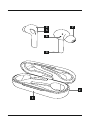 2
2
-
 3
3
-
 4
4
-
 5
5
-
 6
6
-
 7
7
-
 8
8
-
 9
9
-
 10
10
-
 11
11
-
 12
12
-
 13
13
-
 14
14
-
 15
15
-
 16
16
-
 17
17
-
 18
18
-
 19
19
-
 20
20
-
 21
21
-
 22
22
-
 23
23
-
 24
24
-
 25
25
-
 26
26
-
 27
27
-
 28
28
-
 29
29
-
 30
30
-
 31
31
-
 32
32
-
 33
33
-
 34
34
-
 35
35
-
 36
36
-
 37
37
-
 38
38
-
 39
39
-
 40
40
-
 41
41
-
 42
42
-
 43
43
-
 44
44
-
 45
45
-
 46
46
-
 47
47
-
 48
48
-
 49
49
-
 50
50
-
 51
51
-
 52
52
-
 53
53
-
 54
54
-
 55
55
-
 56
56
-
 57
57
-
 58
58
-
 59
59
-
 60
60
-
 61
61
-
 62
62
-
 63
63
-
 64
64
-
 65
65
-
 66
66
-
 67
67
-
 68
68
-
 69
69
-
 70
70
-
 71
71
-
 72
72
-
 73
73
-
 74
74
-
 75
75
-
 76
76
-
 77
77
-
 78
78
-
 79
79
-
 80
80
-
 81
81
-
 82
82
-
 83
83
-
 84
84
-
 85
85
-
 86
86
-
 87
87
-
 88
88
-
 89
89
-
 90
90
-
 91
91
dans d''autres langues
- English: Hama 00177057 Owner's manual
- español: Hama 00177057 El manual del propietario
- Deutsch: Hama 00177057 Bedienungsanleitung
- русский: Hama 00177057 Инструкция по применению
- Nederlands: Hama 00177057 de handleiding
- português: Hama 00177057 Manual do proprietário
- polski: Hama 00177057 Instrukcja obsługi
- română: Hama 00177057 Manualul proprietarului
Documents connexes
-
Hama 00184072 Le manuel du propriétaire
-
Hama 00184090 Bluetooth Earphones Manuel utilisateur
-
Hama 00184125 Mode d'emploi
-
Hama 00184123 Manuel utilisateur
-
Hama Freedom Light Manuel utilisateur
-
Hama 00184103 Manuel utilisateur
-
Hama 00184103 Manuel utilisateur
-
Hama 00184090 Passion Chop Bluetooth Earphones Manuel utilisateur
-
Hama 00177060 MyVoice 1300 Bluetooth Headset Le manuel du propriétaire
-
Hama 00184113 Manuel utilisateur
Autres documents
-
High One N981196 Manuel utilisateur
-
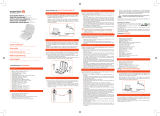 ESSENTIELB EBTWS00 Blanc Le manuel du propriétaire
ESSENTIELB EBTWS00 Blanc Le manuel du propriétaire
-
MADISON ETWS150-BK Manuel utilisateur
-
Mpow BH464A Manuel utilisateur
-
SoundPEATS True Wireless Earbuds TWS Bluetooth Headphones in-Ear Stereo Bluetooth V5.0 Earphones High Definition Mic Rechargable Wireless Headphones (Clear Calls, Smart Touch, IPX5, 24 Hours Playtime) Manuel utilisateur
-
SoundPEATS TrueFree Plus Manuel utilisateur
-
 Dudios Dudios Zeus Ace_bk Manuel utilisateur
Dudios Dudios Zeus Ace_bk Manuel utilisateur
-
 Dudios DD Zeus Air_BK Manuel utilisateur
Dudios DD Zeus Air_BK Manuel utilisateur
-
 Essentiel b EBTWS00 Le manuel du propriétaire
Essentiel b EBTWS00 Le manuel du propriétaire
-
Urbanista IPX4 Manuel utilisateur