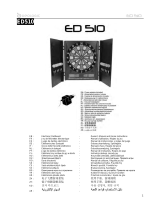ELECTRONIC DARTBOARD
Before reading, fold out the illustration page and get to know all of the functions of your unit.
Klap siden med illustrationerne op inden du læser dem og gør dig efterfølgende fortrolig med alle
apparatets funktioner.
Dépliez la page avec les illustrations avant la lecture et informez-vous ensuite au sujet des fonctions de
l‘appareil.
Klap voor het lezen de pagina met de afbeeldingen open en maak u vervolgens vertrouwd met alle
functies van het apparaat.
Klappen Sie vor dem Lesen die Seite mit der Abbildung aus und machen Sie sich anschließend mit allen
Funktionen des Artikels vertraut.
ELECTRONIC DARTBOARD
Playing and user instructions
JEU DE FLÉCHETTES ÉLECTRONIQUE
Règles du jeu et mode d’emploi
ELEKTRONISK DARTBOARD
Spil- og betjeningsvejledning
ELEKTRONISCH DARTBORD
Spelregels en gebruiksaanwijzing
ELEKTRONISCHE DARTSCHEIBE
Spiel- und Bedienungsanleitung
GB/IE/NI Instructions and Safety Notice Page 8
DK Betjenings- og sikkerhedshenvisninger Side 21
FR/BE Instructions d‘utilisation et de sécurité Page 34
NL/BE Gebruiksaanwijzingen en veiligheidsinstructies Pagina 49
DE/AT/CH Bedienungs- und Sicherheitshinweise Seite 63
IAN 321912_1901IAN 321912_1901
DELTA-SPORT HANDELSKONTOR GMBH
Wragekamp 6 • DE-22397 Hamburg
GERMANY
07/2019
Delta-Sport-Nr.: DS-5479/DS-5478
06.12.2019 / PM 4:31

12
13
B C
D
A
START / HOLD
SOUND
SELECT
HANDICAP
CYBER MATCH
GAME GUARD
GAME
DART OUT / SCORE
DOUBLE / MISS
BOUNCE OUT
PLAYER
RESET
POWER
15
9
13
3
7
11
15
17 16
15
20 19
18
17
16 15
20
19
18
B
B
B
B
GAME GUARD
DOUBLE IN
DOUBLE OUT
MASTER OUT
HOLD
15
9
13
3
7
11
15
G01. 301-901
G02. Cricket
G03. Scram
G04. Cut Throat Cricket
G05. Englisch Cricket
G06. Advanced Cricket
G07. Shooter
G08. Big Six
G09. Overs
G10. Unders
G11. Count-up
G12. High Score
G13.
Round-the-Clock
G14.
Killer
G15.
Double Down
G16. Forty One
G17. All Fives
G18.
Shanghai
G19.
Golf
G20.
Football
G21.
Baseball
G22.
Steeplechase
G23. Elimination
G24. Horseshoes
G25. Battleground
G26. Advanced Battleground
G27. Paintball
Tip Grip Shaft Flight
Spids Greb Shaft Flights
Pointe Barillet Tige Ailette
Punt Greep Schacht Vleugels
Spitze Griff Schaft Flügel

5
Package contents ............................... 8
Technical data .................................... 8
Intended use ...................................... 8
Safety information ........................ 8 - 9
Safety information for the
power adaptor .................................. 9
Assembly instructions .................. 9 - 10
Assembly of the dartboard ........................ 9 -10
Assembly of the darts ....................................... 10
Designation and function of
each of the parts .............................. 10
Operation of the dartboard ....... 10 - 11
Turning the item on and off .............................. 10
Functional buttons ...................................... 10 - 11
Game settings and sequence ........... 12
Game options and list of
game options .................................. 13
Games ....................................... 14 - 18
Troubleshooting ............................... 19
Storage, cleaning ............................ 19
Disposal .......................................... 20
Notes on the guarantee
and service handling ....................... 20
Leveringsomfang ..............................21
Tekniske data .................................. 21
Bestemmelsesmæssig brug .............. 21
Sikkerhedsanvisninger .............. 21 -22
Sikkerhedsanvisninger,
netadapter ...................................... 22
Monteringsvejledning ............... 22 - 23
Montering af dartskiven .......................... 22 - 23
Montering af pilene ......................................... 23
Delenes betegnelse og funktion ....... 23
Betjening af dartskiven ............. 23 - 24
Tænde/slukke ................................................... 23
Funktionstaster .......................................... 23 - 24
Spilindstilling og -afvikling ............... 25
Spiludvalg og liste
over spillemuligheder ...................... 26
Spil ........................................... 27 - 31
Fejlsøgning ............................... 31 - 32
Opbevaring, rengøring .................... 32
Henvisninger om bortskaffelse . 32 - 33
Henvisninger om garanti og service 33
Contents/Indholdsfortegnelse

6
Étendue de la livraison .................... 34
Caractéristiques techniques ............. 34
Utilisation conforme à sa
destination ...................................... 34
Consignes de sécurité ................ 34 - 35
Consignes de sécurité
adaptateur secteur .................... 35 - 36
Instructions de montage .................. 36
Montage de la cible ........................................ 36
Montage des fléchettes .................................... 36
Désignation et fonction des pièces ... 36
Utilisation de la cible .................. 36 - 38
Allumer et éteindre ........................................... 36
Touches de fonction .................................. 36 - 38
Réglage et déroulement du jeu ........ 38
Sélection du jeu et liste des
options de jeu .................................. 39
Jeux .......................................... 40 - 45
Recherche d’erreurs .................. 45 - 46
Stockage, nettoyage ....................... 46
Mise au rebut .................................. 46
Indications concernant la garantie
et le service après-vente ............ 47 - 48
Leveringsomvang ............................ 49
Technische gegevens ........................ 49
Beoogd gebruik ............................... 49
Veiligheidstips ........................... 49 - 50
Veiligheidstips netadapter ............... 50
Montagehandleiding ....................... 51
Montage van het dartbord .............................. 51
Montage van de darts ..................................... 51
Naam en functie van de
onderdelen ...................................... 51
Bediening van het dartbord ....... 51 - 53
In-/uitschakelen ................................................. 51
Functietoetsen ............................................ 51 - 53
Spelinstelling en -verloop ................. 53
Spelkeuze en lijst met spelopties ..... 54
Spellen ...................................... 55 - 60
Probleemoplossing .................... 60 - 61
Opslag, reiniging ............................. 61
Afvalverwerking ............................. 61
Opmerkingen over garantie
en serviceafhandeling ............... 61 - 62
Table Des Matieres/Inhoudsopgave

7
Inhaltsverzeichnis
Lieferumfang ................................... 63
Technische Daten ............................. 63
Bestimmungsgemäße
Verwendung .................................... 63
Sicherheitshinweise ................... 63 - 64
Sicherheitshinweise Netzadapter .... 64
Montageanleitung ........................... 65
Montage des Dartboards ................................ 65
Montage der Darts ........................................... 65
Bezeichnung und Funktion
der Teile ........................................... 65
Bedienung des Dartboards ........ 65 - 67
Ein- / Ausschalten ............................................. 65
Funktionstasten .......................................... 65 - 67
Spieleinstellung und -ablauf ............. 67
Spielauswahl und Liste
der Spieloptionen ............................ 68
Spiele ........................................ 69 - 74
Fehlersuche ............................... 74 - 75
Lagerung, Reinigung ....................... 75
Hinweise zur Entsorgung ................. 75
Hinweise zur Garantie
und Serviceabwicklung ................... 76

8
Congratulations!
You have chosen to purchase a high-quality
product. Familiarise yourself with the prod-
uct before using it for the first time.
Read the following game and
operating instructions carefully.
Use the product only as described and only
for the given areas of application. Store
these operating instructions carefully. When
passing the product on to third parties,
please also hand over all accompanying
documents.
Package contents
1 x electronic dartboard
12 x shafts (3 each blue, green, red and
black)
12 x dart grips
12 x wings (3 each in blue/white, green/
white, red/white and black/white)
112 x soft-tip (point)
1 x power adaptor
4 x screws & dowels
1 x throw-off point
1 x drill template
1 x game and operating instructions
Technical data
Electronic dartboard
Model: DS-5478/DS-5479
Total dimensions: approx.
420 x 517 x 26mm (W x H x D)
Power supply values: 9V 500mA
= protection class III
Power adaptor
Model: EU: GQ06-090050-ZG
Model: UK: GQ06-090050-AB
Input: 100-240V 50/60Hz 0,3A Max
Output: 9V 500mA
= protection class II
Symbol for direct voltage
Symbol for alternating voltage
Date of manufacture (month/year):
07/2019
Intended use
The item is not suitable for children under
14 years of age!
The product contains small parts which
could be swallowed by children and, as a
sporting item, requires concentration and
good motor skills.
The item is for private indoor use only and
is not intended for commercial use, or use in
outdoor areas.
This item is meant to be used exclusively
with darts with a soft tip. The use of
darts with steel points causes irreparable
damage. Remove the protective foil from the
dartboard.
Safety information
Risk of injury!
• This item is not intended for use by
persons (including children) with
limited physical abilities, motor
skills or mental handicaps, nor
for persons who lack experience
and/or knowledge, unless they
are supervised by a safety officer,
or have received instruction on
the use of the item from a safety
officer.
• Children should be supervised to
ensure that they don’t play with
the item.
• Do not aim at, or throw the darts,
at people or animals.
GB/IE/NI

9
• Unplug the power adaptor
from the mains power before
disconnecting the power adaptor
from the dartboard.
• The power adaptor is only suitable
for indoor use. Keep away from
moisture.
• Don’t continue using the power
adaptor when the cover or supply
cable have been damaged.
• Disconnect the item from the mains
when not in use for an extended
period.
• The output cable must not be short-
circuited.
• The outer connection cable of this
transformer cannot be replaced;
if the cable is damaged, the
transformer should be disposed of.
Assembly instructions
Assembly of the dartboard
(Fig. B and C)
1. Select an appropriate location, with
approx. 3m free space.
2. The throw-off point is about 2.37m from
the dartboard. Mount the dartboard to the
wall in such a way that the mid-point of the
bullseye is around 1.73m from the ground.
3. Mark the relevant drill holes with
a pencil, using the drill template
included. The markings “+” designate
the dartboard’s mounting bracket. The
markings “O” designate openings on
the dartboard, to facilitate the long-term,
stable wall-mounting.
4. Either mount the dartboard onto the
mounting bracket (13) (3 screws) or onto
the permanent wall mount (12) (4 screws).
• Take care to position or set up the
item in an inaccessible place when
in use.
• Do not mount onto doors!
• Metal tips may not be used at all!
Preventing damage to the item!
• Use only appropriate replacement
tips, to prevent the darts from
ricocheting from the dartboard.
Long tips are not recommended
for electronic dartboards.
They bend or break easily
(removal of broken tips from the
dartboard – error messages).
• Do not expose the item to adverse
weather conditions or extreme
temperatures.
• Protect the item from wet and moist
conditions. The electronics may be
damaged.
Safety information for the
power adaptor
CAUTION!
Important information for the
use of the power adaptor!
Note: The equipment warms up
during normal operation.
• Only use the power adaptor for
Dartboard DS-5478/DS-5479.
• Use only original adaptor!
• Use only original replacement
parts in case of malfunctioning
parts!
GB/IE/NI

10
Functional buttons (Fig. A)
POWER
Press the POWER button to switch the item
on and off.
GAME
Press the GAME button to select a game.
The displays will show the game number,
above left, the name of the game, above
right, below left, the game options are
shown, and below right, the number of
players.
Note: While the game is running, press
GAME once to stop the game and restart.
SELECT
Press the SELECT button to select options for
all players within the current game.
Note: Abbreviations for the various options
are shown below left on the display.
PLAYER
Press the PLAYER button to select the
number of players before the game begins.
You have options to play with 1 to
16 players, or to play team games (2-2 to
8-8).
During a game, the first four players’ points
are displayed when you press the PLAYER
button.
Keep the PLAYER button depressed to see
further players’ points.
Note: The amount of players is shown on
he LED displays, via the relevant lights.
DOUBLE/MISS
Press the button DOUBLE/MISS, to set the
function Double In or Double Out for the
G01 game.
Press 1 time: Double In,
Press 2 times: Double Out (red light on the
left Score Board, 10),
The cross in the middle of the drill
template marks the height of the bullseye
on the dartboard. Afterwards, mount the
dartboard with the screws and dowels
included.
Assembly of the darts (Fig. D)
Screw the tips and the shaft to the grip, as
shown, and insert the wings into the cross-slits.
Note: Please ensure that the tip is screwed
in tightly to the flat side of the barrel.
Designation and function of
each of the parts (Fig. A and C)
1
Single: Number of points as shown
2
Double: Number of points x 2
3
Triple: Number of points x 3
4
Bull: Outer ring counts for 25 points;
Bullseye counts for 50 points
5
Catching border: Border, no points
6
Loud-speaker
7
Connection point for power adaptor
8
4 LED displays
9
Functional buttons
10
Play list
11
Dart holder
12
Drill holes
13
Mounting bracket (back)
Operation of the dartboard
Turning the item on and off
The item is fitted with an automatic switch-
off system. To switch the item on, connect
the power adaptor with the dartboard and
mains power point. If the item is not used for
more than 10 minutes, displays and systems
are automatically switched off (standby
mode). As long as the power adaptor
is plugged in, the item will “remember”
the current score. Via the pressing of any
function button, the item will switch itself on
again.
To switch of the item completely, unplug it at
the mains.
GB/IE/NI

11
Press 3 times: with Double In, Double Out,
Press 4 times: Master Out,
Press 5 times: Double In/Master Out,
Press 6 times: all selected – no LED.
Press the button DOUBLE/MISS after one
throw to reduce the number of left-over
darts with no-hits.
SOUND
Default setting: SOUND setting 4.
Press the SOUND button to choose
between 7 volume settings, or to switch off
the sound.
START/HOLD
Pres the button START/HOLD go start a
game, or to change to the next player
during a game.
CYBER MATCH
Press the button CYBER MATCH button to
start a game against a virtual opponent.
Via repeatedly pressing the button, you
set the of the virtual player’s level (C1 =
most challenging opponent – C5 = least
challenging opponent).
Note: After one throw you can delete the
last throw by pressing the CYBER MATCH
button and repeat it.
DARTOUT/SCORE
Press the button DARTOUT/SCORE to
receive an electronic throw suggestion,
for games 301, 401, 501 etc. when your
score is below 160. The double and triple
throws are designated with 2 and 3 lines
respectively.
Note: If you keep the button depressed
during the game, the left-over lives of the
players are indicated, while playing a
specific game.
BOUNCE OUT
If you press this button during a game, the
last throw is made redundant. You may not
repeat the throw.
RESET
Press the RESET button to reset all scores for
a specific game.
Note: The volume is reset to the standard
setting of 4.
GAME GUARD
The GAME GUARD button blocks all
buttons while a game is in progress. The
LED “game guard” lights up as a reminder.
HANDICAP
Before the start of the game, you may use
this button to set varying difficult levels for
the different players.
First press the button <PLAYER> and select
Player 1. Then press the <HANDICAP>
button and set the handicap for Player 1.
Then press the button <PLAYER> and select
Player 2. Then set the handicap for Player
2. Set as many handicaps as there are
players. Press the button START/HOLD to
start a game.
Note: Before the game starts, the
individual handicaps are displayed on the
LED panel.
GB/IE/NI

12
Game settings and sequence
Set a game as follows:
1. Use the <GAME> button to select your
game option.
2. Press the <PLAYER> button to select
the number of players (1-16 players).
Note: When you press the button
<CYBERMATCH>, you play against the
computer.
3. Use the <HANDICAP> button to set the
level of difficulty or each player.
4. Press the button <DOUBLE/MISS> for
games 301-901, to select further options.
5.Press the button <START/HOLD> to start
the game.
Game progression:
1. Every player throws 3 darts per round.
After the third dart, a signal goes off and
the display flashes.
2. Carefully remove the darts form the
dartboard.
Note: The darts are most easily
removed from the dartboard by
twisting each dart gently to the
right, as you remove them.
3. Press the button <START/HOLD> for the
next player’s turn.
GB/IE/NI

13GB/IE/NI
Game options and list of game options
The following table lists the possible games with numbers, designations, abbreviations and selection
options.
No. Designation Abb. SELECT (Option 1 to max. 12)
G01 301-901 Std 301, 401, 501, 601, 701, 801, 901
G02 CRICKET Cri Std/nc
G03 SCRAM Scr -
G04 CUT THROAT CRICKET Cut Cri
G05 ENGLISH CRICKET EnG -
G06 ADVANCED CRICKET ACr -
G07 SHOOTER Sho 6, 7, 8, 9, 10, 11, 12
G08 BIG SIX bSi 3, 4, 5, 6, 7
G09 OVERS Our 3, 4, 5, 6, 7
G10 UNDERS Und 3, 4, 5, 6, 7
G 11 COUNT UP CUP 300, 400, 500, 600, 700, 800, 900, 999
G12 HIGH SCORE HSC 3r, 4r, 5r, 6r, 7r, 8r, 9r, 10r, 11r, 12r, 13r, 14r
G13 ROUND THE CLOCK ron r01, r05, r10, r15, d01, d05, d10, d15, t01, t05, t10, t15
G14 KILLER HiL 3, 4, 5, 6,
G15 DOUBLE DOWN don --
G16 DOUBLE DOWN 41 F41 --
G17 ALL FIVES ALL 51, 61, 71, 81, 91,
G18 SHANGHAI Shi 01, 05, 10, 15, S01, S05, S10, S15
G19 GOLF GoL 09H, 10H, 11H, 12H, 13H, 14H, 15H, 16H, 17H, 18H
G20 FOOTBALL Fot -
G21 BASEBALL bAS 6, 7, 8, 9
G22 STEEPLECHASE Hor -
G23 ELIMINATION Eli 3, 4, 5
G24 HORSESHOES Hsh 15, 16, 17, 18, 19, 20, 21, 22, 23, 24, 25
G25 BATTLEGROUND bAt Sin, dou, tri, GEn
G26 ADVANCED
BATTLEGROUND
Adb -
G27 PAINTBALL PbA Sin, dou, tri

14
Games
G01 301-901
With this game, points for every dart played per
round (3 throws per player) are deducted from
the starting point values (e.g. 301 or 501 etc.).
The player who reaches (exactly) 0 first, wins the
game. If you throw too many points, your round
is not evaluated, and you start with the point
from the previous round again.
Select the options Double-IN/Double-OUT via
the button <DOUBLE/MISS>:
OP1: Double-IN – the game only begins when
a double segment has been struck.
OP2: Double-OUT – you need to strike
a double segment to end the game.
OP3: Double-IN-OUT – you need to strike
a double segment to start and end a game.
OP4: MASTER-OUT – you need to strike a
double or triple segment to end the game.
OP5: Double-IN/MASTER-OUT – you first need
to strike a double segment, and to end the game
you need to strike a double or triple segment.
Press the <SELECT> button to change between
games 301-901.
OP6: Standard – the game begins no matter
which segment you hit.
G02 CRICKET
Here, you play exclusively with the numbers
15 to 20, with the bull and the bulls-eye. The
aim is to attain the highest possible points, and
to close off the correlating numbers (segments).
You throw three darts per round. If you manage
to strike one number three times, the number
(segment) is opened. Only strikes on the
opened segment earn points. If your opponent
also strikes the opened segment three times, it
is closed again, and you cannot gather more
points in this segment.
The double and triple segments count the same
as 2 and 3 strikes.
You may open the segment in any order.
The winner is the player who scores the most
points, and closed off the most segments.
If you’ve closed off most of the segments, but
have less points, you must attempt to strike the
open segments before your opponent closes of
the segments.
Choose the various options via the <SELECT>
button.
NO-SCORE-CRICKET
This game is a derivative of cricket, in which
you close off the segments via successful strikes.
Points are not earned or collected in this game
variant, and the winner is the player who has
closed off the most segments.
Choose this option via the
<SELECT> button.
G03 SCRAM
(for 2 players or two teams)
With this cricket-related variant of the game, only
the numbers 15 to 20, the bull and the bulls-eye,
counts.
You play two rounds. In the first round, Player
1 tries to close off the opened segments. Your
opponent, Player 2, can only collect points in the
open segments.
The first round ends when all open segments
have been closed off. In round two, your
opponent, Player 2, tries to close off all segments
and you try to score points. The player with the
most points, wins.
G04 CUT THROAT CRICKET
With this variant of cricket, the aim is to close off
segments, and earn as few points as possible.
The player with the lowest point value, wins.
You only earn points in this game variant, if your
opponent strikes segments which have been
closed off.
Example: You close off Segment 20 in the
second throw, and your opponent struck the
single 20 with his/her first throw, and with his/
her second throw, the double 20. If s/he again
strikes Segment 20 with his/her third throw, the
points are scored by your opponent.
G05 ENGLISH CRICKET
(only for 2 players)
In this cricket variant, you need to strike the bull
and/or the bulls-eye nine times,
to end the round.
GB/IE/NI

15
The bulls-eye counts twice. If your opponent fails
to strike the bulls-eye, s/he collects the points
earned by the throw. You may aim to collect
points in the first round, s/he must reach the
40-point mark, however. If you strike the bull
or bulls-eye, your opponent will forfeit a bull
or bulls-eye respectively. You gain more time
to collect points. When your opponent strikes
the bulls-eye nine times, the first round is over,
and the second round begins, as the roles are
reversed.
G06 ADVANCED CRICKET
This Cricket variant is for advanced players.
Only double and triple segments count, with
double segments counting for one, and the triple
segments counting double. The bull counts for
one, and the bully-eye counts double, like in
cricket.
G07 SHOOTER
In this game, the computer chooses one segment
at random, which is displayed anew for every
round. You must hit this segment. Single segments
count for one, and double segments count
double, and triple segments count triple, a bull
counts quadruple. When the computer selects a
bully-eye, then a bull counts double and a bulls-
eye counts quadruple. The player with the most
points, wins.
Choose the number of rounds via the <SELECT>
button:
OP1: 6 Rounds
OP2: 7 Rounds
OP3: 8 Rounds
OP4: 9 Rounds
OP5: 10 Rounds
OP6: 11 Rounds
OP7: 12 Rounds
G08 BIG SIX
With this game, the 6 is the first target segment.
If you miss the 6, a life is subtracted.
Your opponent will attempt hit the 6. If you hit
the target segment within the first two throws,
the third throw is the decider for the next target
segment.
You win if your opponent loses all his/her lives
first.
Choose the number of lives via the <SELECT>
button:
OP1: 3 Lives
OP2: 4 Lives
OP3: 5 Lives
OP4: 6 Lives
OP5: 7 Lives
G09 OVERS
Every player throws three times. If their
throws earn the most points in the first round,
their opponent must exceed the point score.
Otherwise s/he loses a life. The first player to
lose all his/her lives, loses the game.
Choose the number of lives via the <SELECT>
button:
OP1: 3 Lives
OP2: 4 Lives
OP3: 5 Lives
OP4: 6 Lives
OP5: 7 Lives
G10 UNDERS
This game pre-supposes a point score of 180.
Every player throws three times. If you throw the
least points in the first round, your opponent must
score less than you. Otherwise s/he loses a life.
If you miss, you are allocated 60 penalty points.
The first player to lose all his/her lives, loses the
game.
Choose the number of lives via the <SELECT>
button:
OP1: 3 Lives
OP2: 4 Lives
OP3: 5 Lives
OP4: 6 Lives
OP5: 7 Lives
G11 COUNT UP
The aim of this game is to reach a specified point
score. Every successful throw counts.
The player who reaches, or exceeds, the pre-
specified point score, is the winner.
Choose the specified point scores via the
<SELECT> button:
OP1: 300
OP2: 400
OP3: 500
OP4: 600
OP5: 700
GB/IE/NI

16
OP6: 800
OP7: 900
OP8: 999
G12 HIGH SCORE
Every player may throw three darts per round.
The aim of this game is to score the highest total
score. If you reach the highest total score at the
end of the specified round, you are the winner.
Choose the number of rounds via the <SELECT>
button:
OP1: 3 Rounds
OP2: 4 Rounds
OP3: 5 Rounds
OP4: 6 Rounds
OP5: 7 Rounds
OP6: 8 Rounds
OP7: 9 Rounds
OP8: 10 Rounds
OP9: 11 Rounds
OP10: 12 Rounds
OP11: 13 Rounds
OP12: 14 Rounds
G13 ROUND THE CLOCK
Every player must hit the bull and/or the bulls-
eye in sequence, from segments 1 to 20. You
have three throws per round, and you must hot
the specified segments. Once you’ve hit the
specified segment, the next segment is indicated.
You win if you hit all the specified segments first.
Choose the various options via the <SELECT>
button:
OP1: The game begins in segment 1.
OP2: The game begins in segment 5.
OP3: The game begins in segment 10.
OP4: The game begins in segment 15.
Double and triple segments count as one.
ROUND THE CLOCK Double
For this game, choose the option double = d via
the <SELECT> button.
The same rules apply, as for the game ROUND
THE CLOCK, but only double segments count.
Choose the various options via the <SELECT>
button:
OP1: The game begins in segment 1.
OP2: The game begins in segment 5.
OP3: The game begins in segment 10.
OP4: The game begins in segment 15.
ROUND THE CLOCK Triple
For this game, choose the option triple = t via the
<SELECT> button.
The same rules apply, as for the game ROUND
THE CLOCK, but only triple segments count.
Choose the various options via the <SELECT>
button:
OP1: The game begins in segment 1.
OP2: The game begins in segment 5.
OP3: The game begins in segment 10.
OP4: The game begins in segment 15.
G14 KILLER
For two or more players. Choose the number
you wish to hit. The LED display shows SEL.
This is your number, and all the players must
select different numbers. Once every player has
selected a number, each player must hot the
double segment of their selected number to earn
the “killer” status. Once you are a killer, you
can kill the other players by hitting their selected
segments. The player thus loses a life and is no
longer a killer him/herself. In order to gain the
killer status again, the specific player must once
again hit the selected double segment. If you, as
a killer hits your own segment by mistake, you
lose a life and your killer status. Whoever is left
over at the end, is the winner.
Choose the number of lives via the <SELECT>
button:
OP1: 3 Lives
OP2: 4 Lives
OP3: 5 Lives
OP4: 6 Lives
G15 DOUBLE DOWN
The aim of this game is to gain the most points
in the active segments. All players start off with
40 points. The game begins with one throw on
segment 15. If you don’t hit segment 15, your
point score is halved. If you hit 15, 15 points
are added to your point score. The double and
triple throws also count. The next round begins
in segment 16. The segments are played in the
table sequence. The player with the highest
score, wins.
G16 Forty One
This game is played like Double Down, except
that you play another round on top.
GB/IE/NI

17
You need to reach a point score of exactly 41
with three throws.
G17 ALL FIVES
The aim of the game is to reduce the pre-set
results of 51, 61, 71, 81 or 91 in every round.
In order to get results, the total points for each
round must be divisible by 5. If, for example, a
player aims for 20 points in a round, the result is
4 (20÷5=4). Every score which is not divisible
by 5, does not count.
If one of the three darts doesn’t hit the board,
the round is rated as a no-results round. The first
player to reach or exceed the selected point
score, is the winner.
Choose the specified total point scores via the
<SELECT> button:
OP1: 51 Points
OP2: 61 Points
OP3: 71 Points
OP4: 81 Points
OP5: 91 Points
G18 SHANGHAI
In this game, you need to hit segment one in the
first round, segment 2 in the second round etc.
until segment 20 is reached, e.g. bull or bulls-
eye. Only the hits in the correct order count.
If you miss a number, no points are scored, and
you continue with the next sequential number.
The player with the most collected points, wins.
Choose the game options via the <SELECT>
button:
OP1: The game begins in segment 1.
OP2: The game begins in segment 5.
OP3: The game begins in segment 10.
OP4: The game begins in segment 15.
SUPER SHANGHAI (S)
This game is played like the game Shanghai,
with the exception that you must hit double and
triple segments.
Choose the game options via the <SELECT>
button:
OP1: The game begins in segment 1.
OP2: The game begins in segment 5.
OP3: The game begins in segment 10.
OP4: The game begins in segment 15.
G19 GOLF
Aim for the segments numbering 1-18, in
sequence, and hit these in sequence (round 1 =
aim for segment 1, round 2 = aim for segment
2 etc.). The aim of the game is to score as few
points as possible in every round.
Point evaluation:
Triple = 1 point (best valuation, the next player
continues the game automatically)
Double = 2 points
Single = 3 points
A no-hit in the pre-specified segment earns
5 points
Each player is allowed three throws per
segment.
If you are satisfied with a double on your first
throw, you may hand over to the next player and
receive 2 points for the relevant segment.
Should you hit a single in the relevant segment,
you receive 3 points. In such a case you may
decide to hand over to the next player, or to take
advantage of your second throw.
If you miss the relevant segment, your score
increases
from 3 to 5 points. If you better your
performance in your second throw, your point
score will decrease from 3 to 2, and you may
again choose to throw a triple to improve your
score (or you may worsen your score again). If
you go over your selected point score, you are
eliminated from the game.
The winner is the last standing player, or
the player with the least points after playing
18 segments.
G20 FOOTBALL
Select a segment, either via a throw on the
board, or by selecting a button. After selection,
the segment which players must hit, is selected.
The selected segment is the starting point, the
opposite segment is the target. Example: If
you’ve selected segment 20, the target segment
is 3.
The playing area is divided into 11 segments,
which you must hit one after the other.
GB/IE/NI

18
Sequence: First, the double-20 segment, then the
outer ring, single segment 20, triple-20, inner
ring single segment 20, bull, bulls-eye, inner ring
single-3-segment, triple 3, outer ring, single-3-
segment, double-3-segment. The segments which
must be hit, are displayed.
G21 BASEBALL
With this game, you play nine rounds (innings).
Every player throws three darts per inning.
Single segment = one station
Double segment = two stations
Triple segment = three stations
Bull and/or bulls-eye segment, “home run” (can
only be attempted with the third throw)
Your aim is to accomplish as many “runs” per
round as possible. The displays shows the
relevant stations.
G22 STEEPLECHASE
This game is like an obstacle course, starting in
segment 20, all the way around the electronic
dartboard once, in a clock-wise direction. The
end is in segment 5, and then you still need to hit
the bull, or the bulls-eye.
During the obstacle course, you may only hit the
inner single elements, those that are positioned
between the bull or bulls-eye an the triple ring.
The segments triple 13, triple 17, triple 8 and
triple 5 are obstacles which you must also hit.
G23 ELIMINATION
In this game, you must best the score of your
opponent, who’s turn was just before yours, in
three throws.
If you don’t succeed, you lose a life.
Choose the number of lives via the <SELECT>
button:
OP1: 3 Lives
OP2: 4 Lives
OP3: 5 Lives
G24 HORSESHOES
In this game, only hits in the 20 and 3 segments
count. Double and triple segments in these
segments also count.
Choose the number of points via the <SELECT>
button:
OP1: 15 Points
OP2: 16 Points
OP3: 17 Points
OP4: 18 Points
OP5: 19 Points up till OP10: 25 Points
G25 BATTLEGROUND
In this game, you take over the upper half of
the electronic dart game, and you must hit
the bottom half with your three throws. Your
opponent must take over the bottom half, and
must hit the upper half. Who takes over which
half, is decided before the game.
Choose the various options via the <SELECT>
button:
Battleground Double
Only double segments count.
Battleground Triple
Only triple segments count.
Battleground General
Play this game like the standard Battleground
game, but you need to strike the bull and/or the
bulls-eye to finish off.
Upper half: Segments: 11, 14, 9, 12, 5, 20, 1,
18, 4, 13.
Lower half: Segments: 6, 10, 15, 2, 17, 3, 19, 7,
16, 8.
G26 ADVANCED BATTLEGROUND
This game is played like the standard
Battleground game. However, double and triple
segments are taboo, and may not be hit. If you
hit any taboo segments, you lose a life.
G27 PAINTBALL
This game is similar to the Battleground game.
Hit the bulls-eye twice,
you capture the enemy’s flag. The aim is to
destroy the enemy’s segments, or to capture the
enemy’s flag.
Choose the various options via the <SELECT>
button:
Paintball Double
Here, only double segments count, and the bulls-
eye must be hit three times.
Paintball Triple
Here, only the triple segments count, and the
bully-eye must be hit three times.
GB/IE/NI

19
Troubleshooting
No power
Ensure that the power adaptor is plugged
into a mains power source, and the power
adaptor connection is plugged into the
connection plug on the dartboard.
No results
Check whether the game is in “settings” or
“pause” mode. Check whether any buttons
or displays fields are stuck.
Stuck display elements or stuck
function buttons
During the transport, or during normal
operation of the dartboard, the display
elements may get stuck temporarily, and
results are no longer shown.
A warning signal is emitted, and a display
light flickers, indicating the stuck element.
Gently pulling out the dart from the relevant
element, or flicking the element back and
forth with a gentle pressure usually frees
the relevant element quickly. The game
can then be continued, and the results are
displayed exactly where it was interrupted.
Removing broken dart tips
Soft tips are safe, but they don’t last
forever. If a tip breaks off, and is stuck
in the dartboard, try to remove it with
an appropriate pair of pliers. If a tip is
broken off ad is so short that you it does
not protrude from the dartboard, it can be
pushed out through the opening on the
dart plate. The soft tip cannot damage
the electronics behind the element. To
accomplish this step, we do, however,
expressly recommend using an undamaged
soft-tip dart. Never push a short, broken-
off tip through the dartboard with a sharp
metal object, as a metal object can easily
damage the plate, if it’s inserted into the
dartboard too deeply.
The heavier the dart, the more apparent the
danger of the tip breaking off.
Power fluctuations or electro-
magnetic disruptions
In extreme situations, when massive electro-
magnetic disruptions occur, the electronics
may cease to function, or may deliver
incorrect results.
Examples:
Heavy thunderstorms, extreme power
fluctuations, lack of tension, or if the
dartboard has been installed too close to
electric engines, or micro-wave ovens.
In order to restore normal functioning, the
network power adaptor must be separated
form the power network for several
seconds, then reconnected. You should,
of course, ensure that the cause of the
disruption has been fixed.
Storage, cleaning
IMPORTANT! Remove the mains
plug from the socket before
cleaning the product.
Only clean the dartboard with a
moist cloth! The network adaptor
may not come into contact with
moisture!
Repeated use of the item mainly causes
dirt on the front side, due to touching with
fingers. Clean the front, the buttons and the
windows with a moist cloth.
As a solvent, we recommend water with
a little dishwashing product. Afterwards,
dry off with a soft, dry cloth. For extended
periods of non-use, cover the item with a
cloth, to protect it form dust.
When not in use, always store the product
clean and dry at room temperature.
IMPORTANT! Never clean the product with
harsh cleaning agents.
GB/IE/NI

20
Disposal
In the interest of protecting the
environment, do not throw your
product into the household waste
once you are finished with it, but rather take
it to a specialty disposal facility. Find out
about collection sites and their hours of
operation from your local authority.
Defective or used batteries must be recycled
pursuant to Directive 2006/66/EC and
changes to it. Return batteries and/or the
product via the collecting sites provided.
Packaging materials, such as plastic bags,
must be kept away from children. Keep
the packaging materials out of reach of
children.
Dispose of the product and
packaging in an environmentally
friendly manner.
Note the label on the packaging
materials when separating waste, as
these are labelled with abbreviations
(a) and numbers (b) with the following
meaning: 1–7: plastics/20–22: paper and
cardboard/80–98: composite materials.
The product and the packaging materials
can be recycled, dispose of them
separately for better treatment of waste. The
Triman logo only applies to France. Find out
how to dispose of the used product from
your municipal or city administration.
Notes on the guarantee and
service handling
The product was produced with great care
and under constant supervision. You receive
a three-year warranty for this product from
the date of purchase. Please retain your
receipt.
The warranty applies only to material and
workmanship and does not apply to misuse
or improper handling. Your statutory rights,
especially the warranty rights, are not
affected by this warranty.
With regard to complaints, please contact
the following service hotline or contact
us by e-mail. Our service employees will
advise as to the subsequent procedure as
quickly as possible. We will be personally
available to discuss the situation with you.
Any repairs under the warranty, statutory
guarantees or through goodwill do not
extend the warranty period. This also
applies to replaced and repaired parts.
Repairs after the warranty are subject to a
charge.
IAN: 321912_1901
Service Great Britain
Tel.: 0800 404 7657
E-Mail: deltaspor[email protected]
Service Ireland
Tel.: 1890 930 034
(0,08 EUR/Min., (peak))
(0,06 EUR/Min., (off peak))
E-Mail: deltaspor[email protected]
GB/IE/NI

21
Hjertelig tillykke!
Du har valgt at købe et kvalitetsprodukt.
Lær produktet at kende, inden du tager det i
brug første gang.
Det gør du ved at læse neden-
stående spil- og betjeningsve-
jledning omhyggeligt.
Brug kun produktet som beskrevet og til
de angivne anvendelsesområder. Opbev-
ar denne spil- og betjeningsvejledning et
sikkert sted. Udlever også alle dokumenter,
hvis produktet videregives til en tredjepart.
Leveringsomfang
1 x elektronisk dartskive
12 x skaft (3 x hhv. blå, grøn, rød og sort)
12 x greb
12 x flight (3 x hhv. blå/hvid, grøn/hvid,
rød/hvid og sort/hvid)
112 x softtip (spids)
1 x netadapter
4 x skrue og dyvel
1 x kastelinje
1 x boreskabelon
1 x spil- og betjeningsvejledning
Tekniske data
Elektronisk dartskive
Model: DS-5478/DS-5479
Mål: ca. 420 x 517 x 26 mm (b x h x d)
Tilslutningsværdier: 9 V 500 mA
= beskyttelsesklasse III
Netadapter
Model: EU: GQ06-090050-ZG
Model: UK: GQ06-090050-AB
Indgang:
100-240 V 50/60 Hz 0,3 A maks.
Udgang: 9 V 500 mA
= Beskyttelsesklasse II
Symbol for jævnspænding
Symbol for vekselspænding
Fremstillingsdato (måned/år):
07/2019
Bestemmelsesmæssig brug
Dette produkt er sportsudstyr og ikke egnet
til børn under 14 år!
Produktet indeholder smådele, der kan blive
slugt af børn, og kræver som sportsudstyr
nøjagtighed, koncentration og en veludvik-
let motorik.
Produktet er kun beregnet til privat, inden-
dørs brug og ikke til erhvervsmæssig brug
eller udendørs brug.
Dette produkt er udelukkende egnet til brug
af pile med blød spids (softtip). Brug af pile
med stålspids forårsager skader, der ikke
kan repareres. Fjern beskyttelsesfilmen fra
dartskiven.
Sikkerhedsanvisninger
Fare for kvæstelser!
• Dette produkt er ikke beregnet
til at blive anvendt af personer
(herunder børn) bed begrænsede
fysiske, sensoriske eller psykiske
evner eller manglende erfaring og
eller manglende viden, medmindre
de er under opsyn af en person,
som er ansvarlig for deres sikker-
hed eller modtager vejledning af
denne person, mens de anvender
produktet.
• Børn skal være under opsyn for at
sikre, at de ikke leger med pro-
duktet.
• Kast eller sigt ikke med pilene mod
personer eller dyr.
DK

22
• Afbryd netadapteren fra strømnet-
tet, før du afbryder forbindelsen
mellem netadapter og dartskive.
• Netadapteren egner sig kun til in-
dendørs brug. Hold den fri for fugt.
• Netadapteren må ikke længere
anvendes, hvis huset eller lednin-
gen til produktet er beskadiget.
• Afbryd strømforbindelsen til pro-
duktet, hvis det ikke skal anvendes
i længere tid.
• Udgangsledningen må ikke kort-
sluttes.
• De udvendige tilslutningslednin-
ger til denne transformator kan
ikke udskiftes. Hvis ledningen er
beskadiget, skal transformatoren
bortskaffes.
Monteringsvejledning
Montering af dartskiven
(fig. B og C)
1. Vælg en egnet placering med ca. 3 m fri
plads.
2. ”Kastelinjen” befinder sig 2,37 m fra dart-
skiven. Fastgør dartskiven på væggen,
så midten af bullseye sidder i en højde af
1,73 m over gulvet.
3. Marker de tilhørende borehuller med en
blyant ved hjælp af den medfølgende
boreskabelon. Markeringerne angivet
med ”+” viser dartskivens ophængnings-
beslag. Markeringerne angivet med ”O”
viser hullerne i dartskiven til permanent
vægmontering.
4. Monter dartskiven enten med ophæng-
ningsbeslaget (13) (3 skruer) eller med
permanent vægmontering (12) (4 skruer).
Krydset i midten af boreskabelonen mar-
kerer højden af bullseye på dartskiven.
• Vær opmærksom på, at produktet
under brugen så vidt muligt skal
opstilles et sted, der er utilgænge-
ligt for personer.
• Må ikke fastgøres på døre!
• Metalspidser må under ingen
omstændigheder anvendes!
Undgå tingsskader!
• Anvend udelukkende egnede
reservespidser for at undgå, at
pilene preller af på dartskiven.
Lange spidser anbefales ikke til
elektroniske dartskiver. De bliver
hurtigt bøjede eller knækker let
af (Fjerne knækkede spidser fra
dartskiven – Fejlsøgning).
• Udsæt ikke produktet for ekstreme
vejrforhold eller temperaturer.
• Beskyt produktet mod væde og
fugt. Elektronikken kan blive beska-
diget.
Sikkerhedsanvisninger,
netadapter
ADVARSEL!
Vigtige anvisninger om brug af
netadapteren!
Bemærk: Apparatet bliver varmt
under normal drift.
• Anvend kun netadapteren sammen
med dartskiven DS-5478/
DS-5479.
• Anvend kun den medfølgende
netadapter!
• Anvend kun originale reservedele i
tilfælde af en defekt!
DK
La page est en cours de chargement...
La page est en cours de chargement...
La page est en cours de chargement...
La page est en cours de chargement...
La page est en cours de chargement...
La page est en cours de chargement...
La page est en cours de chargement...
La page est en cours de chargement...
La page est en cours de chargement...
La page est en cours de chargement...
La page est en cours de chargement...
La page est en cours de chargement...
La page est en cours de chargement...
La page est en cours de chargement...
La page est en cours de chargement...
La page est en cours de chargement...
La page est en cours de chargement...
La page est en cours de chargement...
La page est en cours de chargement...
La page est en cours de chargement...
La page est en cours de chargement...
La page est en cours de chargement...
La page est en cours de chargement...
La page est en cours de chargement...
La page est en cours de chargement...
La page est en cours de chargement...
La page est en cours de chargement...
La page est en cours de chargement...
La page est en cours de chargement...
La page est en cours de chargement...
La page est en cours de chargement...
La page est en cours de chargement...
La page est en cours de chargement...
La page est en cours de chargement...
La page est en cours de chargement...
La page est en cours de chargement...
La page est en cours de chargement...
La page est en cours de chargement...
La page est en cours de chargement...
La page est en cours de chargement...
La page est en cours de chargement...
La page est en cours de chargement...
La page est en cours de chargement...
La page est en cours de chargement...
La page est en cours de chargement...
La page est en cours de chargement...
La page est en cours de chargement...
La page est en cours de chargement...
La page est en cours de chargement...
La page est en cours de chargement...
La page est en cours de chargement...
La page est en cours de chargement...
La page est en cours de chargement...
La page est en cours de chargement...
La page est en cours de chargement...
La page est en cours de chargement...
La page est en cours de chargement...
La page est en cours de chargement...
/