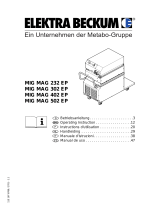Sencor SWK1574BR-NAB1 Mode d'emploi
- Catégorie
- Théières
- Taper
- Mode d'emploi
Ce manuel convient également à

Variable Temperature Kettle
User's manual
EN
EN-1
SWK 157XXX-NAB1
SWK 1571BL-NAB1
SWK 1572RD-NAB1
SWK 1573CO-NAB1
SWK 1574BR-NAB1
Prior to using this appliance, please read the user's manual thoroughly, even in cases where owners
have previously familiarized themselves with using similar types of appliances. Only use the appliance
in the manner described in this user's manual. Keep this manual for future use.
2014 10/2014

EN-2
EN
Variable Temperature Kettle
SWK 157XXX-NAB1 / SWK 1571BL-NAB1 / SWK 1572RD-NAB1 / SWK 1573CO-NAB1 / SWK 1574BR-NAB1
2014 10/2014
CONTENTS
Important safeguards . . . . . . . . . . . . . . . . . . . . . . . . . . . . . . . . . . . . . . . . . . . . . . . . . . . . . . . . . . . . . . . . . 3
Description of the kettle . . . . . . . . . . . . . . . . . . . . . . . . . . . . . . . . . . . . . . . . . . . . . . . . . . . . . . . . . . . . . . . 7
Description of the display and control buttons . . . . . . . . . . . . . . . . . . . . . . . . . . . . . . . . . . . . . . . . . . . . . 8
Before fi rst use . . . . . . . . . . . . . . . . . . . . . . . . . . . . . . . . . . . . . . . . . . . . . . . . . . . . . . . . . . . . . . . . . . . . . . . 9
Using the kettle . . . . . . . . . . . . . . . . . . . . . . . . . . . . . . . . . . . . . . . . . . . . . . . . . . . . . . . . . . . . . . . . . . . . . . 9
Caring for the kettle . . . . . . . . . . . . . . . . . . . . . . . . . . . . . . . . . . . . . . . . . . . . . . . . . . . . . . . . . . . . . . . . . 11
Technical Specifi cation . . . . . . . . . . . . . . . . . . . . . . . . . . . . . . . . . . . . . . . . . . . . . . . . . . . . . . . . . . . . . . . . 12

Variable Temperature Kettle
SWK 157XXX-NAB1 / SWK 1571BL-NAB1 / SWK 1572RD-NAB1 / SWK 1573CO-NAB1 / SWK 1574BR-NAB1
EN
EN-3
2014 10/2014
IMPORTANT SAFEGUARDS
When using electrical appliances, basic
safety precautions should always be
followed, including the following:
1. READ ALL INSTRUCTIONS.
2. Do not touch hot surfaces. Use handle.
3. To protect against fi re, electric shock
and injury to persons, DO NOT IMMERSE
CORD, plug or base unit in water or
other liquids.
4. Close supervision is necessary when any
appliance is used by or near children.
5. Unplug from outlet when not in use
and before cleaning. Allow to cool
before assembling or disassembling
parts and before cleaning appliance.
6. Do not operate any appliance with
a damaged cord or plug, or after the
appliance has malfunctioned or has
been damaged in any manner.

EN-4
EN
Variable Temperature Kettle
SWK 157XXX-NAB1 / SWK 1571BL-NAB1 / SWK 1572RD-NAB1 / SWK 1573CO-NAB1 / SWK 1574BR-NAB1
2014 10/2014
7. The use of accessory attachments not
recommended by the manufacturer
may result in fi re, electric shock or
injury to persons.
8. Do not use outdoors.
9. Do not let power cord touch hot surfaces
or hang over edge of table or counter
where it can be pulled on by children
or tripped over unintentionally.
10. Do not place on or near a hot gas or
electric burner, or in a heated oven or
in a microwave oven.
11. Always attach appliance to its base unit
fi rst, then plug cord into wall outlet.
To disconnect, push “Off” button, then
remove plug from wall outlet.
12. Do not fi ll this appliance with any
liquids other than water.
13. Do not use this appliance for any
purpose other than its intended use.
14. Scalding may occur if the lid is opened
during the heating cycle.

Variable Temperature Kettle
SWK 157XXX-NAB1 / SWK 1571BL-NAB1 / SWK 1572RD-NAB1 / SWK 1573CO-NAB1 / SWK 1574BR-NAB1
EN
EN-5
2014 10/2014
15. HOUSEHOLD USE ONLY
16. SAVE THESE INSTRUCTIONS
CAUTION!
The Water Kettle is intended to heat
water only. It is not designed to be used
for cooking food or for heating any other
liquids. Do not fi ll the kettle with any
liquids other than water.

EN-6
EN
Variable Temperature Kettle
SWK 157XXX-NAB1 / SWK 1571BL-NAB1 / SWK 1572RD-NAB1 / SWK 1573CO-NAB1 / SWK 1574BR-NAB1
2014 10/2014
CONSUMER SAFETY INFORMATION
THIS UNIT IS FOR HOUSEHOLD USE ONLY.
Grounding Plug
This appliance has a 3-prong grounding plug to reduce the risk of electric shock. This plug will fi t into
an outlet only one way. If the plug does not fi t into an available outlet, contact a qualifi ed electrician.
Do not modify the plug in any way. If an extension cord is used, it should be a 3-wire grounding cord.
CAUTION
Short cord Instructions: This appliance is equipped with a short power supply cord as a safety
precaution to prevent personal injury or property damage resulting from pulling, tripping or
becoming entangled with a longer cord. Do not allow children to use or be near this appliance
without close adult supervision. Extension cords are available and may be used if care is exercised
in their use. If an extension cord is used, the marked electrical rating of the cord set or extension
cord should be at least as great as the electrical rating of the appliance, the cord should be
arranged so that it will not drape over the countertop or tabletop where it can be pulled on by
children or tripped over unintentionally.

Variable Temperature Kettle
SWK 157XXX-NAB1 / SWK 1571BL-NAB1 / SWK 1572RD-NAB1 / SWK 1573CO-NAB1 / SWK 1574BR-NAB1
EN
EN-7
2014 10/2014
DESCRIPTION OF THE KETTLE
A
1
2
3
5
6
7
4
1 Removable lid with handle
2 Spout with removable fi lter inside
3 Kettle body
4 Base with central connector
5 Display and the control buttons
6 Handle
7 Illuminated water level mark

EN-8
EN
Variable Temperature Kettle
SWK 157XXX-NAB1 / SWK 1571BL-NAB1 / SWK 1572RD-NAB1 / SWK 1573CO-NAB1 / SWK 1574BR-NAB1
2014 10/2014
DESCRIPTION OF THE DISPLAY AND CONTROL BUTTONS
B
3
50-60-70-85 °C
122-140-158-185 °F
1
2
4
1 Display
shows the current or set temperature
2 Extend boil time button
3 Set temperature button
122, 140, 158 or 185°F (50, 60, 70 or 85°C)
4 Power button

Variable Temperature Kettle
SWK 157XXX-NAB1 / SWK 1571BL-NAB1 / SWK 1572RD-NAB1 / SWK 1573CO-NAB1 / SWK 1574BR-NAB1
EN
EN-9
2014 10/2014
BEFORE FIRST USE
1. Remove all wrapping material from the variable temperature kettle and its base.
2. Fill the variable temperature kettle with pure water up to the maximum water mark. Boil the water
and empty the contents of the kettle. Repeat this process 2 to 3 times.
Note:
To boil water in the variable temperature kettle, proceed according to the instructions in the
chapter Using the kettle.
3. Now the variable temperature kettle is ready for use (for preparing hot beverages, etc.).
USING THE KETTLE
1. Set the desired length of the power cord. Push the power cord into the groove in the base A4.
Place the base A4 on a stable, even and clean surface.
2. Fill the variable temperature kettle with the required amount of drinking water. Fill the kettle
through the opening after removing the lid A1. The water level must reach at least the minimum
mark (0.5 l) and must not exceed the maximum mark (1.5 l).
Warning!
Never fi ll the kettle when it is placed on the base.
If the kettle is overfi lled, boiling water may splash out.
Be sure the lid is closed before heating water. The lid will be warm to the touch after heating.
3. Place the kettle on the base A4. Make sure that the lid A1 is properly closed. Insert the power
plug into an electrical power socket. When the power cord is connected to the electrical power
socket, a sound will be made, and the control buttons B2–4 and the water level mark A7 will be
lit for a short while. The display B1 will show all the segments for a short time and then the display
will switch to the current water temperature display mode.
Note:
If the water temperature in the kettle is lower than 104°F (40°C), the display will show "Lo" (low
temperature).
4. This variable temperature kettle offers the selection of several modes and their combinations, as
described below:
4.1 Boil water
Press button B4 to set the boil water mode. Button B4 and the water level mark A7 will be lit.
The variable temperature kettle will start heating the water. As soon as the water starts to boil,
a sound will be made (5 beeps) and the kettle will turn off automatically (switches to stand-by
mode). The lights of button B4 and the water level mark A7 will switch off. The current water
temperature will be shown on the display B1.
Note:
This mode can be canceled at any time by pressing button B4.
4.2 Boil water with an extended boil time
The extended water boil time mode will ensure the destruction of the majority of microorganisms
and bacteria that may be found in water. Press button B2. Button B2 and the water level mark
A7 will be lit. The variable temperature kettle will start heating the water. The water will heat
up to 212°F (100°C) and then will be kept at a boil for a further 3 minutes. After the extended boil
time mode is fi nished, a sound will be made (5 beeps). The variable temperature kettle will turn off

EN-10
EN
Variable Temperature Kettle
SWK 157XXX-NAB1 / SWK 1571BL-NAB1 / SWK 1572RD-NAB1 / SWK 1573CO-NAB1 / SWK 1574BR-NAB1
2014 10/2014
automatically (switches to stand-by mode). The lights of button B2 and the water level mark A7
will switch off. The current water temperature will be shown on the display B1.
Note:
This mode can be canceled at any time by pressing button B2.
4.3 Heat water to a preset temperature and maintain the preset temperature
Use button B3 to set the heating temperature 122, 140, 158 or 185°F (50, 60, 70 or 85°C). The
temperature setting changes each time button B3 is pressed. Button B3 and the water level
mark A7 will be lit. The set temperature will fl ash on the display B1. After the temperature is
set, the variable temperature kettle will start heating the water. Display B1 will switch to the
current water temperature display mode. The set temperature is indicated by the “•” symbol lit up
on the display B1. A beep indicates that the water has been heated to the preset temperature.
Afterwards, the variable temperature kettle will switch to the maintaining temperature mode. The
water temperature will be maintained for 30 minutes. The variable temperature kettle will then
turn off (switches to stand-by mode). The lights of button B3 and the water level mark A7 will
switch off. The current water temperature will be shown on the display B1.
Note:
This mode can be canceled at any time by pressing button B3.
4.4 Boil water, cool water to a preset temperature and maintain the preset temperature
Use the button B3 to set a temperature of 122, 140, 158 or 185°F (50, 60, 70 or 85°C), to which the
water should cool after being boiled, and then press button B4. When buttons B3–4 and the
water level mark A7 are lit, it is heating the water. The set temperature will fl ash on the display
B1. The variable temperature kettle will start the boil water mode. Display B1 will switch to the
current water temperature display mode. The set temperature is indicated by the “•” symbol lit
up on the display B1. Boiled water is indicated by a sound (5 beeps). The light of button B4 will
switch off. As soon as the boiled water cools down to the preset temperature, a beep will be made
and the variable temperature kettle will switch to the maintaining temperature mode. The water
temperature will be maintained for 30 minutes. The variable temperature kettle will then turn off
(switches to stand-by mode). The light of button B3 and the water level mark A7 will switch off
and the current water temperature will be shown on the display B1.
Note:
The boil water mode can be canceled by pressing button B4 again. The temperature setting /
set water temperature maintenance mode can be canceled at any time by pressing button B3.
4.5 Boil water with extended boil time, cool water to a preset temperature and maintain the preset
temperature
Use the button B3 to set a temperature of 122, 140, 158 or 185°F (50, 60, 70 or 85°C), to which the
water should cool after being boiled, and then press button B2. When buttons B2–3 and the
water level mark A7 are lit, it is heating the water. The set temperature will fl ash on the display
B1. The variable temperature kettle will start the boil water with extended boil time mode. Display
B1 will switch to the current water temperature display mode. The set temperature is indicated
by the “•” symbol lit up on the display B1. The water will heat up to 212°F (100°C) and then will
be kept at a boil for a further 3 minutes. The end of the extended boil time mode is indicated by
a sound (5 beeps). The light of button B2 will switch off. As soon as the boiled water cools down to
the preset temperature, a beep will be made and the variable temperature kettle will switch to the
maintaining water temperature mode. The water temperature will be maintained for 30 minutes.
The variable temperature kettle will then turn off (switches to stand-by mode). The light of button
B3 and the water level mark A7 will switch off and the current water temperature will be shown
on the display.

Variable Temperature Kettle
SWK 157XXX-NAB1 / SWK 1571BL-NAB1 / SWK 1572RD-NAB1 / SWK 1573CO-NAB1 / SWK 1574BR-NAB1
EN
EN-11
2014 10/2014
Note:
The boil water with extended boil time mode can be canceled by pressing button B2 again. The
temperature setting / set water temperature maintenance mode can be canceled at any time by
pressing button B3.
Note:
A sound (beep) is made each time a button is pressed.
Attention:
This variable temperature kettle is not calibrated for scientifi c or laboratory purposes. The actual
water temperature inside the kettle may vary from the temperature shown on the display by ±
9°F (5°C).
Do not turn on the variable temperature kettle if it is empty. Incorrect use of the variable
temperature kettle may negatively affect its service life. If you accidentally turn on the variable
temperature kettle without water, a sound will be made after a short time. The display B1,
the water level mark light A7 and the light of the control buttons will switch off. Remove the
kettle from the base and prior to fi lling it up and starting it again, wait several minutes until the
stainless steel bottom cools down.
5. Before taking the kettle off the base A4 make sure that it is turned off (it is in stand-by mode), or
turn it off manually if it is still running. Turn off the kettle by canceling the set mode according to
the instructions contained in paragraph 4.1–4.5.
Pour the boiled or heated water into a prepared container, cup or mug. If you carry the kettle,
make sure that it remains in a horizontal position, particularly if it is fi lled all the way up to the
maximum mark.
If you wish to remove the lid A1 to refi ll the kettle, fi rst empty all the contents of the kettle so that
you are not scalded by the escaping steam.
6. After you fi nish using the kettle, disconnect the power cord from the el. power socket. Empty the
kettle and allow it to cool down.
Note:
Temperature in degrees Celsius mentioned in brackets is only for comparasion.
CARING FOR YOUR WATER KETTLE
To Clean Water Kettle
1. Always unplug the appliance before cleaning.
2. Do not immerse in water or rinse kettle surface with water.
3. To clean base, simply wipe with a damp cloth. Do not use abrasive detergents. Never rinse or
immerse the base in water. If the base has surface stains or spots, use a stainless steel cleaning
agent.
To Clean Water Filter
1. Grasp fi lter and lift out.
2. Rinse under running water.
3. Place back in the kettle in its original position.
To Decalcify Kettle Interior
Decalcifying is recommended regularly, depending on water hardness in your area.
1. Fill the kettle with water and decalcifi er, according to decalcifi er product instructions.
2. Do not boil, as solution may foam over.
3. When fi nished, rinse kettle thoroughly with fresh water.

EN-12
EN
Variable Temperature Kettle
SWK 157XXX-NAB1 / SWK 1571BL-NAB1 / SWK 1572RD-NAB1 / SWK 1573CO-NAB1 / SWK 1574BR-NAB1
2014 10/2014
TECHNICAL SPECIFICATIONS
Nominal voltage range .......................................................................................................................... 120 V
Nominal frequency ................................................................................................................................. 60 Hz
Rated power input .............................................................................................................................. 1500 W
Capacity .....................................................................................................................................................1.5 l
We reserve the right to change text and technical specifi cations.

Bouilloire à température variable
Manuel de l´utilisateur
FR
FR-1
SWK 157XXX-NAB1
SWK 1571BL-NAB1
SWK 1572RD-NAB1
SWK 1573CO-NAB1
SWK 1574BR-NAB1
Avant d’utiliser cet appareil, veuillez lire le mode d’emploi dans son intégralité, même si vous avez
déjà utilisé des types de produits similaires. N’utilisez l’appareil que de la façon décrite dans ce mode
d’emploi. Conservez ce mode d’emploi pour toute utilisation ultérieure.
2014 10/2014

FR-2
FR
Bouilloire à température variable
SWK 157XXX-NAB1 / SWK 1571BL-NAB1 / SWK 1572RD-NAB1 / SWK 1573CO-NAB1 / SWK 1574BR-NAB1
2014 10/2014
TABLE DES MATIÈRES
MESURES DE SÉCURITÉ IMPORTANTES . . . . . . . . . . . . . . . . . . . . . . . . . . . . . . . . . . . . . . . . . . . . . . . . . . . . 3
INFORMATIONS DE SECURITE POUR LE CONSOMMATEUR . . . . . . . . . . . . . . . . . . . . . . . . . . . . . . . . . . . . 6
DESCRIPTIF DE LA BOUILLOIRE . . . . . . . . . . . . . . . . . . . . . . . . . . . . . . . . . . . . . . . . . . . . . . . . . . . . . . . . . . 7
DESCRIPTIF DE L’ECRAN D’AFFICHAGE ET DES BOUTONS DE COMMANDES . . . . . . . . . . . . . . . . . . . . . . 8
AVANT LA PREMIÈRE UTILISATION . . . . . . . . . . . . . . . . . . . . . . . . . . . . . . . . . . . . . . . . . . . . . . . . . . . . . . . 9
UTILISATION DE LA BOUILLOIRE . . . . . . . . . . . . . . . . . . . . . . . . . . . . . . . . . . . . . . . . . . . . . . . . . . . . . . . . . 9
ENTRETIEN DE VOTRE BOUILLOIRE . . . . . . . . . . . . . . . . . . . . . . . . . . . . . . . . . . . . . . . . . . . . . . . . . . . . . . 11
CARACTÉRISTIQUES TECHNIQUES . . . . . . . . . . . . . . . . . . . . . . . . . . . . . . . . . . . . . . . . . . . . . . . . . . . . . . . 12

Bouilloire à température variable
SWK 157XXX-NAB1 / SWK 1571BL-NAB1 / SWK 1572RD-NAB1 / SWK 1573CO-NAB1 / SWK 1574BR-NAB1
FR
FR-3
2014 10/2014
MESURES DE SÉCURITÉ IMPORTANTES
Respectez toujours les consignes de sécurité
de base, dont celles qui suivent, lorsque
vous utilisez des appareils électriques.
1. LISEZ TOUTES LES INSTRUCTIONS.
2. Ne touchez pas les surfaces chaudes.
Utilisez la poignée.
3. Afi n d’éviter les incendies, choc
électriques et blessures, N’IMMERGEZ
PAS LE CORDON ELECTRIQUE, la prise
ou la base dans l’eau ou dans tout autre
liquide.
4. Une surveillance accrue est nécessaire
lorsque les appareils sont utilisés par
ou près des enfants.
5. Débranchez l’appareil de la prise de
courant lorsqu’il n’est pas utilisé ou
avant de le nettoyer. Laissez l’appareil
refroidir avant son montage ou son
démontage et avant de le nettoyer.
6. N’utilisez jamais aucun appareil dont
le cordon ou la prise sont endommagés

FR-4
FR
Bouilloire à température variable
SWK 157XXX-NAB1 / SWK 1571BL-NAB1 / SWK 1572RD-NAB1 / SWK 1573CO-NAB1 / SWK 1574BR-NAB1
2014 10/2014
ou après un dysfonctionnement ou si
l’appareil a été endommagé de quelque
manière que ce soit.
7. L’utilisation d’accessoires non
recommandés par le fabricant peut
provoquer des incendies, des chocs
électriques ou des blessures.
8. N’utilisez pas l’appareil à l’extérieur.
9. Ne laissez pas le cordon entrer en
contact avec des surfaces chaudes ou
pendre du bord d’une table ou d’un
comptoir afi n d’éviter qu’un enfant
ne tire dessus ou qu’il soit piétiné
malencontreusement.
10. Ne placez pas la bouilloire sur ou
à proximité d’une plaque à gaz ou
électrique, d’un four chaud ou d’un
four à micro ondes.
11. Placez toujours l’appareil sur sa base
avant de brancher le cordon dans une
prise murale. Pour éteindre la bouilloire,
appuyez sur le bouton “Off” (Arrêt)

Bouilloire à température variable
SWK 157XXX-NAB1 / SWK 1571BL-NAB1 / SWK 1572RD-NAB1 / SWK 1573CO-NAB1 / SWK 1574BR-NAB1
FR
FR-5
2014 10/2014
puis débranchez la prise du mur.
12. Ne remplissez cet appareil qu’avec de
l’eau.
13. N’utilisez pas cet appareil à d’autres
fi ns que celles pour lesquelles il a été
conçu.
14. Un ébouillantage est possible si le
couvercle reste ouvert pendant le cycle
de chauffe.
15. POUR UN USAGE DOMESTIQUE
UNIQUEMENT.
16. CONSERVEZ CES INSTRUCTIONS.
ATTENTION !
La bouilloire n’est prévue que pour faire
bouillir de l’eau. Elle n’est pas conçue
pour faire cuire des aliments ou pour faire
chauffer d’autres liquides. Ne remplissez la
bouilloire avec aucun autre liquide que de
l’eau.

FR-6
FR
Bouilloire à température variable
SWK 157XXX-NAB1 / SWK 1571BL-NAB1 / SWK 1572RD-NAB1 / SWK 1573CO-NAB1 / SWK 1574BR-NAB1
2014 10/2014
INFORMATIONS DE SECURITE POUR LE CONSOMMATEUR
CET APPAREIL N’EST PREVU QUE POUR UN USAGE DOMESTIQUE.
Prise de terre
Cet appareil est équipé d’une prise à trois fi ches avec terre, afi n de réduire le risque de choc électrique.
Cette prise ne peut être branchée que dans un sens. Si la prise n’entre pas dans votre prise murale,
contactez un électricien qualifi é.
En aucune façon vous ne devez modifi er la prise. Si vous utilisez une rallonge, son cordon doit avoir une
prise avec trois fi ches dont une de terre.
ATTENTION
Instructions concernant le cordon court : Le cordon électrique court dont est équipé cet appareil
est une mesure de sécurité qui permet d’éviter les blessures et les dommages matériels qui
peuvent se produire avec un cordon plus long si l’on tire dessus, que l’on trébuche dessus ou
que l’on s’étrangle avec. Ne laissez pas les enfants utiliser ou rester près de cet appareil sans la
surveillance rapprochée d’un adulte. Il est possible d’utiliser une rallonge si toute les précautions
sont prises quant à son utilisation. Si vous utilisez une rallonge, la tension électrique indiquée
sur la rallonge doit être au moins égale à celle de l’appareil. Le cordon doit être positionné de
façon à ce qu’il ne pende pas d’un comptoir ou d’une table desquels il pourrait être tiré par un
enfant ou piétiné malencontreusement.

Bouilloire à température variable
SWK 157XXX-NAB1 / SWK 1571BL-NAB1 / SWK 1572RD-NAB1 / SWK 1573CO-NAB1 / SWK 1574BR-NAB1
FR
FR-7
2014 10/2014
DESCRIPTIF DE LA BOUILLOIRE
A
1
2
3
5
6
7
4
1 Couvercle amovible avec poignée
2 Bec verseur avec fi ltre amovible à
l’intérieur
3 Corps de la bouilloire
4 Socle avec prise centrale
5 Écran d’affi chage et boutons de
commandes
6 Poignée
7 Repère lumineux du niveau d’eau

FR-8
FR
Bouilloire à température variable
SWK 157XXX-NAB1 / SWK 1571BL-NAB1 / SWK 1572RD-NAB1 / SWK 1573CO-NAB1 / SWK 1574BR-NAB1
2014 10/2014
DESCRIPTIF DE L’ECRAN D’AFFICHAGE ET DES BOUTONS DE COMMANDES
B
3
50-60-70-85 °C
122-140-158-185 °F
1
2
4
1 L’écran
indique la température actuelle ou la
température défi nie
2 Bouton de prolongation de la durée de
chauffe
3 Bouton de réglage de température
122, 140, 158 et 185 °F (50–60–70–85 °C)
4 Interrupteur d’alimentation
La page charge ...
La page charge ...
La page charge ...
La page charge ...
La page charge ...
La page charge ...
La page charge ...
La page charge ...
La page charge ...
La page charge ...
La page charge ...
La page charge ...
La page charge ...
La page charge ...
La page charge ...
La page charge ...
-
 1
1
-
 2
2
-
 3
3
-
 4
4
-
 5
5
-
 6
6
-
 7
7
-
 8
8
-
 9
9
-
 10
10
-
 11
11
-
 12
12
-
 13
13
-
 14
14
-
 15
15
-
 16
16
-
 17
17
-
 18
18
-
 19
19
-
 20
20
-
 21
21
-
 22
22
-
 23
23
-
 24
24
-
 25
25
-
 26
26
-
 27
27
-
 28
28
-
 29
29
-
 30
30
-
 31
31
-
 32
32
-
 33
33
-
 34
34
-
 35
35
-
 36
36
Sencor SWK1574BR-NAB1 Mode d'emploi
- Catégorie
- Théières
- Taper
- Mode d'emploi
- Ce manuel convient également à
dans d''autres langues
- English: Sencor SWK1574BR-NAB1 User guide
- español: Sencor SWK1574BR-NAB1 Guía del usuario
Autres documents
-
Electrolux SWK770 Manuel utilisateur
-
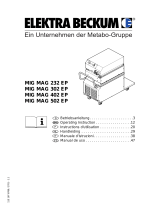 Elektra Beckum MIG MAG 232 EP Operating Instructions Manual
Elektra Beckum MIG MAG 232 EP Operating Instructions Manual
-
USAG 889 SL Manuel utilisateur
-
Yamaha SWK-W16 Manuel utilisateur
-
Yamaha YSP-5600 Le manuel du propriétaire
-
Yamaha YSP-5600 Manuel utilisateur
-
Yamaha SWK-W10 Le manuel du propriétaire
-
USAG 1450 Manuel utilisateur
-
Legrand HTB300KITGC Mode d'emploi