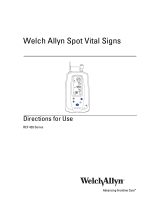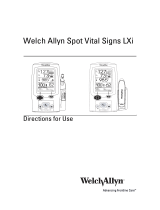Midmark Barrier-Free 626-003 Manuel utilisateur
- Catégorie
- Chauffe-eau
- Taper
- Manuel utilisateur
Ce manuel convient également à

English - 2
003-10027-99 © Midmark Corporation 2017
TP202 20-42-FO-00014 Rev A1 C2169
Model / Serial Number:
Date of Purchase:
Midmark Authorized Service
Company:
Dealer:
Product Information
Model / Serial Number Label
Located on the Back Mounting Frame
(exact location may vary)

English - 3
003-10027-99 © Midmark Corporation 2017
TP202 20-42-FO-00014 Rev A1 C2169
Table of Contents
Important Information
Safety Symbols ........................................................................................................................4
Product Registration ................................................................................................................ 5
Transportation / Storage Conditions .........................................................................................5
Operating Conditions ...............................................................................................................5
Disposal of Equipment .............................................................................................................5
Compliance Information ...........................................................................................................6
Intended Use ............................................................................................................................7
Electrical Requirements ...........................................................................................................7
Electromagnetic Interference ...................................................................................................7
Digital Scale Accuracy ..............................................................................................................8
Safety Instructions .................................................................................................................... 9
Operation
Midmark Digital Scale Functions ............................................................................................12
Active Sensing Technology
TM
.................................................................................................18
Base / Back Functions ...........................................................................................................19
Programmable ’Home’ Function .............................................................................................20
Quick Exam
®
Function ............................................................................................................21
Control Lockout ......................................................................................................................22
Association Procedure ...........................................................................................................23
Paper Roll & Tear Strap .........................................................................................................24
Stirrups ...................................................................................................................................25
Footrest & Treatment Pan ......................................................................................................26
Drawer Heater ........................................................................................................................27
Upholstery Heater (-004 /-006) ..............................................................................................28
Pelvic Tilt ................................................................................................................................29
Simplex Receptacles .............................................................................................................. 30
Data Connections ................................................................................................................... 31
Clean Assist™ Roller System ...............................................................................................34
Maintenance
Calling for Service ..................................................................................................................35
Cleaning .................................................................................................................................35
Preventative Maintenance ...................................................................................................... 35
Troubleshooting ...................................................................................................................... 36
Specications
Specications Chart ...............................................................................................................37
Model Identication / Compliance Chart ................................................................................38
Range of Motion ....................................................................................................................39
Dimensions ............................................................................................................................40
Warranty Information
Limited Warranty ....................................................................................................................41

English - 4
003-10027-99 © Midmark Corporation 2017
TP202 20-42-FO-00014 Rev A1 C2169
Catalogue Number
Manufacturer
Serial Number
Stop
WARNING
Indicates a potentially hazardous situation which could result in serious injury.
Important Information - Safety Symbols
Caution
Indicates a potentially hazardous situation which may result in minor or moderate injury.
It may also be used to alert against unsafe practices
Equipment Alert
Indicates a situation which could result in equipment damage.
Protective earth ground
Proper shipping orientation
Fragile
Type B, Applied Part
(Standard Upholstery)
Patient Weight Limit
xxx kg
xxx lbs
Fuse rating specication
Dangerous voltage / shock hazard
Maximum stacking height
(palletted units)
Keep dry
Duty Cycle (motor run time)
30 seconds ON, 5 minutes OFF
Note
Amplifies a procedure, practice, or condition.
Refer to manual
Symbol Glossary
The heated upholstery is a
Type BF, Applied Part.
Do not penetrate upholstery
with sharp objects, such as
needles, knives, etc.
Operating Instructions

English - 5
003-10027-99 © Midmark Corporation 2017
TP202 20-42-FO-00014 Rev A1 C2169
Transportation / Storage Conditions
Ambient Temperature Range: .....................................-30°C to +60°C (-22°F to +140°F)
Relative Humidity........................................................10% to 90% (non-condensing)
Disposal of Equipment
At the end of product life, the chair, accessories, and other consumable goods may have become
contaminated due to normal medical use. Consult local codes and ordinances for proper disposal
of equipment, accessories and other consumable goods.
Operating Conditions
Ambient Temperature Range: .....................................+10°C to +40°C (+50°F to +104°F)
Relative Humidity........................................................30% to 75% (non-condensing)
Altitude........................................................................3000m or less
Product Registration
To register your product, go to www.midmark.com

English - 6
003-10027-99 © Midmark Corporation 2017
TP202 20-42-FO-00014 Rev A1 C2169
Compliance Information
FCC Compliance Statement
This equipment has been tested and found to comply with the limits for a class A digital device, pursuant to
part 15 of the FCC rules. These limits are designed to provide reasonable protection against harmful
interference when the equipment is operated in a commercial environment. This equipment generates, uses,
and can radiate radio frequency energy and, if not installed and used in accordance with the instruction
manual, may cause harmful interference to radio communications. Operation of this equipment in a
residential area is likely to cause harmful interference in which case the user will be required to correct
the interference at their own expense.
Any modications to this product may violate the rules of the Federal Communications Commission and
make operation of the product unlawful.
IC Compliance Statement
Interference
“This device complies with Industry Canada license-exempt RSS standard(s). Operation is subject to the
following two conditions: (1) this device may not cause interference, and (2) this device must accept any
interference, including interference that may cause undesired operation of the device.”
“Le présent appareil est conforme aux CNR ďIndustrie Canada applicables aux appareils radio exempts
de licence. Ľexploitation est autorisée aux deux conditions suivantes: (1) ľappareil ne doit pas produire
de brouillage, et (2) ľutilisateur de ľappareil doit accepter tout brouillage radioélectrique subi, même si le
brouillage est susceptible ďen compromettre le fonctionnement.”
Antennas
“Under Industry Canada regulations, this radio transmitter may only operate using an antenna of a type and
maximum (or lesser) gain approved for the transmitter by Industry Canada. To reduce potential radio
interference to other users, the antenna type and its gain should be so chosen that the equivalent
isotropically radiated power (e.i.r.p.) is not more than that necessary for successful communication.”
“Conformément à la réglementation ďIndustrie Canada, le présent émetteur radio peut fonctionner avec une
antenne ďun type et ďun gain maximal (ou inférieur) approuvé pour ľémetteur par Industrie Canada. Dans le
but de réduire les risques de brouillage radioélectrique à ľintention des autres utilisateurs, il faut choisir le
type ďantenne et son gain de sorte que la puissance isotrope rayonnée équivalente (p.i.r.e.) ne dépasse pas
ľintensité nécessaire à ľétablissement ďune communication satisfaisante.”

English - 7
003-10027-99 © Midmark Corporation 2017
TP202 20-42-FO-00014 Rev A1 C2169
Intended Use
The examination chair is intended to be used as a chair / table to provide positioning and support of patients
during general examination procedures conducted by medical professionals.
With the addition of the integrated digital scale, the examination chair is additionally intended to be used for
regular monitoring to assess patient weight change, as well as measuring patient weight to assist medical
diagnosis. The integrated digital scale is not intended to be used for patients that weigh less than 30 pounds
(13.6 kilograms) or more than 650 pounds (295 kilograms).
Electrical Requirements
Caution
To completely isolate the chair from electrical mains supply, power cord must be unplugged.
Before connecting the Midmark device power cord into an electrical power source outlet, it is recommended
to contact a local licensed electrician or a local Authority Having Jurisdiction over the internal building power
distribution to verify that the device when powered up will comply with all local electrical codes. Use the
electrical power rating marked on the device when determining the appropriate electrical branch circuit and
outlet requirements. For 115V rated device models with a current rating at or above 12 Amps, a dedicated
branch circuit may be required if the branch circuit protection is provided by a 15 Amp breaker.
Electromagnetic Interference
This product is designed and built to minimize electromagnetic interference with other devices. However, if
interference is noticed between another device and this product:
• Remove interfering device from room
• Plug chair into isolated circuit
• Increase separation between chair and interfering device
• Contact Midmark if interference persists
Equipment Alert
Portable RF communications equipment (including peripherals such as antenna cables and
external antennas) should be used no closer than 30 cm (12 inches) to any part of the
Exam Chair including cables specified by the manufacturer. Otherwise, degradation of the
performance of this equipment could result.
Caution
Prior to use of high frequency surgical devices or endocardial catheters, consult the operating
instructions for those devices. Failure to comply may result in electric shock or burns to the
patient.

English - 8
003-10027-99 © Midmark Corporation 2017
TP202 20-42-FO-00014 Rev A1 C2169
Immunity Test Immunity Test Level
Electrostatic Discharge ± 8 kV Contact, ±15 kV Air
Radiated RF EM Fields 3V/m
80MHz-2.7 GHz 80% AM at 1kHz
Rated Power Frequency Magnetic Fields 30 A/m
Electrical Fast Transients ±2 kV at 100kHz repetition frequency
Surges Line to Line: ±1 kV
Line to Ground: ±2 kV
Conducted RF 3V: 0.15MHz -80MHz
6V in ISM Bands between 0.15MHz - 80MHz
80% AM at 1kHz
Voltage Dips 0 % UT; 0,5 cycle
At 0°, 45°, 90°, 135°, 180°, 225°, 270° and 315°
0 % UT; 1 cycle
and
70 % UT; 25/30 cycles
Single phase: at 0°
Voltage Interruptions 0 % UT; 250/300 cycle
Note
The emissions characteristics of this equipment make it suitable for use in industrial areas and
hospitals. The exam chair is not intended to be used in a residential environment.
EMC - Manufacturer’s Declaration and Guidance
Radiated Test Radiated Test Level
Conducted and Radiated RF Emissions CISPR 11 Group 1 Class A
Digital Scale Accuracy
Equipment Alert
Before using the digital scale, verify the scale is measuring accurately using a reference
weight of known value. In addition, refer to the Preventive Maintenance Schedule for the
recommended frequency of this check. If the scale is determined to be out of calibration,
contact your authorized Midmark service provider before using the scale.
Caution
For models with a wired hand control, placing tension on the hand control cord
can have an effect on the scale accuracy.

English - 9
003-10027-99 © Midmark Corporation 2017
TP202 20-42-FO-00014 Rev A1 C2169
WARNING
Equipment is not suitable for use in the presence of a flammable anesthetic mixture.
Clarification: Equipment is suitable for use in the presence of oxygen, air, or nitrous oxide.
Safety Instructions
Warning
No modification of this equipment is allowed.
Warning
Connecting equipment to the multiple socket outlet effectively leads to creating a Medical
Electrical System and the result can be a reduced level of safety.
Warning
To avoid a fire hazard or risk of electric shock, this equipment must only be connected to a
supply mains with protective earth ground.
Warning
Use of accessories, transducers and cables other than those specified or provided by the
manufacturer of this equipment could result in increased electromagnetic emissions or
decreased electromagnetic immunity of this equipment and result in improper operation.

English - 10
003-10027-99 © Midmark Corporation 2017
TP202 20-42-FO-00014 Rev A1 C2169
Warning
Ensure that the surrounding area is clear of obstructions prior to each use. Otherwise improper
operation and serious injury could occur.
Safety Instructions - continued

English - 11
003-10027-99 © Midmark Corporation 2017
TP202 20-42-FO-00014 Rev A1 C2169
At the chair’s lowest height [14.6 in. (37 cm)] w/ compressed foam, the clearance between
the bottom of the drawer and the oor is approximately 0.37 in. (0.94x cm). Make sure
patient (esp. feet) and all objects are clear of this area before lowering chair.
If the chair malfunctions, immediately release controller, unplug the chair power cord,
and assist the patient from the chair. If chair continues to malfunction, call for service.
Failure to comply with these instructions may result in injury to patient and/or damage to
equipment.
Safety Instructions - continued
Clearance
Approx. 0.37 in. (0.94 cm)
Warning
Be sure that all personnel and equipment are clear of the chair before
activating any function. Failure to do so could result in personal injury.
Equipment Alert
Chair must be positioned in normal use such that the power
cords can be easily accessed to unplug.

English - 12
003-10027-99 © Midmark Corporation 2017
TP202 20-42-FO-00014 Rev A1 C2169
Zero
Operation
Midmark Digital Scale Functions
Best practice is to always zero the scale prior to weighing the patient. For details, please refer to
the weighing guidelines in this manual.
To zero the scale...
Before seating patient, press and release the Zero button.
The display scolls “ZEROING” and then when complete,
scrolls “SCALE READY”; the zero operation is complete
and the patient may be seated.
Note
Before seating patient on exam chair, ensure the scale has been zeroed.
Failure to do so may affect the measurement of the patient’s weight.
Equipment Alert
The integrated digital scale is not intended to be used for patients
that weigh less than 30 lbs (13.6 kg) or more than 650 lbs (295 kg).
Caution
For models with a wired hand control, place hand control in holster
before pressing the Zero button to ensure highest scale accuracy.
Caution
Clear any obstruction under or around chair base to
ensure the measured weight of patient is accurate.

English - 13
003-10027-99 © Midmark Corporation 2017
TP202 20-42-FO-00014 Rev A1 C2169
Warning
The scale is intended for use with patients who weigh between 30 and 650 lbs (13.6 / 295 kg).
For weights below 30 lbs (13.6 kg) or above 650 lbs (295 kg), the display will flash the weight
reading to indicate the weight is out of range. Do not use an out of range (flashing) weight
reading for patient measurements.
Weight
Height / BMI
Increase
Decrease
To measure the patient’s weight...
With patient in the seated position, press & release the Weight button.
Note: To prevent the patient’s feet from touching the ground, the chair will automatically
rise to a height of twenty five inches prior to displaying patient weight.
To calculate the patient’s BMI...
a) After patient weight is displayed, press and release the Height / BMI button.
b) Press the (
+
) or (-) buttons to increase or decrease patient height on display.
c) Press the Height / BMI button again to display patient BMI.
Midmark Digital Scale Functions - continued
Note
Patient’s weight will be displayed no more than three
seconds after the “weight” button has been pressed.
Caution
For models with a wired hand control, place hand control in holster
before pressing the Weight button to ensure highest scale accuracy.

English - 14
003-10027-99 © Midmark Corporation 2017
TP202 20-42-FO-00014 Rev A1 C2169
Auto Zero
Best practice is to always zero the scale prior to weighing the patient. For details, please refer to the
weighing guidelines in this manual.
In addition, at regular intervals the digital scale will zero itself automatically. This auto zero will only be
performed when there is no patient on the exam chair.
Note
Before seating patient on exam chair, ensure the scale has been zeroed.
Failure to do so may affect the measurement of the patient’s weight.
Zero

English - 15
003-10027-99 © Midmark Corporation 2017
TP202 20-42-FO-00014 Rev A1 C2169
Units Conguration
The Units key will be used to lock the units (English or Metric), and to unlock the units.
The Units key will behave dierently when the units are locked than when they are unlocked.
If Units are unlocked:
• When the display is blank releasing the Units key will show the current units indicator.
• When the display is showing only the units indicator then releasing the Units key will cause the
Units indicator to toggle between displays showing inch/lb and cm/kg.
• When the display is showing only the units indicator then holding the Units key for 3 seconds will
cause the LCD to scroll the following message ‘UNITS’, ‘LOCKED’, ‘ ’ twice.
• When the display is showing Weight, pressing and releasing the Units key will toggle the units
indicator between lb/kg and display the weight in the new units.
• When the display is showing Height, pressing and releasing the Units key will toggle the units
indicator between in/cm and display the height in the new units.
If Units are locked:
• When the display is blank releasing the Units key will show the current Units indicator.
• When the display is showing only the units indicator then releasing the Units key will do nothing
• When the display is showing only the units indicator then holding the Units key for 3 seconds will
cause the LCD to scroll the following message ‘UNITS’,‘UNLOCKED’, ‘ ’ twice.
• When the display is showing Weight, pressing the Units key will toggle the units indicator between
lb/kg and display the weight in the new units. Releasing the Units key will toggle the units indicator
back to the previous units.
• When the display is showing Height, pressing the Units key will toggle the units indicator between
in/cm and display the height in the new units. Releasing the Units key will toggle the units indicator
back to the previous units.

English - 16
003-10027-99 © Midmark Corporation 2017
TP202 20-42-FO-00014 Rev A1 C2169
To ensure proper weighing of patients
please review the following guidelines.
Don’t zero the scale while
the patient is on the chair.
Do ensure the patient’s feet are
off the floor during weighing.
Do zero the scale after adding
or removing equipment.
Do zero the scale after adding
or removing supplies.
Don’t lean, step or otherwise apply
load to chair while measuring weight.
Don’t weigh patients holding
items such as purses, coats etc.

English - 17
003-10027-99 © Midmark Corporation 2017
TP202 20-42-FO-00014 Rev A1 C2169
Hand / Foot Control Connection
Although wireless controls are standard on some models, there are hand / foot control ports
for wired controls located on the base at the head and foot end of the chair.
Control
Port
Control
Port

English - 18
003-10027-99 © Midmark Corporation 2017
TP202 20-42-FO-00014 Rev A1 C2169
Operation
Active Sensing Technology
TM
The Active Sensing Technology
TM
prevents the chair from moving Down if the bottom of the drawer
contacts another object. If the Active Sensing Technology
TM
is activated, it will sound a series of “Beeps,”
disable the Base Down function and move chair in the Base Up direction. To resume Base Down operation,
remove object from under the bottom of the drawer and press the Base Up / Down buttons on controller.
Warning
Be sure that all personnel and equipment are clear of the chair before
activating any function. Failure to do so could result in personal injury.

English - 19
003-10027-99 © Midmark Corporation 2017
TP202 20-42-FO-00014 Rev A1 C2169
Back
Function
Base
Function
Stop
Attention!
The Active Sensing Technology
TM
will stop the Base Down function and retract Up if the
bottom of the drawer contacts another object.
(You will hear a series of “Beeps” if the Active Sensing Technology
TM
is activated.)
To resume Base Down operation:
Remove object from under the bottom of the drawer.
Press Base Down button.
Operation - continued
Base / Back Functions
To operate the Base / Back functions...
Press & hold the Up or Down arrow button for the
desired function.
Note: The chair automatically stops at its maximum and
minimum height. At anytime, the Stop button can
be pressed to terminate movement.
Back Function
Base Function
Stop
Equipment Alert
Controllers must be within a Fifteen
foot radius of chair to be able to
command the chair.

English - 20
003-10027-99 © Midmark Corporation 2017
TP202 20-42-FO-00014 Rev A1 C2169
Programmable ’Home’ Function
The Home function automatically commands the chair to a programmed position.
The Home function is factory preset to automatically raise or lower the chair height to 17 inches (43 cm)
and raise the Back angle to 80 degrees.
To activate the Home function...
Press & release the Home button.
Note: At any time, ANY button can be
pressed to terminate movement.
Home
Stop
Home
Stop
To program the Home function...
a) Press the Base Up / Down button to move the Base to the desired height.
b) Press the Back Up / Down button to move the Back to the desired angle.
c) Press the Stop button, then the Home button and hold simultaneously for
three to four seconds.
Note: You will hear an audible tone when the new ’Home’ position is saved.
Note
An audible tone will sound when the Home button is pressed to indicate auto-movement.
Equipment Alert
Controllers must be within a Fifteen
foot radius of chair to be able to
command the chair.
La page est en cours de chargement...
La page est en cours de chargement...
La page est en cours de chargement...
La page est en cours de chargement...
La page est en cours de chargement...
La page est en cours de chargement...
La page est en cours de chargement...
La page est en cours de chargement...
La page est en cours de chargement...
La page est en cours de chargement...
La page est en cours de chargement...
La page est en cours de chargement...
La page est en cours de chargement...
La page est en cours de chargement...
La page est en cours de chargement...
La page est en cours de chargement...
La page est en cours de chargement...
La page est en cours de chargement...
La page est en cours de chargement...
La page est en cours de chargement...
La page est en cours de chargement...
La page est en cours de chargement...
La page est en cours de chargement...
La page est en cours de chargement...
La page est en cours de chargement...
La page est en cours de chargement...
La page est en cours de chargement...
La page est en cours de chargement...
La page est en cours de chargement...
La page est en cours de chargement...
La page est en cours de chargement...
La page est en cours de chargement...
La page est en cours de chargement...
La page est en cours de chargement...
La page est en cours de chargement...
La page est en cours de chargement...
La page est en cours de chargement...
La page est en cours de chargement...
La page est en cours de chargement...
La page est en cours de chargement...
La page est en cours de chargement...
La page est en cours de chargement...
La page est en cours de chargement...
La page est en cours de chargement...
La page est en cours de chargement...
La page est en cours de chargement...
La page est en cours de chargement...
La page est en cours de chargement...
La page est en cours de chargement...
La page est en cours de chargement...
La page est en cours de chargement...
La page est en cours de chargement...
La page est en cours de chargement...
La page est en cours de chargement...
La page est en cours de chargement...
La page est en cours de chargement...
La page est en cours de chargement...
La page est en cours de chargement...
La page est en cours de chargement...
La page est en cours de chargement...
La page est en cours de chargement...
La page est en cours de chargement...
La page est en cours de chargement...
La page est en cours de chargement...
La page est en cours de chargement...
La page est en cours de chargement...
La page est en cours de chargement...
La page est en cours de chargement...
La page est en cours de chargement...
La page est en cours de chargement...
La page est en cours de chargement...
La page est en cours de chargement...
La page est en cours de chargement...
La page est en cours de chargement...
La page est en cours de chargement...
La page est en cours de chargement...
La page est en cours de chargement...
La page est en cours de chargement...
La page est en cours de chargement...
La page est en cours de chargement...
La page est en cours de chargement...
La page est en cours de chargement...
La page est en cours de chargement...
La page est en cours de chargement...
La page est en cours de chargement...
La page est en cours de chargement...
La page est en cours de chargement...
La page est en cours de chargement...
La page est en cours de chargement...
La page est en cours de chargement...
La page est en cours de chargement...
La page est en cours de chargement...
La page est en cours de chargement...
La page est en cours de chargement...
La page est en cours de chargement...
La page est en cours de chargement...
La page est en cours de chargement...
La page est en cours de chargement...
La page est en cours de chargement...
La page est en cours de chargement...
La page est en cours de chargement...
La page est en cours de chargement...
La page est en cours de chargement...
La page est en cours de chargement...
La page est en cours de chargement...
La page est en cours de chargement...
La page est en cours de chargement...
La page est en cours de chargement...
-
 1
1
-
 2
2
-
 3
3
-
 4
4
-
 5
5
-
 6
6
-
 7
7
-
 8
8
-
 9
9
-
 10
10
-
 11
11
-
 12
12
-
 13
13
-
 14
14
-
 15
15
-
 16
16
-
 17
17
-
 18
18
-
 19
19
-
 20
20
-
 21
21
-
 22
22
-
 23
23
-
 24
24
-
 25
25
-
 26
26
-
 27
27
-
 28
28
-
 29
29
-
 30
30
-
 31
31
-
 32
32
-
 33
33
-
 34
34
-
 35
35
-
 36
36
-
 37
37
-
 38
38
-
 39
39
-
 40
40
-
 41
41
-
 42
42
-
 43
43
-
 44
44
-
 45
45
-
 46
46
-
 47
47
-
 48
48
-
 49
49
-
 50
50
-
 51
51
-
 52
52
-
 53
53
-
 54
54
-
 55
55
-
 56
56
-
 57
57
-
 58
58
-
 59
59
-
 60
60
-
 61
61
-
 62
62
-
 63
63
-
 64
64
-
 65
65
-
 66
66
-
 67
67
-
 68
68
-
 69
69
-
 70
70
-
 71
71
-
 72
72
-
 73
73
-
 74
74
-
 75
75
-
 76
76
-
 77
77
-
 78
78
-
 79
79
-
 80
80
-
 81
81
-
 82
82
-
 83
83
-
 84
84
-
 85
85
-
 86
86
-
 87
87
-
 88
88
-
 89
89
-
 90
90
-
 91
91
-
 92
92
-
 93
93
-
 94
94
-
 95
95
-
 96
96
-
 97
97
-
 98
98
-
 99
99
-
 100
100
-
 101
101
-
 102
102
-
 103
103
-
 104
104
-
 105
105
-
 106
106
-
 107
107
-
 108
108
-
 109
109
-
 110
110
-
 111
111
-
 112
112
-
 113
113
-
 114
114
-
 115
115
-
 116
116
-
 117
117
-
 118
118
-
 119
119
-
 120
120
-
 121
121
-
 122
122
-
 123
123
-
 124
124
-
 125
125
-
 126
126
-
 127
127
-
 128
128
Midmark Barrier-Free 626-003 Manuel utilisateur
- Catégorie
- Chauffe-eau
- Taper
- Manuel utilisateur
- Ce manuel convient également à
dans d''autres langues
Documents connexes
-
Midmark 630 Human Form® Procedures Chair (-010 thru -013, -020 thru -023) Mode d'emploi
-
Midmark 625 Barrier-Free® Examination Table Mode d'emploi
-
Midmark 630 Barrier-Free® Universal Procedures Table (-001 thru -009) Mode d'emploi
-
Midmark 625 Barrier-Free® Examination Table Mode d'emploi
-
Midmark 627 Barrier-Free® Exam Chair (-011) Mode d'emploi
-
Midmark 622, 623 Barrier-Free™ Examination Table (-007 thru -011) Guide de référence
-
Midmark 630 Human Form® Procedures Chair (-010 thru -013, -020 thru -023) Mode d'emploi
-
Midmark 224 Barrier-Free® Exam Chair (-001 thru -003, -011) Mode d'emploi
-
Midmark Barrier-Free 225-003 Mode d'emploi
-
Midmark 204 Manuel utilisateur