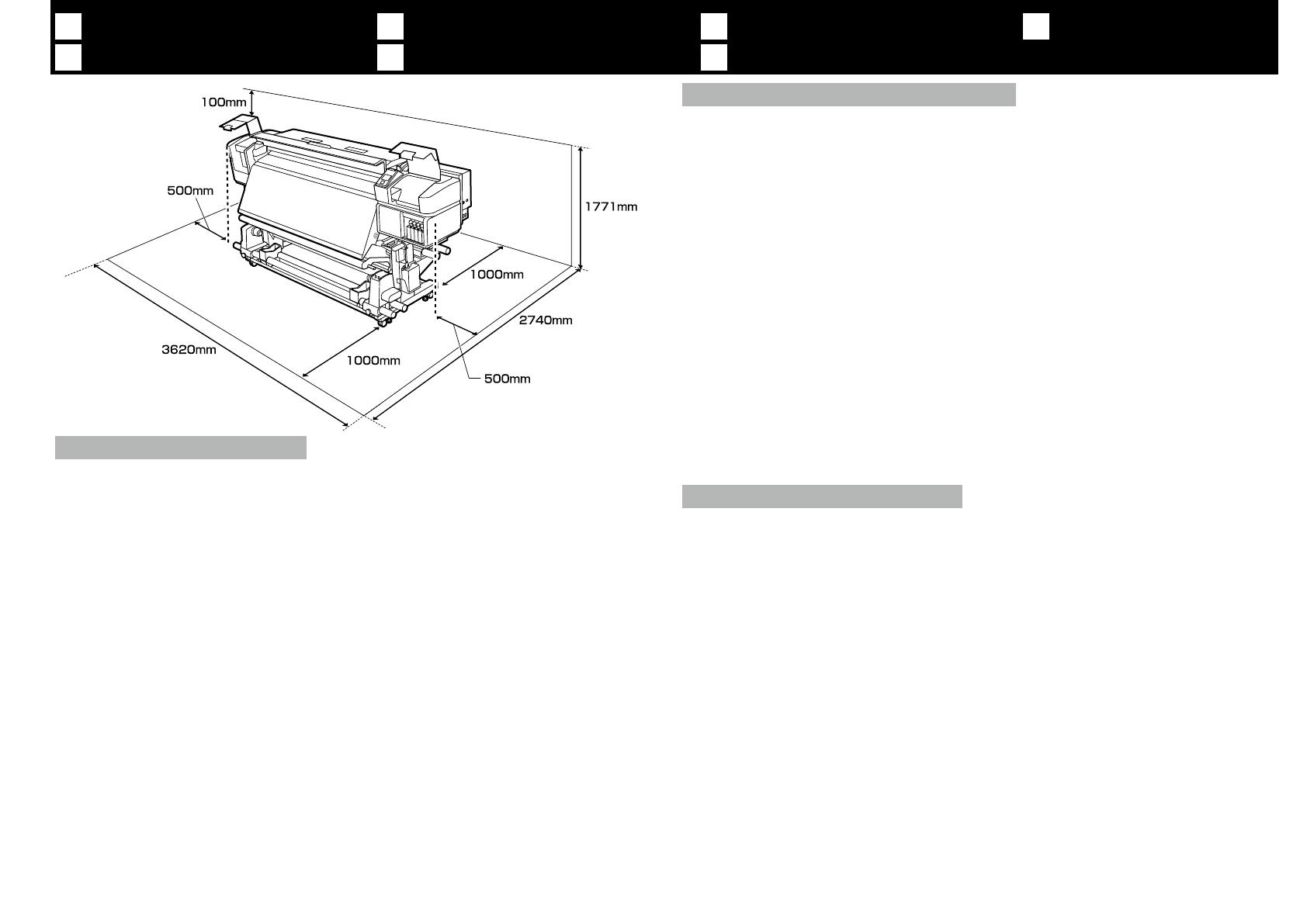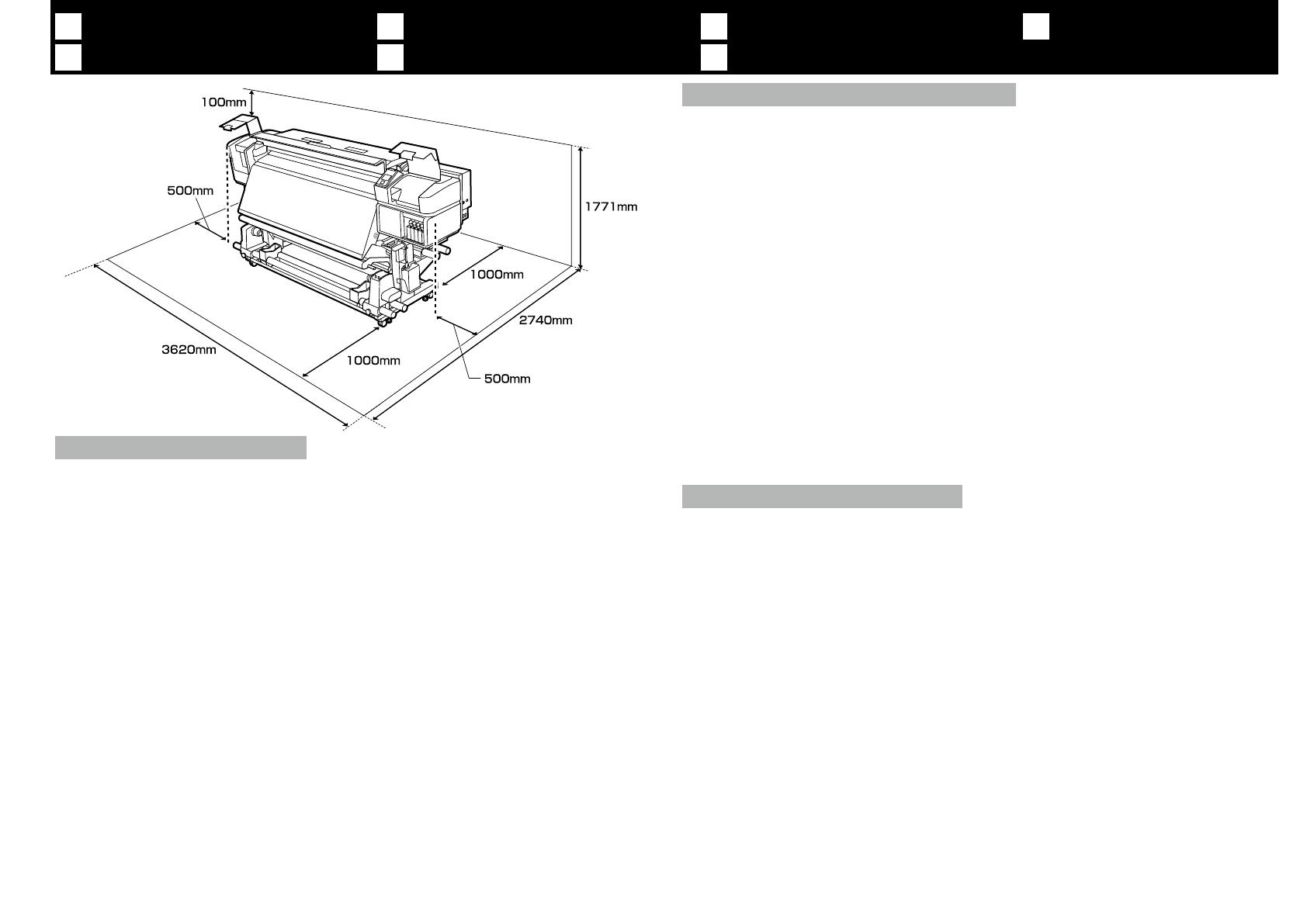
Instructions for Placing the Printer
Leave adequate room as shown in the table for setting up the printer. ❏
Choose a at and stable location that can support the printer weight. ❏
SC-S40600 series: about 279 kg
SC-S60600 series: about 291 kg
SC-S80600 series: about 284 kg
The number of power cables and total amperage are as follows: ❏
SC-S40600 series/SC-S80600 series: 2 power cables, total amperage 20 A at 100 V or 10 A at 240 V
SC-S60600 series: 3 power cables, total amperage 21 A at 100 V or 10.5 A at 240 V
If the combined capacity can not be supplied by a single outlet, connect the cables to dierent
outlets with independent power sources.
Operate the printer under the following conditions: ❏
Temperature: 15 to 35°C (59 to 95°F)
Humidity: 20 to 80% without condensation
Even the conditions above are met, you may not print properly if the environmental conditions ❏
are not proper for the paper. See the instructions of the paper for more detailed information.
Keep the printer away from drying, direct sunlight, or heat sources to maintain the appropriate ❏
humidity.
Avoid locations subject to dust and sand. ❏
Instructions pour le placement de l’imprimante
Laissez susamment d’espace comme indiqué dans le tableau pour la mise en place de ❏
l’imprimante.
Choisissez un emplacement plat et stable pouvant supporter le poids de l’imprimante. ❏
Série SC-S40600 : environ 279 kg
Série SC-S60600 : environ 291 kg
Série SC-S80600 : environ 284 kg
Le nombre de câbles d'alimentation et l'ampérage total sont les suivants : ❏
Série SC-S40600/Série SC-S80600 : 2 câbles d'alimentation, ampérage total 20 A à 100 V ou 10 A à
240 V
Série SC-S60600 : 3 câbles d'alimentation, ampérage total 21 A à 100 V ou 10,5 A à 240 V
Si la capacité combinée ne peut être fournie par une seule prise, connectez les câbles à
diérentes prises avec des sources d’alimentation indépendantes.
Utilisez l’imprimante dans les conditions suivantes : ❏
Température : de 15 à 35 °C
Humidité : de 20 à 80 % sans condensation
Même si les conditions ci-dessus sont satisfaites, vous risquez de ne pas imprimer correctement ❏
si les conditions ambiantes ne sont pas adaptées au papier. Reportez-vous aux instructions du
papier pour plus d’informations.
Conservez l’imprimante à l’abri du dessèchement, de la lumière directe du soleil ou des sources ❏
de chaleur pour conserver le taux d’humidité adapté.
Évitez les emplacements soumis à la poussière et au sable. ❏
Anleitung zum Aufstellen des Druckers
Lassen Sie ausreichend Platz, so wie in der Tabelle für die Einrichtung des Druckers angezeigt. ❏
Wählen Sie einen achen und stabilen Standort, der das Gewicht des Druckers tragen kann. ❏
SC-S40600-Serie: ca. 279 kg
SC-S60600-Serie: ca. 291 kg
SC-S80600-Serie: ca. 284 kg
Die Anzahl der Netzkabel und Gesamtamperezahl sind wie folgt: ❏
SC-S40600-Serie/SC-S80600-Serie: 2 Netzkabel, Gesamtamperezahl von 20 A bei 100 V oder 10 A
bei 240 V
SC-S60600-Serie: 3 Netzkabel, Gesamtamperezahl von 21 A bei 100 V oder 10,5 A bei 240 V
Wenn die kombinierte Stromaufnahme für eine einzelne Steckdose zu hoch ist, schließen Sie die
Netzkabel an verschiedene Steckdosen in unabhängigen Stromkreisen an.
Betreiben Sie den Drucker unter folgenden Bedingungen: ❏
Temperatur: 15 bis 35 ºC (59 bis 95 ºF)
Feuchtigkeit: 20 bis 80 % ohne Kondensation
Auch wenn die oben genannten Bedingungen erfüllt sind, kann nicht richtig gedruckt werden, ❏
wenn die Umgebungsbedingungen für das Papier nicht erfüllt sind. Lesen Sie die Anweisungen
zum Papier für nähere Informationen.
Setzen Sie den Drucker nicht Trocknung, direktem Sonnenlicht oder Hitzequellen aus, um die ❏
passende Feuchtigkeit zu gewährleisten.
Vermeiden Sie Orte, die Staub und Sand ausgesetzt sind. ❏
IT
Scegliere un luogo per la stampante
ES
Selección del lugar de instalación de la impresora
PT
Escolher um Local para a Impressora
EN
Choosing a Place for the Printer
FR
Choix d’un emplacement pour l’imprimante
DE
Auswahl eines Standorts für den Drucker
NL
Een plaats voor de printer kiezen
6