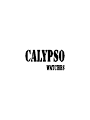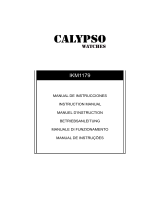Calypso Watches K5607/5 Manuel utilisateur
- Catégorie
- Montres
- Taper
- Manuel utilisateur

DIGITAL
IKM0993

Español
3
1. MODO DE VISUALIZACIÓN Y OPERACIÓN DE LOS BOTONES
IKM0993 DIGITAL
MANUAL DE INSTRUCCIONES 3
INSTRUCTION MANUAL 27
MANUEL D’INSTRUCTION 51
BETRIEBSANLEITUNG 75
MANUALE DI FUNZIONAMENTO 99

Español
4
2. COMO CAMBIAR EL MODO DE VISUALIZACIÓN
Español
5
3. COMO VISUALIZAR EL MES Y LA FECHA
4 5
HORA NORMAL
HORA NORMAL MES Y FECHA
CRONÓGRAFO MEDIDOR DE
CUENTA REGRESIVA Esta pantalla se
muestra durante 0,8 s
Esta pantalla se
muestra durante 0,8 s
Cambio
automático
Cambio
automático
Si el registro
de tiempo
existe
ALARMA
SEÑAL DE SILBATO
PRESIONE
SEGUNDA
ZONA HORARIA
PRIMERA VUELTA

Español
6
4. AJUSTE DE LA HORA NORMAL
Español
76 7
HORA NORMAL SEGUNDOS MINUTOS MES FECHA
AVANCE DE
LA FECHA
AVANCE DE
LOS MESES
12 HORAS
24 HORAS
HABILITAR SONIDO
DE LOS BOTONES
DESHABILITAR SONIDO
DE LOS BOTONES
REAJUSTE DE
LOS SEGUNDOS
HORAS AÑOS
AVANZAR AÑO+1 HORA+1 MINUTO
REAJUSTE DE
LOS SEGUNDOS AJUSTE DE
LOS MINUTOS AJUSTE DE
LOS MESES
AJUSTE DE
FORMATO 12/24
HORAS
ESTABLECER EL SONIDO
DE LOS BOTONES
(ACTIVACIÓN / DESACTIVACIÓN)
AJUSTE DE
LAS HORAS AJUSTAR AÑO AJUSTE DE
LA FECHA
Los minutos no
avanzan y los
segundos vuelven
a cero al ajustar los
segundos antes de 30
segundos.
Los minutos avanzan y
los segundos vuelven
a cero al ajustar los
segundos después de
30 segundos.
Pulse “C” para
avanzar el ajuste.
Sostenga “C” durante
más de 2 segundos
para avanzar el
ajuste rápidamente.
Pulse “D” para invertir
el ajuste
Volver a la visualización
de la hora normal.
La semana se
establecerá
automáticamente
MANTENER
DURANTE 3
SEGUNDOS

Español
8
5. COMO UTILIZAR EL CRONÓGRAFO
Español
9
6. COMO CAMBIAR EL MODO VUELTA / PARCIAL
8 9
HORA NORMAL HORA NORMAL
CRONÓGRAFO CRONÓGRAFO VUELTA
PARCIAL
INICIO
REAJUSTE
REAJUSTE
PARADA CONTANDO LAP 2
Volver a la hora normal
desde el cronógrafo.
El icono del cronógrafo
parpadea.
Volver a la hora normal
desde el estado de
parada.
El icono del cronógrafo
no parpadea.
El cronógrafo se detiene
automáticamente en
99:59:59. El icono del
cronógrafo deja de
parpadear. MANTENER DURANTE
3 SEGUNDOS

Español
10
7. COMO AJUSTAR OPERACIÓN DE SPLIT Y LAP
Español
11
English
10 11
HORA NORMAL HORA NORMAL
CRONÓGRAFO
MINUTOS
MINUTOSSEGUNDOS
SEGUNDOS
1/100 SEGUNDOS
1/10 SEGUNDOS
HORAS
PARADA
PARADA
TERCERA VUELTA
PARADA
ÚLTIMA VUELTA
CUARTA VUELTA
PARADA
CONTANDO LAP 2PRIMERA VUELTA SEGUNDA VUELTA
CONTANDO LAP 2
Para obtener información sobre el modo
de conmutación, consulte la página 9
VUELTA / PARCIAL
1 HORA ANTES 1 HORA DESPUÉS
INICIO REAJUSTE
Esta pantalla se muestra
durante 0,8 s
CAMBIO AUTOMATICO
Esta pantalla se
muestra durante 0,8 s
Esta pantalla se
muestra durante 0,8 s
Esta pantalla se
muestra durante 0,8 s
Cambio
automático
MANTENER DURANTE
3 SEGUNDOS
TABLA DE REGISTROS
MULTIMODO

Español
12
8. COMO UTILIZAR LA FUNCIÓN DE RECUPERACIÓN
Español
1312 13
PARCIAL
VUELTA
HORA NORMAL PRIMERA VUELTA SEGUNDA VUELTA
SEGUNDA VUELTA
TERCERA VUELTA
TERCERA VUELTAPRIMERA VUELTA
ÚLTIMA VUELTA
ÚLTIMA VUELTA
TIEMPO MEDIO TIEMPO TOTAL MANTENER DURANTE
3 SEGUNDOS
REAJUSTE
HORA NORMAL
Cambio
automático
Tabla de registros
multimodo.
Esta pantalla se
muestra durante 0,8 s
Cambio automático

Español
14
9. COMO UTILIZAR EL MEDIDOR DE CUENTA REGRESIVA
Español
1514 15
HORAS MINUTOS SEGUNDOS +1 SEGUNDO+1 HORA +1 MINUTO
MEDIDOR DE
CUENTA REGRESIVA
MEDIDOR DE
CUENTA REGRESIVA
INICIOPAUSACONTINUAR
Al terminar la cuenta atrás suena tres alarmas (BI-BI-BI)
cada segundo durante de 10 segundos, se sugiere no
someterlo. Puede silenciarse presionando cualquier botón.
En el intervalo de 10 segundos, suena
una alarma (BI) cada segundo.
Cuando haya
terminado, vuelva
a la configuración
AJUSTE DEL TEMPORIZADOR PARA LA CUENTA ATRÁS
HORA NORMAL MANTENER DURANTE
3 SEGUNDOS
Volver a la hora normal
desde el temporizador.
El icono del temporizador
parpadea.

Español
16
10. COMO ESTABLECER LA HORA DE LA ALARMA DIARIA
Español
1716 17
ALARMA
ALARMA 1
ALARMA 4
ALARMA 3ALARMA 2
ALARMA
APAGADA
ALARMA
ENCENDIDA
HORAS
+1 HORA
MINUTOS
+1 MINUTO
ALARMA DE HORA
NORMAL
ALARMA DE LA
SEGUNDA ZONA
HORARIA
No se ha
presionado
ningún botón
(esta pantalla
se muestra
durante 0,8 s
Cuando entre en la configuración, esta se activará
automáticamente
ALARMA DIARIA
(1 - 4 ALARMA)
HORA NORMAL MANTENER DURANTE
3 SEGUNDOS
Pulse “C” para
avanzar el ajuste.
Sostenga “C” durante
más de 2 segundos
para avanzar el
ajuste rápidamente
Pulse “D” para invertir
el ajuste

Español
18
11. COMO ESTABLECER LA HORA DE LA ALARMA DIARIA
Español
19
ALARMA 5ª
No se ha presionado ningún botón
(Esta pantalla se muestra durante 0,8 s)
HORAS MINUTOS
+1 MINUTO+1 HORA
MES FECHA
AVANCE DE
LAS FECHAS
AVANCE DE
LOS MESES
HORA NORMAL ALARMA
APAGADA
ALARMA
ENCENDIDA
MANTENER DURANTE
3 SEGUNDOS
Pulse “C” para
avanzar el ajuste.
Sostenga “C” durante
más de 2 segundos
para avanzar el
ajuste rápidamente
Pulse “D” para
invertir el ajuste
Cuando entre en la configuración, esta se activará
automáticamente
ALARMA CON FECHA
(5ª - 8ª ALARMA)

Español
20
12. AJUSTE DE LA SEGUNDA ZONA HORARIA
Español
21
13. COMO ACTIVAR Y DESACTIVAR EL SONIDO DE CADA HORA
AJUSTE DE
LAS HORAS
AJUSTE DE
LOS MINUTOS
+1 HORAHORA NORMAL HORA NORMAL SEÑAL HORARIA
APAGADA
SEÑAL HORARIA
ENCENDIDA
SEGUNDA ZONA
HORARIA
+30 MINUTOS
MANTENER DURANTE
3 SEGUNDOS
Pulse “C” para
avanzar el ajuste.
Sostenga “C”
durante más de
2 segundos para
avanzar el ajuste
rápidamente
Pulse “D” para
invertir el ajuste

Español
22
14. USO DE LA LUZ
Español
23
15. SONIDO
1. Sonido de los botones: ACTIVAR o DESACTIVAR. Consulte la sección “Cómo
establecer la visualización de funciones”.
2. Pitidos cada vez que se presiona un botón, excepto el botón LIGHT.
3. El botón solamente pitará una vez cuando se presione y se mantenga pulsado.
4. Duración de la alarma: 20s, dos pitidos breves por segundo. Un pitido cada hora.
5. El sonido de TIMER tiene prioridad sobre el sonido de ALARM.
1. La iluminación del reloj utiliza una luz electroluminiscente (EL) que tiende a perder
potencia después de usos muy prolongados.
2. Bajo la luz solar directa es difícil ver la iluminación que proporciona la luz de la
pantalla.
NOTAS

Español
24
16. CUIDADO DE SU RELOJ
Español
25
17. CARACTERÍSTICAS Y ESPECIFICACIONES
1. Este reloj contiene componentes electrónicos. No intente abrir la caja o
remover la tapa posterior.
2. No oprimir los botones de su reloj bajo la superficie del agua, nadando o
practicando submarinismo.
3. Si por cualquier motivo llegase a aparecer agua o condensación en el reloj
hágalo chequear inmediatamente. El agua puede corroer los componentes
electrónicos dentro de la caja.
4. Evite impactos severos. El reloj está diseñado para resistir impactos bajo
condiciones normales de uso. Se sugiere no someterlo a impactos severos,
al uso inadecuado o caídas bruscas sobre superficies duras.
5. Evite exponer el reloj a temperaturas extremas.
6. Limpie su reloj únicamente con agua y un paño suave. Evite el uso de
productos químicos especialmente de jabón.
7. Mantenga su reloj lejos de cualquier campo eléctrico o estático.
1. Modo de tiempo: hora, minutos, segundos, mes, fécha y día de la semana.
2. Función:
•Funcióndetemporizador(100horas),50vueltas/parciales,vueltamedia.
•Medidordecuentaregresiva/Señaldesilbato.
•8alarmas(4alarmasdiariasy4alarmasdefecha)
•Formatode12/24horas.
•Segundazonahoraria.
•FuncióndeACTIVACIÓN/DESACTIVACIÓNdelsonidodelosbotones
•Mañana/Tarde,LuzElectroluminiscente.
3. Precisiónatemperaturasnormales(25ºC):+-30segundospormes.
4. Rangodetemperaturadeoperaciónnormal:10ºC-40ºC

English
27
1. MODO DE VISUALIZACIÓN Y OPERACIÓN DE LOS BOTONES
Español
26
1. REGULAR DISPLAY AND BUTTON OPERATION
En aplicación de la normativa sobre los desechos de equipos eléctricos y
electrónicos, los productos de relojería de cuarzo que se encuentran al final de
su vida útil deben ser sometidos a una recogida selectiva en vistas a su posterior
tratamiento. También puede depositar nuestros productos de relojería de cuarzo en uno de
nuestros puntos de venta autorizados, así como en cualquier punto de recogida habilitado.
La recogida selectiva, el tratamiento, la valoración y el reciclaje contribuyen a la salvaguarda
de nuestro medio ambiente y a la protección de nuestra salud.

English
28
2. HOW TO CHANGE THE DISPLAY MODE
English
29
3. HOW TO DISPLAY CALENDAR
NORMAL TIME
NORMAL TIME CALENDAR
CHRONOGRAPH TIMER This screen is
shown for 0.8 sec
This screen is
shown for 0.8 sec
Auto
change
Auto
change
If time
record
exists
ALARM
CHIME
HOLD
SECOND TIME ZONE
FIRST LAP

English
30
4. HOW TO SET NORMAL TIME
English
31
NORMAL TIME SECONDS MINUTES MONTHS DATE
ADVANCE DATEADVANCE MONTH
12 HR FORMAT
24 HR FORMAT
ENABLE BUTTON TONE
SET SECONDS
DISABLE BUTTON TONE
HOURS YEARS
ADVANCE YEAR+1 HOUR+1 MINUTE
RESET SECONDS
SET SECONDS SET MINUTES SET HOURS SET YEARS SET MONTHS SET DATE SET 12/24
FORMAT SET BUTTON
TONE (ON/OFF)
Minutes do not
advance and seconds
return to zero when
set seconds before
30 seconds.
Minutes advance
and seconds return
to zero when set
seconds after 30
seconds.
Press “C” to advance
the setting. Hold “C”
for longer time than 2
seconds can advance
the setting rapidly.
Press “D” to reserve
the setting.
Return to normal
time display, the
week will be set
automatically
HOLD FOR 3 SECONDS

English
32
5. HOW TO USE THE CHRONOGRAPH
English
33
6. HOW TO CHANGE THE LAP/SPLIT MODE
NORMAL TIME NORMAL TIME
CHRONOGRAPH CHRONOGRAPH LAP MODE
SPLIT MODEHOLD FOR 3 SECONDS
START
RESET
RESET
STOP CONTINUE
Return to normal time
from chronograph,
chronograph icon
flashes
Return to normal
time from stops,
chronograph icon
does not flash
Chronograph stops
automatically at
99:59:59, chronograph
icon stops flashing

English
34
7. HOW TO SET THE SPLIT OR LAP OPERATION
English
35
NORMAL TIME NORMAL TIME
CHRONOGRAPH
This screen is
shown for 0.8 sec This screen is
shown for 0.8 sec
This screen is
shown for 0.8 sec
Switch mode, refer to page 33
MINUTES
MINUTESSECONDS
SECONDS
1/100 SECOND
1/10 SECOND
HOURS
Auto change
HOLD FOR 3 SECONDS
STOP
STOP
THIRD LAP
STOP
FOURTH LAP
STOP
CONTINUEFIRST LAP SECOND LAP
CONTINUE
LAP / SPLIT MODE
START RESET
1 HOUR BEFORE 1 HOUR AFTER
This screen is shown for
0.8 sec
RECALL

English
36
8. HOW TO USE THE RECALL
English
37
SPLIT
LAP
NORMAL TIME FIRST SPLIT SECOND SPLIT
SECOND LAP
THIRD SPLIT
THIRD LAPFIRST LAP
RECALL
LAST SPLIT
LAST SPLIT
AVERAGE TIME TOTAL TIME HOLD FOR 3 SECONDS
RESET
This screen is
shown for 0.8 sec
Auto change
Auto change

1. MODO DE VISUALIZACIÓN Y OPERACIÓN DE LOS BOTONES
English
38
9. HOW TO USE TIMER
English
39
HOLD FOR 3 SECONDS SET HOURS SET MINUTES SET SECONDS +1 SECOND+1 HOUR +1 MINUTE
TIMER
TIMER
STARTPAUSECONTINUE
When the timer reaches zero, the alarm will sound
three beeps (BI-BI-BI) per second lasting 10 seconds.
You can silence the alarm by pressing any button.
During the last 10 seconds of the
countdown, the alarm will beep (BI)
once per second.
When complete,
go back to Settings
Return to normal
time from timer,
timer icon flashes
SET TIMER
NORMAL TIME
La page charge ...
La page charge ...
La page charge ...
La page charge ...
La page charge ...
La page charge ...
La page charge ...
La page charge ...
La page charge ...
La page charge ...
La page charge ...
La page charge ...
La page charge ...
La page charge ...
La page charge ...
La page charge ...
La page charge ...
La page charge ...
La page charge ...
La page charge ...
La page charge ...
La page charge ...
La page charge ...
La page charge ...
La page charge ...
La page charge ...
La page charge ...
La page charge ...
La page charge ...
La page charge ...
La page charge ...
La page charge ...
La page charge ...
La page charge ...
La page charge ...
La page charge ...
La page charge ...
La page charge ...
La page charge ...
La page charge ...
La page charge ...
La page charge ...
La page charge ...
-
 1
1
-
 2
2
-
 3
3
-
 4
4
-
 5
5
-
 6
6
-
 7
7
-
 8
8
-
 9
9
-
 10
10
-
 11
11
-
 12
12
-
 13
13
-
 14
14
-
 15
15
-
 16
16
-
 17
17
-
 18
18
-
 19
19
-
 20
20
-
 21
21
-
 22
22
-
 23
23
-
 24
24
-
 25
25
-
 26
26
-
 27
27
-
 28
28
-
 29
29
-
 30
30
-
 31
31
-
 32
32
-
 33
33
-
 34
34
-
 35
35
-
 36
36
-
 37
37
-
 38
38
-
 39
39
-
 40
40
-
 41
41
-
 42
42
-
 43
43
-
 44
44
-
 45
45
-
 46
46
-
 47
47
-
 48
48
-
 49
49
-
 50
50
-
 51
51
-
 52
52
-
 53
53
-
 54
54
-
 55
55
-
 56
56
-
 57
57
-
 58
58
-
 59
59
-
 60
60
-
 61
61
-
 62
62
-
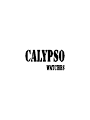 63
63
Calypso Watches K5607/5 Manuel utilisateur
- Catégorie
- Montres
- Taper
- Manuel utilisateur
dans d''autres langues
- italiano: Calypso Watches K5607/5 Manuale utente
- español: Calypso Watches K5607/5 Manual de usuario
- Deutsch: Calypso Watches K5607/5 Benutzerhandbuch
Documents connexes
-
 Calypso Watches K5586/4 Manuel utilisateur
Calypso Watches K5586/4 Manuel utilisateur
-
 Calypso Watches K5506/4 Manuel utilisateur
Calypso Watches K5506/4 Manuel utilisateur
-
 Calypso Watches K5577/3 Manuel utilisateur
Calypso Watches K5577/3 Manuel utilisateur
-
 Calypso Watches K5610/5 Manuel utilisateur
Calypso Watches K5610/5 Manuel utilisateur
-
 Calypso Watches K5625/3 Manuel utilisateur
Calypso Watches K5625/3 Manuel utilisateur
-
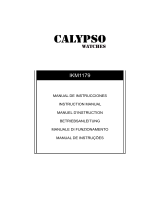 Calypso Watches K5748/6 Manuel utilisateur
Calypso Watches K5748/6 Manuel utilisateur
-
 Calypso Watches K5723/3 Manuel utilisateur
Calypso Watches K5723/3 Manuel utilisateur