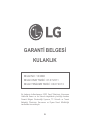LG HBS-930 Le manuel du propriétaire
- Catégorie
- Casques mobiles
- Taper
- Le manuel du propriétaire

Rev 2.0 EU
HBS-930
www.lg.com
User Manual
Bluetooth® Wireless Stereo Headset
English
Français
Deutsch
Italiano
Español
Türkçe
繁體中文

Using LG TONE PLATINUM α™
Utilisation du LG TONE PLATINUM α™
LG TONE PLATINUM α™ verwenden
Utilizzo di LG TONE PLATINUM α™
Uso de LG TONE PLATINUM α™
LG TONE PLATINUM α™’nun kullanımı
使用 LG TONE PLATINUM α™
LG TONE PLATINUM α™
Contact ofce for compliance of this product :
LG Electronics Inc.
EU Representative, Krijgsman 1, 1186 DM, Amstelveen, The Netherlands

1
ENGLISH
Using LG TONE PLATINUM α™
Copyright © 2018 LG Electronics Inc. All Rights Reserved
NOTE: For the best performance and to prevent any damage to, or misuse of the headset, please read all
of the information carefully prior to using the headset.
Any modications or changes to this manual due to typographical errors or inaccuracies of stated
information shall only be made by LG Electronics Inc.
The LG TONE PLATINUM α (HBS-930) is a lightweight wireless headset that uses Bluetooth technology.
This product can be used as an audio accessory for devices supporting either the A2DP or Hands-Free
Bluetooth Prole.
Safety Cautions
!
CAUTION
Do not disassemble, adjust, or repair the product arbitrarily.
Do not place the product near excessive heat or ammable material.
Do not arbitrarily replace the battery, as it may explode.
The product may be damaged if an incompatible charger is used.
Make sure that an infant or child does not swallow a magnet or a small component of the product.
Make sure that foreign objects do not enter the charger’s connectors (charging port and power plug).
Failure to do so may result in re or electric shock.
For your safety, do not wear the product while it is being charged.
If you have a medical device implanted, contact your doctor before using this device.
Do not pull the earphone cable with excessive force.
For your safety, do not remove the battery incorporated in the product.
The lithium-ion polymer battery is a hazardous component that can cause injury.
Battery replacement by an unqualied professional can cause damage to your device.
Do not replace the battery by yourself. The battery can be damaged, which can cause overheat and injury.
The battery must be replaced by authorized service provider. The battery should be recycled or disposed
separately from household wastes.
In order to prevent unnecessary energy consumption, disconnect the device when fully charged.
Always use an easily accessible power-outlet for charging your device.

2
!
WARNING
Do not drop the product from a high place.
Make sure there is no water, alcohol, or benzene in contact with the product.
Do not store the product in a wet or dusty place.
Do not place heavy objects on the product.
This product is not waterproof. Avoid humidity and water.
!
NOTE
If the product is exposed to excessive sweat, clean the product.
Keep the earbuds clean.
HD Speaker
If the communication network of the device you are connecting to supports HD Voice Calling, you
can enjoy making voice calls and listening to music in high denition.

3
Product Components
LG TONE PLATINUM α HBS-930
(medium ear gels installed)
Extra Ear Gels
(small & large)
Micro USB Charging Cable
Reference guide User Manual WEEE Card (Europe Only)
NOTE: Actual product design may differ from images shown in manual.
Make sure authentic LG Electronics components are used. Using a non-authentic component
may damage the product and thus void the warranty.
!
CAUTION

4
Product Description
ONOFF
*The appearance and specications of the actual product may differ depending on the model.
NOTE: To prevent hearing loss, a control sound is played twice or at length when controlling the volume
at high volumes.
Indicator lamp
Power switch
Volume jog switch
Previous/Next jog switch
Play/Pause button
Retractable earbud (left)
Retractable earbud (right)
Charging port
Call button
Microphone

5
Pairing and Connecting
Put in your earbuds to easily pair and connect by following the voice
prompts.
NOTE: If you are prompted for the authorization code (PIN code), type 0000.
If you hear that the battery is insufcient, recharge the battery before
proceeding with pairing.
If pairing is not completed within three minutes, the power automatically
turns off. When the power automatically turns off, slide the Power switch
from the OFF to the ON position to turn the power on.
Connecting Quickly
LG HBSXXX
1
4
OFF
ON
ONOFF
2
OFF
ON
ONOFF
3
1 From the mobile phone’s Settings menu, turn on Bluetooth.
2 On the headset, slide the Power switch towards the ON position to turn on the power.
3 The blue Indicator lamp turns on, and the headset enters Search mode.
4 From the mobile phone or device, select [LG HBSXXX] to connect.
NOTE: In the above, HBSXXX is a model number unique to the product and may differ depending
on the model (For example, in the case of a HBS-930 model, LG HBS930 is displayed).
5 A voice message will indicate that the connection is completed.

6
Fast Pair
1 From the mobile phone’s Settings menu, turn on Bluetooth.
2 On the headset, slide the Power switch towards the ON position to turn on the power.
3 The blue Indicator lamp turns on, and the headset enters Search mode.
4 Please place the mobile phone whose screen is unlocked or a device to be connected nearby and
connect it to the headset according to the instructions on the screen.
5 A voice message will indicate that the connection is completed.
NOTE: It only supports Android
™
6.0 or above.
Before connecting the headset, congure the mobile device or the device to be connected to
use the location information.
Connecting Manually (pairing with another phone or re-pairing)
OFFON
1 Press and hold the Call button and slide the Power switch to the ON
position to turn it on.
2 The blue Indicator lamp turns on and the headset switches to
Search mode.
3 From the mobile phone or device, select [LG HBSXXX] to connect.
NOTE: In the above, HBSXXX is a model number unique to the
product and may differ depending on the model (For example,
in the case of a HBS-930 model, LG HBS930 is displayed).
Multiple Connections
The headset can be connected to two devices, such as a mobile phone and a PC, simultaneously.
The headset can be connected to an additional device while it is already connected to a device.
1 Press and hold the Call button and slide the Power switch to the ON position to turn it on.
2 The blue Indicator lamp turns on, and the headset enters Search mode.
3 From the mobile phone or device, select [LG HBSXXX] to connect.
NOTE: In the above, HBSXXX is a model number unique to the product and may differ depending
on the model (For example, in the case of a HBS-930 model, LG HBS930 is displayed).

7
4 A voice message will indicate that the connection is completed. This device becomes the “Main
Connected Device.”
5 Try to connect to headset using a previously connected device. This device becomes the
“Sub Connected Device.”
NOTE: If the headset is simultaneously connected to two devices, the device that was connected
most recently (or in the example above, a new connection versus a previous connection) is the
“Main Connected Device.” The main functions work based on the “Main Connected Device.”
Automatic Reconnection
If you turn on the headset, it will automatically connect to the most recent device it was connected to.
(If a device cannot be found, Search mode will be activated.)
If the product does not automatically connect to the device you want, search for your product in the
device you want to connect to and connect it manually.
Indicator Lamp
Status Description
Power On/Power Off The blue Indicator lamp ashes.
Search Mode The blue Indicator lamp is on.
Headset/Hands-free Prole Connected/
Call Connected
The blue Indicator lamp ashes every ve seconds.

8
Mobile Calling Functions
Function Status Description
Answering a Call Ringing
Briey press the Call button.
NOTE: The headset will not vibrate if the Vibration function has
been turned off.
Making a Call Idle
If you make a call using a mobile phone, the call is automatically
connected to the headset.
Switching Calls Talking Briey press the Play/Pause button twice.
Redial Idle
Press and hold the Call button for more than one second to place a
call to the last number dialed.
Voice Dial
Idle/
Music on
Briey press the Call button to active your headset’s voice.
Receiving a Call
While on the
Phone
Talking
You can receive another call while on the phone by pressing and
holding the Call button for one second.
The existing call switches to a call waiting status. Press and hold the
Call button again for one second to switch back to the previous call.
Briey press the Call button to end the existing call; briey press it
again to end the second call. (Performance may differ depending on
the mobile phone settings.)
Rejecting a Call Ringing Press and hold the Call button for two seconds.
Enabling/Disabling
Mute
Talking
During a call, slide and hold the Volume jog switch to the volume up
( ) direction, and slide and hold the Previous/Next jog switch to
the Previous ( ) position for one second.
CAUTION: Do not disable/enable the mute function while driving, as you need to use both hands.
NOTE: The Voice Dial and Redial functions work on the Main Connected Device or on the device on which
you made the last call. (The Voice Dial and Redial functions may work differently depending on the
mobile phone being used.)

9
Playing Music
Function Status Description
Play Idle Briey press the Play/Pause button.
Pause Music on Briey press the Play/Pause button.
Play Previous/Next Song Music on
Slide the Previous/Next jog switch to the Previous ( )
or Next ( ) position.
Fast Rewind/Forward Music on
Slide the Previous/Next jog switch to the Previous ( ) or
Next ( ) position until you reach the desired part.
Switching Music Players
If you stop in the middle of playback and then play music on either of the two connected devices,
the headset’s music playback and control change to that device.

10
Battery Charging and Alerts
Open the Charging port cover and connect the charger to the Charging port.
Indicator Lamp Red Purple Blue
Battery Status Charging 80% Completed
If the charging cable is removed while the Power switch is ON, the
power turns on and the product automatically connects to the
device whose connection settings have been completed.
Slide and hold the Volume jog switch in the volume down ( ) direction for one second to check the
Indicator lamp and battery level by voice.
Battery Status Sufcient Normal Insufcient
Indicator Lamp Blue ashes Purple ashes Red ashes
Vibration Alert Settings
The vibration alert is automatically set to the ON position when you
turn on the power.
To activate or deactivate the vibration setting, slide and hold the
Volume jog switch in the volume up ( ) direction for two seconds.
NOTE: If you turn off the vibration alerts, it will not vibrate even when
a call is being received or you are out of communication range.
Out of Range
If the device connected to the product is out of effective communication range (33 feet/10 meters),
the communication signal becomes weak and the communication is lost.
If the device comes back within effective communication range, the product automatically reconnects
to the device. If the device is not automatically reconnected, press the Call button on the product to
connect to it manually.

11
If a device that is not in use goes out of communication range when multiple devices are connected,
the product vibrates and a voice message will indicate that the connection is lost. In this case, the
automatic reconnection function is not supported.
LG Tone & Talk™
Tone & Talk supports various functions, including text & voice
directions and calling. Search for “LG Tone & Talk”
in the
Google Play store (Android™ OS) or in the App Store®
(iOS) to install Tone & Talk. You can scan the QR code on
the right to install Tone & Talk.
NOTE: Some features in Tone & Talk may not be activated
on iOS devices.
Function Description
Voice Notication
If you set Voice Notication to On, it reads the SMS, MMS, and social media
messages with voice.
Vibration Notication You can set the vibration notication to ON/OFF in Notication Setting.
Current Time Alert It tells you the current time with a voice through the earphone.
Voice Memo It allows you to record your voice.
Caller ID Notication
Android™: Set Caller ID Notication to On in the headset settings to receive
caller ID information with voice through your headset.
iOS: In iOS v10.0 or higher, select [Settings] > [Phone] > [Notify Caller ID] and
set the function.
Check Headset Battery You can check the headset battery amount through the app screen.
Change Equalizer Mode In the EQ menu, you can change the equalizer mode.
Software Update
When there is a software update for the headset, it noties you of the update
and allows you to update the software.
Setting Make a Call
Using Favorites to Make a Call:
You can make a phone call by selecting the favorite contact in LG Tone & Talk.
Using Speed Dial to Make a Call:
You can make a phone call by selecting the designated contact in LG Tone & Talk.
Using Call History to Make a Call:
You can make a phone call by selecting the recent call record in LG Tone & Talk.
NOTE: The Current Time Alert and the Voice Memo features cannot be used at the same time.
You can only use one function at a time when you make selections in the Tone & Talk app.
Google Play App Store

12
Troubleshooting
Problem Solution
The power does not
turn on
Check the battery level and charge it.
Cannot make a call with
the headset
If the mobile phone does not support headset and hands-free functions,
you cannot use the calling features.
Check the battery level and charge it.
Cannot register
the headset to the
mobile phone
Check whether the headset is turned on.
Check whether the headset is in Search mode.
- Simultaneously press and hold the Call button and slide the Power switch
to the ON position and the headset switches to Search mode.
The sound is low Control the sound level of the device connected to the headset.

13
Specications and Features
Item Comments
Bluetooth Specications V 5.0 (Headset/Hands-Free/A2DP/AVRCP)
Battery Battery 3.7 V/ 220 mAh, lithium-ion polymer
Standby Time Up to 440 hours*
Talk Time Up to 14 hours*
Music Play Time Up to 14 hours*
Charging Time Less than 2 hours
Rated Input Voltage DC 4.75 V ~ 5.3 V, 400 mA
Operating Temperature -10 °C (+14 °F) ~ +50 °C (+122 °F)
Dimensions/Weight 155 mm (W) X 179 mm (L) X 12.8 (H) / 53 g
Operating Frequency 2402 MHz to 2480 MHz
Target Power 10 dBm
*Duration of use may vary depending on the connected mobile device, features being used, settings,
signal strength, operating temperature, frequency band, and other methods of use.

14
FRANÇAIS
Utilisation du LG TONE PLATINUM α™
Copyright © 2018 LG Electronics Inc. Tous droits réservés
REMARQUE: An d'obtenir les meilleures performances et éviter toute détérioration ou mauvaise
utilisation du casque, veuillez lire attentivement toutes les informations avant de l'utiliser.
LGElectronics Inc. se réserve le droit d'apporter toute modication ou correction à ce manuel en cas
d'erreurs typographiques ou d'inexactitudes.
Le LG TONE PLATINUM α (HBS-930) est un casque sans l léger qui utilise la technologie Bluetooth.
Ce produit peut être utilisé comme accessoire audio avec les appareils prenant en charge les prols
Bluetooth A2DP ou Mains libres.
Consignes de sécurité
!
ATTENTION
Ne démontez pas, ne modiez pas et ne réparez pas le produit.
N'installez pas le produit à proximité d'une chaleur excessive ou d'un matériel inammable.
Ne remplacez pas la batterie, car elle peut exploser.
Le produit peut être endommagé si un chargeur incompatible est utilisé.
Assurez-vous qu'un nourrisson ou un enfant n'avale aucun aimant ou petit composant du produit.
Veillez à ce qu'aucun corps étranger n'entre dans les connecteurs du chargeur (port de chargement et che
d'alimentation). Le non-respect de cette instruction pourrait entraîner un incendie ou une électrocution.
Pour votre sécurité, ne portez pas le produit lorsqu'il est en cours de chargement.
Si vous avez des implants médicaux, consultez votre médecin avant d'utiliser cet appareil.
N'exercez pas de force excessive lorsque vous retirez le câble de l'oreillette.
Pour votre sécurité, ne retirez pas la batterie intégrée au produit.
La batterie lithium-ion polymère est un composant dangereux qui peut provoquer des blessures.
Le remplacement de la batterie par un professionnel non qualié peut endommager votre appareil.
Ne remplacez pas vous-même la batterie. La batterie pourrait être endommagée et risquerait de provoquer
une surchauffe et des blessures. La batterie doit être remplacée par un fournisseur de services agréé. La
batterie doit être recyclée et ne pas être jetée avec les déchets ménagers.

15
!
AVERTISSEMENT
Évitez de faire tomber votre produit de haut.
Assurez-vous ne pas mettre le produit en contact avec de l'eau, de l'alcool ou du benzène.
Ne rangez pas le produit dans un emplacement humide ou poussiéreux.
Ne posez aucun objet lourd sur le produit.
Ce produit n'est pas étanche. Évitez l'humidité et l'eau.
!
REMARQUE
Si le produit est excessivement exposé à la sueur, nettoyez-le.
Nettoyez régulièrement les embouts.
Haut-parleurHD
Si le réseau de communication du périphérique auquel vous êtes connecté prend en charge les appels
vocaux enHD, vous pouvez proter d'appels vocaux et écouter de la musique en haute dénition.

16
Contenu de l'emballage
LG TONE PLATINUM α HBS-930
(Coussinets en gel de taille moyenne
installés)
Coussinets en gel supplémentaires
(tailles petite et grande)
Câble de chargement micro USB
Manuel de référence Guide de l'utilisateur Carte WEEE
(Europe uniquement)
REMARQUE: L'aspect réel du produit peut différer des illustrations présentes dans ce manuel.
Assurez-vous de n'utiliser que des composants de LGElectronics authentiques. L'utilisation
d'un composant non authentique peut endommager le produit et, par conséquent, annuler la
garantie.
!
ATTENTION

17
Description du produit
ONOFF
* L'aspect et les caractéristiques de produit actuel peuvent varier selon le modèle.
REMARQUE: Pour éviter toute perte auditive, un son de contrôle est joué deux fois ou
longuement lorsque vous réglez le volume à des volumes élevés.
Témoin lumineux
Interrupteur d'alimentation
commutateur de volume
commutateur Précédent/
Suivant
Bouton Lecture/Pause
Embout escamotable (gauche)
Embout escamotable (droite)
port de chargement
Bouton d'appel
Micro

18
Couplage et connexion
Vous pouvez facilement coupler et connecter le périphérique en suivant
les invites vocales émises dans les oreillettes.
REMARQUE: Si on vous demande le code d’autorisation (Code PIN),
tapez 0000.
Si vous entendez que la charge de la batterie est insufsante, rechargez
la batterie avant de commencer le couplage.
Si le couplage n'est pas terminé dans un délai de 3minutes, le
produit s'éteint automatiquement. Lorsque l’alimentation est coupée
automatiquement, faites glisser l'interrupteur d'alimentation de la
position OFF à la position ON pour mettre l'appareil sous tension.
Connexion rapide
LG HBSXXX
OFF
ON
ONOFF
2
OFF
ON
ONOFF
3
1 Dans le menu Paramètres du téléphone mobile, activez Bluetooth.
2 Sur le casque, faites glisser l’interrupteur d’alimentation vers la position ON pour allumer
l'appareil.
3 Le voyant bleu s'allume et le casque passe en mode de recherche.
4 Dans la liste des téléphones portables ou des appareils, sélectionnez [LG HBSXXX] pour vous
connecter.
REMARQUE: Dans ce qui précède, HBSXXX est un numéro de modèle unique au produit et
peut etre différent selon le modèle (par exemple, LG HBS930 s'afche dans le cas
d'un modèle HBS-930).
5 Un message vocal vous indique que la connexion est terminée.
La page est en cours de chargement...
La page est en cours de chargement...
La page est en cours de chargement...
La page est en cours de chargement...
La page est en cours de chargement...
La page est en cours de chargement...
La page est en cours de chargement...
La page est en cours de chargement...
La page est en cours de chargement...
La page est en cours de chargement...
La page est en cours de chargement...
La page est en cours de chargement...
La page est en cours de chargement...
La page est en cours de chargement...
La page est en cours de chargement...
La page est en cours de chargement...
La page est en cours de chargement...
La page est en cours de chargement...
La page est en cours de chargement...
La page est en cours de chargement...
La page est en cours de chargement...
La page est en cours de chargement...
La page est en cours de chargement...
La page est en cours de chargement...
La page est en cours de chargement...
La page est en cours de chargement...
La page est en cours de chargement...
La page est en cours de chargement...
La page est en cours de chargement...
La page est en cours de chargement...
La page est en cours de chargement...
La page est en cours de chargement...
La page est en cours de chargement...
La page est en cours de chargement...
La page est en cours de chargement...
La page est en cours de chargement...
La page est en cours de chargement...
La page est en cours de chargement...
La page est en cours de chargement...
La page est en cours de chargement...
La page est en cours de chargement...
La page est en cours de chargement...
La page est en cours de chargement...
La page est en cours de chargement...
La page est en cours de chargement...
La page est en cours de chargement...
La page est en cours de chargement...
La page est en cours de chargement...
La page est en cours de chargement...
La page est en cours de chargement...
La page est en cours de chargement...
La page est en cours de chargement...
La page est en cours de chargement...
La page est en cours de chargement...
La page est en cours de chargement...
La page est en cours de chargement...
La page est en cours de chargement...
La page est en cours de chargement...
La page est en cours de chargement...
La page est en cours de chargement...
La page est en cours de chargement...
La page est en cours de chargement...
La page est en cours de chargement...
La page est en cours de chargement...
La page est en cours de chargement...
La page est en cours de chargement...
La page est en cours de chargement...
La page est en cours de chargement...
La page est en cours de chargement...
La page est en cours de chargement...
La page est en cours de chargement...
La page est en cours de chargement...
La page est en cours de chargement...
La page est en cours de chargement...
La page est en cours de chargement...
La page est en cours de chargement...
La page est en cours de chargement...
La page est en cours de chargement...
La page est en cours de chargement...
La page est en cours de chargement...
La page est en cours de chargement...
La page est en cours de chargement...
La page est en cours de chargement...
La page est en cours de chargement...
La page est en cours de chargement...
La page est en cours de chargement...
La page est en cours de chargement...
La page est en cours de chargement...
La page est en cours de chargement...
La page est en cours de chargement...
La page est en cours de chargement...
La page est en cours de chargement...
La page est en cours de chargement...
La page est en cours de chargement...
La page est en cours de chargement...
La page est en cours de chargement...
La page est en cours de chargement...
La page est en cours de chargement...
La page est en cours de chargement...
La page est en cours de chargement...
La page est en cours de chargement...
La page est en cours de chargement...
La page est en cours de chargement...
La page est en cours de chargement...
La page est en cours de chargement...
La page est en cours de chargement...
La page est en cours de chargement...
La page est en cours de chargement...
La page est en cours de chargement...
La page est en cours de chargement...
La page est en cours de chargement...
La page est en cours de chargement...
La page est en cours de chargement...
La page est en cours de chargement...
La page est en cours de chargement...
La page est en cours de chargement...
La page est en cours de chargement...
La page est en cours de chargement...
La page est en cours de chargement...
La page est en cours de chargement...
La page est en cours de chargement...
La page est en cours de chargement...
La page est en cours de chargement...
La page est en cours de chargement...
La page est en cours de chargement...
La page est en cours de chargement...
La page est en cours de chargement...
La page est en cours de chargement...
La page est en cours de chargement...
La page est en cours de chargement...
La page est en cours de chargement...
La page est en cours de chargement...
La page est en cours de chargement...
-
 1
1
-
 2
2
-
 3
3
-
 4
4
-
 5
5
-
 6
6
-
 7
7
-
 8
8
-
 9
9
-
 10
10
-
 11
11
-
 12
12
-
 13
13
-
 14
14
-
 15
15
-
 16
16
-
 17
17
-
 18
18
-
 19
19
-
 20
20
-
 21
21
-
 22
22
-
 23
23
-
 24
24
-
 25
25
-
 26
26
-
 27
27
-
 28
28
-
 29
29
-
 30
30
-
 31
31
-
 32
32
-
 33
33
-
 34
34
-
 35
35
-
 36
36
-
 37
37
-
 38
38
-
 39
39
-
 40
40
-
 41
41
-
 42
42
-
 43
43
-
 44
44
-
 45
45
-
 46
46
-
 47
47
-
 48
48
-
 49
49
-
 50
50
-
 51
51
-
 52
52
-
 53
53
-
 54
54
-
 55
55
-
 56
56
-
 57
57
-
 58
58
-
 59
59
-
 60
60
-
 61
61
-
 62
62
-
 63
63
-
 64
64
-
 65
65
-
 66
66
-
 67
67
-
 68
68
-
 69
69
-
 70
70
-
 71
71
-
 72
72
-
 73
73
-
 74
74
-
 75
75
-
 76
76
-
 77
77
-
 78
78
-
 79
79
-
 80
80
-
 81
81
-
 82
82
-
 83
83
-
 84
84
-
 85
85
-
 86
86
-
 87
87
-
 88
88
-
 89
89
-
 90
90
-
 91
91
-
 92
92
-
 93
93
-
 94
94
-
 95
95
-
 96
96
-
 97
97
-
 98
98
-
 99
99
-
 100
100
-
 101
101
-
 102
102
-
 103
103
-
 104
104
-
 105
105
-
 106
106
-
 107
107
-
 108
108
-
 109
109
-
 110
110
-
 111
111
-
 112
112
-
 113
113
-
 114
114
-
 115
115
-
 116
116
-
 117
117
-
 118
118
-
 119
119
-
 120
120
-
 121
121
-
 122
122
-
 123
123
-
 124
124
-
 125
125
-
 126
126
-
 127
127
-
 128
128
-
 129
129
-
 130
130
-
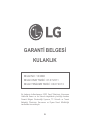 131
131
-
 132
132
-
 133
133
-
 134
134
-
 135
135
-
 136
136
-
 137
137
-
 138
138
-
 139
139
-
 140
140
-
 141
141
-
 142
142
-
 143
143
-
 144
144
-
 145
145
-
 146
146
-
 147
147
-
 148
148
-
 149
149
-
 150
150
-
 151
151
-
 152
152
-
 153
153
LG HBS-930 Le manuel du propriétaire
- Catégorie
- Casques mobiles
- Taper
- Le manuel du propriétaire
dans d''autres langues
- italiano: LG HBS-930 Manuale del proprietario
- español: LG HBS-930 El manual del propietario
- Deutsch: LG HBS-930 Bedienungsanleitung
- Türkçe: LG HBS-930 El kitabı
Documents connexes
-
LG TONE Platinum SE Manuel utilisateur
-
LG HBS-835 Manuel utilisateur
-
LG HBS-1100.AGEUGR Manuel utilisateur
-
LG HBS-100 Manuel utilisateur
-
LG HBS-780 Le manuel du propriétaire
-
LG HBS-820 Le manuel du propriétaire
-
LG HBS-835S Manuel utilisateur
-
LG HBS-910.AGEURG Le manuel du propriétaire
-
LG HBS-770.AGCNBL Manuel utilisateur
-
LG HBS-820S Manuel utilisateur