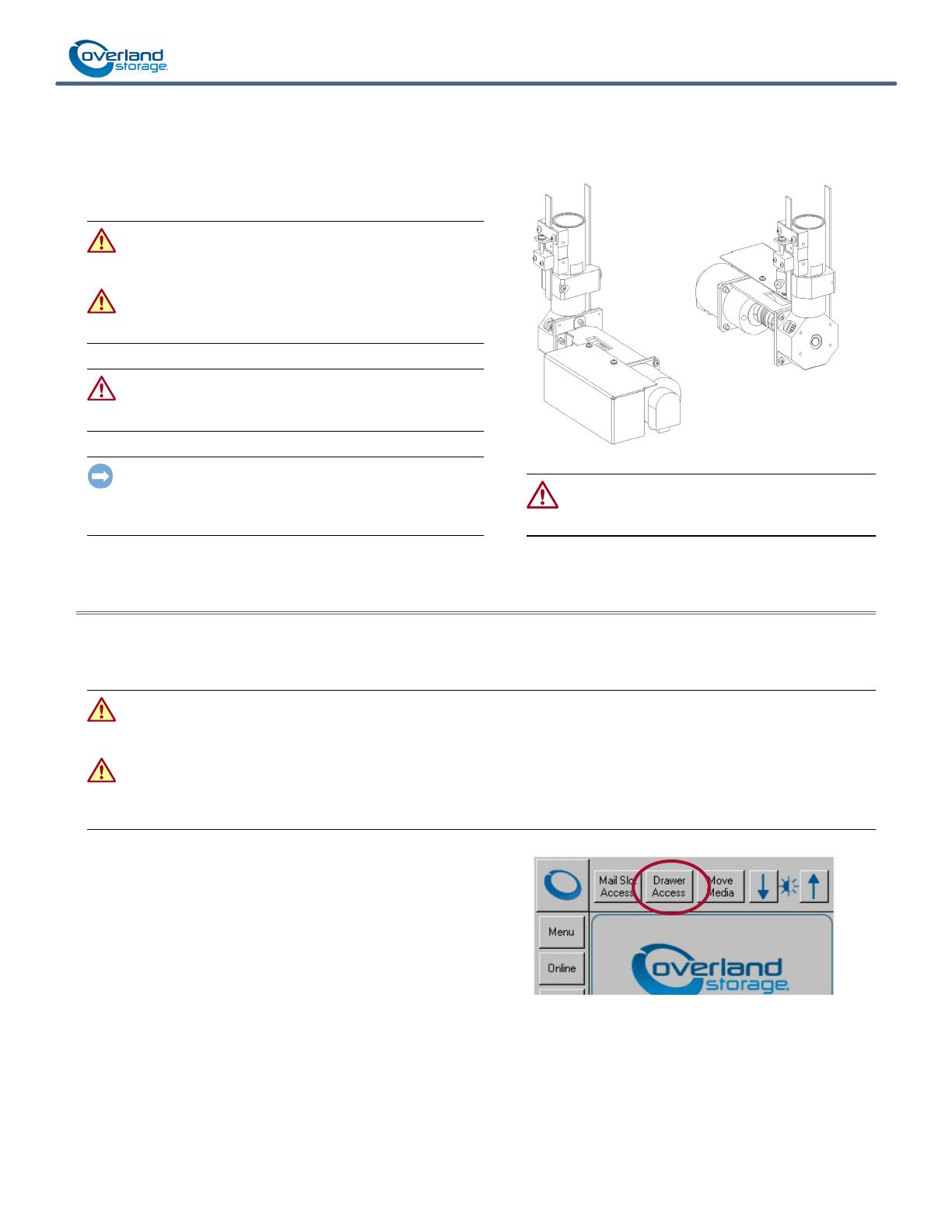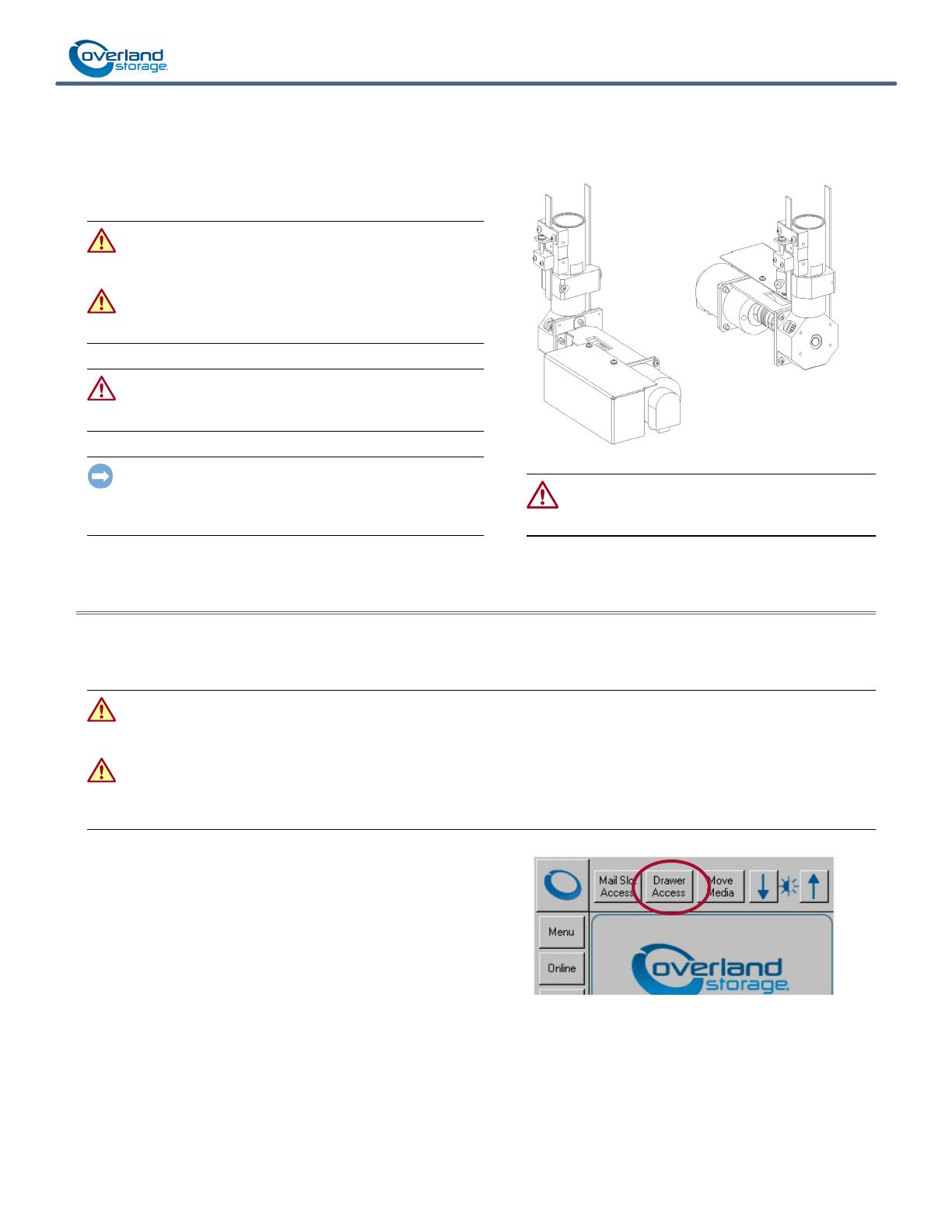
10400536-001 Nov 2013 ©2013 Overland Storage, Inc. Page 1 of 5
*10400536-001*
NEO
®
8000e Tape Library
Spare Z-axis Motor Assembly Instructions
This document describes how to remove and replace a Z-axis
motor assembly of a
Belt Drive Assembly (BDA) in a NEO
8000e tape library from Overland Storage.
WARNING: To reduce the risk of electric shock or damage to
equipment, always remove any power cords while working
with the unit.
AVERTISSEMENT: Pour réduire le risque de choc électrique
ou endommagement de l'équipement, retirez toujours les
cordons électriques en travaillant avec l'appareil.
CAUTION: While working with the unit, observe standard
Electrostatic Discharge (ESD) precautions to prevent damage
to micro-circuitry or static-sensitive devices.
IMPORTANT: Overland Storage requires that the Z-axis motors
be removed and replaced by an Overland Storage authorized
service provider. Improper installation may result in damage which
voids existing warranties.
CAUTION: NEVER handle the BDA with your bare
hands. Contamination from the oils on your skin can
cause the BDA to stick. Always wear cotton gloves.
Prepare the Library
Prepare Media Drawers for Removal
To simplify the replacement of the motor, remove the media drawers to provide easier access to the inside of the library.
WARNING: Exercise care when removing the media drawers from the library units. Fully-loaded drawers weigh approximately 58
pounds (26.3 kg). Also, when the drawers are removed, the inner rails extend several inches beyond the back of the drawers.
Tilting the drawers can result in the tapes falling out. Opening several drawers at once is a tip hazard.
AVERTISSEMENT: Soyez prudent lorsque vous retirez les tiroirs de support des unités de bibliothèque. À pleine charge tiroirs
pèsent environ 26,3 kg. En outre, lorsque les tiroirs sont enlevés, les rails intérieurs s'étendent au-delà de quelques centimètres
à l'arrière des tiroirs. Inclinant les tiroirs peuvent se traduire par des bandes de tomber. Ouverture de plusieurs tiroirs à la fois un
danger pointe.
1. Label all the drawers (so they can be returned to their
correct positions).
2. At the front panel, select Drawer Access (and password,
if active) > Unlock All to release all the media drawers.
NOTE: If the library is partitioned, the partition selection option
is displayed before the access option screen.
3. Pull each drawer out about 2 inches (5cm).