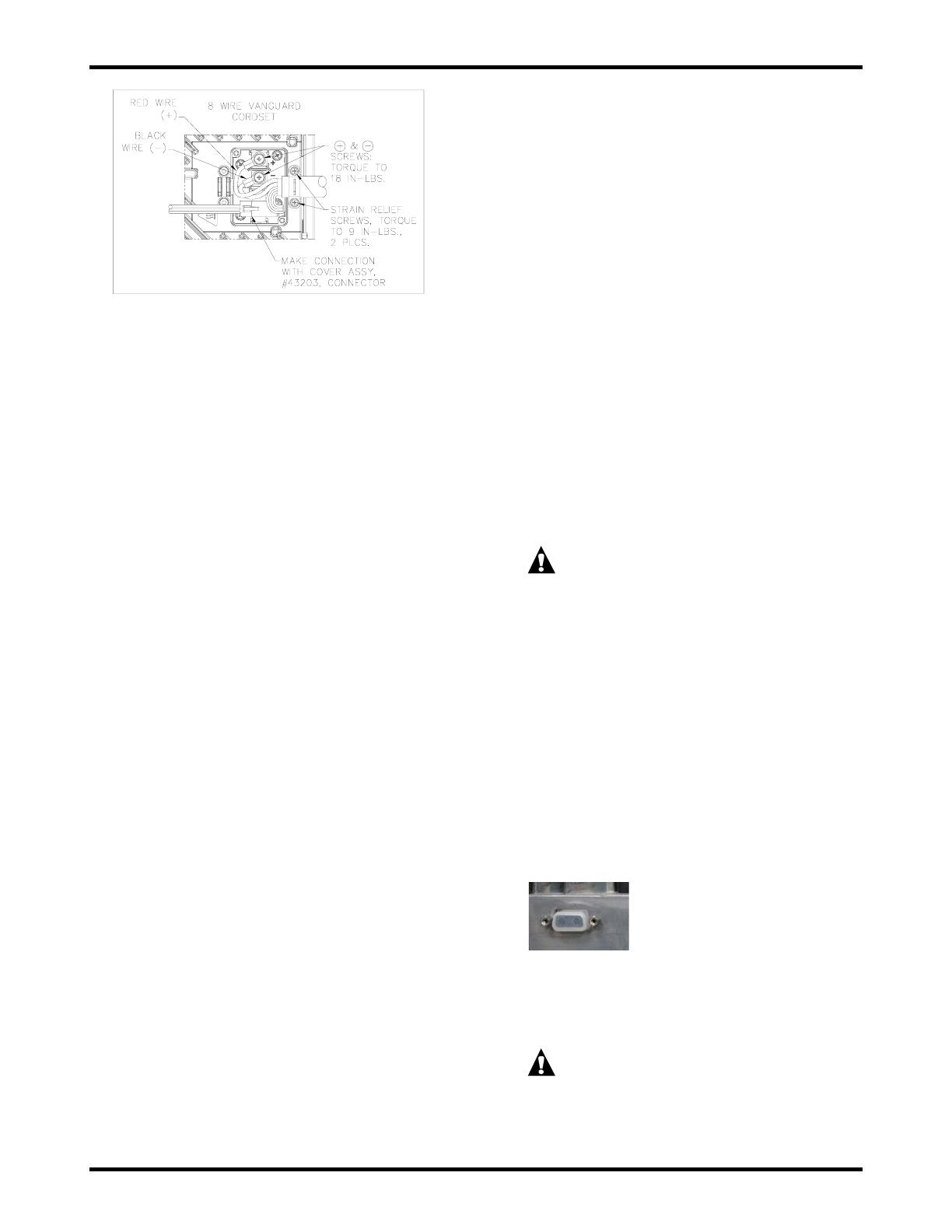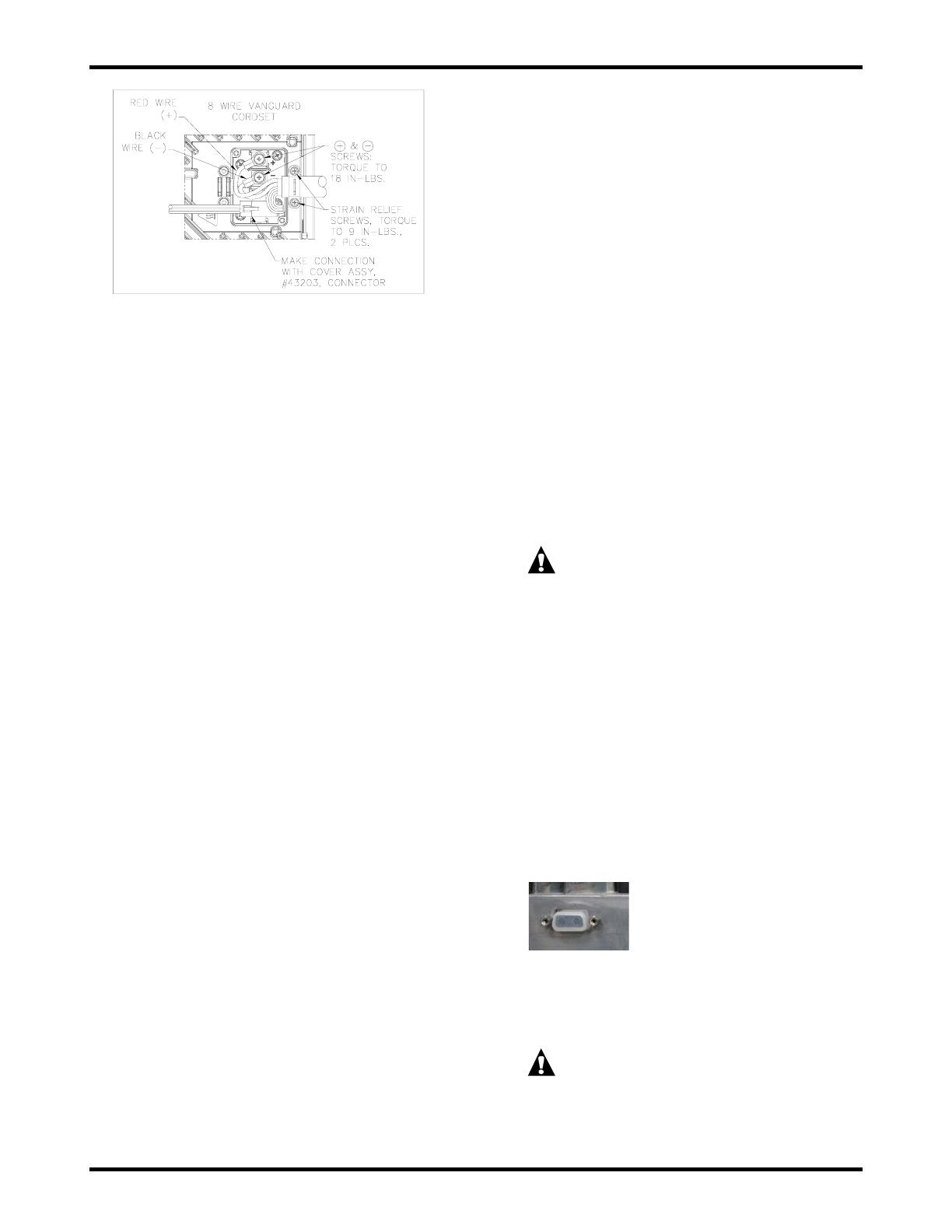
Vanguard Lithium 7 of 10 User’s Manual
Figure 5.1-3: DC Terminal Block Configurations
6. BLUETOOTH® WIRELESS
The charger features Bluetooth wireless communication,
which can be accessed using an Apple® or Android™ smart
phone, tablet, or similar device. Download the Vanguard
Lithium app for your device by visiting the App Store® or the
Google Play™ store and searching for "Vanguard Lithium".
The charger communication electronics are DC powered,
so the charger must be connected to a valid battery pack
in order to communicate with it via Bluetooth. If the
charger is connected to a valid battery pack, open the
Vanguard Lithium app and select the charger from the list of
available units the app is able to communicate with. The
charger serial number is the identifier of the unit, unless the
“Charger ID” has been previously changed via the app. While
connected, the Red, Yellow, and Green LEDs on the charger
will slowly blink at the same time until the Bluetooth
communication is disconnected from the charger.
The following is a list of functionalities available via the
Vanguard Lithium app:
• “Dashboard” display of charging status
o Charger ID, Vehicle ID, Battery Profile
o LED Status, Charge Status, AC Present, Faults
o Charge Time Remaining, Output Current, Amp-
Hours Returned, Battery Voltage, Battery State of
Charge (SOC)
o Manual Stop/Start of a Charge Cycle
• “Diagnostics” display of real-time data
o Ammeter for output current
o Voltmeter for battery voltage
o Battery State of Charge (SOC), Charge Time
Remaining, Charge Cycle Phase, Amp-Hours
Returned, Faults, AC Input Voltage
• “History” of charge cycle data
o “Charger Histories” tab
▪ Overview:
• Charger: Total Charge Cycles, Total
Amp-Hours
• Device: Total Charge Cycles, Last
Charge Cycle
• Cloud: Total Charge Cycles, Last
Charge Cycle
▪ Get 10 Records button
▪ Get All Records button
▪ Delete All Records button
▪ Records section where individual records
that have been downloaded from the
charger can be selected to view the charge
cycle details
o “Cloud Histories” tab where all records from the
“Charger Histories” tab can be uploaded to the
Cloud for access using the charger serial number
• “System Information” (display only)
o Serial Number, Model Number, Charge Control
Firmware Version, Power Control Firmware
Version, Hardware Version
o Vehicle ID, Battery Information
• “System Profile”
o “Charger Profiles” tab (all items are settable)
▪ Charger ID, Vehicle ID, DC Cable Gauge
(AWG), DC Cable Length (feet), On Board
check box (checked = on-board,
unchecked = off-board), Lockout
(Disabled, Active Low, or Active High)
o “Device Profiles” tab enables System Profiles that
reside on the smart phone or tablet (device) to be
uploaded to the charger
o “Cloud Profiles” tab enables System Profiles to be
downloaded from the Cloud to the smart phone or
tablet (device)
• “Battery Profiles”
o “Charger Profiles” tab
▪ Set the “Active Battery Profile” via the
check mark
▪ Question mark buttons provide detailed
descriptions of the battery profiles
o “Device Profiles” tab enables Battery Profiles that
reside on the smart phone or tablet (device) to be
uploaded to the charger
o “Cloud Profiles” tab enables Battery Profiles to be
downloaded from the Cloud to the smart phone or
tablet (device)
• "Help" provides more in-depth information regarding the
Vanguard Lithium app
CAUTION: CHANGES OR MODIFICATIONS NOT
EXPRESSLY APPROVED BY THE PARTY RESPONSIBLE
FOR COMPLIANCE COULD VOID THE USER'S
AUTHORITY TO OPERATE THE EQUIPMENT.
This equipment has been tested and found to comply with the
limits for a Class A digital device, pursuant to part 15 of the
FCC and ICES-003 Rules. These limits are designed to
provide reasonable protection against harmful interference
when the equipment is operated in a commercial
environment. This equipment generates, uses, and can
radiate radio frequency energy and, if not installed and used
in accordance with the instruction manual, may cause harmful
interference to radio communications. Operation of this
equipment in a residential area is likely to cause harmful
interference in which case the user will be required to correct
the interference at his own expense. The Bluetooth wireless
module operates at a frequency range of 2402.0 - 2480.0 Mhz
and has an output wattage of 0.008.
7. EXTERNAL PORT
The charger has an external port with a
DB9 (DE9) connector (sealed internally)
located on the DC terminal block end of
the unit which is used for the CAN bus
communication cable assembly, or other
OEM specific cable assembly. For harsh environments, add
dielectric grease to the DB9 port before attaching mating
connector.
8. CHARGER OPERATION
WARNING: TO REDUCE THE RISK OF AN
ELECTRIC SHOCK, CONNECT ONLY TO A SINGLE-
PHASE, PROPERLY GROUNDED (3-WIRE) OUTLET.
REFER TO GROUNDING INSTRUCTIONS.