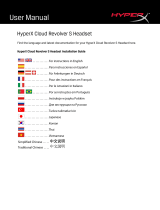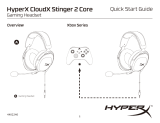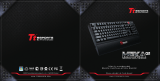HyperX Alloy Core RGB Manuel utilisateur
- Taper
- Manuel utilisateur

User Manual
HyperX Alloy Core RGB™ Membrane Gaming Keyboard
Find the language and latest documentation for your HyperX Alloy Core RGB here.
HyperX Alloy Core RGB Installation Guide
Simplied Chinese .....
Traditional Chinese ....
............ For instructions in English
. . . . . . . . . . . . . . . . . . Para instrucciones en Español
......... Für Anleitungen in Deutsch
. . . . . . . . . . . . . . . . . . Pour des instructions en Français
. . . . . . . . . . . . . . . . . . Per le istruzioni in Italiano
............ Por as instruções em Português
. . . . . . . . . . . . . . . . . . Instrukcje w jezyku Polskim
. . . . . . . . . . . . . . . . . . Для инструкции на Pусском
. . . . . . . . . . . . . . . . . . Turkce talimatlar icin
. . . . . . . . . . . . . . . . . . Japanese
. . . . . . . . . . . . . . . . . . Korean
. . . . . . . . . . . . . . . . . . Thai
. . . . . . . . . . . . . . . . . . Vietnamese

Document No. 480HX-KB5ME2.A01
HyperX Alloy Core RGB
TM
Keyboard
Page 1 of 6
HyperX Alloy Core RGB
TM
Membrane Gaming Keyboard
Part numbers
HX-KB5ME2-US
HX-KB5ME2-US/WW
HX-KB5ME2-NO
HX-KB5ME2-NO/WW
HX-KB5ME2-RU
HX-KB5ME2-RU/WW
HX-KB5ME2-UK
HX-KB5ME2-UK/WW
HX-KB5ME2-BR
HX-KB5ME2-DE
HX-KB5ME2-DE/WW
HX-KB5ME2-FR
HX-KB5ME2-FR/WW
HX-KB5ME2-JP
HX-KB5ME2-LA
HX-KB5ME2-LA/WW

Document No. 480HX-KB5ME2.A01
HyperX Alloy Core RGB
TM
Keyboard
Page 2 of 6
What’s included:
o HyperX Alloy Core RGB Keyboard
Specifications:
Keyboard
Type Membrane
Backlight RGB (5 zones multi-colour customisation)
Light effects 6 LED modes and 3 brightness levels
Connection type USB 2.0
Polling rate 1000Hz
Anti-ghosting 100% anti-ghosting
Media control Yes
Game Mode Yes
Spill resistance Tested up to 120ml of liquid
OS compatibility Windows® 10, 8.1, 8, 7
Cable
Type Attached, braided
Length 1.8m
Dimensions
Width 443.20mm
Depth 175.31mm
Height 35.68mm
Weight (keyboard and cable) 1121g
Featuring HyperX’s signature radiant light bar and smooth, dynamic RGB lighting effects, the HyperX
Alloy Core RGB
TM
is ideal for gamers looking to enhance their keyboard’s style and performance
without breaking the bank. With six different lighting effects and three brightness levels, it balances both
brilliance and budget. Crafted with a durable, reinforced plastic frame, the Alloy Core RGB was
constructed for stability and reliability for gamers who want a keyboard that will last. The soft-touch
keys have a tactile feel, yet are tuned to be quiet, and they also feature gaming-grade anti-ghosting
functionality and key rollover. It’s spill resistant, tested to withstand 120ml of liquid, so beverage
accidents won’t put an end to your game. The dedicated media controls and quick-access buttons for
lighting and Game Mode place control right at your fingertips. Keyboard Lock allows you to lock your
keyboard down without having to put your entire system on standby. The Alloy Core RGB is stylish,
nicely-featured, and durable, making it a great all-around multimedia keyboard for gamers.

Document No. 480HX-KB5ME2.A01
HyperX Alloy Core RGB
TM
Keyboard
Page 3 of 6
Keyboard overview:
Brightness control button
Game Mode / Num Lock / Caps Lock indicators
LED mode control button
Volume control buttons
Game Mode button
Media control buttons
A
D
B
E
C
F

Document No. 480HX-KB5ME2.A01
HyperX Alloy Core RGB
TM
Keyboard
Page 4 of 6
Keyboard installation:
Connect the USB connector to the computer USB port.

Document No. 480HX-KB5ME2.A01
HyperX Alloy Core RGB
TM
Keyboard
Page 5 of 6
Function keys:
Function keys
Secondary feature
Switch between the three brightness levels: OFF,
50% and 100%.
Switch between the LED modes. †
Enabling Game Mode ( ) will disable the
Windows key to avoid any inconvenience during
gaming. When Game Mode is enabled, the
indicator will illuminate.
Mute ( ), decrease ( ) or increase ( )
your
computer audio.
Stop ( ), play/pause ( ), skip backwards
( ) or skip forward ( ) your music or video.
Increase ( ) or decrease ( ) effect speed †.
There are 3 levels of speed: low, medium and
high.
Switch between solid colours ( ) †. There
are 9 different colours: red, orange, yellow, green,
teal, blue, purple, pink and white.
Enable the keyboard Lock Mode. When Lock
Mode is enabled, the light effect will change to
breathing white.
Customise colours for each zone in 5-zone mode.
F1 controls the zone on the left and F5 the zone
on the right. Press multiple times to cycle through
the 9 colours or turn the zone lighting OFF.
† See customisation table below for more detail.

Document No. 480HX-KB5ME2.A01
HyperX Alloy Core RGB
TM
Keyboard
Page 6 of 6
Effect Name
Speed Customisation
Colour
Customisation
Zones Customisation
Colour Cycle (default)
✔
❌
❌
Spectrum Wave
✔
❌
❌
Breathing
✔
✔
❌
Solid
❌
✔
❌
5 Zones
❌
❌
✔
Aurora
✔
❌
❌
Questions or setup issues?
Contact the HyperX support team at: hyperxgaming.com/support/keyboards

Documento No. 480HX-KB5ME2.A01
HyperX Alloy Core RGB
TM
Teclado
Página 1 de 6
HyperX Alloy Core RGB
TM
Teclado de membrana para videojuegos
Números de parte
HX-KB5ME2-US
HX-KB5ME2-US/WW
HX-KB5ME2-NO
HX-KB5ME2-NO/WW
HX-KB5ME2-RU
HX-KB5ME2-RU/WW
HX-KB5ME2-UK
HX-KB5ME2-UK/WW
HX-KB5ME2-BR
HX-KB5ME2-DE
HX-KB5ME2-DE/WW
HX-KB5ME2-FR
HX-KB5ME2-FR/WW
HX-KB5ME2-JP
HX-KB5ME2-LA
HX-KB5ME2-LA/WW

Documento No. 480HX-KB5ME2.A01
HyperX Alloy Core RGB
TM
Teclado
Página 2 de 6
Qué está incluido:
o Teclado HyperX Alloy Core RGB
Especificaciones:
Teclado
Tipo Membrana
Iluminación posterior RGB (personalización multi-color de 5
zonas)
Efectos de iluminación 6 modos LED y 3 niveles de brillo
Tipo de conexión USB 2.0
Velocidad de polling 1000Hz
Anti-ghosting 100% anti-ghosting
Botones de control multimedia Sí
Modo juego Sí
Resistencia a los derrames probado para hasta 120ml de
líquido
Compatibilidad con sistema operativo Windows® 10, 8.1, 8, 7
Cable
Tipo Conectado, trenzado
Longitud 1,8m
Dimensiones
Ancho 443,20mm
Profundidad 175,31mm
Altura 35,68mm
Peso (con teclado y cable) 1121g
Contar con la barra de luz exclusiva de HyperX y con los efectos de iluminación dinámica RGB suave,
el HyperX Alloy Core RGB
TM
es ideal para los gamers que busquen ampliar el estilo y rendimiento de
su teclado sin tirar la casa por la ventana. Con seis efectos de iluminación diferentes y tres niveles de
brillo, representa el equilibrio ideal entre esplendor y presupuesto. Construido con una estructura
plástica reforzada, el Alloy Core RGB fue diseñado para brindar una mayor estabilidad y confiabilidad
para los gamers que deseen un teclado duradero. Las teclas de pulsación suave ofrecen una
sensación táctil, y a su vez están diseñadas para ser silenciosas y cuentan con una funcionalidad anti-
ghosting para gaming y rollover en teclas. Es resistente a los derrames, y está probado para soportar
hasta 120ml de líquido, por lo que los accidentes con bebidas no significarán el fin de tu juego. Los
controles multimedia especiales y los botones de acceso rápido para iluminación y modo Juego te
permiten tener el control al alcance de la mano. El bloqueo de teclado te permite inmovilizar tu teclado
sin tener que poner todo el sistema en standby. El Alloy Core RGB es elegante y tiene funciones
atractivas, lo cual lo convierte en una opción de teclado muy interesante para los gamers.

Documento No. 480HX-KB5ME2.A01
HyperX Alloy Core RGB
TM
Teclado
Página 3 de 6
Características generales del teclado:
Botón para regular el brillo
Modo juego/Bloqueo de números/Indicadores de
mayúscula
Botón de control de los modos de
iluminación LED
Botones de control de volumen
Botón de Modo juego
Botones de control multimedia
A
D
B
E
C
F

Documento No. 480HX-KB5ME2.A01
HyperX Alloy Core RGB
TM
Teclado
Página 4 de 6
Instalación del teclado:
Enchufa los conectores USB al puerto USB a la computadora.

Documento No. 480HX-KB5ME2.A01
HyperX Alloy Core RGB
TM
Teclado
Página 5 de 6
Teclas de función:
Teclas de función
Característica secundaria
Cambia entre los 3 niveles de brillo: APAGADO,
50% y 100%.
Elige entre los distintos modos LED. †
Si habilitas el Modo Juego ( ), se desactivará la
tecla de Windows y así se evitará una
interrupción accidental durante el juego. Cuando
el Modo Juego está activado, se ilumina el
indicador.
Silencia ( ), disminuye ( ) o aumenta (
) el
sonido de la computadora.
Detener ( ), reproducir/pausar ( ),
retroceder ( ), o adelantar ( ) su música o
video.
Incrementa ( ) o disminuye ( ) la velocidad
de los efectos †. Hay 3 niveles de velocidad:
baja, media y alta.
Cambia entre colores sólidos ( ) †. Hay 9
colores diferentes: rojo, naranja, amarillo, verde,
turquesa, azul, púrpura, rosa y blanco.
Activa el modo Bloqueo. Cuando el modo
Bloqueo está habilitado, el efecto de luz cambiará
a color blanco respiración.
Personalice los colores para cada zona en 5
modos de zona. F1 controla la zona de la
izquierda y F5 controla la zona de la derecha.
Presiona varias veces para ir variando por los 9
colores o apaga la iluminación de la zona OFF.
† Consulta la tabla de personalización que aparece debajo para obtener más detalles.

Documento No. 480HX-KB5ME2.A01
HyperX Alloy Core RGB
TM
Teclado
Página 6 de 6
Nombre del efecto
Personalización de
velocidad
Personalización de
color
Personalización de
zonas
Ciclo de color
(predeterminado)
✔
❌
❌
Onda de espectro
✔
❌
❌
Respiración
✔
✔
❌
Sólido
❌
✔
❌
5 zonas
❌
❌
✔
Aurora
✔
❌
❌
¿Tienes alguna pregunta o consulta sobre la instalación?
Póngase en contacto con el equipo de ayuda de HyperX en hyperxgaming.com/support/keyboards.

Dokument Nr. 480HX-KB5ME2.A01
HyperX Alloy Core RGB
TM
Tastatur
Seite 1 von 6
HyperX Alloy Core RGB
TM
Membrane Gaming-Tastatur
Artikelnummern
HX-KB5ME2-US
HX-KB5ME2-US/WW
HX-KB5ME2-NO
HX-KB5ME2-NO/WW
HX-KB5ME2-RU
HX-KB5ME2-RU/WW
HX-KB5ME2-UK
HX-KB5ME2-UK/WW
HX-KB5ME2-BR
HX-KB5ME2-DE
HX-KB5ME2-DE/WW
HX-KB5ME2-FR
HX-KB5ME2-FR/WW
HX-KB5ME2-JP
HX-KB5ME2-LA
HX-KB5ME2-LA/WW

Dokument Nr. 480HX-KB5ME2.A01
HyperX Alloy Core RGB
TM
Tastatur
Seite 2 von 6
Im Lieferumfang:
o HyperX Alloy Core RGB Tastatur
Technische Daten:
Tastatur
Typ Membran
Hintergrundbeleuchtung RGB (5 Bereiche mit individueller
Farbauswahl)
Beleuchtungseffekte 6 LED-Modi und 3 Helligkeitsstufen
Verbindungstyp USB 2.0
Abfragerate 1.000 Hz
Anti-Ghosting 100 % Anti-Ghosting
Mediensteuerung Ja
Gaming-Mode Ja
Verschüttungssicher bis 120 ml Flüssigkeit getestet
OS-Kompatibilität Windows® 10, 8.1, 8, 7
Kabel
Typ Abnehmbar, textilummantelt
Länge 1,8 m
Abmessungen
Breite 443,20 mm
Tiefe 175,31 mm
Höhe 35,68 mm
Gewicht (Tastatur und Kabel) 1.121 g
Mit einzigartiger HyperX Lichtleiste und dynamischen RGB-Beleuchtungseffekten ist die HyperX Alloy
Core RGB
TM
ideal für alle Gamer, die sich noch mehr Style und Leistung für ihre Tastatur wünschen,
ohne dafür ein Vermögen auszugeben zu wollen. Mit sechs verschiedenen Beleuchtungseffekten und
drei Helligkeitsstufen ist diese Tastatur so genial wie günstig. Die Alloy Core RGB ist mit einem
widerstandsfähigen, verstärkten Kunststoffrahmen auf Stabilität und Zuverlässigkeit ausgelegt und
damit perfekt für alle Gamer, die etwas für länger suchen. Die Tasten mit Softtouch bieten ein gutes
Ansprechverhalten, sind dabei aber leise und unterstützen Anti-Ghosting-Funktionalität und Key-
Rollover für echte Gamer-Ansprüche. Die Tastatur ist spritzwassergeschützt und hielt im Test eine
Flüssigkeitsmenge von 120 ml aus. Ein umgeworfenes Glas beendet also noch kein Spiel! Die eigene
Mediensteuerung und die Schnelltasten für Helligkeit, Lichteffekte und Gaming-Modi überlassen dir die
volle Kontrolle. Die Tastatursperre ermöglicht es, deine Tastatur zu sperren, ohne das ganze System in
den Ruhezustand zu versetzen. Die Alloy Core RGB ist sehr stylisch, dabei widerstandsfähig und mit
vielen wichtigen Merkmalen ausgestattet; kurzum: eine durch und durch großartige Allrounder-
Multimedia-Tastatur für Gamer.

Dokument Nr. 480HX-KB5ME2.A01
HyperX Alloy Core RGB
TM
Tastatur
Seite 3 von 6
Tastatur Übersicht:
Helligkeitskontrolle
Gaming-Mode/Num Lock/Caps Lock-Anzeigen
LED-Modus-Kontrolle
Lautstärkeregler
Gaming-Mode-Taste
Mediensteuerung
A
D
B
E
C
-
F

Dokument Nr. 480HX-KB5ME2.A01
HyperX Alloy Core RGB
TM
Tastatur
Seite 4 von 6
Installation der Tastatur:
Verbinde den USB-Stecker mit dem USB-Anschluss des Computers.

Dokument Nr. 480HX-KB5ME2.A01
HyperX Alloy Core RGB
TM
Tastatur
Seite 5 von 6
Funktionstasten:
Funktionstasten
Zweitfunktion
Schalte zwischen drei Helligkeitsstufen um: AUS,
50 % und 100 %.
Schalte zwischen den LED-Modi um. ††
Wenn der Gaming-Modus ( ) aktiviert wird,
wird die Windows-Taste deaktiviert, um den
Komfort beim Spielen zu verbessern. Wenn der
Gaming-Mode aktiviert ist, leuchtet die Anzeige.
Stumm schalten ( ), reduzieren( ) oder
erhöhen ( )
der Computerlautstärkeeinstellung.
Stop ( ), Wiedergabe/Pause ( ), Zurück (
) oder Weiter( ) der Musik- oder
Videowiedergabe.
Beschleunigen ( )oder verlangsamen der ( )
Effektgeschwindigkeit†. Es gibt 3
Geschwindigkeitsstufen: langsam, mittel und
hoch.
Zwischen Vollfarben umschalten ( ) †. Es
gibt 9 verschiedene Farben: Rot, Orange, Gelb,
Grün, Türkis, Blau, Lila, Pink und Weiß.
Die Tastatursperre aktivieren. Wenn der
Sperrmodus aktiv ist, ändert sich der
Beleuchtungseffekt in atmendes Weiß.
Die Farben für jeden Bereich in 5 Bereichsmodi
personalisieren. [F1] steuert den Bereich links
und [F5] den Bereich rechts. Drücke mehrmals,
um durch die 9 Farben zu wechseln oder schalte
die Bereichsbeleuchtung AUS.
† Siehe Personalisierungstabelle unten für weitere Details.

Dokument Nr. 480HX-KB5ME2.A01
HyperX Alloy Core RGB
TM
Tastatur
Seite 6 von 6
Effektname
Geschwindigkeits
personalisierung
Farb
personalisierung
Bereiche
personalisierung
Farbzyklus
(Standard)
✔
❌
❌
Spektrumswelle
✔
❌
❌
Atmung
✔
✔
❌
Voll
❌
✔
❌
5 Bereiche
❌
❌
✔
Aurora
✔
❌
❌
Fragen oder Probleme bei der Einrichtung?
Wende dich an das HyperX Support-Team unter: hyperxgaming.com/support/keyboards

Document No. 480HX-KB5ME2.A01
Clavier HyperX Alloy Core RGB
TM
Page 1 de 6
HyperX Alloy Core RGB
TM
Clavier de jeu à membrane
Références produits
HX-KB5ME2-US
HX-KB5ME2-US/WW
HX-KB5ME2-NO
HX-KB5ME2-NO/WW
HX-KB5ME2-RU
HX-KB5ME2-RU/WW
HX-KB5ME2-UK
HX-KB5ME2-UK/WW
HX-KB5ME2-BR
HX-KB5ME2-DE
HX-KB5ME2-DE/WW
HX-KB5ME2-FR
HX-KB5ME2-FR/WW
HX-KB5ME2-JP
HX-KB5ME2-LA
HX-KB5ME2-LA/WW
La page est en cours de chargement...
La page est en cours de chargement...
La page est en cours de chargement...
La page est en cours de chargement...
La page est en cours de chargement...
La page est en cours de chargement...
La page est en cours de chargement...
La page est en cours de chargement...
La page est en cours de chargement...
La page est en cours de chargement...
La page est en cours de chargement...
La page est en cours de chargement...
La page est en cours de chargement...
La page est en cours de chargement...
La page est en cours de chargement...
La page est en cours de chargement...
La page est en cours de chargement...
La page est en cours de chargement...
La page est en cours de chargement...
La page est en cours de chargement...
La page est en cours de chargement...
La page est en cours de chargement...
La page est en cours de chargement...
La page est en cours de chargement...
La page est en cours de chargement...
La page est en cours de chargement...
La page est en cours de chargement...
La page est en cours de chargement...
La page est en cours de chargement...
La page est en cours de chargement...
La page est en cours de chargement...
La page est en cours de chargement...
La page est en cours de chargement...
La page est en cours de chargement...
La page est en cours de chargement...
La page est en cours de chargement...
La page est en cours de chargement...
La page est en cours de chargement...
La page est en cours de chargement...
La page est en cours de chargement...
La page est en cours de chargement...
La page est en cours de chargement...
La page est en cours de chargement...
La page est en cours de chargement...
La page est en cours de chargement...
La page est en cours de chargement...
La page est en cours de chargement...
La page est en cours de chargement...
La page est en cours de chargement...
La page est en cours de chargement...
La page est en cours de chargement...
La page est en cours de chargement...
La page est en cours de chargement...
La page est en cours de chargement...
La page est en cours de chargement...
La page est en cours de chargement...
La page est en cours de chargement...
La page est en cours de chargement...
La page est en cours de chargement...
La page est en cours de chargement...
La page est en cours de chargement...
La page est en cours de chargement...
La page est en cours de chargement...
La page est en cours de chargement...
La page est en cours de chargement...
La page est en cours de chargement...
La page est en cours de chargement...
La page est en cours de chargement...
La page est en cours de chargement...
La page est en cours de chargement...
La page est en cours de chargement...
-
 1
1
-
 2
2
-
 3
3
-
 4
4
-
 5
5
-
 6
6
-
 7
7
-
 8
8
-
 9
9
-
 10
10
-
 11
11
-
 12
12
-
 13
13
-
 14
14
-
 15
15
-
 16
16
-
 17
17
-
 18
18
-
 19
19
-
 20
20
-
 21
21
-
 22
22
-
 23
23
-
 24
24
-
 25
25
-
 26
26
-
 27
27
-
 28
28
-
 29
29
-
 30
30
-
 31
31
-
 32
32
-
 33
33
-
 34
34
-
 35
35
-
 36
36
-
 37
37
-
 38
38
-
 39
39
-
 40
40
-
 41
41
-
 42
42
-
 43
43
-
 44
44
-
 45
45
-
 46
46
-
 47
47
-
 48
48
-
 49
49
-
 50
50
-
 51
51
-
 52
52
-
 53
53
-
 54
54
-
 55
55
-
 56
56
-
 57
57
-
 58
58
-
 59
59
-
 60
60
-
 61
61
-
 62
62
-
 63
63
-
 64
64
-
 65
65
-
 66
66
-
 67
67
-
 68
68
-
 69
69
-
 70
70
-
 71
71
-
 72
72
-
 73
73
-
 74
74
-
 75
75
-
 76
76
-
 77
77
-
 78
78
-
 79
79
-
 80
80
-
 81
81
-
 82
82
-
 83
83
-
 84
84
-
 85
85
-
 86
86
-
 87
87
-
 88
88
-
 89
89
-
 90
90
-
 91
91
HyperX Alloy Core RGB Manuel utilisateur
- Taper
- Manuel utilisateur
dans d''autres langues
- italiano: HyperX Alloy Core RGB Manuale utente
- English: HyperX Alloy Core RGB User manual
- español: HyperX Alloy Core RGB Manual de usuario
- Deutsch: HyperX Alloy Core RGB Benutzerhandbuch
- русский: HyperX Alloy Core RGB Руководство пользователя
- português: HyperX Alloy Core RGB Manual do usuário
- polski: HyperX Alloy Core RGB Instrukcja obsługi
- 日本語: HyperX Alloy Core RGB ユーザーマニュアル
- Türkçe: HyperX Alloy Core RGB Kullanım kılavuzu
Documents connexes
-
HyperX Alloy FPS RGB Manuel utilisateur
-
HyperX HX-KB4RD1-US/R1 Manuel utilisateur
-
HyperX HX-KB2BL2-LA/R2 Manuel utilisateur
-
HyperX HX-MC002B Mode d'emploi
-
HyperX HX-HSCS-BK/NA Mode d'emploi
-
HyperX KHX-HSCP-GM Manuel utilisateur
-
HyperX Alloy Origins (HX-KB6BLX-RU) Manuel utilisateur
-
HyperX Alloy Cherry MX Brown (HX-KB1BR1-RU/A5) Manuel utilisateur
-
HyperX HX-CPBS-A Manuel utilisateur
-
HyperX HX-HSCF-BK/AM Manuel utilisateur
Autres documents
-
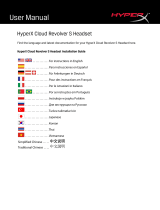 Hyper X HyperX Cloud Revolver S gaming headset Manuel utilisateur
Hyper X HyperX Cloud Revolver S gaming headset Manuel utilisateur
-
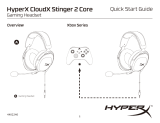 Hyper CloudX Stinger 2 Core Gaming Headset Mode d'emploi
Hyper CloudX Stinger 2 Core Gaming Headset Mode d'emploi
-
Genesis Rhod 300 Guide d'installation
-
Zykon K1 Le manuel du propriétaire
-
Kingston Technology HyperX Cloud Headset - White Mode d'emploi
-
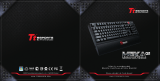 Tt eSPORTS Meka G1 Guide d'installation
Tt eSPORTS Meka G1 Guide d'installation
-
Cougar 300K Manuel utilisateur
-
PDP Xbox Series X-S Mode d'emploi
-
PDP Xbox Series X|S & PC White Afterglow Wave Controller Manuel utilisateur