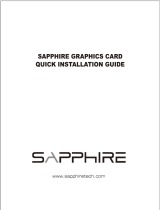Asus STRIX-GTX1070-O8G-GAMING Manuel utilisateur
- Taper
- Manuel utilisateur

Australia statement notice
---------- 46
Graphics Card
Contents
English ------------------------------------ 2
Français
------------------------------------ 4
Deutsch
------------------------------------ 6
Italiano
------------------------------------ 8
Русский
------------------------------------ 10
Español
------------------------------------ 12
Ελληνικά
----------------------------------- 14
Português
---------------------------------- 16
Nederlands
-------------------------------- 18
Svenska
------------------------------------ 20
Polski
------------------------------------ 22
------------------------------------ 24
Magyar
------------------------------------ 26
Türkçe ------------------------------------ 28
----------------------------------- 30
------------------------------------ 32
Arabic
------------------------------------ 34
Bahasa Indonesia
----------------------- 36
한국어
------------------------------------ 38
繁體中文
---------------------------------- 40
简体中文
--------------------------------- 42
日本語
------------------------------------ 44
Eighth edition
March 2012
3

2
If your graphics card has an auxiliary
power connector, connect the
appropriate power plug from the system
power supply to the graphics card’s
auxiliary power connector.
Note
A. Card installation
1. Power off your computer and unplug the power cables.
2. Remove the chassis cover and locate the AGP or PCI Express
slot.
3. Remove the expansion slot cover of the appropriate slot for
your graphics card.
4. Insert the card into the slot until it is firmly in place.
5. Secure the card into the slot with a screw.
6. Replace the chassis cover and connect the monitor cable.
7. Reconnect all power cables.
English

3
B. Connecting display devices
Connect the monitor signal cable to the corresponding port on the graphics card. Refer below for the VGA
standard connectors and their corresponding ports.
D-Sub
DVI
DVI
Ż
D-Sub
DVI
Ż
HDMI
HDMI
Display Port
TV-Out (S-Video/Composite)
C. Driver installation
1. Insert the bundled VGA driver CD into the optical drive of your computer.
2. Follow the screen instructions to install the drivers and software for your graphics card.
• Refer to the graphics card manual for detailed instructions.
• The graphics card photos in this document are for your reference only, they may not be of the same model as
the one you purchased.
Note
English

4
Note : Si votre carte graphique possède
un connecteur d’alimentation auxiliaire,
connectez l’une des prises du bloc
d’alimentation sur ce connecteur.
Note
A. Installation de la carte
1. Éteignez votre ordinateur et débranchez les câbles
d’alimentation.
2. Retirez le panneau latéral du châssis et localisez le slot AGP
ou PCI Express.
3. Retirez le support de protection métallique du slot sur lequel
vous souhaitez installer la carte graphique.
4. Insérez la carte dans le slot jusqu’à ce qu’elle soit bien place.
5. Sécurisez la carte au slot à l’aide d’une vis.
6. Replacez le panneau latéral du châssis et connectez le câble
du moniteur.
Français

5
B. Connecter des périphériques d’affichage
1. Connectez le câble vidéo du moniteur au port correspondant sur la carte graphique. Référez-vous aux
illustrations ci-dessous pour les différents types de connecteurs vidéo et leurs ports respectifs.
D-Sub
DVI
DVI
Ż
D-Sub
DVI
Ż
HDMI
HDMI
Display Port
TV-Out (S-Video/Composite)
C. Installation du pilote
1. Insérez le CD contenant le pilote d’affichage dans le lecteur optique de votre ordinateur.
2. Suivez les instructions apparaissant à l’écran pour installer le pilote et le logiciel de votre carte
graphique.
• Référez-vous au manuel d’utilisation de votre carte graphique pour plus de détails.
• Les images de ce document illustrant une carte graphique sont données à titre indicatif uniquement, et
peuvent ne pas correspondre au modèle de carte graphique dont vous avez fait l’achat.
Note
Français

6
Hinweis: Wenn Ihre Grafikkarte über
einen Anschluss für eine zusätzliche
Stromversorgung verfügt, stecken
Sie den passenden Stromstecker des
Systemnetzteils an diesen Anschluss.
Deutsch
A. Karteninstallation
1. Schalten Sie den Computer ab und entfernen Sie die
Stromkabel.
2. Entfernen Sie die Gehäuseabdeckung und suchen Sie den AGP
oder PCI Express-Steckplatz.
3. Entfernen Sie die Steckplatzabdeckung auf dem Steckplatz,
in den die Grafikkarte gesteckt werden soll.
4. Stecken Sie die Karte in den Steckplatz, bis sie fest sitzt.
5. Sichern Sie die Karte mit einer Schraube am Steckplatz.
6. Bringen Sie die Gehäuseabdeckung wieder an und schließen
Sie das Monitorkabel an.
7. Schließen Sie alle Kabel wieder an.
Hinweis

7
D-Sub
DVI
DVI
Ż
D-Sub
DVI
Ż
HDMI
HDMI
Display Port
TV-Out (S-Video/Composite)
• Weitere Informationen finden Sie im Grafikkartenhandbuch.
• Die Abbildungen in diesem Dokument dienen nur zur Veranschaulichung, Ihr Modell kann im Vergleich
anders ausfallen.
Hinweis
Deutsch
B. Anschluss der Anzeigegeräte
1. Verbinden Sie das Monitorsignalkabel mit dem passenden Anschluss an der Grafikkarte. Die
Standard-Grafikkartenanschlüsse und die dazu passenden Stecker werden im Folgenden
beschrieben.
C. Treiberinstallation
1. Legen Sie die mitgelieferte VGA-Treiber-CD ins optische Laufwerk Ihres Computers.
2. Folgen Sie den Anweisungen auf Ihrem Bildschirm, um die Treiber und Software der Grafikkarte zu
installieren.

8
nella scheda grafica è presente un
connettore di alimentazione ausiliario,
collegare la rispettiva spina dall’ unità di
alimentazione del sistema al connettore
di alimentazione ausiliario della scheda
grafica.
Note
Italiano
A. Installazione della Scheda
1. Spegnere il computer e disinserire i cavi di alimentazione.
2. Rimuovere la copertura del telaio ed individuare lo slot AGP
o PCI Express.
3. Rimuovere la copertura metallica dello slot per la scheda
grafica.
4. Inserire la scheda nello slot, sino a quando non è saldamente
in posizione.
5. Con una vite, fissare la scheda nello slot.
6. Rimontare la copertura del telaio e collegare il cavo del
monitor.
7. Inserire di nuovo tutti i cavi di alimentazione.

9
D-Sub
DVI
DVI
Ż
D-Sub
DVI
Ż
HDMI
HDMI
Display Port
TV-Out (S-Video/Composite)
• Per istruzioni dettagliate, fare riferimento al manuale della scheda grafica.
• Le immagini della scheda grafica di questa documentazione sono soltanto dimostrative e potrebbero differire
dal modello acquistato.
Note
Italiano
B. Connessione dei Dispositivi di Visualizzazione
1. Collegare il cavo segnale del monitor alla porta corrispondente sulla scheda grafica.
Fare riferimento alle immagini sottostanti per i connettori VGA standard e le rispettive porte.
C. Installazione Driver
1. Inserire il CD in dotazione, contenente i driver VGA, nell’ unità ottica del computer.
2. Seguire le istruzioni sullo schermo per installare i driver e il software per la scheda grafica.

10
Примечание
A. Установка карты
Русский

11
B. Подключение монитора
1. Подключитемониторксоответствующемуразъемувидеокарты.Нижепоказаныстандартныеразъемы,
которыемогутбытьнавидеокарте.
D-Sub
DVI
DVI
Ż
D-Sub
DVI
Ż
HDMI
HDMI
Display Port
TV-Out (S-Video/Composite)
C. Установка драйверов
1. Вставьтекомпакт-дисксдрайверамивоптическийприводвашегоПК.
2. Следуйтеинструкциямнаэкране.
• Подробнуюинформациюсмотритевруководствепользователявидеокарты.
• Фотографииприведенытолькодлясправки,онимогутотличатьсяотвашеймодели.
Русский
Примечание

12
Si su tarjeta gráfica dispone de un
conector de alimentación auxiliar,
conecte el conector de alimentación
adecuado de la fuente de alimentación
del sistema al conector de alimentación
auxiliar de la tarjeta gráfica.
Nota
Español
A. Instalación de la tarjeta
1. Apague su equipo y desconecte los cables de alimentación.
2. Retire la cubierta del chasis y localice la ranura AGP o PCI
Express.
3. Retire la cubierta de la ranura de expansión en la que desee
instalar su tarjeta gráfica.
4. Inserte la tarjeta en la ranura hasta que quede bien
encajada.
5. Fije la tarjeta en la ranura con un tornillo.
6. Vuelva a colocar la cubierta del chasis y conecte el cable del
monitor.
7. Vuelva a conectar todos los cables de alimentación.

13
B. Conectar dispositivos de pantalla
1. Conecte el cable de señal del monitor al puerto correspondiente de la tarjeta gráfica. Consulte a
continuación los conectores VGA estándar y sus puertos correspondientes.
D-Sub
DVI
DVI
Ż
D-Sub
DVI
Ż
HDMI
HDMI
Display Port
TV-Out (S-Video/Composite)
C. Instalación del controlador
1. Inserte el CD de controladores VGA suministrado en la unidad óptica de su equipo.
2. Siga las instrucciones en pantalla para instalar los controladores y el software de su tarjeta gráfica.
• Consulte el manual de su tarjeta gráfica para más información detallada.
• Las fotografías de la tarjeta gráfica que aparecen en este documento deben utilizarse únicamente como
referencia. El modelo que usted ha adquirido podría ser diferente.
Nota
Español

14
Αν η κάρτα γραφικών σας διαθέτει έναν
βοηθητικό ακροδέκτη τροφοδοσίας,
συνδέστε το κατάλληλο φις
τροφοδοσίας από την τροφοδοσία του
συστήματος στο βοηθητικό ακροδέκτη
τροφοδοσίας της κάρτας γραφικών.
Σημείωση
A. Εγκατάσταση κάρτας
1. Απενεργοποιήστε τον υπολογιστή σας και αποσυνδέστε τα
καλώδια τροφοδοσίας.
2. Αφαιρέστε το κάλυμμα του πλαισίου και εντοπίστε την
υποδοχή AGP ή PCI Express.
3. Αφαιρέστε το κάλυμμα της υποδοχής επέκτασης της
κατάλληλης υποδοχής για την κάρτα γραφικών σας.
4. Εισάγετε την κάρτα στην υποδοχή μέχρι να εφαρμόσει καλά
στη θέση της.
5. Ασφαλίστε την κάρτα στην υποδοχή με μια βίδα.
6. Επανατοποθετήστε το κάλυμμα του πλαισίου και συνδέστε το
καλώδιο της οθόνης.
7. Συνδέστε ξανά όλα τα καλώδια τροφοδοσίας.
Ελληνικά

15
B. Σύνδεση οθόνης
Συνδέστε το καλώδιο σήματος της οθόνης στην αντίστοιχη θύρα στην κάρτα γραφικών. Ανατρέξτε
παρακάτω για τους ακροδέκτες προτύπου VGA και τις αντίστοιχες θύρες τους.
D-Sub
DVI
DVI
Ż
D-Sub
DVI
Ż
HDMI
HDMI
Display Port
TV-Out (S-Video/Composite)
Γ. Εγκατάσταση προγραμμάτων οδήγησης
1. Εισάγετε το παρεχόμενο CD με το πρόγραμμα οδήγησης VGA στη μονάδα οπτικού δίσκου του
υπολογιστή σας.
2. Ακολουθήστε τις οδηγίες στην οθόνη για να εγκαταστήσετε τα προγράμματα οδήγησης και το λογισμικό
για την κάρτα γραφικών σας.
• Ανατρέξτε στην τεκμηρίωση της κάρτας γραφικών για λεπτομερείς οδηγίες.
• Οι φωτογραφίες της κάρτας γραφικών σε αυτήν την τεκμηρίωση προορίζονται μόνο για αναφορά, ενδέχεται
να μην αντιστοιχούν στο ίδιο μοντέλο με αυτό που έχετε αγοράσει.
Σημείωση
Ελληνικά

16
Português
Se a sua placa gráfica tem um conector
eléctrico auxiliar, ligue a ficha eléctrica
adequada, a partir da alimentação
eléctrica do sistema ao conector
eléctrico auxiliar da placa gráfica.
Nota
A. Instalação da Placa
1. Desligue o seu computador e os cabos eléctricos.
2. Retire a tampa do chassis e localize o AGP ou a ranhura PCI
Express.
3. Retire a cobertura da ranhura de expansão da ranhura
adequada à sua placa gráfica.
4. Introduza o cartão na ranhura até que esteja bem fixo.
5. Fixe a placa à ranhura com um parafuso.
6. Substitua a cobertura do chassis e ligue o cabo do monitor.
7. Ligue novamente todos os cabos eléctricos.

17
Português
B. Ligar dispositivos ópticos
1. 1. Ligue o cabo de sinal do monitor à porta correspondente na placa gráfica. Para mais detalhes sobre
os conectores VGA standard e as suas portas correspondentes, veja abaixo.
D-Sub
DVI
DVI
Ż
D-Sub
DVI
Ż
HDMI
HDMI
Display Port
TV-Out (S-Video/Composite)
C. Instalação do Controlador
1. Introduza o CD do controlador VGA integrado na unidade óptica do seu computador.
2. Siga as instruções no ecrã para instalar os controladores e o software da sua placa gráfica.
• Para instruções mais detalhadas, consulte o manual da placa gráfica.
• As imagens da placa gráfica presentes neste documento servem apenas como referência e podem não ser do
mesmo modelo da que comprou.
Nota

18
Nederlands
Als uw grafische kaart een
hulpvoedingsaansluiting heeft,
sluit u de geschikte stekker
van de systeemvoeding aan
hulpvoedingsaansluiting van de
grafische kaart.
Opmerking
A. Kaartinstallatie
1. Schakel uw computer uit en koppel de voedingskabels los.
2. Verwijder het deksel van de behuizing en zoek de AGP- of PCI
Express-sleuf.
3. Verwijder het klepje van de uitbreidingssleuf die voor uw
grafische kaart geschikt is.
4. Stop de kaart in de sleuf tot deze stevig op zijn plaats zit.
5. Maak de kaart vast in de sleuf met behulp van een schroef.
6. Plaats het deksel van de behuizing terug en sluit de
monitorkabel aan.
7. Sluit alle voedingskabels opnieuw aan.

19
Nederlands
D-Sub
DVI
DVI
Ż
D-Sub
DVI
Ż
HDMI
HDMI
Display Port
TV-Out (S-Video/Composite)
• Raadpleeg de handleiding van de grafische kaart voor gedetailleerde instructies.
• De foto's van de grafische kaart in dit document zijn uitsluitend informatief bedoeld en zijn mogelijk
verschillend van het model dat u hebt aangeschaft.
C. Installatie stuurprogramma
1. Plaats de bijgeleverde cd met het VGA-stuurprogramma in het optische station van uw
computer.
2. Volg de instructies op het scherm om de stuurprogramma's en software voor uw grafische
kaart te installeren.
B. Weergaveapparaten verbinden
1. Sluit de monitorsignaalkabel aan op de overeenkomende poort van de grafische kaart.
Raadpleeg de onderstaande lijst voor de standaard VGA-aansluitingen en hun overeenkomende
poorten.
Opmerking

20
Svenska
Om ditt grafikkort har en
extra strömanslutning, anslut
lämplig strömkontakt från
systemströmförsörjningen till
grafikkortets extra strömanslutning.
OBS
A. Kortinstallation
1. Stäng av datorn och dra ut strömsladdarna.
2. Ta bort chassihöljet och leta reda på AGP- eller PCI Express-
platsen.
3. Ta bort expansionsplatsskyddet för lämplig kortplats för ditt
grafikkort.
4. För in kortet i platsen tills det sitter ordentligt på plats.
5. Fäst kortet i platsen med en skruv.
6. Sätt tillbaka chassihöljet och anslut bildskärmssladden.
7. Återanslut alla strömsladdar.
La page est en cours de chargement...
La page est en cours de chargement...
La page est en cours de chargement...
La page est en cours de chargement...
La page est en cours de chargement...
La page est en cours de chargement...
La page est en cours de chargement...
La page est en cours de chargement...
La page est en cours de chargement...
La page est en cours de chargement...
La page est en cours de chargement...
La page est en cours de chargement...
La page est en cours de chargement...
La page est en cours de chargement...
La page est en cours de chargement...
La page est en cours de chargement...
La page est en cours de chargement...
La page est en cours de chargement...
La page est en cours de chargement...
La page est en cours de chargement...
La page est en cours de chargement...
La page est en cours de chargement...
La page est en cours de chargement...
La page est en cours de chargement...
La page est en cours de chargement...
La page est en cours de chargement...
-
 1
1
-
 2
2
-
 3
3
-
 4
4
-
 5
5
-
 6
6
-
 7
7
-
 8
8
-
 9
9
-
 10
10
-
 11
11
-
 12
12
-
 13
13
-
 14
14
-
 15
15
-
 16
16
-
 17
17
-
 18
18
-
 19
19
-
 20
20
-
 21
21
-
 22
22
-
 23
23
-
 24
24
-
 25
25
-
 26
26
-
 27
27
-
 28
28
-
 29
29
-
 30
30
-
 31
31
-
 32
32
-
 33
33
-
 34
34
-
 35
35
-
 36
36
-
 37
37
-
 38
38
-
 39
39
-
 40
40
-
 41
41
-
 42
42
-
 43
43
-
 44
44
-
 45
45
-
 46
46
Asus STRIX-GTX1070-O8G-GAMING Manuel utilisateur
- Taper
- Manuel utilisateur
dans d''autres langues
- italiano: Asus STRIX-GTX1070-O8G-GAMING Manuale utente
- English: Asus STRIX-GTX1070-O8G-GAMING User manual
- español: Asus STRIX-GTX1070-O8G-GAMING Manual de usuario
- Deutsch: Asus STRIX-GTX1070-O8G-GAMING Benutzerhandbuch
- русский: Asus STRIX-GTX1070-O8G-GAMING Руководство пользователя
- Nederlands: Asus STRIX-GTX1070-O8G-GAMING Handleiding
- português: Asus STRIX-GTX1070-O8G-GAMING Manual do usuário
- polski: Asus STRIX-GTX1070-O8G-GAMING Instrukcja obsługi
- čeština: Asus STRIX-GTX1070-O8G-GAMING Uživatelský manuál
- svenska: Asus STRIX-GTX1070-O8G-GAMING Användarmanual
- 日本語: Asus STRIX-GTX1070-O8G-GAMING ユーザーマニュアル
- Türkçe: Asus STRIX-GTX1070-O8G-GAMING Kullanım kılavuzu
- română: Asus STRIX-GTX1070-O8G-GAMING Manual de utilizare
Documents connexes
Autres documents
-
Sapphire 11162-15-20G Guide d'installation
-
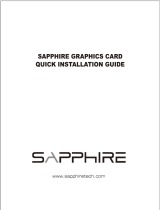 Sapphire Technology 11265-05-20G Manuel utilisateur
Sapphire Technology 11265-05-20G Manuel utilisateur
-
PNY PSD1CS1050-480-FFS Mode d'emploi
-
Zotac ZT-P10810D-10P Manuel utilisateur
-
MSI GeForce GTX 1050 Ti GAMING X 4G Mode d'emploi
-
Gigabyte GV-N220-1GI Guide d'installation
-
Gigabyte GV-N220-1GI Guide d'installation