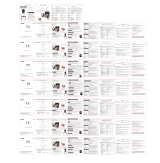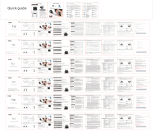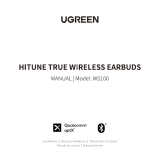Mise en
marche
Arrêt
Ouvrez le couvercle du boîtier de charge ou touchez
en maintenant les surfaces tactiles des deux écouteurs
pendant 2secondes lorsqu’ils sont éteints
Arrêt Fermez le couvercle du boîtier de charge ou
touchez en maintenant les surfaces tactiles des deux
écouteurs pendant 6 secondes lorsqu’ils sont allumés
Indicateur LED de niveau de batterie
Quatre voyants LED s'allument
pendant 5 secondes
Trois voyants LED s'allument
pendant 5 secondes
Trois voyants LED s'allument
pendant 5 secondes
Un indicateur LED s'allume
pendant 5 secondes
État
80%-100%batterie restante
40%-80%batterie restante
20%-40% batterie restante
≤20%batterie restante
Modèle
Technologie
Diaphragm
Sensibilité
GammedeFréquences
Impédance
Type de microphone
Tempsdecharge
Autonomiedelabatterie
Type de batterie
Portéedefonctionnement
Poids
Lire ou mettre en
pause de la
musique
Passer à la piste
précédente
Passer à la piste
suivante
Appuyez sur le panneau tactile de l'un ou
l'autre des écouteurs
Appuyez deux fois sur le panneau tactile de
l'écouteur gauche
Appuyez deux fois sur le panneau tactile de
l'écouteur droit
Entréedecharge
Tempsdecharge
Type Batterie
Nombre de recharges des écouteurs
Poids
EP-T21S
A2DP, AVRCP, HFP, HSP, AAC
1 x 6mm / 0.23” speaker driver
-42±3 dB 94dB SPL @1KHz
20Hz – 20kHz
32Ω±15%
MEMS (microphone chip)
1.5 heures
5 heures
Li-polymer (2 x 40mAh)
10m / 33ft
9g / 0.3oz
DC 5V
1.5 heures
Li-polymer (450mAh)
5 fois (paire)
36g / 1.2oz
Répondre ou
mettre fin à
un appel
Rejeter un
appel entrant
Activer Siri
ou une autre
voixassistants
Appuyez deux fois sur le panneau tactile des
écouteurs pour répondre ou mettre fin à
l'appel concernant l'appel entrant
Appuyez longuement sur le panneau tactile
de l'un des écouteurs pendant 2 secondes
Appuyez trois fois sur le panneau tactile de
l'un ou l'autre des écouteurs
Indicateur de charge LED
Bleu clignotant
Écouteurs rouges
Rouge éteint (après la charge)
État
Appairage
Mise en charge
Écouteurs complètement
chargés
- 23 -- 22 - - 24 - - 25 - - 26 - - 27 - - 28 - - 29 - - 30 - - 31 - - 32 -
Prendre des appels
1.
2.
3.
Merci d'avoir acheté les écouteurs AUKEY EP-T21S True
Wireless. Veuillez lire attentivement ce manuel d'utilisation et le
conserver pour référence ultérieure. Si vous avez besoin
d'aide, veuillez contacter notre équipe d'assistance avec le
numéro de modèle de votre produit et le numéro de
commande Amazon.
Contenudel’Emballage
Écouteurs Sans fil
Boîtier de charge
Trois Pairs d’Embouts de Silicone (S/M/L)
Câble USB-A à C
Mode d’Emploi
Guide de démarrage rapide
Carte de Garantie
Schéma du produit
Specifications
Earbuds
Charging Case
Pour commencer
Chargement
Chargez complètement le boîtier de charge avec les
écouteurs à l'intérieur avant la première utilisation. Pour
charger le boîtier, connectez-le à un chargeur USB ou à un
port de charge à l'aide du câble USB-C fourni. Lorsque le
voyant de charge à l'extérieur du boîtier est bleu, le boîtier est
complètement chargé. Le chargement prend environ 1.5
heure, et après avoir été complètement chargé, le boîtier
peut charger complètement 5 fois les écouteurs. Les
écouteurs doivent être rangés dans leur boîtier lorsqu'ils ne
sont pas utilisés.
Remarque: retirez le film protecteur des écouteurs lors de la
première utilisation. Commandes et indicateurs LED
Streaming audio
Une fois couplé, vous pouvez diffuser de l'audio sans fil sur
votre appareil via des écouteurs. La musique sera automa-
tiquement mise en pause lorsque vous recevez un appel
téléphonique entrant et sera reprise une fois l'appel terminé.
Appairage
En commençant par les écouteurs dans l'étui:
Miseenmarche/Arrê
Ouvrez le couvercle de l'étui de chargement, les deux
écouteurs s'allumeront et entreront en mode de couplage
activez la fonction de couplage via BT sur l'appareil que
vous souhaitez coupler avec les écouteurs
Dans la liste des appareils disponibles et sélectionnez
«AUKEY EP-T21S»
1.
2.
3.
Utilisation de l'écouteur gauche / droit uniquement
En commençant par les écouteurs dans l'étui:
retirez l'écouteur gauche / droit
Activez la fonction de couplage sur l'appareil que vous
souhaitez coupler avec l'écouteur
Dans la liste des appareils disponibles, recherchez et
sélectionnez «AUKEY EP-T21S»
•
•
•
Remarques
Lorsque vous allumez les écouteurs, ils seront automatique-
ment reconnectés à l'appareil couplé précédent ou entrer
en mode de couplage si aucun appareil couplé n'est
trouvé
L'écouteur gauche ou droit peut être utilisé individuelle-
ment une fois connecté à votre appareil lorsque vous
gardez l'autre dans l'étui de chargement
La portée de fonctionnement sans fil est de 10 m (33
pieds). Si vous dépassez cette plage, les écouteurs
perdront la connexion avec votre appareil couplé. La
connexion sera rétablie si vous entrez à nouveau dans la
portée sans fil dans les 5 minutes. Ou les écouteurs
s'éteindront automatiquement après 5 minutes
1.
2.
3.
4.
Réinitialisez les écouteurs
Sortez les deux écouteurs de l'étui de chargement et les
écouteurs s'allumeront. Appuyez de manière prolongée
sur les panneaux tactiles des deux écouteurs pendant 6
secondes pour les désactiver
Touchez et maintenez les panneaux tactiles des deux
écouteurs pendant 10 secondes. Les écouteurs
s'allumeront, effaceront leur liste d'appariement et
s'éteindront à nouveau
remettez les deux écouteurs dans l'étui de chargement et
fermez le couvercle pour réinitialiser
Ouvrez à nouveau le couvercle et les deux écouteurs
s'allumeront et entreront en mode de couplage
•
•
Utilisation régulière après l'appairage
Une fois que les écouteurs sont correctement couplés avec
votre appareil, ils peuvent être allumés et éteints comme suit:
Ouvrez le couvercle de l'étui de chargement, puis les deux
écouteurs s'allumeront et se connecteront automatique-
ment l'un à l'autre
Pour éteindre, remettez les écouteurs dans l'étui de
chargement et fermez le couvercle. Ils commenceront à
charger
FAQ
Lesécouteurssontallumésmaisneseconnectentpasàmon
appareil.
Pour que les écouteurs et votre appareil établissent une
connexion, vous devez les mettre tous les deux en mode
d'appariement. Veuillez suivre les instructions de la section
"Appairage" de ce manuel.
J’ai établi une connexion avec mon smartphone mais je
n'entends aucun son.
Vérifiez deux fois le niveau de volume de votre smartphone et
des écouteurs. Certains smartphones exigent que vous
configuriez les écouteurs comme périphérique de sortie audio
avant que l'audio puisse être transmis. Si vous’utilisez un
lecteur de musique ou un autre appareil, assurez-vous qu'il
prend en charge le profil de musique stéréo A2DP.
Le son n'est pas très clair ou l'appelant n’entend pas
clairement ma voix.
Réglez le volume de votre smartphone et des écouteurs.
Essayez de vous rapprocher de votre smartphone pour
exclure la possibilité d'interférences ou de problèmes de
portée sans fil.
Quelle est la portée sans fil des écouteurs ?
La portée maximale est de 10 m. Cependant, la portée réelle
dépendra de facteurs environnementaux. Pour une
performance optimale, gardez vos appareils connectés aux
écouteurs dans un rayon de
4 m–8 m et assurez-vous qu'il n'y a pas d'obstacles majeurs
(comme des murs d'acier renforcé) entre les écouteurs et vos
appareils.
Mes écouteurs ne s'allument pas.
Essayez de charger les écouteurs pendant un certain temps.
Si les écouteurs ne s'allument toujours pas, veuillez contacter
notre équipe d'assistance à l'adresse ci-dessous.
Je replace les écouteurs dans leur boîtier mais ils restent
connectés.
Dans ce cas, il se peut que le boîtier de charge soit déchargé.
Vous devrez le recharger
Entretien du produit et utilisation
•
•
Tenir à l’écart des liquides et des sources de chaleur extrême
N’utilisez pas ces écouteurs à haut volume pendant des
périodes prolongées, car cela peut causer une perte ou
des dommages auditifs permanents
Garantie & Service Client
Pour des questions, soutiens et demandes de garanties,
veuillez nous contacter à l’adresse ci-dessous qui correspond
à votre région. Veuillez inclure votre numéro de commande
Amazon et le numéro de modèle du produit.
Amazon US orders: [email protected]
Amazon EU orders: [email protected]
Amazon CA orders: [email protected]
Amazon JP orders: [email protected]
*Veuillez noter que, AUKEY ne peut fournir le service après-vente que pour
les produits achetés directement chez AUKEY. Si vous avez acheté des
produits auprès d’un vendeur différent, veuillez le contacter pour tous les
services ou questions de garantie.
Par la présente, Aukey Technology Co., Ltd. déclare que le type
d'équipement radio (Écouteurs Sans fil, EP-T21S) est conforme à
la Directive 2014/53/EU.
Avis : Cet appareil peut être utilisé dans chaque État membre
de l'UE.
Déclaration de la CE
Niveau de puissance RF maximum:
BT classique (2402–2480 MHz) : 2, 1 dBm
Une évaluation de l'exposition aux radiofréquences (RF) a été
effectuée pour prouver que ce dispositif ne produira pas
d'émissions électromagnétiques nocives supérieures au
niveau de référence spécifié dans la recommandation
1999/519/CE du Conseil de la CE.
ATTENTION: RISQUE D'EXPLOSION SI LA BATTERIE EST REMPLACÉE
PAR UN MODÈLE INCORRECT. ÉLIMINER LES BATTERIES USAGÉES
CONFORMÉMENT AUX INSTRUCTIONS.
Une pression sonore excessive provenant des écouteurs et du
casque peut entraîner une perte auditive.
Encender
Apagar
Abra la tapa del estuche de carga o toque y
mantenga presionados los paneles sensibles al tacto
en ambos auriculares durante 2 segundos cuando
estén apagados
Regrese ambos audífonos al estuche de carga y
cierre la tapa o toque y mantenga presionados los
paneles sensibles al tacto en ambos audífonos
durante 6 segundos cuando estén encendidos
Indicador LED de nivel de batería
Cuatro indicadores LED se
encienden durante 5 segundos
Tres indicadores LED se encienden
durante 5 segundos
Dos indicadores LED se encienden
durante 5 segundos
Un indicador LED se enciende
durante 5 segundos
Estado
80% -100% de
batería restante
40%-80%de
batería restante
20%-40% de
batería restante
≤20%de batería restante
Modelo
Tecnología
Conductor (cada canal)
Sensibilidad
Rango de frecuencia
Impedancia
Tipo de micrófono
Tiempo de carga
Duración de la batería
Tipo de batería
Distancia de funcionamiento
Peso
Reproducir o
pausar música
Saltar a la
pista anterior
Saltar a la pista
siguientesuivante
Toque el panel sensible al tacto en cualquiera
de los auriculares
Toca dos veces el panel sensible al tacto en
el auricular izquierdo
Toca dos veces el panel sensible al tacto
del auricular derecho
Entrada de carga
Tiempo de carga
Tipo de batería
Número de recargas de los auriculares
Peso
EP-T21S
A2DP, AVRCP, HFP, HSP, AAC
1 x 6mm / 0.23” speaker driver
-42±3 dB 94dB SPL @1KHz
20Hz – 20kHz
32Ω±15%
MEMS (microphone chip)
1.5 horas
5 horas
Li-polymer (2 x 40mAh)
10m / 33ft
9g / 0.3oz
DC 5V
1.5 horas
Li-polymer (450mAh)
5 times (pair)
36g / 1.2oz
Responder o
finalizar una
llamada
Rechazar una
llamada entrante
Activar Siri u
otros asistentes
de voz
Toca dos veces el panel táctil de cualquiera
de los auriculares para responder o finalizar
una llamada
Mantenga pulsado cualquier auricular
durante 2 segundos
Con su dispositivo conectado, pulse tres
veces el cualquiera de los auriculares
Indicador LED de nivel
de batería (Estuche)
Azul intermitente
Auriculares rojos
Rojo apagado
(después de cargar)
Estado
Emparejamiento
Cargando
Auriculares completamente
cargados
- 34 -- 33 - - 35 - - 36 - - 37 - - 38 - - 39 - - 40 - - 41 - - 42 - - 43 -
Tomando llamada
1.
2.
3.
Gracias por comprar AUKEY EP-T21S Auriculares Inalambricos.
Por favor, lea atentamente el manual usuario y consérvelo
para futuras consultas. Si necesita cualquier ayuda, póngase
en contacto con nuestro equipo de servicio con su número
de modelo del producto y su número de orden de Amazon.
Contenidos del Paquete
Auriculares Inalambricos
Estuche Cargador
Cable USB-A a C
Tres pares de almohadillas para los oídos (S/M/L)
Guía de inicio rápido
Manual Usuario
Tarjeta de Garantía
Diagrama del producto
Especificaciones
Auriculares
Estuche Cargador
Empezando
Cargando
Cargue completamente el estuche de carga antes del
primer uso. Para cargar, conecte el estuche a un cargador
USB o puerto de carga con el cable USB-A a C incluido.
Cuando el indicador LED de carga en el exterior de la
carcasa se apaga, la carcasa está completamente
cargada. La carga puede demorar alrededor de 1,5 horas,
luego la funda puede ofrecer una carga completa de los
auriculares 5 veces. Los auriculares deben guardarse en el
estuche cuando no estén en uso.
Nota: Retire la película protectora de los auriculares cuando
los use por primera vez.
Controles e indicadores LED
Transmisión de audio
Una vez emparejado, puede transmitir audio de forma
inalámbrica en su dispositivo a través de auriculares. La
música se pausará automáticamente cuando reciba una
llamada telefónica entrante y se reanudará una vez que
finalice la llamada.
Emparejamiento
Comenzando con los auriculares en el estuche:
Cómo encender y apagar
bra la tapa del estuche de carga, ambos auriculares se
encenderán y entrarán en modo de emparejamiento
Encienda la función de emparejamiento a través de BT en
el dispositivo que desea emparejar con los auriculares
De la lista de dispositivos disponibles y seleccione "AUKEY
EP-T21S"
1.
2.
3.
Usar solo el auricular izquierdo / derecho
Comenzando con los auriculares en el estuche:
Saque el auricular izquierdo / derecho
Encienda la función de emparejamiento en el dispositivo
que desea emparejar con el auricular
En la lista de dispositivos disponibles, busque y seleccione
"AUKEY EP-T21S"
•
•
•
Notes
Cuando encienda los auriculares, se volverán a conectar
automáticamente al dispositivo emparejado anterior-
mente o ingresarán al modo de emparejamiento si no se
encuentra ningún dispositivo emparejado
El auricular izquierdo o derecho se puede usar individual-
mente una vez conectado a su dispositivo cuando
mantiene el otro dentro del estuche de carga
El rango de funcionamiento inalámbrico es de 10 m (33
pies). Si excede este rango, los auriculares perderán la
conexión con su dispositivo emparejado. La conexión se
restablecerá si vuelve a ingresar al rango inalámbrico en 5
minutos. O los auriculares se apagarán automáticamente
después de 5 minutos
1.
2.
3.
4.
Reiniciar los auriculares
Saque ambos auriculares del estuche de carga y los
auriculares se encenderán. Mantenga presionados los
paneles sensibles al tacto en ambos auriculares durante 6
segundos para apagarlos
Toque y mantenga presionados los paneles sensibles al
tacto de ambos auriculares durante 10 segundos. Los
auriculares se encenderán, borrarán su lista de empareja-
miento y se apagarán nuevamente
Vuelva a colocar ambos auriculares en el estuche de
carga y cierre la tapa para reiniciar
Abra la tapa de nuevo y ambos auriculares se encend-
erán y entrarán en modo de emparejamiento
•
•
Uso regular después del emparejamiento
Una vez que los auriculares se emparejan correctamente con
su dispositivo, se pueden encender y apagar de la siguiente
manera:
Abra la tapa del estuche de carga, luego ambos
auriculares se encenderán y se conectarán entre sí
automáticamente
Para apagar, vuelva a colocar los auriculares en el
estuche de carga y cierre la tapa. Ellos empezarán a
cargar
FAQ
Los auriculares están encendidos, pero no se conectan a mi
dispositivo
Para que los auriculares y su dispositivo se conecten, debe
poner ambos en el modo de emparejamiento. Por favor, siga
las instrucciones indicadas en la sección «Emparejamiento»
de este manual.
He establecido una conexión con mi smartphone pero no
oigo ningún sonido
Revise el nivel de volumen tanto en su smartphone como en
los auriculares. Algunos smartphones le solicitarán que
configure los auriculares como un dispositivo de salida de
audio antes de transmitir sonidos. Si utiliza un reproductor
de música u otro dispositivo, asegúrese de que es compatible
con el perfil de música estéreo A2DP
El sonido no está muy claro o la persona que me llama no me
oye con claridad
Ajuste el volumen de su smartphone y de los auriculares.
Pruebe a acercarse a su smartphone para descartar la
posibilidad de que se trate de un problema relacionado con
posibles interferencias o con la distancia
¿Cuál es la distancia de funcionamiento inalámbrico de los
auriculares?
La distancia máxima es de 10 m. Sin embargo, la distancia
puede variar en función
de factores ambientales. Para lograr el mejor rendimiento,
guarde una distancia de
4 a 8 m entre los auriculares y el dispositivo y asegúrese de
que no hay obstáculos
significativos (como muros reforzados de acero) entre ellos
Mis auriculares no se encienden
Pruebe a cargarlos durante un rato. Si siguen sin encenderse,
póngase en contacto con nuestro equipo de asistencia
mediante la dirección indicada a continuación.
He vuelto a colocar los auriculares en el estuche de carga,
pero siguen conectados
En este caso, es probable que el estuche de carga no tenga
energía. Debe cargar el estuche.
Cuidados y uso del producto
•
•
Mantenga el producto lejos de los líquidos y del calor extremo
No utilice los auriculares a un volumen alto durante mucho
rato, ya que podríasufrir daños o pérdidas auditivas
permanentes
Garantía & Soporte al Cliente
Para preguntas, apoyos o reclamaciones de garantía, por
favor póngase en contacto con nosotros en la siguiente
dirección que se corresponde con su región. Por favor, incluya
su número de orden de Amazon y su número de modelo del
producto.
Amazon US orders: [email protected]
Amazon EU orders: [email protected]
Amazon CA orders: [email protected]
Amazon JP orders: [email protected]
*Por favor, tenga en cuenta que AUKEY sólo puede ofrecer servicio
postventa a los productos comprados directamente de AUKEY. Si usted ha
comprado del vendedor diferente, por favor, póngase en contacto con
ellos directamente sobre la garantía o los problemas de servicio.
Por la presente, Aukey Technology Co., Ltd. Declara que el tipo
de equipamiento de radio (Auriculares Inalambricos, EP-T21S)
cumple la Directiva 2014/53/UE.
Atención: este dispositivo puede usarse en todos los Estados
miembros de la UE.
Declaración CE
Máximo nivel de potencia RF:
BT clásico (2402-2480 MHz): 2,1 dBm
Se ha evaluado la exposición a RF para demostrar que esta
unidad no genera
emisiones EM dañinas por encima del nivel de referencia, tal
como especifica la
Recomendación
1999/519/EC
PRECAUCIÓN: SI LA BATERÍA SE SUSTITUYE POR UN TIPO
INCORRECTO, EXISTE RIESGO
DE EXPLOSIÓN. DESECHE LAS BATERÍAS USADAS SIGUIENDO LAS
INSTRUCCIONES.
Una presión sonora excesiva de los auriculares puede
producir pérdida auditiva.
Accensione
Spegnimento
Aprire il coperchio della custodia di ricarica o tenere
premuto sui pannelli sensibili al tocco su entrambi gli
auricolari per 2 secondi quando sono spenti
Chiudere il coperchio della custodia di ricarica o
tenere premuto sui pannelli sensibili al tocco di
entrambi gli auricolari per 6 secondi quando sono
accesi
Indicatore di livello batteria
a LED (Custodia)
Quattro indicatori LED si
accendono per 5 secondi
Tre indicatori LED si accendono
per 5 secondi
Due indicatori LED si accendono
per 5 secondi
Un indicatore LED si accende
per 5 secondi
Stato
80%-100%della batteria
rimanente
40%-80%della batteria
rimanente
20%-40% della batteria
rimanente
≤20%della batteria
rimanentee
Modello
Tecnologia
Driver
Sensibilità
Gamma di Frequenza
Impedenza
Tipo di microfono
Tempo di carica
Durata batteria
Tipo di batteria
Intervallo operativo
Peso
Play o pausa
Passare alla
traccia successiva
Passare alla traccia
precedente
Tocca il pannello sensibile al tocco su
entrambi gli auricolari
Tocca due volte il pannello sensibile al
tocco sull'auricolare destro
Tocca due volte il pannello sensibile al
tocco sull'auricolare sinistro
Ingressodicarica
Tempo di carica
Battery Type Tipo di batteria
Numero di ricariche degli auricolari
Peso
EP-T21S
A2DP, AVRCP, HFP, HSP, AAC
1 x 6mm / 0.23” speaker driver
-42±3 dB 94dB SPL @1KHz
20Hz – 20kHz
32Ω±15%
MEMS (microphone chip)
1.5 ore
5 ore
Li-polymer (2 x 40mAh)
10m / 33ft
9g / 0.3oz
DC 5V
1.5 horas
Li-polymer (450mAh)
5 times (pair)
36g / 1.2oz
Rispondere o
terminare una
chiamata
Rifiutare una
chiamata in arrivo
Usare Siri o altri
assistenti vocali
Toccare due volte il pannello sensibile al
tocco su un auricolare per rispondere o
terminare una chiamata
Tenere premuto il pannello sensibile al tocco
su uno dei due auricolari per 2 secondi
Mentre il dispositivo è collegato, toccare tre
volte qualsiasi l'auricolare
Indicatore di livello batteria
a LED (Auricolari)
Blu lampeggiante
Auricolari rossi
Rosso spento (dopo la ricarica)
Stato
accoppiamento
Ricarica
Auricolari completamente carichi
- 45 -- 44 - - 46 - - 47 - - 48 - - 49 - - 50 - - 51 - - 52 - - 53 - - 54 -
Gestire le chiamate
1.
2.
3.
Grazie per aver acquistato gli auricolari True Wireless AUKEY
EP-T21S. Leggere attentamente questo manuale utente e
conservarlo per riferimento futuro. Se hai bisogno di assistenza,
contatta il nostro team di supporto con il numero del modello
del tuo prodotto e il numero dell'ordine Amazon.
Contenuto del pacco
Veri auricolari wireless
Custodia di ricarica
Tre paia di auricolari (S / M / L)
Cavo da USB-A a C.
Manuale d'uso
Guida Rapida
Certificato di garanzia
Schema del prodotto
Specifications
Earbuds
Charging Case
Per iniziare
Caricare
Caricare completamente la custodia di ricarica prima del
primo utilizzo. Per caricare, collega la custodia a un
caricatore USB o una porta di ricarica con il cavo da USB-A a
C incluso. Quando l'indicatore LED di ricarica all'esterno della
custodia si spegne, la custodia è completamente carica. La
ricarica può richiedere circa 1,5 ore, quindi la custodia può
offrire una carica completa agli auricolari 5 volte. Gli
auricolari devono essere riposti nella custodia quando non
vengono utilizzati.
Nota: rimuovere la pellicola protettiva dagli auricolari quando
vengono utilizzati per la prima volta.
Controlli e indicatori LED
Riproduzione audio
Una volta associato, sarà possibile ascoltare in modalità
wireless l’audio del tuo dispositivo sui tuoi auricolari. La musica
si interromperà automaticamente quando si riceve una
chiamata e riprenderà non appena la chiamata sarà
terminata
Associazione
Iniziare dagli auricolari nel case:
Accensione / spegnimento
Apri il coperchio della custodia di ricarica, entrambi gli
auricolari si accenderanno e entreranno in modalità di
associazione
Attiva la funzione di accoppiamento tramite BT sul
dispositivo che desideri accoppiare con gli auricolari
Dall'elenco dei dispositivi disponibili e selezionare "AUKEY
EP-T21S"
1.
2.
3.
Utilizzando solo l'auricolare sinistro / destro
A partire dagli auricolari nella custodia:
Estrarre l'auricolare sinistro / destro
Attiva la funzione di accoppiamento sul dispositivo che
desideri accoppiare con l'auricolare
Dall'elenco dei dispositivi disponibili, trova e seleziona
"AUKEY EP-T21S"
•
•
•
Note
Quando accendi gli auricolari, questi verranno automati-
camente ricollegati al dispositivo associato in precedenza
o entreranno in modalità di accoppiamento se non viene
trovato alcun dispositivo
Gli auricolari sinistro o destro possono essere utilizzati
singolarmente una volta collegati al dispositivo quando si
tiene l'altro all'interno della custodia di ricarica
Il raggio d'azione wireless è di 10 m (33 piedi). Se si supera
questo intervallo, gli auricolari perderanno la connessione
con il dispositivo associato. La connessione verrà ristabilita
se si rientra nel raggio d'azione wireless entro 5 minuti.
Oppure gli auricolari si spegneranno automaticamente
dopo 5 minuti
1.
2.
3.
4.
Ripristina gli auricolari
Estrarre entrambi gli auricolari dalla custodia di ricarica e
gli auricolari si accenderanno. Tocca e tieni premuti i
pannelli sensibili al tocco su entrambi gli auricolari per 6
secondi per disattivarli
Tocca e tieni premuti i pannelli sensibili al tocco su
entrambi gli auricolari per 10 secondi. Gli auricolari si
accenderanno, cancelleranno il loro elenco di accoppia-
mento e si spegneranno di nuovo
Riposiziona entrambi gli auricolari nella custodia di ricarica
e chiudi il coperchio per ripristinarli
Aprire nuovamente il coperchio ed entrambi gli auricolari
si accenderanno ed entreranno in modalità di associazi-
one
•
•
Uso regolare dopo l'accoppiamento
Una volta che gli auricolari sono stati associati con successo al
tuo dispositivo, possono essere accesi e spenti come segue:
Apri il coperchio della custodia di ricarica, quindi entrambi
gli auricolari si accenderanno e si connetteranno tra loro
automaticamente
Per spegnerlo, rimetti gli auricolari nella custodia di ricarica
e chiudi il coperchio. Inizieranno a caricarsi
FAQ
Gli auricolari sono accesi ma non si collegano al mio
dispositivo
Per stabilire una connessione tra gli auricolari e il dispositivo, è
necessario impostare entrambi in modalità associazione. Si
prega di seguire le istruzioni riportate nella sezione “Associazi-
one” del presente manuale.
Ho stabilito una connessione con lo smartphone ma non si
sente alcun suono
Controllare di nuovo il livello del volume sul proprio
smartphone e sugli auricolari. Alcuni smartphone richiedono
l’installazione degli auricolari come dispositivo con uscita
audio prima di trasmettere l’audio. Se si sta utilizzando un
lettore musicale o un altro dispositivo, assicurarsi che questo
supporti il profilo A2DP per il segnale musicale in stereo.
Il suono non è molto nitido o la persona che chiama non
riesce a sentire chiaramente la mia voce
è necessario regolare il volume sia sullo smartphone che sugli
auricolari. Provare ad avvicinarsi al proprio smartphone in
modo da escludere ogni possibile interferenza o problema
legato al raggio di funzionamento della modalità wireless.
Qual è la portata wireless degli auricolari?
La portata massima è di 10 m. Tuttavia, la portata effettiva
dipenderà anche da fattori ambientali. Per delle
performance ottimali, mantenere il proprio dispositivo
collegato agli auricolari entro i 4-8 m assicurandosi che non ci
siano ostacoli tra gli auricolari e i dispositivi (come pareti in
acciaio rinforzato ad esempio).
I miei auricolari non si accendono
Provare a tenere sotto carica gli auricolari. Se gli auricolari
non si accendono, contattare l’assistenza all’indirizzo riportato
di seguito.
Ho reinserito gli auricolari nel case di ricarica, ma gli auricolari
sono ancora collegati.
In questo caso, è probabile che il case di ricarica sia scarico.
Sarà necessario ricaricarlo
Cura e utilizzo del prodotto
•
•
Tenere il prodotto lontano da liquidi e fonti di calore
Non usare gli auricolari ad alto volume per periodi estesi di
tempo in quanto questo potrebbe causare danni permanenti
o perdita dell’udito
Garanzia & Assistenza ai Clienti
Per domande, supporto o richieste di garanzia, contattarci al
seguente indirizzo che corrisponde alla Sua regione. Si prega
d’inserire il Suo numero d’ordine di Amazon e di modello dei
prodotti.
Amazon US orders: [email protected]
Amazon EU orders: [email protected]
Amazon CA orders: [email protected]
Amazon JP orders: [email protected]
*Si prega di notare che AUKEY può offrire solo il servizio di post-vendita per
i prodotti acquistati direttamente da AUKEY. Se ha acquistato da un
venditore diverso, si prega di contattarlo direttamente per problemi di
servizio o di garanzia.
Aukey Technology Co., Ltd. dichiara che l’apparecchiatura
radio (Auricolari Wireless, EP-T21S) è conforme alla direttiva
2014/53/EU.
Nota: il dispositivo può essere utilizzato in ogni stato membro
della UE
Dichiarazione CE
Livello di potenza radio:
BT classico (2402–2480MHz): 2.1dBm
Sono state effettuate delle valutazioni dell’esposizione alle
frequenze radio per dimostrare che questa unità non genera
alcuna emissione EM pericolosa che superi il livello di
riferimento come specificato dalle raccomandazioni del
consiglio EC (1999/519/EC)
ATTENZIONE RISCHO DI ESPLOSIONE SE LA BATTERIA VIENE
SOSTITUITA CON UNA NON CORRETTA. SMALTIRE LE BATTERIE
USATE SEGUENDO LE ISTRUZIONI.
Un’eccessiva pressione sonora dagli auricolari e dalle cuffie
potrebbero causare una perdita dell’udito.
FAQ
The earbuds are on, but not connecting to my device
For the earbuds and your device to establish a connection,
you need to put them both in pairing mode. Please follow the
instructions in the Pairing section of this manual.
I’ve connected the earbuds with my smart phone but can’t
hear any sound
Double-check the volume level on your smart phone and the
earbuds. Some smart phones require you to set up the
earbuds as an audio output device before the audio can be
transmitted. If you’re using a music player or other device,
Controls & LED Indicators
Streaming Audio
Once paired, you can wirelessly stream audio on your device
via earbuds. Music will automatically get paused when you
receive an incoming phone call and will be resumed once the
call ends.
Taking Calls
Turning On / Off
Pairing
Starting with the earbuds in the case:
1.
2.
3.
Regular Use After Pairing
Once the earbuds are successfully paired with your device,
they can be switched on and off as follows:
•
•
Open the lid of charging case, both earbuds will turn on,
and enter pairing mode
Turn on the pairing function via BT on the device you want
to pair with the earbuds
From the list of available devices and select “AUKEY
EP-T21S”
Open the lid of the charging case, then both earbuds will
turn on and connect with each other automatically
To turn off, put the earbuds back in the charging case and
close the lid. They will begin charging
Thank you for purchasing the AUKEY EP-T21S True Wireless
Earbuds. Please read this user manual carefully and keep it for
future reference. If you need any assistance, please contact
our support team with your product model number and
Amazon order number.
Package Contents
Three Pairs of Ear-Tips (S/M/L)
USB-A to C Cable
User Manual
Quick Start Guide
Warranty Card
Product Diagram
Specifications
Earbuds
Charging Case
Model
Technology
Driver (each channel)
Sensitivity
Frequency Range
Impedance
Microphone Type
Charging Time
Battery Life
Battery Type
Operating Range
Weight
Turn On
Turn Off
Play or pause music
Skip to previous track
Skip to next track
Tap the touch-sensitive panel on
either earbud
Double tap the the touch-sensitive
panel on the left earbud
Double tap the the touch-sensitive
panel on the right earbud
Open the lid of the charging case or touch and
hold on the touch-sensitive panels on both earbuds
for 2 seconds when they are turned off
Return both earbuds to the charging case and close
the lid or touch and hold on the touch-sensitive
panels on both earbuds for 6 seconds when they are
turned on
Charging Input
Charging Time
Battery Type
Number of Earbuds Recharges
Weight
EP-T21S
A2DP, AVRCP, HFP, HSP, AAC
1 x 6mm / 0.23” speaker driver
-42±3 dB 94dB SPL @1KHz
20Hz – 20kHz
32Ω±15%
MEMS (microphone chip)
1.5 hours
5 hours
Li-polymer (2 x 40mAh)
10m / 33ft
9g / 0.3oz
DC 5V
1.5 hours
Li-polymer (450mAh)
5 times (pair)
36g / 1.2oz
Getting Started
Charging
Fully charge the charging case before the first use. To charge,
connect the case to a USB charger or charging port with the
included USB-A to C cable. When the LED Charging indicator
on the outside of the case turns off, the case is fully charged.
Charging may take around 1.5 hours, then case can offer fully
charge to the earbuds 5 times. The earbuds should be stored
in the case when not in use.
Note: Remove the protective film from the earbuds when
usingforthefirsttime.
Using the Left/Right Earbud Only
Starting with the earbuds in the case:
1.
2.
3.
Reset the earbuds
Startingwiththeearbudsinthecase:
1.
2.
3.
4.
Notes
•
•
Take the left/right earbud out
Turn on the pairing function on the device you want to pair
with the earbud
From the list of available devices, find and select “AUKEY
EP-T21S”
Take both earbuds out of the charging case, and the
earbuds will turn on. Touch and hold on the touch-sensitive
panels on both earbuds for 6 seconds to turn them back off
Touch and hold on the touch-sensitive panels on both
earbuds for 10 seconds. The earbuds will turn on, clear their
pairing list, and turn off again
Put both earbuds back in the charging case and close the
lid to reset
Open the lid again, and both earbuds will turn on and enter
pairing mode
When you turn on the earbuds, they will be automatically
reconnected to the previous-paired device or enter pairing
mode if no paired device is found
Either left or right earbud can be used individually once
connected to your device when you keep the other one
inside the charging case
Answer or end
a call
Reject an
incoming call
Activate Siri or
other voice
assistants
Double-tap the touch-sensitive panel on the
earbuds to answer or end the call about the
incoming call
Long-press the touch-sensitive panel on
either earbud for 2 seconds
Triple-tap the touch-sensitive panel on either
earbud
LED Status Indicator
Flashing blue
Red
Red off (after charging)
LED Battery Level Indicator
Four LED Indicators lights
for 5 seconds
Three LED Indicators lights
for 5 seconds
Two LED Indicators lights
for 5 seconds
One LED Indicators lights
for 5 seconds
Status
80%-100%batteryremaining
40%-80%batteryremaining
20%-40% battery remaining
≤20%batteryremaining
Status
Pairing
Earbuds Charging
Earbuds fully charged
please make sure it supports the A2DP profile.
The sound isn’t very clear or the caller can’t hear my voice
clearly
Adjust the volume on your smartphone and the earbuds. Try
moving closer to your smartphone to rule out the possibility of
interference or wireless range-related issues.
What’s the wireless range of the earbuds?
The maximum range is 10m (33ft). However, the actual range
depends on environmental factors. For optimal performance,
keep your device connected within a range of roughly 4m to
8m and make sure that there are no major obstacles (like
reinforced steel walls) between the earbuds and your device.
The earbuds won’t turn on
Try charging the earbuds for a while. If the earbuds still won’t
power on, please contact our support team at the email
address given in Warranty & Customer Support.
I put the earbuds back in the charging case, but the earbuds
are still connected
The charging case is probably out of power. Try charging it.
Product Care & Use
•
•
Keep away from liquids and extreme heat
Don’t use the earbuds at high volume for extended periods,
as this may cause permanent hearing damage or loss
Warranty & Customer Support
For questions, support, or warranty claims, contact us at the
address below that corresponds with your region. Please
include your Amazon order number and product model number.
Amazon US orders: [email protected]
Amazon EU orders: [email protected]
Amazon CA orders: [email protected]
Amazon JP orders: [email protected]
*Please note, AUKEY can only provide after sales service for products
purchased directly from AUKEY. If you have purchased from a different
seller, please contact them directly for service or warranty issues.
CE Statement
Max RF power level:
BT classic (2402–2480MHz): 2.1dBm
RF exposure assessment has been performed to prove that
this unit will not generate the harmful EM emission above the
reference level as specified in EC Council Recommendation
(1999/519/EC).
CAUTION: RISK OF EXPLOSION IF BATTERY IS REPLACED BY AN
INCORRECT TYPE. DISPOSE OF USED BATTERIES ACCORDING TO
THE INSTRUCTIONS.
Excessive sound pressure from earphones and headphones
can cause hearing loss.
Hereby, Aukey Technology Co., Ltd. declares that the radio
equipment type (True Wireless Earbuds, EP-T21S) is in
compliance with Directive 2014/53/EU.
Notice: This device may be used in each member state of the
EU.
- 01 - - 02 - - 03 - - 04 - - 05 - - 06 - - 07 - - 08 - - 09 - - 10 -
User Manual
True Wireless Earbuds
English
Italiano
Deutsch
Français
Español
01 ~ 10
44 ~ 54
11 ~ 21
22 ~ 32
33 ~ 43
Contents
说明书尺寸:75x94mm
材质:105g铜版纸
印刷:单黑
装订方式:骑马钉
封面背面不印刷
Aukey Technology Co., Ltd.
www.aukey.com | [email protected]
Building P07, South China City Electronics Trading Center,
Longgang District, Shenzhen, Guangdong, 518111, China
FCC ID: 2ATIH-EPT21S
Made in China
Model: EP-T21S
The wireless operating range is 10m (33ft). If you exceed this
range, the earbuds will lose connection with your paired
device. The connection will be re-established if you re-enter
the wireless range within 5 minutes. Or the earbuds will be
switched off automatically after 5 minutes
•
Einschalten
Ausschalten
Öffnen Sie den Deckel des Ladekoffers oder berühren
Sie die berührungsempfindlichen Bedienfelder beider
Ohrhörer und halten Sie sie 2 Sekunden lang gedrückt,
wenn sie ausgeschaltet sind
Legen Sie beide Ohrhörer wieder in den Ladekoffer
und schließen Sie den Deckel oder berühren und
halten Sie die berührungsempfindlichen Bedienfelder
an beiden Ohrhörern 6 Sekunden lang, wenn sie
eingeschaltet sind
LED-Batteriestandsanzeige
Vier LED-Anzeigen leuchten
5 Sekunden lang
Drei LED-Anzeigen leuchten
5 Sekunden lang
Zwei LED-Anzeigen leuchten
5 Sekunden lang
Eine LED-Anzeige leuchtet
5 Sekunden lang
Status
80%-100%verbleibende Batterie
40%-80%verbleibende Batterie
20%-40% bverbleibende Batterie
≤20%verbleibende Batterie
Modell
Technologie
Treiber (jeder Kanal)
Empfindlichkeit
Frequenzbereich
Impedanz
Mikrofontyp
Ladezeit
Akkulaufzeit
Akkutyp
Betriebsbereich
Gewicht
Musik abspielen
oder anhalten
Zum vorherigen
Titel springen
Zum nächsten
Titel springen
Tippen Sie auf das berührungsempfindliche
Bedienfeld eines der Ohrhörer
Tippen Sie zweimal auf das berührungsemp-
findliche Bedienfeld am linken Ohrhörer
Tippen Sie zweimal auf das berührungsemp-
findliche Bedienfeld am rechten Ohrhörer
Ladeeingang
Ladeeingang
Akkutyp
AnzahlderaufgeladenenKopfhörer
Gewicht
EP-T21S
A2DP, AVRCP, HFP, HSP, AAC
1 x 6mm / 0.23” speaker driver
-42±3 dB 94dB SPL @1KHz
20Hz – 20kHz
32Ω±15%
MEMS (microphone chip)
1,5 Stunden
5 Stunden
Li-polymer (2 x 40mAh)
10m / 33ft
9g / 0.3oz
DC 5V
1.5 Stunden
Li-polymer (450mAh)
5 mal (Paar)
36g / 1.2oz
Beantworten
oder beenden
Sie einen Anruf
Einen
eingehenden
Anruf ablehnen
Aktivieren Sie Siri
oder andere
Sprachassistenten
Tippen Sie doppelt auf das berührungsemp-
findliche Bedienfeld an den Ohrhörern, um
den Anruf über den eingehenden Anruf
entgegenzunehmen oder zu beenden
Drücken Sie das berührungsempfindliche
Bedienfeld an einem der Ohrhörer 2
Sekunden lang
Tippen Sie dreimal auf das berührungsemp-
findliche Bedienfeld eines der beiden
Ohrhörer
LED-Ladeanzeige
Blau blinkend
Rote Ohrhörer
Rot aus (nach dem Aufladen)
Status
Paarung
Aufladen
Ohrhörer voll aufgeladen
- 12 -- 11 - - 13 - - 14 - - 15 - - 16 - - 17 - - 18 - - 19 - - 20 - - 21 -
Anrufe annehmen
1.
2.
3.
Vielen Dank, dass Sie sich für die AUKEY EP-T21S True Wireless
Earbuds entschieden haben. Bitte lesen Sie diese Bedienung-
sanleitung sorgfältig durch und bewahren Sie sie zum
späteren Nachschlagen auf. Wenn Sie Hilfe benötigen,
wenden Sie sich bitte mit Ihrer Produktmodellnummer und der
Amazon-Bestellnummer an unser Support-Team.
Lieferumfang
Echt Kabellose Kopfhörer
Lade-Case
3 Paare Silikon-Ohreinsätze (S/M/L)
USB-A to C Kabel
Schnellstartanleitung
Bedienungsanleitung
Garantiekarte
Produktbild
Specifications
Earbuds
Lade Case
Loslegen
Aufladen
Laden Sie den Ladekoffer vor dem ersten Gebrauch vollstän-
dig auf. Schließen Sie das Gehäuse zum Aufladen mit dem
mitgelieferten USB-A-C-Kabel an ein USB-Ladegerät oder
einen Ladeanschluss an. Wenn die LED-Ladeanzeige an der
Außenseite des Gehäuses erlischt, ist das Gehäuse vollständig
aufgeladen. Das Aufladen kann ca. 1,5 Stunden dauern. In
diesem Fall können die Ohrhörer 5-mal vollständig aufgelad-
en werden. Die Ohrhörer sollten bei Nichtgebrauch im Koffer
aufbewahrt werden.
Hinweis: Entfernen Sie die Schutzfolie bei der ersten Verwend-
ung von den Ohrhörern.
Bedienelemente und LED-Anzeigen
Audio streamen
Nach dem Pairing können Sie Audio über Ohrhörer drahtlos
auf Ihr Gerät streamen. Musik wird automatisch angehalten,
wenn Sie einen eingehenden Anruf erhalten, und wird
fortgesetzt, sobald der Anruf beendet ist.
Paarung
Beginnend mit den Ohrhörern im Fall:
Ein-/Ausschalten
Öffnen Sie den Deckel des Ladekoffers, beide Ohrhörer
schalten sich ein und wechseln in den Pairing-Modus
Schalten Sie die Pairing-Funktion über BT auf dem Gerät
ein, das Sie mit den Ohrhörern koppeln möchten
Wählen Sie aus der Liste der verfügbaren Geräte „AUKEY
EP-T21S“
1.
2.
3.
Nur mit dem linken / rechten Ohrhörer
Beginnend mit den Ohrhörern im Fall:
Nehmen Sie den linken / rechten Ohrhörer heraus
Schalten Sie die Pairing-Funktion des Geräts ein, das Sie mit
dem Ohrhörer koppeln möchten
Suchen und wählen Sie in der Liste der verfügbaren Geräte
„AUKEY EP-T21S“ aus.
•
•
•
Notes
Wenn Sie die Ohrhörer einschalten, werden sie automa-
tisch wieder mit dem zuvor gekoppelten Gerät verbunden
oder wechseln in den Pairing-Modus, wenn kein
gekoppeltes Gerät gefunden wird
Der linke oder rechte Ohrhörer kann einzeln verwendet
werden, sobald er an Ihr Gerät angeschlossen ist, wenn Sie
den anderen im Ladekoffer aufbewahren
Die Funkreichweite beträgt 10 m(33ft). Wenn Sie diesen
Bereich überschreiten, verlieren die Ohrhörer die Verbind-
ung zu Ihrem gekoppelten Gerät. Die Verbindung wird
wiederhergestellt, wenn Sie innerhalb von 5 Minuten den
Funkbereich erneut betreten. Oder die Ohrhörer werden
nach 5 Minuten automatisch ausgeschaltet
1.
2.
3.
4.
5.
Setzen Sie die Ohrhörer zurück
Starten Sie mit den Ohrhörern in dem Fall:
Nehmen Sie beide Ohrhörer aus dem Ladekoffer und die
Ohrhörer schalten sich ein. Berühren und halten Sie die
berührungsempfindlichen Bedienfelder an beiden
Ohrhörern 6 Sekunden lang, um sie wieder auszuschalten
Berühren und halten Sie die berührungsempfindlichen
Bedienfelder an beiden Ohrhörern 10 Sekunden lang. Die
Ohrhörer werden eingeschaltet, die Pairing-Liste gelöscht
und wieder ausgeschaltet
Setzen Sie beide Ohrhörer wieder in den Ladekoffer und
schließen Sie den Deckel, um sie zurückzusetzen
Öffnen Sie den Deckel erneut, und beide Ohrhörer
schalten sich ein und wechseln in den Pairing-Modus
•
•
Regelmäßige Verwendung nach dem Pairing
Sobald die Ohrhörer erfolgreich mit Ihrem Gerät gekoppelt
wurden, können sie wie folgt ein- und ausgeschaltet werden:
Öffnen Sie den Deckel des Ladekoffers, dann schalten sich
beide Ohrhörer ein und verbinden sich automatisch
miteinander
Legen Sie zum Ausschalten die Ohrhörer wieder in den
Ladekoffer und schließen Sie den Deckel. Sie werden
aufgeladen
FAQ
Die Ohrhörer sind eingeschaltet, stellen jedoch keine Verbind-
ung zu meinem Gerät her
Damit die Ohrhörer und Ihr Gerät eine Verbindung herstellen
können, müssen Sie beide in den Pairing-Modus versetzen.
Befolgen Sie die Anweisungen im Abschnitt Pairing dieses
Handbuchs.
Ich habe die Ohrhörer mit meinem Smartphone verbunden,
kann aber keinen Ton hören
Überprüfen Sie die Lautstärke Ihres Smartphones und der
Ohrhörer. Bei einigen Smartphones müssen Sie die Ohrhörer als
Audioausgabegerät einrichten, bevor das Audio übertragen
werden kann. Wenn Sie einen Musikplayer oder ein anderes
Gerät verwenden, stellen Sie sicher, dass es das A2DP-Profil
unterstützt.
Der Ton ist nicht sehr klar oder der Anrufer kann meine Stimme
nicht klar hören
Passen Sie die Lautstärke Ihres Smartphones und der Ohrhörer
an. Gehen Sie näher an Ihr Smartphone heran, um Störungen
oder Probleme mit der Funkreichweite auszuschließen.
Wie groß ist die Funkreichweite der Ohrhörer?
Die maximale Reichweite beträgt 10m 33ft . Die tatsächli-
che Reichweite hängt jedoch von Umweltfaktoren ab. Um
eine optimale Leistung zu erzielen, halten Sie Ihr Gerät in
einem Bereich von etwa 4 bis 8 m angeschlossen und stellen
Sie sicher, dass sich zwischen den Ohrhörern und Ihrem Gerät
keine größeren Hindernisse (wie verstärkte Stahlwände)
befinden.
Die Ohrhörer lassen sich nicht einschalten
Laden Sie die Ohrhörer eine Weile auf. Wenn die Ohrhörer
immer noch nicht eingeschaltet sind, wenden Sie sich bitte an
unser Support-Team unter der unter Garantie und Kundensup-
port angegebenen E-Mail-Adresse.
Ichhabe dieKopfhörer wieder in dem Lade-Case gesteckt,
aberdieKopfhörersindimmernochangeschlossen
Indiesem Fall ist dasLade-Case wahrscheinlich stromlos. Sie
müssendasLade-Caseaufladen.
Produktpflege&Verwendung
•
•
Von Flüssigkeiten und extremer Hitze fernhalten
Ohrhörer nicht über einen längeren Zeitraum bei hoher
Lautstärke verwenden, da dies zu dauerhaften
GehörschädenoderGehörverlustführenkann
Garantie & Kundenservice
Bei Fragen, Unterstützungen oder Garantieansprüchen
kontaktie ren Sie uns bitte unter der jeweiligen Adresse, die
Ihrer Region entspricht. Bitte geben Sie Ihre Amazon-Bestell-
nummerunddieProduktmodellnummeran.
Amazon US orders: [email protected]
Amazon EU orders: [email protected]
Amazon CA orders: [email protected]
Amazon JP orders: [email protected]
*Wichtiger Hinweis: AUKEY bietet nur für die Produkte einen Kundenservice
an, die direkt bei AUKEY erworben wurden. Sollten Sie Ihr Produkt bei einem
anderen Händler gekauft haben, kontaktieren Sie bitte dessen Kundend-
ienst bezüglich Fragen oder Garantieansprüchen
Hereby, Aukey Technology Co., Ltd. erklärt hiermit, dass der
Funkgerätetyp (Echt Kabllose Kopfhörer, EP-T21S) die EU-Richt-
linie 2014/53/EU erfüllt
Hinweis: Dieses Gerät darf in jedem EU-Mitgliedsstaat verwen-
det werden.
CE-Erklärung
Max. HF-Leistungspegel:
BT classic (2402–2480 MHz): 2,1 dBm
Die HF-Expositionsbewertung wurde zum Beweis dafür
durchgeführt, dass dieses Gerät keine schädlichen EM-Emis-
sionen jenseits des Referenzpegels der Empfehlung des Rates
erzeugt (1999/519/EG).
ACHTUNG: BEI VERWENDUNG EINES FALSCHEN BATTERIETYPS
BESTEHT EXPLOSIONSGEFAHR. GEBRAUCHTE BATTERIEN SIND
LAUT DEN ANWEISUNGEN ZU ENTSORGEN.
Ein überhöhter Schalldruck von Ohrhörern und Kopfhörern
kann zu Gehörverlust führen.
LED Battery Level Indicator
Charging Case
Charging Input
Touch-Sensitive Panel
LED Status Indicator
and Microphone
LED-Ladeanzeige
Lade-Case
Ladeeingang
Berührungsempfindliches
Bedienfeld
LED-Batterieanzeige
und Mikrofon
Indicateur de charge LED
Cas de charge
Entrée de charge
Panneau tactile
Indicateur d'état
LED et microphone
Indicador de carga LED
Estuche de carga
Entrada de carga
Panel sensible al tacto
Indicador de estado
LED y micrófono
Indicatore di carica a LED
Custodia di ricarica
Ingresso di ricarica
Pannello sensibile al tocco
Indicatore di stato a LED

NOTE: This equipment has been tested and found to comply with the limits for a
Class B digital device, pursuant to part 15 of the FCC Rules. These limits are
designed to provide reasonable protection against harmful interference in a
residential installation. This equipment generates uses and can radiate radio
frequency energy and, if not installed and used in accordance with the instructions,
may cause harmful interference to radio communications. However, there is no
guarantee that interference will not occur in a particular installation. If this
equipment does cause harmful interference to radio or television reception, which
can be determined by turning the equipment off and on, the user is encouraged to
try to correct the interference by one or more of the following measures:
- Reorient or relocate the receiving antenna.
- Increase the separation between the equipment and receiver.
-Connect the equipment into an outlet on a circuit different from that to which the
receiver is connected.
-Consult the dealer or an experienced radio/TV technician for help
Changes or modifications not expressly approved by the party responsible for compliance
could void the user's authority to operate the equipment.
This device complies with Part 15 of the FCC Rules. Operation is subject to the following
two conditions:
(1) this device may not cause harmful interference, and
(2) this device must accept any interference received, including interference that may
cause undesired operation.
-
 1
1
-
 2
2
dans d''autres langues
- italiano: AUKEY EPT21S Manuale utente
- English: AUKEY EPT21S User manual
- español: AUKEY EPT21S Manual de usuario
- Deutsch: AUKEY EPT21S Benutzerhandbuch