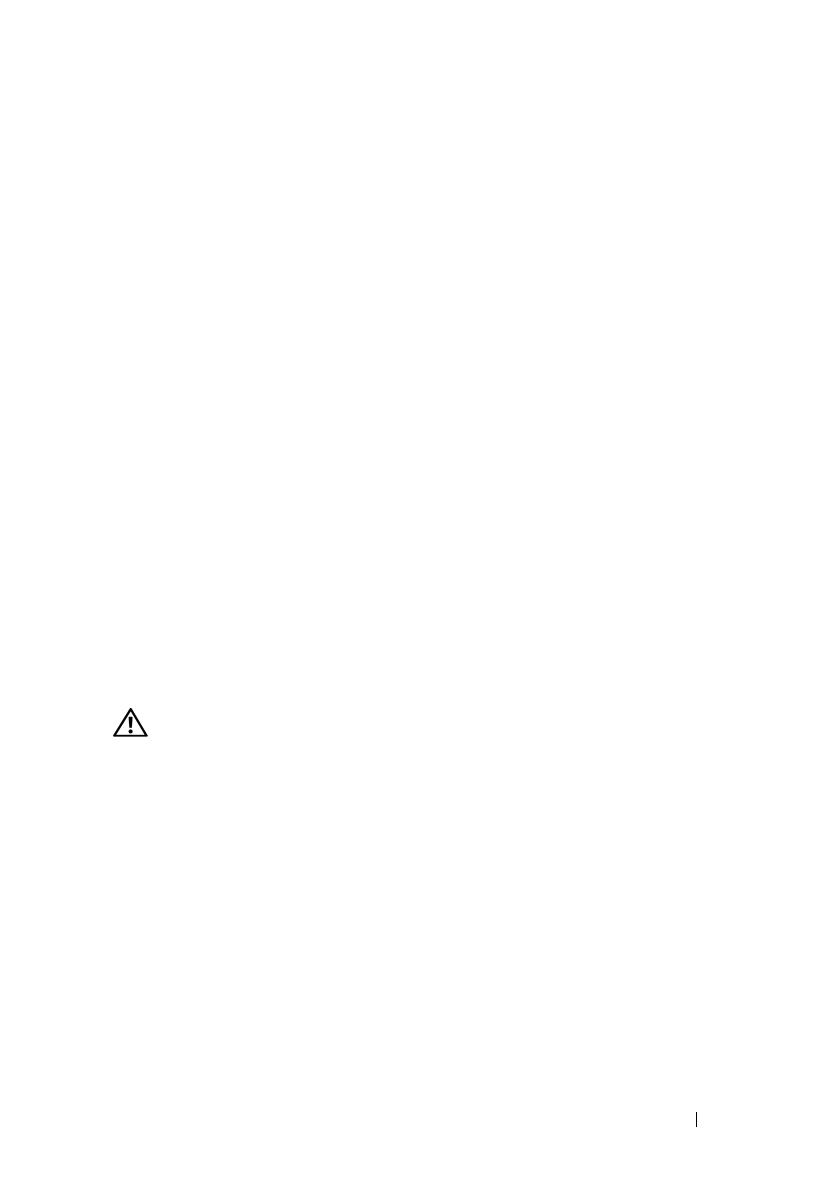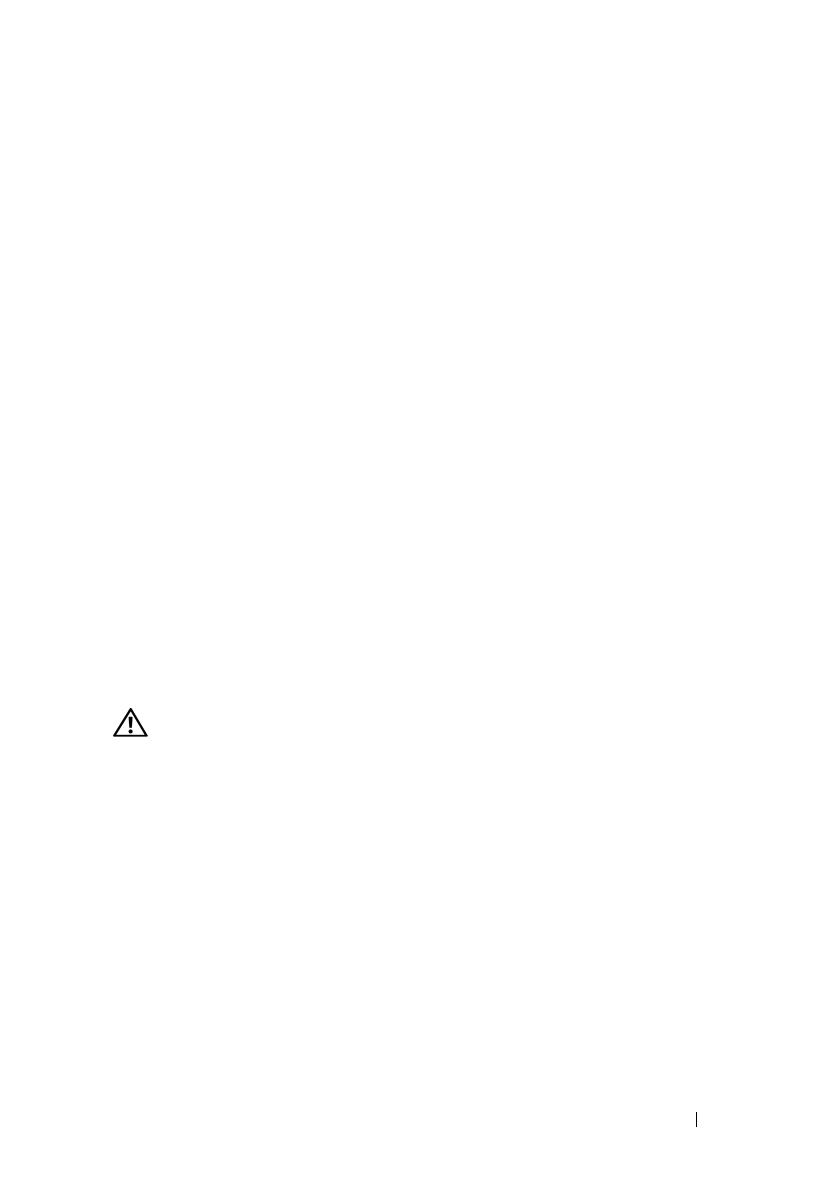
Getting Started Guide 5
Supported Operating Systems
• Microsoft
®
Windows Server
®
2008 Web, Standard, and Enterprise
(32-bit x86) Editions (
when available
)
• Microsoft Windows Server 2008 Web, Standard, Small Business Server
(Premium and Standard), and Enterprise (x64) Editions (
when available
)
• Microsoft Windows Server 2003 Web, Standard, Small Business Server
(Premium and Standard), and Enterprise (32-bit x86) Editions
(SP1 and SP2)
• Microsoft Windows Server 2003 Standard and Enterprise (x64) Editions
• Microsoft Windows Server 2003 R2 Standard, Small Business Server
(Premium and Standard), and Enterprise (32-bit x86) Editions
• Microsoft Windows Server 2003 R2 Standard and Enterprise (x64)
Editions
•Red Hat
®
Enterprise Linux ES (versions 4 and 5) (x86_32)
• Red Hat Enterprise Linux ES (versions 4 and 5) (x86_64)
•SUSE
®
Linux Enterprise Server 9 (SP2 or later) (x86_64)
• SUSE Linux Enterprise Server 10 (x86_64)
Other Information You May Need
CAUTION: The Product Information Guide provides important safety and
regulatory information. Warranty information may be included within this
document or as a separate document.
• The
Rack Installation Instructions
or
Rack Installation Guide
included
with your rack solution describes how to install your system into a rack.
• The
Hardware Owner’s Manual
provides information about system
features and describes how to troubleshoot the system and install or
replace system components. The
Hardware Owner’s Manual
is available
on the CDs that came with your system or on
support.dell.com
.
• CDs included with your system provide documentation and tools
for configuring and managing your system.
• Systems management software documentation describes the features,
requirements, installation, and basic operation of the software.