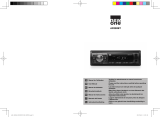iDance MIXBOX 2000 Manuel utilisateur
- Catégorie
- Radios
- Taper
- Manuel utilisateur

User Manual
www.idanceaudio.com
MIXBOX 2000
All-in-one Dj Speaker System with Disco lighting
Ençeinte DJ tout-en-un avec Leds Disco
All-in-one DJ Speker Systeem met disco verlichting

Top amplier panel of MIXBOX 2000
Display Screen:
LED display screen.
Bass Knob:
Use this knob to adjust the bass levels of master volume.
Treble Knob:
Use this knob to adjust the treble levels of master volume.
Master Volume Knob:
Use this knob to adjust the volume of AUX input/USB/ SD Card/FM/Bluetooth.
Next Track:
When in USB/SD Card/Bluetooth mode, press this button to go to the next track. When in FM mode, you can press this button to go to
the next stored radio station. To increase the Input Volume of USB/SD Card/FM/Bluetooth/AUX, press and hold down this button for a few seconds.
5+ Button:
Press this button to select tracks greater than 5 in USB/SD Card mode. In FM mode, press this button when selecting stored radio
stations greater than 5.
Example:
In order to switch to the 6th stored radio station, press “1” and then press “5+” to choose radio station No.6.
When in USB/SD Card mode, to select the 23rd track, press “3” and then press “5+” 4 times to choose track 23. If you want to switch to the 101st
track, you can press “1” and then press “5+” 20 times, or you can press “5+” 2 times and then press “1”.
EQ Button:
Press this button to turn the equalizer ON/ OFF. When the equalizer is off, the sound of master volume will not be altered by the
equalizer sliders. When the equalizer is on, the sound of master volume can be altered by the equalizer sliders.
Guitar Input
Microphone Input
1-5 Buttons:
Press the corresponding button to switch to the corresponding track in USB/SD Card mode.
Press the corresponding button to switch to the corresponding stored radio station in FM mode.
Equalizer Sliders:
Use the sliders to increase or decrease the respective frequencies. The equalizer sliders will only affect the audio if the EQ
Button is turned ON.
USB Input:
Insert your USB flash drive into this slot.
SD Card Input:
Insert your SD Card into this slot.
Repeat Button:
When in USB/SD Card mode, press this button to select whether to repeat the current track or to repeat all tracks.
Input Mode Selector Button:
When there is NO USB or SD Card inserted into the unit, press this button to select any of the following input modes:
AUX/FM/Bluetooth. When there is a USB or SD Card inserted into the unit, press this button to select any of the following input modes: USB/SD
Card/AUX/FM/Bluetooth.
Previous Track:
When in USB/SD Card/Bluetooth mode, press this button to go to the previous track.
If you are in FM Mode, press this button to go to the previous stored radio station.
Should you want to decrease the Input Volume of the USB/SD Card/FM/ BLUETOOTH/AUX modes, press and hold down this button for a few
seconds to decrease the Input Volume.
FM Auto Scan & Play/Pause Button:
When in FM mode, press this button to automatically scan for radio stations. The unit will store any available
radio stations. Press it again to stop scanning.
If in USB/SD Card/Bluetooth mode, press this button to pause, press it again to resume play.
Microphone Volume Knob:
Use this knob to adjust the volume of the microphone.
Guitar Volume Knob:
Use this knob to adjust the volume of the guitar.
Microphone Echo Knob:
Use this knob to adjust the echo of the microphone.
1.
2.
3.
4.
5.
6.
7.
8.
9.
10.
11.
12.
13.
14.
15.
16.
17.
18.
19.
20.
1
2 3
4
5
6
7
89
10
11
1213
1415
16
18
19 20
17
P.1

Afchage LCD:
Écran à LED.
Bouton BASS:
Utilisez ce bouton pour régler les niveaux des basses du volume master
Bouton TREBBLE:
Utilisez ce bouton pour régler le niveau des aigus du volume master
Bouton Volume Master:
Utilisez ce bouton pour régler le volume de l’entrée AUX/USB/Carte SD/FM/Bluetooth
Bouton Next:
En mode USB/Carte SD/Bluetooth, appuyez sur ce bouton pour la piste suivante.
En mode FM, vous pouvez appuyer sur ce bouton pour la fréquence suivante. Pour augmenter le volume du USB/Carte SD/FM/Bluetooth/AUX,
appuyez et maintenez ce bouton pendant quelques secondes.
Bouton 5+:
Appuyez sur ce bouton pour sélectionner les morceaux suivants de 5 en 5 en mode USB/Carte SD. En mode FM, appuyez sur ce
bouton lors de la sélection des stations de radio mémorisées supérieures à 5
Exemple:
Pour passer à la station de radio mémorisée à la 6ème, appuyez sur « 1 », puis sur « 5+ » pour choisir la station de radio n°6. En mode Carte
SD/USB, pour sélectionner la piste 23, appuyez sur « 3 » ensuite appuyez 4 fois sur « 5+ » pour choisir la piste 23. Si vous souhaitez passer à la
101ème piste, vous pouvez appuyez sur « 1 », puis appuyez 20 fois sur « 5+ », ou vous pouvez appuyer 2 fois sur « 5+ » puis sur « 1 ».
Bouton EQ:
Appuyez sur ce bouton pour allumer/éteindre l’équaliseur. Lorsque l’équaliseur est éteint, le son du volume master ne sera pas
modié par les curseurs de l’équaliseur. Lorsque l’équaliseur est allumé, le son du volume master sera modié par les curseurs de l’équaliseur.
Entrée guitare
Entrée microphone
Bouton 1-5
Appuyez sur le bouton correspondant pour sélectionner la piste désirée de la clé USB/Carte SD.
Appuyez sur le bouton correspondant pour la station mémorisée en mode FM
Curseur Equaliseur:
Utilisez les curseurs pour augmenter ou diminuer les fréquences respectives. Les curseurs de l’équaliseur modieront le son
si le bouton EQ est allumé.
Entrée USB:
Insérez ici votre clé USB
Entrée Carte SD:
Insérez ici votre carte SD
Bouton repeat:
En mode USB/Carte SD, appuyez sur ce bouton pour répéter la piste ou répéter toutes les pistes
Bouton de sélection mode input:
Lorsqu’aucune clé USB ou Carte SD n’est insérée dans l’appareil, appuyez sur ce bouton pour permuter entre
les modes input suivants : AUX/FM/Bluetooth.
When there is a USB or SD Card inserted into the unit, press this button to select any of the following input modes: USB/SD Card/AUX/FM/
Bluetooth.
Bouton previous:
En mode USB/SD Card/Bluetooth, appuyez sur ce bouton pour la piste précédente.
En mode FM, appuyez sur ce bouton pour la station radio précédente
Pour diminuer le volume des modes USB/Carte SD/FM/ BLUETOOTH/AUX, appuyez et maintenez ce bouton pendant quelques secondes pour
diminuer le volume.
Bouton Play/Pause & FM Auto Scan:
En mode FM, appuyez ce bouton pour scanner automatiquement les stations radios. L’appareil stockera
automatiquement les stations radio. Appuyez une seconde fois pour arrêter le scan. En mode USB/Carte SD/Bluetooth, appuyez sur ce bouton
pour mettre en pause, appuyez une seconde fois pour la lecture.
Bouton volume du microphone:
Utilisez ce bouton pour régler le volume du microphone
Bouton volume de la guitare:
Utilisez ce bouton pour régler le volume de la guitare.
Bouton Echo du microphone:
Utilisez ce bouton pour régler l’écho du microphone
Display Screen:
Scherm LED display.
Bass Knob:
Gebruik deze knop om de bas volume te regelen.
Treble Knob:
Gebruik deze knop om de volume van de hoge tonen aan te passen.
Master Volume Knob:
Gebruik deze knop om het gewenste geluidsniveau te selecteren voor AUX input/USB/ SD Card/FM/Bluetooth.
Next Track:
Wanneer het apparaat in USB/SD Card/Bluetooth modus is, druk op deze knop om naar het volgende nummer te gaan. Wanneer
het in FM modus is, kan je op deze knop drukken om naar het volgende radio station te gaan. Om de volume te verhogen van USB/SD Card/FM/
Bluetooth/AUX, druk op de knop en houdt ingedrukt voor een paar seconden
5+ Button:
Druk op deze knop om 5 nummers verder te gaan in USB/SD modus. In FM modus drukt u op deze knop om 5 radio stations ver te
gaan.
Bijvoorbeeld:
Om naar het 6e station te gaan, druk “1” en druk dan “5+” om radio station nr. 6 te gaan.
In USB/SD Card modus. Om het 23e nummer te selecteren, druk “3” en druk dan 4 keer op “5+” voor nummer 23.
EQ Button:
Druk op deze knop om de equalizer aan / uit te zetten. Wanneer de equalizer uit staat, zal het geluid van de master volume niet
gewijzigd worden door de sliders. Wanneer de equalizer aan staat zal het geluid van de master volume gewijzigd worden door de sliders.
Guitar Input
Microphone Input
1-5 Buttons:
Druk op de overeenkomende knop om te switchen tussen het overeenkomende nummer in USB/SD modus.
Druk op de overeenkomende knop om te switchen tussen het overeenkomende radio station.
Equalizer Sliders:
Gebruik de sliders om de juiste frequentie te krijgen. De sliders werken alleen, wanneer de EQ knop aan staat.
USB Input:
Gebruik deze poort voor uw USB-stick.
SD Card Input:
Gebruik deze poort voor uw SD-kaart.
Repeat Knop:
Wanneer in USB/SD modus. Druk op deze knop om het huidige nummer of de gehele map opnieuw af te spelen.
Mode Knop:
Druk op deze knop om te switchen tussen: USB/SD/AUX/FM/Bluetooth.
Vorige nummer:
In USB/SD Card/Bluetooth modus, druk op deze knop om het vorige nummer te selecteren.
In FM modus, druk op deze knop om het vorige radio station te selecteren.
Wilt u het volume verlagen in USB/SD Card/FM/ BLUETOOTH/AUX modus, houdt de knop ingedrukt voor een paar seconden.
FM Auto Scan & Play/Pause knop:
Druk op deze knop om automatisch te zoeken voor een radio station. Het apparaat zal elk mogelijk station opslaan. Druk nog een keer om het
zoeken te stoppen. In USB/SD/Bluetooth modus, druk op deze knop om af te spelen of te pauzeren.
Microfoon Volume Knop:
Gebruik deze knop om de volume van de microfoon aan te passen.
Gitaar Volume Knop:
Gebruik deze knop om de volume van de gitaar aan te passen.
Microfoon Echo Knop:
Gebruik deze knop om de echo van de microfoon aan te passen.
1.
2.
3.
4.
5.
6.
7.
8.
9.
10.
11.
12.
13.
14.
15.
16.
17.
18.
19.
20.
1.
2.
3.
4.
5.
6.
7.
8.
9.
10.
11.
12.
13.
14.
15.
16.
17.
18.
19.
20.
P. 2

Rear panel of MIXBOX 2000
Rear Panel
Panneau arrière
Paneel achterzijde
AUDIO Input:
AUX input. Here you can connect the audio output from your DVD Player, CD player, etc.
Power supply:
Only use the power cord provided with the unit to power the unit. Please ensure that the unit is turned off before connecting or
disconnecting the power cord.
FM ANT:
This is where to connect the Antenna.
Power switch:
Before the unit is turned on please ensure that all of the level controls are turned down completely. Only once the unit is turned on
should you slowly begin to raise the master volume levels.
LED Light Power Switch:
This switch controls the light of the woofer, turn it to the on position and the light will illuminate, turn it off and the light will
turn off.
Entrée AUDIO :
Entrée AUX. Vous pouvez connecter ici la sortie audio de votre lecteur DVD, lecteur CD, etc…
Alimentation:
Utilisez uniquement le câble d’alimentation livré avec l’appareil. Assurez vous que l’appareil est éteint avant de connecter ou de
déconnecter le câble d’alimentation.
ANT FM :
Connectez ici l’antenne
Interrupteur :
Avant d’allumer l’appareil, vérier que tous les niveaux de contrôle sont baissés complètement. Lorsque l’appareil est allumé, vous
pouvez augmenter le niveau du volume master.
Interrupteur des lumières LED :
Commutateur de contrôle de la lumière du woofer, tournez à la position ON et la lumière s’allume, tournez sur la
position OFF et la lumière s’éteint.
AUDIO Input:
AUX input. Hier kunt u de audio output verbinden van uw DVD speler, CD speler, etc.
Power supply:
Gebruik alleen de bij inbegrepen kabel van het apparaat om het apparaat aan te zetten. Zorg ervoor dat het apparaat uitstaat
voordat u de kabel verbindt of loshaalt.
FM ANT:
Hier dient u de antenne te plaatsen.
Power switch:
Voordat u het apparaat aanzet, moeten alle level controls naar beneden worden gedraaid. Wanneer het apparaat aanstaat, kunt u
de controls instellen.
LED Light Power Switch:
Via deze switsch kunt u de verlichting in de woofer aan/uit zetten.
1.
2.
3.
4.
5.
1.
2.
3.
4.
5.
1.
2.
3.
4.
5.
P. 3

Steps for connecting with Bluetooth device
Etapes pour la connexion du dispositif Bluetooth
Hoe verbindt u via Bluetooth
Press MODE button on the unit and enter Bluetooth mode.
Ensure Bluetooth is activated on your mobile device. Search for “iDance MB2K”.
Once found, select “iDance MB2K” and wait for the device to pair with the unit.
The unit will emit a noise once the device and unit have successfully paired and the unit’s screen will display “BLUE”.
Once paired you can play music from your Bluetooth device.
Appuyez sur le bouton MODE de l’appareil et passez en mode Bluetooth.
Assurez-vous que le Bluetooth est actif sur votre appareil mobile. Rechercher « iDance MB2K »
Une fois trouvé, sélectionnez “iDance MB2K” et attendez que le dispositif se connecte avec l’appareil.
L’appareil émet un bruit une fois que le dispositif et l’appareil sont jumelés avec succès et l’écran de l’appareil afche « BLUE »
Une fois jumelé, vous pouvez jouer de la musique à partir de votre appareil Bluetooth.
Druk op MODE en zoek naar Bluetooth modus.
Zorg ervoor dat Bluetooth is geactiveerd op uw mobiel. Zoek naar “iDance MB2K”.
Selecteer “iDance MB2K” en wacht tot de mobiel is verbonden met het apparaat.
Het apparaat maakt een geluid wanneer het succesvol is verbonden, en het display zal “blauw” branden.
Eenmaal verbonden, kunt u muziek afspelen via uw Bluetooth apparaat.
1.
2.
3.
4.
5.
1.
2.
3.
4.
5.
1.
2.
3.
4.
5.
P. 4
-
 1
1
-
 2
2
-
 3
3
-
 4
4
-
 5
5
iDance MIXBOX 2000 Manuel utilisateur
- Catégorie
- Radios
- Taper
- Manuel utilisateur
dans d''autres langues
- English: iDance MIXBOX 2000 User manual
- Nederlands: iDance MIXBOX 2000 Handleiding
Autres documents
-
iON Total PA Glow Guide de démarrage rapide
-
iON Total PA Pro Guide de démarrage rapide
-
iON Pro Glo 10 Guide de démarrage rapide
-
iON TOTAL PA GLOW2 Guide de démarrage rapide
-
iON Total PA Ultra Guide de démarrage rapide
-
iON Total PA Pro Guide de démarrage rapide
-
Ibiza Sound PKG15A-SET Manuel utilisateur
-
Ibiza Sound PKG15A-SET Le manuel du propriétaire
-
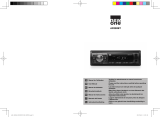 NEWONE AR-380 BT Le manuel du propriétaire
NEWONE AR-380 BT Le manuel du propriétaire
-
Muse M-1229 BT Le manuel du propriétaire