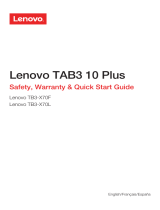Lenovo TAB 2 A8-50L Safety, Warranty & Quick Start Manual
- Catégorie
- Comprimés
- Taper
- Safety, Warranty & Quick Start Manual
Ce manuel convient également à

Lenovo TAB 2 A8-50
Safety, Warranty & Quick Start
Guide V1.0
Lenovo TAB 2 A8-50F
Lenovo TAB 2 A8-50L
Lenovo TAB 2 A8-50LC
English/Deutsch/Français/Italiano

English
Electronic emission
notices
Learn more
Legal notices
Lenovo and the Lenovo logo are trademarks of Lenovo in
the United States, other countries, or both.
Other company, product, or service names may be
trademarks or service marks of others.
Manufactured under license from Dolby Laboratories.
Dolby, Dolby Atmos, and the double-D symbol are
trademarks of Dolby Laboratories.
LIMITED AND RESTRICTED RIGHTS NOTICE: If data or
software is delivered pursuant a General Services
Administration “GSA” contract, use, reproduction, or
disclosure is subject to restrictions set forth in Contract
No. GS-35F-05925.
To learn more information about your Lenovo TAB 2
A8-50 functions, please access “User Guide” from the
Browser favorites in your tablet.
To obtain the “Regulatory Notices”, go to
http://support.lenovo.com/.
Getting support
For support on network service and billing, contact your
wireless network operator. For instructions on how to
use your Lenovo TAB 2 A8-50, go to
http://support.lenovo.com/.
Read this guide carefully before using your Lenovo TAB 2 A8-50.
All information labeled with * in this guide refers only to the LTE model
(Lenovo TAB 2 A8-50L Lenovo TAB 2 A8-50LC).
Radio and Telecommunications Terminal Equipment
Directive
This product is in compliance with the essential
requirements and other relevant provisions of the Radio
and Telecommunications Terminal Equipment Directive,
1999/5/EC.
European Union conformity
0560

Technical specifications
MTK MT8161, Quad Core 1.3 GHz
*MTK MT8735, Quad Core 1.3 GHz
4290 mAh
Model & version
Camera
Battery
Display
Wireless
communication
5 megapixels AF (back) + 2 megapixels FF (front)
Size: 8 inches
Resolution: 1280 × 800
Bluetooth 4.0 WLAN 802.11 b/g/n GPS/GLONASS
*LTE, WCDMA, GSM
Your Lenovo TAB 2 A8-50L/Lenovo TAB 2 A8-50LC supports LTE Band 1, 3, 7, 8
and 20. But in some countries LTE is not supported. To know if your Lenovo TAB 2
A8-50L/Lenovo TAB 2 A8-50LC works with LTE networks in your country, contact
your carrier.
CPU
Lenovo TAB 2 A8-50
Version: WLAN
Android
*Version: LTE (Voice)*Model: Lenovo TAB 2 A8-50LC;
*Version: LTE*Model: Lenovo TAB 2 A8-50L;
Model: Lenovo TAB 2 A8-50F;
System

5
10
Speaker/*Receiver
2
6
3
7
8
9
4
1
11
Volume key
On/Off button
Speaker
Back camera
Micro USB
Earphone jack
*Micro SIM card slot
MicrophoneMicro SD card slot
The WLAN model (Lenovo TAB 2 A8-50F) does not have a Micro SIM card slot.
Only LTE (Voice) model (Lenovo TAB 2 A8-50LC) has a receiver.
11
7
8
6
2
5
1
3
4
9
10
First glance
Front camera

You can use cellular services with the LTE model (Lenovo TAB 2 A8-50L/Lenovo TAB 2
A8-50LC) by inserting the Micro SIM card provided by your carrier.
Install the Micro SIM card and the Micro SD card as shown.
Step 1. Open the card slot cover.
Step 2.
Step 3. Carefully replace the slot cover.
Only Micro SIM card works with your
Lenovo TAB 2 A8-50L/Lenovo TAB 2 A8-50LC
.
Micro
SD
SIM 2
SIM 1
Pull out the Micro-SIM-card tray
and position the Micro SIM card
into the tray in correct orientation,
then carefully insert the tray with
the installed Micro SIM card back
into the Micro SIM card slot.
Insert the Micro SD card into the
Micro SD slot.
Preparing your Lenovo TAB 2 A8-50

Turning on/off
Before using your Lenovo TAB 2 A8-50, you might need to charge the battery.
Charge the battery as shown.
Method 1. Connect your Lenovo TAB 2 A8-50 to a power outlet using the included
cable and USB power adapter.
Method 2. Charge the battery using a computer.
Low battery Fully charged
Charging
Turn on
: Press and hold the On/Off button until the
Lenovo logo appears.
Turn off
: Press and hold the On/Off button for a few
seconds, then tap Power
off.
2
1
Starting to use your Lenovo TAB 2 A8-50
Taking screenshots
Press and hold the On/Off button and the volume down button at the same time.

Read before using your tablet
Read first-Regulatory information
The following sections provide critical safety and regulatory information for Lenovo
tablets and instructions on how to access electronic versions of the publications
developed for your tablet.
Downloading publications
Accessing your User Guide
The following information describes the technical support that is available for your
product, during the warranty period or throughout the life of your product. Refer to the
Lenovo Limited Warranty for a full explanation of Lenovo warranty terms. See “Lenovo
Limited Warranty notice” later in this document for details on accessing the full
warranty.
Online technical support
Online technical support is available during the lifetime of a product at
http://www.lenovo.com/support.
You can get help and information from the Customer Support Center by telephone.
Before contacting a Lenovo technical support representative, please have the following
information available: model and serial number, the exact wording of any error
message, and a description of the problem.
Your technical support representative might want to walk you through the problem
while you are at your device during the call.
Device models equipped with wireless communications comply with the radio frequency
and safety standards of any country or region in which it has been approved for wireless
use. In addition, if your product contains a telecom modem, it complies with the
requirements for connection to the telephone network in your country.
Be sure to read the Regulatory Notice
for your country or region before using the wireless
devices contained in your device. To obtain a PDF version of the Regulatory Notice
, refer
to the “Downloading publications
” section below.
Electronic versions of your publications are available from the http://support.lenovo.com.
To download the publications for your device, go to: http://support.lenovo.com and follow
the instructions on the screen.
Your User Guide
contains detailed information about your device. To access your User
Guide, go to: http://support.lenovo.com and follow the instructions on the screen.
Service and Support information
Telephone technical support

WARNING: Handling the cord on this product or cords associated with accessories
sold with this product will expose you to lead, a chemical known to the State of
California to cause cancer, and birth defects or other reproductive harm. Wash hands
after handling.
Polyvinyl Chloride (PVC) cable and cord notice
Built-in rechargeable battery notice
Prevent hearing damage
Your device has a headphone connector. Always use the headphone connector for
headphones (also called a headset) or earphones.
Worldwide Lenovo Support telephone list
DANGER:
Do not attempt to replace the internal rechargeable lithium ion battery. Contact Lenovo
Support for factory replacement.
CAUTION:
Excessive sound pressure from earphones and headphones can cause hearing loss.
Adjustment of the equalizer to maximum increases the earphone and headphone
output voltage and the sound pressure level. Therefore, to protect your hearing, adjust
the equalizer to an appropriate level.
Excessive use of headphones or earphones for a long period of time at high volume
can be dangerous if the output of the headphone or earphone connectors do not
comply with specifications of EN 50332-2.
The headphone output connector of your device complies with EN 50332-2 Sub
clause 7. This specification limits the device's maximum wide band true RMS output
voltage to 150 mV. To help protect against hearing loss, ensure that the headphones or
earphones you use also comply with EN 50332-2 (Clause 7 limits) for a wide band
characteristic voltage of 75 mV. Using headphones that do not comply with EN
50332-2 can be dangerous due to excessive sound pressure levels.
If the telephone number for your country or region is not listed, contact your Lenovo
reseller or Lenovo marketing representative.
Important safety and handling information
Plastic bag notice
DANGER:
Plastic bags can be dangerous. Keep plastic bags away from babies and children to
avoid danger of suffocation.
Important: Telephone numbers are subject to change without notice. The most
up-to-date telephone list for the Customer Support Center is always available at
http://www.lenovo.com/support/phone.

Warning statement:
To prevent possible hearing damage, do not listen at high volume levels for a long
period of time.
Lenovo Limited Warranty notice
This product is covered by the terms of the Lenovo Limited Warranty, version
L505-0010-02 08/2011. Read the Lenovo Limited Warranty (LLW) at
http://www.lenovo.com/warranty/llw_02. You can view the LLW in a number of
languages from this Web site. If you cannot view the LLW from the Web site, contact
your local Lenovo office or reseller to obtain a printed version of the LLW.
Lenovo TAB 2 A8-50
Model & Version
Model
Version
WLAN
LTE
Lenovo TAB 2 A8-50F
Lenovo TAB 2 A8-50L
Lenovo TAB 2 A8-50LC LTE (Voice)
Sound pressure warning statement
For the device that is tested in accordance with EN 60950-1:
2006+A11:2009+A1:2010+A12:2011, it is mandatory to perform audio tests for
EN50332.
This device has been tested to comply with the Sound Pressure Level requirement laid
down in the applicable EN 50332-1 and/or EN 50332-2 standards. Permanent hearing
loss may occur if earphones or headphones are used at high volume for prolonged
periods of time.
Warranty information
If your device came with headphones or earphones in the package, as a set, the
combination of the headphones or earphones and the device already complies with
the specifications of EN 50332-1. If different headphones or earphones are used,
ensure that they comply with EN 50332-1 (Clause 6.5 Limitation Values). Using
headphones that do not comply with EN 50332-1 can be dangerous due to excessive
sound pressure levels.

* Excludes some components. 90-day limited warranty for power adapters, keyboards,
plastics and hinges.
Warranty period and type of Warranty service
Country or Region Purchase Warranty Period
France, Germany, Italy, Austria,
United Kingdom, Israel, Australia,
New Zealand
parts and labor - 1 year
Battery Pack - 1 year
1,3
Serbia, Costa Rica, Venezuela, Peru,
Uruguay, Ecuador, Colombia, Chile, Argentina,
Indonesia, Vietnam, India, Malaysia, Thailand,
Philippines, Singapore, Hong Kong
parts and labor - 1 year
Battery Pack - 1 year
1,4
Russia, Ukraine, Egypt, Lebanon, Morocco,
South Africa, Tunisia, Mauritius, Mozambique,
United Arab Emirates, Jordan, Kenya, Nigeria,
Uganda, Ghana, Oman,Tanzania, Namibia
parts and labor - 1 year
Battery Pack - 1 year
4
Poland, Hungary, Romania, Bulgaria, Greece,
Croatia, Slovenia, Slovakia, Cyprus, United
States of America, Canada, Mexico, Japan
parts and labor - 1 year
Battery Pack - 1 year
1,5
Panama
parts and labor - 1 year
Battery Pack - 1 year
2,4
Taiwan, South Korea
parts and labor - 1 year
Battery Pack - 1 year
3,4
Brazil
parts and labor - 1 year
Battery Pack - 1 year
2,5
Spain, Switzerland, Portugal, Netherlands,
Belgium, Sweden, Denmark, Norway, Finland,
Estonia, Latvia, Lithuania, Iceland
parts and labor - 2 year
Battery Pack - 1 year
1,3
Czech Republic
parts and labor - 2 year
Battery Pack - 1 year
1,5
Turkey
parts and labor - 2 year
Battery Pack - 1 year
3,4
parts and labor - 2 year
Battery Pack - 1 year
4
Saudi Arabia
Type of Warranty
Service

Types of Warranty Service
1. Customer Replaceable Unit (“CRU”) Service
2. On-site Service
3. Courier or Depot Service
4. Customer Carry-In Service
5. Mail-in Service
6. Customer Two-Way Mail-in Service
7. Product Exchange Service
For a full explanation of the types of warranty service, refer to the full warranty. See
“Lenovo Limited Warranty notice
” for details on accessing the full warranty.
Environmental, recycling, and disposal information
General recycling statement
Lenovo encourages owners of information technology (IT) equipment to responsibly
recycle their equipment when it is no longer needed. Lenovo offers a variety of
programs and services to assist equipment owners in recycling their IT products. For
information on recycling Lenovo products, go to: http://www.lenovo.com/recycling.
Important WEEE information
Recycling information for Japan
Recycling and disposal information for Japan is available at:
http://www.lenovo.com/recycling/japan.
Additional recycling statements
Additional information about recycling device components and batteries is in your User
Guide. See “Accessing your User Guide” for details.
Battery recycling marks
The battery recycling information of Taiwan
Battery recycling information for the United States and Canada
Electrical and electronic equipment marked with the symbol of a crossed-out
wheeled bin may not be disposed as unsorted municipal waste. Waste of
electrical and electronic equipment (WEEE) shall be treated separately using
the collection framework available to customers for the return, recycling, and
treatment of WEEE.
Country-specific information is available at
http://www.lenovo.com/recycling.

Battery recycling information for the European Union
Energy efficiency mark
EurAsia compliance mark
Ukraine
India
RoHS compliant as per E-Waste (Management & Handling) Rules, 2011.
European Union
Lenovo products sold in the European Union, on or after 3 January 2013 meet the
requirements of Directive 2011/65/EU on the restriction of the use of certain hazardous
substances in electrical and electronic equipment (“RoHS recast” or “RoHS 2”).
For more information about Lenovo progress on RoHS, go to:
http://www.lenovo.com/social_responsibility/us/en/RoHS_Communication.pdf
Notice for users in Mexico
La operación de este equipo está sujeta a las siguientes dos condiciones:
(1) es posible que este equipo o dispositivo no cause interferencia perjudicial y
(2) este equipo o dispositivo debe aceptar cualquier interferencia, incluyendo la
que pueda causar su operación no deseada.
Restriction of Hazardous Substances Directive (RoHS)
Turkish
The Lenovo product meets the requirements of the Republic of Turkey Directive on the
Restriction of the Use of Certain Hazardous Substances in Waste Electrical and
Electronic Equipment (WEEE).
Atık Elektrikli ve
AEEE
AEEE
AEEE
Elektronik Eşya
Vietnam
Lenovo products sold in Vietnam, on or after September 23, 2011, meet the
requirements of the Vietnam Circular 30/2011/TT-BCT (“Vietnam RoHS”).

Deutsch
Hinweise zur
elektromagnetischen
Verträglichkeit
Mehr erfahren
Rechtshinweise
Lenovo und das Lenovo-Logo sind Marken von Lenovo
in den USA und/oder anderen Ländern.
Sonstige Unternehmens-, Produkt- oder
Dienstleistungsnamen können Marken oder
Dienstleistungsmarken anderer Markeninhaber sein.
Hergestellt unter Lizenz der Firma Dolby Laboratories.
Dolby, Dolby Atmos und das Doppel-D-Symbol sind
Markenzeichen von Dolby Laboratories.
HINWEISE ZU EINGESCHRÄNKTEN RECHTEN
(LIMITED AND RESTRICTED RIGHTS NOTICE): Werden
Daten oder Software gemäß einem G SA-Vertrag
(General Service Administration) ausgeliefert, unterliegt
die Verwendung, Vervielfältigung oder Offenlegung den
in Vertrag-Nr. GS-35F-05925 festgelegten
Einschränkungen.
Weitere Informationen zu den Funktionen Ihres Lenovo
TAB 2 A8-50 finden Sie unter „User Guide“ in den
Browser-Favoriten Ihres Tablets.
„Rechtliche Hinweise“ finden Sie unter
http://support.lenovo.com/.
Support
Zur Unterstützung bei Netzwerkdiensten und
Rechnungsstellung kontaktieren Sie den Betreiber Ihres
Mobilfunk-Netzwerks. Eine Anleitung zur Verwendung
des Lenovo TAB 2 A8-50 finden Sie unter
http://support.lenovo.com/.
Lesen Sie diese Anleitung vor der Verwendung des Lenovo TAB 2 A8-50 sorgfältig durch.
Alle Informationen mit einem Stern (*) beziehen sich ausschließlich auf das LTE-Modell
(Lenovo TAB 2 A8-50L/Lenovo TAB 2 A8-50LC).
Richtlinie zu Funkanlagen und Telekommunikations-
einrichtungen (Radio and Telecommunications Terminal
Equipment Directive)
Dieses Produkt entspricht den grundsätzlichen
Anforderungen und sonstigen maßgeblichen
Bestimmungen der Richtlinie über Funkanlagen und
Telekommunikationseinrichtungen 1999/5/EG (Radio and
Telecommunications Terminal Equipment Directive,
1999/5/EC).
EU-Konformitätserklärung
0560

Technische Daten
MTK MT8161, Quad Core 1,3GHz
*MTK MT8735, Quad Core 1,3GHz
4290 mAh
Modell & Version
Kamera
Akku
Display
Drahtlose
Verbindung
5Megapixel AF (Rückseite) + 2Megapixel FF (Vorderseite)
Größe: 8Zoll
Auflösung: 1280x800
Bluetooth 4.0 WLAN 802.11 b/g/n GPS/GLONASS
*LTE, WCDMA, GSM
Ihr Lenovo TAB 2 A8-50L/Lenovo TAB 2 A8-50LC unterstützt die LTE-Bänder 1,
3, 7, 8 und 20. In einigen Ländern wird LTE jedoch nicht unterstützt. Wenden
Sie sich an Ihren Mobilfunkanbieter, um zu erfahren, ob Ihr Lenovo TAB 2
A8-50L/Lenovo TAB 2 A8-50LC mit den LTE-Netzen in Ihrem Land
funktionieren wird.
CPU
Lenovo TAB 2 A8-50
Version: WLAN
Android
*Version: LTE (Voice-Funktion)*Modell: Lenovo TAB 2 A8-50LC;
*Version: LTE*Modell: Lenovo TAB 2 A8-50L;
Modell: Lenovo TAB 2 A8-50F;
System

5
10
Lautsprecher/
*Empfänger
2
6
3
7
8
9
4
1
11
Taste zur
Lautstärkeregelung
Taste „Ein/Aus“
Lautsprecher
Kamera an der
Rückseite
Mikro-USB
Kopfhörerbuchse
* Mikro-SIM-
Kartensteckplatz
Mikrofon
Mikro-SD-
Kartensteckplatz
Das WLAN-Modell (Lenovo TAB 2 A8-50F) verfügt nicht über einen
Mikro-SIM-Kartensteckplatz.
Nur das LTE-Modell (Voice-Funktion) (Lenovo TAB 2 A8-50LC) verfügt über einen
Empfänger.
11
7
8
6
2
5
1
3
4
9
10
Überblick
Kamera an der
Vorderseite

Sie können mit dem LTE-Modell (Lenovo TAB 2 A8-50L/Lenovo TAB 2 A8-50LC)
Mobilfunkdienste nutzen, indem Sie die Mikro-SIM-Karte Ihres Betreibers einsetzen.
Setzen Sie die Mikro-SIM-Karte und die Mikro-SD-Karte wie abgebildet ein.
Schritt1. Öffnen Sie die Abdeckung des
Kartenschlitzes.
Schritt2.
Schritt3. Setzen Sie vorsichtig die
Abdeckung des Steckplatzes
wieder ein.
Nur die Mikro-SIM-Karte funktioniert mit Ihrem Lenovo TAB 2 A8-50L/Lenovo TAB 2
A8-50LC.
Mikro-
SD
SIM 2
SIM 1
Ziehen Sie den Mikro-SIM-
Kartenhalter heraus, und legen
Sie die Mikro-SIM-Karte richtig
herum in den Halter ein. Legen
Sie dann den Halter mit der
eingelegten Mikro-SIM-Karte
sorgfältig wieder in den
Mikro-SIM-Kartensteckplatz ein.
Legen Sie die Mikro-SD-Karte in
den Mikro-SD-Steckplatz ein.
Vorbereitung des Lenovo TAB 2 A8-50

Ein-/Ausschalten
Vor der Verwendung des Lenovo TAB 2 A8-50 ist es möglicherweise notwendig,
den Akku aufzuladen.
Laden Sie den Akku wie abgebildet auf.
Methode 1. Verbinden Sie das Lenovo TAB 2 A8-50 mit dem mitgelieferten Kabel und
USB-Netzteil mit einer Netzsteckdose.
Methode 2. Laden Sie den Akku über einen Computer auf.
Niedrige Akkuladung Vollständig geladen
Wird geladen
Einschalten
: Drücken und halten Sie die Taste „Ein/Aus“,
bis das Lenovo-Logo erscheint.
Ausschalten
: Drücken und halten Sie die Taste „Ein/Aus“
einige Sekunden lang, und tippen Sie dann auf „Aus
“.
2
1
Inbetriebnahme des Lenovo TAB 2 A8-50
Screenshots aufnehmen
Drücken und halten Sie die Tasten „Ein/Aus“ und „Leiser“ gleichzeitig.

Vor Verwendung des Tablets lesen
Zuerst lesen: Vorschriften und Gesetze
Die folgenden Abschnitte enthalten wichtige Sicherheitsinformationen sowie Informationen
zur Verwendung von Einheiten für Lenovo-Tablets und Anweisungen für den Zugriff auf die
elektronischen Versionen der für das Tablet entwickelten Veröffentlichungen.
Veröffentlichungen herunterladen
Zugriff auf das Benutzerhandbuch
Im Folgenden finden Sie Informationen zur technischen Unterstützung, die für Ihr Produkt
während des Garantiezeitraums bzw. für die gesamte Lebensdauer Ihres Produkts zur
Verfügung steht. Zur vollständigen Erläuterung der Gewährleistungsbedingungen von
Lenovo lesen Sie bitte die begrenzte Herstellergarantie von Lenovo. Weitere Informationen
für den Zugriff auf die volle Garantie finden Sie im Abschnitt „Lenovo– Begrenzte
Herstellergarantie“ in diesem Dokument.
Technische Unterstützung über das Internet
Technische Unterstützung über das Internet steht Ihnen für die gesamte Lebensdauer des
Produkts unter der Adresse http://www.lenovo.com/support zur Verfügung.
Hilfe und Informationen können Sie telefonisch beim Customer Support Center erhalten.
Wenn Sie sich an den Lenovo Ansprechpartner für technische Unterstützung wenden,
halten Sie bitte die folgenden Informationen bereit: Modell, Seriennummer, den genauen
Wortlaut der Fehlernachricht (wenn eine solche angezeigt wird) sowie eine Beschreibung
des Fehlers.
Der Kundendienstmitarbeiter führt Sie möglicherweise während des Gesprächs durch den
Problemlösungsprozess, während Sie Ihr Gerät bedienen.
Mit drahtloser Kommunikationstechnik ausgestattete Gerätemodelle erfüllen die
Funkfrequenz- und Sicherheitsnormen aller Länder oder Regionen, in denen sie für den
drahtlosen Gebrauch zugelassen wurden. Wenn Ihr Produkt ein Telekommunikations-
modem enthält, erfüllt es außerdem die Anforderungen hinsichtlich des Anschlusses an
das Telefonnetz Ihres Landes.
Lesen Sie unbedingt den Gesetzlichen Hinweis
für Ihr Land oder Ihre Region, bevor Sie
die in Ihrem Gerät enthaltenen drahtlosen Geräte verwenden. Wie Sie eine PDF-Version
des Gesetzlichen Hinweises
erhalten können, erfahren Sie im nachfolgenden Abschnitt
„Veröffentlichungen herunterladen
“.
Die elektronischen Versionen Ihrer Veröffentlichungen sind verfügbar unter
http://support.lenovo.com. Zum Herunterladen der Veröffentlichungen für Ihr Gerät rufen
Sie http://support.lenovo.com auf, und folgen Sie den Anweisungen auf dem Bildschirm.
Die Bedienungsanleitung
enthält ausführliche Informationen zu Ihrem Gerät. Besuchen Sie
http://support.lenovo.com, und befolgen Sie die auf dem Bildschirm angezeigten
Anweisungen, um auf die Bedienungsanleitung
zuzugreifen.
Informationen zu Service und Unterstützung
Technische Unterstützung per Telefon

WARNUNG: Bei der Handhabung des Kabels an diesem Produkt oder von Kabeln an
Zubehör, das mit diesem Produkt vertrieben wird, kommen Sie mit Blei in Kontakt, ein
chemischer Stoff, der dem Staat Kalifornien als krebserregend bekannt ist. Außerdem
kann er Geburtsfehler und Fruchtbarkeitsstörungen hervorrufen. Waschen Sie nach dem
Gebrauch Ihre Hände.
Hinweis zu Kabeln aus Polyvinylchlorid (PVC)
Hinweise zu integrierten wiederaufladbaren Akkus
Vermeiden Sie Hörschäden
Ihr Gerät ist mit einem Anschluss für Kopfhörer ausgestattet. Verwenden Sie stets den
Kopfhöreranschluss, um Kopfhörer (auch Headset genannt) und Ohrhörer anzuschließen.
Liste der weltweit gültigen Lenovo Support-Telefonnummern
GEFAHR:
Versuchen Sie nicht, den internen wiederaufladbaren Lithiumionenakku auszutauschen.
Für den Werksaustausch wenden Sie sich bitte an den Lenovo Support.
VORSICHT:
Übermäßiger Schalldruck von Ohrhörern bzw. Kopfhörern kann einen Hörverlust
bewirken. Eine Einstellung des Entzerrers auf Maximalwerte erhöht die
Ausgangsspannung am Ohrhörer- bzw. Kopfhörerausgang und auch den
Schalldruckpegel. Um Hörschäden zu vermeiden, stellen Sie Ihren Entzerrer auf ein
angemessenes Niveau ein.
Der exzessive Gebrauch von Kopfhörern oder Ohrhörern über einen langen Zeitraum
bei starker Lautstärke kann zu Schäden führen, wenn die Ausgänge der Kopfhörer oder
Ohrhörer nicht der Richtlinie EN 50332-2 entsprechen.
Der Kopfhörer-Ausgangsanschluss des Geräts entspricht der Richtlinie EN 50332-2,
Unterabschnitt 7. Diese Richtlinie beschränkt die Ausgabespannung für den maximalen
tatsächlichen Breitband-RMS-Wert des Geräts auf 150mV. Um Hörschäden zu
vermeiden, stellen Sie sicher, dass die von Ihnen verwendeten Kopfhörer oder Ohrhörer
ebenfalls EN 50332-2 (Abschnitt 7, „Einschränkungen“) für eine für den
Breitbandbetrieb charakteristische Spannung von 75 mV entsprechen. Der Gebrauch
von Kopfhörern, die der Richtlinie EN 50332-2 nicht entsprechen, kann aufgrund von
erhöhten Schalldruckpegeln eine Gefahr darstellen.
Wenn für Ihr Land oder Ihre Region keine Telefonnummer angegeben ist, wenden Sie sich
an Ihren Lenovo Vertriebspartner oder an Ihren Lenovo Vertriebsbeauftragten.
Wichtige Sicherheitshinweise und Nutzungsinformationen
Hinweis zu Plastiktüten
GEFAHR:
Plastiktüten können gefährlich sein. Bewahren Sie Plastiktüten nicht in Reichweite von
Kleinkindern und Kindern auf, um Erstickungsgefahr zu vermeiden.
Wichtig: Telefonnummern können ohne vorherige Ankündigung geändert werden.
Die aktuelle Telefonliste für das Customer Support Center finden Sie unter folgender
Adresse: http://www.lenovo.com/support/phone.

Warnung:
Um mögliche Gehörschäden zu vermeiden, hören Sie für einen längeren Zeitraum
keine Audioausgabe bei hohem Lautstärkepegel.
Lenovo – Hinweis auf begrenzte Herstellergarantie
Dieses Produkt unterliegt einer begrenzten Herstellergarantie von Lenovo, Version
L505-0010-02 08/2011. Lesen Sie die begrenzte Herstellergarantie von Lenovo unter
http://www.lenovo.com/warranty/llw_02. Die begrenzte Herstellergarantie steht auf
dieser Website in einer Reihe von Sprachen zur Verfügung. Wenn Sie die begrenzte
Herstellergarantie auf der Website nicht anzeigen können, wenden Sie sich an Ihre
Lenovo Niederlassung vor Ort oder Ihren Reseller, um eine gedruckte Version der
Herstellergarantie zu erhalten.
Lenovo TAB 2 A8-50
Modell & Version
Modell
Version
WLAN
LTE
Lenovo TAB 2 A8-50F
Lenovo TAB 2 A8-50L
Lenovo TAB 2 A8-50LC LTE (Voice-Funktion)
Schalldruck-Warnhinweis
Für Geräte, die gemäß der Richtlinie EN 60950-1: 2006+A11:2009:+A1:2010+A12:2011
geprüft wurden, sind Audioprüfungen gemäß EN50332 verpflichtend.
Dieses Gerät wurde geprüft und erfüllt die Schalldruckpegelanforderungen gemäß
den geltenden Normen EN 50332-1 bzw. EN 50332-2. Wenn Ohrhörer oder Kopfhörer
über längere Zeit bei hoher Lautstärke verwendet werden, kann es zu dauerhaften
Hörschäden kommen.
Garantieinformationen
Wenn im Lieferumfang Ihres Geräts Kopfhörer oder Ohrhörer als Set enthalten sind,
entspricht die Kombination aus Kopfhörer oder Ohrhörer und dem Gerät bereits der
Richtlinie EN 50332-1. Wenn Sie andere Kopfhörer oder Ohrhörer benutzen, stellen Sie
sicher, dass sie EN 50332-1 (Absatz 6.5, „Grenzwerte“) erfüllen. Der Gebrauch von
Kopfhörern, die der Richtlinie EN 50332-1 nicht entsprechen, kann aufgrund von
erhöhten Schalldruckpegeln eine Gefahr darstellen.
La page est en cours de chargement...
La page est en cours de chargement...
La page est en cours de chargement...
La page est en cours de chargement...
La page est en cours de chargement...
La page est en cours de chargement...
La page est en cours de chargement...
La page est en cours de chargement...
La page est en cours de chargement...
La page est en cours de chargement...
La page est en cours de chargement...
La page est en cours de chargement...
La page est en cours de chargement...
La page est en cours de chargement...
La page est en cours de chargement...
La page est en cours de chargement...
La page est en cours de chargement...
La page est en cours de chargement...
La page est en cours de chargement...
La page est en cours de chargement...
La page est en cours de chargement...
La page est en cours de chargement...
La page est en cours de chargement...
La page est en cours de chargement...
La page est en cours de chargement...
La page est en cours de chargement...
-
 1
1
-
 2
2
-
 3
3
-
 4
4
-
 5
5
-
 6
6
-
 7
7
-
 8
8
-
 9
9
-
 10
10
-
 11
11
-
 12
12
-
 13
13
-
 14
14
-
 15
15
-
 16
16
-
 17
17
-
 18
18
-
 19
19
-
 20
20
-
 21
21
-
 22
22
-
 23
23
-
 24
24
-
 25
25
-
 26
26
-
 27
27
-
 28
28
-
 29
29
-
 30
30
-
 31
31
-
 32
32
-
 33
33
-
 34
34
-
 35
35
-
 36
36
-
 37
37
-
 38
38
-
 39
39
-
 40
40
-
 41
41
-
 42
42
-
 43
43
-
 44
44
-
 45
45
-
 46
46
Lenovo TAB 2 A8-50L Safety, Warranty & Quick Start Manual
- Catégorie
- Comprimés
- Taper
- Safety, Warranty & Quick Start Manual
- Ce manuel convient également à
dans d''autres langues
- italiano: Lenovo TAB 2 A8-50L
- English: Lenovo TAB 2 A8-50L
- Deutsch: Lenovo TAB 2 A8-50L
Documents connexes
-
Lenovo Tab E10 Le manuel du propriétaire
-
Mode d'Emploi pdf Lenovo Tab 2 A8-50 Guide de démarrage rapide
-
Lenovo YOGA Tab 3 10” YT3-X50L Safety, Warranty & Quick Start Manual
-
Mode d'Emploi pdf Lenovo Tab 2 A7-10 Mode d'emploi
-
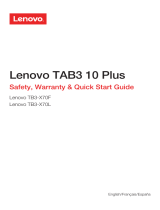 Mode d'Emploi pdf Lenovo Tab 3 10 Plus Manuel utilisateur
Mode d'Emploi pdf Lenovo Tab 3 10 Plus Manuel utilisateur
-
Lenovo Tab 2 A7-10 Guide de démarrage rapide
-
Lenovo TAB 2 A7 Series Safety, Warranty & Quick Start Manual
-
Lenovo Tab 7 Essential Safety, Warranty & Quick Start Manual
-
Mode d'Emploi pdf Lenovo Tab S8-50 Manuel utilisateur
-
Lenovo YOGA TABLET 10 HD+ Safety, Warranty & Quick Start Manual