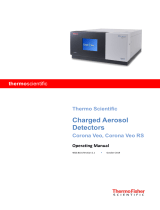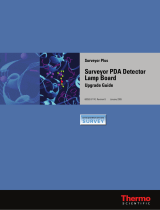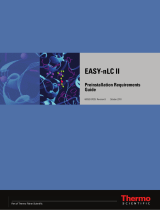Thermo Fisher Scientific UltiMate 3000 Series Mode d'emploi
- Catégorie
- Kits de voiture
- Taper
- Mode d'emploi

UltiMate 3000 Series:
ECD-3000RS Electrochemical Detector
Page II Operating Instructions

UltiMate 3000 Series:
ECD-3000RS Electrochemical Detector
Operating Instructions Page III
Contacting Us
There are several ways to contact us:
Ordering Information
For ordering information or sales support for HPLC products, contact your local Thermo
Fisher Scientific sales organization. For contact information, go to Contact Us on
http://www.thermofisher.com.
Technical Assistance
For technical support for HPLC products, contact your local Thermo Fisher Scientific support
organization. For contact information, go to Contact Us on http://www.thermofisher.com.

UltiMate 3000 Series:
ECD-3000RS Electrochemical Detector
Page IV Operating Instructions

UltiMate 3000 Series:
ECD-3000RS Electrochemical Detector
Operating Instructions Page i
Table of Contents
1 Introduction ................................................................................................................... 1
1.1 How to Use This Manual ........................................................................................... 1
1.2 Safety ......................................................................................................................... 2
1.2.1 Symbols on the Detector and in the Manual .................................................... 2
1.2.2 Safety Precautions ............................................................................................ 3
1.2.3 Consignes de Sécurité ....................................................................................... 7
1.3 Intended Use ............................................................................................................ 11
1.4 Compliance Information .......................................................................................... 13
1.4.1 Declarations of Conformity ............................................................................ 13
1.4.2 Federal Communications Commission (FCC) Note ....................................... 13
2 Overview ...................................................................................................................... 15
2.1 Unit Description ....................................................................................................... 15
2.2 Operating Principle .................................................................................................. 16
2.3 Configurations ......................................................................................................... 18
2.4 Interior Components ................................................................................................ 19
2.5 Front Panel Elements ............................................................................................... 20
2.6 Rear Panel ................................................................................................................ 21
2.6.1 Power Switch .................................................................................................. 21
2.6.2 Fuse Cartridge ................................................................................................ 21
2.6.3 USB Connector ............................................................................................... 22
2.6.4 Digital I/O ....................................................................................................... 22
2.7 Flow Connections .................................................................................................... 22
2.8 Bays ......................................................................................................................... 22
2.9 Potentiostat Modules ................................................................................................ 23
2.10 Electrochemical Cells .......................................................................................... 24
2.11 Column Compartment .......................................................................................... 25
2.12 Leak Sensor .......................................................................................................... 26
2.13 Chromeleon Software .......................................................................................... 26
2.14 System Wellness and Predictive Performance ..................................................... 27
3 Installation ................................................................................................................... 29
3.1 Facility Requirements .............................................................................................. 29
3.2 Unpacking and Positioning ...................................................................................... 29
3.2.1 Unpacking the Detector .................................................................................. 29
3.2.2 Scope of Delivery ........................................................................................... 30
3.2.3 Positioning the Detector in the UltiMate 3000 System .................................. 31
3.3 Connecting the Detector .......................................................................................... 32
3.3.1 Connecting the Power Cord ............................................................................ 32
3.3.2 Connecting the USB Cable ............................................................................. 33
3.3.3 Connecting the Digital I/O ............................................................................. 33
3.4 Setting Up the Detector in Chromeleon ................................................................... 34
3.4.1 Loading the USB Driver for the Detector ...................................................... 34

UltiMate 3000 Series:
ECD-3000RS Electrochemical Detector
Page ii Operating Instructions
3.4.2 Installing the Detector ..................................................................................... 36
3.4.3 Configuring the Detector ................................................................................ 37
3.5 Setting Up the Detector in DCMSLink .................................................................... 44
4 Preparation for Operation (Startup) ........................................................................ 45
4.1 Overview .................................................................................................................. 45
4.2 Connecting the Drain System .................................................................................. 46
4.3 Potentiostat Modules and Electrochemical Cells ..................................................... 47
4.3.1 Configurations of Electrochemical Cell and Potentiostat Module ................. 47
4.3.2 Potentiostat Module Guidelines ...................................................................... 48
4.3.3 Performing a Relay Test for a Potentiostat Module ....................................... 48
4.3.4 Electrochemical Cell General Guidelines ....................................................... 50
4.4 Flow Connections .................................................................................................... 52
4.4.1 Tips and Precautions for Connecting Capillaries ........................................... 52
4.4.2 Setting Up Flow Connections ......................................................................... 54
4.4.3 Installing In-Line Filters ................................................................................. 59
4.4.4 Connecting a Column to the Column Compartment ...................................... 62
4.5 Equilibration............................................................................................................. 63
4.6 General Guidelines for Detector Operation ............................................................. 64
4.6.1 Mobile Phases ................................................................................................. 64
4.6.2 Solvent Delivery System ................................................................................ 66
5 Operation and Maintenance ...................................................................................... 67
5.1 Power-Up ................................................................................................................. 67
5.2 Status Screen ............................................................................................................ 68
5.3 Chromeleon Software .............................................................................................. 69
5.3.1 Connecting to Chromeleon ............................................................................. 69
5.3.2 Direct Control ................................................................................................. 70
5.3.3 Automated Control ......................................................................................... 72
5.4 Important Operating Settings ................................................................................... 74
5.5 Direct Current (DC) Mode ....................................................................................... 76
5.5.1 Operating Principle of the DC Mode .............................................................. 76
5.5.2 Setting the Potential in DC Mode ................................................................... 76
5.5.3 Allow Research Potentials .............................................................................. 78
5.6 Pulse Mode ............................................................................................................... 79
5.6.1 Operating Principle of the Pulsed Amperometric Detection (PAD)............... 79
5.6.2 Selecting Parameters in the Pulse Mode ......................................................... 81
5.7 Starting and Stopping Data Acquisition................................................................... 82
5.8 Optimizing the Detector Performance ..................................................................... 83
5.8.1 Analytical Potential ........................................................................................ 84
5.8.2 Filter Constant ................................................................................................ 85
5.8.3 Baseline Optimization .................................................................................... 85
5.8.4 Background Current and Baseline Noise ........................................................ 85
5.8.5 Data Collection Rate ....................................................................................... 87
5.8.6 Selectivity ....................................................................................................... 88
5.9 Screening Operation ................................................................................................. 88

UltiMate 3000 Series:
ECD-3000RS Electrochemical Detector
Operating Instructions Page iii
5.9.1 Screening the Mobile Phase with the 6020RS omni Coulometric Cell .......... 89
5.9.2 Screening Interfering or Co-Eluting Analytes ................................................ 90
5.9.3 Screening with a 6011RS ultra Coulometric Analytical Cell ......................... 92
5.10 Reduction/Oxidation (Redox) Operation ............................................................. 93
5.10.1 Performing a Redox Operation ....................................................................... 93
5.10.2 Potential Requirements for Redox Operation ................................................. 94
5.11 Monitoring System Functions .............................................................................. 96
5.12 Shutting Down the Detector ................................................................................ 98
5.13 Routine and Maintenance Intervals ..................................................................... 99
5.13.1 General Information ....................................................................................... 99
5.13.2 Maintenance Intervals..................................................................................... 99
6 Troubleshooting ........................................................................................................ 101
6.1 Overview ................................................................................................................ 101
6.2 Chromeleon Audit Trail Messages ........................................................................ 102
6.3 Operating Problems ............................................................................................... 105
7 Service ........................................................................................................................ 113
7.1 General Notes and Safety Precautions ................................................................... 113
7.2 Removing the Potentiostat Module ........................................................................ 114
7.3 Electrochemical Cells ............................................................................................ 116
7.4 In-Line Filters ........................................................................................................ 116
7.4.1 Replacing the Filter Element ........................................................................ 116
7.4.2 Replacing the In-Line Filter ......................................................................... 117
7.5 Drying the Leak Sensor ......................................................................................... 118
7.6 Replacing the Main Power Fuses........................................................................... 120
7.7 Updating the Detector Firmware ........................................................................... 121
8 Technical Information .............................................................................................. 123
9 Accessories, Consumables, and Spare Parts .......................................................... 125
9.1 Standard Accessories ............................................................................................. 125
9.2 Optional Accessories ............................................................................................. 126
9.3 Consumables and Spare Parts ................................................................................ 128
10 Appendix .................................................................................................................... 131
10.1 Passivation ......................................................................................................... 131
10.2 Digital I/O (Pin Assignment)) ............................................................................ 133
11 Index ........................................................................................................................... 135


UltiMate 3000 Series:
ECD-3000RS Electrochemical Detector
Operating Instructions Page 1
1 Introduction
1.1 How to Use This Manual
The layout of this manual is designed to provide quick reference to the sections of interest
to the reader when operating the Thermo Scientific™ UltiMate™ 3000 detector. However,
in order to obtain a full understanding of the detector, Thermo Fisher Scientific
recommends that you review the manual thoroughly before beginning operation.
The descriptions in this manual apply to the UltiMate 3000 ECD-3000RS Electrochemical
Detector. The following conventions apply to the descriptions throughout this manual:
• The detector is referred to as detector or ECD-3000RS Electrochemical Detector in this
manual. If other detector types are referenced, they are identified by name.
• The detector configuration may vary. Therefore, not all descriptions necessarily apply to
your particular detector configuration.
• Illustrations in this manual are provided for basic understanding. They can vary from the
actual model of the detector or component. However, this does not influence the
descriptions. No claims can be derived from the illustrations in this manual.
• If not otherwise stated, the descriptions for the Viper™ capillary connections apply also
to the nanoViper™ and possible other Viper capillary connections.
• The descriptions in this manual refer to firmware version 1.10 and Chromeleon™ 6.80. If
you want to operate the module from Chromeleon 7, note the information on page 26.
This manual assumes that the module is used with a suitable Chromeleon software
version with a valid license. For further information on operation of the detector from
Chromeleon, see section 2.13, page 26.
This manual is provided "as is". Every effort has been made to supply complete and
accurate information and all technical specifications have been developed with the utmost
care. The information contained in this manual should not be construed as a commitment
by Thermo Fisher Scientific. Thermo Fisher Scientific assumes no responsibility for any
errors that may appear in this document that is believed to be complete and accurate at the
time of publication and, in no event, shall Thermo Fisher Scientific be liable for incidental
or consequential damages in connection with or arising from the use of this document. We
appreciate your help in eliminating any errors that may appear in this document.
The information contained in this document is subject to change without notice.
All rights reserved, including those for photomechanical reproduction and storage on
electronic media. No part of this publication may be copied or distributed, transmitted,
transcribed, stored in a retrieval system, or transmitted into any human or computer
language, in any form or by any means, electronic, mechanical, magnetic, manual, or
otherwise, or disclosed to third parties without the express written permission of Thermo
Fisher Scientific Inc.

UltiMate 3000 Series:
ECD-3000RS Electrochemical Detector
Page 2 Operating Instructions
Trademarks
Empower is a trademark of Waters Corp.
Microsoft, Windows, and Windows Vista are trademarks of Microsoft Corp.
Torx is a trademark of Textron Industries.
RheFlex is a trademark of IDEX Health & Science, LLC.
All other trademarks are property of Thermo Fisher Scientific and its subsidiaries.
1.2 Safety
1.2.1 Symbols on the Detector and in the Manual
Symbols on the Detector
The table shows the symbols used on the detector:
Symbol Description
Alternating current
Courant alternatif
Power supply is on (-) / Power supply is off (O)
L'instrument est mis sous tension (-) / L'instrument est mis hors tension (O)
Protective grounding
Mise à la terre de protection
Refer to the Operating Instructions to prevent risk of harm to the operator and to
protect the instrument against damage.
Référez-vous à ce manuel pour éviter tout risque de blessure à l'opérateur et/ou
protéger l'instrument contre tout dommage
Label according to the "Measures for Administration of the Pollution Control of
Electronic Information Products" (China RoHS) guideline
Étiquette "Measures for Administration of the Pollution Control of Electronic
Information Products" (China RoHS)
WEEE (Waste Electrical and Electronic Equipment) label—For more
information, see the WEEE Information section in the "Installation and
Qualification Documents for Chromatography Instruments" binder.
Étiquette DEEE (Déchets d'Equipements Electriques et Electroniques)—Pour
plus d'informations, référez-
vous au chapitre WEEE Information dans le classeur
"Installation and Qualification Documents for Chromatography Instruments"
˜

UltiMate 3000 Series:
ECD-3000RS Electrochemical Detector
Operating Instructions Page 3
Safety Symbols and Signal Words in This Manual
At various points throughout the manual, the following symbols indicate messages of
particular importance:
Tip: Indicates general information, as well as information intended to
optimize the performance of the device.
Important: Indicates that failure to take note of the accompanying information
could cause wrong results or may result in damage to the device.
Important : Indique que ne pas tenir compte de l'information jointe peut conduire
à de faux résultat ou endommager l'instrument.
Warning: Indicates that failure to take note of the accompanying information
may result in personal injury.
Avertissement : Indique que ne pas tenir compte de l'information jointe peut entraîner
des blessures corporelles.
1.2.2 Safety Precautions
When working with analytical instrumentation, you must know the potential hazards of
using chemical solvents.
Warning: All users of the device must observe the following safety precautions
and all additional safety precautions in this manual to avoid the
possibility of personal injury or damage to the device when
operating the device or carrying out any maintenance or service
procedures.
Observe any warning labels on the device and see the related
sections in these Operating Instructions.
Tip: Before initial operation of the detector, make yourself familiar with
the contents of this manual.
For the safety precautions in French, see page 7.

UltiMate 3000 Series:
ECD-3000RS Electrochemical Detector
Page 4 Operating Instructions
• Protective equipment
When performing any work on or near the HPLC system, wear personal protective
equipment (protective clothing, safety gloves, safety glasses) as required by the hazard of
the mobile phase and sample. For information about the proper handling of a particular
substance and for advice on specific hazards, refer to the material safety data sheet for the
substance you are using. Observe the guidelines of Good Laboratory Practice (GLP).
An eyewash facility and a sink should be close to the device. If any substance splashes on
the eyes or skin, wash the affected area and seek medical attention.
• Hazardous substances
Many organic solvents, mobile phases and samples are harmful to health. Be sure that
you know the toxic and infectious properties of all substances that you are using. You
may not know the toxic or infectious properties of many substances that you are using. If
you have any doubt about a substance, treat it as if it contains a potentially harmful
substance. For advice on the proper handling of a particular substance, refer to the Safety
Data Sheet (SDS) of the manufacturer. Observe the guidelines of Good Laboratory
Practice (GLP).
Dispose of waste substance in an environmentally safe manner that is consistent with all
local regulations. Do not allow flammable, toxic, and/or infectious substances to
accumulate. Follow a regulated, approved waste disposal program. Never dispose of
flammable, toxic, and/or infectious substances through the municipal sewage system.
Handle all hazardous substances, such as acids, carefully. If procedures such as particular
maintenance procedures for electrochemical cells, require using acids such as phosphoric
acid, verify that your wear personal protective equipment and take special care.
• Hazardous gases
Install the HPLC system in a well-ventilated laboratory. If the mobile phase or sample
includes volatile or flammable solvents, do not allow them to enter the workspace. If the
mobile phase or sample includes volatile or flammable solvents, avoid open flames and
sparks.
• Electrostatic discharge
Discharge of electrostatic energy may lead to sparking and can constitute a fire hazard.
This effect is particularly pronounced in insulating capillaries und with non-conductive
solvents (for example, pure acetonitrile).
Take appropriate measures to prevent the generation of static electricity near the HPLC
system. For example, make sure that the air humidity level in the laboratory is
sufficiently high and provide proper ventilation, wear anti-static clothing or shoes,
prevent accumulation of air bubbles in waste lines, and use grounded waste containers.
Use only non-conductive capillaries to direct solvents into the waste container. With
electrically conductive capillaries make sure that they are properly grounded.
• Self-ignition of solvents
Do not use solvents for which the self-ignition temperature is below 150 °C. In case of
leakage, these solvents may self-ignite on a hot surface.

UltiMate 3000 Series:
ECD-3000RS Electrochemical Detector
Operating Instructions Page 5
• Capillaries, capillary connections, open connections
♦ Capillaries, especially non-metallic capillaries may burst, slip out of their fittings or
may not be screwed in. This may result in substances spraying out of the open
connections.
♦ In an UltiMate 3000 system, some components are made of PEEK. This polymer has
superb chemical resistance to most organic solvents. However, it tends to swell when
in contact with trichlormethane (CHCl3), dimethyl sulfoxide (DMSO), or
tetrahydrofuran (THF). In addition, it is attacked by concentrated acids, such as,
sulfuric acid and nitric acid or a mixture of hexane, ethyl acetate, and methanol. In
both cases, capillaries may start leaking or they can burst. Swelling or attack by
concentrated acids is not a problem with brief flushing procedures.
♦ Do not use tubing that is stressed, bent, kinked, or damaged.
♦ Capillary connections can be contaminated by harmful substances or harmful
substances can escape from open connections.
♦ Always wear safety glasses when handling fused silica tubing, for example, during
installation or when cutting capillaries to the length.
• Disconnect the detector from all power sources before removing the panels. When the
panels are removed, dangerous electrical connections will be exposed. The enclosure
must be opened only by Thermo Fisher Scientific service personnel.
• Always replace blown fuses with original spare part fuses authorized by Thermo Fisher
Scientific.
• Replace faulty communication cables.
• Replace faulty power cords. Never use a power cord other than the power cords provided
for the device.
• Use only the original spare parts and accessories authorized for the device by Thermo
Fisher Scientific.
• When operating the HPLC system, always set a lower pressure limit for the pump. This
prevents damage resulting from leakage or from running the pump dry.
• To prevent damage to the detector when lifting or moving, always lift the unit by the
bottom sides or sides. Do not lift the detector by the bottom front or front panel door.
This may damage the door.
• The open front panel door is not designed to carry weight. Do not place any heavy
objects on the open front panel door; this may damage the door.
• After operation, rinse out buffers and solutions that form peroxides.
• Before switching from buffer to organic solution, rinse the analytical system thoroughly
with de-ionized or HPLC-grade water.

UltiMate 3000 Series:
ECD-3000RS Electrochemical Detector
Page 6 Operating Instructions
• When switching to another solvent, ensure that the new solvent is miscible with the one
contained in the HPLC system. If the solvents are not miscible, the system can be
damaged, for example, by flocculation.
• If a leak occurs, turn off the detector immediately, stop the pump flow, and remedy the
situation.
• Use only standard solvents (HPLC-grade) and buffers that are compatible with all parts
that may be exposed to solvents.
• Before interrupting operation for several days or more or when preparing the detector for
transport, observe the precautions for shutting down the detector (→ page 98).
• Sensitive Electrochemical Cells
Electrochemical cells are sensitive. To prevent damage to the detector and detector
components, observe the following safety guidelines:
♦ Always maintain flow when potential is applied. Never run the electrochemical cell
dry while applying potential to the electrodes, as this may damage the electrodes.
Make sure that EC-compatible mobile phase flow is established before the cell is
turned on and that flow remains turned on whenever potential is applied to avoid
permanent damage to the cell.
♦ If the system flow path contains ferrous metals, such as stainless steel, this can disrupt
operation of electrochemical cells and electrodes. Passivate the instruments and
components before connecting the electrochemical cell in the flow path.
For passivation instructions, see section 10.1, page 131.
♦ Do not use nitric acid (concentrated HNO3) to clean an electrochemical cell. Exposure
may damage susceptible internal components. Refer to the User Guide for your
respective electrochemical cell for recommended cleaning procedures.
♦ Make sure that you operate the cell within the specifications for backpressure and
applied potential. Observe the specifications and the mobile phase guidelines for the
electrochemical cells.
For mobile phase guidelines, see section 4.6.1, page 64.
• Do not use the detector in ways other than those described in these Operating
Instructions.
• Keep the operating instructions near the device to be available for quick reference.

UltiMate 3000 Series:
ECD-3000RS Electrochemical Detector
Operating Instructions Page 7
1.2.3 Consignes de Sécurité
Si vous utilisez d'instrumentation analytique, vous devez connaître les risques d'utilisation
de produit chimiques.
Avertissement : Toutes les personnes utilisant l’instrument doivent observer les
consignes de sécurité suivantes et ceux dans les autres chapitres de
ce manuel pour éviter une mise en danger de leur personne ou de
dommage à l’instrument pendant l’utilisation et des opérations de
maintenance ou service de l’instrument.
Observez les étiquettes d'avertissement sur l'instrument et référez-
vous aux sections correspondantes dans ce mode d'emploi.
Veuillez noter: Avant de commencer à utiliser l'instrument, assurez-vous que vous
vous êtes familiarisé avec le contenu de ce manuel.
• Equipment de protection
Pour tous les travaux sur le système HPLC ou à proximité, portez l'équipement de
protection personnel (vêtements de protection, gants de sécurité, lunettes de protection)
qui correspond aux risques découlant de la phase mobile et/ou de l'échantillon. Pour les
informations sur la manipulation correcte des composés et des recommandations pour les
situations de risque spécifiques, veuillez consulter la fiche de données de sécurité des
substances que vous utilisez. Veuillez respecter des directives des Bonnes Pratiques de
Laboratoire (BPL).
Une installation permettant de se laver les yeux ainsi qu'un lavabo doivent se trouver à
proximité du système. Si une substance, quelle qu'elle soit, entre en contact avec vos
yeux ou votre peau, rincez abondamment la zone affectée à l’eau, puis consultez un
médecin.
• Substances dangereuses
De nombreux solvants organiques, phases mobiles et échantillons sont nuisibles à la
santé. Informez-vous de propriétés toxicologiques et infectieuses de toutes les substances
que vous utilisez. Les propriétés toxicologiques et infectieuses de nombreuses substances
peuvent être mal connues. Au moindre doute concernant une substance, traitez-la comme
si elle contenait une substance potentiellement dangereuse. Pour des instructions
comment utiliser correctement des composés particuliers, veuillez consulter la fiche de
données de sécurité du fabricant respectif. Veuillez respecter des directives des Bonnes
Pratiques de Laboratoire (BPL).
Débarrassez-vous de tous les déchets de substances de manière écologique,
conformément à la règlementation en vigueur au niveau local. Empêchez impérativement
l'accumulation de solvants inflammables, toxiques et/ou infectieux. Suivez un
programme d'élimination des déchets règlementé et approuvé. Ne jetez jamais de
solvants inflammables, toxiques et/ou infectieux dans le système municipal d'évacuation
des eaux usées.

UltiMate 3000 Series:
ECD-3000RS Electrochemical Detector
Page 8 Operating Instructions
Manipulez les substances dangereuses, tels que les acides avec prudence. Si des
procédures, tels que des procédures de maintenance pour les cellules électrochimiques,
requirent l’utilisation des acides, tel que l’acide phosphorique, portez l’équipement de
protection personnel et soyez particulièrement prudent.
• Gaz dangereux
Installez le système HPLC dans un laboratoire bien ventilé. Si la phase mobile ou
l’échantillon contient des solvants volatils ou inflammables, vous devez assurer qu'ils ne
pénètrent pas dans l'espace de travail. Si la phase mobile ou l’échantillon contient des
solvants volatils ou inflammables, évitez les flammes nues et les sources d’étincelles à
proximité.
• Décharge électrostatique
La décharge électrostatique peut provoquer la formation d'étincelles et peut présenter un
risque d’incendie. Veuillez noter que des solvants fluides dans les capillaires peuvent se
charger automatiquement. Cet effet se peut produire particulièrement forte dans les
capillaires isolants et avec des solvants non-conducteurs (par exemple, l'acétonitrile pur).
Prenez des mesures appropriées pour éviter les charges électrostatiques à proximité du
système HPLC. Par exemple, assurez-vous qu'il y a une humidité de l'air suffisante et une
ventilation adéquate dans le laboratoire. Portez des vêtements ou équipements de
protection antistatique. Évitez l'accumulation de bulles d'air dans les lignes de déchets et
utilisez des réservoirs à déchets mis à la terre. Utilisez uniquement des capillaires non-
conducteurs pour diriger les solvants au réservoir de déchets. Les capillaires
électriquement conducteurs doivent être mis à la terre.
• Inflammation spontanée des solvants
N’utilisez aucun solvant ayant une température d‘auto-inflammabilité inférieure à
150° C. Si une fuite se produit, ces solvants peuvent s’auto-enflammer au contact d’une
surface chaude.
• Capillaires, connecteurs capillaires, connexions ouvertes
♦ Des capillaires, en particulier les capillaires non-métalliques, pourraient fendre ou
glisser des connecteurs ou ne peuvent pas être vissés. Ceci peut en résulter aussi que
des substances pourraient jaillir des connexions ouvertes.
♦ Dans un système UltiMate 3000, certaines composantes sont en PEEK. Bien que ce
polymère présente une excellente résistance chimique à la plupart des solvants
organiques, il a tendance à gonfler lorsqu'il est en contact prolongé avec du
chloroforme (CHCl3), du diméthyle sulfoxide (DMSO) ou du tetrahydrofuran (THF).
De plus, il est attaqué par des acides concentrés tels que l'acide sulfurique et l'acide
nitrique ou d'un composé du hexane, éthyle acétate et méthanol. Ceci peut causer des
fuites ou des éclatements des capillaires. Ces acides peuvent cependant être utilisés
dans le cadre de procédures de nettoyage, à condition que l’exposition soit brève.
♦ N'utilisez pas de capillaires écrasés, pliés, abimés ou endommagés.

UltiMate 3000 Series:
ECD-3000RS Electrochemical Detector
Operating Instructions Page 9
♦ Les connecteurs capillaires pourraient être contaminés par des substances dangereuses
ou des substances dangereuses pourraient sortir des connexions ouvertes.
♦ Portez des lunettes de protection lorsque vous manipulez des capillaires en silice
fondue (pendant l'installation, découpe, etc.).
• Débranchez l'instrument de toute source d'alimentation électrique avant de retirer les
capots. Quand les capots de protection de l’appareil sont démontés, des connexions
électriques sous haute tension deviennent accessibles. Les capots de protection devraient
être démontés uniquement par le personnel de service de Thermo Fisher Scientific.
• Remplacez toujours les fusibles grillés par des fusibles de rechange autorisés par Thermo
Fisher Scientific.
• Remplacez les câbles de communication défectueux.
• Remplacez les cordons d'alimentation électrique défectueux. Utilisez uniquement les
cordons d’alimentation électrique spécifique à l’instrument.
• Utilisez seulement des pièces de rechange originales et des accessoires autorisés par
Thermo Fisher Scientific.
• Réglez toujours une limite de pression minimum pour la pompe HPLC. Ceci prévient les
dommages résultant des fuites ou du fonctionnement à sec de la pompe sur le long terme.
• Lorsque vous soulevez l’instrument, tenez-le toujours par le dessous ou par les côtés de
l'unité. Soulever l’instrument par la partie avant inférieure ou par le panneau avant peut
endommager la porte.
• Ne placez aucun objet lourd sur la porte ouverte du panneau avant. Ceci pourrait
endommager la porte.
• Après utilisation, purgez le système des tampons et des substances susceptibles de former
des peroxydes.
• Lorsque vous passez d’une solution saline à un solvant organique, effectuez un rinçage
intermédiaire du système HPLC à l'eau dé-ionisée ou qualité HPLC.
• Lorsque vous passez à un autre solvant, assurez-vous que le nouveau solvant soit miscible
avec celui qui se trouve dans la pompe. Dans le cas contraire, la pompe peut être
endommagée; par exemple, par des floculations !
• Si une fuite se produit, arrêtez immédiatement l’instrument, stoppez le débit de la pompe
et remédiez au problème.
• Utilisez uniquement des solvants (qualité HPLC) et des solutions salines compatibles avec
les matériaux exposés aux phases mobiles.
• Avant d'interrompre le fonctionnement pendant plusieurs jours ou lorsque vous préparez
le détecteur pour le transport, observez les précautions figurant en page 98.

UltiMate 3000 Series:
ECD-3000RS Electrochemical Detector
Page 10 Operating Instructions
• Cellules électrochimiques sensibles
Les cellules électrochimiques sont sensibles. Afin de prévenir tout dommage au détecteur
et aux composants du détecteur, observez les consignes de sécurité suivantes :
♦ Assurez-vous de toujours avoir un débit lorsqu’une tension est appliquée. N’utilisez
jamais la cellule électrochimique à sec lorsqu’un potentiel est appliqué sur les
électrodes, ceci pourrait endommager les électrodes. Mettez en route un débit de phase
mobile compatible avec les cellule electrochimiques avant d’allumer la cellule et
assurez-vous que lé débit reste en route lorsqu’un potentiel est appliqué afin d’éviter
d’endommager la cellule.
♦ Si le trajectoire d’écoulement du système contient des métaux ferreux, tel que l’acier
inoxydable, cela peut perturber le fonctionnement des cellules électrochimiques et des
électrodes. Passivez les instruments et les composants, avant de raccorder la cellule
électrochimique au trajectoire d’écoulement. Pour plus d’informations sur la
passivation, référez-vous à la page 131.
• N’utilisez de l’acide nitrique (du HNO3 concentré) pour nettoyer la cellule
électrochimique. Une exposition peut endommager les composants internes sensibles.
Consultez le guide utilisateur pour la cellule électrochimique respective afin d’obtenir
des informations sur les procédures de nettoyage recommandées.
• Utilisez la cellule électrochimique selon les spécifications pour la contre-pression et le
potentiel appliqué. Observez les spécifications et les consignes concernant la phase
mobile pour les cellules électrochimiques. Pour obtenir les consignes sur la phase
mobile, référez-vous à la section 4.6.1, page 64.
• N'utilisez pas l'instrument de manière autre que celles décrites dans ce manuel.
• Conservez ce manuel à proximité de l’instrument pour pouvoir le consulter
facilement.

UltiMate 3000 Series:
ECD-3000RS Electrochemical Detector
Operating Instructions Page 11
1.3 Intended Use
For Research Use Only. Not for use in diagnostic procedures.
The device is designed to be operated only by qualified and authorized personnel. All users
must know the hazards presented by the device and the used substances.
The detector is designed for laboratory research use in high-performance liquid
chromatography (HPLC) and ultra-high performance liquid chromatography (UHPLC)
applications. It is part of the UltiMate 3000 system, but can also be used with other HPLC
systems if adequate control inputs and outputs are available. A PC with a USB 2.0 is
required.
The detector can be controlled by the Chromeleon Chromatography Management System.
Being part of the UltiMate 3000 system, the detector can also be operated with other data
systems, such as Xcalibur™ or Empower™. In this case, installation of additional software is
required in addition to the data system software.
For more information, contact the Thermo Fisher Scientific sales organization.
Observe the following when using the detector:
• The detector must be operated only with original accessories and spare parts as
recommended by Thermo Fisher Scientific (→ page 125) and within its technical
specifications (→ page 123).
• Use only standard solvents of at least HPLC-grade or better LC-MS grade (0.2 µm,
filtered), and buffers that are compatible with the flow path materials. Note the special
properties of the solvents, such as the viscosity, boiling point, and electroactive
compounds as well as pH value.
• Observe the information about the solvent compatibility, buffer concentrations and
mobile phase requirements of the other UltiMate 3000 system modules. For more
information, refer to the Operating Instructions for the modules.
If there is any question regarding appropriate usage, contact Thermo Fisher Scientific before
proceeding. Thermo Fisher Scientific cannot be held liable for any damage, material or
otherwise, resulting from inappropriate or improper use of the instrument.

UltiMate 3000 Series:
ECD-3000RS Electrochemical Detector
Page 12 Operating Instructions
Warning: If the device is used in a manner not specified by Thermo Fisher
Scientific, the protection provided by the device could be impaired.
Thermo Fisher Scientific assumes no responsibility and will not be
liable for operator injury and/or instrument damage. Whenever it is
likely that the protection is impaired, the instrument must be
disconnected from all power sources and be secured against any
intended operation.
Avertissement : Si l'instrument est utilisé de façon non spécifiée par Thermo Fisher
Scientific, la protection prévue par l'instrument pourrait être altérée.
Thermo Fisher Scientific n'assume aucune responsabilité et ne sera
pas responsable des blessures de l'operateur et/ou des dommages de
l'instrument. Si la protection de l'instrument n'est pas garanti à tout
moment, débranchez l'instrument de toutes les sources d'alimentation
électrique et assurez-vous que l'instrument n'est pas utilisé
involontairement.
La page est en cours de chargement...
La page est en cours de chargement...
La page est en cours de chargement...
La page est en cours de chargement...
La page est en cours de chargement...
La page est en cours de chargement...
La page est en cours de chargement...
La page est en cours de chargement...
La page est en cours de chargement...
La page est en cours de chargement...
La page est en cours de chargement...
La page est en cours de chargement...
La page est en cours de chargement...
La page est en cours de chargement...
La page est en cours de chargement...
La page est en cours de chargement...
La page est en cours de chargement...
La page est en cours de chargement...
La page est en cours de chargement...
La page est en cours de chargement...
La page est en cours de chargement...
La page est en cours de chargement...
La page est en cours de chargement...
La page est en cours de chargement...
La page est en cours de chargement...
La page est en cours de chargement...
La page est en cours de chargement...
La page est en cours de chargement...
La page est en cours de chargement...
La page est en cours de chargement...
La page est en cours de chargement...
La page est en cours de chargement...
La page est en cours de chargement...
La page est en cours de chargement...
La page est en cours de chargement...
La page est en cours de chargement...
La page est en cours de chargement...
La page est en cours de chargement...
La page est en cours de chargement...
La page est en cours de chargement...
La page est en cours de chargement...
La page est en cours de chargement...
La page est en cours de chargement...
La page est en cours de chargement...
La page est en cours de chargement...
La page est en cours de chargement...
La page est en cours de chargement...
La page est en cours de chargement...
La page est en cours de chargement...
La page est en cours de chargement...
La page est en cours de chargement...
La page est en cours de chargement...
La page est en cours de chargement...
La page est en cours de chargement...
La page est en cours de chargement...
La page est en cours de chargement...
La page est en cours de chargement...
La page est en cours de chargement...
La page est en cours de chargement...
La page est en cours de chargement...
La page est en cours de chargement...
La page est en cours de chargement...
La page est en cours de chargement...
La page est en cours de chargement...
La page est en cours de chargement...
La page est en cours de chargement...
La page est en cours de chargement...
La page est en cours de chargement...
La page est en cours de chargement...
La page est en cours de chargement...
La page est en cours de chargement...
La page est en cours de chargement...
La page est en cours de chargement...
La page est en cours de chargement...
La page est en cours de chargement...
La page est en cours de chargement...
La page est en cours de chargement...
La page est en cours de chargement...
La page est en cours de chargement...
La page est en cours de chargement...
La page est en cours de chargement...
La page est en cours de chargement...
La page est en cours de chargement...
La page est en cours de chargement...
La page est en cours de chargement...
La page est en cours de chargement...
La page est en cours de chargement...
La page est en cours de chargement...
La page est en cours de chargement...
La page est en cours de chargement...
La page est en cours de chargement...
La page est en cours de chargement...
La page est en cours de chargement...
La page est en cours de chargement...
La page est en cours de chargement...
La page est en cours de chargement...
La page est en cours de chargement...
La page est en cours de chargement...
La page est en cours de chargement...
La page est en cours de chargement...
La page est en cours de chargement...
La page est en cours de chargement...
La page est en cours de chargement...
La page est en cours de chargement...
La page est en cours de chargement...
La page est en cours de chargement...
La page est en cours de chargement...
La page est en cours de chargement...
La page est en cours de chargement...
La page est en cours de chargement...
La page est en cours de chargement...
La page est en cours de chargement...
La page est en cours de chargement...
La page est en cours de chargement...
La page est en cours de chargement...
La page est en cours de chargement...
La page est en cours de chargement...
La page est en cours de chargement...
La page est en cours de chargement...
La page est en cours de chargement...
La page est en cours de chargement...
La page est en cours de chargement...
La page est en cours de chargement...
La page est en cours de chargement...
La page est en cours de chargement...
La page est en cours de chargement...
-
 1
1
-
 2
2
-
 3
3
-
 4
4
-
 5
5
-
 6
6
-
 7
7
-
 8
8
-
 9
9
-
 10
10
-
 11
11
-
 12
12
-
 13
13
-
 14
14
-
 15
15
-
 16
16
-
 17
17
-
 18
18
-
 19
19
-
 20
20
-
 21
21
-
 22
22
-
 23
23
-
 24
24
-
 25
25
-
 26
26
-
 27
27
-
 28
28
-
 29
29
-
 30
30
-
 31
31
-
 32
32
-
 33
33
-
 34
34
-
 35
35
-
 36
36
-
 37
37
-
 38
38
-
 39
39
-
 40
40
-
 41
41
-
 42
42
-
 43
43
-
 44
44
-
 45
45
-
 46
46
-
 47
47
-
 48
48
-
 49
49
-
 50
50
-
 51
51
-
 52
52
-
 53
53
-
 54
54
-
 55
55
-
 56
56
-
 57
57
-
 58
58
-
 59
59
-
 60
60
-
 61
61
-
 62
62
-
 63
63
-
 64
64
-
 65
65
-
 66
66
-
 67
67
-
 68
68
-
 69
69
-
 70
70
-
 71
71
-
 72
72
-
 73
73
-
 74
74
-
 75
75
-
 76
76
-
 77
77
-
 78
78
-
 79
79
-
 80
80
-
 81
81
-
 82
82
-
 83
83
-
 84
84
-
 85
85
-
 86
86
-
 87
87
-
 88
88
-
 89
89
-
 90
90
-
 91
91
-
 92
92
-
 93
93
-
 94
94
-
 95
95
-
 96
96
-
 97
97
-
 98
98
-
 99
99
-
 100
100
-
 101
101
-
 102
102
-
 103
103
-
 104
104
-
 105
105
-
 106
106
-
 107
107
-
 108
108
-
 109
109
-
 110
110
-
 111
111
-
 112
112
-
 113
113
-
 114
114
-
 115
115
-
 116
116
-
 117
117
-
 118
118
-
 119
119
-
 120
120
-
 121
121
-
 122
122
-
 123
123
-
 124
124
-
 125
125
-
 126
126
-
 127
127
-
 128
128
-
 129
129
-
 130
130
-
 131
131
-
 132
132
-
 133
133
-
 134
134
-
 135
135
-
 136
136
-
 137
137
-
 138
138
-
 139
139
-
 140
140
-
 141
141
-
 142
142
-
 143
143
-
 144
144
-
 145
145
-
 146
146
Thermo Fisher Scientific UltiMate 3000 Series Mode d'emploi
- Catégorie
- Kits de voiture
- Taper
- Mode d'emploi
dans d''autres langues
Documents connexes
-
 Thermo Fisher Scientific Dionex UltiMate 3000 Series Mode d'emploi
Thermo Fisher Scientific Dionex UltiMate 3000 Series Mode d'emploi
-
 Thermo Fisher Scientific Dionex UltiMate 3000 Series Mode d'emploi
Thermo Fisher Scientific Dionex UltiMate 3000 Series Mode d'emploi
-
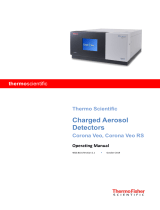 Thermo Fisher Scientific Corona Veo, Corona Veo RS Mode d'emploi
Thermo Fisher Scientific Corona Veo, Corona Veo RS Mode d'emploi
-
 Thermo Fisher Scientific Dionex UltiMate 3000 Series Mode d'emploi
Thermo Fisher Scientific Dionex UltiMate 3000 Series Mode d'emploi
-
 Thermo Fisher Scientific Vanquish HPLC & UHPLC Systems Pre Mode d'emploi
Thermo Fisher Scientific Vanquish HPLC & UHPLC Systems Pre Mode d'emploi
-
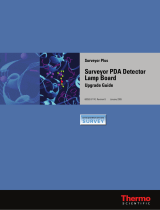 Thermo Fisher Scientific Surveyor Plus Le manuel du propriétaire
Thermo Fisher Scientific Surveyor Plus Le manuel du propriétaire
-
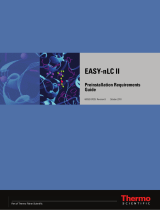 Thermo Fisher Scientific EASY-nLC II Pre Mode d'emploi
Thermo Fisher Scientific EASY-nLC II Pre Mode d'emploi