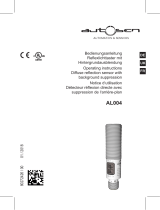11495002 / 00 01 / 2018
Kurzanleitung / Short instructions / Instructions brèves O6x7xx
Das Gerät darf nur von einer Elektrofachkraft installiert werden / The unit must be connected by a
qualified electrician / L'appareil doit être monté par un électricien qualifié.
Nähere Informationen zu Montage, Anschluss und IO-Link Kommunikation unter www.ifm.com /
Further information about installation, connection and IO-Link communication at www.ifm.com /
Plus d'informations sur le montage, le raccordement et communication IO-Link sur www.ifm.com.
Sichtbares Laserlicht; LASER KLASSE 1 / Visible laser light; CLASS 1 LASER PRODUCT /
Lumière laser visible; APPAREIL A LASER DE CLASSE 1
IEC 60825-1 : 2007 und / and / et IEC 60825-1 : 2014
Entspricht 21 CFR Part 1040 mit Ausnahme der Abweichungen in Übereinstimmung mit der Laser Notice Nr. 50, Juni 2007 /
Complies with 21 CFR 1040.10 except for deviations pursuant to Laser Notice No. 50, dated June 2007 / Conforme à 21
CFR 1040.10 à l‘exception des déviations suivant Laser Notice No. 50, juin 2007.
1. Einstellungen / Settings / Réglages
1: LED grün
LED green
LED verte
Betrieb, Stabilitätsanzeige
Operation, stability indication
Fonctionnement, affichage de stabilité
2: Taste OUT OFF
OUT OFF button
Bouton-poussoir OUT OFF
3: LED gelb
LED yellow
LED jaune
Schaltausgang aktiv
Switching output active
Sortie de commutation active
4: Taste OUT ON
OUT ON button
Bouton-poussoir OUT ON
2. Ausgangsfunktion einstellen / Set the output function / Régler la fonction sortie
O6H7xx O6P7xx O6S7xx / O6E7xx
1
2
●Gerät soll schalten, wenn das Objekt erkannt wird / The sensor is to switch when the object is de-
tected / L‘appareil doit commuter lorsque l‘objet est détecté
Schritt 1 / Step 1 / Etape 1
►Objekt platzieren / Position the object / Positionner l’objet.
►[OUT ON] > 2 s drücken / Press [OUT ON] for > 2 s / Appuyer sur [OUT ON] pendant > 2 s.
> Die gelbe LED blinkt / The yellow LED flashes / La LED jaune clignote.
> Die Einstellung erfolgt durch Loslassen von [OUT ON] / The setting is made by releasing [OUT ON] /
Le réglage s’effectue en relâchant [OUT ON].
Schritt 2 / Step 2 / Etape 2
►Objekt entfernen / Remove the object / Enlever l’objet.
►[OUT OFF] drücken / Press [OUT OFF] / Appuyer sur [OUT OFF].
> Die Einstellung erfolgt durch Loslassen von [OUT OFF] / The setting is made by releasing [OUT OFF] /
Le réglage s’effectue en relâchant [OUT OFF].
> Die gelbe LED verlischt / The yellow LED goes out / La LED jaune s’éteint.
●Gerät soll nicht schalten, wenn das Objekt erkannt wird / The sensor is not to switch when the object
is detected / L‘appareil ne doit pas commuter lorsque l‘objet est détecté
►Schritt 1 durchführen, aber [OUT OFF] drücken / Carry out step 1 but press [OUT OFF] /
Effectuer étape 1 mais appuyer sur [OUT OFF].
►Schritt 2 durchführen, aber [OUT ON] drücken / Carry out step 2 but press [OUT ON] /
Effectuer étape 2 mais appuyer sur [OUT ON].
Die Einstellungen können auch zuerst ohne Objekt und dann mit Objekt durchgeführt werden /
The setting can also be carried out first without object and then with object /
Le réglage peut également être effectué d’abord sans objet et puis avec objet.
ifm electronic gmbh • Friedrichstraße 1 • 45128 Essen • Germany • http://www.ifm.com • e-mail: [email protected]
-
 1
1
dans d''autres langues
- English: IFM O6E702
- Deutsch: IFM O6E702
Documents connexes
Autres documents
-
SICK WTB190TL High Grade Mode d'emploi
-
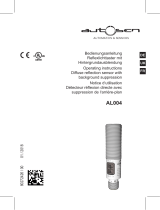 autosen AL004 Operating Instructions Manual
autosen AL004 Operating Instructions Manual
-
SICK WFL Mode d'emploi
-
SICK WTT12L-Axxx Quickstart
-
SICK PowerProx - WTT12L Photoelectric proximity sensor Mode d'emploi
-
SICK WTT190LC-B2233A00, PowerProx Small Teach-in Mode d'emploi
-
SICK WT23L-F430 Mode d'emploi
-
SICK WT23L-F430 Mode d'emploi