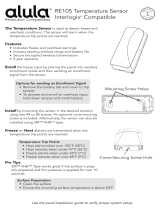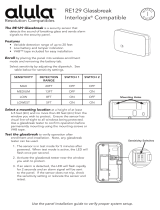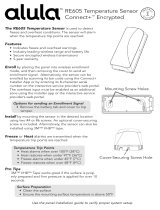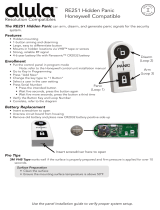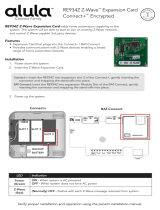Alula CAT-CDMA Guide de démarrage rapide
- Taper
- Guide de démarrage rapide
Ci-dessous, vous trouverez de brèves informations pour CAT-CDMA. Ce guide fournit les étapes initiales pour l'installation et la connexion de votre nouvel appareil Alula. Il comprend un schéma de câblage pour connecter l'appareil via les bornes Tip et Ring, ainsi que des connexions pour les zones et le déclencheur PGM 1 (AUX 1). Ce document vous guide sur la façon d'enregistrer votre appareil avec votre revendeur Alula et vous donne des informations sur la garantie limitée et la conformité réglementaire FCC.
Ci-dessous, vous trouverez de brèves informations pour CAT-CDMA. Ce guide fournit les étapes initiales pour l'installation et la connexion de votre nouvel appareil Alula. Il comprend un schéma de câblage pour connecter l'appareil via les bornes Tip et Ring, ainsi que des connexions pour les zones et le déclencheur PGM 1 (AUX 1). Ce document vous guide sur la façon d'enregistrer votre appareil avec votre revendeur Alula et vous donne des informations sur la garantie limitée et la conformité réglementaire FCC.


-
 1
1
-
 2
2
Alula CAT-CDMA Guide de démarrage rapide
- Taper
- Guide de démarrage rapide
Ci-dessous, vous trouverez de brèves informations pour CAT-CDMA. Ce guide fournit les étapes initiales pour l'installation et la connexion de votre nouvel appareil Alula. Il comprend un schéma de câblage pour connecter l'appareil via les bornes Tip et Ring, ainsi que des connexions pour les zones et le déclencheur PGM 1 (AUX 1). Ce document vous guide sur la façon d'enregistrer votre appareil avec votre revendeur Alula et vous donne des informations sur la garantie limitée et la conformité réglementaire FCC.
dans d''autres langues
- English: Alula CAT-CDMA Quick start guide
Documents connexes
-
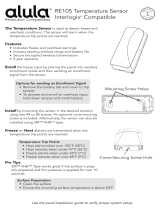 Alula RE105 Le manuel du propriétaire
Alula RE105 Le manuel du propriétaire
-
 Alula RE151 Le manuel du propriétaire
Alula RE151 Le manuel du propriétaire
-
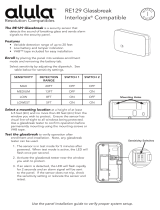 Alula RE129 Le manuel du propriétaire
Alula RE129 Le manuel du propriétaire
-
 Alula RE103 Le manuel du propriétaire
Alula RE103 Le manuel du propriétaire
-
 Alula RE203 Le manuel du propriétaire
Alula RE203 Le manuel du propriétaire
-
 Alula RE606 Manuel utilisateur
Alula RE606 Manuel utilisateur
-
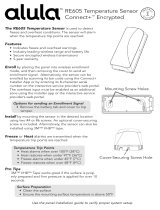 Alula RE605 Manuel utilisateur
Alula RE605 Manuel utilisateur
-
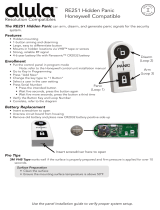 Alula RE251 Hidden Panic Le manuel du propriétaire
Alula RE251 Hidden Panic Le manuel du propriétaire
-
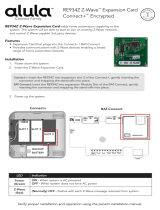 Alula Z-Wave RE934Z Guide d'installation
Alula Z-Wave RE934Z Guide d'installation