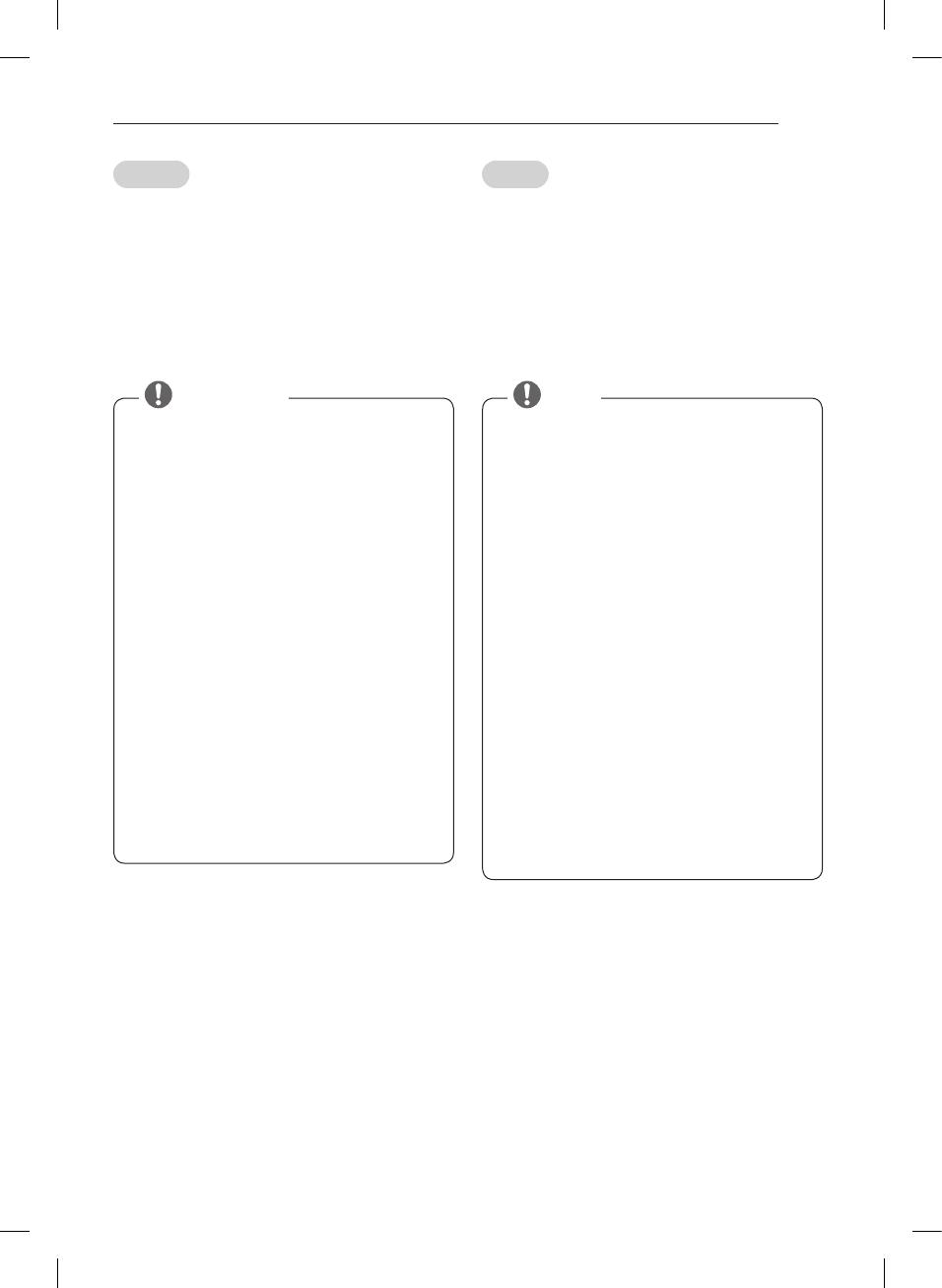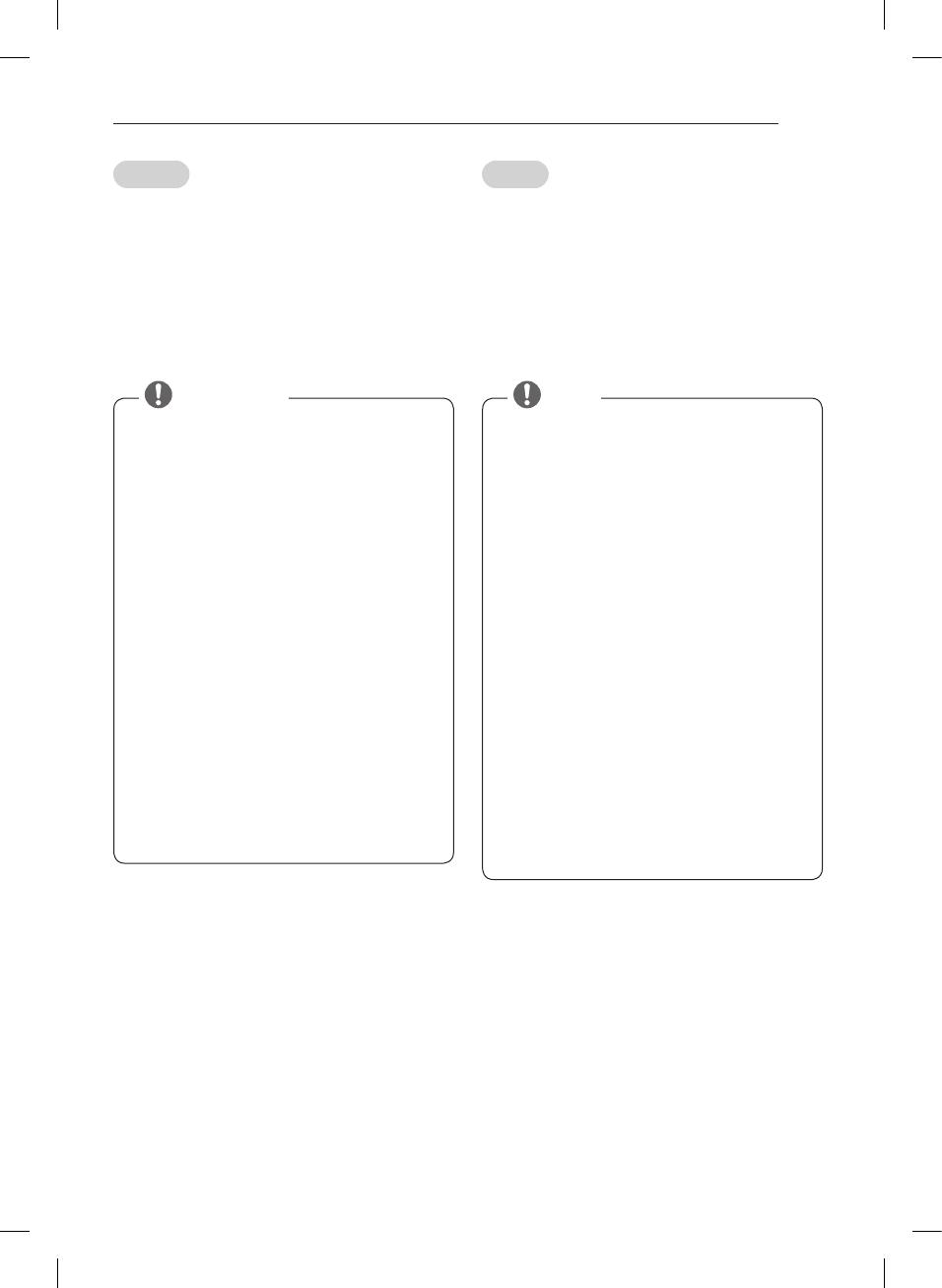
A-13
MAKING CONNECTIONS
Français
Connectez divers périphériques externes à la TV et
changez de mode de source d’entrée pour
sélectionner un périphérique externe.
Pour en savoir plus sur le raccordement d’un
périphérique externe, reportez-vous au manuel fourni
avec ce dernier.
Les périphériques externes disponibles sont les
suivants : récepteurs HD, lecteurs DVD, VCR,
systèmes audio, périphériques de stockage USB, PC,
consoles de jeu et autres périphériques externes.
y
Le raccordement du périphérique externe peut
différer du modèle.
y
Connectez des périphériques externes à la TV
sans tenir compte de l’ordre du port TV.
y
Si vous enregistrez un programme TV sur un
enregistreur de DVD ou un magnétoscope,
veillez à raccorder le câble de source d’entrée
du signal de la TV à la TV via un enregistreur de
DVD ou un magnétoscope. Pour en savoir plus
sur l’enregistrement, reportez-vous au manuel
fourni avec le périphérique connecté.
y
Veuillez consulter le manuel de l’équipement
externe contenant les instructions d’utilisation.
y
Si vous connectez une console de jeu à la TV,
utilisez le câble fourni avec la console de jeu.
y
En mode PC, un bruit peut être associé à la
résolution, au modèle vertical, au contraste ou à
la luminosité. En présence de bruit, changez la
résolution de la sortie PC, changez le niveau du
taux de rafraîchissement ou réglez la luminosité
et le contraste dans le menu IMAGE jusqu’à ce
que l’image soit nette.
y
En mode PC, certains réglages de la résolution
peuvent ne pas fonctionner correctement en
fonction de la carte graphique utilisée.
REMARQUE
Italiano
Collegare diversi dispositivi esterni al televisore e
modicare la modalità di ingresso per selezionare un
dispositivo esterno. Per ulteriori informazioni
sul collegamento di un dispositivo esterno,
consultare il manuale fornito in dotazione con ciascun
dispositivo.
È possibile collegare i seguenti dispositivi esterni:
ricevitori HD, lettori DVD, VCR, sistemi audio,
periferiche di archiviazione USB, PC, console per
videogiochi e altri dispositivi esterni.
y
Il collegamento del dispositivo esterno può
variare in base al modello.
y
Collegare i dispositivi esterni al televisore a
prescindere dall’ordine della porta del televisore.
y
Se si registra un programma TV su un
registratore DVD o VCR, accertarsi di collegare
il cavo di ingresso del segnale al televisore
attraverso un registratore DVD o VCR. Per
ulteriori informazioni sulla registrazione,
consultare il manuale fornito in dotazione con il
dispositivo collegato.
y
Consultare il manuale dell’apparecchiatura
esterna per le istruzioni operative.
y
Se si collega una console per videogiochi alla
TV, utilizzare il cavo fornito con il dispositivo.
y
In modalità PC, possono essere presenti
interferenze relative alla risoluzione, schemi
verticali, contrasto o luminosità. In caso
di interferenze, modificare la modalità PC
impostando un’altra risoluzione o modificando
la frequenza di aggiornamento oppure regolare
luminosità e contrasto sul menu IMMAGINE
finché non si ottiene un’immagine nitida.
y
A seconda della scheda grafica utilizzata, alcune
impostazioni di risoluzione potrebbero non
essere adatte alla modalità PC.
NOTA