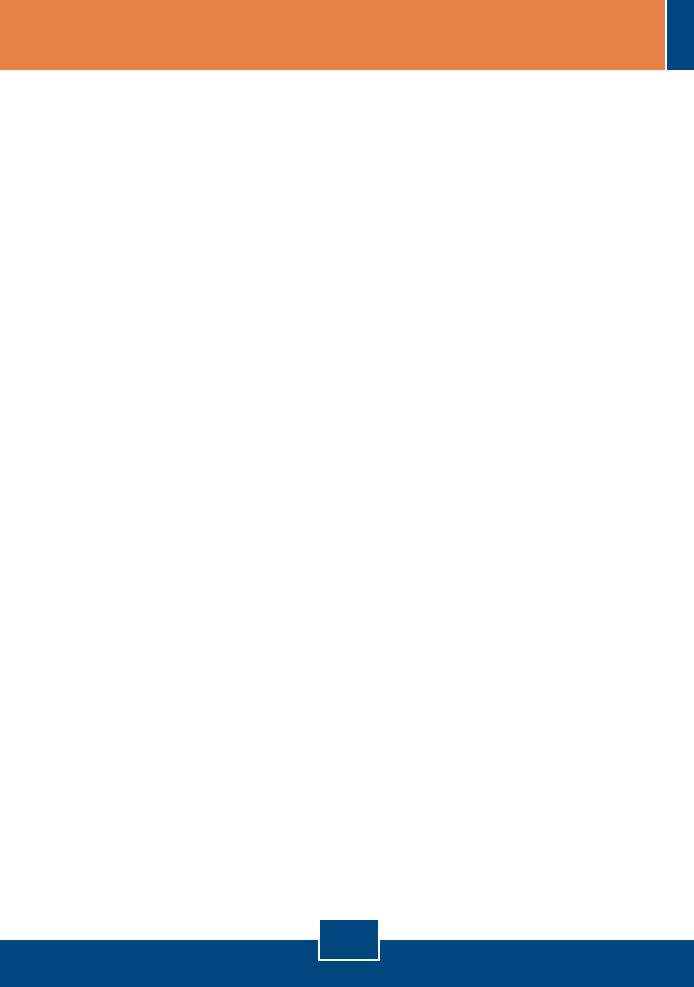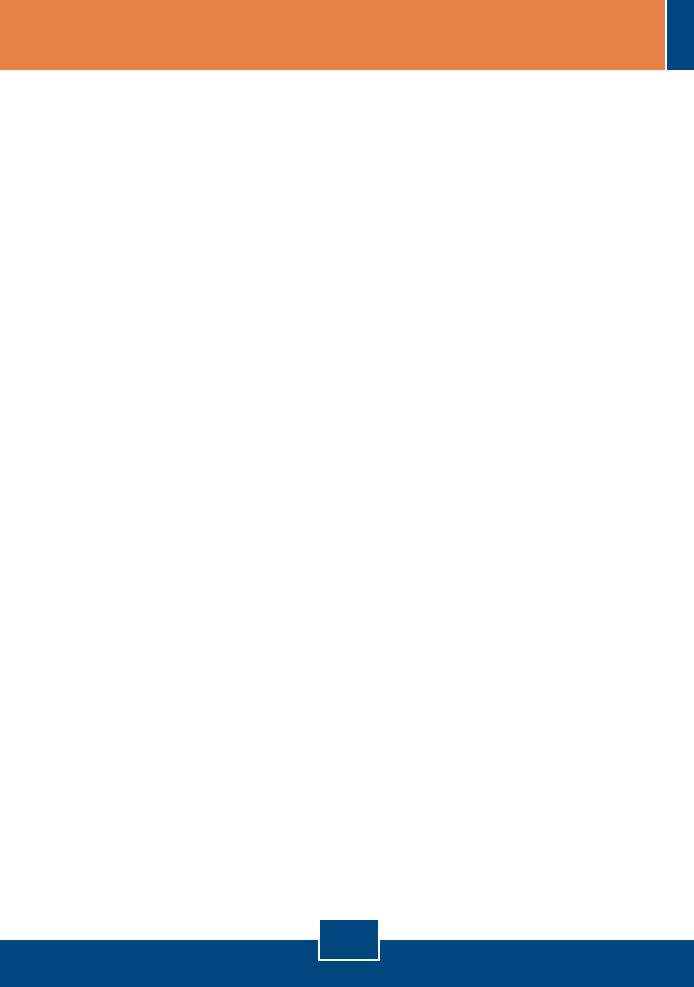
Q1:
A1:
Q2:
A2:
Q3:
A3:
Q4:
A4:
Q5:
A5:
After connecting the TEG-160WS/TEG-240WS to a power outlet, the LEDs do not turn on.
Check the connection of the power cord to the TEG-160WS/TEG-240WS and the power
outlet. Also check that the power outlet is receiving power.
After installing the Web-Management Utility, I clicked Discovery and the Utility is unable to
discover the TEG-160WS/TEG-240WS. What should I do?
Make sure that the TEG-160WS/TEG-240WS is powered on and that all connections are
secure. Also check that your computer's IP Address is on the same network segment as the
TEG-160WS/TEG-240WS. The default IP Address of the Switch is 192.168.0.1 and the default
password is admin.
When I access the TEG-160WS/TEG-240WS using a web browser, I get a screen that tells
me “only one user can login”. What should I do?
Another computer is configuring the TEG-160WS/TEG-240WS. Please wait until the user
logs off. If the other user has already logged off and you still get the same screen, then
disconnect the power cord from the TEG-160WS/TEG-240WS, wait for 5 seconds, reconnect
the power cord to theTEG-160WS/TEG-240WS, allow 5 seconds for the Switch to power on,
and then attempt to access the web configuration page to login.
I forgot the administration password. How do I reset my TEG-160WS/TEG-240WS?
Press on the reset button using a pen or paperclip for 10 seconds. The default password is
admin.
When I connect a computer to the Switch's gigabit port, the LINK/ACT LED turns on, but
the 100Mbps LED remains off.
When the 1000Mbps LED remains off, the computer's connection speed is 10Mbps or
100Mbps (if the 100Mbps LED is on). Make sure that you have a Gigabit Ethernet adapter
installed. Also make sure to use a CAT-5e or CAT- 6 Ethernet cable.
If you still encounter problems or have any questions regarding the TEG-160WS/TEG-240WS, please
refer to the User's Guide included on the Utility CD-ROM or contact TRENDnet's Technical Support
Department.
6
Troubleshooting