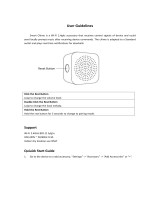La page est en cours de chargement...

DJI
Wireless Microphone Transmitter
User Guide
使用说明
使用說明
ユ ー ザ ー ガ イ ド
사용자 가이드
Bedienungsanleitung
Guía del usuario
Guide de l'utilisateur
Guida dell'utente
Gebruiksaanwijzing
Manual do utilizador
Guia do usuário
Руководство пользователя
v1.0 2020.08

Contents
EN
User Guide
2
CHS
使用说明
6
CHT
使用者指南
10
JP
ユーザーガイド
14
KR
사용자 가이드
18
DE
Bedienungsanleitung
22
ES
Guía del usuario
26
FR
Guide de l'utilisateur
30
IT
Guida dell'utente
34
NL
Gebruiksaanwijzing
38
PT
Manual do utilizador
42
PT-BR
Guia do usuário
46
RU
Руководство пользователя
50
Compliance Information 54
1

2
FR
IT
RU
In the Box Contenu de l'emballage
物品清单 Contenuto della confezione
組件清單
同梱物
구성품 설명서
In de doos
Incluído na embalagem
Incluído na embalagem
Lieferumfang
Комплект поставки
Contenido del embalaje
×1
无线麦
×1
双头充电线
×2
防风毛套
EN
CHS
CHT
JP
KR
DE
ES
NL
PT
PT-BR

Disclaimer and Warning
Congratulations on purchasing your new DJI OSMOTM product. Please read
this entire document and all safe and lawful practices DJI OSMO provided
carefully before use. Failure to read and follow instructions and warnings
may result in serious injury to yourself or others, damage to your DJI OSMO
product, or damage to other objects in the vicinity. By using this product,
you hereby signify that you have read this document carefully and that you
understand and agree to abide by all terms and conditions of this document
and all relevant documents of this product. You agree to use this product
only for purposes that are proper. You agree that you are solely responsible
for your own conduct while using this product, and for any consequences
thereof. DJI OSMO accepts no liability for damage, injury or any legal
responsibility incurred directly or indirectly from the use of this product.
OSMO is a trademark of SZ OSMO TECHNOLOGY CO., LTD. (abbreviated
as “DJI OSMO”) and its affiliated companies. Names of products, brands,
etc., appearing in this document are trademarks or registered trademarks
of their respective owner companies. This product and document are
copyrighted by DJI OSMO with all rights reserved. No part of this product or
document shall be reproduced in any form without the prior written consent
or authorization of DJI OSMO.
This document and al l other collateral documents are subject to change at
the sole discretion of DJI OSMO. For up to date product information, visit
http://www.dji.com and click on the product page for this product.
This document is available in various languages. In the event of divergence
among different versions, the English version shall prevail.
Warnings
1.
The product should be used in temperatures from 0℃ to 40℃. Use of
the product in environments above 40℃ can lead to a fire or explosion.
Use of product below 0℃ can lead to permanent damage.
2.
Discharge the battery to 40%-65% if it will NOT be used for 10 days or
more. This can greatly extend the battery life.
3.
Discharge and charge the battery completely once every three months to
keep it in good condition.
4.
The microphone windscreen shall be properly kept to prevent loss.
Introduction
The DJI Wireless Microphone Transmitter (hereinafter referred to as “Wireless
Mic”) is a compact and portable device with an internal microphone. It can
be clipped to clothing or any place close to a sound source. Used with DJI
Pocket 2 Do-It-All Handle, the Wireless Mic operates on the 2.4 GHz band
and transmits clear and high-quality voice wirelessly to DJI Pocket 2. It can
also transmit voice to DJI Wireless Microphone Receiver. 3
EN

4
2
1 3
3
4
5 9
6 7
8
1. Internal Microphone
2. Microphone Windscreen Port
Used to secure the microphone
windscreen.
3. 3.5mm Port
Used to connect with an external
microphone.
4. Connection Status LED
Used to indicate the connection
status of the Wireless Mic. Refer
to the Status LED Descriptions for
more information.
5. Linking Button
Used to connect with DJI Pocket
2 for shooting or recording or to
link with the Do-It-All Handle or
Wireless Microphone Receiver.
6. Power Button
Toggle up or down to power on
or off.
7. Charging Status LED
Used to indicate the battery level
or system status. Refer to the
Status LED Descriptions for more
information.
8. Charging Port
Used to charge the Wireless Mic.
9. Clamp
Used to attach to clothing or the
cold shoe of a camera.
Usage
Powering on
Toggle the power button up to power on.

5
Connecting the Wireless Mic
After connecting the DJI Pocket 2 with the Do-
It-All Handle, swipe down on the touchscreen of
DJI Pocket 2. Swipe left to find the Wireless Mic
icon and tap to enable linking with the Do-
It-All Handle. Power on the Wireless Mic and
press the linking button.
If linking is successful, the Wireless Mic icon will turn to .
The next time the Wireless Mic is powered on, it will automatically link with
the device it was last connected to.
If users wish to switch to another wireless mic when there is already a
wireless mic connected, they can choose any of the following methods:
1.
Power off the connected mic and refer to the Connection section to link
and connect to other mics.
2.
Tap the Wireless Mic icon on the touchscreen of DJI Pocket 2. Tap
Disconnect on the prompt to disconnect the mic from DJI Pocket 2. Refer
to the Connection section to link and connect to other mics.
Charging the Wireless Mic
To charge the Wireless Mic, connect a USB adapter (not included) to the
charging port using the provided charging cable.
Charging time: approx. 60 minutes* (when using a USB adapter of 5 V/0.4 A).
*
Charging time was tested in a lab environment at room temperatures of 77° F (25° C),
and should be used for reference only.
Using the Wireless Mic
When the Wireless Mic connects with DJI Pocket 2 via the Do-It-All Handle,
it transmits audio signals to DJI Pocket 2 immediately. When using the
Wireless Mic, the icon will dynamically display the volume bar .
Press the linking button to shoot or record.
The clamp of the Wireless Mic can be attached to clothing or the cold shoe of
a camera.
The 3.5mm port can also be used to connect with a TRS or TRRS wired
microphone.
The microphone windscreen can reduce wind noise effectively.
It can connect to an external power source for charging via the
USB-C
port.
Power on the
mic and short
press the button
until the green
LED starts
blinking

6
Status LED Descriptions
Refer to the table below for more information.
Connection Status LED Descriptions (Located on Top)
Connected with External
Microphone
Blinking Pattern Description
No
Blinks green
rapidly
Linking with a device
Solid green
Connected to the Do-It-
All Handle or Wireless
Microphone Receiver
Blinks green
slowly
Failed to connect with the
Do-It-All Handle or Wireless
Microphone Receiver, or
exceeded the transmission
distance
Yes
Blinks yellow
rapidly Linking with a device
Solid yellow
Connected with the Do-
It-All Handle or Wireless
Microphone Receiver
Blinks yellow
slowly
Failed to connect with the
Do-It-All Handle or Wireless
Microphone Receiver, or
exceeded the transmission
distance
Charging Status LED Descriptions (Located on Bottom)
Status
Blinking Pattern
Descriptions
Battery Level Display
Solid green
15-100%
Solid red
5-15%
Blinks red slowly
0-5%
Charging the
Wireless Mic
Blinks green
0-25%
Blinks green twice
25-50%
Blinks green three times
50-75%
Blinks green four times
75-100%
Solid green for 6 seconds
and turns off Fully charged

7
Descriptions of Other Blinking Patterns
Connection Status LED
Charging Status LED
Descriptions
Blinks red three times
rapidly Blinks red three times
rapidly
Battery level is low
and device is about to
power off
Blinks red and green
alternatively
Blinks red and green
alternatively
Updating Firmware
Solid red Solid yellow
There is an error and
the Wireless Mic
must be powered on.
Contact DJI Support if
the issue persists.
Updating Firmware
The Do-It-All Handle must be attached to DJI Pocket 2 in order for the
Wireless Mic to connect to DJI Pocket 2 to update its firmware. If an update
is available, the firmware of the Do-It-All Handle will be updated first.
Afterwards, the Wireless Mic links and connects with the Do-It-Handle. A
prompt will appear onscreen with instructions on how to update the firmware
of the Wireless Mic.
Refer to the DJI Pocket 2 Do-It-All Handle User Guide for more
information on how to update firmware.
DO NOT operate the DJI Pocket 2, Do-It-All Handle, or Wireless
Mic while updating firmware. Otherwise, the update may fail.
Specifications
Transmission Type 2.4GHz digital frequency
Polar Pattern Omnidirectional
Frequency Range 50Hz - 20kHz
Maximum SPL 130dB SPL 10% THD; 120dB 1% THD
Battery Life
Analog Input Up to 7 hours
3.5mm input
External Mic Input 20Hz - 20kHz
Acoustic Principle Pre-polarized pressure transducer
Equivalent Input Noise 24 dB SPL (A-Weighted)
Dynamic Range
SPL-Equivalent Input Noise (Mic Preamplifiers)

8
Latency
Dimensions 46.3×29.8×20.7 mm
Weight 31 g
5 V/ 0.4 A or above
Supported Battery
Charger
SZ DJI Osmo Technology Co.,Ltd.
2F,Building 3,Binhai Mingzhu Industrial Park No.291 Louming Road,Xinhu Street Guangming
District,Shenzhen,China

9
免责声明和警告
感谢您购买大疆灵眸 TM (DJI OSMOTM) 产品。使用本产品之前,请仔细阅读并
遵循本文及大疆灵眸(DJI OSMO)提供的所有安全与合规操作指引,否则可
能会给您和周围的人带来伤害,损坏本产品或其它周围物品。一旦使用本产
品,即视为您已经仔细阅读本文档,理解、认可和接受本文档及本产品所有
相关文档的全部条款和内容。您承诺仅出于正当目的使用本产品。您承诺对
使用本产品以及可能带来的后果负全部责任。大疆灵眸(DJI OSMO) 对于
直接或间接使用本产品而造成的损坏、伤害以及任何法律责任不予负责。
OSMO 是深圳市大疆灵眸科技有限公司及其关联公司的商标。本文出现的产
品名称、品牌等,均为其所属公司的商标或注册商标。本产品及手册为大疆
灵眸版权所有。未经许可,不得以任何形式复制翻印。
本文档及本产品所有相关的文档最终解释权归大疆灵眸(DJI OSMO)所有。
如有更新,恕不另行通知。请访问 www.dji.com 官方网站以获取最新的产品
信息。
注意事项
1.
请在温度为 0℃至 40℃之间的环境中使用产品。
2.
若超过 10 天不使用产品,请将电池放电至 40%-65% 电量存放,这样可
延长电池的使用寿命。
3.
每隔 3 个月左右重新充放电一次以保持电池活性。
4.
注意妥善保管防风毛套,以免丢失、遗漏。
CHS

10
简 介
DJITM 无线麦克风发射端(以下简称“无线麦”)小巧轻便,内置全指向麦克风,
可通过机身自带的夹子灵活固定于衣领或其它距离声源更近的位置。无线麦使
用 2.4GHz 工作频段,将清晰高质量的声音无线传输至 DJI Pocket 2(需搭配
DJI Pocket 2 全能手柄),或传输至 DJI 无线麦克风接收端,摆脱线材束缚。
2
1 3
3
4
5 9
6 7
8
1. 内置麦克风
2. 3.5 mm 接口
用于外接有线麦克风。
3. 防风毛套接口
用于固定防风毛套。
4. 连接状态指示灯
用于指示无线麦连接状态,详
情请见“状态指示灯说明”。
5. 配对按键
用于与全能手柄或接收端配对,
或连接 DJI Pocket 2 用于拍照
或录像。
使 用
开启电源
向上拨动电源键开机。
6. 电源键
向上拨动电源键开机,向下拨
动电源键关机。
7. 电池状态指示灯
用于指示电池电量或系统状态,
详情请见“状态指示灯说明”。
8. 充电接口
用于充电。
9. 夹子
可夹在衣领上,也可安装在相
机的冷靴口上。

11
连 接
DJI Pocket 2 和全能手柄连接后,在 DJI Pocket 2 屏幕下滑,再左滑找到并
点击无线麦克风图标 ,使全能手柄进入配对状态。开启无线麦,单击配对按
键,等待与全能手柄配对成功即可。
请开启无线麦克
风TX,然后短按
按键使其绿灯闪
烁
若连接成功,无线麦克风图标变为 。
再次开机时,无线麦将自动配对连接到上次已连接的设备。
在已连接无线麦的情况下,如需切换使用其他无线麦,可通过以下任意方式
完成:
1. 关闭已连接的无线麦,根据“连接”一节的操作指引,配对连接其他无线麦。
2. 点击 DJI Pocket 2 屏幕的无线麦克风图标 ,在弹窗提示中点击“确认”, 断
开无线麦连接。根据“连接”一节的操作指引,配对连接其他无线麦。
充 电
使用标配双头充电线,连接USB-C 充电接口与充电器(自备)给无线麦充
电。充电时间:约 60 分钟 *(使用 5 V/0.4 A USB 充电器时)
*
充电时间均为实验环境下(室温 25℃情况下)测得,仅供参考。
使用无线麦
无线麦通过全能手柄与 DJI Pocket 2 连接后,即可将音频信号无线传输至
DJI Pocket 2。使用时,无线麦克风图标将动态显示音量增益条 。单
击无线麦的配对按键可控制 DJI Pocket 2 进行拍照或录像。
无线麦的夹子可夹在衣领上,也可安装在相机的冷靴口上。
用户还可通过 3.5mm 接口连接三段或四段式有线麦克风。
安装防风毛套可有效减少风噪声。
可通过充电线的 USB-C 接口连接外部电源充电。

12
状态指示灯说明
无线麦状态指示灯定义如下:
顶部连接状态指示灯说明
是否外接麦克风
闪灯状态
描述
否
绿灯快闪
正在配对
绿灯常亮
已连接全能手柄或无线麦克风接收端
绿灯慢闪
未连接全能手柄或无线麦克风接收端,或
超过传输距离
是
黄灯快闪
正在配对
黄灯常亮
已连接全能手柄或无线麦克风接收端
黄灯慢闪
未连接全能手柄或无线麦克风接收端,或
超过传输距离
底部电池状态指示灯说明
类型
闪灯状态
描述
电量显示
绿灯常亮
15%-100%
红灯常亮
5%-15%
红灯慢闪
0%-5%
充电
绿灯闪烁
0%-25%
绿灯双闪
25%-50%
绿灯三闪
50%-75%
绿灯四闪
75%-100%
绿灯常亮 6 秒后熄灭
充满
其它灯效说明
连接状态指示灯
电池状态指示灯
描述
红灯快闪三下
红灯快闪三下
低电量关机提示
红绿灯交替闪烁
红绿灯交替闪烁
固件升级
红灯常亮 黄灯常亮
存在异常,需要重新开启无线麦,
若异常情况依然存在, 请联系 DJI
技术支持

13
固件升级
搭配全能手柄,无线麦可通过 DJI Pocket 2 以无线方式升级固件。当有固件
可更新时,先对全能手柄进行升级。全能手柄固件升级成功后,无线麦与全
能手柄配对连接,此时,DJI Pocket 2 将有相应提示,请按提示操作。
关于全能手柄固件升级的具体操作,请参考《全能手柄使用说明》。升
级过程中,请勿对 DJI Pocket 2、全能手柄或无线麦进行任何操作,
否则可能导致升级失败。
规格参数
传输类型 2.4GHz 数字频率
拾音模式 全指向性
频响 50Hz - 20kHz
最高 SPL 130dB SPL 10% THD; 120dB 1% THD
使用时间 可持续使用 7 小时【非实测数据】
重量 31 g
适用充电器 输出电流 5V/0.4A 及以上充电器
3.5 mm 输入
X ms
模拟输入
延迟
动态范围 SPL- 等效噪声(麦克风前置放大器)
等效噪音 24 dB SPL(A 计权待测试)
声学原理 预极化压力传感器
外部麦克输入 20Hz - 20kHz
尺寸(长 × 宽 × 高) 46.3×29.8×20.7mm

distance 0mm
For face-up,0mm was used for test, this equipment should be installed and operated with minimum
14
Compliance Information
FCC Compliance Notice
This device complies with Part 15 of the FCC Rules. Operation is subject to the
following two conditions: (1) This device may not cause harmful interference, and (2)
This device must accept any interference received, including interference that may
cause undesired operation.
Any changes or modifications not expressly approved by the party responsible for
compliance could void the user’s authority to operate the equipment.
This equipment has been tested and found to comply with the limits for a Class
B digital device, pursuant to part 15 of the FCC Rules. These limits are designed
to provide reasonable protection against harmful interference in a residential
installation. This equipment generates, uses and can radiate radio frequency
energy and, if not installed and used in accordance with the instructions, may cause
harmful interference to radio communications. However, there is no guarantee that
interference will not occur in a particular installation. If this equipment does cause
harmful interference to radio or television reception, which can be determined
by turning the equipment off and on, the user is encouraged to try to correct the
interference by one or more of the following measures:
—Reorient or relocate the receiving antenna.
—Increase the separation between the equipment and receiver.
—Connect the equipment into an outlet on a circuit different from that to which the
receiver is connected.
—Consult the dealer or an experienced radio/TV technician for help.
RF Exposure Information
SAR tests are conducted using standard operating positions accepted by the FCC/ ISEDC with the
device transmitting at its highest certified power level in all tested frequency bands, although the SAR
is determined at the highest certified power level, the actual SAR level of the device while operating can
be well below the maximum value, in general, the closer you are to a wireless base station antenna, the
lower the power output.
Before a new model device is a available for sale to the public, it must be tested and certified to the
FCC/ ISEDC that it does not exceed the exposure limit established by the FCC/ ISEDC, Tests for each
device are performed in positions and locations as required by the FCC/ ISEDC.
For body worn operation, this model device has been tested and meets the FCC / ISEDC RF exposure
guidelines when used with an accessory designated for this product or when used with an accessory
that contains no metal and that positions the handset a minimum of 0mm from the body.
Non‐compliance with the above restrictions may result in violation of RF exposure guidelines.
ISED Compliance Notice
This device contains licence-exempt transmitter(s)/receiver(s) that comply with
Innovation, Science and Economic Development Canada’s licence-exempt RSS(s).
Operation is subject to the following two conditions: (1)This device may not cause
interference.(2)This device must accept any interference, including interference that
may cause undesired operation of the device.
L’émetteur/récepteur exempt de licence contenu dans le présent appareil est
conforme aux CNR d’Innovation, Sciences et Développement économique Canada
applicables aux appareils radio exempts de licence. L’exploitation est autorisée
aux deux conditions suivantes :(1)L’appareil ne doit pas produire de brouillage; (2)
L’appareil doit accepter tout brouillage radioélectrique subi, même si le brouillage
est susceptible d’en compromettre le fonctionnement.
ISED Radiation Exporsure Statement
Les tests SAR sont effectués en utilisant des positions de fonctionnement standard
acceptées par la FCC / ISEDC avec l'appareil transmettant à son niveau de puissance
certifié le plus élevé dans toutes les bandes de fréquences testées, bien que le SAR soit
déterminé au niveau de puissance certifié le plus élevé, le niveau SAR réel de l'appareil le
fonctionnement peut être bien inférieur à la valeur maximale, en général, plus vous êtes
proche d'une antenne de station de base sans fil, plus la puissance de sortie est faible.

installé et utilisé avec une distance minimale de 0 mm
Pour le face vers le haut, 0 mm ont été utilisés pour le test, cet équipement doit être
15
Avant qu'un nouveau modèle d'appareil soit disponible à la vente au public, il doit être
testé et certifié par la FCC / ISEDC qu'il ne dépasse pas la limite d'exposition établie
par la FCC / ISEDC, les tests pour chaque appareil sont effectués dans des positions
et des emplacements tel que requis par la FCC / ISEDC.
Pour une utilisation sur le corps, ce modèle d'appareil a été testé et répond aux
directives d'exposition RF FCC / ISEDC lorsqu'il est utilisé avec un accessoire
désigné pour ce produit ou lorsqu'il est utilisé avec un accessoire qui ne contient pas
de métal et qui positionne le combiné à au moins 0 mm du corps.
Le non-respect des restrictions ci-dessus peut entraîner une violation des directives
d'exposition aux RF.
部件名称
有害物质
铅
(Pb) 汞
(Hg) 镉
(Cd)
六价铬
(Cr+6) 多溴联苯
(PBB) 多溴二苯醚
(PBDE)
线路板
×
○
○
○
○
○
外壳
×
○
○
○
○
○
金属部件(铜合金)
×
○
○
○
○
○
内部线材
×
○
○
○
○
○
其他配件
×
○
○
○
○
○
本表格依据 SJ/T 11364 的规定编制。
○
:表示该有害物质在该部件所有均质材料中的含量均在 GB/T 26572 规定的限量要
求以下。
×:
表示该有害物质至少在该部件的某一均质材料中的含量超出 GB/T 26572 规定的
限量要求。(产品符合欧盟 ROHS 指令环保要求)
KCC Warning Message
“해당무선설비는 운용 중 전파혼신 가능성이 있으므로 인명안전과 관련된 서비스는 할 수 없습
니다 .”
“해당 무선설비는 운용 중 전파혼신 가능성이 있음”
NCC Compliance Notice
低功率電波輻射性電機管理辦法
第十二條 經型式認證合格之低功率射頻電機,非經許可,公司、商號或使用者均不得
擅自變更頻率、加大功率或變更原設計之特性及功能。
第十四條 低功率射頻電機之使用不得影響飛航安全及干擾合法通信;經發現有干擾現
象時,應改善至無干擾時方得繼續使用。前項合法通信,指依電信法規定作業之無線
電通信。低功率射頻電機須忍受合法通信或工業、科學及醫療用電波輻射性電機設備
之干擾。
注意:
應避免影響附近雷達系統之操作。
高增益指向性天線只得應用於固定式點對點系統。

16
設備 名稱:DJI Wireless Microphone Transmitter ,型號(型式):OT-213
單元
U nit
限用物質及其化學符號
鉛
Lead
(Pb)
汞
Mercury
(Hg)
鎘
Cadmium
(Cd)
六價 鉻
Hexavalent
chromium
(Cr+6)
多溴 聯苯
Polybrominated
biphenyls
(PBB)
多溴 二苯醚
Polybrominated
diphenyl ethers
(PBDE)
線路板
-
○
○
○
○
○
外殼
○
○
○
○
○
○
排針
○
○
○
○
○
○
其他
-
○
○
○
○
○
備考 1.〝超出 0.1 wt %〞及〝超出 0.01 wt %〞係指限用物質之百分比含量超出百分比
含量基準值。
備考 2.〝○〞係指該項限用物質之百分比含量未超出百分比含量基準值。
備考 3.〝-〞係指該項限用物質為排除項目。
EU Compliance Statement: SZ DJI Osmo Technology Co., Ltd. hereby declares
that this device is in compliance with the essential requirements and other relevant
provisions of the Directive 2014/53/EU.
A copy of the EU Declaration of Conformity is available online at www.dji.com/euro-
compliance
EU contact address: DJI GmbH, Industriestrasse 12, 97618, Niederlauer, Germany
Declaración de cumplimiento UE: SZ DJI Osmo Technology Co., Ltd. por la
presente declara que este dispositivo cumple los requisitos básicos y el resto de
provisiones relevantes de la Directiva 2014/53/EU.
Hay disponible online una copia de la Declaración de conformidad UE en www.dji.
com/euro-compliance
Dirección de contacto de la UE: DJI GmbH, Industriestrasse 12, 97618, Niederlauer,
Germany
EU-verklaring van overeenstemming: SZ DJI Osmo Technology Co., Ltd. verklaart
hierbij dat dit apparaat voldoet aan de essentiële vereisten en andere relevante
bepalingen van Richtlijn 2014/53/EU.
De EU-verklaring van overeenstemming is online beschikbaar op www.dji.com/
euro-compliance
Contactadres EU: DJI GmbH, Industriestrasse 12, 97618, Niederlauer, Germany
Declaração de conformidade da UE: A SZ DJI Osmo Technology Co., Ltd.
declara, através deste documento, que este dispositivo está em conformidade com
os requisitos essenciais e outras disposições relevantes da Diretiva 2014/53/EU.
Existe uma cópia da Declaração de conformidade da UE disponível online em
www.dji.com/euro-compliance
Endereço de contacto na UE: DJI GmbH, Industriestrasse 12, 97618, Niederlauer,
Germany
Dichiarazione di conformità UE: SZ DJI Osmo Technology Co., Ltd. dichiara che
il presente dispositivo è conforme ai requisiti essenziali e alle altre disposizioni
rilevanti della direttiva 2014/53/EU.
Una copia della dichiarazione di conformità UE è disponibile online all'indirizzo Web
www.dji.com/euro-compliance
Indirizzo di contatto UE: DJI GmbH, Industriestrasse 12, 97618, Niederlauer, Germany
Déclaration de conformité UE : Par la présente, SZ DJI Osmo Technology Co., Ltd.
déclare que cet appareil est conforme aux principales exigences et autres
clauses pertinentes de la directive européenne 2014/53/EU.

17
Une copie de la déclaration de conformité UE est disponible sur le site www.dji.
com/euro-compliance
Adresse de contact pour l'UE : DJI GmbH, Industriestrasse 12, 97618, Niederlauer,
Germany
EU-Compliance: Hiermit erklärt SZ DJI Osmo Technology Co., Ltd., dass dieses
Gerät den wesentlichen Anforderungen und anderen einschlägigen Bestimmungen
der EU-Richtlinie 2014/53/EU entspricht.
Eine Kopie der EU-Konformitätserklärung finden Sie online auf www.dji.com/euro-
compliance.
Kontaktadresse innerhalb der EU: DJI GmbH, Industriestrasse 12, 97618, Niederlauer,
Germany
Декларация за съответствие на ЕС: SZ DJI Osmo Technology Co., Ltd.
декларира, че това устройство отговаря на основните изисквания и другите
приложими разпоредби на Директива 2014/53/ЕС.
Копие от Декларацията за съответствие на ЕС ще намерите онлайн на адрес
www.dji.com/euro-compliance
Адрес за контакт за ЕС: DJI GmbH, Industriestrasse 12, 97618, Niederlauer,
Германия
Prohlášení o shodě pro EU: Společnost SZ DJI Osmo Technology Co., Ltd. tímto
prohlašuje, že tohle zařízení vyhovuje základním požadavkům a dalším příslušným
ustanovením směrnice 2014/53/EU.
Kopie prohlášení o shodě pro EU je k dispozici on-line na webu www.dji.com/euro-
compliance
Kontaktní adresa v EU: DJI GmbH, Industriestrasse 12, 97618, Niederlauer,
Německo
EU-overensstemmelseserklæring: SZ DJI Osmo Technology Co., Ltd. erklærer
hermed, at denne enhed er i overensstemmelse med de væsentlige krav og andre
relevante bestemmelser i direktiv 2014/53/EU.
Der er en kopi af EU-overensstemmelseserklæringen tilgængelig online på www.dji.
com/euro-compliance
EU-kontaktadresse: DJI GmbH, Industriestrasse 12, 97618, Niederlauer, Tyskland
Δήλωση Συμμόρφωσης ΕΕ: Η SZ DJI Osmo Technology Co., Ltd. δια του παρόντος
δηλώνει ότι η συσκευή αυτή συμμορφώνεται με τις βασικές απαιτήσεις και άλλες
σχετικές διατάξεις της Οδηγίας 2014/53/EΕ.
Αντίγραφο της Δήλωσης Συμμόρφωσης ΕΕ διατίθεται ηλεκτρονικά στη διεύθυνση
www.dji.com/euro-compliance
Διεύθυνση επικοινωνίας στην ΕΕ: DJI GmbH, Industriestrasse 12, 97618, Niederlauer,
Γερμανία
ELi vastavuskinnitus Käesolevaga teatab SZ DJI Osmo Technology Co., Ltd., et
see seade on kooskõlas direktiivi 2014/53/EL oluliste nõuete ja muude asjakohaste
sätetega.
ELi vastavusdeklaratsiooni koopia on kättesaadav veebis aadressil www.dji.com/
euro-compliance
Kontaktaadress ELis: DJI GmbH, Industriestrasse 12, 97618, Niederlauer, Saksamaa
Pranešimas dėl atitikties ES reikalavimams Bendrovė „SZ DJI Osmo Technology
Co., Ltd.“ tvirtina, kad šis prietaisas atitinka pagrindinius 2014/53/ES direktyvos
reikalavimus ir kitas susijusias nuostatas.
ES atitikties deklaracijos kopiją galite rasti adresu www.dji.com/euro-compliance
ES kontaktinis adresas: „DJI GmbH“, Industriestrasse 12, 97618, Niederlauer,
Germany (Vokietija)

18
ES atbilstības paziņojums: SZ DJI Osmo Technology Co., Ltd ar šo apliecina,
ka šī ierīce atbilst direktīvas 2014/53/ES pamatprasībām un pārējiem būtiskiem
nosacījumiem.
ES atbilstības deklarācijas kopija pieejama tiešsaistē vietnē www.dji.com/euro-
compliance
ES kontaktadrese: DJI GmbH, Industriestrasse 12, 97618, Niederlauer, Vācija
EU:n vaatimustenmukaisuusvakuutus: SZ DJI Osmo Technology Co., Ltd.
ilmoittaa täten, että tämä laite on direktiivin 2014/53/EU olennaisten vaatimusten ja
sen muiden asiaankuuluvien ehtojen mukainen.
Kopio EU:n vaatimustenmukaisuusvakuutuksesta on saatavana verkossa osoitteessa
www.dji.com/euro-compliance
Yhteystiedot EU:ssa: DJI GmbH, Industriestrasse 12, 97618, Niederlauer, Germany
RÁITEAS Comhlíonta an AE: Dearbhaíonn SZ DJI Osmo Technology Co., Ltd. leis
seo go bhfuil an gléas seo de réir na gceanglas riachtanach agus na bhforálacha
ábhartha eile sa Treoir 2014/53/AE.
Tá coip de Dhearbhú Comhréireachta an AE ar fáil ar líne ag www.dji.com/euro-
compliance
Seoladh teagmhála san AE: DJI GmbH, Industriestrasse 12, 97618, Niederlauer,
Germany
Dikjarazzjoni ta’ Konformità tal-UE: SZ DJI Osmo Technology Co., Ltd.
hawnhekk tiddikjara li dan l-apparat huwa konformi mar-rekwiżiti essenzjali u ma’
dispożizzjonijiet relevanti oħra tad-Direttiva 2014/53/UE.
Kopja tad-Dikjarazzjoni ta’ Konformità tal-UE hija disponibbli onlajn fis-sit www.dji.
com/euro-compliance
Indirizz ta’ kuntatt tal-UE: DJI GmbH, Industriestrasse 12, 97618, Niederlauer, il-
Ġermanja
Declarația UE de conformitate: Prin prezenta, SZ DJI Osmo Technology Co., Ltd.
declară faptul că acest dispozitiv este conform cu cerințele esențiale și celelalte
prevederi relevante ale Directivei 2014/53/UE.
Un exemplar al Declarației UE de conformitate este disponibil online, la adresa
www.dji.com/euro-compliance
Adresa de contact pentru UE: DJI GmbH, Industriestrasse 12, 97618, Niederlauer,
Germania
Izjava EU o skladnosti: Družba SZ DJI Osmo Technology Co., Ltd. izjavlja, da
ta naprava ustreza osnovnim zahtevam in drugim ustreznim določbam Direktive
2014/53/EU.
Kopija izjave EU o skladnosti je na voljo na spletu nawww.dji.com/euro-compliance
Kontaktni naslov EU: DJI GmbH, Industriestrasse 12, 97618, Niederlauer, Nemčija
EU Izjava o sukladnosti: Tvrtka SZ DJI Osmo Technology Co. Ltd. izjavljuje
da je ovaj uređaj izrađen u skladu s osnovnim zahtjevima i ostalim relevantnim
odredbama Direktive 2014/53/EU.
Kopija EU Izjave o sukladnosti dostupna je na mrežnoj stranici www.dji.com/euro-
compliance
Adresa EU kontakta: DJI GmbH, Industriestrasse 12 97618, Niederlauer, Njemačka
Vyhlásenie o zhode EÚ: SZ DJI Osmo Technology Co., Ltd. týmto vyhlasuje, že
toto zariadenie je v zhode so základnými požiadavkami a ďalšími relevantnými
ustanoveniami smernice 2014/53/EÚ.
Kópia tohto Vyhlásenia o zhode EÚ je k dispozícii online na www.dji.com/euro-
compliance
Kontaktná adresa v EÚ: DJI GmbH, Industriestrasse 12, 97618, Niederlauer, Nemecko

19
Deklaracja zgodności UE: Firma SZ DJI Osmo Technology Co., Ltd. niniejszym
oświadcza, że przedmiotowe urządzenie jest zgodne z zasadniczymi wymogami i
innymi stosownymi postanowieniami dyrektywy 2014/53/UE.
Kopię deklaracji zgodności UE można znaleźć w Internecie na stronie www.dji.com/
euro-compliance
Adres do kontaktu w UE: DJI GmbH, Industriestrasse 12, 97618, Niederlauer, Niemcy
EU megfelelőségi nyilatkozat: A DJI Osmo Technology Co., Ltd. ezúton megerősíti,
hogy ez az eszköz megfelel a 2014/53/EU Irányelv alapvető követelményeinek és
más vonatkozó rendelkezéseinek.
Az EU megfelelőségi nyilatkozat másolata elérhető a www.dji.com/euro-compliance
oldalon
EU kapcsolati cím: DJI GmbH, Industriestrasse 12, 97618, Niederlauer, Németország
EU-försäkran om efterlevnad: SZ DJI Osmo Technology Co., Ltd. härmed förklarar
att denna enhet uppfyller de väsentliga kraven och andra relevanta bestämmelser i
direktivet 2014/53/EU.
En kopia av EU-försäkran om efterlevnad finns att tillgå online på adressen www.dji.
com/euro-compliance
Kontaktadress EU: DJI GmbH, Industriestrasse 12, 97618, Niederlauer, Tyskland
Yfirlýsing um fylgni við reglur ESB: SZ DJI Osmo Technology Co., Ltd. lýsir
hér með yfir að þetta tæki hlíti mikilvægum kröfum og öðrum viðeigandi ákvæðum
tilskipunar 2014/53/ESB.
Nálgast má eintak af ESB-samræmisyfirlýsingunni á netinu á www.dji.com/euro-
compliance
Heimilisfang ESB-tengiliðar: DJI GmbH, Industriestrasse 12, 97618, Niederlauer, Germany
AB Uygunluk Beyanı: SZ DJI Osmo Technology Co., Ltd. bu belge ile bu cihazın
temel gerekliliklere ve 2014/53/EU sayılı Direktifin diğer ilgili hükümlerine uygun
olduğunu beyan eder.
A
B
U
yg
un
l
u
k
B
ey
a
n
ı
n
ı
n
b
ir
k
o
py
a
s
ı
n
a
www
.
d
j
i
.
c
om
/
e
u
r
o
-
c
om
p
li
a
n
c
e
a
d
r
es
i
n
de
n
çevrim içi olarak ulaşılabilir
AB için iletişim adresi: DJI GmbH, Industriestrasse 12, 97618, Niederlauer, Almanya
Environmentally friendly disposal
Old electrical appliances must not be disposed of together with the residual waste,
but have to be disposed of separately. The disposal at the communal collecting point
via private persons is for free. The owner of old appliances is responsible to bring
the appliances to these collecting points or to similar collection points. With this little
personal effort, you contribute to recycle valuable raw materials and the treatment of
toxic substances.
Umweltfreundliche Entsorgung
Elektro-Altgeräte dürfen nicht mit gewöhnlichem Abfall entsorgt werden und müssen
separat entsorgt werden. Die Entsorgung an kommunalen Sammelstellen ist für
Privatpersonen kostenlos. Die Eigentümer der Altgeräte sind für den Transport zu
den Sammelstellen verantwortlich. Durch diesen geringen Aufwand können Sie zur
Wiederverwertung von wertvollen Rohmaterialien beitragen und dafür sorgen, dass
umweltschädliche und giftige Substanzen ordnungsgemäß unschädlich gemacht
werden.
1/25