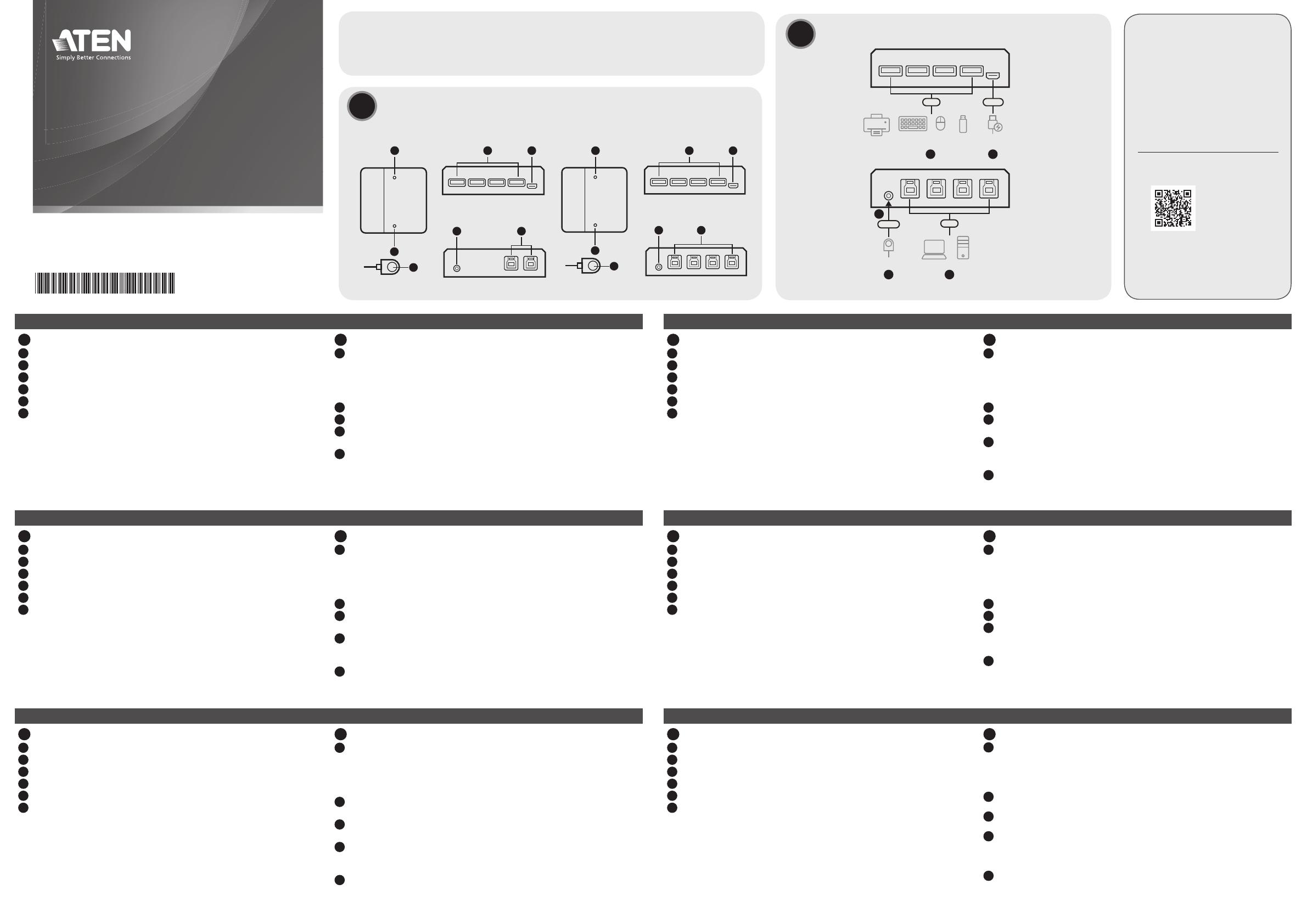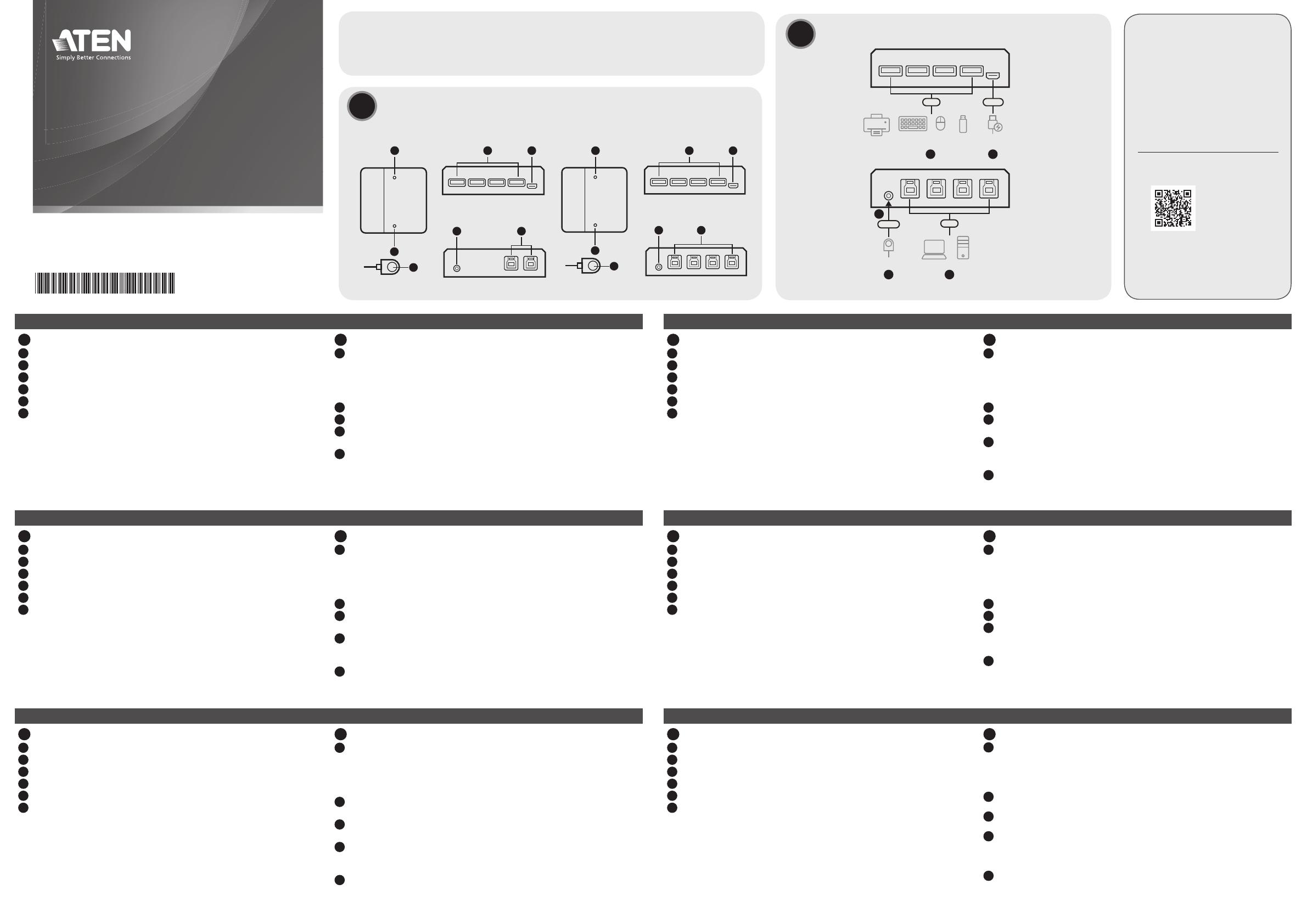
© Copyright 2022 ATEN® International Co. Ltd.
ATEN and the ATEN logo are registered trademarks of ATEN International Co., Ltd.
All rights reserved. All other trademarks are the property of their respective owners.
Part No. PAPE-1223-F52G Released: 10/2022
Support and Documentation Notice
All information, documentation, fi rmware,
software utilities, and specifi cations
contained in this package are subject to
change without prior notifi cation by the
manufacturer.
To reduce the environmental impact of
our products, ATEN documentation and
software can be found online at
http://www.aten.com/download/
Technical Support
www.aten.com/support
Scan for more information
ATEN Website
US234 / US434
US3324 / US3344
2x4 / 4x4 USB 3.2 Gen1 Peripheral Sharing Switch
Quick Start Guide
US234 / US3324 Package Contents
1 USB 3.2 Gen 1 Peripheral Sharing Switch
2 USB 3.2 Gen 1 Type-B to Type-A Cables 1.2M
1 USB 3.2 Gen 1 Type-B to Type-C Cable 1.8M (US3324 only)
1 Remote Port Selector
1 User Instructions
US434 / US3344 Package Contents
1 USB 3.2 Gen 1 Peripheral Sharing Switch
2 USB 3.2 Gen 1 Type-B to Type-A Cables 1.2M
2 USB 3.2 Gen 1 Type-B to Type-A Cables 1.8M
2 USB 3.2 Gen 1 Type-B to Type-C Cables 1.8M (US3344 only)
1 Remote Port Selector
1 User Instructions
US234/US3324 Front ViewUS234/US3324 Top View
US234/US3324 Rear View
5
6
2 31
1
4
Remote Port
Selector
US3344
(Rear)
US3344
(Front)
Laptops PC
or
USB
2.5mm
Power
Adapter
PowerUSB
Keyboard MousePrinter
USB
Flash Drive
or or or
up to 4 devices
2 5
1
3
4
5
6
2 31
1
4
US434/US3344 Front View
US434/US3344 Rear View
US434/US3344 Top View
AHardware Overview
BInstallation
Note: The US234 / US3324 is equipped with 2 PC ports.
US234 / US434 / US3324 / US3344 2x4 / 4x4 USB 3.2 Gen1 Peripheral Sharing Switch www.aten.com
A
Hardware Overview
1 Console LEDs
2 USB Type-A Ports
3 USB Micro-B Power Port
4 Remote Port Selector
5 USB Type-B Ports
6 Remote Port Selector Jack
B
Installation
1 Connect the supplied USB 3.2 Gen 1 Type-A or Type-C connectors from one
end of the cables into your computers (US234 / US3324 up to 2 computers;
US434 / US3344 up to 4 computers), and then connect the USB 3.2 Gen 1
Type-B connector on the other end of the cables to the unit's USB Type-B
ports.
2 Connect your USB peripherals to the unit's USB Type-A ports.
3 Connect the remote port selector to the unit's remote port selector jack.
4 To switch USB focus between the connected computers, press the remote port
selector. The console LED will light to indicate which computer has the focus.
5 (Optional) Connect a power source to the unit's USB Micro-B power port for
applications with higher power consumption.
US234 / US434 / US3324 / US3344 2x4 / 4x4 USB 3.2 Gen1 Switch zur gemeinsamen Nutzung von Peripheriegeräten www.aten.com
A
Hardwareübersicht
1 Konsolen-LEDs
2 USB-Typ-A-Anschlüsse
3 USB-Micro-B-Stromanschluss
4 Remoteanschluss-Wähler
5 USB-Typ-B-Anschlüsse
6 Remoteanschluss-Wählerbuchse
B
Installation
1 Schließen Sie die mitgelieferten USB 3.2 Gen 1 Typ-A- oder Typ-C-Stecker an
einem Ende der Kabel an Ihre Computer an (US234 / US3324 für bis zu
2 Computer; US434 / US3344 für bis zu 4 Computer), und verbinden Sie dann
den USB 3.2 Gen 1 Typ-B-Stecker am anderen Ende der Kabel mit den
USB Typ-B-Anschlüssen des Geräts.
2 Schließen Sie Ihre USB-Peripheriegeräte an die USB-Typ-A-Anschlüsse des
Geräts an.
3 Schließen Sie den Remoteanschluss-Wähler an die Remoteanschluss-
Wählerbuchse des Geräts an.
4 Um den USB-Typ-A-Fokus zwischen den angeschlossenen Computern
umzuschalten, drücken Sie den Remoteanschluss-Wähler. Die Konsolen-LED
leuchtet, um anzuzeigen, welcher Computer die Steuerung hat.
5 (Optional) Schließen Sie eine Stromquelle an den USB-Micro-B-Stromanschluss
des Geräts für Anwendungen mit höherem Stromverbrauch an.
Conmutador de uso compartido periférico USB 3.2 Gen1, 2 x 4/4 x 4 (US234 / US434 / US3324 / US3344) www.aten.com
A
Reseña del hardware
1 Ledes de la consola
2 Puertos USB tipo A
3 Puerto de alimentación micro-USB tipo B
4 Selector de puerto remoto
5 Puertos USB tipo B
6 Conector de selector de puerto remoto
B
Instalación
1 Enchufe los conectores USB 3.2 Gen 1 tipo A o tipo C de uno de los extremos
de los cables suministrados en sus ordenadores (US234/US3324 hasta
2 ordenadores; US434/US3344 hasta 4 ordenadores) y, seguidamente, enchufe
el conector USB 3.2 Gen 1 tipo B del otro extremo de los cables a los puertos
USB tipo B de la unidad.
2 Conecte sus periféricos USB a los puertos USB tipo A de la unidad.
3 Enchufe el selector de puerto remoto al conector de selector de puerto remoto
de la unidad.
4 Para alternar el USB activo entre los ordenadores conectados, pulse el selector
de puerto remoto. El led de la consola se iluminará para indicar el ordenador
que se está controlando.
5 Opcionalmente, conecte una fuente de alimentación al puerto de alimentación
micro-USB tipo B en el caso de que alguna aplicación tenga un mayor
consumo energético.
Switch di condivisione periferiche 2x4 / 4x4 USB 3.2 Gen1US234 / US434 / US3324 / US3344 www.aten.com
A
Panoramica hardware
1 LED della console
2 Porte USB Type-A
3 Porta di alimentazione USB Micro-B
4 Selettore di porte remoto
5 Porte USB Type-B
6 Jack selettore di porte remoto
B
Installazione
1 Collegare i connettori USB Type-A o Type-C 3.2 Gen 1 sulle estremità dei cavi
forniti in dotazione ai computer (US234 / US3324 fi no a 2 computer;
US434 / US3344 fi no a 4 computer), quindi collegare il connettore
USB Type-B 3.2 Gen 1 sull'altra estremità dei cavi alle porte USB Type-B
dell'unità.
2 Collegare le periferiche USB alle porte USB Type-A dell'unità.
3 Collegare il selettore di porte remoto all'apposito jack.
4 Per commutare il connettore USB attivo tra i computer collegati, premere il
selettore di porte remoto. Il LED della console si illuminerà per indicare quale
computer ha lo stato attivo.
5 (Opzionale) Collegare una fonte di alimentazione alla porta di alimentazione
USB Micro-B dell'unità per le applicazioni che richiedono un consumo
energetico più elevato.
US234 / US434 / US3324 / US3344 Commutateur de partage de périphériques 2 x 4 / 4 x 4 USB 3.2 Gén. 1 www.aten.com
A
Description de l’appareil
1 Voyants de console
2 Ports USB type A
3 Port d’alimentation micro-USB type B
4 Sélecteur de port distant
5 Ports USB type B
6 Prise de sélection du port distant
B
Installation
1 Branchez les connecteurs USB 3.2 Gén. 1 type A ou type C de l’une des
extrémités des câbles à vos ordinateurs (Pour US234/US3324, 2 ordinateurs au
maximum. Pour US434/US3344, 4 ordinateurs au maximum), puis connectez
le connecteur USB 3.2 Gén. 1 type B de l’une des extrémités des câbles aux
ports USB type B de l’appareil.
2 Branchez vos périphériques USB aux ports USB type A de l’appareil.
3 Branchez le sélecteur de port distant à la prise de sélection du port distant de
l’appareil.
4 Pour transférer les commandes USB d’un ordinateur à l’autre, appuyez sur le
sélecteur de port distant. Le voyant de console s’allume pour indiquer quel
ordinateur est connecté.
5 (Facultatif) Branchez une source d’alimentation au port d’alimentation micro-
USB type B de l’appareil pour fournir une alimentation aux dispositifs ayant des
besoins en puissance plus élevés.
US234 / US434 / US3324 / US3344 Коммутатор USB 3.2 Gen1 (2x4 / 4x4) для совместного использования периферийных устройств www.aten.com
A
Обзор оборудования
1 Светодиодные индикаторы консоли
2 Порты USB Type-A
3 Порт питания USB Micro-B
4 Пульт дистанционного переключения порта
5 Порты USB Type-B
6 Гнездо пульта дистанционного переключения порта
B
Установка
1 Подключите комплектные кабели USB 3.2 Gen 1 Type-A или Type-C к
соответствующим портам на компьютерах (US234 и US3324: до двух
компьютеров; US434 и US3344: до четырех компьютеров) и вставьте
штекеры USB 3.2 Gen 1 Type-B этих кабелей в порты USB Type-B на
коммутаторе.
2 Подключите периферийные USB-устройства к портам USB Type-A на
коммутаторе.
3 Подключите пульт дистанционного переключения порта к
соответствующему гнезду на коммутаторе.
4 Для переключения USB-фокуса между подключенными компьютерами,
воспользуйтесь пультом дистанционного переключения порта.
Светодиодный индикатор консоли отображает компьютер, на котором
находится фокус.
5 (Дополнительно) Если планируется использование устройств,
обладающих высоким энергопотреблением, подключите источник
питания к порту питания USB Micro-B коммутатора.