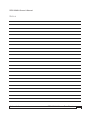Outlaw RR2160MkII Stereo Receiver Le manuel du propriétaire
- Catégorie
- Récepteurs multimédia de voiture
- Taper
- Le manuel du propriétaire

RR 2160 MkII
Stereo RetroReceiver
®
Owner’s Manual
STANDBY PHONES LEVEL AUX SPEAKER SPEAKER EQ EXTERNAL
LOOP
USB
TONE OFF BASS BALANCE TREBLE
SOURCE
RECORD
VOLUME
MENU
ENTER
RR2160
MUTE
Mk II

RR2160 MkII Owner’s Manual
Outlaw Audio RR2160 MkII Stereo RetroReceiver 2
Please Read First
Caution: To reduce the risk of electric shock, do not remove the
cover. No user serviceable parts inside. Refer to qualified
personnel.
Warning: To reduce the risk of fire or electric shock, do not
expose this appliance to rain or moisture.
The lightning flash with arrowhead, within an equilateral triangle, is
intended to alert the user to the presence of uninsulated
“dangerous voltage” within the product’s enclosure that may be of
sufficient magnitude to constitute a risk of electrical shock to
persons.
The exclamation point within an equilateral triangle is intended to
alert the user to the presence of important operating maintenance
(servicing) instructions in the literature accompanying the
appliance.
Warning: Important Safeguards
•Read instructions: All safety and operating instructions
should be read before the unit is operated.
•Retain instructions: The safety and operating instructions
should be retained for future reference.
•Heed warnings: All warnings on the unit and in the operating
instructions should be adhered to.
•Follow instructions: All operating and use instructions
should be followed.
•Water and Moisture: Do not use the unit near water – for
example, near a bath tub, wash bowl, kitchen sink, laundry
tub; in a wet basement; or near a swimming pool.
•Accessories: Do not place the unit on an unstable cart,
stand, tripod, bracket, or table. The unit may fall, causing
serious injury to a child or adult, and serious damage to the
unit. Any mounting of the unit should follow the
manufacturer’s instructions, and should use a mounting
accessory recommended by the manufacturer.
•Wall or Ceiling Mounting: The unit should be mounted to a
wall or ceiling only as recommended by the manufacturer.
•Ventilation: Slots and openings in the cabinet are provided
for ventilation and to ensure reliable operation of the unit and
to protect it from overheating, and these openings must not
be blocked or covered. The openings should never be
blocked by placing the unit on a bed, sofa, rug, or other
similar surface. The unit should not be placed in a built-in
installation such as a bookcase or rack unless proper
ventilation is provided. There should be free space of at least
3 - 6 in. (7.6 - 15.25 cm) and an opening behind the unit.
•Heat: The unit should be situated away from heat sources
such as radiators, heat registers, stoves, or other units
(including amplifiers) that produce heat.
•Power Sources: The unit should be operated only from the
type of power source indicated on the marking label. If you
are not sure of the type of power supplied to your home,
consult your unit dealer or local power company.
•Grounding or Polarization: The unit may be equipped with a
polarized alternating current line plug (a plug having one
blade wider than the other). This plug will fit into the power
outlet only one way. This is a safety feature. If you are
unable to insert the plug fully into the outlet, try reversing the
plug. If the plug should still fail to fit, contact a licensed
electrician to replace your obsolete outlet. Do not defeat the
safety purpose of the polarized plug.
•Power-Cord Protection: Power-supply cords should be
routed so that they are not likely to be walked on or pinched
by items placed upon or against them, paying particular
attention to cords where they enter a plug, a convenience
receptacle, and the point where they exit from the unit.
•Lightning: For added protection for the unit during a lightning
storm, or when it is left unattended and unused for long
periods of time, unplug it from the wall outlet and disconnect
any antenna or cable system. This will prevent damage to
the unit due to lighting and power-line surges.
•Cleaning: unplug the unit from the wall outlet before
cleaning. The unit should be cleaned only as recommended
by the manufacturer.
•Overloading: Do not overload wall outlets, extension cords,
or integral convenience receptacles as this can result in a risk
of fire or electric shock.
•Object and Liquid Entry: Never push objects of any kind
into the unit through openings as they may touch dangerous
voltage points or short-out parts that could result in a fire or
electric shock. Never spill liquid of any kind on the unit.
•Servicing: Do not attempt to service the unit yourself as
opening or removing covers may expose you to dangerous
voltage or other hazards. Refer all servicing to qualified
service personnel.
•Damage Requiring Service: Unplug the unit from the wall
outlet and refer servicing to qualified service personnel under
the following conditions:
When the power supply cord or plug is damaged,
If liquid has been spilled, or objects have fallen into the unit,
If the unit has been exposed to rain or water,
If the unit does not operate normally by following the
operating instructions. Adjust only those controls that are
covered by the operating instructions as an improper
adjustment of other controls may result in damage and will
often require extensive work by a qualified technician to
restore the unit to its normal operation,
If the unit has been dropped or damaged in any way, and
great care should be exercised in handling, and the unit
should be examined by qualified service personnel,
When the unit exhibits a distinct change in performance (this
indicates a need for service).
•Replacement Parts: When replacement parts are
required, be sure the replacement parts used have the
same characteristics as the original part. Unauthorized
substitutions may result in fire, electric shock, or other
hazards.
IMPORTANT SAFETY NOTE
Before connecting a new component such as the RR2160MkII to your
audio or home theater system it is always good practice to make
certain that all components are turned off, and preferably
unplugged from their AC power source. Many modern electronics
products feature automatic turn-on circuits that may be activated
during an installation, causing the potential for damage to
electronic components and/or speakers. Such damage is not
covered by product warranties and Outlaw Audio specifically
disclaims responsibility for any such damage.
Precautions
Verify the Line Voltage
Your new RR2160MkII has been factory configured for 120V (+/- 3%)
AC lines. Connecting the unit to a line voltage other than that for
which it is intended can create a safety and fire hazard, and may
damage the RR2160 MkII. If you have any questions about the voltage
requirements for your specific model, or about the line voltage in
your area, contact Outlaw Audio before plugging the unit into a wall
outlet.
FCC:This device complies with Part 15 of the FCC rules. Operation
is subject to the following two conditions: (1) this device may not
cause harmful interference, and (2) this device must accept any
interference received, including interference that may cause
undesired operation.
ATTENTION: RISQUE DE CHOC ELECTRIQUE
NE PAS OUVRIR

RR2160 MkII Owner’s Manual
Outlaw Audio RR2160 MkII Stereo RetroReceiver
3
Veuillez d'abord lire
Mise en Garde: Pour réduire le risque de choc électrique, ne retirez
Avertissement: Pour réduire les risques d'incendie ou de choc
Le flash avec une pointe de flèche, dans un triangle équilatéral, est
destiné à alerter l'utilisateur de la présence d'une "tension dangereuse"
non isolée dans l'enceinte du produit qui peut être d'une amplitude
suffisante pour constituer un risque de choc électrique pour les
personnes.
Le point d'exclamation, dans un triangle équilatéral, est destiné à
alerter l'utilisateur de la présence d'importantes instructions de
maintenance (entretien) de fonctionnement dans la documentation
accompagnant l'appareil.
Avertissement: sauvegardes importantes
•Lisez les instructions: Toutes les instructions de sécurité et de
fonctionnement doivent être lues avant d'utiliser l'appareil.
•Conserver les instructions: Les instructions de sécurité et
d'utilisation doivent être conservées pour une utilisation future.
•Tenez compte des avertissements: Tous les avertissements
sur l'appareil et dans le mode d'emploi doivent être respectés.
•Suivre les instructions: Toutes les instructions de fonctionnement
et d'utilisation doivent être suivies.
•Eau et humidité: N'utilisez pas l'appareil près de l'eau; par
exemple, près d'une baignoire, d'un lavabo, d'un évier de cuisine,
d'une cuve à lessive, dans un sous-sol humide ou près d'une piscine.
•Accessories: Ne placez pas l'appareil sur un chariot, un support,
un trépied, un support ou une table instable. L'appareil peut tomber,
blessant gravement un enfant ou un adulte et endommageant
sérieusement l'appareil. Tout montage de l'unité doit suivre les
instructions du fabricant et doit utiliser un accessoire de montage
recommandé par le fabricant.
•Montage mural ou au plafond: L'unité doit être montée sur un mur
ou un plafond uniquement selon les recommandations du fabricant.
•Ventilation: Les fentes et ouvertures de l'armoire sont prévues
pour la ventilation et pour assurer un fonctionnement fiable de
l'unité et pour la protéger des surchauffes, et ces ouvertures ne
doivent pas être obstruées ou couvertes. Les ouvertures ne doivent
jamais être cadencées en plaçant l'unité sur un lit, un canapé, un
tapis ou toute autre surface similaire. L'unité ne doit pas être
placée dans une installation intégrée telle qu'une bibliothèque
ou un rack à moins qu'une ventilation appropriée soit fournie. Il
doit y avoir un espace libre d'au moins 3 à 6 pouces (7.6 -
15.25 cm) et une ouverture derrière l'unité.
•Chaleur: L'unité doit être située loin des sources de chaleur telles
que les radiateurs, les registres de chaleur, les poêles ou
d'autres unités (et amplificateurs) qui produisent de la chaleur.
•Sources d'énergie: L'appareil ne doit être utilisé qu'avec le type
de source d'alimentation indiqué sur l'étiquette de marquage.
Si vous n'êtes pas sûr du type d'alimentation fourni à votre
domicile, consultez votre revendeur ou la compagnie d'électricité
locale.
•Mise à la terre ou polarisation: L'unité peut être équipée d'une
prise de ligne à courant alternatif polarisée (une prise ayant une
lame plus large que l'autre). Cette fiche ne s'insérera dans la prise
de courant que dans un sens. C'est un dispositif de sécurité. Si
vous ne parvenez pas à insérer complètement la fiche dans la prise,
essayez d'inverser la fiche. Si la fiche ne parvient toujours pas à
s'adapter, contactez un électricien agréé pour remplacer votre prise
obsolète. N'annulez pas l'objectif de sécurité de la fiche polarisée.
•Protection du cordon d'alimentation: Les cordons d'alimentation doivent
être acheminés de manière à ce qu'ils ne soient pas susceptibles d'être
piétinés ou pincés par des objets placés sur ou contre eux, en accordant
une attention particulière aux cordons où ils entrent dans une prise, une
prise de courant et le point où ils sortent du unité.
•Foudre: Pour une protection supplémentaire de l'appareil pendant un orage
ou lorsqu'il est laissé sans surveillance et inutilisé pendant de longues
périodes, débranchez-le de la prise murale et débranchez toute antenne
ou système de câbles. Cela évitera d'endommager l'unité en raison de la
foudre et des surtensions de la ligne électrique.
•Nettoyage: Débranchez l'appareil de la prise murale avant de le nettoyer.
L'unité doit être nettoyée uniquement selon les recommandations du
fabricant.
•Surcharge: Ne surchargez pas les prises murales, les rallonges ou les
prises de courant intégrées car cela peut entraîner un risque d'incendie
ou de choc électrique.
•Entrée d'objets et de liquides: N'introduisez jamais d'objets de quelque
nature que ce soit dans l'appareil par les ouvertures car ils pourraient
toucher des points de tension dangereux ou court-circuiter des pièces
susceptibles de provoquer un incendie ou un choc électrique. Ne
renversez jamais de liquide d'aucune sorte sur l'appareil.
•Entretien: N'essayez pas de réparer l'appareil vous-même car l'ouverture
ou le retrait des couvercles peut vous exposer à une tension dangereuse
ou à d'autres dangers. Confiez toutes les réparations à un technicien
qualifié.
•Dommages nécessitant une réparation: Débranchez l'appareil de la
prise murale et confiez la réparation à un technicien qualifié dans
les conditions suivantes:
Lorsque le cordon d'alimentation ou la fiche est endommagé,
Si du liquide a été renversé ou des objets sont tombés dans l'appareil,
Si l'appareil a été exposé à la pluie ou à l'eau,
Si l'appareil ne fonctionne pas normalement en suivant les
instructions d'utilisation.
Ajustez uniquement les commandes qui sont couvertes par les instructions
de fonctionnement, car un réglage incorrect des autres commandes peut
entraîner des dommages et nécessitera souvent un travail approfondi par
un technicien qualifié pour restaurer l'unité à son fonctionnement normal,
Si l'unité est tombée ou a été endommagée de quelque manière que ce
soit, et une grande prudence doit être apportée à la manipulation, et l'unité
doit être examinée par un personnel de service qualifié,
Lorsque l'unité présente un changement de performance distinct
(cela indique un besoin de service).
•Pièces de rechange: Lorsque des pièces de rechange sont
nécessaires, assurez-vous que les pièces de rechange utilisées ont les
mêmes caractéristiques que les pièces d'origine. Les substitutions non
autorisées peuvent provoquer un incendie, une décharge électrique
ou d'autres dangers.
Remarque de sécurité importante
Avant de connecter un nouveau composant tel que le RR2160MkII à votre système
audio ou home cinéma, il est toujours recommandé de vous assurer que tous les
composants sont éteints, et de préférence débranchés de leur source d'alimentation
CA. De nombreux produits électroniques modernes disposent de circuits de mise
sous tension automatiques qui peuvent être activés lors d'une installation, ce qui
peut endommager les composants électroniques et / ou les haut-parleurs. Ces
dommages ne sont pas couverts par les garanties des produits et Outlaw Audio
décline expressément toute responsabilité pour de tels dommages.
Précautions
Vérifier la tension de ligne
Votre nouveau RR2160MkII a été configuré en usine pour des lignes CA
120 V (+/- 3%). La connexion de l'appareil à une tension secteur autre que celle pour
laquelle il est prévu peut créer un risque de sécurité et d'incendie et peut
endommager le RR2160MkII. Si vous avez des questions sur la tension secteur dans
votre région, contactez Outlaw Audio avant de brancher l'appareil dans une prise
murale.
ATTENTION: RISQUE DE CHOC ELECTRIQUE
NE PAS OUVRIR
pas le couvercle. Aucune pièce réparable par l'utilisateur à l'intérieur.
Consulter un personnel qualifié
électrique, n'exposez pas cet appareil à la pluie ou à l'humidité.
FCC
Cet appareil est conforme à la partie 15 des règles de la FCC. Son fonctionnement
est soumis aux deux conditions suivantes: (1) cet appareil ne doit pas provoquer
(2) cet appareil doit accepter toute interférence reçue, y compris les interférences
pouvant entraîner un fonctionnement indésirable.

RR2160 MkII Owner’s Manual
Outlaw Audio RR2160 MkII Stereo RetroReceiver 4
NOTE: It is always a good idea to avoid using any audio or video
equipment on the same AC circuit as equipment with motors, such
as air conditioners or refrigerators. This will lessen the possibility of
power variation and electrical start-up noise affecting your sound
system.
Power Cord
The removable power cord that is shipped with the RR2160 MkII is
specifically designed to be used with this product. DO NOT use
any other power cord, as that may reduce the unit’s performance
and possibly create a safety hazard. In particular, DO NOT use
standard IEC type power cords designed for computers and other
business equipment products, as they have a three prong plug that
is not meant for use with the RR2160 MkII. Should the power cord
require replacement, use an identical type, or contact Outlaw
Audio for service.
Handle the AC Power Cord Gently
When disconnecting the power cord from an AC outlet, always pull
the plug, never pull the cord. If you do not intend to use the
RR2160 MkII for any considerable length of time, disconnect the plug
from the AC outlet. If the power cord is replaced, make certain that
it is of similar gauge. As with all electrical devices, do not run
power cords under rugs or carpets or place heavy objects on them.
Damaged power cords should be replaced immediately with cords
meeting factory specifications.
AC Fuse
The fuse is located inside the chassis and is not user-service-able.
If power does not come on, contact Outlaw Audio.
Wiring
Cables that are run inside of walls should have the appropriate
markings to indicate compliance with, and listing by the UL , CSA
or other standards required by the UL, CSA, NEC or your local
building code. Questions about cables inside of walls should be
referred to a qualified custom installer, or a licensed electrician or
low-voltage contractor.
Installation Location
To assure proper operation and to avoid the potential for safety
hazards, place the unit on a firm and level surface capable of
supporting it’s weight. When placing the unit on a shelf, be certain
that the shelf and any mounting hardware can support the weight
of the unit and any additional items in the equipment rack, or on
the shelf.
When positioning the RR2160 MkII in its final location, make certain
that it has adequate ventilation on all sides, as well as on the top
and bottom. In particular, it is a good idea to provide at least three
to six inches of room above the unit for air circulation. DO NOT
place CDs, DVDs, videotapes, owner’s manuals, or other paper on
top of, or beneath, the unit, or in-between multiple amplifiers in a
stack. This will block airflow, causing heat build-up, degraded
performance, and may create a possible fire hazard.
If the unit is to be enclosed in a cabinet or rack, make certain there
is adequate air circulation. Sufficient ventilation should be provided
so that hot air may exit, and cool air may enter the cabinet. In
some instances, a small cooling fan may be required to insure
adequate airflow through the cabinet. If you are in doubt as to the
ventilation requirements for your specific installation, please
contact us. Also, do not place the RR2160 MkII directly on a carpeted
surface, as this will inhibit airflow underneath as well as create a
potential fire hazard.
Avoid installation in humid locations, in extremely hot or cold
locations, or in areas that are exposed to direct sunlight or space
heating equipment.
Do Not Open the Cabinet
There are no user serviceable components inside this product.
Opening the cabinet may present a shock hazard, and any
modification to the product will void your guarantee. If water or any
metal object, such as a paper clip, coin or a staple, accidentally
falls inside the unit, disconnect it from the AC power source
immediately, and contact Outlaw Audio for further instructions.
Recording Copyright
Recording of copyrighted material for other than personal use is
illegal without permission of the copyright holder.
Note to CATV system installer
This reminder is provided to call the CATV system installer’s
attention to Article 820-40 of the NEC, ANSI/NFPA 70, which
provides guidelines for proper grounding and, in particular,
specifies that the cable ground shall be connected to the grounding
system of the building, as close to the point of cable entry as
practical.
FCC Information for User
CAUTION: ANY changes or modifications not expressly approved
by the party responsible for compliance could void the user’s
authority to operate the equipment.
NOTE: This equipment has been tested and found to comply with
the limits for a Class B digital device, pursuant to Part 15 of the
FCC Rules. These limits are designed to provide reasonable
protection against harmful interference in a residential installation.
This equipment generates, uses and can radiate radio frequency
energy and, if not installed and used in accordance with the
instructions, may cause harmful interference to radio
communications. However, there is no guarantee that interference
will not occur in a particular installation.
If this equipment does cause harmful interference to radio or
television reception, which can be determined by turning the
equipment off and on, the user is encouraged to try to correct the
interference by one or more of the following measures:
Reorient or relocate the receiving antenna.
Increase the separation between the equipment and receiver.
Connect the equipment into an outlet on a circuit different
from that to which the receiver is connected.
Outdoor Antenna Installation
Safe Antenna and cable Connection
If an outside antenna or cable system is connected to the
equipment, be sure the antenna or cable system is grounded so as
to provide some protection against built up static charges and
voltage surges. Section 810 of the National Electrical Code,
ANSI/NFPA 70 (in Canada, part 1 of the Canadian Electrical Code)
provides information with respect to proper grounding of the mast
and supporting structure, grounding of the lead-in wire to an
antenna discharge
unit, size of
grounding
conductors, location
of antenna discharge
unit, connection to
grounding electrodes
and requirements for
the grounding
electrode.
Keep Antenna Clear of High Voltage Power Lines or Circuits
An outside antenna system should be located well away from
power lines, electric light or power circuits and where it will never
come into contact with these power sources if it should happen to
fall. When installing an outside antenna, extreme care should be
taken to avoid touching power lines, circuits or other power
sources as this could be fatal. Because of the hazards involved,
antenna installation should be left to a professional.
Consult the dealer or an experienced radio/TV technician for help.
FCC Radiation Exposure Statement
This equipment complies with FCC radiation exposure limits set forth for
an uncontrolled environment. This equipment should be installed and
operated with a minimum distance of 20cm between the radiator and
your body

RR2160 MkII Owner’s Manual
Outlaw Audio RR2160 MkII Stereo RetroReceiver 5
Table of Contents
2
5
5
6
6
6
7
9
10
11
12
13
16
17
18
18
18
18
22
22
22
22
23
23
23
24
24
24
25
25
26
27
27
28
28
28
29
30
31
32
Please Read First
A Brief Note on This Manual
For Future Reference
Quick Guide to Features
Unpacking
Accessories
RR2160
MkII Front Panel
RR2160
MkII Rear Panel
Remote Control
Connecting Your RR2160
MkII
Connecting and Using Antennas
Connecting Source Components
Loudspeaker Connections
Subwoofer and Bass Management
External Amplifier Connections
12 Volt Trigger
IR Input and Output
USB Power Ports
AC Power Connection
Operation
Power
Listening to a Source
Using the Volume Control
Muting the Volume
Speaker A/B Selection
Speaker EQ
Adjusting Tone Controls
Balance Adjustment
Using Headphones
Recording
Setting Sleep Timer
Using the Tuner
Playing Audio Files from a USB Source
Using the Internet Radio
Playing Audio Files from your phone
RR2160
MkII Setup Menu
Care and Maintenance
Cleaning
When You’re Away
Troubleshooting
RR2160
MkII Specifications
Notes
Outlaw Audio Limited Warranty
Thank you for purchasing the Outlaw Audio
RR2160
MkII Stereo RetroReceiver. Like its original
predecessor, the RR2150, your new RetroReceiver
is a full-featured stereo receiver with exterior styling
inspired by art deco table radios of the past. This
handsome aluminum face has been paired with
modern circuitry, parts selection, assembly
techniques, and features to provide state-of-the-art
audio performance.
A Brief Note on This Manual
To get the maximum performance and enjoyment
from your RR2160
MkII, please take a few minutes to
read this manual. This advice may seem counter to
the Outlaw approach to audio, but the pages that
follow will help you get full benefit of the RR2160
MkII.
It contains everything you need to know to connect,
configure, and use your new receiver. You’ll learn
how to make your RR2160
MkII work with all of the other
components in your system, and how to adjust its
settings for the best possible performance.
If you have any questions about your RR2160
MkII, its
installation or operation, please contact us at:
support.outlawaudio.com
You may also find fellow Outlaws hanging out at the
Outlaw forum, the Saloon.
Stop in by clicking on “Customer Forum” near the top
of our home page at www.outlawaudio.com.
For Future Reference:
Serial Number:
_____________________________
Date of Purchase:
_____________________________
The contents of this manual are Copyright © 2020 by Outlaw
Audio, LLC, and may not be duplicated or reproduced by any
means, whether physical, electronic or otherwise without prior
written consent from Outlaw Audio.
Outlaw Audio and the Outlaw Audio logo are registered trademarks
of Outlaw Audio, LLC.
Specifications are those in effect at the time of printing. Outlaw
Audio reserves the right to change specifications or designs at any
time without notice without obligation to modify existing units.

RR2160 MkII Owner’s Manual
Outlaw Audio RR2160 MkII Stereo RetroReceiver 6
Quick Guide to the Features
We’ll explain the RR2160
MkII’s many features later in
this manual, but first we wanted to identify some of
the key features so you can watch for those you’re
most interested in.
•High Power Stereo Amplifier
2 x 110 watts continuous power, 20 Hz to 20 kHz
@ 8 ohms, <0.05% THD, both channels driven
•7 Analog Inputs
Connect all of your analog audio sources with
ease. Included are a rear panel Phono input
(moving coil or moving magnet), four rear analog
inputs, an external processor loop, and a front
panel 3.5mm auxiliary input for an MP3 player.
•1 Front and 2 Rear USB inputs
Connect a USB-enabled device, a USB storage
device, or a computer for playback of audio files or
to use the RR2160
MkII and an external sound card.
•Separate Signal Paths for Listening and
Recording
Listen to one source while recording another.
•Preamp Outputs and Main Amplifier Inputs
These enable easy system configuration with
additional power amplifiers, electronic crossovers,
equalizers, etc.
•A/B Speaker Selector Switch
•Front Panel Adjustable Speaker Equalization
This selector adds a half-octave of bass boost at
selected frequencies for better bass response with
compact bookshelf speakers.
•Front Panel Tone Control Defeat
•High-performance FM/FM Stereo Tuner with
HD Radio and 20 Presets.
•Audiophile-quality Preamplifier and Power
Amplifier Stages
Necessary for critical music listening.
•Headphone jack with level control.
•12 Volt Trigger
Use this output for control of external system
components (amplifier, video projector, etc.) so
they turn on and off in sync with your RR 2160.
•Infrared (IR) Input and Output
Use these to control your RR 2160 even when it is
hidden behind closed doors – not that you’d ever
want to do that!
•Precision Volume Control
•Removable IEC-style Power Cord
Unpacking
Your RR2160
MkII has traveled to you in packaging
designed to protect it from the hardships of shipping
that it inevitably must endure. We recommend you
retain these materials for use if you move or if the
unit ever needs to be shipped back to the Outlaws for
any reason.
You can minimize the size of the carton and
packaging for storage. Flatten the inner and outer
cartons by carefully opening the top and bottom flaps
and folding them flat. Do the same with all cardboard
inserts. For foam and other packaging that can’t be
folded, save it in the unit’s protective plastic bag.
The RR2160
MkII is not light, and the heavier internal
components are not evenly distributed. Lift with your
legs, not your back! Also be careful about knobs on
the front panel and connectors on the rear panel.
Accessories
Accompanying your RR2160
MkII are several
accessories. Please check to make sure the following
are included in the box:
• Remote control
• 2 AAA batteries for the remote control
• AC power cord
• FM antenna
• (2) U-shaped jumpers (installed on rear of unit)
• Owner’s Manual

RR2160 MkII Owner’s Manual
Outlaw Audio RR2160 MkII Stereo RetroReceiver 7
RR2160
MkII Front Panel
F1 Tone Off (Defeat) Control (Page 23)
Press to take the tone controls out of the signal
path so that they have no effect regardless of
where they’re set. The button’s blue LED will light
when tone controls are inactive.
F2 Bass Control (Page 23)
Turn to change the amount of low frequency
information being sent to your speakers or
headphones. This control is inactive when the
Tone Off button (F1) is active.
NOTE: When using small speakers (those with
limited bass handling capability) be careful when
increasing bass content, particularly if any
Speaker EQ (F15) settings are active.
F3 Balance Control (Page 24)
Turn to adjust for left-right imbalances.
F4 Front Panel Display
This display shows the selected input or radio
station currently tuned, the current volume, and
menu items when operating or setting up your
RR2160
MkII.
F5 Treble Control (Page 23)
Turn to change the amount of high frequency
information being sent to your speakers or
headphones. This control is inactive when the
Tone Off button (F1) is active.
F6 Tuning Up (Menu Select) (Pages 25, 28)
F7 Tuning Down (Menu Select) (Pages 25, 28)
Press to tune to a broadcast frequency higher or
lower than the one currently selected. Also use
this button with the Menu and Enter buttons (F8
and F9) to navigate menus.
F8 Menu (Pages 27, 28)
Hold down this button (2-3 seconds) to access
and navigate the RR2160
MkII’s setup menu. Briefly
press this button to move back in menus or to
navigate available selections for Internet Radio.
F9 Enter (Pages 27, 28)
When navigating a menu (F8), this button will
access sub-menus or select highlighted options.
F10 On/Standby (Page 22)
When the RR2160
MkII is plugged in and the Master
Power switch (R11) is On, pressing the front
panel On/Standby button will toggle the unit from
standby condition (everything off except for the
IR sensor and associated circuitry) to fully
operational. When the unit is in standby mode,
the button’s blue LED will light.
F11 Headphone Jack (Page 24)
Connect a 1/4 inch phone plug (or an adaptor)
here for headphone listening.
F12 Headphone Level Control (Page 24)
Turn to control headphone volume.
F13 Aux Input Jack (Pages 12, 22)
Use this stereo 3.5mm jack to plug in any
portable audio device with a headphone or line-
level output.
F14 Speaker Selector (Page 23)
When two pairs of speakers are connected to the
RR2160
MkII, this will let you select which pair is
active.
F15 Speaker EQ (Page 23)
Press to cycle through the available Speaker EQ
settings.
STANDBY PHONES LEVEL AUX SPEAKER SPEAKER EQ EXTERNAL
LOOP
USB
TONE OFF BASS BALANCE TREBLE
SOURCE
RECORD
VOLUME
MENU
ENTER
RR2160
MUTE
Mk II
F1 F2 F3
F5
F4 F6 & F7
F19
F8 F9
F10 F11 F12 F13 F14 F15 F16 F17 F18 F20 F21

RR2160 MkII Owner’s Manual
Outlaw Audio RR2160 MkII Stereo RetroReceiver 8
F16 External Loop (Page 12)
Press to add a product connected to the rear
panel External Processor Loop connections
(R21) to the signal path. (Remember to turn that
external unit on!) The button’s blue LED will light
when you’ve chosen this optional signal path.
Note: When the signal is routed through the
External Processor Loop and there is no unit
connected to the jacks, no signal will appear at
either the loudspeaker or headphone outputs.
F17 USB Input (Pages 12, 22)
Connect the output of a compatible USB storage
device (32GB maximum) to this jack for playback
of audio files.
F18 Source Selector (Page 22)
Press to select the input source (FM, AM, analog
audio, digital audio, USB, phono) that you want
to listen to.
F19 Record (Pages 12, 24)
Press to cycle through the available inputs that
can be used as a recording source. The REC out
signal source is always active and is set by this
function button.
F20 Mute On/Off (Page 22)
Press to mute the speaker outputs. The button’s
blue LED will be on when Mute is engaged.
F21 Master Volume control (Page 22)
Turn to the right (clockwise) to increase volume
and to the left (counterclockwise) to decrease
levels.
RR2160
MkII Rear Panel
R2 Serial Number
Write this number in the space provided on page
4 for future reference.
R3 USB Input / Upgrade (Pages 12, 22, 28)
Connect the USB output of a compatible MP3
audio player, flash drive, or external hard drive
(32BGB/3.0 speed max) to this jack for playback
of audio files. This port is also used for software
upgrades, when available (see page 28).
R4 Ethernet (Page 12)
Connect the RR2160
MkII to a network for
Internet Radio and remote-app access.
R5 PC USB Input (Pages 12, 22)
Connect the RR2160
MkII to a computer
and select the PC USB input to allow the
RR2160
MkII to act as an external sound card.
R7 Coaxial / Optical Digital Inputs (Pages 12, 22)
Connect coaxial or optical digital output from any
audio source such as a CD player, DVD player,
or Blu-ray Disc player.
R1 WiFi Antenna (Page 12)
When hardwiring an Ethernet cable is not possible
this antenna is used to receive a WiFi signal.
R6 FM/HD Antenna (Page 11)
Connect the supplied FM antenna or an optional
external FM antenna to this connector.
R8 Accessory Power USB (Page 18).
Use these USB ports to provide 5V power to
accessories such as phones or tablets.
Do not connect a data source to these ports.
R9 Trigger Outputs (Page 18)
These 3.5mm mono mini-jacks provide a
continuous 12VDC signal that may be used to
control optional external amplifiers from Outlaw
and other brands, as well as other compatible
accessories.
R10 IR Input/Output (Page 18)
When your RR2160
MkII is hidden behind doors that
prevent the remote control from “seeing” the front
panel IR sensor, you may connect an optional,
external IR sensor to this 3.5mm mini-plug. To
send the IR signal to another product in a “daisy
change” configuration, connect the IR Out jack to
another product with a compatible IR system.
R11 Master Power Switch (Page 22)
When the power cord has been plugged into an
AC output, put this switch in the On position to
connect the receiver to AC. When this switch is
on, the front panel On/Standby pushbutton (F10)
is used to turn the receiver “on” or place it in the
“standby” mode.
R12 Right Speaker Binding Posts (Page 15)
Use these binding posts to connect your primary
(Speakers A) and secondary (Speakers B)
loudspeakers to the RR2160
MkII.
R13 Phono cartridge sensitivity selector switch
(Page 12)
This switch adjusts the phono pre-amp to work
with either moving magnet (MM) or moving coil
(MC) phono cartridges. Set it to correspond with
the type of cartridge you’re using.
R14 Phono inputs (Page 12)
Plug your turntable’s output cables into these
jacks.
Note: Do not connect with a phono pre-amp
output. A turntable with a pre-amp should be
connected to one of the Analog inputs.
R15 Ground connector (Page 12)
Connect the ground wire from your turntable to
this screw connector.

RR2160 MkII Owner’s Manual
Outlaw Audio RR2160 MkII Stereo RetroReceiver 9
R16 Analog 1 Inputs (Pages 12, 22)
R17 Analog 2 Inputs (Pages 12, 22)
R18 Analog 3 Inputs (Pages 12, 22)
R19 Analog 4 Inputs (Pages 12, 22)
Connect the line-level analog audio outputs of
sources such as a CD player, DVD/Blu-ray
Disc player, network media player, Bluetooth
or streaming adapter or dongle, satellite or
cable box to these jacks.
R20 Record Output jacks (Pages 12, 24)
Connect analog audio inputs from your
recording device or encoder for digital storage
to these jacks.
Note: These are fixed-level outputs and are not
affected by the RR2160
MkII’s volume control. If
you’re using a portable recording device
(MiniDisc recorder, etc.), you may use shielded
stereo “Y” cords (3.5 mm stereo miniplug to
two RCA-type jacks) to go from it to the
RR2160
MkII.
R21 External Processor Loop connections
(Page 12)
Connect an external processor (equalizer,
electronic crossover, surround processor, etc.)
to these jacks. These outputs are also fixed-
level. The Loop input may also be used as an
additional analog input.
R22 Bass Management selector switch
(Page 16)
This switch lets you adjust the internal
crossover (bass management system) to route
user-selected low frequencies to the
subwoofer output (R25) while the rest of the
audio signal is sent to the amplifier and then to
the main loudspeakers.
R23 Preamplifier outputs (Page 17)
These outputs allow you to connect a high
output power amplifier if needed. Simply
remove the jumpers and connect the preamp
outputs to the inputs of the additional amplifier.
Note: Removing the jumpers means that the
RR2160
MkII’s internal amplifier does not receive a
signal and cannot send any output to the
speakers connected to it. Use shielded “Y”
cords to connect both the internal amplifier and
another amplifier to the receiver’s preamp
section.
R24 Main Amp inputs (Page 17)
These inputs are normally connected to the
preamplifier outputs by jumpers. (See R23
above.)
R25 Subwoofer outputs (Page 17)
Connect a powered subwoofer to either the
SUB1 or SUB2 output. Make sure you’ve set
the Bass Management selector switch (R22)
correctly. The output from this connector is
variable and controlled by the Master Volume
setting (F21).
R26 Left Speaker Binding Posts (Page 15)
Use these binding posts to connect your
primary (Speakers A) and secondary
(Speakers B) speakers to the RR2160
MkII.
R27 AC Socket (Page 18)
Connect the supplied AC power cord to this
socket before turning on the Master Power
Switch (R11).
+
-
+
-
+
-
+
-
ETHERNET
MAIN
IN
SUB1
MASTER POWER
ON OFF
OUTPHONO
PHONO
GROUND
MC MM
IN1 2 3 4
SUB2
PRE
OUT
REC
OUT
AUDIO IN
EXTERNAL
PROCESSOR
L
R
L
R
L
R
BASS
MANAGEMENT
ACCESSORY POWER
5V DC / 1.0A MAXCOAX 1PC-USB COAX 2
OPT 1 OPT 2 TRIGGER
OUT IR-IN
1 2
IR-OUT
USB PLAY/
UPGRADER
SERIAL NUMBER:
60 80 100 BP
RIGHT
SPEAKERS
A
B
A
B
LEFT
SPEAKERS
HD RADIO ANT.
RR2160 MkII
Outlaw Audio, LLC
Easton, MA USA
www.outlawaudio.com
Designed in the USA
Made in China
AC INPUT 120V~ 60Hz
POWER CONSUMPTION 400W
WiFi ANT.
R1 R2 R3
R4 R5 R6 R7 R8 R9 R10
R11
R12 R13 R14R16 - R19 R20 R21 R22 R23R25R26R27
R15 R24

RR2160 MkII Owner’s Manual
Outlaw Audio RR2160 MkII Stereo RetroReceiver 10
Remote Control
C1 Power On (Page 22)
Press this button to turn on the RR2160 MkII.
C2 Power Off (Page 22)
Press this button to place the receiver in standby mode.
C3 Source/Input Selectors (Page 22)
Press the button corresponding to the name of the input
you wish to listen to. For the analog audio inputs (ANA),
coaxial digital audio inputs (COAX), optical digital inputs
(OPT), USB inputs (USB), and Internet Radio inputs (NET),
press the button multiple times to cycle through the input
choices.
C4 Numeric Keypad (0-9) (Page 25)
Press these buttons to enter numbers for different
functions such as direct input of station frequencies and
direct access to preset stations for the tuner.
C5 Record (Pages 12, 24)
Press this button to cycle through the available analog
inputs that can be used as the recording source.
C6 Menu (Pages 27, 28)
Hold down this button to access the RR2160
MkII’s setup
menu, or press it briefly to navigate back when utilizing
Internet Radio or the setup menu.
C7 Cursor Control (Pages 25, 26, 28)
The Left and Right buttons provide balance control. The
Up and Down buttons provide the same function as the
Tuning Up/Down buttons (F6/F7 on the front panel)
when using the tuner or navigating USB or Internet
Radio.
C8 Treble control (Page 23)
This button and the Left/Right cursor buttons control the
treble setting, which is displayed on the front panel
display.
C9 Volume Up/Down (Page 22)
Press these buttons to raise or lower the volume.
C10 Speaker EQ (Page 23)
Press this button to cycle through the available Speaker
EQ settings.
C11 Tuner Mode (Page 25)
This button selects either the “FM Stereo” or “FM Mono”
tuner mode.
C12 Display (Page 28)
This button adjusts the brightness of the front panel
display.
C13 Direct (Page 25)
This button starts the process of selecting a broadcast
station directly. Within five seconds of pressing the
button, key in a broadcast frequency using the numeric
pad (C4).
C14 Sleep (Page 25)
Press this button to activate the sleep function, which
turns the RR2160
MkII off after a user-selectable amount
of time.
ON
OPTANA
1 2 3
4 5 6
8
0
REC
Vol +
P
P
T
T.Scan-
SPK
EQ
Disp
Mem
SLEEP
T.Mode
Direct
ENTER
SPK
A/B
9
USB AUX
OFF
PHONO
Mute
Menu
Treble Bass
Exit
_
C1
C2
C3
C4
C5
C6
C7
C8
C9
C11
C13
C14
C10
C12
C15
C16
C17
C18
C19
C20
C21
C22
COAX
NET LOOP TNR
7
Vol
.Scan+
.Scan+
.Scan-

RR2160 MkII Owner’s Manual
Outlaw Audio RR2160 MkII Stereo RetroReceiver 11
C15 Speaker Selector (Page 23)
When two pairs of speakers are connected
to the RR2160 MkII, this button selects which
pair is active.
C16 Exit (Page 28)
Press this button to exit the RR2160 MkII’s
setup menu.
C17 Enter (Pages 26 - 28)
When navigating the setup menu (C6),
pressing this button will access sub-menus
or select highlighted options. Or, press to
choose a new track after using the
Up/Down cursor arrows (C7) to search for
another track.
C18 Bass (Page 23)
This button and the Left/Right cursor
buttons provide control of the bass setting,
which is displayed on the front panel
display.
NOTE: When using small speakers (those
with limited bass handling capability) be
careful when increasing bass content,
particularly if any Speaker EQ (C10)
settings are active.
C19 Mute On/Off (Page 22)
Press this button to mute the speaker
outputs. The front panel mute button’s blue
LED will be on when Mute is engaged.
C20 Tuner Scan Up/Down (Pages 25, 28)
When the tuner is in use, press these
buttons to go to the next higher or lower
broadcast frequency.
C21 Preset Up/Down (Page 26)
Press these buttons to scan up and down
through the list of radio station frequencies
that you have programmed into the
RR2160
MkII.
C22 Memory (Page 26)
Press this button to begin the process of
entering a radio station’s frequency into the
tuner memory for quick recall.
Connecting Your RR2160
MkII
Before trying to connect your RR2160
MkII to other
system components, please observe the following
simple precautions:
• Don’t connect the power cord to either the AC
outlet or your RR 2160 until you’ve made all
other connections.
• Always turn off any device before connecting it
to the RR2160
MkII. Better yet, unplug the device
from its AC power source, as automatic turn-on
signals may inadvertently turn the product on.
Better safe than sorry!
• Always pay attention to the warnings, options,
and specific procedures contained in the
instructions that came with the component
you’re connecting.
• For analog connections, remember that
red input jacks = right channel audio
white input jacks = left channel audio
• Insert all plugs and connectors securely. If you
don’t, you may experience noise, poor
performance, or equipment damage.
• DO NOT bundle audio connection cables with
power cords and speaker cables. To get the
performance you expect, run all the power
cords down one side of the cabinet, all the
signal connections down the other side, and
the speaker cables down the center.
• Connect your speakers after you’ve connected
all your other components to the RR2160
MkII
but before you connect the power cord.
Connecting and Using an Antenna
The RR2160
MkII has an internal FM/FM Stereo/
HD tuner with a connection for the FM
antennae.
FM Antenna
Connect the supplied FM dipole antenna by
screwing the antenna’s coaxial connector onto the
FM antenna connector (R6).
Note: This antenna is for indoor use only. For best
reception, fully extend the antenna and
experiment with its positioning to get the strongest
signal. If FM reception with the supplied indoor
antenna does not provide a strong enough signal
for acceptable reception, we recommend using an
optional amplified indoor or high-gain outdoor
antenna.

RR2160 MkII Owner’s Manual
Outlaw Audio RR2160 MkII Stereo RetroReceiver 12
WiFi Antenna
Use this antenna to pull a WiFi signal in situations
where a wired Ethernet connection cannot be
connected to the rear of the RR2160
MkII.
Experiment with the antenna’s position to obtain
the strongest signal.
Connecting Source Components
Connect your input sources as shown below.
Once the source is connected you may select it by
pressing the front panel Source selector (F18) to
step through your various input choices. The
RR2160
MkII will show which input is currently
enabled by displaying the name on the front panel
display.
Phono
Plug your turntable’s output cables into the L/R
Phono inputs (R14). Make sure you’ve connected
Left to Left and Right to Right. Next, attach the
ground connection from your turntable’s tonearm
to the ground connector screw terminal (R15).
Finally, set the phono cartridge sensitivity selector
switch (R13) to either MM (moving magnet) or MC
(moving coil) to correspond with the type of
cartridge you are using. Note that some high
output moving coil cartridges work better when
this selector is set to MM.
USB
Use a “fast USB” cable to connect a Windows or
Mac based computer to the RR2160
MkII’s
rear panel USB 2.0 input (R5).
Recording Device
Using shielded RCA-to-RCA cables, connect your
recording device’s analog audio outputs to one of
the RR2160
MkII’s analog inputs (R16-R19). Next,
connect your recording device’s analog audio
inputs to the RR2160
MkII’s L/R Record outputs
(R20).
There are two points you need to remember:
• The REC outputs “fixed-level” in that they are
not affected by the RR2160 MkII’s volume control.
• You must select the source you want to record
by using the Record Selector (F19 or C5).
If your recording device has the 3.5 mm stereo
miniplugs often used on portable audio products,
use an optional adaptor cable to complete your
connections.
Aux
Connect a music player, smartphone, tablet,
streaming adapter or any other playback device
with a stereo 3.5 mm jack for either headphone or
line-level output to the RR2160
MkII’s front panel Aux
input (F13).
CD/DVD/BD/Video
Using shielded RCA-to-RCA cables, connect the
analog audio outputs of a CD, DVD, Blu-ray Disc
player, or A/V source (VCR, satellite or cable box,
etc.) to one set of the RR 2160’s analog inputs
(R16-R19). As with other sources, make sure to
connect Left to Left and Right to Right. To connect
the BTR-250D, you can use the 3.5mm to RCA
cable suppled with the BTR. For sources that offer
a coaxial or optical digital output, they may be
connected to a coaxial or optical digital input
instead of an analog input.
NOTE: The RR2160
MkII does not have any video
inputs for a DVD/BD player or other video device.
Any video connections should be made directly to
an appropriate input on your display device.
Ethernet
Connect the RR2160
MkII to your home network with
an Ethernet cable for access to Internet Radio.
External Loop
Description of External Loop
This external processor loop (R21) allows you to
insert a wide variety of external devices such as
equalizers or surround processors into the
RR2160
MkII’s signal path. However, its use is
optional. If your system doesn’t need the added
flexibility, make sure that the blue LED in the
External Loop button (F16) is not illuminated.
Since the External Loop may be switched in or
out, it is best suited to devices that you might use
with some input sources, but not all. In addition,
the input of the External Loop may be used alone
as an additional input.

RR2160 MkII Owner’s Manual
Outlaw Audio RR2160 MkII Stereo RetroReceiver 13
External Loop Connections
Using shielded RCA-to-RCA cables, connect the
external processor’s analog audio outputs to the
RR2160
MkII’s L & R analog audio inputs. Next,
connect the external processor’s analog audio
inputs to the RR2160
MkII’s analog audio outputs.
Remember these two points.
• You must push the front panel External Loop
button (F16) or the LOOP button of the
Source/Input selector buttons on the remote
(C3) to route the audio signal to and from the
external processor. The button’s blue LED will
light when the external loop is active.
• The external processor loop is a “fixed level”
loop. The loop output is not affected by the
RR2160
MkII’s Master Volume Control.
Preamplifier Outputs/Main Amplifier Inputs
The RR2160
MkII is shipped with U-shaped jumpers
that connect the preamplifier and power amplifier
sections of the receiver. For most systems no
change is needed here, as you will use both
sections of the RR2160
MkII. However, if you wish to
use an optional, external amplifier, remove the
jumper plugs and connect the left and right output
jacks on the RR2160
MkII to the matching inputs on
your amplifier. Save the jumper plugs for use
should you later wish to return to normal
operation.
These jacks also provide a means to insert an
equalizer or other device controller in the audio
signal path when you wish to have that device
ALWAYS be used. A good example of this is the
external equalizer/controller used with certain
brands of speakers.
To connect an external processor so that it is
always in the audio path, remove the two U
shaped jumpers. As noted above, you will want to
put them someplace safe in case you need them
later. You may want to store them with this
manual or bag and tape them to the rear or
underside of the RR2160
MkII.
Connect the RR2160
MkII’s L & R Preamp audio
outputs (R23) to the inputs of the external
processor. Next, connect the outputs of the
external processor to the RR2160
MkII’s Main amp
audio inputs (R24).
Loudspeaker Connections
The connections between the RR2160
MkII and your
loudspeakers are critical to good sound. Although
there’s a lot of debate about the “best” speaker
wire and the “best” connectors, our advice is to
use what you feel is appropriate. However, we do
feel that there is one vital guideline: If the run from
your RR 2160 to a speaker is less than 40 feet,
use speaker wire with a conductor diameter that’s
identified as “16 gauge” or lower. For longer runs,
use a minimum of 14 gauge wiring.
If you’re confused by the “gauge,” you’re not
alone. The standard in wire measurements is
called AWG, or American Wire Gauge. The AWG
number refers to the diameter of one conductor
only (speaker wire has two conductors) and
smaller gauge numbers mean larger conductors.
Here’s a short list of gauge numbers and their
corresponding diameters:
12 gauge .0808"
14 gauge .0641"
16 gauge .0508"
18 gauge .0402"
22 gauge .0254"
You can see that “hardware store” 22 or 24 gauge
wire is very thin. We don’t recommend it for any
serious audio application. Even 18 gauge “zip
cord” (also called “lamp cord”) is not that
substantial. Our minimum recommendation is
16 gauge, and 14 gauge is better. 12 gauge is
excellent but is comparatively hard to work with (it
usually doesn’t bend easily and terminations –
lugs or banana plugs – are problematic.) The
advantage of large diameter wire is that, all else
being equal, it has less resistance to current flow
than thin wire. Wherever possible, the same
length of speaker wire should be used for both
speakers, even if one is positioned closer to the
RR2160
MkII than the other.

RR2160 MkII Owner’s Manual
Outlaw Audio RR2160 MkII Stereo RetroReceiver 14
Connecting Audio Equipment to the RR2160
MkII
+
-
+
-
+
-
+
-
ETHERNET
MAIN
IN
SUB1
MASTER POWER
ON OFF
OUTPHONO
PHONO
GROUND
MC MM
IN1 2 3 4
SUB2
PRE
OUT
REC
OUT
AUDIO IN
EXTERNAL
PROCESSOR
L
R
L
R
L
R
ACCESSORY POWER
5V DC / 1.0A MAXPC-USB COAX 2
OPT 2 TRIGGER
OUT IR-IN
1 2
IR-OUT
USB PLAY/
UPGRADER
SERIAL NUMBER:
RIGHT
SPEAKERS
A
B
A
B
LEFT
SPEAKERS
HD RADIO ANT.
RR2160 MkII
Outlaw Audio, LLC
Easton, MA USA
www.outlawaudio.com
Designed in the USA
Made in China
AC INPUT 120V~ 60Hz
POWER CONSUMPTION 400W
WiFi ANT.
COAX 1
OPT 1
BASS
MANAGEMENT
60 80 100 BP
CD PLAYER/ AUDIO SOURCE
BLU-RAY PLAYER/ AUDIO SOURCE
PORTABLE AUDIO PLAYER
TO FRONT PANEL AUX
TV/ OPTICAL OUTPUT
TURNTABLE CD TRANSPORT/ DIGITAL COAX OUTPUT
NETWORK AUDIO PLAYER/ OPTICAL OUTPUT
COMPUTER/USB OUTPUT

RR2160 MkII Owner’s Manual
Outlaw Audio RR2160 MkII Stereo RetroReceiver 15
Connecting Recording Equipment and An External Processor to the RR2160
MkII
+
-
+
-
+
-
+
-
ETHERNET
MAIN
IN
SUB1
MASTER POWER
ON OFF
OUTPHONO
PHONO
GROUND
MC MM
IN1 2 3 4
SUB2
PRE
OUT
REC
OUT
AUDIO IN
EXTERNAL
PROCESSOR
L
R
L
R
L
R
ACCESSORY POWER
5V DC / 1.0A MAXPC-USB COAX 2
OPT 2 TRIGGER
OUT IR-IN
1 2
IR-OUT
USB PLAY/
UPGRADER
SERIAL NUMBER:
RIGHT
SPEAKERS
A
B
A
B
LEFT
SPEAKERS
HD RADIO ANT.
RR2160 MkII
Outlaw Audio, LLC
Easton, MA USA
www.outlawaudio.com
Designed in the USA
Made in China
AC INPUT 120V~ 60Hz
POWER CONSUMPTION 400W
WiFi ANT.
COAX 1
OPT 1
BASS
MANAGEMENT
60 80 100 BP
RECORDING DEVICE EXTERNAL PROCESSOR E.G. EQ OR COMPRESSOR
R
L
LR
OUTPUTS OUTPUTS
INPUTS INPUTS
R
L
LR
Speaker Connections
Many Outlaws will use full range speakers with the
RR2160 MkII. These speakers reproduce the entire
audible range from a single enclosure. Some will
augment their full range speakers’ bass output
capability by adding a subwoofer. In still other cases,
some will use compact “monitor” or bookshelf
speakers with limited low end performance in
combination with a separate subwoofer. Regardless
of the configuration, brand or model of your speakers,
the RR2160 MkII is uniquely designed to provide
outstanding sound quality.
The speaker binding posts (R12 and R26) are
five-way connectors with gold-plated contact
areas that accept bare wire, pin terminations,
spade lugs, and banana plugs.
The choice is yours.
NOTE: You can use two pairs of loudspeakers
(A and B) with the RR2160 MkII, but when
doing so it is important to use speakers of the
proper impedance rating. The RR2160 is rated
to handle speaker loads as low as 4 Ohms.
When using two pairs of speakers, the speakers
are connected in parallel. As a result, two sets
of 8 Ohm speakers become a 4 ohm load when
run at the same time. Two sets of 6 Ohm load
speakers running at once result in a 3 Ohm load,
which can cause power transformer problems
and result in power transformer failure. Lower
impedance speakers (6 and 4 ohm) may be
used as either Speaker A or speaker B, but
cannot be run simultaneously (A + B).
Physical Connections
The RR2160 MkII accommodates two separate pairs
of speakers so that you may have one pair in your
main listening room and another in a remote location
such as a patio or kitchen. Speaker connections are
made the same way for both sets of speakers, but
always make certain that you connect a pair of
speakers, not just one. As the audio sent to both pairs
of speakers is the same, it makes no difference which
pair is connected to which set of terminals.

RR2160 MkII Owner’s Manual
Outlaw Audio RR2160 MkII Stereo RetroReceiver 16
Bare Wire or Pin Terminations
Unscrew the outer barrel of the speaker connector
until you see the hole in its center post. Insert the
conductor or pin into the hole and screw the outer
barrel tightly.
• Spade Lugs: These look like small two-
pronged forks. Unscrew the barrel enough to
place the lug’s prongs around the inner post
and then retighten the barrel.
• Banana Plugs: Insert them into the holes in the
end of each post/barrel assembly. Just push
them in carefully and you’re done.
CAUTION: DO NOT over tighten the barrels. This
isn’t a contest of strength. Just hand tighten the
barrel enough to insure good contact so that it is
snug to the wire or termination device and the
speaker terminal.
Whichever type of termination you use, it is
important to make sure that the individual wire
strands that make up each conductor bundle are
tightly wrapped together and that there are no
frayed ends that protrude past the speaker
terminal or the wire termination for that conductor.
This will prevent short circuits and possible
amplifier failure.
Remember these three points:
• Make sure to observe proper continuity and
polarity.
• For continuity, make sure you connect your
main Left speaker to System A’s Left terminals
and your main Right speaker to the System A
Right terminals. Then connect your secondary
speakers to System B terminals, making sure
to connect the Left speaker to the Left
terminals and the Right speaker to the Right
terminals. Care here will save a lot of time
later.
• The RR2160
MkII’s speaker connections are
color-coded. Red terminals are “+” or “hot” while
black terminals are “–” or “ground.” For proper
polarity, make sure that you’ve connected the
proper speaker’s “+” terminal (the one with the
red barrel) to your speaker’s “+” terminal. Then
connect the “–“ terminal (it has a black barrel)
to the same speaker’s “–“ terminal. It’s that
simple.
A Note On Polarity/Phase
When speakers are connected correctly, they are
said to be “in phase.” This is critical to proper
sound reproduction as it means that the drivers in
each speaker work together, with the cones in
each speaker moving in the same direction at the
same time. When speakers are hooked up “out of
phase,” the drivers in each speaker respond
differently to the amplifier’s signal. For example,
the drivers of the left speaker will push out when
the drivers of the right speaker pull in, producing a
very imprecise, almost “ghostly,” stereo image or
poor bass performance. No, there’s nothing
dangerous about hooking speakers up “out of
phase.” You won’t damage anything, it just won’t
sound good.
Subwoofers and Bass Management Settings
The RR2160
MkII is unique among stereo receivers
in that it has built-in bass management, a feature
common, if not required, for multi-channel
products, but not found in the two-channel world.
While traditional two-channel systems have long
used full-range speakers, modern audio systems
– even those designed for two-channel music –
may use frequency limited bookshelf speakers.
Bass Management
Rather than provide a simple subwoofer output
that places the burden of bass management on
the subwoofer, the RR2160
MkII includes a custom
designed analog bass management system. The
internal crossover is a symmetrical 2nd order (12
dB/octave) Butterworth filter set. BP (Bypass)
duplicates the full range signal sent to your
speakers at the subwoofer output. This enables
you to utilize the crossover in your subwoofer.
If your system includes a subwoofer, read on for
the configuration steps. If you are not using a
subwoofer, skip to the next section.
Subwoofers come in two varieties, powered and
passive. Powered subwoofers include their own
built-in amplifier and are by far the most popular,
while passive subwoofers require the use of a
separate, external amplifier. You can use either
type with your RR2160
MkII.

RR2160 MkII Owner’s Manual
Outlaw Audio RR2160 MkII Stereo RetroReceiver 17
Powered Subwoofers
Use a shielded interconnect cable to connect
either of the RR2160
MkII’s subwoofer output jacks
(R25) to the subwoofer’s line input jack. If the
subwoofer has more than one input jack, check its
owner’s manual to see which input you should use
for a monaural bass signal. Then follow any
specific connection and/or configuration
instructions supplied with the subwoofer.
We suggest that you use the rear panel Bass
Management switch (R22) rather than your
powered sub’s internal crossover. You’ll find the
RR2160
MkII’s circuitry exceptionally clean and free
of noise compared to similar circuits in most subs.
Passive (non-amplified) subwoofer
Modified “bi-amp” option: The modified “bi-
amp” configuration uses the RR2160
MkII’s internal
crossover and is used most often:
Set the RR2160
MkII’s Bass Management switch
(R22) to the crossover frequency (60, 80, or
100 Hz) that is appropriate for your speakers.
Connect one of the RR2160
MkII’s subwoofer output
jacks (R25) to the input of the amplifier used to
power the subwoofer and the output of the
subwoofer amplifier to the subwoofer.
Traditional “bi-amp” option: The traditional “bi-
amp” configuration requires an external
electronics crossover and separate power
amplifier:
Set the Bass Management switch (R22) to BP
(bypass). Remove the U-shaped jumpers that
connect the preamp outputs (R23) and
power amp inputs (R24).
Connect the RR2160
MkII’s preamp outputs to the
crossover’s inputs. Connect the crossover’s high
pass outputs to the RR2160
MkII’s main amp inputs.
Then connect the crossover’s low pass outputs to
the inputs of the amplifier you will use to drive
your subwoofer and connect that amplifier to the
subwoofer.
Adjust the crossover to best integrate the output
of the wide range speakers and the subwoofer.
External Amplifier Connections
You can use a separate, external power amplifier
either as a substitute for the RR2160
MkII’s internal
amp or to supplement the internal amp when
adding additional speakers in a different area of
your home. If following Option 1 or Option 2 listed
below, an additional amplifier will only amplify the
source you select with the RR2160
MkII’s input
selector (F18 and C3 for front panel and remote
control respectively).
As with any component that is connected to the
RR2160
MkII, always make sure that both the
RR2160
MkII and the additional amplifier are OFF or
disconnected from any AC power source when
making these connections. A misstep here could
result in severe damage to your amplifier and/or
loudspeakers.
There are a number of options available to
connect an external amplifier:
Option 1:
Using an external amplifier only.
Remove the pre-out/main-in U-shaped jumpers.
Connect the preamplifier outputs (R23) to the
external amplifier’s inputs. Next, connect your
speakers to the external amplifier.
This option lets you control the volume produced
by any speakers connected to the new amplifier
with the RR2160
MkII’s volume control.
Option 2:
Using an external amplifier AND the RR2160
MkII’s
internal amplifier for two sets of speakers fed
with the same source and at the same relative
volume level.
Remove the pre-out/main-in U-shaped jumpers.
Using a pair of shielded RCA “Y” interconnects,
connect the RR2160
MkII’s left channel preamp output
to both the RR2160
MkII’s main amplifier inputs and to
the left channel inputs of the new amplifier.
Repeat the step above for the right channel.
This option lets you control the volume produced
by any speakers connected to the new amplifier
with the RR2160
MkII’s volume control.

RR2160 MkII Owner’s Manual
Outlaw Audio RR2160 MkII Stereo RetroReceiver 18
Option 3:
Using the External Loop as an additional audio
output.
Although the EXTERNAL LOOP IN can be used
as an additional input, the EXTERNAL LOOP
OUT can be used to send audio to another
receiver or integrated amplifier.
As the EXTERNAL LOOP OUT is always sending
the active signal out at a fixed level, you would not
want to connect it directly to an amplifier unless it
had an external volume control.
Option 4:
Using an external amplifier to send a second
source to a second set of speakers.
Do not remove the pre-out/main-in jumpers.
Connect the RR2160
MkII’s REC OUT outputs (R20)
to the external amplifier’s inputs. Next, connect
the speakers to the external amplifier.
Use the RR2160
MkII’s volume control to adjust the
level to the speakers connected to the RR2160
MkII.
The input for the source fed to the external
amplifier and the speakers connected to it is
selected with the front panel Record Selector
(F19). As the output is fixed, we strongly advise
that you either use an amplifier with built-in
volume control for this application, or that an
optional speaker-level volume control be installed
between the outputs of the external amplifier and
the speakers. Be certain that the volume control is
capable of handling the power output from your
external amplifier.
Note: In regards to the second zone, if you wish to
monitor only the same source as your main zone
all the time, you can utilize the External Loop OUT
instead of the REC OUT.
12 Volt Trigger
The RR2160
MkII has two 12 volt Trigger outputs that
provide a 12 volt DC signal that can be used to
control compatible external components such as
amplifiers, blinds and projection screens.
To control an external device such as an Outlaw
power amplifier with the RR2160
MkII, connect either
one of the Trigger Outputs (R9) on the rear panel
to the matching “Trigger” or “Control” input on the
external component.
Once the two units are connected, the external
component will turn on when the RR2160
MkII is on,
and off when the RR2160
MkII is turned off.
IR Input and Output
The RR2160
MkII has an IR input and IR output that
can be used with external IR remote sensors.
To use the RR2160
MkII’s remote when the receiver
is concealed, connect an external IR sensor to the
IR Input. A 3.5mm mono cable may be connected
to the IR Output to pass the IR signals through to
an additional concealed component, such as a CD
player.
USB Power Ports
These ports may be used to supply 5 VDC power
to phones, tablets or other accessories. The total
current draw cannot exceed 1000ma. These ports
do not enable the "Fast Charge" mode on some
phones.
AC Power Connection
Insert the supplied power cord into the AC input
socket (R27), and then connect it to a non-
switched AC outlet. If a power conditioner or other
device is used between the receiver and the AC
power source, it is your responsibility to make
certain that the external device is capable of
handling the power drawn by the receiver. Use of
external power products not compatible with the
RR2160
MkII may create a safety hazard.
It is important to use the supplied power cord, not
a standard IEC 3-prong (grounded) power cord. If
the power cord is replaced, be certain to use one
with identical configuration and capacity.
CAUTION: Before you plug the power cord into an
AC wall outlet, confirm that you’ve made all
connections to the RR2160
MkII first.
WARNING: Never disconnect the power cord
at the RR2160
MkII end while the other end is still
plugged into an AC outlet. This may cause an
electric shock. Always connect power by
plugging into the AC outlet last and
disconnect by unplugging from the AC outlet
first.

RR2160 MkII Owner’s Manual
Outlaw Audio RR2160 MkII Stereo RetroReceiver 19
Connecting Loudspeakers to the RR2160
MkII
+
-
+
-
+
-
+
-
ETHERNET
MAIN
IN
SUB1
MASTER POWER
ON OFF
OUTPHONO
PHONO
GROUND
MC MM
IN1 2 3 4
SUB2
PRE
OUT
REC
OUT
AUDIO IN
EXTERNAL
PROCESSOR
L
R
L
R
L
R
ACCESSORY POWER
5V DC / 1.0A MAXPC-USB COAX 2
OPT 2 TRIGGER
OUT IR-IN
1 2
IR-OUT
USB PLAY/
UPGRADER
SERIAL NUMBER:
RIGHT
SPEAKERS
A
B
A
B
LEFT
SPEAKERS
HD RADIO ANT.
RR2160 MkII
Outlaw Audio, LLC
Easton, MA USA
www.outlawaudio.com
Designed in the USA
Made in China
AC INPUT 120V~ 60Hz
POWER CONSUMPTION 400W
WiFi ANT.
COAX 1
OPT 1
BASS
MANAGEMENT
60 80 100 BP
+
-
+
-
+
-
+
-
Note: Make sure the pre-out/main-in
jumpers are inserted properly.
Right Speaker B Left Speaker B
Right Speaker A Left Speaker A

RR2160 MkII Owner’s Manual
Outlaw Audio RR2160 MkII Stereo RetroReceiver 20
Connecting Loudspeakers to the RR2160
MkII
+
-
+
-
+
-
+
-
ETHERNET
MAIN
IN
SUB1
MASTER POWER
ON OFF
OUTPHONO
PHONO
GROUND
MC MM
IN1 2 3 4
SUB2
PRE
OUT
REC
OUT
AUDIO IN
EXTERNAL
PROCESSOR
L
R
L
R
ACCESSORY POWER
5V DC / 1.0A MAXPC-USB COAX 2
OPT 2 TRIGGER
OUT IR-IN
1 2
IR-OUT
USB PLAY/
UPGRADER
SERIAL NUMBER:
RIGHT
SPEAKERS
A
B
A
B
LEFT
SPEAKERS
HD RADIO ANT.
RR2160 MkII
Outlaw Audio, LLC
Easton, MA USA
www.outlawaudio.com
Designed in the USA
Made in China
AC INPUT 120V~ 60Hz
POWER CONSUMPTION 400W
WiFi ANT.
COAX 1
OPT 1
BASS
MANAGEMENT
60 80 100 BP
+
-
+
-
Note: Make sure the pre-out/main-in
jumpers are removed.
RIGHT LEFT
+
-
+
-
TRIGGER
L
R
Option 1: Using an External Amplifier
External Stereo Amplifier
L
R
La page charge ...
La page charge ...
La page charge ...
La page charge ...
La page charge ...
La page charge ...
La page charge ...
La page charge ...
La page charge ...
La page charge ...
La page charge ...
La page charge ...
-
 1
1
-
 2
2
-
 3
3
-
 4
4
-
 5
5
-
 6
6
-
 7
7
-
 8
8
-
 9
9
-
 10
10
-
 11
11
-
 12
12
-
 13
13
-
 14
14
-
 15
15
-
 16
16
-
 17
17
-
 18
18
-
 19
19
-
 20
20
-
 21
21
-
 22
22
-
 23
23
-
 24
24
-
 25
25
-
 26
26
-
 27
27
-
 28
28
-
 29
29
-
 30
30
-
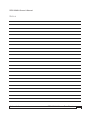 31
31
-
 32
32
Outlaw RR2160MkII Stereo Receiver Le manuel du propriétaire
- Catégorie
- Récepteurs multimédia de voiture
- Taper
- Le manuel du propriétaire