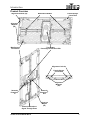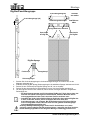User Manual

Table of Contents
Vivid 4 X4 User Manual Rev. 4
i
TABLE OF CONTENTS
1. Before You Begin ....................................................................... 1
What Is Included ........................................................................................... 1
Claims ........................................................................................................... 1
Text Conventions .......................................................................................... 1
Symbols ........................................................................................................ 1
Disclaimer ..................................................................................................... 1
LIMITED WARRANTY ................................................................................................... 1
Intellectual Property ...................................................................................... 2
Safety Notes.................................................................................................. 2
FCC Compliance............................................................................................................ 2
2. Introduction ................................................................................ 3
Product Description....................................................................................... 3
Features......................................................................................................................... 3
Additional Products ........................................................................................................ 3
Optional Accessories ..................................................................................................... 3
Available Signal and Power Cables ............................................................................... 3
Product Overview.......................................................................................... 4
Pixels per Panel ............................................................................................ 5
Product Dimensions...................................................................................... 6
3. Setup ........................................................................................... 7
AC Power...................................................................................................... 7
AC Plug.......................................................................................................................... 7
Power Linking................................................................................................................. 7
4. Mounting ..................................................................................... 8
Orientation..................................................................................................... 8
Mounting Points ............................................................................................ 8
RB-F50CM Rig Bar Dimensions ................................................................... 9
RB-F100CM Rig Bar Dimensions ................................................................. 9
Rig Bar/Panel Assembly ............................................................................... 10
Alternative Rig Bar/Panel Assembly .............................................................................. 11
Mounting to Truss with Chauvet CT-APP ..................................................... 11
Truss Installation........................................................................................... 12
5. Creating a Modular Design........................................................ 13
Vertically Joining the Panels ......................................................................... 13
Vertical Panel Connection.............................................................................................. 14
Horizontally Joining the Panels..................................................................... 15
Horizontal Panel Connection.......................................................................................... 15
6. Connecting and Cabling............................................................ 16
Testing Signal and Power Connections ........................................................ 16
Using the Vivid 4 Test Button........................................................................ 16
Connecting Power and Signal Cables........................................................... 17
Connecting the Signal Between Joined Panels ............................................................. 17
Connecting the Power Between Joined Panels ............................................................. 18
7. LED Module Care and Replacement......................................... 19
Vivid 4 Module............................................................................................... 19
LED Lot Numbers........................................................................................................... 19
A and B Modules............................................................................................................ 19
Vivid 4 LED Module Removal ........................................................................................ 20
8. Panel Configuration ................................................................... 21
Removing and Installing the Handles............................................................ 21

Vivid 4 X4 User Manual Rev. 4
Table of Contents
ii
Accessing the Service Module...................................................................... 21
9. Typical Installation..................................................................... 22
10. Operation .................................................................................. 23
Additional Hardware and Software................................................................ 23
About NovaLCT-Mars ................................................................................... 23
Description ..................................................................................................................... 23
11. Technical Information .............................................................. 24
Vivid 4 Maintenance...................................................................................... 24
Returns.......................................................................................................... 24
12. Technical Specifications ......................................................... 25
1. Antes de empezar....................................................................... 26
Qué va incluido ............................................................................................. 26
Reclamaciones.............................................................................................. 26
Convenciones del manual............................................................................. 26
Símbolos ....................................................................................................... 26
Exención de responsabilidad ........................................................................ 26
GARANTÍA LIMITADA ................................................................................................... 26
Propiedad intelectual..................................................................................... 27
Notas de seguridad....................................................................................... 27
Cumplimiento de la FCC ................................................................................................ 27
2. Introducción................................................................................ 29
Descripción del producto............................................................................... 29
Características ............................................................................................................... 29
Productos adicionales .................................................................................................... 29
Accesorios opcionales ................................................................................................... 29
Cables de alimentación y señal disponibles .................................................................. 29
Vista general del producto ............................................................................ 30
Píxeles por panel .......................................................................................... 31
Dimensiones del producto............................................................................. 32
3. Instalación................................................................................... 33
Corriente alterna ........................................................................................... 33
Enchufe CA.................................................................................................................... 33
Alimentación en cadena................................................................................................. 33
4. Montaje........................................................................................ 34
Orientación.................................................................................................... 34
Puntos de montaje ........................................................................................ 34
Dimensiones de la Rig Bar RB-F50CM......................................................... 35
Dimensiones de la Rig Bar RB-F100CM....................................................... 35
Rig Bar/Ensamblaje del panel....................................................................... 36
Rig Bar/Ensamblaje alternativo del panel ...................................................................... 37
Montaje en truss con Chauvet CT-APP ........................................................ 37
Instalación de truss ....................................................................................... 38
5. Creación de un diseño modular................................................ 39
Unir los paneles verticalmente...................................................................... 39
Conexión del panel vertical ............................................................................................ 40
Unir los paneles horizontalmente.................................................................. 41
Conexión del panel horizontal........................................................................................ 41
6. Conectar (cablear) todos los Vivid 4 ........................................ 42
Probar la señal y las conexiones de alimentación ........................................ 42
Utilizar el botón de prueba del Vivid 4........................................................... 42
Conectar los cables de alimentación y señal................................................ 43

Table of Contents
Vivid 4 X4 User Manual Rev. 4
iii
Conectar la señal entre paneles unidos......................................................................... 43
Conectar la alimentación entre paneles unidos ............................................................. 44
7. Cuidados y sustitución del módulo LED ................................. 45
Módulo LED del Vivid 4................................................................................. 45
Números de lote LED..................................................................................................... 45
Módulos A y B................................................................................................................ 45
Quitar el módulo LED del Vivid 4 ................................................................................... 46
8. Configuración del panel ............................................................ 47
Quitar y instalar los asas............................................................................... 47
Acceso al módulo de servicio........................................................................ 47
9. Instalación típica ........................................................................ 48
10. Funcionamiento........................................................................ 49
Hardware y software adicional...................................................................... 49
Acerca de NovaLCT-Mars............................................................................. 49
Descripción .................................................................................................................... 49
11. Información técnica ................................................................. 50
Mantenimiento del Vivid 4............................................................................. 50
Devoluciones................................................................................................. 50
12. Especificaciones técnicas....................................................... 51
1. Avant de commencer................................................................. 52
Contenu......................................................................................................... 52
Réclamations ................................................................................................ 52
Conventions manuelles................................................................................. 52
Symboles ...................................................................................................... 52
Clause de Non-Responsabilité...................................................................... 52
GARANTIE LIMITÉE...................................................................................................... 52
Propriété intellectuelle................................................................................... 53
Consignes de Sécurité.................................................................................. 53
Conformité FCC ............................................................................................................. 53
2. Introduction ................................................................................ 55
Description de l'appareil................................................................................ 55
Caractéristiques ............................................................................................................. 55
Appareils supplémentaires............................................................................................. 55
Accessoires optionnels .................................................................................................. 55
Câbles de signal et d'alimentation disponibles .............................................................. 55
Vue d'ensemble de l'appareil ........................................................................ 56
Pixels par panneau ....................................................................................... 57
Dimensions de l'appareil ............................................................................... 58
3. Installation .................................................................................. 59
Alimentation CA ............................................................................................ 59
Prise CA......................................................................................................................... 59
Chaînage électrique....................................................................................................... 59
4. Fixation........................................................................................ 60
Orientation..................................................................................................... 60
Points de fixation........................................................................................... 60
Dimensions de la Rig Bar RB-F50CM........................................................... 61
Dimensions de la Rig Bar RB-F100CM......................................................... 61
Assemblage de la Rig Bar et du panneau..................................................... 62
Autre assemblage de la Rig Bar et du panneau ............................................................ 63
Montage sur pont Truss avec pince Chauvet CT-APP ................................. 63
Installation sur treillis..................................................................................... 64

Vivid 4 X4 User Manual Rev. 4
Table of Contents
iv
5. Création d'une configuration modulaire .................................. 65
Assemblage vertical des panneaux .............................................................. 65
Connexion verticale des panneaux ................................................................................ 66
Assemblage horizontal des panneaux .......................................................... 67
Connexion horizontale des panneaux............................................................................ 68
6. Connexion et câblage ................................................................ 69
Test des connexions de signal et d'alimentation........................................... 69
Utilisation du bouton Test du Vivid 4............................................................. 69
Connexion des câbles d'alimentation et de signal ........................................ 70
Connexion du signal entre des panneaux assemblés.................................................... 70
Connexion de l'alimentation entre des panneaux assemblés ........................................ 71
7. Entretien des modules LED....................................................... 72
Module LED Vivid 4....................................................................................... 72
Numéros de lot LED....................................................................................................... 72
Modules A et B............................................................................................................... 72
Dépose de module LED du Vivid 4 ................................................................................ 73
8. Configuration du panneau......................................................... 74
Retrait et installation des poignées ............................................................... 74
Accès au module de service. ........................................................................ 74
9. Installation type.......................................................................... 75
10. Utilisation.................................................................................. 76
Matériel et logiciel additionnels ..................................................................... 76
A propos du NovaLCT-Mars ......................................................................... 76
Description ..................................................................................................................... 76
11. Informations techniques.......................................................... 77
Entretien du Vivid 4....................................................................................... 77
Renvois ......................................................................................................... 77
12. Spécifications techniques....................................................... 78
1. Erste Schritte.............................................................................. 79
Packungsinhalt.............................................................................................. 79
Schadensmeldung ........................................................................................ 79
Textkonventionen.......................................................................................... 79
Symbole ........................................................................................................ 79
Haftungsausschluss...................................................................................... 79
EINGESCHRÄNKTE GARANTIE .................................................................................. 79
Geistiges Eigentum....................................................................................... 80
Sicherheitshinweise ...................................................................................... 80
FCC-Konformität ............................................................................................................ 80
2. Einleitung.................................................................................... 82
Produktbeschreibung .................................................................................... 82
Eigenschaften ................................................................................................................ 82
Zusätzliche Geräte ......................................................................................................... 82
Optionales Zubehör........................................................................................................ 82
Verfügbare Signal- und Stromkabel ............................................................................... 82
Produktübersicht ........................................................................................... 83
Pixel pro Panel.............................................................................................. 84
Abmessungen des Produkts ......................................................................... 85
3. Einrichten des Geräts ................................................................ 86
Wechselstrom ............................................................................................... 86
Wechselstromstecker..................................................................................................... 86
Serienschaltung der Geräte ........................................................................................... 86

Table of Contents
Vivid 4 X4 User Manual Rev. 4
v
4. Montage....................................................................................... 87
Montagerichtung ........................................................................................... 87
Befestigungspunkte....................................................................................... 87
Abmessungen des RB-F50CM Rig Bar ........................................................ 88
Abmessungen des RB-F100CM Rig Bar ...................................................... 88
Rig Bar/Panel-Baugruppe ............................................................................. 89
Alternative Rig Bar/Panel-Baugruppe ............................................................................ 90
Befestigung an einem Gerüst mit Chauvet CT-APP ..................................... 90
Montage an Traversen.................................................................................. 91
5. Erstellung eines modularen Designs ....................................... 92
Vertikaler Zusammenbau der Panels............................................................ 92
Vertikaler Zusammenbau der Panels............................................................................. 93
Horizontaler Zusammenbau der Panels........................................................ 94
Horizontaler Zusammenbau der Panels......................................................................... 95
6. Zusammenschluss und Verkabelung....................................... 96
Testen der Signal- und Stromverbindungen ................................................. 96
Verwendung der Test-Taste des Vivid 4....................................................... 96
Anschließen der Strom- und Signalkabel...................................................... 97
Anschließen der Signalkabel zwischen miteinander verbundenen Panels .................... 97
Anschließen der Stromkabel zwischen miteinander verbundenen Panels .................... 98
7. Pflege und Austausch von LED-Modulen ................................ 99
Vivid 4-Modul ................................................................................................ 99
LED-Chargennummern .................................................................................................. 99
A- und B-Modulen .......................................................................................................... 99
Austausch des Vivid 4 LED-Moduls ............................................................................... 100
8. Panel-Konfiguration................................................................... 101
Entfernen und Montieren der Griffe............................................................... 101
Zugreifen auf das Service-Modul .................................................................. 101
9. Typische Installation.................................................................. 102
10. Betrieb....................................................................................... 103
Zusätzliche Befestigungsmittel und Software ............................................... 103
Über die NovaLCT-Mars ............................................................................... 103
Beschreibung ................................................................................................................. 103
11. Technische Informationen....................................................... 104
Wartung des Vivid 4...................................................................................... 104
Reklamationen .............................................................................................. 104
12. Technische Daten..................................................................... 105
1. Voordat tu begint........................................................................ 106
Wat is er inbegrepen..................................................................................... 106
Claims ........................................................................................................... 106
Conventies van deze handleiding ................................................................. 106
Symbolen ...................................................................................................... 106
Disclaimer ..................................................................................................... 106
BEPERKTE GARANTIE................................................................................................. 106
Intellectueel eigendom .................................................................................. 107
Veiligheidsinstructies..................................................................................... 107
FCC-naleving ................................................................................................................. 107
2. Inleiding....................................................................................... 108
Productbeschrijving....................................................................................... 108
Eigenschappen .............................................................................................................. 108
Extra producten.............................................................................................................. 108

Vivid 4 X4 User Manual Rev. 4
Table of Contents
vi
Optionele accessoires.................................................................................................... 108
Beschikbare signaal- en voedingskabels....................................................................... 108
Productoverzicht ........................................................................................... 109
Pixels per paneel........................................................................................... 110
Afmetingen van het product .......................................................................... 111
3. Instelling...................................................................................... 112
AC-stroom..................................................................................................... 112
AC Plug.......................................................................................................................... 112
Power Linking................................................................................................................. 112
4. Montage....................................................................................... 113
Oriëntatie....................................................................................................... 113
Bevestigingspunten....................................................................................... 113
RB-F50CM Rig Bar-afmetingen .................................................................... 114
RB-F100CM Rig Bar-afmetingen .................................................................. 114
Montage van de Rig Bar/het paneel.............................................................. 115
Alternatieve montage van de Rig Bar/het paneel........................................................... 116
Spantmontage met Chauvet CT-APP ........................................................... 116
Spantinstallatie.............................................................................................. 117
5. Creëren van een modulair ontwerp .......................................... 118
Verticaal samenvoegen van de panelen....................................................... 118
Verticale paneelverbinding............................................................................................. 119
Horizontaal samenvoegen van de panelen................................................... 120
Horizontale paneelverbinding......................................................................................... 121
6. Verbinden en bekabelen............................................................ 122
Testen van signaal- en stroomaansluitingen................................................. 122
Gebruik van de testknop van de Vivid 4........................................................ 122
Aansluiten van stroom- en signaalkabels...................................................... 123
Het signaal aansluiten tussen de samengevoegde panelen.......................................... 123
Het vermogen aansluiten tussen de samengevoegde panelen ..................................... 124
7. Verzorging en vervanging van de LED-module....................... 125
Vivid 4 LED-module ...................................................................................... 125
Lot-nummers van de LED .............................................................................................. 125
A- en B-modules ............................................................................................................ 125
Vivid 4 LED-moduleverwijdering .................................................................................... 126
8. Paneelconfiguratie ..................................................................... 127
De handgrepen verwijderen en installeren.................................................... 127
Toegang tot de servicemodule...................................................................... 127
9. Gebruikelijke Vivid 4-installatie ................................................ 128
10. Werking ..................................................................................... 129
Extra apparatuur en software........................................................................ 129
Over NovaLCT-Mars..................................................................................... 129
Beschrijving.................................................................................................................... 129
11. Technische informatie ............................................................. 130
Onderhoud van de Vivid 4............................................................................. 130
Retouren ....................................................................................................... 130
12. Technische specificaties......................................................... 131
13. Contact Us ................................................................................ 132

1
Before You Begin
Vivid 4 X4 User Manual Rev. 4
1. Before You Begin
What Is Included
Claims
Carefully unpack the product immediately and check the container to make sure all the parts are in the
package and are in good condition.
If the box or the contents (the product and included accessories) appear damaged from shipping, or show
signs of mishandling, notify the carrier immediately, not Chauvet. Failure to report damage to the carrier
immediately may invalidate your claim. In addition, keep the box and contents for inspection.
For other issues, such as missing components or parts, damage not related to shipping, or concealed
damage, file a claim with Chauvet within 7 days of delivery.
Text Conventions
Symbols
Disclaimer
Chauvet believes that the information contained in this manual is accurate in all respects. However,
Chauvet assumes no responsibility and specifically disclaims any and all liability to any party for any loss,
damage or disruption caused by any errors or omissions in this document, whether such errors or
omissions result from negligence, accident or any other cause. Chauvet reserves the right to revise the
content of this document without any obligation to notify any person or company of such revision, however,
Chauvet has no obligation to make, and does not commit to make, any such revisions. Download the latest
version from www.chauvetdj.com
.
LIMITED WARRANTY
FOR WARRANTY REGISTRATION AND COMPLETE TERMS AND CONDITIONS PLEASE VISIT OUR
WEBSITE.
For Customers in the United States and Mexico: www.chauvetlighting.com/warranty-registration
For Customers in the United Kingdom, Republic of Ireland, Belgium, the Netherlands, Luxembourg,
France, and Germany::www.chauvetlighting.eu/warranty-registration/
Chauvet warrants that this product shall be free from defects in material and workmanship under normal
use, for the period specified in and subject to the exclusions and limitations set forth in, the full limited
warranty on our website. This warranty extends only to the original purchaser of the product and is not
transferable. To exercise rights under this warranty, you must provide proof of purchase in the form of an
original sales receipt from an authorized dealer that shows the product name and date of purchase.
THERE ARE NO OTHER EXPRESS OR IMPLIED WARRANTIES. This warranty gives you specific legal
rights. You may also have other rights that vary from state to state and country to country. This warranty is
• 4 Vivid 4
• 1 Seetronic Powerkon
®
power cord
• 4 Seetronic Powerkon
®
power linking cords
• 4 Seetronic Etherkon
®
signal linking cords
• Road Case
• User Manual
Convention Meaning
1–512 A range of values
50/60 A set of values of which only one can be chosen
Settings A product function or menu option
<ENTER> A key to be pressed on the product’s control panel
Symbol Meaning
Critical installation, configuration, or operation information. Not following these
instructions may make the product not work, cause damage to the product, or cause
harm to the operator.
Important installation or configuration information. The product may not function
correctly if this information is not used.
Useful information.

2
Vivid 4 X4 User Manual Rev. 4
Before You Begin
valid only in the United States, United Kingdom, Republic of Ireland, Belgium, the Netherlands,
Luxembourg, France, Germany and Mexico. For warranty terms in other countries, please consult your
local distributor.
Intellectual Property
The works of authorship contained in this manual, including, but not limited to, all design, text and images
are owned by Chauvet.
© Copyright 2019 Chauvet & Sons, LLC. All rights reserved.
Electronically published by Chauvet in the United States of America.
CHAUVET, the Chauvet logo, and Vivid 4 are registered trademarks or trademarks of Chauvet & Sons LLC
(d/b/a Chauvet and Chauvet Lighting) in the United States and other countries. Other company and
product names and logos referred to herein may be trademarks of their respective companies.
Safety Notes
FCC Compliance
This device complies with Part 15 Part B of the FCC rules. Operation is subject to the following two
conditions:
1. This device may not cause harmful interference, and
2. This device must accept any interference received, including interference that may cause
undesired operation.
Any changes or modifications not expressly approved by the party responsible for compliance could void
the user's authority to operate the equipment.
• Always connect the product to a grounded circuit to avoid the risk of electrocution.
• Make sure the power cord is not crimped or damaged.
• Never disconnect the product from power by pulling or tugging on the cord.
• If mounting the product overhead, always secure to a fastening device using a safety cable.
• Make sure there are no flammable materials close to the product when operating.
• Do not touch the product’s housing when operating because it may be very hot.
• Always make sure that the voltage of the outlet to which you are connecting the product is
within the range stated on the decal or rear panel of the product.
• The product is for indoor use only! (IP30) To prevent risk of fire or shock, do not expose the
product to rain or moisture.
• Always install the product in a location with adequate ventilation, at least 20 in (50 cm) from
adjacent surfaces.
• Be sure that no ventilation slots on the product’s housing are blocked.
• Never connect the product to a dimmer.
• Never carry the product from the power cord.
• The maximum ambient temperature (Ta) is 104 °F (40 °C). Do not operate the product at
higher temperatures.
• In the event of a serious operating problem, stop using the product immediately.
• Never try to repair the product. Repairs carried out by unskilled people can lead to damage
or malfunction. Please contact the nearest authorized technical assistance center.
• To eliminate unnecessary wear and improve its lifespan, during periods of non-use
completely disconnect the product from power via breaker or by unplugging it.
Keep this User Manual for future use. If you sell the product be sure that they receive this
document.

3
Introduction
Vivid 4 X4 User Manual Rev. 4
2. Introduction
Product Description
The Vivid 4 is a video wall system which runs on the Novastar control protocol. The Vivid 4 is a 1 meter by
1 half meter LED video panel that is ideal for both the installation and rental markets.
Features
• Modular video panel vividly displays content without the need of bulky media servers
• Multiple magnets and positioning pins effortlessly allow a tool free, one-man setup
• Elongated size with multiple Speego connectors sets up 2x faster than other panels
• Creates a perfect DJ façade and seamlessly integrates with Serato for displaying music videos
• Panels can be suspended vertically or horizontally offering different aspect ratio options
• Dual power supplies improve reliability and ensure downstream panels don’t lose signal
• Black body LEDs accurately reproduce high-contrast videos
• Intelligent modules with dedicated memory improve the image quality and simplify maintenance
• Extremely lightweight due to the magnesium die-cast housing
Additional Products
• NovaStar Driver (Vivid Drive 23N or VIP Drive 43Nova; required)
Optional Accessories
• ArKaos Media Master Express + KN software
• F-Series Rig Bar (RB-F50CM, RB F100CM)
• VIP Drive 21N (alternative NovaStar driver)
Available Signal and Power Cables
• Signal cables (Neutrik
®
etherCON
®
CAT6 Signal Extensions)
• ETHERCONEXT18IN
• ETHERCONEXT5FT
• ETHERCONEXT10FT
• ETHERCONEXT25FT
• ETHERCONEXT50FT
• Power cables (Neutrik
®
powerCON
®
Power Extensions)
• POWERCONEXT18IN
• POWERCONEXT5FT
• POWERCONEXT10FT
• POWERCONEXT25FT
• POWERCONEXT50FT

4
Vivid 4 X4 User Manual Rev. 4
Introduction
Product Overview
Removable HandlesAlignment Conical (x2)
Alignment
Magnets
(x4)
Female Speego
Connection
Male Speego
Connection
Test Button
Power/Signal Indicator LEDs
Seetronic
Powerkon
®
In
Seetronic
Powerkon
®
Out
Seetronic Etherkon
®
Signal Through Ports
Alignment
Magnet
(x4)
Alignment
Magnets
(x4)
Alignment Conicals
Female Speego
Connection

5
Introduction
Vivid 4 X4 User Manual Rev. 4
Pixels per Panel
Each pixel is 1 tri-color LED. The following table provides the pixels per panel in each Vivid 4. For detailed
specifications, refer to the Technical Specifications
table at the end of this User Manual.
Parameter Vivid 4
Pixels per Panel 104 x 208
Total Pixels per Panel 21,632
Pixels per LED Module 52 x 104
Total Pixels per LED Module 5,408
LED Module Dimensions 250 x 500 mm
To calculate the number of panels, horizontally and vertically, supported by a
single Vivid Drive 23N, you will use:
• The number of pixels per panel.
• The screen resolution you would like to use for your video wall display.
The Vivid Drive 23N is required to operate a Vivid 4 video wall system. Diagrams
of how the Vivid 4 panels and the Vivid Drive 23N connect follow later in this
manual. For detailed information about the Vivid Drive 23N and panel calculation
examples, refer to the Vivid Drive 23N User Manual.
LED Module

6
Vivid 4 X4 User Manual Rev. 4
Introduction
Product Dimensions
1.34 in
34 mm
2.56 in
65 mm
39.37 in
1000 mm
37.17 in
944 mm
17.48 in
444 mm
19.69 in
500 mm

7
Setup
Vivid 4 X4 User Manual Rev. 4
3. Setup
AC Power
Each Vivid 4 has an auto-ranging power supply that works with an input voltage range of 100 to 240 VAC,
50/60 Hz. To determine the power requirements for each Vivid 4, refer to the label affixed to the product.
You can also refer to the Technical Specifications
chart in this manual.
The listed current rating indicates the maximum current draw during normal operation. For more
information, download Sizing Circuit Breakers from the Chauvet website: www.chauvetdj.com
.
AC Plug
Each Vivid 4 comes with a power linking cord to connect power between panels and a power input cord.
This cable has a Seetronic Powerkon
®
connector to connect to the Vivid 4 and an Edison plug for power
input.
Power Linking
All Vivid 4 panels support power linking. Refer to the following table for specifications on each panel.
• Always connect the product to a protected circuit (circuit breaker or fuse). Make
sure the product has an appropriate electrical ground to avoid the risk of
electrocution or fire.
• To eliminate unnecessary wear and improve its lifespan, during periods of non-use
completely disconnect the product from power via breaker or by unplugging it.
Never connect the product to a rheostat (variable resistor) or dimmer circuit, even if
the rheostat or dimmer channel serves only as a 0 to 100% switch.
Voltage Vivid 4 Products
@ 120 V, 60 Hz 7
@ 230 V, 50 Hz 13
Please refer to all applicable local codes and regulations for the proper installation
of this product.

8
Vivid 4 X4 User Manual Rev. 4
Mounting
4. Mounting
Orientation
Each Vivid 4 is constructed of a die-cast magnesium alloy. This ensures each panel is stable and easy to
install. Each panel also has a convenient built-in handle located on the top and bottom, backside of the
panel along with two alignment conicals on the top. This combination enables you to easily pick up and
securely hold each panel while mounting and working with the panels.
The Vivid 4 can be assembled to provide any number of modular designs. The panels on the top can be
securely hung from a truss or other stable surface. Always hang in a safe position with adequate space for
ventilation, configuration, and maintenance.
Chauvet recommends following the general guidelines below.
• When selecting an installation location, consider ease of access for operation and routine
maintenance.
• Make sure to hang away from any flammable material, as indicated in the Safety Notes
section.
• Never mount in places where rain, extreme temperature changes, or restricted ventilation may
affect it.
• Make sure that the structure and attachment points to which you are hanging the panels can support
the weight.
• Make sure that all load-bearing hardware used can support the weight.
• See the Technical Specifications
for the weight requirement of each Vivid 4.
Mounting Points
2. Male Speego
Connection
3. Female Speego
Connection
1. Threaded Mounting
Holes Size M12 (x4)
1
2
3
1
11
2
22 2
3
333

9
Mounting
Vivid 4 X4 User Manual Rev. 4
RB-F50CM Rig Bar Dimensions
RB-F100CM Rig Bar Dimensions
1.97 in
50 mm
2.76 in
70 mm
0.39 in
10 mm
19.69 in
500 mm
16.38 in
416 mm
2.56 in
65 mm
1.38 in
35 mm
1.18 in
30 mm
Sold Separately
Sold Separately
2.76 in
70 mm
1.97 in
50 mm
0.39 in
10 mm
39.37 in
1000 mm
36.06 in
916 mm
3.31 in
84 mm
1.38 in
35 mm
1.18 in
30 mm
2.56 in
65 mm

10
Vivid 4 X4 User Manual Rev. 4
Mounting
Rig Bar/Panel Assembly
1. Insert alignment conicals into the alignment holes and allow magnets to connect.
2. Insert the Rig Bar Speego locking bars into the female Speego connections on the Vivid 4.
3. Twist the spring knob on the Rig Bar Speego by 90°, until it locks into place.
4. Twist the tightening knob clockwise until Vivid 4 is secure to Rig Bar.
5. To detach the Rig Bar from the Vivid 4, reverse the previous steps.
• The alignment magnets on the Vivid 4 and F-Series Rig Bar are designed to
temporarily hold the weight of the panel to allow the user to properly align and
tighten the panel into place.
• Either side of the Vivid 4 with female Speego connections can attach to the F-Series
Rig Bar, but only the short side has alignment conicals and magnets. When
attaching the long side of the Vivid 4 to the Rig Bar, take care to ensure that the
pixels across the video assembly are aligned properly.
Warning! The magnetic attachments are not load-bearing, and are intended for
alignment assistance only. Do not release panel until the hanging hardware has been
fully secured.
Bottom View
Top View
Alignment Magnets
Alignment Holes
Male Speego Connection
Rig Bar
Locking Latch
Rig Bar
Locking Tab
Rig Bar Speego
Spring
Knob
Tightening
Knob
Locking Bar
Alignment Conical (x2)

11
Mounting
Vivid 4 X4 User Manual Rev. 4
Alternative Rig Bar/Panel Assembly
The Vivid 4 can be mounted horizontally with the RB-F100CM Rig Bar. Follow the same instructions as in
Rig Bar/Panel Assembly
, but take extra care, as the long side of the product has neither alignment conicals
nor magnets.
When mounting horizontally with the RB-F100CM, one of the Rig Bar Speegos will not be used.
Mounting to Truss with Chauvet CT-APP
The Vivid 4 (with F-Series Rig Bar) can be mounted to truss using the CT-APP from TRUSST®. See the
Quick Reference Guide for the CT-APP at trusst.com
for more information.

12
Vivid 4 X4 User Manual Rev. 4
Mounting
Truss Installation
Refer to the following diagram for truss installation. Chauvet offers the F-Series Rig Bar (sold separately)
specifically designed for hanging the panels.
The M12 mounting points are not intended for hanging or suspending from a truss or
other overhead structure.
In order to suspend/hang the panels from a truss or other overhead structure, use
the F-series Rig Bars (RB-F50CM or -F100CM, sold separately).
The illustrations above are examples only. Please refer to all applicable local codes
and regulations for the proper installation of the product.
Attach to Truss Using Optional F-Series Rig Bar

13
Creating a Modular Design
Vivid 4 X4 User Manual Rev. 4
5. Creating a Modular Design
Vertically Joining the Panels
Each Vivid 4 can be easily joined vertically to a truss using an optional rig bar and the 2 female Speego
connections located at the top corners of each panel. Use the male Speego connections at the bottom of
each panel to connect additional panels. These connectors stay recessed when not being used.
Male Speego
Spring Knob
Tightening Latch
Locking Bar
La page est en cours de chargement...
La page est en cours de chargement...
La page est en cours de chargement...
La page est en cours de chargement...
La page est en cours de chargement...
La page est en cours de chargement...
La page est en cours de chargement...
La page est en cours de chargement...
La page est en cours de chargement...
La page est en cours de chargement...
La page est en cours de chargement...
La page est en cours de chargement...
La page est en cours de chargement...
La page est en cours de chargement...
La page est en cours de chargement...
La page est en cours de chargement...
La page est en cours de chargement...
La page est en cours de chargement...
La page est en cours de chargement...
La page est en cours de chargement...
La page est en cours de chargement...
La page est en cours de chargement...
La page est en cours de chargement...
La page est en cours de chargement...
La page est en cours de chargement...
La page est en cours de chargement...
La page est en cours de chargement...
La page est en cours de chargement...
La page est en cours de chargement...
La page est en cours de chargement...
La page est en cours de chargement...
La page est en cours de chargement...
La page est en cours de chargement...
La page est en cours de chargement...
La page est en cours de chargement...
La page est en cours de chargement...
La page est en cours de chargement...
La page est en cours de chargement...
La page est en cours de chargement...
La page est en cours de chargement...
La page est en cours de chargement...
La page est en cours de chargement...
La page est en cours de chargement...
La page est en cours de chargement...
La page est en cours de chargement...
La page est en cours de chargement...
La page est en cours de chargement...
La page est en cours de chargement...
La page est en cours de chargement...
La page est en cours de chargement...
La page est en cours de chargement...
La page est en cours de chargement...
La page est en cours de chargement...
La page est en cours de chargement...
La page est en cours de chargement...
La page est en cours de chargement...
La page est en cours de chargement...
La page est en cours de chargement...
La page est en cours de chargement...
La page est en cours de chargement...
La page est en cours de chargement...
La page est en cours de chargement...
La page est en cours de chargement...
La page est en cours de chargement...
La page est en cours de chargement...
La page est en cours de chargement...
La page est en cours de chargement...
La page est en cours de chargement...
La page est en cours de chargement...
La page est en cours de chargement...
La page est en cours de chargement...
La page est en cours de chargement...
La page est en cours de chargement...
La page est en cours de chargement...
La page est en cours de chargement...
La page est en cours de chargement...
La page est en cours de chargement...
La page est en cours de chargement...
La page est en cours de chargement...
La page est en cours de chargement...
La page est en cours de chargement...
La page est en cours de chargement...
La page est en cours de chargement...
La page est en cours de chargement...
La page est en cours de chargement...
La page est en cours de chargement...
La page est en cours de chargement...
La page est en cours de chargement...
La page est en cours de chargement...
La page est en cours de chargement...
La page est en cours de chargement...
La page est en cours de chargement...
La page est en cours de chargement...
La page est en cours de chargement...
La page est en cours de chargement...
La page est en cours de chargement...
La page est en cours de chargement...
La page est en cours de chargement...
La page est en cours de chargement...
La page est en cours de chargement...
La page est en cours de chargement...
La page est en cours de chargement...
La page est en cours de chargement...
La page est en cours de chargement...
La page est en cours de chargement...
La page est en cours de chargement...
La page est en cours de chargement...
La page est en cours de chargement...
La page est en cours de chargement...
La page est en cours de chargement...
La page est en cours de chargement...
La page est en cours de chargement...
La page est en cours de chargement...
La page est en cours de chargement...
La page est en cours de chargement...
La page est en cours de chargement...
La page est en cours de chargement...
La page est en cours de chargement...
La page est en cours de chargement...
-
 1
1
-
 2
2
-
 3
3
-
 4
4
-
 5
5
-
 6
6
-
 7
7
-
 8
8
-
 9
9
-
 10
10
-
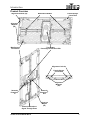 11
11
-
 12
12
-
 13
13
-
 14
14
-
 15
15
-
 16
16
-
 17
17
-
 18
18
-
 19
19
-
 20
20
-
 21
21
-
 22
22
-
 23
23
-
 24
24
-
 25
25
-
 26
26
-
 27
27
-
 28
28
-
 29
29
-
 30
30
-
 31
31
-
 32
32
-
 33
33
-
 34
34
-
 35
35
-
 36
36
-
 37
37
-
 38
38
-
 39
39
-
 40
40
-
 41
41
-
 42
42
-
 43
43
-
 44
44
-
 45
45
-
 46
46
-
 47
47
-
 48
48
-
 49
49
-
 50
50
-
 51
51
-
 52
52
-
 53
53
-
 54
54
-
 55
55
-
 56
56
-
 57
57
-
 58
58
-
 59
59
-
 60
60
-
 61
61
-
 62
62
-
 63
63
-
 64
64
-
 65
65
-
 66
66
-
 67
67
-
 68
68
-
 69
69
-
 70
70
-
 71
71
-
 72
72
-
 73
73
-
 74
74
-
 75
75
-
 76
76
-
 77
77
-
 78
78
-
 79
79
-
 80
80
-
 81
81
-
 82
82
-
 83
83
-
 84
84
-
 85
85
-
 86
86
-
 87
87
-
 88
88
-
 89
89
-
 90
90
-
 91
91
-
 92
92
-
 93
93
-
 94
94
-
 95
95
-
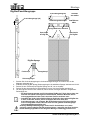 96
96
-
 97
97
-
 98
98
-
 99
99
-
 100
100
-
 101
101
-
 102
102
-
 103
103
-
 104
104
-
 105
105
-
 106
106
-
 107
107
-
 108
108
-
 109
109
-
 110
110
-
 111
111
-
 112
112
-
 113
113
-
 114
114
-
 115
115
-
 116
116
-
 117
117
-
 118
118
-
 119
119
-
 120
120
-
 121
121
-
 122
122
-
 123
123
-
 124
124
-
 125
125
-
 126
126
-
 127
127
-
 128
128
-
 129
129
-
 130
130
-
 131
131
-
 132
132
-
 133
133
-
 134
134
-
 135
135
-
 136
136
-
 137
137
-
 138
138
-
 139
139
CHAUVET DJ Vivid 4 Manuel utilisateur
- Taper
- Manuel utilisateur
- Ce manuel convient également à
dans d''autres langues
- español: CHAUVET DJ Vivid 4 Manual de usuario
- Deutsch: CHAUVET DJ Vivid 4 Benutzerhandbuch
- Nederlands: CHAUVET DJ Vivid 4 Handleiding
Documents connexes
Autres documents
-
Chauvet Professional F4XIPX4 Mode d'emploi
-
Chauvet Professional F2 Mode d'emploi
-
Chauvet F4XIP Mode d'emploi
-
Chauvet REM-RB50CM Guide de référence
-
Chauvet REM Guide de référence
-
Chauvet Professional F3X Manuel utilisateur
-
Chauvet Professional F3X Mode d'emploi
-
Chauvet Professional REM 3IP Hybrid Video Wall Solution Mode d'emploi
-
 Iluminarc LOGIC POE Injector Guide de référence
Iluminarc LOGIC POE Injector Guide de référence
-
NovaStar CVT4K-M Mode d'emploi