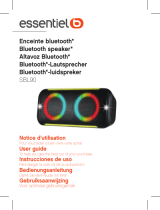La page est en cours de chargement...

KitSound
KS SLAM XL
BLUETOOTH PARTY SPEAKER
USER MANUAL
Important Safety Instructions
The lightning flash with arrowhead symbol, within an equilateral triangle, is intended
to alert the user the presence of uninsulated “dangerous voltage” within the product’s
enclosure that may be of sufficient magnitude to constitute a risk electric shock to
persons
Le symbole de l'éclair flèche dans un triangle équilatéral, est destiné à alerter
l'utilisateur de la présence de «tension» dangereuse non isolée dans le boîtier du
produit qui peut être d'une ampleur suffisante pour constituer un risque
d'électrocution.
The exclamation point within an equilateral triangle is intended to alert the user to the
presence of important operating and maintenance (servicing) instructions in the
literature accompanying the appliance.
Le point d'exclamation dans un triangle équilatéral est destiné à alerter l'utilisateur de
la présence d'exploitation importante et d'instructions de maintenance (entretien)
dans la documentation jointe à l'appareil.

1. Read these instructions.
2. Keep these instructions.
3. Heed all warnings.
4. Follow all instructions.
5. Do not use this apparatus near water.
6. Clean only with dry cloth.
7. Do not block any ventilation openings. Install in accordance with the manufacturer’s instructions.
8. Do not install near any heat sources such as radiators, heat registers, stoves, or other apparatus
(including amplifiers) that produce heat.
9. Do not defeat the safety purpose of the polarized or grounding-type plug. A polarized plug has two
blades with one wider than the other. A grounding type plug has two blades and a third grounding prong.
The wide blade or the third prong are provided for your safety. If the provided plug does not fit into your
outlet, consult an electrician for replacement of the obsolete outlet.
10. Protect the power cord from being walked on or pinched particularly at plugs, convenience receptacles,
and the point where they exit from the apparatus.
11. Only use attachments/accessories specified by the manufacturer.
12. Unplug this apparatus during lightning storms or when unused for long periods of time.
WARNING: Please refer to the information on the exterior bottom enclosure for electrical and safety
information before installing or operating the apparatus.
WARNING: To reduce the risk of fire or electric shock, do not expose this apparatus to rain or moisture.
The apparatus shall not be exposed to dripping or splashing and that no objects filled with liquids, such as
vases, shall be placed on the apparatus.
WARNING: The mains plug or an appliance coupler is used as the disconnect device, the disconnect device
shall remain readily operable.
WARNING: Do not attempt to repair or service the Slam XL to any extent as this may lead to injury

Please read this manual carefully before use
Box contents:
• KS Slam XL Bluetooth Speaker
• UK, EU, US, Australian power leads
• 3.5 mm to 3.5 mm audio cable
• User manual
Power cables
You have three power cables in the box, you must use the correct lead for your region and not use any
third party leads as this will invalidate your warranty as we cannot guarantee their safety.
Functions
1. On/Off
2. Decrease volume/Previous track
3. Increase volume/Next track
4. Chill mode
5. Party mode
6. Strobe lights On/Off
7. Colours
8. Bluetooth (BT) multi-pair
9. LED indicator
10. Strobe lights
11. RGB lights
12. Aux-in port
13. Mains power port
14. Handle
15. USB servicing port (Do not use)
1
2
3
4
5
6
7
8
12
13
9
10
11
14

Instructions for use
No.
Function
Bluetooth Mode
Auxiliary Mode
1
Power
Long press (3s) to Power on.
Long press (3s) to Power on.
2
Volume - /
Previous track
Short Press – lower volume.
Long press – previous track.
Short Press – lower volume.
3
Volume + / Next
track /
Short Press – higher volume.
Long press – next track.
Short Press – higher volume.
4
Chill Mode Short press to switch between options.
1. Solid colours
2. Soft glow in/out single colours
3. Soft glow in/out all colours
4. Off
Short press to switch between options.
1. Solid colours
2. Soft glow in/out single colours
3. Soft glow in/out all colours
4. Off
5
Party Mode Short press to switch between options.
1. Casual
2. Party 1
3. Party 2
4. Intense Party
Short press to switch between options.
1. Casual
2. Party 1
3. Party 2
4. Intense Party
6
Strobe Lights
Short Press On/Off
Only works in Casual and Party modes.
Short Press On/Off
Only works in Casual and Party modes.
7
Colour Short press to switch between options.
1. Purple
2. Blue
3. Green
4. Yellow
5. Red
Short press to switch between options.
1. Purple
2. Blue
3. Green
4. Yellow
5. Red
8
Multi Pair Short Press – Start TWS pairing
Long Press 3 seconds – Start pairing for
device/start repairing for device
N/A

LED lights indication
Pairing mode
Flash white quickly for new device pairing
Flash white slowly for auto reconnection to last paired
device
Paired in Bluetooth
®
mode and playing audio
Solid white
Paired in Bluetooth
®
but not playing audio
Solid white
Aux
-
in mode
Solid red
TWS pairing
Flash white slowly
Enter TWS mode
Solid white for slave speaker and f
lashing
white
quickly for
master speaker
TWS paired with device but not playing
audio
Solid white
TWS paired with device and playing audio
Solid white
Pairing the speaker to your device
• Turn the Slam XL on by holding the On/Off button (1) for 3 second.
• The Slam XL will automatically enter pairing mode if a previously paired device is not
detected.
• The Input indicator LED (9) will flash white whilst in pairing mode
• Turn your iOS, Android, or Windows device’s Bluetooth ON and search for new devices.
• Select ‘KS Slam XL’. If asked for a passcode, enter ‘0000’
• Once paired, the speaker will play an audio tone and the Input indicator LED (9) will shine a
solid white
Re-pairing or pairing new devices
1. Turn Bluetooth off on any previously paired devices
2. Follow the ‘Pairing the speaker to your device’ instructions
OR
1. Start re-pairing by holding the BT multi pair button (8) for 3 seconds
2. Follow the ‘Pairing the speaker to your device’ instructions
Playing music on your speaker
Bluetooth
When connected via Bluetooth, play the music on your device and the sound will play through the
speaker. Some devices may require you to select the audio output. When music is playing the Input
indicator LED (9) will be solid white.
Auxiliary

1. Plug a 3.5 mm to 3.5 mm auxiliary cable into the speaker’s Aux-in port (12) and your device
2. The Input indicator LED (9) will be solid red
3. Short press Decrease volume (2) to decrease volume
4. Short press Increase volume (3) to increase volume
Note: Changing track will not be active during this mode
TWS (True Wireless Stereo) for stereo sound*
1. With both Slam XL speakers turned on and in pairing mode (make sure your device isn’t
connected to either while trying to pair for TWS)
2. Short press Multi Pair button (8) on both speakers and the LED indicator (9) will slowly flash
white on both speakers
3. The master speaker will automatically find the other speaker, the slave will become solid
white and the master will then flash quickly
4. Once connected, the LED indicator (9) will become solid white on both speakers
5. Turn your iOS, Android, or Windows device’s Bluetooth ON and search for new devices
6. Select ‘KS Slam XL. If asked for a passcode, enter ‘0000’, and the device will pair
7. Once connected, the LED indicator (9) will be a solid white if playing audio or slowly flashing
white if not playing audio
Note: To cancel the TWS on both, Short press Multi pair button (8) on both speakers and they will
disconnect. The second speaker will re-enter pairing mode while the master will continue to be
paired to your device.
*Second Slam XL sold separately
Please note
Your device will have an internal amplifier and if it is playing digital files like MP3s it will also have an
integrated DAC (Digital Audio Converter). If you turn the volume up to 100%, your device will be
sending a distorted signal. To avoid this, and to get the best quality from the speaker, we
recommend that you do not run your device any higher than 95% volume. Some devices output
higher than others, so you may need to reduce the volume if you experience distortion.
Chill mode
Short press chill mode (4) to cycle through the below options. Use the colour button (7) to change
the colour when you have selected solid single colour or soft glow in/out of single colour
• Solid single colour
• Soft glow in/out = all colours
• Soft glow in/out = single colour
• Off
Party mode
Short press party mode (5) to cycle through the below options. The RGB lights will randomly
flash/change to the music in any of the party modes.

• Party mode 1 – The strobe lights will burst flash every 3 minutes.
• Party mode 2 – The strobe lights will burst flash every 2 minutes.
• Party mode 3 – The strobe lights will burst flash every 1 minutes.
Strobe lights
The strobe lights can only be turned on in party mode; they will not work in chill mode
Colour
Short press colour (7) to cycle through the below colours. Changing the colour is only available in
chill mode, in party mode the RGB lights will randomly flash/change to the music.
• Purple
• Blue
• Green
• Yellow
• Red
Safety warning
Save these instructions, this manual contains important safety and operating instruction.
Warning:
Strobe lights have been known to trigger seizures in people with photosensitive epilepsy. The Slam
Xl has been designed so that the strobe lights only flash in synchronization to a maximum of 4
flashes per second and no longer than 30 seconds at this flash rate following guidance from UK
guidelines
If you find yourself or someone else effected by the strobe lights
• Cover one eye, turn away from the Slam Xl and leave the room
• Short press strobe lights (6) to turn off the strobe lights
• Closing both eyes or turning your eyes in another direction will not help
Care for your Slam XL
Please DON’T:
• Get the Slam XL wet
• Submerge the Slam XL
• Drop the Slam XL as this will invalidate your warranty
• Open up the Slam XL. There are no user serviceable parts inside
• Expose the Slam XL to extreme temperatures or rapid changes of hot to cold or vice versa
Please DO:

• Clean the Slam XL with a soft dry cloth and no detergents
Specifications:
Works with Bluetooth
Version
Bluetooth
V5
Bluetooth range
u
p to
3
0 m
S/N
85
dB
Frequency response
5
0 Hz
–
18
kHz
Drivers
2 x
133
mm
Output RMS
2 x
5
0 W @ 4
ohm
Transmission frequency band
2.402
-
2.480G
Transmission power
2
-
4dbm
Dimensions (mm)
H
190
x W
473
x D
252
Weight
4.8
k
g

Troubleshooting
We hope you’ve now got all the information you need to get started, but if you’re having problems
with anything, please feel free to contact us at: support@kitsound.co.uk
Hereby, Kondor Ltd declares that the radio equipment type, KSSMXLBK Bluetooth Speaker, is in
compliance with Directive 2014/53/EU.
The full text of the EU declaration of conformity is available at the following internet address:
http://kondor.co.uk/product-documents
FCC ID: 2ADFF-KSSMXLBK
This device complies with Part 15 of the FCC Rules. Operation is subject to the following two
conditions: (1) this device may not cause harmful interference, and (2) this device must accept any
interference received, including interference that may cause undesired operation.
Warning: Changes or modifications not expressly approved by the party responsible for compliance
could void the user's authority to operate the equipment.
NOTE: This equipment has been tested and found to comply with the limits for a Class B
digital device, pursuant to part 15 of the FCC Rules. These limits are designed to provide
reasonable protection against harmful interference in a residential installation. This
equipment generates, uses and can radiate radio frequency energy and, if not installed and
used in accordance with the instructions, may cause harmful interference to radio
communications. However, there is no guarantee that interference will not occur in a
particular installation. If this equipment does cause harmful interference to radio or
television reception, which can be determined by turning the equipment off and on, the user
is encouraged to try to correct the interference by one or more of the following measures:
- Reorient or relocate the receiving antenna.
- Increase the separation between the equipment and receiver.
- Connect the equipment into an outlet on a circuit different from that to which the
receiver is connected.
- Consult the dealer or an experienced radio/TV technician for help.
IC: 23562 – KSSMXLBK
This device contains licence-exempt transmitter/receiver that comply with Innovation Science and
Economic Development Canada’s licence-exempt RSSs. Operation is subject to the following two
conditions:
(1) This device may not cause interference; and
(2) This device must accept any interference, including interference that may cause undesired
operation of the device.

L’émetteur/récepteur exempt de licence contenu dans le présent appareil est conforme aux CNR
d’Innovation, Sciences et Développement économique Canada applicables aux appareils radio
exempts de licence. L’exploitation est autorisée aux deux conditions suivantes :
1) L’appareil ne doit pas produire de brouillage;
2) L’appareil doit accepter tout brouillage radioélectrique subi, même si le brouillage est susceptible
d’en compromettre le fonctionnement.
The use and operation of this speaker is beyond our control. Warranty of the KS SLAM XL is limited
to defects caused by faulty manufacture or defects in materials only. No warranty whatsoever is
given or implied for damage caused by the user under any circumstances.
This does not affect your statutory rights.
Please do not attempt to open this product. There are no user serviceable parts inside, in particular
if your product has an embedded, non-replaceable battery, do not attempt to access or remove the
battery as this may cause personal injury and will damage the product.
Making any attempt to open the product or carry out repair voids any and all warranties.
We apologise for any inconvenience caused by minor inconsistencies in these instructions, which
may occur as a result of product improvement and development.
The Bluetooth® word mark and logos are registered trademarks owned by the Bluetooth SIG, Inc. and any
use of such marks by Kondor Ltd. is under license. Other trademarks and trade names are those of their
respective owners.
All trademarks are acknowledged as the property of their respective owners. Unless otherwise stated their
use does not imply that the trademark owner is affiliated with KitSound or endorses the products herein.
Please recycle this packaging responsibly.
Please refer to the enclosed manual for further information.
JB. 6551 / Made in China. © KitSound is a trademark of Kondor Limited, 2017
Christchurch, Dorset, BH23 4FL, UK
/