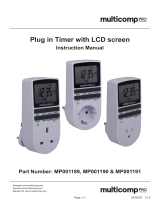Smartwares TM-95602FR Weekly Digital Time Socket Manuel utilisateur
- Taper
- Manuel utilisateur

TM-95602FR | DIGITAL TIMER
EN | Instruction manual
NL | Gebruiksaanwijzing
FR | Mode d’emploi
DE | Bedienungsanleitung
ES | Manual de usuario
IT | Manuele utente
PL | Instrukcja obsługi
ENInstruction manual
GENERAL FEATURES
1. 10 ON/OFF programs.
2. MANUAL ON AUTO MANUAL OFF selectable.
3. 12/24 hour mode selectable.
4. Large LCD
5. Summertime function available.
6. Random function activated every 10-31 minutes between 6:00 PM
and 6:00 AM.
7. 16 combinations of days or blocks of days available: these are the 7
individual days and the following combinations.
[ MO, TU, WE, TH, FR, SA, SU ]
[ MO, TU, WE, TH, FR, SA ]
[ MO, TU, WE, TH, FR ]
[ SA, SU ]
[ TU, TH, SA ]
[ MO, WE, FR ]
[ MO, TU, WE ]
[TH, FR, SA ]
[ MO WE FR SU ]
Overview of the timer display and functions.
1 LCD Display
2 MINUTE Set the minute combined with the CLOCK or
TIMER button.
3 RST/RCL Override programs or recall the overridden
programs.
4 RANDOM Set or cancel random function.
5 ON/OFF/AUTO Select operating modes for the timer.
6 Socket
7 Plug (at the
back)
8 TIMER Set programs combined with the WEEK, HOUR,
MIN. buttons. Select 12 or 24-hour mode
combined with the CLOCK button.
9 CLOCK Set the current time with buttons - WEEK, HOUR,
MIN.
Select 12 or 24-hour mode using the TIMER
button.
Activate the summertime function with the button
ON/AUTO/OFF.
10 WEEK Set the week combined with the CLOCK or
TIMER button.
11 MASTERCLEAR Clear all data in memory including current time
and all programs.
12 HOUR Set the hour combined with the CLOCK or TIMER
button.
LCD Display
13 Days of the week
14 R - Random symbol
15 S - Summertime symbol
16 Seconds
17 ON - AUTO - OFF
18 Minutes
19 Program
20 Hour
21 Clock
22 Program number
23 AM - PM
24 ON-OFF
INITIAL OPERATION
1. Plug the timer into a regular 230 Volts power outlet.
2. Leave it for approximately 14 hours to charge the Memory Backup
battery.
3. After charging, clear all current information by pressing the MASTER
CLEAR button with a sharp object such as a pen or pencil point.
4. The timer is now ready to be set up for use.
•Setting the current time
1. To select the day of the week simultaneously press and hold the
[CLOCK] and the [WEEK] buttons until the actual day of the week is
displayed
2. Once the correct day of the week is selected, set the current time by
simultaneously pressing the [CLOCK] and the [HOUR] or [MIN]
buttons until the current time is displayed.
3. When setting, the buttons [WEEK], [HOUR], or [MIN] can be held
down for rapid forward counting.
4. Repeat the above steps to reset an incorrect entry.
•12/24 hour mode
Simultaneously press the [CLOCK] and [TIMER] buttons to switch the
time display from 12 to 24 or 24 to12-hour modes.
•Setting the automatic ON/OFF programs
You can set up to 10 different ON/OFF programs. The minimum time
possible between on and off is 1 minute.
1. Press the [ON/AUTO/OFF] button until AUTO is displayed on the
display.
2. Press the [TIMER] button once. The LCD shows ON_1. The first ON
setting can now be made.
3. Press the [WEEK] button to set the day or days of the week for the
timer to go on. See the section under “General features “for an
overview of the combinations of blocks for the days.
4. Press the [HOUR] and [MIN] buttons to set the time for the timer to go
on.
5. Press the [TIMER] button again to confirm the first ON setting and
enter into the first OFF setting. The LCD shows OFF_1.
6. Repeat steps 3 and 4 to make the first OFF setting
7. Press the [TIMER] button again to confirm the first OFF setting and
enter into the 2nd ON setting.
8. Repeat steps 3 to 6 to program the remaining settings.
9. After completing these steps, press the [CLOCK] button. The timer is
ready to operate.
Example
Program 1 - “ON” every day at 17:15 and OFF at 22:30 every day
a. Press [TIMER] once and release. LCDs ON_1
b. Press [WEEK] till LCD shows “MO, TU, WE, TH, FR, SA, SU”
c. Press [HOUR] till LCD shows 5:00 PM or 17:00
d. Press [MIN] till LCD shows 5:15 PM or 17:15
e. Press [TIMER] again. LCD shows OFF_1
f. Repeat the above b, c, and d till the LCD shows “MO, TU, WE, TH, FR,
SA, SU”, 10:30
PM or 22:30.
NOTE: When verifying your programs ensure that the settings do not
overlap, especially when using the block option. If there are program
settings overlapping, the timer ON or OFF will be executed according to
program time, not by program number. Program OFF has priority over
program ON.
• To recall any AUTO program, press the [RST/RCL] button in the
program setting mode. The display replaces the program with dashes
“--:--”. Press the [RST/RCL] button once again to resume the previous
setting. If you just want to use a few ON/OFF programs, please make
sure the rest ON/OFF programs shows “--:--”.
ON/AUTO/OFF mode
• Press the [ON/AUTO/OFF] button to select between one of the 3 modes
- ON, AUTO, or OFF, the selected mode will be displayed in the LED.
ON/OFF mode
• “ON”- the plugged-in device remains ON.
• “OFF”- the plugged-in device remains OFF.
• In ON or OFF mode, all programs are ignored and the timer does not
operate.
• When ON mode is selected, the power output is always ON. When OFF
mode is selected, power output is permanently off.
AUTO mode
• “AUTO”- the plugged-in device follows your programmed timer settings.
• If the mode is turned from ON to AUTO, the attached device will stay on
until the next programmed OFF time. If the mode is turned from OFF to
AUTO, the attached device will stay off until the next programmed ON
time.
• Operating modes can’t be changed during programmed settings.
• Programs can only be executed in AUTO mode. When AUTO is
selected, the timer operates as the program.
Random Function
1. Press the RANDOM button. LCD shows R (RANDOM). The RANDOM
function is activated.
2. When RANDOM is activated, the timer will be in the ON position
randomly for 10-31 minutes during the time gap from 6:00 PM to 6:00 AM.
3. Press the RANDOM button again to cancel this function. Random
function can’t be set during program settings. 4. The RANDOM function
can only be executed in AUTO mode between 6:00 PM and 6:00 AM.
Summertime function
1. Press [CLOCK] and [ON/AUTO/OFF] simultaneously. LCD shows S
(Summertime). The clock advances 1 hour.
2. To revert to winter settings, press the two buttons again. The clock
moves backward for 1 hour. S disappears from the display.
Operation priority (from the highest to the lowest)
Please notice the operation priority when using the timer.
1. ON or OFF → 2. RANDOM → 3. ON/OFF PROGRAM.
It executes the ON or OFF setting first. RANDOM setting second and ON/
OFF PROGRAM setting last when the timer runs. Please set the right
operation mode.
TECHNICAL DATA
Power supply 230 V ͂ 50Hz
Maximum load 16(2)A, 3600Watt
Minimum time setting :1 minute
Operating temperature: -10°C to +40°C
Accuracy +/- 1 minute per month.
Backup battery: NiMH 1,2V > 100 hours. Not replaceable.
NLInstruction manual
ALGEMENE FUNCTIES
1. 10 AAN/UIT-programma's.
2. Keuze tussen MANUAL ON (Handmatig aan), AUTO (Automatisch)
en MANUAL OFF (Handmatig uit).
3. Keuze tussen 12- en 24-uursmodus.
4. Groot lcd-display
5. Zomertijdfunctie beschikbaar.
6. Functie Willekeurig, die elke 10-31 minuten tussen 18.00 uur en 6.00
uur wordt geactiveerd.
7. 16 combinaties van dagen of blokken van dagen beschikbaar: dit zijn
de 7 afzonderlijke dagen en de volgende combinaties.
[ MO, TU, WE, TH, FR, SA, SU ] (Ma, di, wo, do, vr, za, zo)
[ MO, TU, WE, TH, FR, SA ] (Ma, di, wo, do, vr, za)
[ MO, TU, WE, TH, FR ] (Ma, di, wo, do, vr)
[ SA, SU ] (Za, zo)
[ TU, TH, SA ] (Di, do, za)
[ MO, WE, FR ] (Ma, wo, vr)
[ MO, TU, WE ] (Ma, di, wo)
[ TH, FR, SA ] (Do, vr, za)
[ MO WE FR SU ] (Ma, wo, vr, zo)
Overzicht van het timerdisplay en de timerfuncties.
1 Lcd-display
2 MINUTE Stel de minuten in in combinatie met de CLOCK-
of TIMER-knop.
3 RST/RCL Overschrijf programma's of herstel de
overschreven programma's.
4 RANDOM Stel de functie Willekeurig in of annuleer deze.
5 ON/OFF/AUTO Selecteer gebruiksmodi voor de timer.
6 Aansluiting
7 Stekker (aan de
achterkant)
8 TIMER Stel programma's in in combinatie met de
knoppen WEEK, HOUR, MIN. Selecteer de 12- of
24-uursmodus in combinatie met de CLOCK-
knop.
9 CLOCK Stel de huidige tijd in met de knoppen - WEEK,
HOUR, MIN.
Selecteer de 12- of 24-uursmodus in combinatie
met de TIMER-knop.
Activeer de zomertijdfunctie met de knop ON/
AUTO/OFF.
10 WEEK Stel de week in in combinatie met de CLOCK- of
TIMER-knop.
11 MASTERCLEAR Wis alle gegevens in het geheugen, waaronder de
huidige tijd en alle programma's.
12 HOUR Stel de uren in in combinatie met de CLOCK- of
TIMER-knop.
Lcd-display
13 Dagen van de week
14 R - Symbool voor functie Willekeurig
15 S - Symbool voor zomertijd
16 Seconden
17 ON - AUTO - OFF (Aan - Automatisch - Uit)
18 Minuten
19 Programma
20 Uren
21 Klok
22 Programmanummer
23 AM - PM
24 ON-OFF (Aan/Uit)
EERSTE GEBRUIK
1. Steek de stekker in een stopcontact (230 V).
2. Laat de accu voor de geheugenback-up ongeveer 14 uur opladen.
3. Wis na het opladen alle huidige informatie door op de knop
MASTERCLEAR te drukken. Gebruik een scherp voorwerp, zoals een
pen of potlood.
4. De timer kan nu worden ingesteld voor gebruik.
•De huidige tijd instellen
1. Om de dag van de week te selecteren, houdt u de knoppen [CLOCK]
en [WEEK] tegelijkertijd ingedrukt totdat de juiste dag wordt
weergegeven.
2. Wanneer u de juiste dag hebt geselecteerd, stelt u de huidige tijd in
door tegelijkertijd op de knoppen [CLOCK] en [HOUR] of [MIN] te
drukken tot de huidige tijd wordt weergegeven.
3. Tijdens het instellen kunt u de knoppen [WEEK], [HOUR] of [MIN]
ingedrukt houden om de gegevens sneller te laten verspringen.
4. Herhaal bovenstaande stappen om een onjuiste invoer opnieuw in te
stellen.
•12/24-uursmodus
Druk de knoppen [CLOCK] en [TIMER] tegelijkertijd in om de tijdweergave
van 12- naar 24-uursmodus of andersom te schakelen.
•De automatische AAN/UIT-programma's instellen
U kunt tot 10 verschillende AAN/UIT-programma's instellen. De minimale
tijd tussen aan en uit is 1 minuut.
1. Druk op de knop [ON/AUTO/OFF] totdat AUTO wordt weergegeven
op het display.
2. Druk eenmaal op de [TIMER]-knop. Op het lcd-display wordt ON_1
weergegeven. De eerste instelling voor AAN kan nu worden voltooid.
3. Druk op de [WEEK]-knop om de dag of dagen van de week in te
stellen waarop de timer moet worden ingeschakeld. Bekijk het
gedeelte onder 'Algemene functies' voor een overzicht van de
combinaties van dagen.
4. Druk op de [HOUR]- en [MIN]-knop om de tijd in te stellen waarop de
timer moet worden ingeschakeld.
5. Druk opnieuw op de [TIMER]-knop om de eerste instelling voor AAN
te bevestigen en verder te gaan met de eerste instelling voor UIT. Op
het lcd-display wordt OFF_1 weergegeven.
6. Herhaal de stappen 3 en 4 om de eerste instelling voor UIT te
voltooien.
7. Druk opnieuw op de [TIMER]-knop om de eerste instelling voor UIT te
bevestigen en verder te gaan met de tweede instelling voor AAN.
8. Herhaal de stappen 3 t/m 6 om de overige instellingen te
programmeren.
9. Nadat u deze stappen hebt voltooid, drukt u op de [CLOCK]-knop. De
timer kan nu worden gebruikt.
Voorbeeld
Programma 1 - elke dag om 17.15 uur AAN en elke dag om 22.30 uur UIT
a. Druk eenmaal op [TIMER] en laat de knop weer los. Op het lcd-display
wordt ON_1 weergegeven
b. Druk op [WEEK] tot op het lcd-display 'MO, TU, WE, TH, FR, SA, SU'
wordt weergegeven.
c. Druk op de [HOUR]-knop tot op het lcd-display 5:00 PM of 17:00 wordt
weergegeven.
d. Druk op de [MIN]-knop tot op het lcd-display 5:15 PM of 17:15 wordt
weergegeven.
e. Druk opnieuw op [TIMER]. Op het lcd-display wordt OFF_1
weergegeven.
f. Herhaal de bovenstaande stappen b, c en d tot op het lcd-display 'MO,
TU, WE, TH, FR, SA, SU', 10:30
PM of 22:30 wordt weergegeven.
OPMERKING: Controleer uw programma's en zorg ervoor dat de
instellingen elkaar niet overlappen, met name als u de optie voor blokken
gebruikt. Als programma-instellingen elkaar overlappen, wordt de timer in-
of uitgeschakeld op basis van de programmatijd, niet op basis van het
programmanummer. Programma UIT heeft voorrang op programma AAN.
• Als u een AUTOMATISCH programma wilt herstellen, drukt u op de
knop [RST/RCL] in de modus voor het instellen van programma's. Op
het display wordt '--:--' weergegeven in plaats van het programma. Druk
opnieuw op de knop [RST/RCL] om de vorige instelling te hervatten. Als
u slechts een paar AAN/UIT-programma's wilt gebruiken, moeten de
overige AAN/UIT-programma's '--:--' weergeven.
Modus AAN/AUTOMATISCH/UIT
• Druk op de knop [ON/AUTO/OFF] om een van de 3 modi AAN,
AUTOMATISCH of UIT te selecteren. De geselecteerde modus wordt
weergegeven op het lcd-scherm.
Modus AAN/UIT
• 'ON': het aangesloten apparaat blijft ingeschakeld.
• 'OFF': het aangesloten apparaat blijft uitgeschakeld.
• In de AAN- of UIT-modus worden alle programma's genegeerd en werkt
de timer niet.
• Als de AAN-modus is geselecteerd, is er altijd stroomtoevoer. Als de
UIT-modus is geselecteerd, is er geen stroomtoevoer.
Modus AUTOMATISCH
• 'AUTO': het aangesloten apparaat volgt de geprogrammeerde
timerinstellingen.
• Als de modus van AAN naar AUTOMATISCH wordt geschakeld, blijft het
aangesloten apparaat ingeschakeld tot de volgende geprogrammeerde
UIT-tijd. Als de modus van UIT naar AUTOMATISCH wordt geschakeld,
blijft het aangesloten apparaat uitgeschakeld tot de volgende
geprogrammeerde AAN-tijd.
• Tijdens geprogrammeerde instellingen kunnen de gebruiksmodi niet
worden gewijzigd.
• Programma's kunnen alleen worden uitgevoerd in de modus
AUTOMATISCH. Als AUTOMATISCH is geselecteerd, werkt de timer
volgens het programma.
Functie Willekeurig
1. Druk op de knop RANDOM. Op het lcd-display wordt R (RANDOM)
weergegeven. De functie Willekeurig is geactiveerd.
2. Als RANDOM (Willekeurig) is geactiveerd, wordt de timer op
willekeurige wijze 10-31 minuten in de AAN-modus gezet tussen 18.00
uur en 6.00 uur.
3. Druk opnieuw op de knop RANDOM om deze functie te annuleren. De
functie Willekeurig kan niet worden ingesteld tijdens programma-
instellingen. 4. De functie Willekeurig kan alleen worden uitgevoerd in de
modus AUTOMATISCH tussen 18.00 uur en 6.00 uur.
Zomertijdfunctie
1. Druk gelijktijdig op [CLOCK] en [ON/AUTO/OFF]. Op het lcd-display
wordt S (Summertime) weergegeven. De klok gaat 1 uur vooruit.
2. Druk opnieuw op de twee knoppen om terug te gaan naar de
winterinstellingen. De klok gaat 1 uur terug. S verdwijnt van het display.
Gebruiksprioriteit (van hoogste naar laagste)
Let op de gebruiksprioriteit wanneer u de timer gebruikt.
1. AAN of UIT → 2. WILLEKEURIG → 3. AAN/UIT-PROGRAMMA.
De AAN- of UIT-instelling wordt eerst uitgevoerd. De instelling
WILLEKEURIG volgt als tweede en het AAN/UIT-PROGRAMMA sluit de
rij als de timer actief is. Stel de juiste gebruiksmodus in.
TECHNISCHE GEGEVENS
Voeding 230 V ͂ 50 Hz
Maximale belasting 16(2) A, 3600 watt
Minimale tijdinstelling: 1 minuut
Bedrijfstemperatuur: -10 °C tot +40 °C
Nauwkeurigheid +/- 1minuut per maand.
Back-upaccu: NiMH 1,2 V > 100 uur. Niet verwisselbaar.
DEInstruction manual
ALLGEMEINE MERKMALE
1. 10 EIN/AUS-Programme.
2. MANUELL EIN, AUTO oder MANUELL AUS wählbar.
3. 12/24-Stunden-Modus wählbar.
4. Großes LCD-Display
5. Sommerzeit-Funktion verfügbar.
6. Zufallsfunktion wird alle 10-31Minuten zwischen 18:00 Uhr und 06:00
Uhr aktiviert.
7. 16 Kombinationen von Tagen oder Tagesblöcken verfügbar: dies sind
die 7 einzelnen Tage und die folgenden Kombinationen.
[ MO, DI, MI, DO, FR, SA, SO ]
[ MO, DI, MI, DO, FR, SA ]
[ MO, DI, MI, DO, FR ]
[ SA, SO ]
[ DI, DO, SA ]
[ MO, MI, FR ]
[ MO, DI, MI]
[DO, FR, SA ]
[ MO, MI, FR, SO ]
Übersicht über die Timer-Anzeige und -Funktionen.
1 LCD-Display
2 MINUTE Minute in Kombination mit der Taste CLOCK oder
TIMER einstellen.
3 RST/RCL Programme aufheben oder aufgehobene
Programme reaktivieren.
4 RANDOM Zufallsfunktion einstellen oder stornieren.
5 ON/OFF/AUTO Betriebsmodus für den Timer wählen.
6 Buchse
7 Stecker (auf der
Rückseite)
8 TIMER Programme in Kombination mit den Tasten
WEEK, HOUR, MIN. einstellen. 12- oder 24-
Stunden-Modus in Kombination mit der Taste
CLOCK wählen.
9 CLOCK Aktuelle Uhrzeit mit den Tasten WEEK, HOUR,
MIN. einstellen.
12- oder 24-Stunden-Modus in Kombination mit
der Taste TIMER wählen.
Sommerzeit-Funktion mit der Taste ON/AUTO/
OFF aktivieren.
10 WEEK Woche in Kombination mit der Taste CLOCK oder
TIMER einstellen.
11 MASTERCLEAR Löscht alle Daten im Speicher, einschließlich der
aktuellen Uhrzeit und aller Programme.
12 HOUR Stunde in Kombination mit der Taste CLOCK oder
TIMER einstellen.
LCD-Display
13 Wochentag
14 R - Zufall-Symbol
15 S - Sommerzeit-Symbol
16 Sekunden
17 ON - AUTO - OFF
18 Minuten
19 Programm
20 Stunde
21 Uhr
22 Programmnummer
23 AM - PM
24 ON-OFF
INBETRIEBNAHME
1. Schließen Sie den Timer an einer Steckdose mit 230Volt an.
2. Lassen Sie die Speicherpufferbatterie etwa 14Stunden lang aufladen.

3. Löschen Sie anschließend alle aktuellen Informationen, indem Sie mit
einem spitzen Gegenstand (z.B. eine Kugelschreiber- oder
Bleistiftspitze) auf die Taste MASTER CLEAR drücken.
4. Der Timer ist nun einstellbereit.
•Aktuelle Uhrzeit einstellen
1. Um den Wochentag zu wählen, halten Sie die Tasten [CLOCK] und
[WEEK] beide so lange gedrückt, bis der aktuelle Wochentag
angezeigt wird.
2. Nachdem der Wochentag ausgewählt ist, stellen Sie die Uhrzeit ein,
indem Sie die Tasten [CLOCK] und [HOUR] oder [MIN] beide so
lange drücken, bis die aktuelle Uhrzeit angezeigt wird.
3. Um den Einstellvorgang zu beschleunigen, können Sie die Tasten
[WEEK], [HOUR] oder [MIN] gedrückt halten.
4. Wiederholen Sie die Schritte oben, um eine falsche Eingabe zu
korrigieren.
•12/24-Stunden-Modus
Drücken Sie gleichzeitig die Tasten [CLOCK] und [TIMER], um die
Zeitanzeige vom 12- zum 24-Stunden-Modus umzuschalten (oder
umgekehrt).
•Automatische EIN/AUS-Programme konfigurieren
Sie können bis zu 10verschiedene EIN/AUS-Programme konfigurieren.
Die Mindestdauer zwischen Ein und Aus beträgt 1Minute.
1. Drücken Sie die Taste [ON/AUTO/OFF], bis AUTO auf dem Display
angezeigt wird.
2. Drücken Sie die Taste [TIMER] einmal. Das LCD-Display zeigt ON_1.
Die erste EIN-Einstellung kann nun vorgenommen werden.
3. Drücken Sie die Taste [WEEK], um den oder die Wochentage für die
Timeraktivierung einzustellen. Eine Übersicht über die möglichen
Kombinationen enthält der Abschnitt „Allgemeine Merkmale“.
4. Drücken Sie die Tasten [HOUR] und [MIN], um die Uhrzeit für die
Timeraktivierung einzustellen.
5. Drücken Sie die Taste [TIMER] erneut, um die erste ON-Einstellung
zu bestätigen und die erste OFF-Einstellung vorzunehmen. Das LCD-
Display zeigt OFF_1.
6. Wiederholen Sie die Schritte 3 und 4, um die erste OFF-Einstellung
vorzunehmen
7. Drücken Sie die Taste [TIMER] erneut, um die erste OFF-Einstellung
zu bestätigen und die zweite ON-Einstellung vorzunehmen.
8. Wiederholen Sie die Schritte 3 bis 6, um die übrigen Einstellungen
vorzunehmen.
9. Nachdem diese Schritte abgeschlossen sind, drücken Sie auf die
Taste [CLOCK]. Der Timer ist nun betriebsbereit.
Beispiel
Programm 1 – „ON“ täglich um 17:15 und „OFF“ täglich um 22:30
a. Einmal [TIMER] drücken und loslassen. LCD-Display ON_1
b. [WEEK] drücken, bis das LCD-Display „MO, TU, WE, TH, FR, SA, SU”
anzeigt.
c. [HOUR] drücken, bis das LCD-Display 5:00 PM oder 17:00 anzeigt.
d. [MIN] drücken, bis das LCD-Display 5:15 PM oder 17:15 anzeigt.
e. [TIMER] erneut drücken. LCD-Display zeigt OFF_1
f. Schritte b, c wiederholen, bis das LCD-Display „MO, TU, WE, TH, FR,
SA, SU“, 10:30
PM oder 22:30 anzeigt.
HINWEIS: Achten Sie beim Bestätigen Ihrer Programme darauf, dass sich
die Einstellungen nicht überlappen, insbesondere, wenn Sie die Block-
Option verwenden. Wenn sich Programmeinstellungen überlappen, wird
Timer ON oder OFF entsprechend der Programmzeit ausgeführt, nicht
nach der Programmnummer. Programm OFF hat Vorrang vor Programm
ON.
• Um ein AUTO-Programm zurückzusetzen, drücken Sie die Taste [RST/
RCL] im Programmiermodus. Das Display ersetzt das Programm durch
Striche „--:--“. Drücken Sie die Taste [RST/RCL] erneut, um zur
vorhergehenden Einstellungen zurückzugehen. Wenn Sie nur ein paar
ON/OFF-Programme verwenden wollen, müssen Sie sicherstellen, dass
für die anderen ON/OFF-Programme „--:--“ angezeigt wird.
ON/AUTO/OFF-Modus
• Drücken Sie die Taste [ON/AUTO/OFF], um zwischen den 3 Modi ON,
AUTO oder OFF zu wählen. Der gewählte Modus wird auf dem LCD-
Display angezeigt.
ON/OFF-Modus
• „ON“ – das angeschlossene Gerät bleibt AN.
• „OFF“ – das angeschlossene Gerät bleibt AUS.
• Im Modus ON oder OFF werden alle Programme ignoriert, und der
Timer funktioniert nicht.
• Im Modus ON ist der Stromausgang immer eingeschaltet. Im Modus ON
ist der Stromausgang immer ausgeschaltet.
AUTO-Modus
• „AUTO“ – das angeschlossene Gerät folgt den programmierten Timer-
Einstellungen.
• Wenn vom Modus ON zu AUTO gewechselt wird, bleibt das
angeschlossene Gerät bis zur nächsten programmierten OFF-Zeit
eingeschaltet. Wenn vom Modus OFF zu AUTO gewechselt wird, bleibt
das angeschlossene Gerät bis zur nächsten programmierten ON-Zeit
ausgeschaltet.
• Betriebsmodi können nicht während des Programmierens geändert
werden.
• Programme können nur im Modus AUTO ausgeführt werden. Bei
Auswahl von AUTO funktioniert der Timer entsprechend dem
Programm.
Zufall-Funktion
1. Drücken Sie die Taste RANDOM. Das LCD-Display zeigt R
(RANDOM). Die Funktion RANDOM ist aktiviert.
2. Wenn RANDOM aktiviert ist, bleibt der Timer im Zeitraum von 6:00 PM
bis 6:00 AM (18:00 - 06:00) willkürlich für 10-31Minuten in der Position
ON.
3. Drücken Sie die Taste RANDOM erneut, um diese Funktion zu
stornieren. Die Zufall-Funktion kann nicht während des Programmierens
eingestellt werden. 4. Die Funktion RANDOM kann nur im Modus AUTO
zwischen 18:00 und 06:00 Uhr ausgeführt werden.
Sommerzeit-Funktion
1. Drücken Sie gleichzeitig die Taste [CLOCK] und [ON/AUTO/OFF]. Das
LCD-Display zeigt S (Sommerzeit). Die Uhr wird um 1Stunde vorgestellt.
2. Um wieder zur Wintereinstellung zurückzukehren, drücken Sie die
beiden Tasten erneut. Die Uhr wird um 1Stunde zurückgestellt. Das „S“
verschwindet vom Display.
Betriebspriorität (von der höchsten zur niedrigsten)
Beachten Sie bei Benutzung des Timers bitte die Betriebspriorität.
1. ON oder OFF → 2. RANDOM → 3. ON/OFF PROGRAM.
Führt zuerst die Einstellung ON oder OFF aus. RANDOM-Einstellung als
zweites und ON/OFF PROGRAM-Einstellung zuletzt, wenn der Timer
läuft. Stellen Sie bitte den richtigen Betriebsmodus ein.
TECHNISCHE DATEN
Spannungsversorgung 230V / 50Hz
Maximale Last 16(2)A, 3600W
Mindesteinstellzeit: 1Minute
Betriebstemperatur: -10°C bis +40°C
Genauigkeit: +/- 1Minute pro Monat
Pufferbatterie: NiMH 1,2V >100Stunden. Nicht austauschbar.
FRInstruction manual
CARACTÉRISTIQUES GÉNÉRALES
1. 10programmes ON/OFF.
2. Modes ACTIVATION MANUELLE/AUTO/DÉSACTIVATION
MANUELLE sélectionnables.
3. Mode 12/24heures sélectionnable.
4. Grand écran d'affichage.
5. Fonction Heure d'été disponible.
6. Fonction Aléatoire activée toutes les10 à 31minutes entre 18:00 et
6:00.
7. 16combinaisons de jours ou blocs de jours disponibles: ce sont les
7jours individuels et les combinaisons suivantes.
[ MO, TU, WE, TH, FR, SA, SU ] (lu, ma, me, je, ve, sa, di)
[ MO, TU, WE, TH, FR, SA ] (lu, ma, me, je, ve, sa)
[ MO, TU, WE, TH, FR ] (lu, ma, me, je, ve)
[ SA, SU ] (sa, di)
[ TU, TH, SA ] (ma, je, sa)
[ MO, WE, FR ] (lu, me, ve)
[ MO, TU, WE ] (lu, ma, me)
[TH, FR, SA ] (je, ve, sa)
[ MO WE FR SU ] (lu, me, ve, di)
Présentation de l'affichage et des fonctions de la minuterie.
1 Écran LCD
2 MINUTE Pour régler les minutes en combinaison avec le
bouton CLOCK ou TIMER.
3 RST/RCL Pour annuler un programme ou réactiver un
programme annulé.
4 RANDOM Pour activer ou annuler la fonction Aléatoire.
5 ON/OFF/AUTO Pour sélectionner le mode de fonctionnement de
la minuterie.
6 Prise
7 Fiche (à
l'arrière)
8 TIMER Pour régler les programmes en combinaison avec
les boutons WEEK, HOUR et MIN. Pour
sélectionner le mode 12 ou 24heures en
combinaison avec le bouton CLOCK.
9 CLOCK Pour régler l'heure actuelle avec les boutons
WEEK, HOUR et MIN.
Pour sélectionner le mode 12 ou 24heures en
utilisant le bouton TIMER.
Pour activer la fonction Heure d'été avec le
bouton ON/AUTO/OFF.
10 WEEK Pour régler la semaine en combinaison avec le
bouton CLOCK ou TIMER.
11 MASTERCLEAR Pour effacer toutes les données en mémoire, y
compris l'heure et tous les programmes.
12 HOUR Pour régler l'heure en combinaison avec le bouton
CLOCK ou TIMER.
Écran LCD
13 Jours de la semaine
14 R - Symbole de la fonction Aléatoire
15 S - Symbole de la fonction Heure d'été
16 Secondes
17 ON - AUTO - OFF
18 Minutes
19 Programme
20 Heure
21 Horloge
22 Numéro de programme
23 AM - PM (matin/soir)
24 ON-OFF
MISE EN MARCHE
1. Branchez la minuterie sur une prise de courant ordinaire 230volts.
2. Laissez-la branchée pendant 14heures environ pour charger la
batterie de sauvegarde de la mémoire.
3. Une fois la minuterie chargée, effacez toutes les informations en
appuyant sur le bouton MASTER CLEAR avec un objet pointu, par
exemple un stylo ou la pointe d'un crayon.
4. La minuterie est maintenant prête à être configurée pour son
utilisation.
•Réglage de l'heure actuelle
1. Pour sélectionner le jour de la semaine, appuyez simultanément sur
les boutons [CLOCK] et [WEEK] et maintenez-les enfoncés jusqu'à ce
que le jour de la semaine s'affiche.
2. Une fois le bon jour de la semaine sélectionné, réglez l'heure en
appuyant simultanément sur les boutons [CLOCK] et [HOUR] ou
[MIN] jusqu'à ce que l'heure actuelle s'affiche.
3. Lors du réglage, vous pouvez maintenir les boutons [WEEK], [HOUR]
ou [MIN] enfoncés pour faire défiler plus rapidement les valeurs.
4. En cas d'erreur, répétez les étapes ci-dessus.
•Mode 12/24heures
Appuyez simultanément sur les boutons [CLOCK] et [TIMER] pour
basculer l'affichage de l'heure du mode 12 heures au mode 24heures ou
inversement.
•Réglage des programmes automatiques ON/OFF
Vous pouvez régler jusqu'à 10programmes ON/OFF différents. La durée
minimum qu'il est possible de régler entre l'activation et la désactivation
de la minuterie est de 1minute.
1. Appuyez sur le bouton [ON/AUTO/OFF] jusqu'à ce qu'AUTO s'affiche
à l'écran.
2. Appuyez une fois sur le bouton [TIMER]. L'écran LCD affiche ON_1. Il
est maintenant possible d'effectuer le premier réglage d'activation de
la minuterie.
3. Appuyez sur le bouton [WEEK] pour régler le ou les jours de la
semaine auxquels la minuterie doit s'allumer. Reportez-vous à la
section «Caractéristiques générales» pour un aperçu des
combinaisons de blocs pour les jours.
4. Appuyez sur les boutons [HOUR] et [MIN] pour régler l'heure à
laquelle la minuterie doit s'allumer.
5. Appuyez à nouveau sur le bouton [TIMER] pour confirmer le premier
réglage d'activation et accéder au premier réglage de désactivation de
la minuterie. L'écran LCD affiche OFF_1.
6. Répétez les étapes3 et4 pour effectuer le premier réglage de
désactivation.
7. Appuyez à nouveau sur le bouton [TIMER] pour confirmer le premier
réglage de désactivation et accéder au deuxième réglage d'activation
de la minuterie.
8. Répétez les étapes3 à6 pour programmer les réglages restants.
9. Après avoir terminé ces étapes, appuyez sur le bouton [CLOCK]. La
minuterie est maintenant prête à fonctionner.
Exemple
Programme1 - Activation tous les jours à 17:15 et désactivation tous les
jours à 22:30
a. Appuyez une fois sur [TIMER] et relâchez. L'écran LCD affiche ON_1.
b. Appuyez sur [WEEK] jusqu'à ce que l'écran LCD affiche «MO, TU,
WE, TH, FR, SA, SU»
c. Appuyez sur [HOUR] jusqu'à ce que l'écran LCD affiche 5:00 PM ou
17:00.
d. Appuyez sur [MIN] jusqu'à ce que l'écran LCD affiche 5:15 PM ou
17:15.
e. Appuyez à nouveau sur [TIMER]. L'écran LCD affiche OFF_1.
f. Répétez les étapes b, c et d ci-dessus jusqu'à ce que l'écran LCD
affiche «MO, TU, WE, TH, FR, SA, SU», 10:30
PM ou 22:30.
REMARQUE: Lorsque vous vérifiez vos programmes, assurez-vous que
les réglages ne se chevauchent pas, en particulier lorsque vous utilisez
l'option par blocs de jours. Si des réglages se chevauchent, l'activation ou
la désactivation de la minuterie sera exécutée en fonction de l'heure du
programme, et non en fonction du numéro de programme. La
désactivation est prioritaire sur l'activation.
• Pour rappeler n'importe quel programme AUTO, appuyez sur le bouton
[RST/RCL] dans le mode de réglage du programme. L'écran d'affichage
remplace le programme par des tirets «--:--». Appuyez sur le bouton
[RST/RCL] une nouvelle fois pour reprendre le réglage précédent. Si
vous souhaitez simplement utiliser quelques programmes ON/OFF,
assurez-vous que les autres programmes ON/OFF indiquent «--:--».
Mode ON/AUTO/OFF
• Appuyez sur le bouton [ON/AUTO/OFF] pour choisir entre l'un des 3
modes: ON, AUTO ou OFF. Le mode sélectionné s'affiche à l'écran.
Mode ON/OFF
• «ON»: l'appareil branché reste allumé.
• «OFF»: l'appareil branché reste éteint.
• En mode ON ou OFF, tous les programmes sont ignorés et la minuterie
ne fonctionne pas.
• Lorsque le mode ON est sélectionné, la sortie d'alimentation est toujours
activée. Lorsque le mode OFF est sélectionné, la sortie d'alimentation
est toujours désactivée.
Mode AUTO
• «AUTO»: l'appareil branché suit vos réglages de minuterie
programmés.
• Si le mode passe de ON à AUTO, l'appareil branché restera allumé
jusqu'à la prochaine heure de désactivation programmée. Si le mode
passe de OFF à AUTO, l'appareil branché restera éteint jusqu'à la
prochaine heure d'activation programmée.
• Les modes de fonctionnement ne peuvent pas être modifiés pendant les
réglages programmés.
• Les programmes ne peuvent être exécutés qu'en mode AUTO. Lorsque
le mode AUTO est sélectionné, la minuterie fonctionne en suivant le
programme.
Fonction Aléatoire
1. Appuyez sur le bouton RANDOM. L'écran LCD affiche R (pour
«Random» (Aléatoire)). La fonction Aléatoire est activée.
2. Lorsque la fonction Aléatoire est activée, la minuterie s'allume de
manière aléatoire pendant10 à 31minutes entre 18:00 et 6:00.
3. Appuyez à nouveau sur le bouton RANDOM pour annuler la fonction
Aléatoire. La fonction Aléatoire ne peut pas être activée pendant les
réglages du programme. 4. La fonction Aléatoire ne peut être exécutée
qu'en mode AUTO entre 18:00 et 6:00.
Fonction Heure d'été
1. Appuyez simultanément sur [CLOCK] et [ON/AUTO/OFF]. L'écran LCD
affiche S (pour «Summertime» (Heure d'été)). L'horloge avance d'une
heure.
2. Pour revenir à l'heure d'hiver, appuyez de nouveau sur les deux
boutons simultanément. L'horloge recule d'une heure. Le «S» disparaît
de l'écran.
Priorité de fonctionnement (de la plus haute à la plus basse)
Veuillez faire attention à la priorité de fonctionnement lorsque vous utilisez
la minuterie.
1. ON ou OFF → 2. RANDOM → 3. PROGRAMME ON/OFF.
La minuterie exécute d'abord le réglage ON ou OFF. Elle exécute ensuite
le réglage RANDOM et en dernier le PROGRAMME ON/OFF. Veuillez
régler le bon mode de fonctionnement.
SPÉCIFICATIONS TECHNIQUES
Alimentation 230V ͂ 50Hz
Charge maximale 16(2)A, 3600Watt
Réglage minimum de la durée: 1 minute
Température de fonctionnement: de -10°C à +40°C
Précision: +/- 1minute par mois
Batterie de sauvegarde: NiMH 1,2V > 100heures. Non remplaçable.
ESInstruction manual
CARACTERÍSTICAS GENERALES
1. 10 programas ON/OFF.
2. Posibilidad de elegir entre MANUAL ON, AUTO y MANUAL OFF.
3. Modo de selección de 12/24 horas.
4. LCD de gran tamaño
5. Función de verano disponible.
6. Función aleatoria activada cada 10-31 minutos entre las 6:00p.m. y
las 6:00a.m.
7. 16 combinaciones de días o bloques de días disponibles: 7 días
independientes y las siguientes combinaciones:
[ MO, TU, WE, TH, FR, SA, SU ]
[ MO, TU, WE, TH, FR, SA ]
[ MO, TU, WE, TH, FR ]
[ SA, SU ]
[ TU, TH, SA ]
[ MO, WE, FR ]
[ MO, TU, WE ]
[TH, FR, SA ]
[ MO WE FR SU ]
Descripción general de las funciones y de la pantalla del
temporizador.
1 Pantalla LCD
2 MINUTE Permite configurar el minuto junto con el botón
CLOCK o TIMER.
3 RST/RCL Permite sobrescribir los programas o recuperar
los programas sobrescritos.
4 RANDOM Permite establecer o cancelar la función aleatoria.
5 ON/OFF/AUTO Permite seleccionar los modos de funcionamiento
para el temporizador.
6 Toma
7 Enchufe (en la
parte posterior)
8 TIMER Permite configurar los programas junto con los
botones WEEK, HOUR, MIN. Permite seleccionar
el modo de 12 o de 24 horas junto con el botón
CLOCK.
9 CLOCK Permite configurar la hora actual con los botones
WEEK, HOUR y MIN.
Permite seleccionar el modo de 12 o de 24 horas
con el botón TIMER.
Permite activar la función de verano con el botón
ON/AUTO/OFF.
10 WEEK Permite configurar la semana junto con el botón
CLOCK o TIMER.
11 MASTERCLEAR Permite borrar todos los datos de la memoria,
incluida la hora actual y todos los programas.
12 HOUR Permite configurar la hora junto con el botón
CLOCK o TIMER.
Pantalla LCD
13 Días de la semana
14 R: símbolo de aleatorio
15 S: símbolo de verano
16 Segundos
17 ON - AUTO - OFF
18 Minutos
19 Programa
20 Hora
21 Reloj
22 Número de programa
23 AM - PM
24 ON-OFF
FUNCIONAMIENTO INICIAL
1. Enchufe el temporizador en una toma de alimentación de 230voltios.
2. Deje que la batería de respaldo de la memoria se cargue durante
unas 14 horas.
3. Una vez cargada, pulse el botón MASTER CLEAR con un objeto
afilado, como la punta de un bolígrafo o un lápiz, para borrar toda la
información actual.
4. El temporizador ya estará listo para poderse configurar para su uso.
•Establecimiento de la hora actual
1. Para seleccionar el día de la semana, mantenga pulsados al mismo
tiempo los botones [CLOCK] y [WEEK] hasta que se muestre el día
de la semana actual.
2. Una vez seleccionado el día de la semana adecuado, seleccione la
hora actual. Para ello, pulse al mismo tiempo los botones [CLOCK] y
[HOUR] o [MIN] hasta que se muestre la hora actual.
3. Mientras esté estableciendo los ajustes, puede mantener pulsados
los botones [WEEK], [HOUR] o [MIN] para que los valores avancen
rápidamente.
4. Si no ha introducido bien los datos, repita los pasos anteriores para
restablecerlos.
•Modo de 12/24 horas
Pulse los botones [CLOCK] y [TIMER] al mismo tiempo para cambiar el
modo de visualización de 12 a 24 o de 24 a 12 horas.
•Establecimiento de los programas ON/OFF automáticos
Es posible configurar hasta 10 programas ON/OFF distintos. El tiempo
mínimo posible entre que el aparato se enciende y se apaga es de 1
minuto.
1. Pulse el botón [ON/AUTO/OFF] hasta que aparezca AUTO en la
pantalla.
2. Pulse el botón [TIMER] una vez. La pantalla LCD mostrará ON_1. Ya
puede realizar el primer ajuste de encendido (ON).
3. Pulse el botón [WEEK] para establecer el día o los días de la semana
en los que debe encenderse el temporizador. En la sección
“Características generales” encontrará una descripción general de las
combinaciones de bloques de días.
4. Pulse los botones [HOUR] y [MIN] para establecer la hora en la que
debe encenderse el temporizador.
5. Pulse de nuevo el botón [TIMER] para confirmar el primer ajuste de
encendido (ON) y pasar al primer ajuste de apagado (OFF). La
pantalla LCD mostrará OFF_1.
6. Repita los pasos 3 y 4 para establecer el primer ajuste de apagado
(OFF).
7. Pulse de nuevo el botón [TIMER] para confirmar el primer ajuste de
apagado (OFF) y pasar al segundo ajuste de encendido (ON).
8. Repita los pasos del 3 al 6 para programar el resto de ajustes.
9. Una vez haya completado estos pasos, pulse el botón [CLOCK]. El
temporizador estará listo para su funcionamiento.
Ejemplo:
Programa 1: “ON” todos los días a las 17:15h y OFF a las 22:30h todos
los días.
a. Pulse [TIMER] una vez y suéltelo. La pantalla LCD muestra ON_1.
b. Pulse [WEEK] hasta que en la pantalla LCD se muestre “MO, TU, WE,
TH, FR, SA, SU”.
c. Pulse [HOUR] hasta que en la pantalla LCD se muestre 5:00PM o
17:00.
d. Pulse [MIN] hasta que la pantalla LCD muestre 5:15PM o 17:15.
e. Pulse [TIMER] de nuevo. La pantalla LCD muestra OFF_1.
f. Repita los pasos b, c y d anteriores hasta que la pantalla LCD muestre
“MO, TU, WE, TH, FR, SA, SU”, 10:30
PM o 22:30.
NOTA: Cuando verifique los programas, asegúrese de que los ajustes no
se sobrescriben, sobre todo si utiliza la opción de bloques. Si los ajustes
de programas se sobrescriben, las opciones ON y OFF del temporizador
se ejecutarán de acuerdo con la hora del programa, no según el número
de programa. La opción OFF (apagado) del programa tiene prioridad
sobre la opción ON (encendido) del programa.
• Para recuperar cualquier programa AUTO, pulse el botón [RST/RCL] en
el modo de ajuste del programa. La pantalla reemplazará el programa
por rayas “--:--”. Pulse el botón [RST/RCL] de nuevo para continuar con
el ajuste anterior. Si simplemente desea utilizar algunos programas ON/
OFF, asegúrese de que los demás programas ON/OFF muestran “--:--”.
Modo ON/AUTO/OFF
• Pulse el botón [ON/AUTO/OFF] para seleccionar entre uno de los tres
modos: ON, AUTO u OFF. El modo seleccionado se mostrará en la
pantalla LED.
Modo ON/OFF
• “ON”: el dispositivo conectado permanece encendido.
• “OFF”: el dispositivo conectado permanece apagado.
• En los modos ON u OFF, se ignoran todos los programas y el
temporizador no funciona.
• Cuando el modo ON está seleccionado, el suministro de alimentación
siempre está encendido. Cuando el modo OFF está seleccionado, el
suministro de alimentación está apagado permanentemente.
Modo AUTO
• “AUTO”: el dispositivo conectado sigue los ajustes del temporizador
programados.
• Si el modo cambia de ON a AUTO, el dispositivo conectado
permanecerá encendido hasta la siguiente hora de apagado (OFF)
programada. Si el modo cambia de OFF a AUTO, el dispositivo
conectado permanecerá apagado hasta la siguiente hora de encendido
(ON) programada.
• Los modos de funcionamiento no pueden modificarse durante los
ajustes programados.
• Los programas solo se pueden ejecutar en el modo AUTO. Cuando se
selecciona AUTO, el temporizador funciona como el programa.
Función aleatoria
1. Pulse el botón RANDOM. La pantalla LCD muestra R (RANDOM). La
función RANDOM se activa.
2. Cuando se active RANDOM, el temporizador estará en la posición de
encendido (ON) aleatoria entre 10 y 31 minutos en el intervalo de tiempo
entre las 6:00p.m. y las 6:00a.m.
3. Para cancelar esta función, pulse de nuevo el botón RANDOM. La
función aleatoria no se puede establecer durante los ajustes del
programa. 4. La función RANDOM solo se puede ejecutar en el modo
AUTO entre las 6:00p.m. y las 6:00a.m.
Función de verano
1. Pulse [CLOCK] y [ON/AUTO/OFF] simultáneamente. La pantalla LCD
muestra S (Summertime, verano). El reloj avanza 1 hora.
2. Para volver a la configuración de invierno, pulse de nuevo los dos
botones. El reloj se retrasará 1 hora. S desaparece de la pantalla.
Prioridad de funcionamiento (de la más alta a la más baja)
Tenga en cuenta la prioridad de funcionamiento cuando utilice el
temporizador.
1. ON u OFF → 2. RANDOM → 3. Programa ON/OFF.
Se ejecuta el ajuste ON u OFF en primer lugar. El ajuste RANDOM, en
segundo lugar y el ajuste del programa ON/OFF por último cuando el
temporizador está en funcionamiento. Establezca el modo de
funcionamiento adecuado.
DATOS TÉCNICOS
Alimentación: 230V ͂ 50Hz
Carga máxima: 16(2)A, 3600W
Ajuste mínimo de tiempo: 1 minuto
Temperatura de funcionamiento: -10°C a +40°C
Precisión: +/- 1 minuto al mes
Batería de respaldo: NiMH 1,2V > 100 horas No reemplazable.
ITInstruction manual
CARATTERISTICHE GENERALI
1. 10 programmi ON/OFF.
2. Possibilità di selezionare MANUAL ON, AUTO, MANUAL OFF.
3. Modalità 12/24 ore selezionabile.
4. Ampio display LCD
5. Funzione ora legale disponibile.
6. Funzione casuale attivata ogni 10-31 minuti tra le 18:00 e le 6:00.
7. 16 combinazioni di giorni o blocchi di giorni disponibili: questi sono i 7
giorni individuali e le seguenti combinazioni.
[ MO, TU, WE, TH, FR, SA, SU ]
[ MO, TU, WE, TH, FR, SA ]
[ MO, TU, WE, TH, FR ]
[ SA, SU ]
[ TU, TH, SA ]
[ MO, WE, FR ]
[ MO, TU, WE ]
[TH, FR, SA ]
[ MO, WE, FR, SU ]
Panoramica delle funzioni di timer e display.
1 Display LCD
2 MINUTE Imposta il tempo in minuti in combinazione con i
pulsanti CLOCK o TIMER.
3 RST/RCL Sovrascrive i programmi o richiamare i programmi
sovrascritti.
4 RANDOM Imposta o annulla la funzione casuale.
5 ON/OFF/AUTO Seleziona le modalità di funzionamento del timer.
6 Presa
7 Spina (sul retro)
8 TIMER Imposta i programmi in combinazione con i
pulsanti WEEK, HOUR, MIN. Seleziona la
modalità 12 o 24 ore in combinazione con il
pulsante CLOCK.
9 CLOCK Imposta l'ora corrente con i pulsanti WEEK,
HOUR, MIN.
Seleziona la modalità 12 o 24 ore in
combinazione con il pulsante TIMER.
Attiva l'ora legale con il pulsante ON/AUTO/OFF.
10 WEEK Imposta la settimana in combinazione con i
pulsanti CLOCK o TIMER.
11 MASTERCLEAR Cancella tutti i dati in memoria, compresa l'ora
corrente e tutti i programmi.
12 HOUR Imposta l'ora in combinazione con i pulsanti
CLOCK o TIMER.
Display LCD

TM-95602FR | DIGITAL TIMER
EN | Instruction manual
NL | Gebruiksaanwijzing
FR | Mode d’emploi
DE | Bedienungsanleitung
ES | Manual de usuario
IT | Manuele utente
PL | Instrukcja obsługi
13 Giorni della settimana
14 R - Simbolo casuale
15 R - Simbolo ora legale
16 Secondi
17 ON - AUTO - OFF
18 Minuti
19 Programma
20 Ora
21 Orologio
22 Numero programma
23 AM - PM
24 ON-OFF
PRIMO UTILIZZO
1. Collegare il timer a una normale presa di corrente da 230 Volt.
2. Lasciarlo collegato per circa 14 ore in modo che carichi la batteria di
riserva della memoria.
3. Dopo la ricarica, cancellare tutte le informazioni correnti premendo il
pulsante MASTER CLEAR con un oggetto appuntito come una penna
o una punta di matita.
4. Il timer è ora pronto per essere configurato.
•Impostazione dell'ora corrente
1. Per selezionare il giorno della settimana, tenere premuti
simultaneamente i pulsanti [CLOCK] e [WEEK] fino a quando viene
visualizzato il giorno della settimana attuale
2. Una volta selezionato il giorno della settimana corretto, impostare l'ora
corrente premendo contemporaneamente i pulsanti [CLOCK] e
[HOUR] o [MIN] finché non viene visualizzata l'ora corrente.
3. Durante l'impostazione, i pulsanti [WEEK], [HOUR], o [MIN] possono
essere tenuti premuti per un rapido conteggio in avanti.
4. Ripetere i passi precedenti per resettare eventuali valori errati.
•Modalità 12/24 ore
Premere simultaneamente i pulsanti [CLOCK] e [TIMER] per cambiare la
visualizzazione dell'ora da 12 a 24 o da 24 a 12 ore.
•Impostazione dei programmi automatici ON/OFF
È possibile impostare fino a 10 diversi programmi ON/OFF. Il tempo
minimo possibile tra l'accensione e lo spegnimento è di 1 minuto.
1. Premere il pulsante [ON/AUTO/OFF] finché non appare AUTO sul
display.
2. Premere una volta il pulsante [TIMER]. Il display LCD mostra ON_1.
Ora è possibile creare la prima impostazione ON.
3. Premere il pulsante [WEEK] per impostare il giorno o i giorni della
settimana in cui il timer deve attivarsi. Vedere la sezione
"Caratteristiche generali" per una panoramica delle combinazioni di
blocchi per i giorni.
4. Premere i pulsanti [HOUR] e [WEEK] per impostare l'ora in cui il timer
deve attivarsi.
5. Premere nuovamente il pulsante [TIMER] per confermare la prima
impostazione ON ed entrare nella prima impostazione OFF. Il display
LCD mostra OFF_1.
6. Ripetere i passaggi 3 e 4 per creare la prima impostazione OFF
7. Premere nuovamente il pulsante [TIMER] per confermare la prima
impostazione OFF ed entrare nella seconda impostazione ON.
8. Ripetere i passaggi da 3 a 6 per programmare le altre impostazioni.
9. Dopo aver completato questi passaggi, premere il pulsante [CLOCK].
Il timer è pronto per l'uso.
Esempio
Programma 1 - "ON" ogni giorno alle 17:15 e OFF ogni giorno alle 22:30
a. Premere [TIMER] una volta. LCDs ON_1
b. Premere [WEEK] fino a quando il display LCD mostra "MO, TU, WE,
TH, FR, SA, SU"
c. Premere [HOUR] fino a quando il display LCD mostra 5:00 PM o 17:00
d. Premere [MIN] fino a quando il display LCD mostra 5:15 PM o 17:15
e. Premere nuovamente [TIMER]. Il display LCD mostra OFF_1.
f. Ripetere i passaggi b, c e d fino a quando il display LCD mostra "MO,
TU, WE, TH, FR, SA, SU", 10:30
PM o 22:30.
NOTA: Quando si verificano i programmi, assicurarsi che le impostazioni
non si sovrappongano, specialmente quando si usa l'opzione blocco. Se
ci sono impostazioni di programma che si sovrappongono, il timer ON o
OFF sarà eseguito in base all'ora del programma e non in base al numero
del programma. Il programma OFF ha la priorità sul programma ON.
• Per richiamare qualsiasi programma AUTO, premere il pulsante [RST/
RCL] nella modalità di impostazione dei programmi. Il display sostituisce
il programma con dei trattini "--:--". Premere il pulsante [RST/RCL]
ancora una volta per riprendere l'impostazione precedente. Per usare
solo alcuni programmi ON/OFF, assicurarsi che il resto dei programmi
ON/OFF mostri "--:--".
Modalità ON/AUTO/OFF
• Premere il pulsante [ON/AUTO/OFF] per selezionare una delle 3
modalità, ON, AUTO o OFF, la modalità selezionata sarà mostrata sul
display.
Modalità ON/OFF
• "ON" - il dispositivo collegato rimane acceso.
• "OFF" - il dispositivo collegato rimane spento.
• In modalità ON o OFF, tutti i programmi vengono ignorati e il timer non
funziona.
• Quando si seleziona la modalità ON, la corrente in uscita è sempre
attiva. Quando si seleziona la modalità OFF, la corrente in uscita è
sempre spenta.
Modalità AUTO
• "AUTO" - il dispositivo collegato segue le impostazioni programmate del
timer.
• Se la modalità viene cambiata da ON a AUTO, il dispositivo collegato
resta acceso fino alla prossima ora di spegnimento programmata. Se la
modalità viene cambiata da OFF a AUTO, il dispositivo collegato resta
spento fino alla prossima ora di accensione programmata.
• Le modalità di funzionamento non possono essere cambiate durante
l'uso delle impostazioni programmate.
• I programmi possono essere eseguiti solo in modalità AUTO. Quando è
selezionato AUTO, il timer funziona come in base al programma
selezionato.
Funzione casuale
1. Premere il pulsante RANDOM. Il display LCD mostra R (RANDOM). La
funzione RANDOM è attivata.
2. Quando la funzione RANDOM è attivata, il timer passerà in posizione
ON in modo casuale per 10-31 minuti nel periodo di tempo tra le 18:00 e
le 6:00.
3. Premere nuovamente il pulsante RANDOM per annullare questa
funzione. La funzione casuale non può essere impostata durante l'uso dei
programmi. 4. La funzione RANDOM può essere eseguita solo in modalità
AUTO tra le 18:00 e le 6:00.
Funzione ora legale
1. Premere contemporaneamente [CLOCK] e [ON/AUTO/OFF]. Il display
LCD mostra S (Summertime, Ora legale). L'orologio avanza di 1 ora.
2. Per tornare all'ora solare, premere nuovamente i due pulsanti.
L'orologio va indietro di 1 ora. S scompare dal display.
Priorità (dalla più alta alla più bassa)
Tenere presente la priorità di funzionamento quando si usa il timer.
1. ON o OFF → 2. RANDOM → 3. PROGRAMMA ON/OFF.
Esegue prima l'impostazione ON o OFF. L'impostazione RANDOM per
seconda e l'impostazione PROGRAMMA ON/OFF per ultima quando il
timer è in funzione. Impostare la modalità operativa corretta.
SPECIFICHE TECNICHE
Alimentazione 230 V ͂ 50Hz
Carico massimo 16(2)A, 3600 W
Impostazione di tempo minima: 1 minuto
Temperatura operativa: da -10 °C a +40 °C
Precisione +/- 1 minuto al mese.
Batteria di riserva: NiMH 1,2 V > 100 ore. Non sostituibile.
PLInstruction manual
FUNKCJE OGÓLNE
1. 10 programów wł./wył.
2. Do wyboru MANUAL ON (ręczne ustawienie włączenia) AUTO (praca
automatyczna) MANUAL OFF (ręczne ustawienie wyłączenia).
3. Wybór trybu 12/24-godzinnego.
4. Duży ekran LCD
5. Dostępna funkcja czasu letniego.
6. Funkcja losowa włączana co 10-31 minut między 18:00 a 6:00 rano
następnego dnia.
7. 16 kombinacji dni lub bloków dni: 7 pojedynczych dni i następujące
kombinacje (MO = poniedziałek, TU = wtorek, WE = środa, TH =
czwartek, FR = piątek, SA = sobota, SU = niedziela).
[ MO, TU, WE, TH, FR, SA, SU ]
[ MO, TU, WE, TH, FR, SA ]
[ MO, TU, WE, TH, FR ]
[ SA, SU ]
[ TU, TH, SA ]
[ MO, WE, FR ]
[ MO, TU, WE ]
[TH, FR, SA ]
[ MO WE FR SU ]
Omówienie wyświetlacza i funkcji timera.
1 Wyświetlacz
LCD
2 MINUTE
(minuta) Ustawianie minut w połączeniu z przyciskiem
CLOCK (zegar) lub TIMER.
3 RST/RCL (reset/
przywołanie) Nadpisywanie programów lub przywoływanie z
pamięci nadpisanych programów.
4 RANDOM
(losowo) Ustawianie lub anulowanie funkcji losowej.
5 ON/AUTO/OFF
(wł./auto/wył.) Wybór trybów pracy timera.
6 Gniazdko
7 Wtyczka (z tyłu)
8 TIMER Ustawianie programów w połączeniu z
przyciskami WEEK (tydzień), HOUR (godzina),
MIN (minuta). Wybór trybu 12- lub 24-godzinnego
w połączeniu z przyciskiem CLOCK (zegar).
9 CLOCK (zegar) Ustawianie bieżącego czasu wraz z przyciskami
WEEK (tydzień), HOUR (godzina), MIN (minuta).
Wybór trybu 12- lub 24-godzinnego w połączeniu
z przyciskiem TIMER.
Aktywacja funkcji czasu letniego za pomocą
przycisku ON/AUTO/OFF (wł./auto/wył.).
10 WEEK (tydzień) Ustawianie tygodnia w połączeniu z przyciskiem
CLOCK (zegar) lub TIMER.
11 MASTERCLEAR
(kasowanie całej
pamięci)
Usuwanie wszystkich danych z pamięci, w tym
aktualnego czasu i wszystkich programów.
12 HOUR (godzina) Ustawianie godziny w połączeniu z przyciskiem
CLOCK (zegar) lub TIMER.
Wyświetlacz LCD
13 Dni tygodnia
14 R – Symbol funkcji losowej (Random)
15 S – Symbol czasu letniego (Summertime)
16 Sekundy
17 ON - AUTO - OFF (wł./auto/wył.)
18 Minuty
19 Program
20 Godzina
21 Zegar
22 Numer programu
23 AM - PM (przed południem - po południu)
24 ON-OFF (wł.-wył.)
ROZPOCZĘCIE PRACY
1. Włóż timer do standardowego gniazdka 230 V.
2. Pozostaw go na ok. 14 godzin, aż naładuje się akumulator
podtrzymujący pamięć.
3. Po naładowaniu usuń wszystkie aktualne informacje, naciskając
przycisk MASTER CLEAR (kasowanie całej pamięci) ostro
zakończonym przedmiotem, takim jak czubek długopisu lub ołówka.
4. Teraz można skonfigurować timer i zacząć go używać.
•Ustawianie aktualnego czasu
1. Aby wybrać dzień tygodnia, jednocześnie naciśnij i przytrzymaj
przyciski [CLOCK] i [WEEK], aż wyświetli się aktualny dzień tygodnia.
2. Po wyborze dnia ustaw bieżącą godzinę, naciskając jednocześnie
przyciski [CLOCK] i [HOUR] lub [MIN], aż wyświetli się bieżąca
godzina.
3. Podczas ustawiania przyciski [WEEK], [HOUR] i [MIN] można
nacisnąć i przytrzymać, wówczas ustawienie będzie się szybko
zmieniało, przechodząc po kolei do przodu.
4. Powtórz powyższe kroki, aby zresetować nieprawidłowo
wprowadzone ustawienie.
•Tryb 12/24-godzinny
Naciśnij jednocześnie przyciski [CLOCK] i [TIMER], aby przełączać na
przemian między wyświetlaniem godziny w trybie 12- i 24-godzinnym.
•Ustawianie programów automatycznego wł./wył.
Można ustawić 10 różnych programów wł./wył. Minimalny możliwy czas
między włączeniem i wyłączeniem to 1 minuta.
1. Naciśnij przycisk [ON/AUTO/OFF], aż na wyświetlaczu pokaże się
AUTO.
2. Naciśnij jeden raz przycisk [TIMER]. Na wyświetlaczu LCD pojawi się
napis ON_1. Teraz można wprowadzić ustawienie pierwszego
włączenia.
3. Naciśnij przycisk [WEEK], aby ustawić dzień lub dni tygodnia, w
których timer ma się włączać. Opis kombinacji bloków dni znajduje się
w punkcie „Funkcje ogólne”.
4. Naciśnij przyciski [HOUR] i [MIN], aby ustawić godzinę włączenia
timera.
5. Naciśnij przycisk [TIMER] jeszcze raz, aby potwierdzić ustawienie
pierwszego włączenia i przejść do ustawienia pierwszego wyłączenia.
Na wyświetlaczu LCD pojawi się napis OFF_1.
6. Powtórz kroki 3 i 4, aby wprowadzić ustawienie pierwszego
wyłączenia.
7. Naciśnij przycisk [TIMER] jeszcze raz, aby potwierdzić ustawienie
pierwszego wyłączenia i przejść do ustawienia drugiego włączenia.
8. Powtórz kroki od 3 do 6, aby zaprogramować pozostałe ustawienia.
9. Po wykonaniu tych kroków naciśnij przycisk [CLOCK]. Timer jest
gotowy.
Przykład
Program 1 – włączanie codziennie o 17:15 i wyłączanie codziennie o
22:30
a. Naciśnij i puść jeden raz [TIMER]. ON_1 na LCD
b. Naciskaj [WEEK], aż na LCD pokaże się „MO, TU, WE, TH, FR, SA,
SU”
c. Naciskaj [HOUR], aż na LCD pokaże się 5:00 PM lub 17:00
d. Naciskaj [MIN], aż na LCD pokaże się 5:15 PM lub 17:15
e. Naciśnij [TIMER] jeszcze raz. Na LCD pojawia się OFF_1
f. Powtórz powyższe kroki b, c i d, aż na LCD pokaże się „MO, TU, WE,
TH, FR, SA, SU”, 10:30
PM lub 22:30.
UWAGA: Podczas sprawdzania programów upewnij się, że ustawienia
nie nachodzą na siebie, szczególnie w przypadku stosowania opcji bloku
dni. Jeśli któreś z ustawień programów nachodzą na siebie, włączanie i
wyłączanie timera będzie wykonywane zgodnie z czasem ustawionym w
programie, a nie wg numeru programu. Wyłączenie ma priorytet nad
włączeniem.
• Aby przywołać z pamięci któryś z programów AUTO, naciśnij przycisk
[RST/RCL] w trybie ustawiania programu. Na wyświetlaczu wskazanie
programu zostaje zastąpione kreskami „--:--”. Naciśnij przycisk [RST/
RCL] jeszcze raz, aby wznowić poprzednie ustawienie. Jeśli chcesz
ustawić tylko kilka programów wł./wył., upewnij się, że dla pozostałych
programów wł./wył. wskazanie to „--:--”.
Tryb ON/AUTO/OFF
• Naciśnij przycisk [ON/AUTO/OFF], aby wybrać jeden z 3 trybów – ON
(wł.), AUTO lub OFF (wył.), wybrany tryb wyświetli się na LCD.
Tryb wł./wył.
• „ON” – podłączone urządzenie pozostaje włączone.
• „OFF” – podłączone urządzenie pozostaje wyłączone.
• W trybie ON lub OFF wszystkie programy są ignorowane, a timer nie
działa.
• W przypadku wyboru trybu ON zasilanie jest zawsze włączone. W
przypadku wyboru trybu OFF zasilanie jest zawsze wyłączone.
Tryb AUTO
• „AUTO” – podłączone urządzenie jest włączane i wyłączane zgodnie z
zaprogramowanymi ustawieniami timera.
• W przypadku zmiany trybu z ON na AUTO podłączone urządzenie
pozostanie włączone aż do nadejścia najbliższej zaprogramowanej
godziny wyłączenia. W przypadku zmiany trybu z OFF na AUTO
podłączone urządzenie pozostanie wyłączone aż do nadejścia
najbliższej zaprogramowanej godziny włączenia.
• Trybów pracy nie można zmieniać podczas wykonywania
zaprogramowanych ustawień.
• Programy można wykonywać tylko w trybie AUTO. Po wybraniu AUTO
timer realizuje program.
Funkcja losowa
1. Naciśnij przycisk RANDOM. Na LCD pokazuje się R (RANDOM –
losowo). Funkcja losowa jest aktywna.
2. Gdy funkcja losowa jest włączona, timer będzie się włączał losowo na
10-31 minut w oknie czasowym między 18:00 a 6:00 rano następnego
dnia.
3. Naciśnij przycisk RANDOM jeszcze raz, aby anulować tę funkcję.
Funkcji losowej nie można ustawić podczas wykonywania ustawień
programu. 4. Funkcję losową można wykonywać tylko w trybie AUTO
między 18:00 a 6:00 rano następnego dnia.
Funkcja czasu letniego.
1. Naciśnij jednocześnie [CLOCK] i [ON/AUTO/OFF]. Na LCD pokaże się
S (Summertime – czas letni). Zegar przestawia się o 1 godzinę do przodu.
2. Aby wrócić do czasu zimowego, naciśnij te dwa przyciski jeszcze raz.
Zegar cofa się o 1 godzinę. S przestaje się wyświetlać.
Priorytet działania (od najwyższego do najniższego)
Podczas obsługi timera pamiętaj o priorytecie działania.
1. Wł. lub wył. → 2. Losowo → 3. Program WŁ./WYŁ.
Najpierw wykonywane jest ustawienie wł. lub wył. W trakcie pracy timera
kolejny priorytet ma ustawienie Losowo, a na końcu Program wł./wył.
Ustaw odpowiedni tryb pracy.
DANE TECHNICZNE
Zasilanie 230 V ͂ 50Hz
Obciążenie maksymalne 16(2)A, 3600 W
Minimalne ustawienie czasu: 1 minuta
Temperatura pracy: od -10°C do +40°C
Dokładność +/- 1 minuta na miesiąc.
Akumulator podtrzymujący: NiMH 1,2V > 100 godzin. Niewymienny.
-
 1
1
-
 2
2
-
 3
3
Smartwares TM-95602FR Weekly Digital Time Socket Manuel utilisateur
- Taper
- Manuel utilisateur
dans d''autres langues
- italiano: Smartwares TM-95602FR Weekly Digital Time Socket Manuale utente
- español: Smartwares TM-95602FR Weekly Digital Time Socket Manual de usuario
- Deutsch: Smartwares TM-95602FR Weekly Digital Time Socket Benutzerhandbuch
- Nederlands: Smartwares TM-95602FR Weekly Digital Time Socket Handleiding
- polski: Smartwares TM-95602FR Weekly Digital Time Socket Instrukcja obsługi
Autres documents
-
Xavax 00111909 Le manuel du propriétaire
-
Hama 00047675 Le manuel du propriétaire
-
Blokker 160318 - 1706395 Le manuel du propriétaire
-
Perel E305WOG Manuel utilisateur
-
Perel EDIN305N Manuel utilisateur
-
Profile 010200152 Le manuel du propriétaire
-
UFESA RP-7494 Mode d'emploi
-
Perel E305WOGN Manuel utilisateur
-
Profile 840000015 Le manuel du propriétaire
-
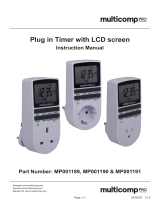 multicomp pro MP001189 Mode d'emploi
multicomp pro MP001189 Mode d'emploi