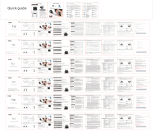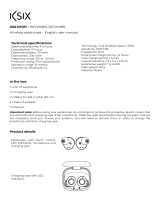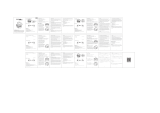WHYKJTEK Écouteurs Bluetooth sans Fil Manuel utilisateur
- Taper
- Manuel utilisateur

彩色印刷,风琴折页
深圳恩乐实业有限公司产品说明书
A10耳机说明书
物料名称
工 艺
材 质
规 格
物料号码
日 期
设 计
确 认
材质:70g铜版纸(双铜)
2023-06-12
廖林长
LR
02
A10Pro German
kabellose kopfhörer
Produktbeschreibung
Ladekoffer
Manuell
Digitales
LED -Display
Typ-C-Ladeschnittstelle
● Bluetooth-Version: V5.3
● Standby-Zeit: 140 Tage
● Gesprächszeit: 4 Stunden
● Ladezeit: 1.5 Stunden
● Akkukapazität: 33 mAh
● Ladespannung: DC 5V
● Übertragungsentfernung: 10-15 m
● Frequenzgang: 20-20000 Hz
● Akku im Ladekoffer: 300 mAh
● Musikwiedergabezeit: 5-6 Stunden
Produktspezifikation
Bluetooth-Kopplung Aufruffunktion
Aufladen des Kopfhörers
Legen Sie die Ohrhörer in das Ladeetui, um sie aufzuladen, wenn sie
einen niedrigen Ladezustand anzeigen.
Produktnutzung
Nehmen Sie die Kopfhörer heraus und suchen Sie auf Ihrem Mobiltelefon
nach dem Gerätenamen “A10 Pro”, um eine Verbindung herzustellen.
(Kopplung löschen: 5-Klicken Sie im eingeschalteten Zustand schnell auf eine
beliebige Seite, das Headset wird ausgeschaltet. Nach dem Neustart werden
die Kopplungsverlaufsinformationen gelöscht.)
Wie zu tragen
Nehmen Sie die Kopfhörer heraus und stecken Sie sie in die Ohren und
wackeln Sie leicht mit ihnen, um den besten Sitz und Komfort zu erzielen.
Nutzungstipps
Bitte lesen Sie dieses Handbuch vor der Verwendung sorgfältig durch.
Wenn Sie den Kopfhörer aufladen, während er nass von Schweiß usw.
ist, werden die Ladeanschlüsse korrodiert. Bitte wischen Sie die
Feuchtigkeit mit einem trockenen, weichen Tuch ab und lassen Sie
ihn vor dem Aufladen natürlich trocknen
Lassen Sie den Kopfhörer beim Waschen von Kleidung wie Hosen,
Hemden usw. nicht in der Tasche.
Verwenden Sie zum Aufladen das Original-Ladekabel. Schnelles
Aufladen ist verboten.
Bei der ersten Verwendung legen Sie bitte die Ohrhörer in die Ladehülle
und schließen Sie sie, und verwenden Sie dann das Typ-C-Kabel zum Aufladen.
●Wenn der Ladungsfall unter dem Gebühren auf dem digitalen LED -Bildschirm
das angezeigt wird Stromversorgungsstatus mit leichten Blitzen. Das Licht bleibt
eingeschaltet, wenn sie voll aufgeladen ist.
● Wenn Kopfhörer untergeladen werden, bleibt das Indikatorlicht der Kopfhörer
eingeschaltet(Bildschirm Licht der Ladekofferblitze) und alle Lichter werden
ausgeschaltet, wenn sie vollständig aufgeladen sind.
04 0805 0706 09
LR
LR
Kurz drücken
1 Klick: Wiedergabe/Pause
2 Klick: Letztes Lied
3 Klicks: Leiser
Lange Drücken
2 Sekunden lang drücken:
Sprachunterstützung aktivieren Sie
2 Sekunden lang drücken: Anruf ablehnen
Funktion des rechten KopfhörersFunktion des linken Kopfhörers
Kurz drücken
1 Klick: Anruf entgegennehmen/auflegen
03
BIuetooth
BIuetooth
90%
OFF
Tipps
Lösung:
Schritt 1: Schalten Sie das Bluetooth Ihres
Mobiltelefons aus.
Schritt 2: Legen Sie die beiden Ohrhörer wieder in das Ladeetui und
schließen Sie den Deckel.
Schritt 3: Legen Sie die beiden Ohrhörer auf den Tisch und warten Sie 15 Sekunden,
bis sie automatisch gekoppelt werden. Die Anzeigeleuchten des Master-Ohrhörers
blinken schnell und die des Slave-Ohrhörers blinken langsam.
Wenn die Anzeigeleuchten von zwei Ohrhörern schnell blinken,
zeigt dies an, dass die L- und R-Ohrhörer nicht aktiv gekoppelt sind.
Zubehör
Ladekoffer
Ohrstöpsel
Kabellose Kopfhörer
Manuell
01
Typ-C-Ladekabel
Ein
1. Öffnen Sie den Deckel des Gehäuses, die Ohrhörer schalten sich automatisch ein.
2. Drücken Sie im ausgeschalteten Zustand zwei Ohrhörer 3 Sekunden lang, um
sie einzuschalten.
Ausschalten
1. Legen Sie die Ohrhörer in die Hülle und schließen Sie sie. Die Ohrhörer schalten
sich aus.
2.Halten Sie zwei Ohrhörer 5 Sekunden lang gedrückt, um sie auszuschalten.
Kontrollleuchte
Druckempfindlicher
Bereich
Hauptmikrofon
Lange Drücken
2 Sekunden lang drücken:
Sprachunterstützung aktivieren Sie
2 Sekunden lang drücken:
Anruf ablehnen
Kurz drücken
1 Klick: Wiedergabe/Pause
2 Klick: Nächstes Lied
3 Klick: Lauter
LR
02
● Versione Bluetooth: V5.3
● Tempo di standby: 140 giorni
● Tempo di conversazione: 4 ore
● Tempo di ricarica: 1.5 ore
● Capacità degli auricolari: 33 mAh
● Tensione di carica: DC 5V
● Distanza di trasmissione:10 -15 m
● Frequenza: 20-20000 Hz
● Batteria della custodia: 300 mAh
● tempo di gioco: 5-6 ore
Specificità del prodotto
A10Pro Italiano
auricolari senza fili
Dettagli del prodotto
Custodia di ricarica
Manuale
Display
LED digitale
Porta di ricarica di tipo C
Utilizzo del prodotto Accoppiamento Bluetooth Funzione di chiamata
Estrarre gli auricolari e cercare il nome del dispositivo "A10 Pro" sul
telefono cellulare per connettersi.(Cancellazione dell'associazione: fai
clic rapidamente su qualsiasi lato nello stato di accensione, l'auricolare si
spegnerà. Dopo il riavvio, le informazioni sulla cronologia di accoppiamento
vengono cancellate.)
Come indossare
Tira fuori gli auricolari e mettili nelle orecchie e muovili leggermente per
la migliore vestibilità e comfort.
Ricarica degli auricolari
Metti gli auricolari nella custodia di ricarica per caricare quando indica
bassa potenza.
Suggerimenti per l'uso
Si prega di leggere attentamente questo manuale prima dell'uso.
Se si carica l'auricolare mentre è bagnato di sudore, ecc., la ricarica
i terminali saranno corrosi. Rimuovere l'umidità con un panno morbido
asciutto e lasciarlo asciugare naturalmente prima di ricaricarlo.
Non lasciare l'auricolare in tasca quando si lavano i vestiti come
pantaloni, camicie, ecc.
Si prega di utilizzare il cavo di ricarica originale per caricare.
La ricarica rapida è vietata.
Caricare la custodia di ricarica prima di utilizzare gli auricolari per
la prima volta.
●Quando il caso di ricarica in carica, lo schermo LED digitale mostra il
Stato di alimentazione con lampeggiatura della luce. La luce rimarrà
accesa quando è completamente carica.
●Quando si caricano gli auricolari nella custodia di ricarica, le spie di entrambi gli
auricolari e la custodia di ricarica si accendono costantemente e poi si spengono
dopo una carica completa.
04 0805 0706 09
LR
LR
Pressione breve
1 clic: Riproduci/Pausa
2 clic: Ultimo brano
3 clic: Riduci il volume
Premere a lungo
Pressione prolungata 2s :
Assistenza vocale attivata
Premere a lungo 2s: Rifiutare la chiamata
Funzione auricolare destro
Funzione auricolare sinistro
Pressione breve
1 clic: Ricevi/Riaggancia
03
BIuetooth
BIuetooth
90%
OFF
Passaggio 3: posiziona i due auricolari sul tavolo e attendi 15 secondi affinché vengano
accoppiati automaticamente. Le spie dell'auricolare principale lampeggiano
rapidamente e l'auricolare secondario lampeggia lentamente.
Suggerimenti
soluzione:
Passaggio 1: spegni il Bluetooth del
tuo cellulare.
Passaggio 2: rimetti i due auricolari nella custodia di ricarica e chiudi il coperchio.
Se le spie di due auricolari lampeggiano rapidamente, significa
che gli auricolari L e R non sono accoppiati attivamente.
Accessori
Custodia di ricarica
Punte per le orecchie
Auricolari wireless
Manuale
01
Cavo di ricarica di tipo C
Accensione
1. Aprire il coperchio della custodia, gli auricolari si accenderanno automaticamente.
2. Nello stato di spegnimento, premere a lungo due auricolari per 3 secondi per accendere.
Spegni
1.Inserisci gli auricolari nella custodia, quindi chiudili, gli auricolari si spegneranno.
2. Premere a lungo due auricolari per 5 secondi per spegnere.
Spia
Area di tocco
Microfono
Premere a lungo
Pressione prolungata 2s:
Assistenza vocale attivata
Premere a lungo 2s: Rifiutare la chiamata
Pressione breve
1 clic: Riproduci/Pausa
2 clic: brano successivo
3 clic: Alza il volume
LR
02
A10Pro français
écouteurs sans fil
Détails du produit
Étui de charge
Manuel
Affichage
LED numérique
Port de charge Type-C
● Version Bluetooth : V5.3
● Autonomie en veille : 140 jours
● Temps de parole : 4 heures
● Temps de charge : 1,5 heure
● Capacité des écouteurs : 33 mAh
●
Tension de charge: DC 5V
● Distance de transmission : 10 m -15 m
● Fréquence : 20-20000 Hz
● Batterie du boîtier: 300 mAh
● Temps de musique :5-6 heures
Spécifications du produit
Utilisation du produit Appairage Bluetooth Fonction d'appel
Sortez les écouteurs et recherchez le nom de l'appareil "A10 Pro" sur
votre mobile pour vous connecter.(Effacer l'appairage : 5 cliquez rapidement
sur n'importe quel côté à l'état allumé, le casque s'éteindra. Après le redémarrage,
les informations de l'historique de couplage sont effacées.)
Comment porter
Sortez les écouteurs et mettez-les dans les oreilles, et remuez-les
légèrement pour un ajustement et un confort optimaux.
Chargement des écouteurs
Placez les écouteurs dans le boîtier de charge pour charger lorsqu'il
indique une faible puissance
Conseils d'utilisation
Veuillez lire attentivement ce manuel avant utilisation.
Si vous chargez l'écouteur alors qu'il est mouillé de sueur, etc., les
bornes de charge seront corrodées. Veuillez essuyer l'humidité avec un
chiffon doux et sec et laissez-le sécher naturellement avant de le recharger.
Ne laissez pas l'écouteur dans la poche lorsque vous lavez des vêtements
tels que des pantalons, des chemises, etc.
Veuillez utiliser le câble de charge d'origine pour charger. La charge
rapide est interdite
Chargez d'abord le boîtier de charge avant d'utiliser les écouteurs pour la
première fois.
● Lorsque le cas de charge sous charge, l'écran LED numérique affiche
Statut d'alimentation avec des éclairs lumineux. La lumière restera
allumée lorsqu'elle sera complètement chargée.
●Lorsque les écouteurs sous chargement, le voyant des écouteurs restera
sur(La lumière d'écran du boîtier de charge clignote) et toutes les lumières
seront éteintes lorsqu'elles seront complètement chargées.
04 0805 0706 09
LR
LR
Appui court
1 clic :Lecture/Pause
2 clic :Dernière chanson
3 clic :Baisser le volume
Appui long
Appui long 2s : activation de
l'assistance vocale
Appui long 2s : Rejeter l'appel
Fonction écouteur droit
Fonction écouteur gauche
Appui court
1 clic Recevoir/Raccrocher l'appel
03
Conseils
solution :
Étape 1 : Désactivez le Bluetooth de
votre mobile.
Étape 2 : Remettez les deux écouteurs dans le boîtier de charge et
fermez le couvercle.
Étape 3 : placez les deux écouteurs sur la table et attendez 15 secondes
pour qu'ils soient couplés automatiquement. Les voyants de l'écouteur
maître clignotent rapidement et l'écouteur esclave clignote lentement.
Si les voyants lumineux de deux oreillettes clignotent rapidement,
cela indique que les oreillettes L et R ne sont pas couplées activement.
Accessoires
Étui de charge
Embouts d'oreille
Écouteurs sans fil
Guide de l'utilisateur
01
Câble de charge Type-C
Allumer
1. Ouvrez le couvercle du boîtier, les écouteurs s'allumeront automatiquement.
2. En état de mise hors tension, appuyez longuement sur deux écouteurs pendant 3
secondes pour allumer.
Éteindre
1. Placez les écouteurs dans l'étui puis fermez-les, les écouteurs s'éteindront.
2.Appuyez longuement sur deux écouteurs pendant 5 secondes pour éteindre.
Voyant
Zone tactile
Microphone
Appui long
Appui long 2s : activation de
l'assistance vocale
Appui long 2 s : Rejeter l'appel
Appui court
1 clic :Lecture/Pause
2 clic :Chanson suivante
3 clic : Augmenter le volume
LR
02
Detalles del producto
Estuche de carga
Pantalla
LED digital
A10Pro Español
auriculares inalámbricos
Manual
Puerto de carga tipo C
● Versión de Bluetooth: V5.3
● Tiempo en espera: 140 días
● Tiempo de conversación: 4 horas
● Tiempo de carga: 1.5horas
● Batería de auriculares: 33 mAh
● Voltaje de carga: DC 5V
● Distancia de transmisión: 10-15 m
● Frecuencia: 20-20000 Hz
● Batería de la caja: 300 mAh
● tiempo de juego: 5-6 horas
Especificaciones del producto
Uso del producto Emparejamiento Bluetooth función de llamada
Saque los auriculares y busque el nombre del dispositivo "A10 Pro"
en su móvil para conectarse.(Emparejamiento claro: haga 5 clics rápidamente
en cualquier lado en el estado de encendido, los auriculares se apagarán.
Después de reiniciar, se borra la información del historial de emparejamiento.)
Como usar
Saque los auriculares y colóquelos en los oídos, y muévalos ligeramente
para un mejor ajuste y comodidad.
Carga de auriculares
Coloque los auriculares en el estuche de carga para cargarlos cuando
indique poca potencia.
Consejos de uso
Lea atentamente este manual antes de usar.
Si carga el auricular mientras está mojado con sudor, etc., los terminales
de carga se corroerán. Limpie la humedad con un paño suave y seco y
déjelo secar naturalmente antes de recargarlo.
No deje el auricular en el bolsillo cuando lave ropa como pantalones,
camisas, etc.
Utiliza el cable de carga original para cargar. La carga rápida está prohibida.
Cargue el estuche de carga primero antes de usar los auriculares por primera vez.
●Cuando el caso de carga bajo carga, la pantalla LED digital muestra el
Estado de alimentación con flashes de luz. La luz permanecerá encendida
cuando sea completamente cargada.
●Cuando los auriculares bajo carga, la luz indicadora de los auriculares
permanecerá encendida(Luz de pantalla de los destellos de la caja de carga)
y todas las luces estarán apagadas cuando se carguen por completo.
04 0805 0706 09
LR
LR
Prensa corta
1 clic: Reproducir/Pausar
2 clics: última canción
3 clics: Bajar volumen
Prensa larga
Pulsación larga 2 s: activación de
asistencia de voz
Pulsación larga 2s: Rechazar llamada
Función de auricular derecho
Función de auricular izquierdo
Prensa corta
1 clic: recibir/colgar llamada
03
BIuetooth
BIuetooth
90%
OFF
Consejos
solución:
Paso 1: apaga el Bluetooth de tu móvil.
Paso 2: vuelva a colocar los dos auriculares en el estuche de
carga y cierre la tapa.
Paso 3: coloque los dos auriculares sobre la mesa y espere 15 segundos para
que se emparejen automáticamente. Las luces indicadoras del auricular maestro
parpadean rápidamente y el auricular esclavo parpadea lentamente.
Si las luces indicadoras de dos auriculares parpadean rápidamente,
indica que los auriculares L y R no están emparejados activamente.
Accesorios
Estuche de carga
Consejos para los oídos
Auriculares inalámbricos
Manual de usuario
01
Cable de carga tipo C
Encendido
1. Abra la tapa de la carcasa, los auriculares se encenderán automáticamente.
2. En el estado de apagado, mantenga presionados dos auriculares durante 3
segundos para encenderlos.
Apagado
1. Coloque los auriculares en el estuche y luego ciérrelos, los auriculares se apagarán.
2. Mantenga presionados dos auriculares durante 5 segundos para apagarlos.
Luz indicadora
Área táctil
Micrófono
Prensa larga
Pulsación larga 2 s: activación
de asistencia de voz
Pulsación larga 2s: Rechazar llamada
Prensa corta
1 clic: Reproducir/Pausar
2 clics: siguiente canción
3 clics: Subir volumen
LR
Usage tips
Please read this manual carefully before using.
If charge the earphone while it is wet with sweat, etc., the charging
terminals will be corroded.Pls wipe off moisture with a dry soft cloth,
and let it dry naturally before recharging.
Product Usage Bluetooth Pairing
02 05
Call Function
09
Product Specification
Take out earphones and search "A10 Pro" on your mobile to connect.
(Clear pairing: Quickly 5-click any side in the power-on state, the headset
will be turned off. After restarting, the pairing history information is cleared.)
How to Wear
Take the earphones out and put them in the ears, and wiggle them
slightly for the best fit and comfort.
Don't leave the earphone in the pocket when washing clothes such as
pants, shirts, etc.
06
Short Press
1 click Receive/Hang up call
Earphone charging
Put the earphone into the charging case to charge when it indicates
low power.
Right Earphone Function
LR
08
Left Earphone Function
Short Press
1 click Play/Pause
2 click Last song
3 click Volume down
LR
07
Long Press
Long press 2s Voice assistance
activate
Long press 2s Reject call
Long Press
Long press 2s Voice assistance
activate
Long press 2s Reject call
Product Details
Charging case
Digital LED
Display
Indicator light
Type-C charging port
Touch area
Microphone
04
Bluetooth Version: V5.3
Talk time: 4 hours
Stand-by time: 140 days
Charging time: 1.5 hours
Battery capacity: 33 mAh
Charging voltage: DC 5V
Music playtime: 5-6 hours
Transmission distance: 10m -15m
Frequency Response: 20-20000 Hz
Charging case battery: 300 mAh
Use the original charging cable to charge.Fast charging are prohibited.
Charge the charging case firstly before using earphones for first time.
●When the charging case under charging, the digital LED screen shows the
power status with light flashes. The light will stay on when fully charged.
●When earphones under charging, the indicator light of earphones will stay on
(screen light of charging case flashes) and all lights will be off when fully charged.
03
BIuetooth
BIuetooth
90%
OFF
Tips
Solution:
Step 1: Turn off your mobile's Bluetooth.
Step 2: Put the two earphones back into the charging case and close the lid.
Accessories
Charging case
Ear Tips
Wireless Earphones
User Manual
01
S
L
Type-C Charging cable
Short Press
1 click Play/Pause
2 click Next song
3 click Volume up
Step 3: Take out the two earphones and place them on the table at the
same time, wait for 15s to pair automatically.
If the indicator lights of two earbuds flash quickly, it indicates
that the L and R earbuds are not actively paired.
Power on
1. Open the lid of the case , earbuds will power on automatically.
2. In power-off state, long press two earbuds for 3 seconds to power on.
Power off
1.Put the earbuds into the case then close,the earbuds will power off.
2.Long press two earbuds for 5 seconds to power off.
5V-1A
BIuetooth
BIuetooth
90%
ON A10 Pro
BIuetooth
90%
BIuetooth
90%
iPhoneAndroid™
L R
L
L
R
R
L
L
R
R
L
L
R
R
L
L
R
R
L
L
R
R
L R
5V-1A
L R
BIuetooth
BIuetooth
90%
OFF
S
L
5V-1A
BIuetooth
BIuetooth
90%
ON A10 Pro
BIuetooth
90%
BIuetooth
90%
iPhoneAndroid™
L R
L R
5V-1A
L R
BIuetooth
BIuetooth
90%
OFF
S
L
5V-1A
BIuetooth
BIuetooth
90%
ON A10 Pro
BIuetooth
90%
BIuetooth
90%
iPhoneAndroid™
L R
L R
5V-1A
L R
BIuetooth
BIuetooth
90%
OFF
S
L
5V-1A
BIuetooth
BIuetooth
90%
ON A10 Pro
BIuetooth
90%
BIuetooth
90%
iPhoneAndroid™
L R
L R
5V-1A
L R
BIuetooth
BIuetooth
90%
OFF
S
L5V-1A
BIuetooth
BIuetooth
90%
ON A10 Pro
BIuetooth
90%
BIuetooth
90%
iPhoneAndroid™
L R
L R
5V-1A
L R
English
wireless earphones
A10Pro
User Manual
-
 1
1
WHYKJTEK Écouteurs Bluetooth sans Fil Manuel utilisateur
- Taper
- Manuel utilisateur
dans d''autres langues
Autres documents
-
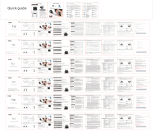 TOZO Bluetooth Headset T12 Manuel utilisateur
TOZO Bluetooth Headset T12 Manuel utilisateur
-
Lindy LE400W Manuel utilisateur
-
Sentry BT975 True Wireless Earbuds Le manuel du propriétaire
-
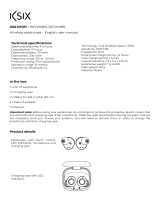 Ksix BXTW08B Manuel utilisateur
Ksix BXTW08B Manuel utilisateur
-
 Ksix Buds 3 Manuel utilisateur
Ksix Buds 3 Manuel utilisateur
-
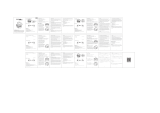 POWERADD POWERADD S9 Wireless Bluetooth Earbuds Manuel utilisateur
POWERADD POWERADD S9 Wireless Bluetooth Earbuds Manuel utilisateur
-
SoundPEATS TrueFree Plus Manuel utilisateur
-
 Dudios Dudios Zeus Ace_bk Manuel utilisateur
Dudios Dudios Zeus Ace_bk Manuel utilisateur
-
 Dudios DD Zeus Air_BK Manuel utilisateur
Dudios DD Zeus Air_BK Manuel utilisateur
-
Mpow BH464A Manuel utilisateur