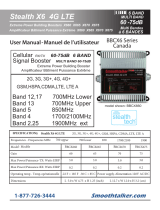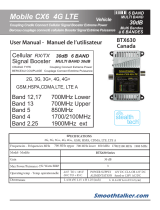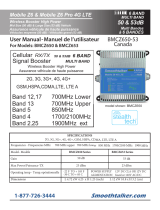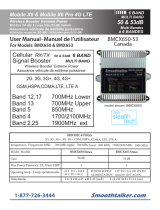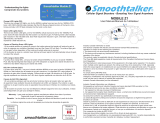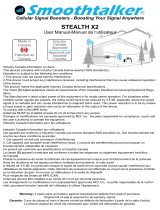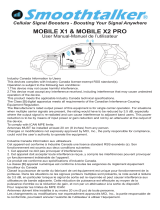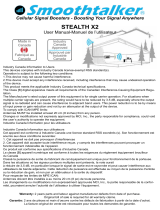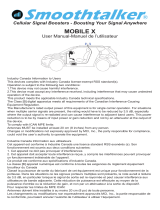User Manual-Manuel de l’utilisateur
BBCZ6 Series
Canada
6 BAND
Stealth Z6 4G LTE
60 -75dB
High Power Building Boosters Z660 Z665 Z670 Z675
Amplificateur Bâtiment Haute Puissance Z660 Z665 Z670 Z675
MULTI BAND
Multi Bandes
à 6 BANDES
stealth
tech
®
High Power Building Booster
Cellular
Signal Booster
RX/TX
MULTI BAND 60-75dB
60-75dB 6 BAND
GSM,HSPA,CDMA,LTE, LTE A
Band 12,17
Band 13
Band 5
Band 4
Band 225
700MHz Upper
850MHz
1700/2100MHz
2G, 3G, 3G+, 4G, 4G+
1900MHz ext
700MHz Lower
Amplificateur Bâtiment Haute Puissance
model shown: BBCZ660
Smoothtalker.com
1-877-726-3444
Power supply-Alimentation
120V AC/DC
Gain
65
60
24.0
24.0
0.0
0.0
Operating temp -
Temp. opérationnelle
-22 F + 185 F -30 C + 85 C
Dimensions
Model- Modèle
75
24.0
0.0
BBCZ675
70
24.0
0.0
BBCZ670
BBCZ665
BBCZ660
SPECIFICATIONS Stealth Z6 4G LTE
2G, 3G, 3G+, 4G, 4G+, GSM, HSPA, CDMA, LTE, LTE A
Frequencies - Fréquencies MHz
700 upper 700 lower 850 1700/2100 1900
Max Power/Puissance-TX: dBm
Max Power/Puissance-RX: dBm
L 5.0 x W 4.75 x H 1.25 (inch)
L 12.7 x W 12.0 x H 3.2 (cm)

NOTE: Only one of the outside antennas is included in this kit (check model)
All kits include necessary brackets and co-axial cables for assembly.
REMARQUE: Seule une des antennes extérieures est incluse dans ce kit (vérier le modèle)
Tous les kits comprennent les supports nécessaires et les câbles coaxiaux pour le montage.
1
Power supply
Bloc d'alimentation
Contents-Contenu
Cellular Booster
Amplificateur
Inside antenna
SRBL1
Optional outside antennas
Antenne externe en option
Antenne Intérieure
SEMDA2SEMO SEMDP1
Typical Installation (Fig. 1 )
(All parts are included/
La trousse inclus)
Optional (Fig. 2 )
Dual Inside Antenna Installation
(Additional parts required which are
not included in Booster kit.)
Application De Bureau
(Pièces supplémentaires requises, qui
ne sont pas inclus dans le kit.)

1) Installation :
Connect the inside antenna and the outside antenna as shown in Fig. 1.
2) Outside antenna:
a) Place outside antenna outside of the house in the area that has the best signal.
b) If outside location is unavailable, place the outdoor antenna on a window with
the best signal.
3) Inside Antenna: Connect the inside antenna as shown in Fig. 1
4) Separation: Increase the distance of the outside and inside antenna as much as
possible to maximize coverage and avoid gain reduction.
5) Power: Connect the power supply to the booster and turn it on.
6) Coverage: Use your cell phone to determine if coverage is OK. If coverage is not
adequate, please look at the Green and Orange lights to determine if the booster
has automatically turned down its gain per LED Gain Chart on back cover.
If so pls try to separate or move antennas as per explantion on Pg.4.
2
Important: Use only the power supply included with the booster. Connecting any other power supply at any
time will result in damage to the booster and will void the warranty. Do not turn on the power switch until
ALL cables have been screwed or plugged into the booster or you can cause damage to the booster.
Important: Utilisez uniquement le bloc d'alimentation fourni avec l’amplicateur. La connexion de tout autre
source d'alimentation à tout moment se traduira par des dommages à l'amplicateur et annulera la garantie.
Ne pas allumer l'interrupteur d'alimentation jusqu'à ce que tous les câbles ont été vissées ou branché sur
l’amplicateur ou vous pouvez causer des dommages à l'amplicateur.
1) Installation
Connectez l’antenne de l’intérieure et l’antenne de l’extérieure comme
indiqué dans la Figure. 1.
2) Antenne extérieure:
a) Placez l’antenne extérieure à l’extérieur de la maison dans la région qui a le
meilleur signal .
b) Si l’emplacement extérieur est non disponible , placer l’antenne extérieure
sur une fenêtre avec le meilleur signal.
3 )Antenne intérieure: Connectez l’antenne à l’intérieur comme indiqué dans
la Figure. 1
4) Séparation: Augmentez la distance de l’antenne à l’intérieur à l’extérieur et
autant que possible pour
maximiser la couverture et éviter la réduction de gain.
5 ) Alimentation: Connectez l’alimentation à l’amplicateur et allumez-le .
6) Couverture: Utilisez votre téléphone cellulaire pour déterminer si la couverture
est bonne. Si la couverture est insusante, s'il vous plaît regarder les lumières
Vertes et Orange pour déterminer si l'amplicateur est automatiquement réduit
son gain par DEL Gain graphique sur la quatrième de couverture. Si oui s'il vous
plaît essayer de séparer ou déplacer les antennes selon explantion sur Pg. 6.

If you need help pls contact [email protected]om and we will help
you determine your cell tower location and get you setup.
Optional Dual Inside Antenna Installation (Fig. 2)
(Additional parts required which are not included in Booster kit
1) Choose a splitter model for your needs. For 2 interior antennas use a 2 way
splitter and for 3 interior antennas use a 3 way splitter etc…
2) Mount the interior antennas in the areas which need cellular coverage
3) Evenly distribute the antennas throughout the oors and areas to cover
4) Turn on Booster unit and check signal strength improvement as needed
Band 12, 17 700MHz Lower
Band Frequency
Band 13 700MHz Upper
Band 5 850MHz
Band 4 1700/2100MHz
Band 2, 25 1900MHz ext
RX High Power Attenuation
Oscillation Attenuation
Orange LED
Green LED
Hp Att
Osc Att
Understanding the LED Indicators
The LED lights on the booster face plate indicate the operating gain state
of the booster.
The Green and Orange lights indicate the gain status in each operating band
When Both Green and Orange LED's are “SOLID ON” it means that the booster
is operating normally with full gain (No Automatic Gain Reduction)
When one or both of the LEDS are ashing (Per the chart on back page)
it indicates that the gain has been automatically reduced due to either:
A) High RX outside signal level (close to cell tower)
B) Loop Oscillation, caused when the inside antenna is located too close to the
outside antenna.
techsupport@smoothtalker.com Tel: 1 877 726 3444
3

LED Lights Explanation and Troubleshooting
Each ash indicates 3dB of gain reduction also known as gain attenuation.
For example: three ashes equals 9dB of attenuation.
Green LED indicates loop oscillation status. When ashing it means reduction of
gain. To improve you need to spread the distance between the inside and outside
antennas. If you spread them far enough away, the Green LED
will become SOLID ON.
Orange LED indicates RX (outside signal) status.
There are 5 Orange LED lights: 700 Mhz Lower, 700 Mhz Upper, 850 Mhz,
1700/2100 Mhz,1900 Mhz ext. LED ON state indicates that the RX (Receive Signal)
function of the band is functioning normally.
LED OFF state indicates that the band is shut down.
When Orange LED is ashing it indicates reduced gain also known as attenuation
of gain. You cannot prevent this condition. It means that the outside signal is very
strong and the booster has reduced it's gain in order to protect the closest cell
tower. If the cell tower which is close is the one you are using, then you can ignore
the gain reduction and you will still get enough signal strength to cover your area.
In this case this is the normal operating process.
If the close cell tower is not the one you are using, then you can try to relocate
your outside antenna away from this cell tower and face it or point it to the cell
tower you are using in order to get more gain.
Si vous avez besoin d'aide, veuillez contacter techsupport@smoothtalker.com
Et nous allons vous aider à déterminer l’emplacement de la tour cellulaire et vous aider à congurer.
Installation optionnelle d'antenne intérieure double (Fig. 2)
(Pièces supplémentaires nécessaires qui ne sont pas incluses
dans le kit Amplicateur.
1) Choisissez un modèle diviseur pour vos besoins. Pour 2 antennes intérieures
utiliser un diviseur 2 voies et pour 3 antennes intérieures utiliser un diviseur
3 voies etc ...
2) Montez les antennes intérieures dans les zones qui ont besoin d'une
couverture cellulaire
3) Distribuer uniformément les antennes à travers les étages et les zones à couvrir
4) Allumez l'unité Amplicateurr et vériez l'amélioration de la puissance du signal
comme requis
4

Comprendre les indicateurs DEL
Les DELS sur la face de l'amplicateur indiquent l'état de gain opérationnel.
Dans une bande de fréquence donnée il y a un Vert et Orange DEL qui indiquent
l'état de gain de la bande. Lorsque ces deux DELS sont “ ALLUMÉ SOLIDE ”,
cela signie que l’amplicateur fonctionne normalement et avec plein gain
( Sans atténuation ) dans cette bande. Si l'amplicateur a réduit son gain,
l'un ou les deux DELS indiquera en clignotant. (par le tableau sur la
quatrième de couverture)
Bande 12, 17 700MHz bas
Bande Fréquence
Bande 13 700MHz haut
Bande 5 850MHz
Bande 4 1700/2100MHz
Bande 2, 25 1900MHz ext
Atténuation de haute
puissance de RX
Atténuation de l'oscillation
DEL Orange
DEL Vert
Hp Att
Osc Att
techsupport@smoothtalker.com Tel: 1 877 726 3444
Toute réduction du gain sera due soit :
A) De haut niveau de signal à l'extérieur (à proximité de la tour)
B ) Boucle d’oscillation causé quand l' antenne à l'intérieur (soit sur le support ou
l'antenne Patch) et les antennes extérieures sont situées trop rapprochées.
Lorsque l'amplicateur est désactivé, il sera indiquée comme suit: Lorsque les
antennes de l'intérieur et à l'extérieur sont extrêmement rapprochées la DEL Verte
clignotera rapidement et le DEL Orange s'éteint indiquant que l’amplicateur est
éteint en raison de la boucle d'oscillation .
REMARQUE: II est normal pour le amplicateur d’être assez chaud pendant le fonctionnement
NOTE: It is normal for the booster to be quite warm while the phone is in use state.
5

Industry Canada Information to Users
This product meets the applicable Industry Canada technical specications. The Class [B] digital
apparatus meets all requirements of the Canadian Interference-Causing Equipment Regulation.
The Manufacturer’s rated output power of this equipment is for single carrier operation.
For situations when multiple carrier signals are present, the rating would have to be reduced by
3.5 dB, especially where the output signal is re-radiated and can cause interference to adjacent band
users. This power reduction is to be by means of input power or gain reduction and not by an
attenuator at the output of the device. To comply with ICAN MPE limits: Antennas MUST be
installed at least 20 cm (8 inches) from any person. Changes or modications not expressly
approved by Mobile Communications Inc., the party responsible for compliance,
could void the user’s authority to operate the equipment.
Industrie Canada Information pour les utilisateurs
Ce produit est conforme aux spécications d’Industrie Canada.
La classe [B] appareil numérique est conforme à toutes les exigences du règlement équipement
brouilleur du Canada. Classé la puissance de sortie du fabricant de cet équipement est unique
pour fonctionnement de la porteuse. Dans les situations où les signaux porteurs multiples sont
présents, la note aurait à réduire de 3,5 dB, en particulier lorsque le signal de sortie est re-rayonnée
et peut causer interférence aux utilisateurs de bande adjacente. Cette réduction de puissance est
eectuée au moyen de la puissance d’entrée ou la réduction de gain, et non par un atténuateur à la
sortie du dispositif. Pour respecter les limites de MPE ICAN: Antennes doivent être installés à au
moins 20 cm (8 po) de toute personne. Les changements ou modications non expressément
approuvés Mobile Communications Inc., la partie responsable de la conformité, pourraient annuler
l’autorité de l’utilisateur à utiliser l’équipement.
weight-poids
1.5 lb 0.660 kg
Nominal Bandwidth
largeur de Bande Nominale
79.4 MHz
79.2 MHz
40.3 MHz
28.2 MHz
28.2 MHz
28.0 dBm
28.4 dBm
25.3 dBm
24.0 dBm
23.6 dBm
10.7 dBm
8.2 dBm
9.9 dBm
6.2 dBm
6.4 dBm
Rated Mean Output (uplink)
Rendement moyen évalué (liaison montante)
Rated Mean Output (downlink)
Rendement moyen évalué (downlink)
Nominal Passband Gain
Gain de bande passante nominale
72.2 dB
71.5 dB
71.2 dB
72.1 dB
72.5 dB
Impedance (input/output)
Impédance (entrée/sortie)
50 Ohms - 75 Ohms
Operational bands - groupes opérationnels
Band 2/25
Band 4
Band 5
Band 13
Band 12/17
6
Qu'est-ce que les clignote DEL signient?
Chaque clignotement indique 3dB de réduction de gain aussi connu comme
atténuation de gain. Par exemple: trois clignotements égal 9dB d'atténuation.
La DEL verte indique l'état de boucle d'oscillation. Lorsqu'il clignote, cela signie
une réduction du gain. Pour améliorer vous devez étendre la distance entre les
antennes de l'intérieur et l'extérieur. Si vous les étalez assez loin , la DEL verte
deviendra ALLUMÉ SOLIDE.
La DEL Orange indique la statut RX (force du signal à l'extérieur).
II ya cinq feux orange DEL: 1) pour 700 Mhz Bas 2) pour 700 Mhz Haut
3) pour 850 Mhz, 4) pour 1700/2100 Mhz, 5) pour 1900 Mhz PCS.
État Allumer/Clignote indique que le RX(réception du signal) de la bande
fonctionne normalment. État éteint indique que la bande est arrêté.
Lorsque clignotant indique gain réduit aussi connu comme l'atténuation du gain.
Vous ne pouvez pas empêcher cette condition. Cela signie que le signal à
l'extérieur est très forte et l'amplicateur a réduit cette prise an de protéger la
tour cellulaire la plus proche. Si la tour cellulaire qui est proche est celui que vous
utilisez, vous pouvez ignorer la réduction de gain et vous aurez toujours assez de
force de signal pour couvrir votre région. Dans ce cas, cela est le processus normal
de fonctionnement. Si la tour cellulaire à proximité est pas celui que vous utilisez,
vous pouvez essayer de déplacer votre antenne extérieure loin à partir de cette
tour de téléphonie cellulaire et le aronter ou le pointer vers la tour cellulaire que
vous utilisez an d'obtenir plus de gain. Si vous avez besoin d'aide s'il vous plaît
contacter techsupport@smoothtalker.com et nous vous aiderons à déterminer
l'emplacement de votre tour cellulaire et vous obtenez la conguration.

Smoothtalker.com
1-877-726-3444
No Flashing = Full Gain
Non clignotant = gain plein
Each Flash = up to 3dB gain reduction
Chaque ash = jusqu'à 3dB de réduction de gain
Each Flash = up to 3dB gain reduction
Chaque ash = jusqu'à 3dB de réduction de gain
Fast Flashing = booster shutdown (please troubleshoot)
Clignotant rapide = amplicateur fermé (s'il vous plaît dépanner)
Lumières DEL indiquent l'état de gain
Solid On-Allumé Solide
Solid On-Allumé Solide
Solid On-Allumé Solide
Solid On-Allumé Solide
Clignotement Lent
Clignotement Rapide
ON/
Allumé
Slow Flashing
clignotement lent
slow ashing
Fast Flashing
OFF/
Éteinte
haute puissance
Attenuation - Atténuation (Att)
Orange Allumé Solide = Plein Gain & Vert Allumé Solide = Plein Gain
Orange Allumé Solide & Vert Clignotement Lent = Oscillation Att
Orange Éteinte & Vert Clignotement Rapide = Désactivée de l'Oscillation
Orange Clignotement Lent & Vert Allumé Solide = RX Haute Puissance Att
ORANGE LED
High Power
GREEN LED
Oscillation
Orange Solid ON = Full Gain & Green Solid ON = Full Gain
Orange Solid ON & Green Slow Flashing = Oscillation Att
Orange O & Green Fast Flashing = Oscillation Shutdown
Orange Slow Flashing & Green Solid ON = RX High Power Att
ON/
Allumé
ON/
Allumé
ON/
Allumé
Each ash indicates up to 3dB of gain reduction also known as gain attenuation.
For example: three ashes equals 9dB of attenuation.
Chaque ash indique jusqu'à 3dB de réduction de gain aussi connu comme
atténuation de gain. Par exemple: trois clignotements égal 9dB d'atténuation.
In 2001 SmoothTalker produced the rst digital mobile cellular signal booster
in North America with FCC and ICAN approval. We continue to lead with the
most powerful and intelligent boosters in the world.
Our dynamic adaptive proprietary algorithms make them very network friendly.
We call it STEALTH TECH technology.
En 2001, SmoothTalker produit le premier amplicateur de signal cellulaire
mobile numérique en Amérique du Nord avec l'approbation de FCC et ICAN.
Nous continuons à mener avec les amplis les plus puissants et intelligents dans
le monde. Nos algorithmes propriétaires adaptatifs dynamiques rendent très
réseau amical. Nous appelons cela la technologie STEALTH TECH.
Made in
Canada
Fabriqué au
Canada
Approuvé par
Industrie
Canada
Industry
Canada
Approved
stealth
tech
®
Automatic power
control protects the
Cellular Network
LED Lights Indicate Gain Status
-
 1
1
-
 2
2
-
 3
3
-
 4
4
-
 5
5
-
 6
6
-
 7
7
-
 8
8
Smoothtalker Stealth Z6 65dB 4G/LTE High Power 6-Band Cellular Signal Booster Kit Manuel utilisateur
- Taper
- Manuel utilisateur
dans d''autres langues
Documents connexes
-
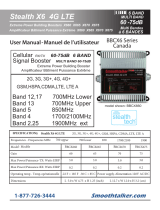 Smoothtalker Stealth X6 70dB 4G LTE Extreme Power 6-Band Cellular Signal Booster Kit Manuel utilisateur
Smoothtalker Stealth X6 70dB 4G LTE Extreme Power 6-Band Cellular Signal Booster Kit Manuel utilisateur
-
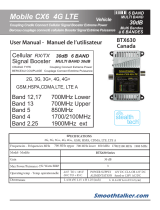 Smoothtalker Mobile CX6 4G LTE Extreme Power 6 Manuel utilisateur
Smoothtalker Mobile CX6 4G LTE Extreme Power 6 Manuel utilisateur
-
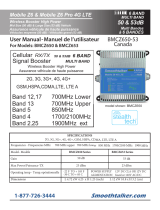 Smoothtalker Mobile Z6 50dB 4G/LTE High Power 6-Band Wireless Vehicle Cellular Signal Booster Kit Manuel utilisateur
Smoothtalker Mobile Z6 50dB 4G/LTE High Power 6-Band Wireless Vehicle Cellular Signal Booster Kit Manuel utilisateur
-
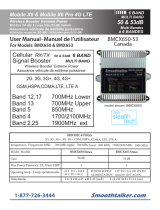 Smoothtalker Mobile Z6 50dB 4G/LTE High Power 6-Band Wireless Vehicle Cellular Signal Booster Kit Manuel utilisateur
Smoothtalker Mobile Z6 50dB 4G/LTE High Power 6-Band Wireless Vehicle Cellular Signal Booster Kit Manuel utilisateur
-
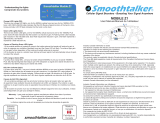 Smoothtalker BMCZ50MINPC Mobile Z1 50dB Dual Band Cellular Boosters Manuel utilisateur
Smoothtalker BMCZ50MINPC Mobile Z1 50dB Dual Band Cellular Boosters Manuel utilisateur
-
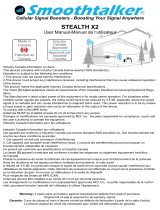 Smoothtalker Stealth X2 60dB Dual Band Cellular Boosters Manuel utilisateur
Smoothtalker Stealth X2 60dB Dual Band Cellular Boosters Manuel utilisateur
-
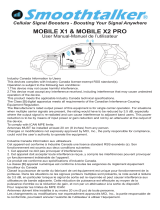 Smoothtalker BMC50M14PC Mobile X1 50dB Dual Band Cellular Boosters Manuel utilisateur
Smoothtalker BMC50M14PC Mobile X1 50dB Dual Band Cellular Boosters Manuel utilisateur
-
 Smoothtalker BBCZ165GBO Stealth Z1 65dB Dual Band Cellular Booster Manuel utilisateur
Smoothtalker BBCZ165GBO Stealth Z1 65dB Dual Band Cellular Booster Manuel utilisateur
-
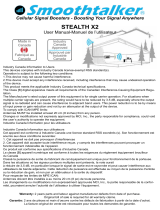 Smoothtalker Stealth X2 60dB Dual Band Cellular Boosters Manuel utilisateur
Smoothtalker Stealth X2 60dB Dual Band Cellular Boosters Manuel utilisateur
-
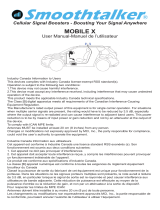 Smoothtalker BT30MINUPA Mobile X 30dB Dual Band Cellular Boosters Manuel utilisateur
Smoothtalker BT30MINUPA Mobile X 30dB Dual Band Cellular Boosters Manuel utilisateur