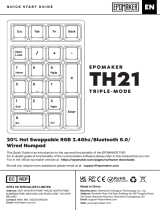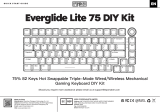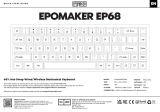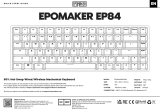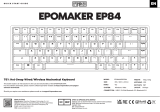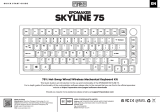EN
Manufacturer: Shenzhen Changyun Technology Co., Ltd.
Address: Seventh Floor, Kai Daer Building, No.168 Tongsha Road,
Xili Street, Nanshan Disctrict, Shenzhen,Guangdong, CN
Email: support@epomaker.com
Web: www.epomaker.com
Made in China
EC REP
APEX CE SPECIALISTS LIMITED
Address: UNIT 3D NORTH POINT HOUSE, NORTH POINT BUSINESS
PARK, NEW MALLOW ROAD CORK, T23 AT2P, IRELAND
Contact: Wells
Tel: +353212066339
Email: info@apex-ce.com
Should you require more assistance please email us at support@epomaker.com
1800 Compact 98 Keys Hot Swappable Wired/Wireless Mechanical Gaming Keyboard DIY Kit
RoHS
COMPLIANT
Created by Heipi
from the Noun Project
Created by Loren Klein
from the Noun Project
Everglide SK98 DIY Kit
EPOMAKER

EN
PAIRING BLUETOOTH
WIRED MODE
CHANGE RGB EFFECTS
DRIVING OPERATING ENVIRONMENT
SHORTCUT KEY FUNCTION
Spacebar
(Double click)
Fn+F1
(Hold for 5s)
Fn+F2
(Hold for 5s)
Fn+F3
(Hold for 5s)
Fn+F4
(Hold for 5s)
Fn+F5
(Hold for 5s)
Fn+F9
(Hold for 5s)
Fn+F10
(Hold for 5s)
Fn+F11
(Hold for 5s)
Fn+F12
(Hold for 5s)
Fn+Backspace
Fn+ -
(numpad)
Fn+ +
(numpad)
Pressing Fn+ ~ to switch the RGB effect of your Everglide SK98 keyboard kit.
Hold Fn+F2 / Fn+F3 / Fn+F4 for 5 seconds to choose one Bluetooth device.
Hold Fn+Enter (Mainboard) for 5 seconds to start the pairing mode. Turn on the bluetooth
setting and search for ‘SK98’, then pair.
After the hold Fn+F2/F3/F4 to toggle between the Bluetooth devices A/B/C.
Holding Fn+F1 for 5 seconds to switch to the wired mode.
Windows 7 or later, Windows 10 is recommended.
Wired Mode
Bluetooth A
Bluetooth B
Bluetooth C
Switching Wireless Mode
Layer 1
Layer 2
Standard Layer
Mac Mode
Calculator
Volume -
Volume +
Wake the keyboard
Fn+Enter
(numpad)
Fn+Enter
(mainboard)
Fn+0
(numpad, hold for 5s)
Fn+.Del
Fn+Tab
Fn+ ~
Fn+↑
Fn+↓
Fn+←
Fn+→
Fn+Win-L
Fn+Esc
(Hold for 5s)
Bluetooth Pairing
Backlight on/off Under
the Wireless Mode
Sleep Mode
Toggle Underglow Lights
Toggle Backlight Effects
Backlight Brightness +
Backlight Brightness -
Previous Track
Next Track
Win lock
Reset the keyboard
Mute
Gasket-mounted
STRUCTURE:
Screw-in
STABILIZER TYPE:
Hotswap PCB
PCB TYPE:
PC/Carbon
PLATE MATERIAL:
10000mAh
BATTERY CAPACITY:
Type-C Wired & Bluetooth Wireless
CONNECTIVITY:
NKRO in all modes
ANTI-GHOST KEY:
WINDOWS/MAC
COMPATIBILITY:
387 x 143 x 33 mm
DIMENSION:
Around 1.65kg
WEIGHT:
98 Keys
KEYS AMOUNT:
SPECIFICATION PARAMETER

TECH N ICAL AS SIS TA NCE
REPL A CING KEYCAPS AND SWIT C H E S
For technical assistance, please email to
support@epomaker.com with your purchase order number and a
detailed description of your issue.
We normally respond to enquiries within 24 hours. If you
purchased your keyboard from a distributor or not from any
official store of Epomaker, please contact them directly for any
additional help.
WARRAN T Y
EPOMAKER’s Warranty covers any factory defects that might
affect the proper functionality of your purchase. It doesn’t
cover any damage that may occur from normal wear and tear.
If your product is defective we will send you a replacement unit.
Replacement units might require you to send the defective unit
back to Epomaker.
We provide a 1 year warranty for our products when bought
from our website (EPOMAKER.com). Your item will not be
covered by your 1 year warranty if the inspection shows any
sign of modification or changes unsupported by the original
product, these include: Changing internal components,
Assembling and reassembling the product, Replacing
Batteries, etc.
We will ONLY cover the item if it is bought from our official
stores. You do not have a warranty with us if you bought the
item from another reseller or likewise. Please contact the store
that you bought your product from to resolve issues.
COMMUNITY FORUMS
https://discord.gg/2q3Z7C2
Join our community and learn together with
other keyboard enthusiasts.
EN
https://www.reddit.com/r/Epomaker/
Logo
Switch Shaft
The Switch Puller tool aligns Vertically to the Switch to
unclip the plastic securing the switch to the plate.
Example of a switch
as seen from top
after you remove the
keycap to prepare for
switch removal.
Mechanical
Switch
Switch Puller Keycap Puller
For a full guide on how to remove keycaps and switches scan the QR Code or type in your browser:
https://epomaker.com/blogs/guides/diy-guide-how-to-remove-and-replace-your-mechanical-keyboard-switches
Included
Tools
1. Grab your Switch Removal Tool and align the gripping teeth
vertically (on the Y-Axis) at the center of the switch, as shown in
the example graphic above.
2. Grab the switch with the Switch Puller and apply pressure until the
switch releases itself from the plate.
3. Using firm but gentle force pull the switch away from the keyboard
using a vertical motion.
Remove Switches
1. Check that all the switch metallic pins are perfectly straight and clean.
2. Align the switch vertically to have the Gateron logo facing north. The
pins should align themselves to the keyboard PBC.
3. Press the switch down until you hear a click. This means your switch
clips have attached themselves to the keyboard plate.
4. Inspect the switch to ensure it’s properly attached to your keyboard,
and test it.
Install Switches
Note: If the key doesn’t work its possible you may have bent one of the switches while installing it. Pull the switch out and repeat the process.
Pins may be damaged beyond repair and need replacement if this process is not done correctly. Never apply excessive force when replacing
keycaps or switches. If you cannot remove or install keycaps or switches please contact customer service as soon as possible to avoid
damage to the keyboard due to operating errors.
Please be gentle. Be sure the
pins are aligned with the slots.
Before installing switches, be sure the pins are clean and straight.
Push Straight
Down

DE
Manufacturer: Shenzhen Changyun Technology Co., Ltd.
Address: Seventh Floor, Kai Daer Building, No.168 Tongsha Road,
Xili Street, Nanshan Disctrict, Shenzhen,Guangdong, CN
Email: support@epomaker.com
Web: www.epomaker.com
Made in China
EC REP
APEX CE SPECIALISTS LIMITED
Address: UNIT 3D NORTH POINT HOUSE, NORTH POINT BUSINESS
PARK, NEW MALLOW ROAD CORK, T23 AT2P, IRELAND
Contact: Wells
Tel: +353212066339
Email: info@apex-ce.com
Sollten Sie weitere Hilfe benötigen, senden Sie uns bitte eine E-Mail an support@epomaker.com.
1800 Kompakte 98 Tasten Hot Swappable Wired / Wireless Mechanische Gaming Tastatur DIY Kit
RoHS
COMPLIANT
Created by Heipi
from the Noun Project
Created by Loren Klein
from the Noun Project
Everglide SK98 DIY Kit
EPOMAKER

DE
BLUETOOTH-KOPPLUNG
KABELGEBUNDENER MODUS
ÄNDERN VON RGB-EFFEKTEN
TREIBENDE BETRIEBSUMGEBUNG
TASTENKOMBINATIONSFUNKTION
Leertaste
(Doppelklick)
Fn+F1
(Halten für 5s)
Fn+F2
(Halten für 5s)
Fn+F3
(Halten für 5s)
Fn+F4
(Halten für 5s)
Fn+F5
(Halten für 5s)
Fn+F9
(Halten für 5s)
Fn+F10
(Halten für 5s)
Fn+F11
(Halten für 5s)
Fn+F12
(Halten für 5s)
Fn+Backspace
Fn+ -
(Nummernblock)
Fn+ +
(Nummernblock)
Drücken Sie Fn + ~, um den RGB-Effekt Ihres Everglide SK98-Tastatur-Kits zu wechseln.
Halten Sie Fn + F2 / Fn + F3 / Fn + F4 5 Sekunden lang gedrückt, um ein Bluetooth-Gerät
auszuwählen.
Halten Sie Fn+Enter (Mainboard) 5 Sekunden lang gedrückt, um den Pairing-Modus zu starten.
Schalten Sie die Bluetooth-Einstellung ein und suchen Sie nach "SK98", und koppeln Sie dann.
Nach dem Halten Sie Fn+F2/F3/F4, um zwischen den Bluetooth-Geräten A/B/C zu wechseln.
Halten Sie Fn+F1 5 Sekunden lang gedrückt, um in den kabelgebundenen Modus zu wechseln.
Windows 7 oder höher, Windows 10 wird empfohlen.
Kabelgebundener Modus
Bluetooth A
Bluetooth B
Bluetooth C
Umschalten des
Wireless-Modus
Schicht 1
Schicht 2
Standard Layer
Mac-Modus
Rechner
Volumen -
Volumen +
Aktivieren der Tastatur
Fn+Enter
(Nummernblock)
Fn+Enter
(Hauptplatine)
Fn+0
(Numpad, halten für 5s)
Fn+.Del
Fn+Tab
Fn+ ~
Fn+↑
Fn+↓
Fn+←
Fn+→
Fn+Win-L
Fn+Esc
(Halten für 5s)
Bluetooth-Kopplung
Backlight on/off Under
the Wireless Mode
Ruhemodus
Unterscheinleuchten
einschalten
Effekte der
intergrundbeleuchtung
ein-/ausschalten
Helligkeit der
Hintergrundbeleuchtung +
Helligkeit der
Hintergrundbeleuchtung -
Vorheriger Track
Nächster Track
Gewinnsperre
Zurücksetzen der Tastatur
Stumm
Gasket-mounted
STRUKTUR:
Screw-in
STABILISATOR-TYP:
Hotswap PCB
PCB-TYP:
PC/Carbon
PLATTENMATERIAL:
10000mAh
BATTERIEKAPAZITÄT:
Type-C Wired & Bluetooth Wireless
KONNEKTIVITÄT:
NKRO in all modes
ANTI-GEISTER-SCHLÜSSEL:
WINDOWS/MAC
KOMPATIBILITÄT:
387 x 143 x 33 mm
DIMENSION:
Around 1.65kg
GEWICHT:
98 Keys
SCHLÜSSEL ANZAHL:
SPEZIFIKATIONSPARAMETER

TECH N ISC H E B I JSTA N D
TOET S K APJES EN SCHAK E L AARS VER V ANGEN
Voor technische bijstand stuurt u een e-mail naar
support@epomaker.com met uw bestelnummer en een
gedetailleerde beschrijving van uw probleem.
Normaal gesproken beantwoorden wij uw vragen binnen 24 uur.
Als u uw toetsenbord bij een distributeur of niet bij een officiële
winkel van Epomaker hebt gekocht, neem dan rechtstreeks
contact met hen op voor eventuele aanvullende hulp.
GARANTIE
De garantie van EPOMAKER dekt alle fabrieksfouten die van
invloed kunnen zijn op de goede werking van uw aankoop. Het
dekt geen schade die kan ontstaan door normale slijtage. Als
uw product defect is, sturen wij u een vervangend apparaat.
Voor vervanging kan het nodig zijn dat u het defecte apparaat
terugstuurt naar Epomaker.
Wij bieden 1 jaar garantie op onze producten bij aankoop via
onze website (EPOMAKER.com). Uw item zal niet worden
gedekt door uw 1 jaar garantie als de inspectie enig teken van
wijziging of veranderingen toont die niet worden ondersteund
door het originele product, deze omvatten: Het veranderen
van interne onderdelen, Het in elkaar zetten en opnieuw in
elkaar zetten van het product, Het vervangen van Batterijen,
enz.
Wir decken den Artikel NUR ab, wenn er in unseren offiziellen
Geschäften gekauft wurde. Sie haben keine Garantie bei
uns, wenn Sie den Artikel bei einem anderen Händler oder
ähnlichem gekauft haben. Bitte kontaktieren Sie das Geschäft,
in dem Sie Ihr Produkt gekauft haben, um Probleme zu lösen.
F O R UMS VA N DE GEMEENS C HAP
https://discord.gg/2q3Z7C2
Word lid van onze community en leer samen
met andere toetsenbordenthousiastelingen.
DE
https://www.reddit.com/r/Epomaker/
Logo
Schacht van schakelaar
Het gereedschap voor het uittrekken van schakelaars richt zich
verticaal op de schakelaar om het plastic los te maken waarmee
de schakelaar aan de plaat is bevestigd.
Voorbeeld van een
schakelaar van
bovenaf gezien nadat
u de toetskap hebt
verwijderd om het
verwijderen van de
schakelaar voor te
bereiden.
Mechanische
schakelaar
Schakelaar Toetskap trekker
Voor een volledige handleiding over het verwijderen van toetskapjes en schakelaars, scan de QR-
code of typ in uw browser: https://epomaker.com/blogs/guides/diy-guide-how-to-remove-and-
replace-your-mechanical-keyboard-switches
Meegeleverd
gereedschap
1. Pak uw gereedschap voor het verwijderen van schakelaars en
lijn de grijptanden verticaal (op de Y-as) uit op het midden van de
schakelaar, zoals weergegeven in de voorbeeldafbeelding hierboven.
2. Pak de schakelaar vast met de schakelaartrekker en oefen druk uit
tot de schakelaar zichzelf losmaakt van de plaat
3. Trek de schakelaar met een stevige maar zachte kracht met een
verticale beweging weg van het toetsenbord.
Schakelaars verwijderen
1. Controleer of alle metalen pennen van de schakelaar perfect recht en
schoon zijn.
2. Lijn de schakelaar verticaal uit, zodat het Gateron-logo naar het noorden
wijst. De pinnen moeten uitgelijnd zijn met de PBC van het toetsenbord.
3. Druk de schakelaar omlaag totdat u een klik hoort. Dit betekent dat de
clips van de schakelaar zich aan de toetsenbordplaat hebben bevestigd.
4. Inspecteer de schakelaar om er zeker van te zijn dat hij goed is bevestigd
aan uw toetsenbord, en test hem
Schakelaars installeren
Opmerking: Als de toets niet werkt, is het mogelijk dat u een van de schakelaars verbogen hebt tijdens de installatie ervan. Trek de schakelaar
eruit en herhaal het proces
Als dit proces niet correct wordt uitgevoerd, kunnen de pennen onherstelbaar beschadigd raken en moeten ze worden vervangen. Oefen nooit
overmatige kracht uit bij het vervangen van toetskapjes of schakelaars. Als u de toetskapjes of schakelaars niet kunt verwijderen of installeren,
neem dan zo snel mogelijk contact op met de klantenservice om schade aan het toetsenbord als gevolg van bedieningsfouten te voorkomen.
Ga voorzichtig te werk. Zorg
ervoor dat de pinnen zijn
uitgelijnd met de gleuven.
Voordat u de schakelaars monteert, moet u ervoor zorgen dat de
pennen schoon en recht zijn.
Gerade nach
unten drücken

ES
Manufacturer: Shenzhen Changyun Technology Co., Ltd.
Address: Seventh Floor, Kai Daer Building, No.168 Tongsha Road,
Xili Street, Nanshan Disctrict, Shenzhen,Guangdong, CN
Email: support@epomaker.com
Web: www.epomaker.com
Made in China
EC REP
APEX CE SPECIALISTS LIMITED
Address: UNIT 3D NORTH POINT HOUSE, NORTH POINT BUSINESS
PARK, NEW MALLOW ROAD CORK, T23 AT2P, IRELAND
Contact: Wells
Tel: +353212066339
Email: info@apex-ce.com
Si necesita más ayuda, envíenos un correo electrónico a support@epomaker.com
1800 Compact 98 Keys Hot Swappable Wired/Wireless Mechanical Gaming Keyboard DIY Kit (en inglés)
RoHS
COMPLIANT
Created by Heipi
from the Noun Project
Created by Loren Klein
from the Noun Project
Everglide SK98 DIY Kit
EPOMAKER
ES

ES
PAIRING BLUETOOTH
WIRED MODE
CHANGE RGB EFFECTS
DRIVING OPERATING ENVIRONMENT
FUNCIÓN DE TECLA DE ACCESO DIRECTO
Barra de espacio
(Doble clic)
Fn+F1
(Espera para el 5s)
Fn+F2
(Espera para el 5s)
Fn+F3
(Espera para el 5s)
Fn+F4
(Espera para el 5s)
Fn+F5
(Espera para el 5s)
Fn+F9
(Espera para el 5s)
Fn+F10
(Espera para el 5s)
Fn+F11
(Espera para el 5s)
Fn+F12
(Espera para el 5s)
Fn+Backspace
Fn+ -
(numpad)
Fn+ +
(numpad)
Pressing Fn+ ~ to switch the RGB effect of your Everglide SK98 keyboard kit.
Hold Fn+F2 / Fn+F3 / Fn+F4 for 5 seconds to choose one Bluetooth device.
Hold Fn+Enter (Mainboard) for 5 seconds to start the pairing mode. Turn on the bluetooth
setting and search for ‘SK98’, then pair.
After the hold Fn+F2/F3/F4 to toggle between the Bluetooth devices A/B/C.
Holding Fn+F1 for 5 seconds to switch to the wired mode.
Windows 7 or later, Windows 10 is recommended.
Modo de cable
Bluetooth A
Bluetooth B
Bluetooth C
Conmutación en modo
inalámbrico
Capa 1
Capa 2
Capa estándar
Modo Mac
calculadora
Volumen i -
Volumen i +
Activar el teclado
Fn+Enter
(numpad)
Fn+Enter
(Placa base)
Fn+0
(Espera para el 5s)
Fn+.Del
Fn+Tab
Fn+ ~
Fn+↑
Fn+↓
Fn+←
Fn+→
Fn+Win-L
Fn+Esc
(Espera para el 5s)
Conexión Bluetooth
Backlight on/off Under
(en inglés)
El modo inalámbrico
Modo de suspensión
Cambiar las luces de
bajo brillo
Cambiar los efectos de luz
de fondo
Luz de fondo brillo +
Luz de fondo brillo -
Pista anterior
Siguiente pista
Ganar el bloqueo
Restablecer el teclado
mudo
Gasket-mounted
ESTRUCTURA:
Screw-in
TIPO DE ESTABILIZADOR:
Hotswap PCB
TIPO PCB:
PC/Carbon
MATERIAL DE LA PLACA:
10000mAh
CAPACIDAD DE LA BATERÍA:
Type-C Wired & Bluetooth Wireless
CONECTIVIDAD:
NKRO in all modes
CLAVE ANTI-FANTASMA:
WINDOWS/MAC
COMPATIBILIDAD:
387 x 143 x 33 mm
DIMENSIÓN:
Around 1.65kg
PESO:
98 Keys
CANTIDAD DE LLAVES:
PARÁMETRO DE ESPECIFICACIÓN

ASISTENCIA T É CNICA
SUSTITUCIÓN D E L A S TECLAS Y D E L O S INTER R U P T ORE S
Para obtener asistencia técnica, envíe un correo electrónico
a support@epomaker.com con su número de pedido y una
descripción detallada de su problema.
Normalmente respondemos a las consultas en un plazo de 24
horas. Si ha adquirido su teclado a través de un distribuidor
o no en ninguna tienda oficial de Epomaker, póngase en
contacto con ellos directamente para cualquier ayuda
adicional.
GARANTÍA
La garantía de EPOMAKER cubre cualquier defecto de fábrica
que pueda afectar al correcto funcionamiento de su compra.
No cubre ningún daño que pueda ocurrir por el desgaste
normal. Si su producto es defectuoso, le enviaremos una
unidad de reemplazo. Las unidades de reemplazo pueden
requerir que usted envíe la unidad defectuosa de vuelta a
Epomaker.
Ofrecemos una garantía de 1 año para nuestros productos
cuando se compran en nuestra página web (EPOMAKER.com).
Su artículo no estará cubierto por su garantía de 1 año si la
inspección muestra cualquier signo de modificación o cambios
no soportados por el producto original, estos incluyen: Cambio
de componentes internos, Montaje y remontaje del producto,
Sustitución de baterías, etc.
Sólo cubriremos el artículo si se ha comprado en nuestras
tiendas oficiales. Usted no tiene una garantía con nosotros si
usted compró el artículo de otro revendedor o de la misma
manera. Por favor, póngase en contacto con la tienda en la que
compró el producto para resolver los problemas.
F O R O S DE LA COMUN I D A D
https://discord.gg/2q3Z7C2
Únase a nuestra comunidad y aprenda junto a
otros entusiastas de los teclados.
ES
https://www.reddit.com/r/Epomaker/
Logo
Eje del interruptor
La herramienta de extracción de interruptores se alinea
verticalmente con el interruptor para soltar el plástico que
asegura el interruptor a la placa.
Ejemplo de un
interruptor visto
desde arriba después
de quitar la tapa del
teclado para preparar
la extracción del
interruptor.
Interruptor
mecánico
Extractor de
interruptores
Extractor de
tapas de teclas
Para obtener una guía completa sobre cómo quitar las tapas de las teclas y los interruptores, escanee el código QR
o escriba en su navegador:
https://epomaker.com/blogs/guides/diy-guide-how-to-remove-and-replace-your-mechanical-keyboard-switches
Herramientas
incluidas
1. Agarre su herramienta de extracción de interruptores y alinee
los dientes de agarre verticalmente (en el eje Y) en el centro del
interruptor, como se muestra en el gráfico de ejemplo anterior.
2. Agarre el interruptor con el extractor de interruptores y aplique
presión hasta que el interruptor se libere de la placa
3. Con una fuerza firme pero suave, separe el interruptor del teclado
con un movimiento vertical.
Quitar los interruptores
1. Compruebe que todos los pasadores metálicos del interruptor están
perfectamente rectos y limpios.
2. Alinee el interruptor verticalmente para que el logotipo de Gateron
esté orientado hacia el norte. Los pines deben alinearse con el PBC del
teclado.
3. Presione el interruptor hacia abajo hasta que oiga un clic. Esto significa
que los clips del interruptor se han unido a la placa del teclado.
4. Inspeccione el interruptor para asegurarse de que está bien conectado
a su teclado, y pruébelo.
Instalar los interruptores
Nota: Si la tecla no funciona es posible que haya doblado uno de los interruptores al instalarlo. Saque el interruptor y repita el proceso
Las clavijas pueden dañarse de forma irreparable y necesitar ser reemplazadas si este proceso no se realiza correctamente. No aplique nunca
una fuerza excesiva al sustituir las tapas de las teclas o los interruptores. Si no puede retirar o instalar las tapas de las teclas o los interruptores,
póngase en contacto con el servicio de atención al cliente lo antes posible para evitar que el teclado sufra daños debido a errores de
funcionamiento.
Tenga cuidado. Asegúrese de
que las clavijas estén alinea-
das con las ranuras.
Antes de instalar los interruptores, asegúrese de que las clavijas estén
limpias y rectas.
Empuje hacia
abajo.

1800 Compact 98 touches Hot Swappable Wired/Wireless Mechanical Gaming Keyboard DIY Kit
FR
Manufacturer: Shenzhen Changyun Technology Co., Ltd.
Address: Seventh Floor, Kai Daer Building, No.168 Tongsha Road,
Xili Street, Nanshan Disctrict, Shenzhen,Guangdong, CN
Email: support@epomaker.com
Web: www.epomaker.com
Made in China
EC REP
APEX CE SPECIALISTS LIMITED
Address: UNIT 3D NORTH POINT HOUSE, NORTH POINT BUSINESS
PARK, NEW MALLOW ROAD CORK, T23 AT2P, IRELAND
Contact: Wells
Tel: +353212066339
Email: info@apex-ce.com
Si vous avez besoin d’une assistance supplémentaire, veuillez nous envoyer un e-mail à support@epomaker.com.
RoHS
COMPLIANT
Created by Heipi
from the Noun Project
Created by Loren Klein
from the Noun Project
Everglide SK98 DIY Kit
EPOMAKER

FR
DUO BLUETOOTH
MODE CÂBLÉ
EFFETS DE CHANGEMENT RGB
ENVIRONNEMENT DE CONDUITE
FONCTION CLÉ DE RACCOURCI
Spacebar
(Double clic)
Fn+F1
(Patientez
5 secondes.)
Fn+F2
(Patientez
5 secondes.)
Fn+F3
(Patientez
5 secondes.)
Fn+F4
(Patientez
5 secondes.)
Fn+F5
(Patientez
5 secondes.)
Fn+F9
(Patientez
5 secondes.)
Fn+F10
(Patientez
5 secondes.)
Fn+F11
(Patientez
5 secondes.)
Fn+F12
(Patientez
5 secondes.)
Fn+Backspace
Fn+ -
(numéro)
Fn+ +
(numéro)
Appuyez sur Fn+ ~ pour changer l’effet RGB de votre kit de clavier Everglide SK98.
Maintenez Fn+F2 / Fn+F3 / Fn+F4 pendant 5 secondes pour choisir un appareil Bluetooth.
Hold Fn+Enter (Mainboard) pendant 5 secondes pour démarrer le mode d’appariement.
Allumez le réglage Bluetooth et cherchez ’sk98’, puis paire.
Après le blocage Fn+F2/F3/F4 pour basculer entre les appareils Bluetooth A/B/C.
On maintient Fn+F1 pendant 5 secondes pour passer en mode câlin.
Windows 7 ou plus tard, Windows 10 est recommandé.
Mode câblé
Bluetooth A
Bluetooth B
Bluetooth C
Commutation sans fil
Niveau 1
Niveau 2
Couche Standard
Mac Mode
calculatrice
Volume -
Volume +
Réveillez le clavier.
Fn+Enter
(numéro)
Fn+Enter
(Panneau principal)
Fn+0
(Patientez
5 secondes.)
Fn+.Del
Fn+Tab
Fn+ ~
Fn+↑
Fn+↓
Fn+←
Fn+→
Fn+Win-L
Fn+Esc
(Patientez
5 secondes.)
Paire Bluetooth
Rétroéclairage allumé/éteint
Le Mode sans fil
Mode sommeil
Vire les lumières
sous-lumineuses
Des effets rétro-lumineux
Luminance du fond +
Backlight Brightness -
Piste précédente
Voie suivante
Gagnez.
Réinitialisez le clavier
muet
Gasket-mounted
STRUCTURE:
Screw-in
STABILISATEUR:
Hotswap PCB
TYPE PCB:
PC/Carbon
MATÉRIAU DES TÔLES:
10000mAh
BATTERY CAPACITY:
Type-C Wired & Bluetooth Wireless
CONNECTIVITÉ:
NKRO in all modes
CLÉ ANTI-FANTÔME:
WINDOWS/MAC
COMPATIBILITÉ:
387 x 143 x 33 mm
DIMENSION:
Around 1.65kg
POIDS:
98 Keys
CLÉS MONTANT:
PARAMÈTRE DE SPÉCIFICATION

A S SIS TA NCE TECH N I Q U E
R E MPL A C E MENT DES CAPUCHONS DE TOUCH E S ET DES INTER R U P TEURS
Pour obtenir une assistance technique, veuillez envoyer un
courriel à support@epomaker.com en indiquant votre numéro de
commande et une description détaillée de votre problème.
Nous répondons normalement aux demandes dans les 24 heures.
Si vous avez acheté votre clavier chez un distributeur ou dans un
magasin officiel d’Epomaker, veuillez les contacter directement
pour toute aide supplémentaire.
GARANTIE
La garantie EPOMAKER couvre tout défaut d’usine qui pourrait
affecter le bon fonctionnement de votre achat. Elle ne couvre
pas les dommages qui pourraient résulter d’une usure
normale. Si votre produit est défectueux, nous vous enverrons
une unité de remplacement. Les unités de remplacement
peuvent nécessiter que vous renvoyiez l’unité défectueuse à
Epomaker.
Nous offrons une garantie d’un an pour nos produits achetés
sur notre site Internet (EPOMAKER.com). Votre article ne sera
pas couvert par la garantie d’un an si l’inspection montre tout
signe de modification ou de changement non pris en charge
par le produit d’origine : Le changement de composants
internes, l’assemblage et le réassemblage du produit, le
remplacement des piles, etc.
Nous ne couvrirons l’article que s’il est acheté dans nos
magasins officiels. Vous n’avez pas de garantie avec nous si
vous avez acheté l’article chez un autre revendeur ou de la
même manière. Veuillez contacter le magasin où vous avez
acheté votre produit pour résoudre les problèmes.
F O R UMS DE LA COMMUN A U T É
https://discord.gg/2q3Z7C2
Rejoignez notre communauté et apprenez
avec d’autres passionnés de claviers.
FR
https://www.reddit.com/r/Epomaker/
Logo
Arbre de l’interrupteur
L’outil d’extraction de l’interrupteur s’aligne verticalement sur
l’interrupteur pour déclipser le plastique qui fixe l’interrupteur à
la plaque.
Exemple d’un inter-
rupteur vu du dessus
après avoir retiré le
capuchon du clavier
pour préparer le retrait
de l’interrupteur.
Interrupteur
mécanique
Extracteur
d’interrupteur
Extracteur de capu-
chon de touche
Pour obtenir un guide complet sur la façon de retirer les capuchons et les interrupteurs, scannez le code QR ou
tapez dans votre navigateur : https://epomaker.com/blogs/guides/diy-guide-how-to-remove-and-replace-your-
mechanical-keyboard-switches.
Outils
inclus
1. Saisissez votre outil de retrait d’interrupteur et alignez les dents de
préhension verticalement (sur l’axe Y) au centre de l’interrupteur,
comme indiqué dans l’exemple graphique ci-dessus.
2. Saisissez l’interrupteur avec l’extracteur d’interrupteur et exercez
une pression jusqu’à ce que l’interrupteur se détache de la plaque.
3. En utilisant une force ferme mais douce, éloignez l’interrupteur du
clavier en effectuant un mouvement vertical.
Retirer les interrupteurs
1. Vérifiez que toutes les broches métalliques de l’interrupteur sont
parfaitement droites et propres.
2. Alignez l’interrupteur verticalement pour que le logo Gateron soit
orienté vers le nord. Les broches doivent s’aligner sur le PBC du clavier.
3. Appuyez sur le commutateur jusqu’à ce que vous entendiez un clic.
Cela signifie que les clips de l’interrupteur se sont fixés à la plaque du
clavier.
4. Inspectez le commutateur pour vous assurer qu’il est correctement fixé
à votre clavier, et testez-le.
Install Switches
Remarque : si la touche ne fonctionne pas, il est possible que vous ayez plié l’un des commutateurs lors de son installation. Retirez l’interrupteur
et répétez le processus.
Si ce processus n’est pas effectué correctement, les broches peuvent être endommagées au point d’être irréparables et doivent être
remplacées. N’appliquez jamais une force excessive lorsque vous remplacez des capuchons de touches ou des commutateurs. Si vous ne
pouvez pas retirer ou installer les capuchons de touches ou les commutateurs, veuillez contacter le service clientèle dès que possible afin
d’éviter d’endommager le clavier en raison d’erreurs de manipulation.
Faites attention. As-
surez-vous que les broches
sont alignées avec les fentes.
Avant d’installer les interrupteurs, assurez-vous que les broches sont
propres et droites.
Pousser droit
vers le bas

JP
Manufacturer: Shenzhen Changyun Technology Co., Ltd.
Address: Seventh Floor, Kai Daer Building, No.168 Tongsha Road,
Xili Street, Nanshan Disctrict, Shenzhen,Guangdong, CN
Email: support@epomaker.com
Web: www.epomaker.com
メ イ ドイ ンチャイナ
EC REP
APEX CE SPECIALISTS LIMITED
Address: UNIT 3D NORTH POINT HOUSE, NORTH POINT BUSINESS
PARK, NEW MALLOW ROAD CORK, T23 AT2P, IRELAND
Contact: Wells
Tel: +353212066339
Email: info@apex-ce.com
ご不明な点がございましたら、support@epomaker.com までお問い合わせください。
1800コンパクト98キーホットスワップ対応ワイヤレス/有線両用メカニカルキーボードキット
RoHS
COMPLIANT
Created by Heipi
from the Noun Project
Created by Loren Klein
from the Noun Project
Everglide SK98 DIY Kit
EPOMAKER

JP
Bluetoothデバイスとペアリング
有線モ ド
バックライトモ ド
駆動経営環境
ショ トカットキ 機能
スペスキ
(ダブルクリック)
Fn+F1
(長く五秒に押す)
Fn+F2
(長く五秒に押す)
Fn+F3
(長く五秒に押す)
Fn+F4
(長く五秒に押す)
Fn+F5
(長く五秒に押す)
Fn+F9
(長く五秒に押す)
Fn+F10
(長く五秒に押す)
Fn+F11
(長く五秒に押す)
Fn+F12
(長く五秒に押す)
Fn+Backspace
Fn+ -
(numpad)
Fn+ +
(テンキ)
Fn+ ~ 組み合わせキ を押してEverglide SK98 キ ボ ドキットのライトモ ドをスイッチする。
Fn+F2 / Fn+F3 / Fn+F4を長く五秒に押して、Bluetoothデバイスに接続チャンネルをオンにする。
Fn+Enter を長く五秒に押してペアリングが開始、今Bluetoothデバイスのサ チペ ジを開いてSK98
を選んで、指示に従うペアリングコ ドでペアリングできる。
Fn+F2/F3/F4組み合わせキ を長く五秒に押して、ペアリング中にインジケ タ ライトが素早く点滅
し、既存のデバイスと接続する時ライトがゆっくり点滅する。ペアリング完了したら、1/2/3のライト
が2秒に常点灯した、その後F2/F3/F4のインジケ タ ライトがキ ボ ドバックライト環境に戻して
ペアリング完了と示す。Fn+F2/F3/F4を短く押して、BluetoothA/B/Cデバイスの間にスイッチする。
Fn+F1を長く五秒に押してキ ボ ドキットが有線モ ドにスイッチする。
windows 7以降、windows 10を推奨します。
有線モ ド
Bluetoothデバイス A
Bluetoothデバイス B
Bluetoothデバイス C
切換無線モ ド
カスタムレイヤ1
カスタムレイヤ2
スタンダ ドレイヤ
Mac モ ド
電卓
ボリュ ム -
ボリュ ム +
キ ボ ドが起動する
Fn+Enter
(テンキ)
Fn+Enter
(メインボド)
Fn+0
(テンキ:
長く五秒に押す)
Fn+.Del
Fn+Tab
Fn+ ~
Fn+↑
Fn+↓
Fn+←
Fn+→
Fn+Win-L
Fn+Esc
(長く五秒に押す)
Bluetoothペアリングモ ド
バックライトをオン/オフ
(ワイヤレスモ ド)
休眠モ ド
底ライトモ ドをスイ
ッチする
バックライトモ ドをスイ
ッチする
バックライト輝度 +
バックライト輝度 -
前曲
次曲
Winキ をロックする
キ ボ ドをリセットする
ミュ ト
Gasket-mounted
構造:
Screw-in
安定化タイプ:
Hotswap PCB
PCBタイプ:
PC/炭素
板材料:
10000mAh
バッテリ の容量:
Type-C Wired & Bluetooth Wireless
接続:
すべてのモ ドでnkro
ANTI-GHOST鍵:
WINDOWS/MAC
互換性:
387 x 143 x 33 mm
サイズ:
Around 1.65kg
重さ:
98 Keys
鍵:
仕様パラメ タ

https://discord.gg/2q3Z7C2
JP
https://www.reddit.com/r/Epomaker/

CN
制造商:深圳市畅韵科技有限公司
地址:广东省深圳市南山区西丽街道同沙路168号凯达尔大厦7楼
电子邮件: support@epomaker.com
网址:www.epomaker.com
中国制造
EC REP
APEX CE SPECIALISTS LIMITED
Address: UNIT 3D NORTH POINT HOUSE, NORTH POINT BUSINESS
PARK, NEW MALLOW ROAD CORK, T23 AT2P, IRELAND
Contact: Wells
Tel: +353212066339
Email: info@apex-ce.com
如果您需要更多的帮助,请给我们发电子邮件:[email protected]
1800 紧凑98键热插拔有线/无线机械键盘套件
RoHS
COMPLIANT
Created by Heipi
from the Noun Project
Created by Loren Klein
from the Noun Project
Everglide SK98 DIY Kit
EPOMAKER

CN
蓝牙配对
有线模式
背光模式
驱动运行环境
按键功能
空格键
(双击)
Fn+F1
(长按5秒)
Fn+F2
(长按5秒)
Fn+F3
(长按5秒)
Fn+F4
(长按5秒)
Fn+F5
(长按5秒)
Fn+F9
(长按5秒)
Fn+F10
(长按5秒)
Fn+F11
(长按5秒)
Fn+F12
(长按5秒)
Fn+Backspace
Fn+ -
(numpad)
Fn+ +
(numpad)
按下Fn+ ~ 组合键以切换Everglide SK98 键盘套件的灯光模式
长按 Fn+F2 / Fn+F3 / Fn+F4 5秒打开蓝牙选择连接通道。
长按Fn+Enter 5秒开始配对,这时打开连接设备的蓝牙搜索界面,选中 Sk98,按提示的配对码即可对码。
长按Fn+F2/F3/F4组合键5秒,配对时快闪,回连时慢闪,连接成功后该键灯常亮2秒后恢复到整体背光灯
效,表示蓝牙连接成功。短按Fn+F2/F3/F4为切换蓝牙设备A/B/C。
长按Fn+F1 5秒后切换到有线模式。
Windows 7或更高版本,建议使用Windows 10。
有线模式
蓝牙设备 A
蓝牙设备 B
蓝牙设备 C
切换无线模式
自定义层1
自定义层2
标准层
Mac 模式
计算器
音量 -
音量 +
唤醒键盘
Fn+Enter
(numpad)
Fn+Enter
(mainboard)
Fn+0
(numpad, hold for 5s)
Fn+.Del
Fn+Tab
Fn+ ~
Fn+↑
Fn+↓
Fn+←
Fn+→
Fn+Win-L
Fn+Esc
(长按5秒)
蓝牙配对模式
开/关背光灯(无线模式)
睡眠模式
切换底灯模式
切换背光灯模式
背光灯亮度 +
背光灯亮度 -
上一曲
下一曲
锁WIN键
键盘复位
静音
Gasket-mounted
结构
锁螺丝卫星轴
卫星轴类型:
热插拔 PCB
PCB板类型:
PC/碳纤维
中板材料:
10000mAh
电池容量:
Type-C 有线 & 蓝牙无线
连接方式:
所有模式全键无冲
ANTI-GHOST键:
WINDOWS/MAC
系统兼容:
387 x 143 x 33 mm
尺寸:
Around 1.65kg
重量:
98键
按键数
规格参数

https://discord.gg/2q3Z7C2
CN
https://www.reddit.com/r/Epomaker/
2.
2.
4.
-
 1
1
-
 2
2
-
 3
3
-
 4
4
-
 5
5
-
 6
6
-
 7
7
-
 8
8
-
 9
9
-
 10
10
-
 11
11
-
 12
12
-
 13
13
-
 14
14
-
 15
15
-
 16
16
-
 17
17
-
 18
18
dans d''autres langues
- English: EPOMAKER SK98 User manual
- español: EPOMAKER SK98 Manual de usuario
- Deutsch: EPOMAKER SK98 Benutzerhandbuch
- Nederlands: EPOMAKER SK98 Handleiding
- 日本語: EPOMAKER SK98 ユーザーマニュアル
Documents connexes
-
EPOMAKER TH96 QMK Mode d'emploi
-
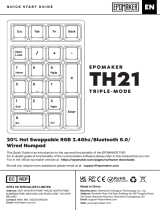 EPOMAKER Th21 Triple-Mode Numpad Mode d'emploi
EPOMAKER Th21 Triple-Mode Numpad Mode d'emploi
-
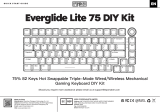 EPOMAKER Everglide Lite 75 DIY Kit Manuel utilisateur
EPOMAKER Everglide Lite 75 DIY Kit Manuel utilisateur
-
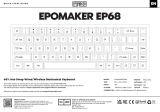 EPOMAKER EP68 Mode d'emploi
EPOMAKER EP68 Mode d'emploi
-
EPOMAKER TH96 Mode d'emploi
-
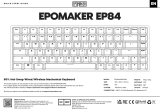 EPOMAKER EP84 Mode d'emploi
EPOMAKER EP84 Mode d'emploi
-
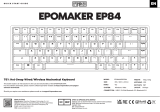 EPOMAKER EP84 Manuel utilisateur
EPOMAKER EP84 Manuel utilisateur
-
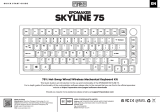 EPOMAKER SKYLINE 75 Mode d'emploi
EPOMAKER SKYLINE 75 Mode d'emploi
-
EPOMAKER Skyline 87 Mode d'emploi
-
EPOMAKER ECLAIR Mode d'emploi