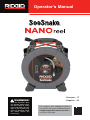RIDGID Caméra d’inspection SeeSnake nanoReel Manuel utilisateur
- Catégorie
- Outils électroportatifs
- Taper
- Manuel utilisateur

WARNING!
Read this Operator’s Man-
ual carefully before using
this tool. Failure to under-
stand and follow the con-
tents of this manual may
result in electrical shock,
fire, and/or serious per-
sonal injury.
For support and additional informa-
tion about using your NANOreel go to
support.seesnake.com/nanoreel or
scan this QR code.
Operator’s Manual
• Français – 17
• Español – 33

2 – English – NANOreel
Table of Contents
Introduction .....................................................................................................................3
Regulatory Statements ................................................................................................3
Safety Symbols ............................................................................................................3
General Safety Rules .......................................................................................................4
Work Area Safety ......................................................................................................... 4
Electrical Safety ...........................................................................................................4
Personal Safety ...........................................................................................................4
Equipment Use and Care ............................................................................................5
Pre-Operation Inspection ............................................................................................ 6
See Snake NANOreel Overview .......................................................................................7
Description ..................................................................................................................7
Specifications ..............................................................................................................8
Specifications ..............................................................................................................8
Components ................................................................................................................9
Specific Safety Information ..........................................................................................10
SeeSnake NANOreel Safety .....................................................................................10
Operating Instructions .................................................................................................. 11
Placement ................................................................................................................. 11
Opening the NANOreel Case .................................................................................... 11
Installing the Drum ....................................................................................................12
Inspection Overview ..................................................................................................12
Pipe Guides ............................................................................................................... 13
Removing the Slip Ring Assembly ............................................................................. 13
Using Guide Tubes ....................................................................................................14
Maintenance and Support ............................................................................................14
Cleaning ....................................................................................................................14
Maintaining Components ........................................................................................... 14
Service and Repair .................................................................................................... 15
Disposal .....................................................................................................................15

NANOreel – English – 3
Safety Symbols
In this manual and on the product, safety
symbols and signal words are used to com-
municate important safety information. This
section is provided to improve understand-
ing of these signal words and symbols.
This is the safety alert symbol. It is
used to alert you to potential per-
sonal injury hazards. Obey all
safety messages that follow this
symbol to avoid possible injury or
death.
DANGER
DANGER indicates a hazardous situation
which, if not avoided, will result in death or
serious injury.
WARNING
WARNING indicates a hazardous situation
which, if not avoided, could result in death
or serious injury.
CAUTION
CAUTION indicates a hazardous situation
which, if not avoided, could result in minor
or moderate injury.
NOTICE
NOTICE indicates informa-
tion that relates to the pro-
tection of property.
This symbol means read the op-
erator’s manual carefully before
using the equipment. The manual
contains important information on
the safe and proper operation of
the equipment.
This symbol means always wear
safety glasses with side shields or
goggles when handling or using
this equipment to reduce the risk
of eye injury.
This symbol indicates the risk of
electrical shock.
Introduction
The warnings, cautions, and in-
structions discussed in this manu-
al cannot cover all possible condi-
tions and situations that may occur.
It must be understood by the opera-
tor that common sense and caution
are factors that cannot be built into
this product, but must be supplied
by the operator.
Regulatory Statements
The EC Declaration of Conformity
(999-995-232.10) will accompany
this manual as a separate booklet
when required.
This device complies with Part 15
of FCC rules. Operation is subject
to the following two conditions:
(1) This device may not cause
harmful interference, and (2) this
device must accept any interfer-
ence received, including interfer-
ence that may cause undesired
operation.
UK lmporter
Ridge Tool UK (RIDGID)
44 Baker Street
London W1U 7AL, UK

4 – English – NANOreel
General Safety Rules
WARNING
Read all safety warnings and in-
structions. Failure to follow the
warnings and instructions may re-
sult in electric shock, re, and/or
serious injury.
SAVE THESE INSTRUCTIONS!
Work Area Safety
• Keep your work area clean and well lit.
Cluttered or dark areas invite accidents.
• Do not operate equipment in explo-
sive atmospheres, such as in the
presence of flammable liquids, gases,
or dust. Equipment can create sparks
which may ignite the dust or fumes.
• Keep children and bystanders
away while operating equipment.
Distractions can cause you to lose con-
trol.
• Avoid traffic. Pay attention to moving ve-
hicles when using on or near roadways.
Wear high-visibility clothing or reflector
vests.
Electrical Safety
• Avoid body contact with earthed or
grounded surfaces such as pipes,
radiators, ranges, and refrigerators.
There is an increased risk of electrical
shock if your body is earthed or ground-
ed.
• Do not expose equipment to rain or
wet conditions. Water entering equip-
ment will increase the risk of electrical
shock.
• Do not abuse the cord. Never use the
cord for carrying, pulling, or unplugging
the power tool. Keep cord away from
heat, oil, sharp edges, and moving parts.
Damaged or entangled cords increase
the risk of electric shock.
• If operating equipment in a damp lo-
cation is unavoidable, use a ground
fault circuit interrupter (GFCI) protect-
ed supply. Use of a GFCI reduces the
risk of electric shock.
• Keep all electrical connections dry
and off the ground. Do not touch equip-
ment or plugs with wet hands to reduce
the risk of electrical shock.
Personal Safety
• Stay alert, watch what you are doing,
and use common sense when operat-
ing equipment. Do not use equipment
while you are tired or under the influ-
ence of drugs, alcohol, or medication.
A moment of inattention while operating
equipment may result in serious person-
al injury.
• Dress properly. Do not wear loose cloth-
ing or jewelry. Loose clothes, jewelry, and
long hair can be caught in moving parts.
• Practice good hygiene. Use hot, soapy
water to wash hands and other body
parts exposed to drain contents after
handling or using drain inspection equip-
ment. To prevent contamination from
toxic or infectious material, do not eat or
smoke while operating or handling drain
inspection equipment.
• Always use appropriate personal pro-
tective equipment when handling and
using equipment in drains. Drains may
contain chemicals, bacteria, and other
substances that may be toxic, infec-
tious, and cause burns or other issues.
Appropriate personal protective equip-
ment always includes safety glasses and
may include a dust mask, hard hat, hear-
ing protection, drain cleaning gloves or
mitts, latex or rubber gloves, face shields,
goggles, protective clothing, respirators,
and steel toed, non-skid footwear.
• If using drain cleaning equipment and
drain inspection equipment at the
same time, wear RIDGID drain clean-
ing gloves. Never grasp the rotating
drain cleaning cable with anything else,

NANOreel – English – 5
including other gloves or a rag which can
become wrapped around the cable and
cause hand injuries. Only wear latex or
rubber gloves underneath RIDGID drain
cleaner gloves. Do not use damaged
drain cleaning gloves.
Equipment Use and Care
• Do not force equipment. Use the cor-
rect equipment for your application. The
correct equipment does the job better
and more safely.
• Do not use equipment if the power
switch does not turn it on and off. Any
equipment that cannot be controlled with
the power switch is dangerous and must
be repaired.
• Disconnect the plug from the power
source and/or the battery pack from
the equipment before making adjust-
ments, changing accessories, or stor-
ing. Preventive safety measures reduce
the risk of injury.
• Store idle equipment out of the reach
of children and do not allow per-
sons unfamiliar with the equipment
or these instructions to operate the
equipment. Equipment can be danger-
ous in the hands of untrained users.
• Maintain equipment. Check for mis-
alignment or binding of moving parts,
missing parts, breakage of parts, and
any other condition that may affect the
equipment’s operation. If damaged, have
the equipment repaired before use. Many
accidents are caused by poorly main-
tained equipment.
• Do not overreach. Keep proper footing
and balance at all times. This enables
better control of the equipment in unex-
pected situations.
• Use the equipment and accessories
in accordance with these instructions,
taking into account the working con-
ditions and the work to be performed.
Use of the equipment for operations dif-
ferent from those intended can result in
hazardous situations.
• Use only accessories that are rec-
ommended by the manufacturer for
your equipment. Accessories that may
be suitable for one piece of equipment
may become hazardous when used with
other equipment.
• Keep handles dry, clean, and free from
oil and grease. Clean handles give bet-
ter control of the equipment.

6 – English – NANOreel
Pre-Operation Inspection
WARNING
To reduce the risk of serious injury from
electrical shock or other causes, and to
prevent damage to your equipment, in-
spect all equipment and correct any
problems before each use.
To inspect all equipment, follow these steps:
1. Power off your equipment.
2. Disconnect and inspect all cords, ca-
bles, and connectors for damage or
modification.
3. Clean any dirt, oil, or other contami-
nation from your equipment to ease
inspection and to prevent it from slip-
ping from your grip during transporta-
tion or use.
4. Inspect your equipment for any broken,
worn, missing, misaligned, or binding
parts, or any other condition which
might prevent safe, normal operation.
5. Refer to the instructions for all other
equipment to inspect and make sure it
is in good, usable condition.
6. Check your work area for the following:
• Adequate lighting.
• The presence of flammable liq-
uids, vapors, or dust that may ig-
nite. If present, do not work in area
until sources have been identified
and corrected. The equipment
is not explosion proof. Electrical
connections can cause sparks.
• A clear, level, stable, and dry
place for the operator. Do not use
the equipment while standing in
water.
7. Examine the job to be done and de-
termine the correct equipment for the
task.
8. Observe the work area and erect bar-
riers as necessary to keep bystanders
away.
See additional product specific safety in-
formation and warnings starting on page
10.

NANOreel – English – 7
See Snake NANOreel Overview
Description
The NANOreel is a portable SeeSnake
diagnostic camera reel that has the flexibility
to view small pipes, tubes, voids, and
conduits. It contains a unique, removable
cable drum which makes cleaning and
replacing push cables convenient.
The NANOreel uses an advanced push
cable design and a proprietary small
radius camera design which allows
camera inspection through pipes with
small diameters, P-traps, and very small
radius bends which conventional inspection
systems often cannot inspect. The included
kickstand lets you set up the NANOreel
in the optimal position for stability while
pushing or retrieving the cable.
Each NANOreel features a built-in sonde in
the camera head that can be located with a
utility locating receiver to find points of inter-
est in the pipe.
The NANOreel is compatible with any
SeeSnake monitor as well as the CSx
Via mobile inspection device. When used
with a SeeSnake monitor or the CSx Via,
the operator can connect an external line
transmitter and use a locator to line-trace
the path of the push cable in the pipe. The
NANOreel can also be used with the hand-
held RIDGID micro CA-350 inspection
monitor with the docking handle accessory,
sold separately.

8 – English – NANOreel
Specifications
Weight 5.5 kg [12.1 lb]
Dimensions:
Length 337 mm [13.3 in]
Depth 224 mm [8.8 in]
Height 411 mm [16.2 in]
Interior Drum
Diameter 305 mm [12 in]
Camera specifications:
Length 17.5 mm [0.7 in]
Diameter 15.5 [0.6 in]
Sonde 512 Hz
Lighting 6 LEDs
Resolution:
NTSC 656 × 492 pixels
PAL 768 × 576 pixels
Push cable:
Length 26 m [85 ft]
Diameter 7.2 mm [0.28 in]
Bend radius 38 mm [1.5 in]
Pipe capacity‡1 in to 2.5 in
[25 mm to 64 mm]
Operating environment:
Temperature 0°C to 46°C
[32°F to 115°F]
Storage
temperature
−20°C to 70°C
[−4°F to 158°F ]
Humidity 5% – 95% RH
Camera depth
rating §
Waterproof to
100 m [328.1 ft]
Specifications
‡ The NANOreel will traverse a 1 in [25
mm] straight pipe, but its ability to
go past 90-degree turns will depend
on the material and construction of
individual pipes and joints. Test the
material you intend to inspect to
ensure the camera can pass through
turns successfully. Some fittings
in small diameter joints will allow
passage of the camera in only one
direction.
§ Attached to connector during testing.
Standard Equipment
• NANOreel
• Operator’s Manual
• Ball Guides (two sizes)

NANOreel – English – 9
Components
SeeSnake System
Cable
Push
Cable
Guide
Case
Latch
Camera
Clip
Camera
Head
Front
Case
Feet
Push
Cable
Removable Push
Cable Drum
Case Latch
Camera Head
Kickstand
Slip-Ring Module
Rear Case Cord Wrap
Serial Number Label
Carry
Handle

10 – English – NANOreel
Specic Safety
Information
WARNING
This section contains important safety
information that is specific to the RIDGID
See Snake NANOreel. Read these precau-
tions carefully before using the equip-
ment to reduce the risk of electrical
shock, fire, and/or serious injury.
SAVE ALL WARNINGS AND
INSTRUCTIONS FOR FUTURE
REFERENCE!
NANOreel Safety
• Read and understand this manual,
the digital reporting monitor’s manu-
al, and the instructions for any other
equipment you are using before oper-
ating the equipment. Failure to follow all
instructions may result in property dam-
age and/or serious injury. Keep this man-
ual with the equipment for future use.
• Operating the equipment while in
water increases the risk of electri-
cal shock. Do not operate the system
if operator or equipment are standing in
water.
• The equipment is not designed to pro-
vide high voltage protection and iso-
lation. Do not use where a danger of
high voltage contact is present.
• To prevent damage to the equipment
and to decrease the risk of injury, do
not expose the equipment to mechan-
ical shocks. Exposure to mechanical
shocks can damage equipment and in-
crease the risk of serious injury.
• Always use appropriate personal pro-
tective equipment when handling
and using equipment in drains. Wear
appropriate protective equipment such
as latex or rubber gloves, goggles, face
shields, and respirators when inspect-
ing drains that might contain hazard-
ous chemicals or bacteria. Always wear
eye protection to protect against dirt and
other foreign objects.
• Ensure the push cable is secured in-
side the drum to prevent the push
cable from unwinding itself if the
drum is removed from the case or if
the case is left open with the drum in-
side. If the push cable unwinds, do not
manually twist or force the push cable
back into the non-rotating drum. The
twisting and bending of the push cable
that results from forcing it into the drum
without the use of the outer case to rotate
it will damage the push cable.

NANOreel – English – 11
Operating Instructions
Placement
Set up your NANOreel near the pipe en-
trance so you can manipulate the push
cable while viewing the display. Use the
kickstand to position the NANOreel so that it
does not tip during use.
Opening the NANOreel Case
WARNING
Make sure the camera is completely in-
side the drum before unlatching and
opening the NANOreel case. Do not open
the NANOreel case while the camera is
stored in the camera clip. If the camera
is not in the drum, the push cable can
unwind and cause damage or serious in-
jury.
Open the NANOreel case to route the cam-
era, replace the drum, rewind the push
cable, and to maintain and clean the system.
1. Set the unit on a level surface and lay
it on its back.
2. Unfasten the case latches on either
side of the NANOreel.
3.
Verrou du boîtier
Case Latch
Carefully open the front case and lo-
cate the camera head in the push
cable drum.
4. Route the camera head out through
the push cable guide in the front of the
case.
5. Secure the camera head in the clip.
6. Close and relatch the case.

12 – English – NANOreel
Installing the Drum
The NANOreel case gives you the ability to
swap out the drum when the job requires a
different push cable and camera combina-
tion. Either NANOreel drum can be installed
in the NANOreel case, as well as the drums
on the SeeSnake microDRAIN™ and micro-
REEL™ systems.
To install the drum, follow these steps:
1. Open the NANOreel case and remove
the drum.
2. Place the drum you want to use in the
NANOreel case.
3. Make sure the product name label
faces up.
4. Spin the drum to make sure it rotates
freely.
5. Close and lock the case.
Inspection Overview
To perform a pipe inspection, connect any
See Snake monitor to the reel, power on the
system, push the push cable through the
pipe, and observe the display.
For advanced inspection options, such as
capturing media, locating the sonde, tracing
the push cable, and delivering reports, refer
to the manual that comes with your monitor.
Connecting to the Monitor
Connect the system cable to the monitor by
aligning the connector guide pin with the
socket and pushing the connector straight
in.
NOTICE
Only twist the outer locking
sleeve. Never bend or twist
the connector.
Socket
Guide Pin
Outer Locking
Sleeve
Connector
Ridge

NANOreel – English – 13
Connecting to the CSx Via
The CSx Via Wi-Fi inspection device can
be connected to the NANOreel through the
slip-ring cavity. Remove the slip-ring assem-
bly from the NANOreel and install the CSx
Via into the slip-ring cavity.
For more instructions on installing the CSx
Via, refer to the operator’s manual.
Retrieving the Camera
Pull the push cable back out of the pipe with
slow, steady force and feed small lengths
back into the drum. Wipe the push cable
with a paper towel or rag as you retrieve it.
NOTICE
Do not exert excessive
force or pull at sharp an-
gles. Feeding longer
lengths or forcing the
push cable may cause it
to loop, kink, or break.
Pipe Guides
Pipe guides center the camera in the pipe,
improve picture quality, and help keep the
lens clear. Use pipe guides when possible
to reduce wear and tear on the camera sys-
tem.
Removing the Slip Ring
Assembly
1. Disconnect the system cable from the
reporting monitor and remove the mon-
itor from the docking system.
2. Unwrap the system cable from the
cable wraps.
3. Pop the frame cable anchor off the
frame and unhook the system cable
from the frame hook.
4. Turn the slip-ring dial counter-clock-
wise to the unlocked position .
5. Pull straight out.
NOTICE
Do not touch the contact
pins inside the slip-ring
dial. Stressing the con-
tact pins can cause them
to break.

14 – English – NANOreel
Using Guide Tubes
Use guide tubes, such as PVC or flexible
tubing, to avoid marring or scratching
porcelain surfaces.
Use PVC pipe and conduit to form a guide
tube with a curved access tube at the
bottom to guide the push cable past the
porcelain without damage.
Use ribbed flexible conduit to fashion a
flexible guide tube similar to the PVC guide
tube.
Maintenance and
Support
Cleaning
Clean the micro CA-350 or monitor in
accordance with its operator’s manual.
Before cleaning the NANOreel, remove the
micro CA-350 from the display cradle. Do
not allow the micro CA-350 or monitor to get
wet during cleaning.
Clean your system with rags and a soft
nylon brush. If desired, a mild detergent or
disinfectant can be used. Do not use sol-
vents or high pressure water to clean any
part of the system.
Maintaining Components
Camera Head
Scratches on the camera have a minimal ef-
fect on its performance. Do not use scraping
tools or sand the camera to remove scratch-
es.
Push Cable
Run a rag over the push cable and visually
inspect it for cuts and abrasions while push-
ing it back into the drum. Replace or repair
the push cable if the outer jacket is cut or
abraded.
Storage
The NANOreel must be stored in a dry, se-
cure area between -20°C and 70°C [-4°F
and 158°F]. Store your equipment in a
locked area out of the reach of children and
people unfamiliar with its purpose.
Support
For support and additional information
about using your system, visit support.
seesnake.com/nanoreel.

NANOreel – English – 15
Service and Repair
Improper service or repair can cause the
camera reel to be unsafe to operate.
Service and repair of the camera reel must
be performed at a RIDGID Independent
Authorized Service Center. To find your
nearest service center or for any service or
repair questions:
• Contact your local RIDGID distributor.
• Visit RIDGID.com.
• Contact Ridge Tool Company Technical
Service Department at rtctechser-
[email protected] or, in the USA
and Canada, call 1-800-519-3456.
Disposal
Parts of your system contain valuable mate-
rials that can be recycled. There are compa-
nies that specialize in recycling that may be
found locally. Dispose of the components in
compliance with all applicable regulations.
Contact your local waste management au-
thority for more information.
EC Countries: Do not dis-
pose of electrical equipment
with household waste!
According to the European
Guideline 2012/19/EU
for
Waste Electrical and Electronic
Equipment and its implemen-
tation into national legislation,
electrical equipment that is no
longer usable must be collect-
ed separately and disposed of
in an environmentally correct
manner.
Battery Disposal
EC Countries: Defective or used batteries
must be recycled according to the guideline
2006/66/EEC.

16 – English – NANOreel

AVERTISSEMENT !
Lire soigneusement ce Ma-
nuel de l'opérateur avant
d'utiliser cet appareil. Un
manque de compréhension
et un manque de respect
du contenu de ce manuel
peuvent causer un choc
électrique, un incendie et/ou
des blessures graves.
Manuel de l'opérateur
Pour toute assistance et information
supplémentaire concernant l'utilisation
de votre NANOreel, allez sur support.
seesnake.com/fr/nanoreel ou scan-
nez ce code QR.

18 – Français – NANOreel
*Traduction des instructions originales – Français
Table des matières
Introduction
Énoncés réglementaires ........................................................................................... 19
Symboles de sécurité ................................................................................................19
Règles générales de sécurité
Sécurité de l’aire de travail ........................................................................................20
Sécurité électrique .....................................................................................................20
Sécurité personnelle ..................................................................................................20
Utilisation et entretien de l’équipement......................................................................21
Contrôle préalable .....................................................................................................22
Vue d’ensemble du See Snake NANOreel
Description ................................................................................................................23
Caractéristiques techniques ......................................................................................24
Composants ..............................................................................................................25
Consignes de sécurité spécifiques
Sécurité du NANOreel ...............................................................................................26
Consignes d’utilisation
Positionnement .......................................................................................................... 27
Ouvrir le boîtier du NANOreel ...................................................................................27
Installation du tambour ..............................................................................................28
Vue d’ensemble de l’inspection .................................................................................28
Guides de canalisation ..............................................................................................29
Retirez l’ensemble de la bague de glissement ..........................................................29
Utilisation de guide-tuyaux ........................................................................................30
Maintenance et assistance
Nettoyage ..................................................................................................................30
Maintenance des pièces ............................................................................................30
Entretien et réparation ............................................................................................... 31
Mise au rebut .............................................................................................................31

NANOreel – Français – 19
Symboles de sécurité
Dans ce manuel de l'opérateur et sur le
produit lui-même, des symboles de sé-
curité et des mentions d'avertissement
sont utilisés pour communiquer les infor-
mations importantes touchant à la sécu-
rité. Cette section est fournie pour faci-
liter la compréhension de ces mentions
d'avertissements et de ces symboles.
Ceci est le symbole d’alerte de sé-
curité. Il est utilisé pour vous avertir
des risques potentiels de blessures
personnelles. Suivre tous les mes-
sages de sécurité suivant ce sym-
bôle afin d’éviter de possibles bles-
sures qui pourraient être fatales.
DANGER
DANGER indique une situation dangereuse
qui, si elle n'est pas évitée, entrainera des
blessures graves, voire fatales.
AVERTISSEMENT
AVERTISSEMENT indique une situation
dangereuse qui, si elle n'est pas évitée, peut
résulter en de blessures graves, voire fatales.
ATTENTION
ATTENTION indique une situation dangere-
use qui, si elle n'est pas évitée, pourrait occa-
sionner des blessures mineures ou modérées.
AVIS
AVIS indique des informations
pertinentes à la protection du
matériel.
Ce symbole indique lire le manuel
de l'opérateur soigneusement avant
d'utiliser cet équipement. Le manuel
de l'opérateur contient des informa-
tions pertinentes au fonctionnement
correct et en toute sécurité de cet
équipement.
Ce symbole indique de toujours por-
ter des lunettes de sécurité avec une
protection latérale ou des lunettes-
masque lors de la manutention ou
de l'utilisation de cet équipement
pour réduire les risques de bles-
sures aux yeux.
C
e symbole indique un risque de
choc électrique.
Introduction
Les avertissements, attentions et
instructions décrites dans ce manu-
el ne peuvent pas couvrir toutes les
conditions et situations possibles. Il
doit être bien clair pour l'opérateur
que bon sens et attention sont des
facteurs qui ne peuvent être incor-
porés dans le produit et doivent être
fournis par l'opérateur.
Énoncés réglementaires
La déclaration CE de conformité
(999-995-232.10) doit accompag-
ner ce manuel en tant que livret
séparé là où cela est requis.
Cet appareil est conforme à la
partie 15 du règlement FCC. Son
utilisation est soumise aux deux
conditions suivantes : (1) cet ap-
pareil ne doit causer aucune inter-
férence nuisible et (2) cet appareil
doit accepter toute interférence
reçue, y compris celles suscepti-
bles de provoquer un fonc-
tionnement non souhaité.
Importeur UK
Ridge Tool UK (RIDGID)
44 Baker Street
London W1U 7AL, UK

20 – Français – NANOreel
Règles générales de
sécurité
AVERTISSEMENT
Lire tous les avertissements de
sécurité et les instructions. Un non-
respect des avertissements et des
instructions peut causer un choc
électrique, un incendie et/ou des
blessures graves.
CONSERVEZ CES
INSTRUCTIONS DANS UN
ENDROIT SÛR !
Sécurité de l’aire de travail
• Gardez votre aire de travail propre et
bien éclairée. Les aires de travail en dé-
sordre ou sombre sont propices aux ac-
cidents.
• Ne pas utiliser cet équipement dans
une atmosphère explosive, en cas de
présence de liquides inflammables,
de gaz ou de poussière. Cet équipe-
ment peut générer des étincelles sus-
ceptibles d’enflammer la poussière ou
des vapeurs.
• Veuillez éloigner les enfants et les
passants de l’équipement quand il
est en service. Les distractions peuvent
vous faire perdre le contrôle.
• Éviter tout trafic. Prêtez attention aux
véhicules en mouvement lors d’une
utilisation sur ou à proximité de routes.
Porter des vêtements à haute visibilité ou
une veste réfléchissante.
Sécurité électrique
• Éviter tout contact corporel avec les
surfaces mises à la terre telles que
tuyauterie, radiateurs, fours et réfrigé-
rateurs. Le risque de choc électrique est
augmenté si votre corps est connecté à
la terre ou à la masse.
• Ne pas exposer l’équipement à la
pluie ou à l’humidité. En cas d’infiltra-
tion d’eau dans l’équipement, les risques
de choc électrique seront augmentés.
• Conserver tous les branchements
électriques au sec et en hauteur.
Toucher l’équipement ou les prises avec
les mains mouillées peut augmenter les
risques de choc électrique.
• Ne pas appliquer de contraintes ex-
cessives sur le câble. Ne jamais utiliser
le câble pour lever, tirer ou débrancher
l’outil. Éloignez le câble de toute source
de chaleur, d’huile, d’angles tranchants
ou de tout pièce mobile. Des câbles en-
dommagés ou emmêlés augmentent le
risque de choc électrique.
• Si l’équipement doit être utilisé dans
un environnement humide, utiliser
une alimentation protégée par un dis-
joncteur différentiel de fuite à la terre
(DDFT). L’utilisation d’un disjoncteur
DDFT réduit le risque de choc électrique.
Sécurité personnelle
• Soyez vigilant, prêtez attention à ce
que vous faites et faites preuve de
bon sens lorsque vous utilisez l’équi-
pement. Ne pas utiliser l’équipement
lorsque vous vous sentez fatigué ou si
vous êtes sous l’influence de drogues,
d’alcool ou de médicaments. Pendant
l’utilisation de l’équipement, un moment
d’inattention peut causer des blessures
sérieuses.
• Habillez-vous de façon adaptée. Ne
pas porter de vêtements amples ou de
bijoux. Des vêtements amples, des bi-
joux ou des cheveux longs peuvent être
attrapés dans les pièces mobiles.
• Conserver une bonne hygiène. Utiliser
de l’eau chaude et savonneuse pour
laver les mains et les autres parties du
corps exposées au contenu des canali-
sations après avoir manipulé ou utilisé
l’équipement d’inspection de canalisa-
tions. Afin de prévenir toute contamina-
tion provenant de matériaux toxiques ou
infectieux, ne pas manger ou fumer lors
de l’utilisation ou lors de la manipulation
de l’équipement d’inspection de canali-
sations.
La page charge ...
La page charge ...
La page charge ...
La page charge ...
La page charge ...
La page charge ...
La page charge ...
La page charge ...
La page charge ...
La page charge ...
La page charge ...
La page charge ...
La page charge ...
La page charge ...
La page charge ...
La page charge ...
La page charge ...
La page charge ...
La page charge ...
La page charge ...
La page charge ...
La page charge ...
La page charge ...
La page charge ...
La page charge ...
La page charge ...
La page charge ...
La page charge ...
-
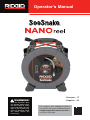 1
1
-
 2
2
-
 3
3
-
 4
4
-
 5
5
-
 6
6
-
 7
7
-
 8
8
-
 9
9
-
 10
10
-
 11
11
-
 12
12
-
 13
13
-
 14
14
-
 15
15
-
 16
16
-
 17
17
-
 18
18
-
 19
19
-
 20
20
-
 21
21
-
 22
22
-
 23
23
-
 24
24
-
 25
25
-
 26
26
-
 27
27
-
 28
28
-
 29
29
-
 30
30
-
 31
31
-
 32
32
-
 33
33
-
 34
34
-
 35
35
-
 36
36
-
 37
37
-
 38
38
-
 39
39
-
 40
40
-
 41
41
-
 42
42
-
 43
43
-
 44
44
-
 45
45
-
 46
46
-
 47
47
-
 48
48
RIDGID Caméra d’inspection SeeSnake nanoReel Manuel utilisateur
- Catégorie
- Outils électroportatifs
- Taper
- Manuel utilisateur