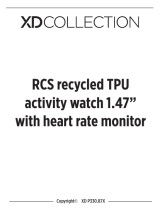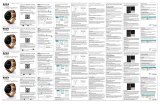Ksix BXSW13G Manuel utilisateur
- Catégorie
- Montres
- Taper
- Manuel utilisateur

SMARTWATCH TUBE
Auriculares inalámbricos
User manual
BXSW13G
Technical information
Dimensions: 46.2 × 30.5 × 10.1mm
Case material: Aluminium alloy
Strap material: Silicone
Charger: Magnetic charging base
Display: 1.57" multitouch
Battery life: Up to 7 days (normal use)
Notifications: Instagram, Messenger, Gmail, Snapchat, Facebook, Twitter, WhatsApp,
Pinterest, LinkedIn, etc.
Make and receive calls
Heart rate, blood oxygen and blood pressure monitor
Movement and drinking water reminder function
Breathing training
Menstrual cycle monitoring
Pedometer: Steps, kilometres and calorie consumption
Sleep monitoring function
Anti-lost function for smartphone
Night mode: Do not disturb
Multisport modes: Basketball, cycling, mountaineering, yoga, walking, running, football,
badminton, skipping...
Other functions: Alarm, music control, remote photo capture, weather check, etc.
Connectivity: Bluetooth 5.0 BLE + 4.0 BLE
Battery: Lithium-ion polymer 180 mAh
Languages: English, Spanish, Dutch, German, Italian, French, Portuguese (from Portugal),
Polish, Czech, etc.
Compatibility: Android 4.4 / iOS 8.0 onwards
Water resistance: IP67
App: VFit
Colour: Grey
Box contents
1 x TUBE Smartwatch
1 x Charger
1 x User manual
Diagram
Watch buckle
On/O button
Display screen
Wristband
Adjusting hole
24
135

Switching on and o
1. When the watch is o, charge or long press the side button to start the smartwatch.
2. When the watch is on, select the power o interface from the drop-down menu under
"Settings" and click the check to turn o.
3. You can also long press the side button and click on the "check" to turn o.
How to remove the strap - cleaning
1. To remove the watch band, move the watch band lug switch to the arrow position to
remove the watch band from the watch.
2. To attach the watch strap, hold the switch on the left side retracted and place the right
end in the hole designed for it. Turn the switch to the position of the arrow and install it.
Fine adjust the position until it is installed.
How to charge TUBE
• Charge the product for more than two hours before use. Align and adjust the charging
port to the metal contacts of the charging base until the charging power indicator
appears on the wristband display.
• Use the special charging cable that comes with the package to charge. Make sure the
charging port is dry before you start charging.
• To charge the device, connect the charging cable to the power adapter or USB port of
your computer or other suitable device.
• Do not use the power adapter with an output higher than 5V 1A to charge, otherwise it
may burn the circuit and thus damage the charging system.
Initial configuration
Scan the QR code with your smartphone and access the VFit App:
1. Open the Bluetooth settings of your device and turn on Bluetooth.
2. Download the VFit App.
3. Follow the instructions in the app and create a profile.
You can also download the app directly from your App Store or Google Play.
Wristband
Adjusting hole

Note:
1. If your smartphone is not paired with the smartwatch, enter the Bluetooth settings of
your mobile phone and check if it is paired with the smartwatch.
2. Enter the Bluetooth settings of your mobile phone and check if the TUBE signal is
available. If it is listed, the Bluetooth signal is working properly.
3. Check if the smartwatch has been paired with other mobile phones before. In case it is
paired with another smartphone, click on Settings - Bluetooth on your smartphone and
check if the TUBE signal is there. If so, it means that there is no problem with the
Bluetooth signal. Check if the watch has been paired with other mobile phones and
unpair it. Users of iOS devices should click on Settings - Bluetooth - ignore this device
and then pair it.
Pairing iOS or Android devices
The watch must connect to the app for its first calibration. After a successful connection,
the smartwatch will automatically synchronise the time. Otherwise, the data will be
inaccurate.
1. Turn on Bluetooth on your smartphone.
2. Access the "VFit" app on your smartphone.
3. Click on "Add device" in the "Device" section.
4. Select the device "TUBE" which will appear in the search radar.
5. A confirmation message will appear on the smartwatch screen to synchronise it with
your mobile phone. Allow synchronisation.
6. A pairing message may appear on the screen of your device.
Allow pairing.
7. Accept all notification permissions requested by the smartwatch.
* To connect the audio, you will need to access the Bluetooth settings of your smartphone
and pair the watch also with the "TUBE_Audio_ADFE" option.
Note: After a successful pairing, the app automatically saves the Bluetooth address of the
wristband. When the app is opened or running in the background, it will automatically
search for and connect the wristband. The wristband can store 7 days of oine data. The
more data, the longer the sync time, about 2 minutes maximum. After syncing, there will
be a "sync complete" notification.
Troubleshooting
• If the application cannot find the device: Try pressing the button on the device. If the
screen is not on, you can connect the device to charge it.
• If the device connects and disconnects quickly: There may be an obstruction between
the device and the phone. Wearing metal jewellery may interfere with the stability of the
connection.
• If the device cannot be charged, this may be due to a dirty or rusted charging port.

Features
• TUBE includes several functions related to health and daily life. Swipe left to quickly
access the fitness functions (swipe once), heart rate monitoring (twice), weather
information (three times), music player (four times) and sleep monitoring (five times).
When you swipe the sixth time, you will return to the home screen.
• Slide your finger to the right to open the detailed menu: password, physical activity, call,
heart rate, BP, blood oxygen, breathe, info, music, weather, change dial, stopwatch,
version, active screen, camera, QR code, language and cycle control.
• Swipe up to view Bluetooth notifications. To return to the home screen, press the button
or swipe down.
• Swipe down to quickly access other functionalities: night mode, brightness adjustment,
calls, connectivity and settings. To return to the home screen, press the button or swipe
upwards.
Note: Press the button once for each time you want to return to the home screen.
Attention: Health parameters can only be measured when the smartwatch is correctly
switched on and properly placed on the wrist. In case it is not properly configured, the
recorded data will not be accurate or no data will be recorded at all.
Changing the watch theme
Your smartwatch comes with several dierent watch faces:
• Slide your finger to the right and tap the "Change dial" icon in the drop-down menu.
• You will then find dierent options. Select the watch face you like best.
• You can also do this via the App, in the "Watch theme" section. Here you will be able to
access many more dial options that are continuously updated.
Calorie, pedometer and mileage tracking
• The smartwatch automatically records your daily activity. You can count and calculate
the calories you burn, the number of steps you have taken and the kilometres you have
travelled.
• Swipe left once to keep track of this data on a single screen.
24-hour heart rate
• The TUBE can record your heart rate throughout the day. Swipe left twice and access the
heart rate screen. You can also find the function more directly by swiping to the right
and clicking on "Heart rate" in the drop-down menu.
• The heart rate will be measured automatically and the results will appear on the screen in
a few seconds.
• Connect the APP and view the detailed heart rate monitoring data within the home
screen.
Blood pressure
• Slide your finger to the right and tap the "BP" icon to start measuring your blood
pressure. The function will always display the latest measurement values.
• Connect the APP and view detailed blood pressure data over time within the home
screen.

Blood oxygen
• Slide your finger to the right and tap the "SpO2" icon to start measuring your blood
oxygen. The function will always display the last measured values.
• Connect the APP and view detailed blood oxygen data over time within the home screen.
My watch does not measure heart rate, blood pressure or blood oxygen
Your watch may not be receiving a proper heart rate signal. In this case, a dotted line will
appear on the display. If this occurs, confirm that the watch is set correctly, and adjust it so
that it is properly positioned and securely fastened to your wrist. Once the watch is set,
you will automatically get the data when you enter the heart rate monitoring function.
Sleep monitor
The TUBE works while you sleep, and provides statistics on time and quality of sleep on
the screen and via the App.
• Swipe left five times from the start of your smartwatch and access the sleep data.
• Connect the APP and view detailed sleep data over time within the home screen.
* The watch will only detect this data when the watch is placed on your wrist during sleep
hours.
Motion reminder function
The device will vibrate to remind you to walk shortly after 1 hour of sitting. You can turn it
on and o from the App. In addition, you can set the running hours.
Breathing training
• Perform breathing exercises with the help of your smartwatch by swiping your finger to
the left and selecting the "Breathe" option from the drop-down menu.
• Press the blue button on the screen to start and select the desired time and speed to
perform these exercises.
• The watch will indicate the types of breaths to follow for a correct exercise.
Hydration reminder
• From the app you can activate the hydration reminders in the "Device" section.
• You will be able to select the start time, end time and frequency of consumption in order
to drink the daily amount necessary for proper hydration.
Menstrual cycle management
With TUBE you don't need extra apps to keep track of your menstrual cycle.
• Swipe to the left and select the "Cycle Tracking" option to access this data.
• Connect the APP and view detailed menstrual cycle data through a very detailed
calendar in the "Device" section. You can also create alerts and reminders.

Sports
• With the TUBE smartwatch you can select various sports to monitor basketball, cycling,
mountaineering, yoga, walking, running, football, badminton, skipping, etc.
• Slide your finger to the left and you will find the "Physical Activity" function icon to select
the type of sport you are going to do.
• You can also select the sport mode from the App itself in the "Exercise" section. Click on
the icon of the person and select the sport mode.
• Depending on the mode, the watch will measure elapsed time, number of steps,
kilometres travelled, calories burned and heart rate adapted to each of the activities
oered. The data will be saved after each session.
Calls
• Receive and make calls with the TUBE function. Slide your finger to the right and click on
the "Call" option. Activate the option by swiping the tab.
• You can also access calls by swiping down and selecting the phone icon.
Select the option that best suits your needs:
1. Dial: you can dial directly to a specific number.
2. Contacts: you can call one of your contacts from the list. To save a contact you have to
do it from the app in the "Phonebook" section on the device side. Here you can choose
up to 100 contacts from your list.
3. Check-ins: You can quickly call back the contacts you have previously spoken to.
From the app you can accept or decline incoming call alerts as well as configure your
contacts.
Notifications and alerts
• The device can synchronise incoming notifications from Instagram, Messenger, Gmail,
Snapchat, Facebook, Twitter, WhatsApp, Pinterest, LinkedIn, etc. You can enable and
disable incoming notifications through the app in the "App Alerts" section.
• Swipe upwards to see notifications for your messages and apps. You can also find the
"Information" icon in the function menu by swiping to the right.
Weather
• The weather function displays the current weather information and the forecast for the
next day. Slide your finger to the right and tap the "Weather" option.
• You can also find this function by swiping left three times from the start of your
smartwatch.
Music player
• After connecting your device, you can control the music player on your phone.
• Slide your finger to the right and tap the "Music" option. You will then have the option to
switch tracks, backwards and forwards. Pause and play.
• You can also access the music player by swiping left four times from the home screen.

Stopwatch
• Slide your finger to the right and tap the "Stopwatch" option. Select "Play" to start
counting. Tap the "Resume" icon to start counting again.
Activity screen
• Slide your finger to the right and tap the "Active screen" option to set the screen activity
time before the screen locks. Select the option that suits you best between 5 and 15
seconds.
Do not disturb mode
• Slide your finger downwards to enter "Night Mode". In this mode, no notifications will be
displayed.
• You can also activate this mode from the Device section of the App by tapping on "Do
not disturb". You will be able to set the time slots.
Camera remote control
• You can take photos from your mobile phone by shaking your wrist.
• Access the App in the Device section and click on "Easy Camera". Allow access and you
will be able to take photos by just shaking your wrist where your smartwatch is placed.
• The photos will be automatically saved in the image gallery.
Other functions
TUBE also has other functions such as alarms, find your watch function, selection of time
display mode, torch and much more.
Shortcut menu
Unlock your smartwatch and swipe down from the home page to open the shortcut menu.
The following are the preset options in the shortcut menu:
1. Do not disturb mode
2. Brightness
3. Calls
4. Connection
5. Settings (Flashlight, Mobile Search, Power O and Reset)

Cláusula de exención
1. TUBE heart rate and blood pressure data must not be used as a basis for any medical or
diagnostic decision.
2. Only qualified medical personnel may diagnose and treat cardiovascular disease and
high blood pressure problems. Contact your medical facility for a medical opinion, and
do not treat or diagnose yourself.
3. TUBE heart rate and blood pressure data may not be accurate due to factors such as
signal interference, improper placement of the device, or weather or physiological
changes.
4. DO NOT use TUBE data to modify your medication or medical treatment. Follow the
instructions provided by authorized medical personnel.
5. We take no responsibility for the inaccuracy of the above, nor do we assume any liability
for the consequences of the use of such information.
Maintenance recommendations
• Regularly clean the product with a dry cloth. The product must be disconnected or
switched o when you clean it.
• Keep the connectors and/ or ports free from dust, lint, etc. to prevent improper
connections.
• Avoid breaking the device. Do not put objects over it or bend it too strong.
• If the product includes a cable do not bend it too strong and do not pull from it to
unplug the product.
• Do not wet the product. Keep it always in a dry place, away from humidity.
• When not using the product, store it in a place free from dust, dirt, lint, liquids, etc.
• If water or other liquids enter the product interior, unplug it immediately from any
attached power source or device it is connected to.
• Avoid dropping or hitting the product. It might be damaged.
• Do not use the product for anything other than its intended use.
• Please recycle the product in accordance with local environmental laws and regulations.
Safety information
Please read the following instructions before using the device for the first time:
• When you use device keep it away from heat sources (fire) and from humidity sources
(water and other liquids).
• If the product is wet or damaged do not us it.
• Do not use the product with wet hands.
• Do not leave the product in contact with flammable materials.
• Do not expose the product to high temperatures (for example: inside a car during hot
weather)
• Do not throw the product into fire.
• Keep the product away from children.
• Disconnect or switch o the product if you are not going to use for a long period of time.
• Do not use the device if you perceive any visible defects.
• Do not attempt to open or puncture the product. You might damage it.
• Do not use the product with incompatible devices.
• Do not dismount or modify the product. These actions will invalidate the Warranty.

Legal Note
Hereby, Atlantis Internacional S.L. declares that this product is in compliance with the
essential requirements and other relevant provisions of Directive 2014/53/EC. The features
and functions described in this manual are based on tests made by Atlantis Internacional
S.L. It is the user’s responsibility to examine and verify the product after its purchase.
Atlantis Internacional S.L. is not responsible and will never be liable for any personal loss
or injury, economical loss, material loss or any damage due to misuse, abuse or improper
installation of the product. For electronical devices with Bluetooth: Atlantis Internacional
S.L. is not responsible and will never be liable for any function, communication and
connection failure between the product and Bluetooth enabled devices.
Electronic and electrical devices disposal
This symbol indicates that electrical and electronic equipment is to be collected separately.
This product is designated for separate collection at an appropriate collection point.
• Do not dispose of as household waste.
• The final price of this product includes the cost necessary for the correct environmental
management of the generated waste.
• If the equipment uses batteries, they must be removed from the equipment and disposed
in an appropriate collection center. If the batteries cannot be removed, do not attempt to
do it yourself since it must be done by a qualified professional.
• Separate collection and recycling helps conserve natural resources and prevent negative
consequences for human health and the environment that might result from incorrect
disposal.
• For more information, contact the retailer or the local authorities in charge of waste
management.

CE Declaration of Conformity
We hereby declare that the product (s) listed below satisfies the provision for CE-marking
according to the following European directive(s):
EN 62368-1:2014+A11:2017
ETSI EN 301 489-1 V2.2.3 (2019-11)
ETSI EN 301 489-17 V3.2.4 (2020-09)
EN 300 328 V2.2.2 (2019-07)
EN 62479:2010
Article: BXSW13G
EAN: 8427542125367
Manufacturer:
ATLANTIS INTERNACIONAL, S.L.
Address:
Carrer del Crom, 53, 08907 L'Hospitalet de Llobregat, Barcelona (Spain)
Place and date of the declaration:
L’Hospitalet de Llobregat, August 1st 2022
Nico Broder
General Manager

SMARTWATCH TUBE
Auriculares inalámbricos
Manual de usuario
BXSW13G
Especificaciones técnicas
Dimensiones: 46,2 × 30,5 x 10,1mm
Material de la carcasa: Aleación de aluminio
Material de la correa: Silicona
Cargador: Base de carga magnética
Pantalla: 1,57" multitáctil
Duración de la batería: Hasta 7 días (uso normal)
Notificaciones: Instagram, Messenger, Gmail, Snapchat, Facebook, Twitter, WhatsApp,
Pinterest, LinkedIn, etc.
Hacer y recibir llamadas
Monitor de frecuencia cardíaca, oxígeno en sangre y presión arterial
Función de recordatorio de movimiento y beber agua
Entrenamiento de la respiración
Control del ciclo menstrual
Podómetro: Pasos, kilómetros y consumo de calorías
Función de monitorización del sueño
Función antipérdida para el smartphone
Modo nocturno: No molestar
Modos multideporte: Baloncesto, ciclismo, montañismo, yoga, caminar, correr, fútbol,
bádminton, saltar…
Otras funciones: Alarma, control de música, captura de fotos a distancia, consulta del
tiempo, etc.
Conectividad: Bluetooth 5.0 BLE + 4.0 BLE
Batería: Polímero de iones de litio de 180 mAh
Idiomas: Inglés, español, holandés, alemán, italiano, francés, portugués (de Portugal),
polaco, checo, etc.
Compatibilidad: Android 4.4 / iOS 8.0 en adelante
Resistencia al agua: IP67
App: VFit
Color: Gris
Contenido
1 x Smartwatch TUBE
1 x Cargador
1 x Manual de usuario
Diagrama
Hebilla
Botón de encendido/apagado
Pantalla multitáctil HD
Correa
Agujeros de ajuste
24
135

Encendido y apagado
1. Cuando el reloj esté apagado, cargue o pulse prolongadamente el botón lateral para
poner en marcha el smartwatch
2. Cuando el reloj esté encendido, seleccione la interfaz de apagado en el menú
desplegable dentro de “Ajustes” y haga clic en el "check" para apagar
3. También puede pulsar prolongadamente el botón lateral y hacer clic en el “check” de
apagar
Cómo extraer la correa - limpieza
1. Para quitar la correa del reloj, mueva el interruptor de la oreja de la correa del reloj a la
posición de la flecha para sacar la correa del reloj.
2. Para colocar la correa del reloj, mantenga el interruptor del lado izquierdo recogido y
coloque el extremo en derecho en el orificio diseñado para ello. Gire el interruptor en la
posición de la flecha e instálelo. Ajuste con precisión la posición hasta que quede
instalado.
Cómo cargar TUBE
• Cargue el producto durante más de dos horas antes de utilizarlo. Alinee y ajuste el
puerto de carga a los contactos metálicos de la base de carga hasta que aparezca el
indicador de potencia de carga en la pantalla de la pulsera.
• Utiliza el cable de carga especial que viene con el paquete para cargar. Asegúrese de que
el puerto de carga está seco antes de empezar a cargar.
• Para cargar el dispositivo, conecte el cable de carga al adaptador de corriente o al
puerto USB de su ordenador u otro dispositivo adecuado.
• No utilice el adaptador de corriente con una salida superior a 5V 1A para cargar, de lo
contrario puede quemar el circuito y así dañar el sistema de carga.
Configuración inicial
Escanee el código QR con su smartphone y acceda a la App VFit:
1. Descargue la aplicación VFit.
2. Toque el auricular izquierdo o derecho indistintamente 5 veces, y entonces se
encenderán luces rojas y azules alternativamente y se apagará. Una vez se apaguen, el
restablecimiento se habrá completado.
3. Siga las instrucciones de la app y cree un perfil.
También puede descargar la app directamente desde su App Store o Google Play.
Correa
Agujeros de ajuste

Nota:
1. Si su smartphone no está emparejado con el smartwatch, entre en los ajustes de
Bluetooth de su teléfono móvil y compruebe si está emparejado con el smartwatch.
2. Entre en la configuración de Bluetooth de su teléfono móvil y compruebe si la señal
TUBE está disponible. Si aparece en la lista, la señal Bluetooth funciona correctamente.
3. Compruebe si el smartwatch ha sido emparejado con otros teléfonos móviles
anteriormente. En caso de que esté emparejado con otro smartphone, haga clic en
Ajustes - Bluetooth en su smartphone y compruebe si está la señal TUBE. Si es así,
significa que no hay ningún problema con la señal Bluetooth. Compruebe si el reloj ha
sido emparejado con otros teléfonos móviles y desvincúlelo. Los usuarios de
dispositivos iOS deben hacer clic en Ajustes - Bluetooth - ignorar este dispositivo y
luego emparejarlo.
Emparejamiento de dispositivos iOS o Android
El reloj debe conectarse a la app para su primera calibración. Después de una conexión
exitosa, el smartwatch sincronizará automáticamente la hora. De lo contrario, los datos
serán inexactos.
1. Encienda el Bluetooth de su smartphone.
2. Acceda a la app “VFit” su smartphone.
3. Haga clic en “Agregar dispositivo” en el apartado “Dispositivo”.
4. Seleccione el dispositivo "TUBE" que aparecerá en el radar de búsqueda.
5. Aparecerá un mensaje de confirmación en la pantalla del smartwatch para sincronizarlo
con su teléfono móvil. Permita la sincronización.
6. Puede aparecer un mensaje de emparejamiento en la pantalla de su dispositivo. Permita
el emparejamiento.
7. Acepte todos los permisos de notificación solicitados por el smartwatch.
* Para conectar el audio, deberá acceder a los ajustes del Bluetooth de su smartphone y
emparejar el reloj también con la opción “TUBE_Audio_ADFE”.
Nota: Tras un emparejamiento exitoso, la app guarda automáticamente la dirección
Bluetooth de la pulsera. Cuando la app se abra o se ejecute en segundo plano, buscará y
conectará automáticamente la pulsera. La pulsera puede almacenar 7 días de datos sin
conexión. Cuantos más datos, más tiempo de sincronización, unos 2 minutos como
máximo. Después de la sincronización, habrá un aviso de "sincronización completa".
Solución de problemas
• Si la aplicación no encuentra el dispositivo: pruebe a pulsar el botón del dispositivo. Si la
pantalla no está encendida, puede conectar el dispositivo para cargarlo.
• Si el dispositivo se conecta y desconecta rápidamente: puede haber una obstrucción
entre el dispositivo y el teléfono. El uso de joyas metálicas puede interferir en la
estabilidad de la conexión.
• Si el dispositivo no se puede cargar, puede deberse a que el puerto de carga esté sucio u
oxidado.

Funciones
• TUBE incluye varias funciones relacionadas con la salud y la vida cotidiana. Deslice el
dedo hacia la izquierda para acceder rápidamente a las funciones de actividad física
(deslice el dedo una vez), el control del ritmo cardíaco (dos veces), la información
meteorológica (tres veces), el reproductor de música (cuatro veces) y el monitoreo del
sueño (cinco veces). Cuando deslice la sexta vez, volverá a la pantalla de inicio.
• Deslice el dedo hacia la derecha para abrir el menú detallado: contraseña, actividad
física, llamar, frecuencia cardíaca, BP, oxígeno en sangre, respirar, información, música,
tiempo atmosférico, cambiar dial, cronómetro, versión, pantalla activa, cámara, código
QR, idioma y control del ciclo.
• Deslice el dedo hacia arriba para ver las notificaciones de Bluetooth. Para volver a la
pantalla de inicio, pulse el botón o deslice hacia abajo.
• Deslice el dedo hacia abajo para acceder rápidamente a otras funcionalidades: modo
nocturno, ajuste del brillo, llamadas, conectividad y ajustes. Para volver a la pantalla de
inicio, pulse el botón o deslice hacia arriba.
Nota: Pulse el botón una vez por cada vez que quiera volver a la pantalla de inicio.
Atención: Los parámetros de salud sólo pueden medirse cuando el smartwatch está
correctamente encendido y colocado de la manera adecuada en la muñeca. En caso de
que no esté configurado correctamente, los datos registrados no serán precisos o no se
registrará ningún dato.
Cambiar la esfera del reloj
El smartwatch viene con varias esferas de reloj diferentes:
• El smartwatch viene con varias esferas de reloj diferentes.
• Deslice el dedo hacia la derecha y pulse el icono "Cambiar dial" dentro del menú
desplegable. A continuación, encontrará distintas opciones. Selecciona la esfera del reloj
que más te guste.
• También puede hacerlo a través de la App, en la sección "Esferas del reloj". Aquí podrá
acceder a muchas más opciones de diales que se actualizan continuamente.
Cambiar la esfera del reloj
• El smartwatch registra automáticamente su actividad diaria. Puede contar y calcular las
calorías que quema, el número de pasos que ha dado y los kilómetros que ha recorrido.
• Deslice el dedo hacia la izquierda una vez para hacer un seguimiento de estos datos en
una sola misma pantalla.
Ritmo cardíaco 24 horas
• El TUBE puede registrar su frecuencia cardíaca durante todo el día. Deslice el dedo hacia
la izquierda dos veces y acceda a la pantalla de ritmo cardíaco. También puede encontrar
la función más directamente deslizando hacia la derecha y haciendo clic en “Frecuencia
cardíaca” dentro del menú desplegable.
• La frecuencia cardíaca se medirá automáticamente y los resultados aparecerán en la
pantalla en unos segundos.
• Conecte la APP y vea los datos detallados de la monitorización de la frecuencia cardíaca
dentro de la pantalla de inicio.
Presión arterial
• Deslice el dedo hacia la derecha y pulse el icono "BP" para comenzar a medir su presión
arterial. La función mostrará siempre los últimos valores de medición.
• Conecte la APP y vea los datos detallados de la presión arterial a lo largo del tiempo
dentro de la pantalla de inicio.

Oxígeno en sangre
• Deslice el dedo hacia la derecha y pulse el icono "SpO2" para comenzar a medir su
oxígeno en sangre. La función siempre mostrará los últimos valores medidos.
• Conecte la APP y vea los datos detallados de oxígeno en sangre a lo largo del tiempo
dentro de la pantalla de inicio.
Mi reloj no mide la frecuencia cardíaca, la presión arterial o el oxígeno en sangre
Es posible que el reloj no esté recibiendo una señal de frecuencia adecuada. En este caso,
aparecerá una línea de puntos en la pantalla. Si esto ocurre, confirme que el reloj está bien
ajustado, y ajústelo para que esté bien colocado y bien sujeto a su muñeca. Una vez que el
reloj esté ajustado, obtendrá automáticamente los datos cuando entre en la función de
control de la frecuencia cardíaca.
Monitor de sueño
El TUBE funciona mientras duerme, y proporciona estadísticas sobre el tiempo y la calidad
del sueño en la pantalla y a través de la App.
• Deslice el dedo cinco veces hacia la izquierda desde el inicio de su smartwatch y acceda
a los datos de sueño.
• Conecte la APP y vea los datos detallados del sueño a lo largo del tiempo dentro de la
pantalla de inicio.
* El reloj solo detectará estos datos cuando se el reloj esté colocado en la muñeca
mientras las horas de sueño.
Función de recordatorio de movimiento
El dispositivo vibrará para recordarle que debe caminar poco después de 1 hora de estar
sentado. Puede encenderlo y apagarlo desde la App. Además, puede configurar las horas
de funcionamiento.
Entrenamiento de respiración
• Realice ejercicios de respiración con la ayuda de su smartwatch deslizando el dedo hacia
la izquierda y seleccionando la opción “Respirar” dentro del menú desplegable.
• Pulse el botón azul que aparecerá en pantalla para empezar y seleccione el tiempo y la
velocidad deseada para realizar estos ejercicios.
• El reloj le indicará los tipos de respiraciones que deberá seguir para un correcto ejercicio.
Recordatorio de hidratación
• Desde la app podrá activar los recordatorios de hidratación en la sección de
“Dispositivo”.
• Podrá seleccionar la hora de inicio, de fin y la frecuencia de consumo para poder beber la
cantidad diaria necesaria para una correcta hidratación.
Control del ciclo menstrual
Con TUBE no será necesario contar con apps extra para llevar el control del ciclo
menstrual.
• Deslice el dedo a la izquierda y seleccione la opción de “Control del ciclo” para acceder a
estos datos.
• Conecte la APP y vea los datos detallados del ciclo menstrual a través de un calendario
muy detallado en la sección “Dispositivo”. Además, podrá crear alertas y recordatorios.

Sports
• Con el smartwatch TUBE puede seleccionar varios deportes para monitorizar baloncesto,
ciclismo, montañismo, yoga, caminar, correr, fútbol, bádminton, salta, etc.
• Deslice el dedo hacia la izquierda y encontrará el icono de la función "Actividad física"
para seleccionar el tipo de deporte que va a realizar.
• También puede seleccionar el modo de deporte desde la propia App en la sección
"Ejercicio". Haga clic en el icono de la persona y selecciona el modo de deporte.
• Según el modo, el reloj medirá el tiempo transcurrido, el número de pasos, los kilómetros
recorridos, las calorías quemadas y la frecuencia cardíaca adaptada a cada una de las
actividades ofrecidas. Los datos se guardarán después de cada sesión.
Llamadas
• Reciba y realice llamadas con la función del TUBE. Deslice el dedo hacia la derecha y
haga clic en la opción “Llamar”. Active la opción deslizando la pestaña.
• También podrá acceder a las llamadas deslizando el dedo hacia abajo y seleccionando el
icono del teléfono.
Seleccione la opción que más se ajuste a sus necesidades:
1. Marcar: podrá marcar directamente a un número concreto.
2. Contactos: podrá llamar a uno de sus contactos de la lista. Para guardar un contacto
deberá hacerlo desde la app en la sección “Directorio telefónico” en la parte de
dispositivo. Aquí podrá escoger hasta 100 contactos de su lista.
3. Registros: podrá rellamar a los contactos con los que haya hablado anteriormente de
manera rápida.
Desde la app podrá aceptar o no las alertas de llamadas de entrantes además de
configurar sus contactos.
Notificaciones y alertas
• El dispositivo puede sincronizar las notificaciones entrantes de Instagram, Messenger,
Gmail, Snapchat, Facebook, Twitter, WhatsApp, Pinterest, LinkedIn, etc. Puede activar y
desactivar las notificaciones entrantes a través de la app en la sección "Alertas de
aplicaciones".
• Deslice el dedo hacia arriba para ver las notificaciones de sus mensajes y aplicaciones.
También puede encontrar el icono "Información" en el menú de funciones deslizando
hacia la derecha.
El tiempo
• La función del tiempo muestra la información meteorológica actual y la previsión para el
día siguiente. Deslice el dedo hacia la derecha y pulse la opción "El tiempo".
• También puede encontrar esta función deslizando el dedo hacia la izquierda tres veces
desde el inicio de su reloj inteligente.
Reproductor de música
• Después de conectar su dispositivo, podrá controlar el reproductor de música de su
teléfono.
• Deslice el dedo hacia la derecha y pulse la opción "Música". A continuación, tendrá la
opción de cambiar de pista, hacia atrás y hacia delante. Poner en pausa y reproducir.
• También podrá acceder al reproductor de música deslizando el dedo cuatro veces a la
izquierda desde la pantalla de inicio.

Cronómetro
• Deslice el dedo hacia la derecha y pulse la opción "Cronómetro". Seleccione "Play" para
empezar a contar. Pulse el icono "Reanudar" para iniciar de nuevo el recuento.
Actividad pantalla
• Deslice el dedo hacia la derecha y pulse la opción “Pantalla activa” para establecer el
tiempo de actividad de la pantalla antes de que esta se bloquee. Seleccione la opción
que más le convenga entre 5 y 15 segundos.
Modo no molestar
• Deslice el dedo hacia abajo para entrar en el "Modo nocturno". De este modo, no se
mostrarán notificaciones.
• También puede activar este modo desde la sección Dispositivo de la App pulsando sobre
"No molestar". Podrá programar las franjas horarias.
Control remoto de la cámara
• Puede hacer fotos desde su móvil agitando la muñeca.
• Acceda a la App en la sección Dispositivo y haga clic en “Cámara fácil”. Permita los
accesos y ya podrá sacar fotos moviendo únicamente la muñeca donde tenga colocado
el smartwatch.
• Las fotos se guardarán automáticamente en la galería de imágenes.
Otras funciones
TUBE también dispone de otras funciones como alarmas, función de encontrar su reloj,
selección del modo de visualización de la hora, linterna y mucho más.
Menú de acceso directo
Desbloquee su reloj inteligente y deslice el dedo hacia abajo desde la página de inicio para
abrir el menú de acceso directo.
Las siguientes son las opciones preestablecidas en el menú de acceso directo:
1. Modo no molestar
2. Brillo
3. Llamadas
4. Conexión
5. Ajustes (Linterna, Buscar móvil, Apagado y Reiniciar)

Cláusula de exención
1. Los datos de frecuencia cardíaca y presión arterial del TUBE no deben utilizarse como
base para ninguna decisión médica o de diagnóstico.
2. Sólo el personal médico cualificado puede diagnosticar y tratar las enfermedades
cardiovasculares y los problemas de hipertensión arterial. Póngase en contacto con su
centro médico para obtener una opinión médica, y no se trate o diagnostique usted
mismo.
3. Los datos de frecuencia cardíaca y presión arterial de TUBE pueden no ser precisos
debido a factores como la interferencia de la señal, la colocación incorrecta del
dispositivo o los cambios meteorológicos o fisiológicos.
4. NO utilice los datos del TUBE para modificar su medicación o tratamiento médico.Siga
las instrucciones proporcionadas por el personal médico autorizado.
5. No nos responsabilizamos de la inexactitud de lo expuesto, ni asumimos ninguna
responsabilidad por las consecuencias del uso de dicha información.
Recomendaciones de mantenimiento
• Limpie regularmente el producto con un paño seco. El producto debe estar
desconectado o apagado cuando se limpie.
• Mantenga los puertos y conectores del producto limpios de polvo, suciedades, etc., para
asegurar una correcta conexión.
• Evite roturas en el producto. No le coloque objetos encima ni lo doble con exceso de
fuerza.
• Si el producto tiene un cable, no lo doble y no lo estire con exceso de fuerza para no
dañarlo.
• No moje, ni sumerge el producto. Mantenga el producto siempre en un lugar seco y lejos
de la humedad.
• Cuando no utilice el producto, guárdelo en un lugar limpio y seco, lejos de la humedad y
de la suciedad.
• Si entra agua en el producto, desconéctelo inmediatamente de cualquier fuente de
energía o dispositivo a la que esté conectado.
• Evite golpes y caídas que puedan dañar el producto.
• No utilice el producto para otro uso del para que fue diseñado.
• Recicle el producto de acuerdo con las normas y regulaciones ambientales locales.
Información de seguridad
Antes de su uso inicial lea las siguientes instrucciones atentamente:
• Mantenga el producto alejado de una fuente de calor (fuego) y de humedad (agua y
otros líquidos).
• No utilice el producto si está mojado o dañado.
• No utilice el producto con las manos mojadas.
• No deje el producto en contacto con materiales inflamables
• No exponga el producto a altas temperaturas (por ejemplo: dentro de un coche durante
un clima caliente)
• No tire el producto al fuego.
• Mantenga el producto fuera del alcance de los niños.
• Desconecte el producto si no lo va a utilizar.
• No use el producto si aprecia defectos visibles.
• No abra, ni perfore, ni de golpes al producto. Podría causar daños.
• No use el producto con dispositivos u objetos incompatibles.
• No desmonte ni modifique el producto. Estas acciones invalidan la garantía.

Nota Legal
Por medio de la presente Atlantis Internacional, S.L, declara que este producto cumple con
los requisitos esenciales y cualesquiera otras disposiciones aplicables o exigibles de la
Directiva 2014/53/CE.
Las funciones y características descritas en este manual se basan en pruebas realizadas
por Atlantis Internacional S.L. El usuario es responsable de examinar y verificar el producto
al adquirirlo.
Atlantis Internacional S.L. declina toda responsabilidad por cualquier daño personal,
material, económico, así como cualquier daño en su dispositivo, debido a un mal uso,
abuso o instalación inapropiada del producto.
Para productos electrónicos con Bluetooth, Atlantis Internacional S.L. declina toda
responsabilidad por fallos en el funcionamiento, comunicación o conexión entre el
producto y el dispositivo habilitado con Bluetooth.
Desecho de equipos eléctricos y electrónicos
Este símbolo indica que los equipos eléctricos y electrónicos deben ser desechados por
separado.
• Este producto se ha diseñado para desecharlo por separado en un punto de recogida de
residuos adecuado. No lo deposite con la basura doméstica.
• Si el equipo funciona con baterías, estas deben extraerse y depositarse en un punto de
recogida selectiva de este tipo de residuos. Si las baterías no son extraíbles, no las
intente extraer, ya que lo debe hacer un profesional cualificado.
• Desechar y reciclar por separado ayuda a conservar los recursos naturales y previenen
las consecuencias dañinas para la salud humana y el entorno que podrían surgir a causa
de un desecho incorrecto.
• El precio final de este producto incluye el coste de la gestión ambiental necesaria para el
correcto tratamiento de los residuos generados.
• Para obtener más información, puede ponerse en contacto con el vendedor o con las
autoridades locales encargadas de la gestión de residuos.

Declaración de Conformidad CE
Certificamos que el producto descrito a continuación es conforme con el marcado CE y la
directiva RED, de acuerdo con las siguientes normas europeas:
EN 62368-1:2014+A11:2017
ETSI EN 301 489-1 V2.2.3 (2019-11)
ETSI EN 301 489-17 V3.2.4 (2020-09)
EN 300 328 V2.2.2 (2019-07)
EN 62479:2010
Artículo: BXSW13G
EAN: 8427542125367
Fabricante:
ATLANTIS INTERNACIONAL, S.L.
Dirección:
Carrer del Crom, 53, 08907 L'Hospitalet de Llobregat, Barcelona (Spain)
Lugar y fecha de declaración:
L’Hospitalet de Llobregat, 1 de Agosto 2022
Nico Broder
General Manager
La page est en cours de chargement...
La page est en cours de chargement...
La page est en cours de chargement...
La page est en cours de chargement...
La page est en cours de chargement...
La page est en cours de chargement...
La page est en cours de chargement...
La page est en cours de chargement...
La page est en cours de chargement...
La page est en cours de chargement...
La page est en cours de chargement...
La page est en cours de chargement...
La page est en cours de chargement...
La page est en cours de chargement...
La page est en cours de chargement...
La page est en cours de chargement...
La page est en cours de chargement...
La page est en cours de chargement...
La page est en cours de chargement...
La page est en cours de chargement...
La page est en cours de chargement...
La page est en cours de chargement...
La page est en cours de chargement...
La page est en cours de chargement...
La page est en cours de chargement...
La page est en cours de chargement...
La page est en cours de chargement...
La page est en cours de chargement...
La page est en cours de chargement...
La page est en cours de chargement...
La page est en cours de chargement...
La page est en cours de chargement...
La page est en cours de chargement...
La page est en cours de chargement...
La page est en cours de chargement...
La page est en cours de chargement...
La page est en cours de chargement...
La page est en cours de chargement...
La page est en cours de chargement...
La page est en cours de chargement...
-
 1
1
-
 2
2
-
 3
3
-
 4
4
-
 5
5
-
 6
6
-
 7
7
-
 8
8
-
 9
9
-
 10
10
-
 11
11
-
 12
12
-
 13
13
-
 14
14
-
 15
15
-
 16
16
-
 17
17
-
 18
18
-
 19
19
-
 20
20
-
 21
21
-
 22
22
-
 23
23
-
 24
24
-
 25
25
-
 26
26
-
 27
27
-
 28
28
-
 29
29
-
 30
30
-
 31
31
-
 32
32
-
 33
33
-
 34
34
-
 35
35
-
 36
36
-
 37
37
-
 38
38
-
 39
39
-
 40
40
-
 41
41
-
 42
42
-
 43
43
-
 44
44
-
 45
45
-
 46
46
-
 47
47
-
 48
48
-
 49
49
-
 50
50
-
 51
51
-
 52
52
-
 53
53
-
 54
54
-
 55
55
-
 56
56
-
 57
57
-
 58
58
-
 59
59
-
 60
60
Ksix BXSW13G Manuel utilisateur
- Catégorie
- Montres
- Taper
- Manuel utilisateur
dans d''autres langues
- italiano: Ksix BXSW13G Manuale utente
- español: Ksix BXSW13G Manual de usuario
- Deutsch: Ksix BXSW13G Benutzerhandbuch
- português: Ksix BXSW13G Manual do usuário
Documents connexes
Autres documents
-
Atlantis B9000SU20 Manuel utilisateur
-
Livoo TEC620 Smartwatch Manuel utilisateur
-
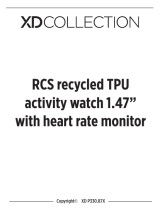 XDCOLLECTION P330.87X Manuel utilisateur
XDCOLLECTION P330.87X Manuel utilisateur
-
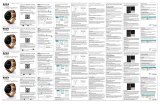 Imperii Electronics TE.03.0238.11 Le manuel du propriétaire
Imperii Electronics TE.03.0238.11 Le manuel du propriétaire
-
Smart Watches I32 Manuel utilisateur
-
Livoo TEC619 Manuel utilisateur
-
Yonis Y-8057 Manuel utilisateur
-
Parsonver FF1 Manuel utilisateur
-
 Imperii Electronics imperii SmartWatch Ovulation Control IP68 Dulcinea Manuel utilisateur
Imperii Electronics imperii SmartWatch Ovulation Control IP68 Dulcinea Manuel utilisateur
-
Yonis Y-11372 Manuel utilisateur