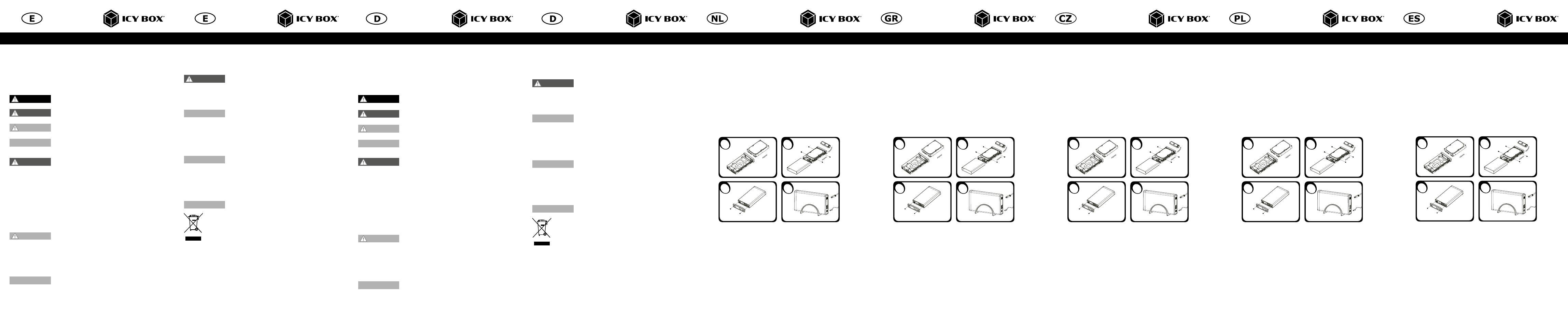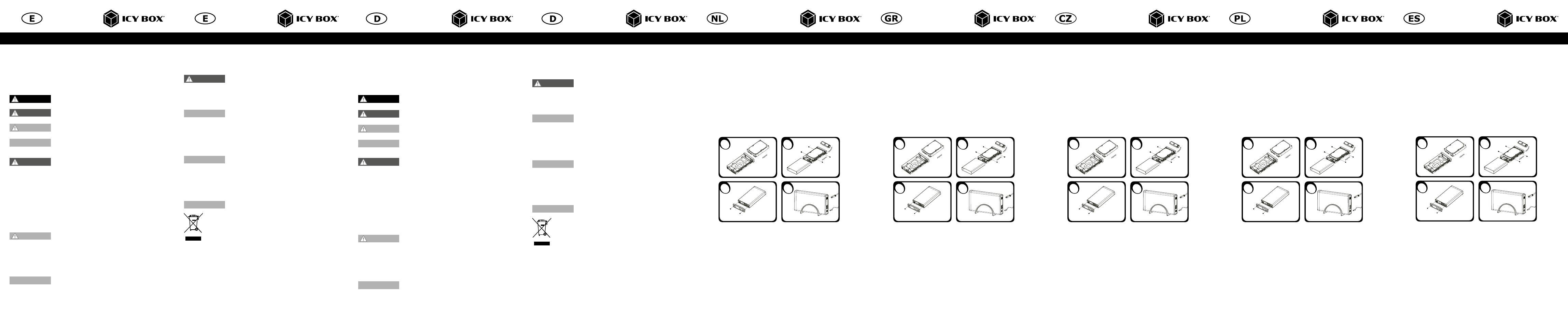
Εγχειρίδιο: IB-377-C31 Návod k použití: IB-377-C31 Podręcznik obsługi: IB-377-C31
1. Zawarcie pudełka
1x IB-377-C31, 1x USB 3.1 GEN 2 kabel do transmisji danych, śrub, 1x
instrukcja, 1x zasilacz, 1x stojak
2. Funkcje
• Dla 3,5" SATA I, II, III (6 Gbit/s) HDD/SSD
• Interfejs do PC: USB 3.1 Type-C™ do 10 Gbit/s, UASP
• Zaw. Type-C™ do Type-C™ Cable
• Materiał obudowy aluminium
• Plug & Play i Hot Swap
• Wspòłpracuje z Windows, Linux, Mac OS
3. Instalacja twardego dysku
Przy wlaczeniu i wylaczeniu twardego dysku musza byc wszystkie kable
odlaczone.
4. Aplikacje
4.1 Dysk zewnętrzny może zostać podłączony do komputera poprzez ka-
bel USB. Nawet jeśli odłączysz go lub podłączysz w czasie działania
komputera, nic się nie stanie (Hot Plug).
4.2 Prosze poczekac az bedzie skonczone czytanie lub pisanie na dysk za
nim zostanie odlaczany od komputera, zeby zapobiedz utraceniu danych
4.3 Nowy dysk twardy musi najpierw byc przez system z formatowany I
initializowany zostac.
4.4 Jeżeli napęd nie zostanie rozpoznany przez komputer, proszę sprawdzić:
- czy są zainstalowane sterowniki dla USB,
- upewnij się, że dysk jest initializowany, z formatowany i partyciowany.
1. Obsah balení
1x 1x IB-377-C31, 1x USB 3.1 GEN 2 datový kabel, šrouby, 1x Manual,
1x zdroj napájení, 1x stojan
2. Funkce
• Pro 3,5" SATA I, II, III (6 Gbit/s) HDD/SSD
• Rozhraní k PC: USB 3.1 Type-C™ až 10 Gbit/s, UASP
• Vč. Type-C™ k Type-C™ Kabel
• Materiál pouzdra hliník
• Plug & Play a Hot Swap
• Podpěry Windows, Linux, Mac OS
3. Montáž pevného disku
Během instalace a vyjmutí pevného disku musí být všechny kabely odpo-
jeny od počítače.
4. Aplikace
4.1 Externí pevný disk lze připojit a odpojit za provozu počítače.
4.2 Prosím, vyčkejte vždý na ukončení přenosu dat před odpojením, aby
nedošlo ke ztrátě dat.
4.3 Nový pevný disk musí být předem naformatovaný (i případně par-
tice) aby byl zobrazen v systému.
4.4 Nerozezná-li systém jednotku, zkontrolujte:
- Zda USB řadič je nainstalová.
- Zda je pevný disk rozdělený a formatovaný.
1. Περιεχόμενο συσκευασίας
IB-377-C31, 1x USB 3.1 GEN 2 καλώδιο δεδομένων, βίδες, 1x Εγχειρίδιο,
1x Τροφοδοτικό, 1x Στήριγμα κατακόρυφης τοποθέτησης
2. Χαρακτηριστικά
• Για 3,5" SATA I, II, III (6 Gbit/s) HDD/SSD
• Σύνδεση με PC: USB 3.1 Type-C™ έως 10 Gbit/s, UASP
• Συμπ. Type-C™ σε Type-C™ Cable
• Υλικό κατασκευής αλουμίνιο
• Plug & Play και Hot Swap
• Υποστηρίζει Windows, Linux, Mac OS
3. Εγκατάσταση σκληρού δίσκου
Πριν από την τοποθέτηση ή την εξαγωγή του σκληρού δίσκου πρέπει να
αποσυνδεθούν όλα τα καλώδια από τον υπολογιστή.
4. Εφαρμογή
4.1 Ο εξωτερικός σκληρός δίσκος μπορεί να συνδεθεί στον υπολογιστή ή
να αποσυνδεθεί από αυτόν με ένα καλώδιο USB.
4.2 Παρακαλούμε περιμένετε την ολοκλήρωση των διαδικασιών
ανάγνωσης εγγραφής, πριν αποσυνδέσετε το σκληρό δίσκο, για να
αποφύγετε απώλεια δεδομένων.
4.3 Ένας νέος σκληρός δίσκος πρέπει πρώτα να αρχικοποιηθεί, να
διαμεριστεί και να μορφοποιηθεί από το λειτουργικό σύστημα για να
προβληθεί από το σύστημα.
4.4 Εάν ο σκληρός δίσκος δεν αναγνωριστεί αμέσως από το λειτουργικό
σύστημα, παρακαλούμε ελέγξτε τα εξής:
- eάν έχει εγκατασταθεί το λογισμικό οδήγησης (USB),
- eάν ο σκληρός δίσκος έχει αρχικοποιηθεί, διαμεριστεί και μορφοποιηθεί.
Manual: IB-377-C31
1. Contenido del embalaje
1x IB-377-C31, 1x cable de datos USB 3.1 GEN 2, tornillos, 1x manual,
1x fuente de alimentación, 1x soporte
2. Características
• Para discos duros/SSD de 3,5" SATA I, II, III (6 Gbit/s)
• Interfaz de PC: USB 3.1 Type-C™ hasta 10 Gbit/s, UASP
• Incl. Type-C™ de Type-C™ Cable
• Material de la caja: aluminio
• Plug & Play e Hot Swap
• Soporta Windows, Linux, Mac OS
3. Ensamblaje de disco duro
Antes de instalar o desinstalar un disco duro se debe desdesconectar los
cables de conexión / alimentación al ordenador.
4. Aplicación
4.1 Se puede conectar la carcasa directamente por el cable USB. Se
puede conectar o desconectar el disco duro del ordenador durante la
operación normal
4.2 Espere el n de escrituras y lecturas antes de desenchufar una caja
conectada del ordenador para evitar pérdidas de datos.
4.3 En primer lugar, un nuevo dicso duro debe estár inicializado,
compartimentado y formateado por el sistema operativo para estar
indicado por el sistema.
4.4 Repita la coneción y compruebe en caso de que el disco duro no sea
reconocido de inmediato por el sistema e examine lo siguiente:
- si el programa de control está instalado (USB),
- si el disco duro está inicializado, compartimentado y formateado.
12
34
12
34
12
34
12
34
• Guarantee sufficient ambient air for the device/power unit
• Do not place objects on the device/power unit
4. Hazards caused by very small parts and packaging
Risk of suffocation
Risk of death by suffocation or swallowing
• Keep small parts and accessories away from children
• Store/dispose of plastic bags and packaging in an area that is inaccessible to children
• Do not hand over small parts and packaging to children
5. Potential data loss
Data lost during commissioning
Potentially irreversible data loss
• Always comply with the information in the operating instructions/Manual
• Exclusively use the product once the specifications have been met
• Back up data prior to commissioning
• Back up data prior to connecting new hardware
• Use accessories enclosed with the product
6. Cleaning the device
Harmful cleaning agents
Scratches, discolouration, damage caused by moisture or short circuit
in the device
• Disconnect the device prior to cleaning
• Aggressive or intense cleaning agents and solvents are unsuitable
• Make sure there is no residual moisture after cleaning
• We recommend cleaning devices using a dry, anti-static cloth
7. Disposing of the device
Environmental pollution, unsuitable for recycling
Potential environmental pollution caused by components, recycling
circle interrupted
This icon on product and packaging indicates that this product must not be disposed
of as part of domestic waste. In compliance with the Waste Electrical and Electronic
Equipment Directive (WEEE) this electrical device and potentially included batteries
must not be disposed of in conventional, domestic waste or recycling waste. If
you would like to dispose of this product and potentially included batteries, please
return it to the retailer or your local waste disposal and recycling point.
If you have any questions, please do not hesitate to contact our support at
support@raidsonic.de or visit our website at www.icybox.de.
WARNUNG
IMPORTANT
IMPORTANT
IMPORTANT
Please read carefully the following information to prevent injuries, damage to
material and device as well as data loss:
Warning levels
Signal words and safety codes indicate the warning level and provide immediate information in
terms of the probability of occurrence as well as the type and severity of the consequences if the
measures to prevent hazards are not complied with.
Warns of a directly hazardous situation causing death or serious
injury.
Warns of a potentially hazardous situation that may cause death
or serious injury.
Warns of a potentially hazardous situation that may cause minor
injury.
Warns of a potential situation that may cause material or environ-
mental damage and disrupt operative processes.
1. Risk of electrical shock
Contact with parts conducting electricity
Risk of death by electrical shock
• Read the operating instructions prior to use
• Make sure the device has been de-energised prior to working on it
• Do not remove contact protection panels
• Avoid contact with conducting parts
• Do not bring plug contacts in contact with pointed and metal objects
• Use in intended environments only
• Operate the device using a power unit meeting the specifications of the type plate only!
• Keep the device/power unit away from humidity, liquid, vapour and dust
• Do not modify the device
• Do not connect the device during thunderstorms
• Approach specialist retailers if you require repairs
2. Hazards during assembly (if intended)
Sharp components
Potential injuries to fingers or hands during assembly (if intended)
• Read the operating instructions prior to assembly
• Avoid coming into contact with sharp edges or pointed components
• Do not force components together
• Use suitable tools
• Use potentially enclosed accessories and tools only
3. Hazards caused by a development of heat
Insufficient device/power unit ventilation
Overheating and failure of the device/power unit
• Prevent externally heating up components and ensure an exchange of air
• Do not cover the fan outlet and passive cooling elements
• Avoid direct sunlight on the device/power unit
DANGER
WARNUNG
CAUTION
IMPORTANT
WARNING
CAUTION
IMPORTANT
Zur Vermeidung körperlicher Schäden, sowie von Sach-, Geräteschäden und Daten-
verlust beachten Sie bitte folgende Hinweise:
Warnstufen
Signalwort und Sicherheitszeichen kennzeichnen die Warnstufe und geben einen sofortigen
Hinweis auf aWahrscheinlichkeit, Art und Schwere der Folgen, wenn die Maßnahmen zur Vermei-
dung der Gefahr nicht befolgt werden.
warnt vor einer unmittelbar gefährlichen Situation, die zum Tod
oder zu schweren Verletzungen führen wird.
warnt vor einer möglicherweise gefährlichen Situation, die zum
Tod oder zu schweren Verletzungen führen kann.
warnt vor einer möglicherweise gefährlichen Situation, die zu
leichten Verletzungen führen kann.
warnt vor einer möglichen Situation, die zu Sach- und Umweltschä-
den führen und den Betriebsablauf stören kann.
1. Gefahren durch elektrische Spannung
Kontakt mit elektrisch leitenden Teilen
Lebensgefahr durch Stromschlag
• vor Benutzung Betriebsanleitung lesen
• vor Arbeiten am Gerät, Spannungsfreiheit sicherstellen
• Kontaktschutzblenden nicht entfernen
• Kontakt mit Spannungsführenden Komponenten vermeiden.
• Steckkontakte nicht mit spitzen und metallischen Gegenständen berühren
• Verwendung nur in dafür vorgesehenen Umgebungen
• Gerät ausschließlich mit Typenschildkonformen Netzteil betreiben!
• Gerät/Netzteil fern von Feuchtigkeit, Flüssigkeit, Dampf und Staub halten
• Eigenständige Modifikationen sind unzulässig
• Gerät nicht während eines Gewitters anschließen
• Geben Sie Ihr Gerät im Reparaturfall in den Fachhandel
2. Gefahren während Montage (wenn vorgesehen)
Scharfkantige Bauteile
Finger- oder Handverletzungen bei Zusammenbau (wenn vorgese-
hen) möglich
• vor Montage, Betriebsanleitung lesen
• Kontakt mit scharfen Kanten oder spitzen Bauteilen vermeiden
• Bauteile nicht mit Gewalt zusammensetzen
• geeignetes Werkzeug verwenden
• nur gegebenenfalls mitgeliefertes Zubehör und Werkzeug verwenden
3. Gefahren durch Wärmeentwicklung
Mangelhafte Belüftung des Geräts/Netzteils
Überhitzung und Ausfall des Geräts/Netzteils
• externe Erwärmung vermeiden und Luftaustausch zulassen
• Lüfter-Auslass und passive Kühlkörper freihalten
GEFAHR
WARNUNG
VORSICHT
ACHTUNG
WARNUNG
VORSICHT
ACHTUNG
• direkte Sonneneinstrahlung auf Gerät/Netzteil vermeiden
• ausreichend Umgebungsluft für Gerät/Netzteil sicherstellen
• keine Gegenstände auf dem Gerät/Netzteil abstellen
4. Gefahren durch Kleinstteile und Verpackung
Erstickungsgefahr
Lebensgefahr durch Ersticken oder Verschlucken
• Kleinteile, Zubehör für Kinder unzugänglich verwahren
• Plastiktüten und Verpackung für Kinder unzugänglich verwahren/entsorgen
• Kleinteile und Verpackungen nicht in Kinderhände geben
5. Möglicher Datenverlust
Datenverlust bei Inbetriebnahme
Unwiederbringlicher Datenverlust möglich
• Unbedingt Hinweise in der Bedienungsanleitung/Schnellinstallationsanleitung beachten
• Produkt nur verwenden, wenn Spezifikationen erfüllt sind
• Datensicherung vor Inbetriebnahme durchführen
• Datensicherung vor Anschluss neuer Hardware durchführen
• dem Produkt beiliegendes Zubehör verwenden
6. Reinigung des Gerätes
Schädigende Reinigungsmittel
Kratzer, Farbveränderungen, Feuchteschäden oder
Kurzschluss am Gerät
• vor Reinigung, das Gerät außer Betrieb nehmen
• aggressive bzw. scharfe Reinigungs- und Lösungsmittel sind ungeeignet
• nach der Reinigung sicherstellen, dass keine Restfeuchtigkeit vorhanden ist
• Reinigung der Geräte am besten mit trockenem Antistatiktuch durchführen
7. Entsorgung des Gerätes
Umweltverschmutzung, Wiederverwertung nicht möglich
Mögliche Umweltbelastung durch Bestandteile, Recyclingkreislauf
unterbrochen
Dieses auf dem Produkt und der Verpackung angebrachte Symbol zeigt an, dass
dieses Produkt nicht mit dem Hausmüll entsorgt werden darf. In Übereinstimmung
mit der Richtlinie über Elektro- und Elektronik-Altgeräte (WEEE) darf dieses Elektro-
gerät und ggf. enthaltene Batterien nicht im normalen Hausmüll oder dem Gelben
Sack entsorgt werden. Wenn Sie dieses Produkt und ggf. enthaltene Batterien
entsorgen möchten, bringen Sie diese bitte zur Verkaufsstelle zurück oder zum
Recycling-Sammelpunkt Ihrer Gemeinde.
Bei Fragen kontaktieren Sie gerne unseren Support unter support@raidsonic.de oder besuchen
Sie unsere Internetseite www.icybox.de.
WARNUNG
ACHTUNG
ACHTUNG
ACHTUNG
SicherheitshinweiseSicherheitshinweiseSafety informationSafety information Gebruikershandleiding: IB-377-C31
1. Inhoud van de verpakking
1x IB-377-C31, 1x USB 3.1 GEN 2-kabel, schroeven, 1x manual,
1x voedingsadapter, 1x stand
2. Kenmerken
• Geschikt voor 3,5" SATA I, II, III (6 Gbit/s) HDD/SSD
• Interface naar PC: USB 3.1 Type-C™ tot 10 Gbit/s, UASP
• Incl. Type-C™ naar Type-C™ kabel
• Aluminium behuizing
• Plug & Play en Hot Swap
• Ondersteuningen Windows, Linux, Mac OS
3. HDD/SSD Installatie
Tijdens de HDD/SSD samenstel alle kabels moet worden losgekoppeld van
de computer.
4. Toepassing
4.1 De externe harde schijf kan worden aangesloten op of losgekop-
peld van de computer via USB-kabel, zonder het afsluiten van de
computer.
4.2 Gelieve wachten op het einde van de lees/schrijf-bewerkingen voor-
dat u de harde schijf om gegevens kwijt te voorkomen.
4.3 Een nieuwe harde schijf moet eerst worden geïnitialiseerd, geparti-
tioneerd en geformatteerd door de werking van het systeem moet
worden weergegeven door het systeem.
4.4 Als de harde schijf niet direct wordt herkend door het besturingssys-
teem Controleer alstublieft:
- Wanneer de bestuurder de software is geïnstalleerd (USB),
- Als de harde schijf wordt geïnitialiseerd, gepartitioneerd en
geformatteerd.
12
34