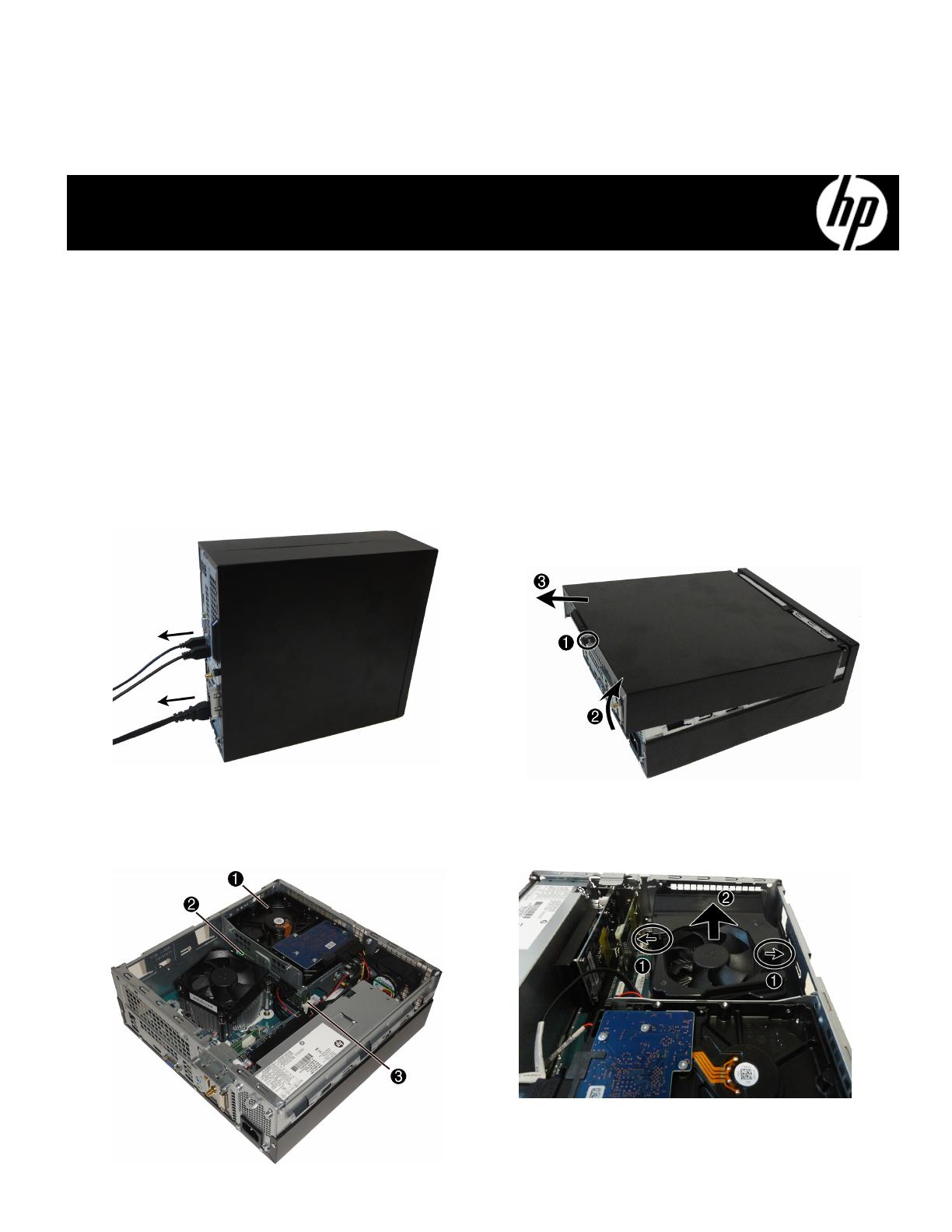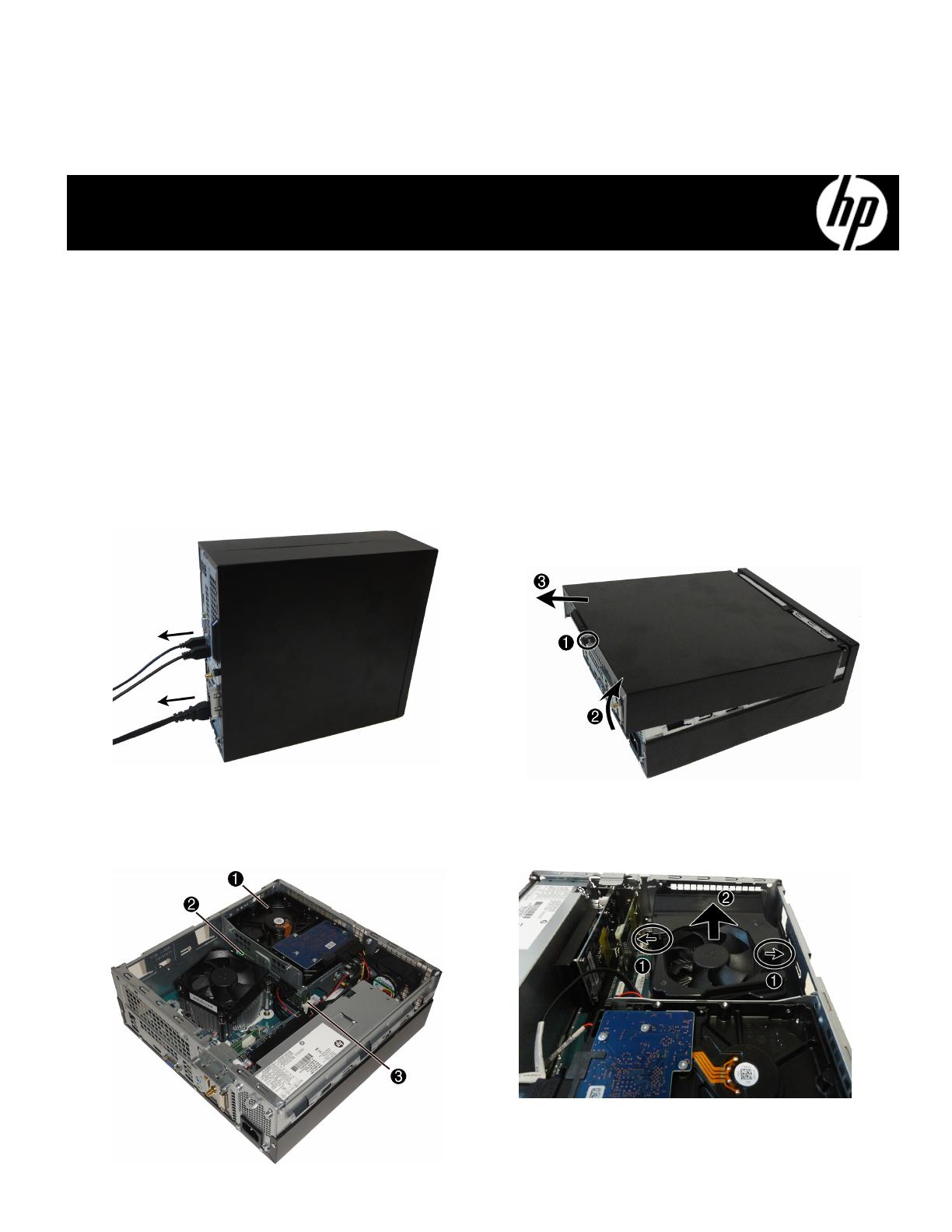
900897-121 4
Instructions pour le remplacement du
lecteur optique
Avant de commence
Respectez les exigences suivantes avant de retirer et de
remplacer le lecteur optique.
AVERTISSEMENT : N'ouvrez jamais le capot lorsque le
cordon d'alimentation est branché. Vous pourriez
endommager votre ordinateur ou être blessé par les pales
du ventilateur en rotation.
AVERTISSEMENT : Évitez de toucher les bords tranchants
à l'intérieur du châssis.
ATTENTION : L'électricité statique peut endomma
er les
composants électroniques à l'intérieur de l'ordinateur.
Déchargez l'électricité statique en touchant la cage
métallique de l'ordinateur avant de toucher tout
composant interne ou tout composant électronique.
Outils nécessaires
Tournevis cruciforme nº 2
Retrait du lecteur o
ti
ue
1. Débranchez le cordon d'alimentation et tous les autres
câbles à l'arrière de l'ordinateur.
2. Pour ôter le panneau d'accès, dévissez la vis
imperdable (1), puis soulevez l'arrière du panneau
d'accès vers le haut (2), et faites-le glisser vers l'arrière
pour le dégager de l'ordinateur (3).
3. Repérez l'unité optique sous le disque dur :
1. Disque dur
2. Lecteur optique
3. Modules mémoire
4. Retirez le conduit du ventilateur afin d'accéder aux
câbles connectés à l'arrière de l'unité optique. Poussez
les taquets vers l'extérieur (1), puis extrayez le conduit
du système de refroidissement (2).