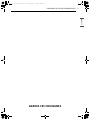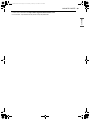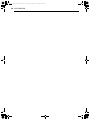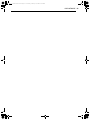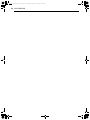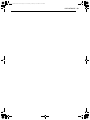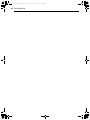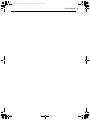LG SKSPK480FS Le manuel du propriétaire
- Catégorie
- Frigos
- Taper
- Le manuel du propriétaire

OWNER'S MANUAL
BUILT-IN REFRIGERATOR
Read this owner's manual thoroughly before operating the appliance and keep
it handy for reference at all times.
ENGLISH
SKSFD4826P
MFL70339839
Rev.01_011023
www.signaturekitchensuite.com
Copyright © 2022-2023 Signature Kitchen Suite. All Rights Reserved.
Scan to see the online manual.
en-us_main.book.book Page 1 Tuesday, January 10, 2023 2:32 PM

TABLE OF CONTENTS
2
3 IMPORTANT SAFETY
INSTRUCTIONS
3 READ ALL INSTRUCTIONS BEFORE USE
3WARNING
6CAUTION
7 PRODUCT OVERVIEW
7 Product Features
9 OPERATION
9Before Use
10 Control Panel
14 Sabbath Mode
14 Water Dispenser
15 Automatic Icemaker
16 Storing Food
18 Crisper Drawers
19 Freezer Drawers
21 Shelves
22 Door Bins
24 SMART FUNCTIONS
24 LG ThinQ Application
26 Smart Grid Function
27 Smart DiagnosisTM Feature
29 MAINTENANCE
29 Cleaning
29 Air Filter
30 Water Filter
34 TROUBLESHOOTING
34 FAQs
35 Before Calling for Service
43 LIMITED WARRANTY
43 USA
45 Canada
en-us_main.book.book Page 2 Tuesday, January 10, 2023 2:32 PM

3IMPORTANT SAFETY INSTRUCTIONS
ENGLISH
IMPORTANT SAFETY INSTRUCTIONS
READ ALL INSTRUCTIONS BEFORE USE
Safety Messages
Your safety and the safety of others are very important.
We have provided many important safety messages in this manual and on your appliance. Always read and
follow all safety messages.
All safety messages will tell you what the potential hazard is, tell you how to reduce the chance of injury,
and tell you what may happen if the instructions are not followed.
WARNING
WARNING
• To reduce the risk of explosion, fire, death, electric shock, scalding or injury to persons when using this
product, follow basic precautions, including the following:
Installation
• To avoid a hazard due to instability of the appliance, it must be secured in accordance with the
instructions.
Operation
• This appliance is intended to be used in household and similar applications such as:
- staff kitchen areas in shops, offices and other working environments;
- farm houses and by clients in hotels, motels and other residential type environments;
- bed and breakfast type environments;
- catering and similar non-retail applications.
• This appliance is not intended for use by persons (including children) with reduced physical, sensory or
mental capabilities, or lack of experience and knowledge, unless they have been given supervision or
instruction concerning use of the appliance by a person responsible for their safety.
• This product is not to be used for special purposes such as the storage of medicine or test materials or
for use on ships, etc.
• DO NOT allow children to climb, stand, or hang on the refrigerator doors or on the shelves in the
refrigerator. They could damage the refrigerator and seriously injure themselves.
• Do not allow children to climb into the refrigerator. They could be trapped and suffocated.
This is the safety alert symbol.
This symbol alerts you to potential hazards that can kill or injure you and others. All safety messages
will follow the safety alert symbol and either the word WARNING or CAUTION.
These words mean:
WARNING
You may be killed or seriously injured if you do not follow instructions.
CAUTION
You may be injured or cause damage to the product if you do not follow instructions.
en-us_main.book.book Page 3 Tuesday, January 10, 2023 2:32 PM

4IMPORTANT SAFETY INSTRUCTIONS
• Children should be supervised to ensure that they do not play with the refrigerator.
• Keep fingers out of pinch point areas; clearances between the doors and cabinets are necessarily small.
Be careful closing doors when children are nearby.
• Do not touch frozen food or the metal parts in the freezer compartment with wet or damp hands. Doing
so may cause frostbite.
• Do not refreeze frozen food that has thawed completely. Doing so may result in a serious health hazard.
• Do not use an adapter plug or plug the power plug into a multi-outlet extension cord.
• If the supply cord is damaged, it must be replaced by the manufacturer or its service agent or a similarly
qualified person in order to avoid a hazard.
• Do not operate the refrigerator or touch the power cord with wet hands.
• Do not modify or extend the power cord.
• Do not use an uncertified power outlet. Do not plug the appliance into a damaged wall outlet.
• Do not put hands, feet or other objects into the air vents or bottom of the refrigerator. Doing so could
result in personal injury or electric shock.
• In the event of a gas leak (propane/LPG), ensure the area is adequately ventilated and contact an
authorized service center before resuming use. Do not touch the refrigerator or power button of the
refrigerator.
• Turn off power to the appliance immediately and contact an authorized service center if there is a
strange noise, odor, or smoke coming from the appliance.
• Do not use any fuse (such as copper, steel wire, etc.) other than a standard fuse.
• Do not place or use an electrical appliance inside the refrigerator, unless it is of a type recommended by
the manufacturer.
• Do not put animals inside the appliance.
• Do not place heavy or fragile objects, liquid filled containers, combustible substances, or flammable
objects (such as candles and lamps) on the appliance.
• If connected to a circuit protected by fuses, use time delay fuse.
• Keep ventilation openings, in the appliance enclosure or in the built-in structure, clear of obstruction.
• Do not use mechanical devices or other means to accelerate the defrosting process, other than those
recommended by the manufacturer.
• Do not use electrical appliances inside the food storage compartments of the appliance, unless they are
of a type recommended by the manufacturer.
• Do not store explosive substances such as aerosol cans with a flammable propellant in this appliance.
• Do not damage the refrigerant circuit.
• An individual properly grounded branch circuit or circuit breaker must be used in case of a required
disconnect after installation.
• This appliance incorporates an earth connection for functional purposes.
Maintenance
• Do not use a hair dryer to dry the inside of the refrigerator.
• Do not light a candle to remove odors in the refrigerator.
• In the event of a refrigerant leak, move flammable objects away from the refrigerator. Ensure the area is
adequately ventilated and contact an authorized service center.
• Keep flammable materials and vapors, such as gasoline, away from the refrigerator.
• This appliance is intended to be used in household and similar applications such as staff kitchen areas in
shops, offices and other working environments; farm houses and by clients in hotels, motels and other
residential type environments; bed and breakfast type environments; catering and similar non-retail
applications.
en-us_main.book.book Page 4 Tuesday, January 10, 2023 2:32 PM

5IMPORTANT SAFETY INSTRUCTIONS
ENGLISH
• Turn off power before cleaning or repairing the refrigerator.
• The refrigerator and freezer compartment lights are interior LED lighting, and service should be
performed by a qualified technician.
• Turn off power immediately in the event of a blackout or thunderstorm.
• Turn the power off if water or dust penetrates into the refrigerator. Call a service agent.
• Do not store glass containers or soda in the freezer compartment. Contents may expand when frozen,
break the container and cause injury.
• Do not store, disassemble or repair the appliance yourself or allow unqualified personnel to do so.
• Do not store explosive substances such as aerosol cans with a flammable propellant in this appliance.
• If the electrical supply cord is damaged, it must only be replaced by the manufacturer or its service agent
or a similar qualified person in order to avoid a hazard.
Disposal
• Risk of child entrapment. Junked or abandoned refrigerators are dangerous, even if they are sitting for
only a few days. When disposing of the refrigerator, remove the packing materials from the door or take
off the doors but leave the shelves in place so that children may not easily climb inside.
• If disposing of a refrigerator, make sure the refrigerant and insulation foam are removed for proper
disposal by a qualified servicer. If you release the refrigerant or throw away the insulation foam, you
may be fined or imprisoned in accordance with the relevant environmental law. Insulation foam contains
flammable blowing gas.
• When discarding the appliance, remove the door gasket while leaving the shelves and bins in place, and
keep children away from the appliance.
Grounding Instructions
• Improper connection of the equipment-grounding conductor can result in a risk of electric shock. Check
with a qualified electrician or service personnel if you are in doubt whether the appliance is properly
grounded. Do not modify the plug provided with the appliance; if it will not fit the outlet, have a proper
outlet installed by a qualified electrician.
• Have a certified electrician check the wall outlet and wiring for proper grounding.
Risk of Fire and Flammable Materials
This appliance contains a small amount of isobutane refrigerant (R600a), which is combustible.
When transporting and installing the appliance, care should be taken to ensure that no parts
of the refrigerating circuit are damaged. Refrigerant squirting out of the pipes could ignite or
cause an eye injury. If a leak is detected, avoid any naked flames or potential sources of
ignition and air out the room in which the appliance is standing for several minutes.
In order to avoid the creation of a flammable gas air mixture if a leak in the refrigerating
circuit occurs, the size of the room in which the appliance may be sited depends on the
amount of refrigerant used. The room must be 10.8 square feet (1 square meter) in size for
every 8g of R600a refrigerant inside the appliance. The amount of refrigerant in your
particular appliance is shown on the identification plate inside the appliance. Never start up an
appliance showing any signs of damage. If in doubt, consult your dealer.
en-us_main.book.book Page 5 Tuesday, January 10, 2023 2:32 PM

6IMPORTANT SAFETY INSTRUCTIONS
SAVE THESE INSTRUCTIONS
CAUTION
CAUTION
• To reduce the risk of minor or moderate injury to persons, malfunction, or damage to the product or
property when using this product, follow basic precautions, including the following:
Installation
• Do not install the refrigerator where there may be a danger of the unit falling.
• The refrigerator must be properly installed in accordance with the Installation Instructions.
• This appliance does not require changes in installation or use based on altitude.
Operation
• Do not use aerosols near the refrigerator.
• This appliance is intended to be used only in domestic and similar applications.
• Do not strike or apply excessive force to any glass surface. Do not touch glass surfaces if they are
cracked or broken.
• Do not overfill or pack items too tightly into door bins. Doing so may cause damage to the bin or
personal injury if items are removed with excessive force.
• Do not overfill the appliance with food. Doing so may cause personal injury or property damage.
Maintenance
• Do not use strong detergents like wax or thinners for cleaning. Clean with a soft cloth.
• Remove foreign objects (such as dust and water) off the prongs of the power plug and contact areas. Do
not use a wet or damp cloth when cleaning the plug.
• Do not spray water directly on the inside or outside of the appliance.
• Do not clean glass shelves or covers with warm water when they are cold. They may break if exposed to
sudden temperature changes.
en-us_main.book.book Page 6 Tuesday, January 10, 2023 2:32 PM

7PRODUCT OVERVIEW
ENGLISH
PRODUCT OVERVIEW
Product Features
The images in this guide may be different from the actual components and accessories, which are subject
to change by the manufacturer without prior notice for product improvement purposes.
Interior
aWater filter
Purifies water.
NOTE
• The water filter should be replaced every 6 months.
•See the Replacing the Water Filter section in this manual for details.
bControl Panel
Sets the refrigerator and freezer temperatures or other functions.
cLED Interior Lighting
Lights up the inside of the refrigerator.
dMovable Door Bin
Stores chilled food or drinks.
eDoor Mullion
Prevents the cold air in the refrigerator from escaping when the doors are closed.
en-us_main.book.book Page 7 Tuesday, January 10, 2023 2:32 PM

8PRODUCT OVERVIEW
CAUTION
• To reduce the risk of scratching the door or breaking the center door mullion, make sure that the folding
door mullion is folded in before closing the left-hand door.
• The door alarm will sound every 30 seconds if the door remains open longer than one minute.
fWater Dispenser
Dispenses purified water.
gCrisper
Helps vegetables and fruit to stay crisp.
hAutomatic Icemaker (Freezer)
Dispenses ice automatically into the ice bin.
iIce Bin
Stores ice from the freezer icemaker.
jFreezer Drawer
Frozen food compartment.
kAdjustable Refrigerator Shelf
The refrigerator shelves are adjustable to meet individual storage needs.
lAuto-Closing Hinge
The refrigerator doors and freezer drawers close automatically when pushed slightly. (The door only
closes automatically when it is open at an angle of less than 30°.)
mConvertible Drawer
Variable temperature storage that can be set either colder or warmer than the refrigerator.
CAUTION
• The door alarm will sound every 30 seconds if the door remains open longer than one minute.
Product Specifications
The appearance and specifications listed in this manual may vary due to constant product improvements.
Electrical requirements: 115 V, 60 Hz
Min. / Max. water pressure: 20 - 120 psi (138 - 827 kPa)
Model Description Net weight
SKSFD4826P Built-in, Refrigerator 668 lb (303 kg)
en-us_main.book.book Page 8 Tuesday, January 10, 2023 2:32 PM

9OPERATION
ENGLISH
OPERATION
Before Use
Checklist
Clean the refrigerator.
Clean the refrigerator thoroughly and wipe off all dust that accumulated
during shipping.
CAUTION
• Do not scratch the refrigerator with a sharp object or use a detergent that
contains alcohol, a flammable liquid or an abrasive when removing any
tape or adhesive from the refrigerator. Remove adhesive residue by wiping
it off with your thumb or dish detergent.
• Do not peel off the model or serial number label or the technical
information on the rear surface of the refrigerator.
Open refrigerator doors and freezer drawers to ventilate the
interior.
The inside of the refrigerator may smell like plastic at first. Remove any
adhesive tape from inside the refrigerator and open the refrigerator doors
and the freezer drawers for ventilation.
Wait for the refrigerator to cool.
Allow the refrigerator to run for at least two to three hours before putting
food in it. Check the flow of cold air in the freezer compartment to ensure
proper cooling.
CAUTION
• Putting food in the refrigerator before it has cooled could cause the food to
spoil, or a bad odor to remain inside the refrigerator.
The refrigerator makes a loud noise after initial operation.
This is normal. The volume will decrease as the temperature decreases.
en-us_main.book.book Page 9 Tuesday, January 10, 2023 2:32 PM

10 OPERATION
Control Panel
Depending on the model, some of the following functions may not be available.
The actual control panel may differ from model to model.
Control Panel Features
aPOWER
The POWER button turns off all electrical power to the unit.
Press and hold the POWER button for 3 seconds to turn off the power. When the power is off, the
display is off. There is no need to turn off power at the circuit breaker or wall receptacle. Use this
function for service or extended vacations.
bRefrigerator Temperature
Indicates the set temperature of the refrigerator compartment in Celsius (℃) or Fahrenheit (℉). The
default refrigerator temperature is 37 ℉ (3 ℃). Press the temperature and then press J / K to select a
new set temperature from 33 ℉ to 43 ℉ (1 ℃ to 7 ℃).
cConvertible Drawer Temperature
Variable temperature storage that can be set either colder or warmer than the refrigerator. Store meat
and seafood at 30 ℉ (-1 ℃), cold drinks at 33 ℉ (1 ℃), deli snacks at 37 ℉ (3 ℃), or chilled wine at 41 ℉
(5 ℃).
To use the convertible drawer as a freezer, press K repeatedly to select Freezer. For example, if the
freezer is set to 0 ℉ (-18 ℃), then 0 ℉ (-18 ℃) automatically appears in the display.
Once the convertible drawer is set to freezer mode, its temperature matches the freezer temperature.
Changing the freezer temperature automatically changes the drawer temperature.
dFreezer Temperature
Indicates the set temperature of the freezer compartment in Celsius (℃) or Fahrenheit (℉). The default
freezer temperature is 0 ℉ (-18 ℃). ). Press the temperature and then press J / K to select a new set
temperature from - 7 ℉ to 5 ℉ (-23 ℃ to -15 ℃).
NOTE
• To change the temperature mode from ℉ to ℃ (or vice versa), press Settings and then press
Temperature Unit.
• The displayed temperature is the target temperature, and not the actual temperature of the refrigerator.
The actual refrigerator temperature depends on the food inside the refrigerator.
eCubed Ice
Press ON or OFF under Cubed Ice to turn the Cubed Ice icemaker on/off.
en-us_main.book.book Page 10 Tuesday, January 10, 2023 2:32 PM

11OPERATION
ENGLISH
fCraft Ice
Press Craft Ice to select between the 3 Ice, 6 Ice and Off modes.
• To turn off the Craft Ice icemaker, select the Off mode.
• To turn on the Craft Ice icemaker, select the 3 Ice or 6 Ice mode.
NOTE
• For more ice, select the 6 Ice mode. For clearer ice, select the 3 Ice mode.
gIce Plus
This function increases both ice making and freezing capabilities.
•Press OFF under Ice Plus to turn on the Ice Plus mode and activate the function for 24 hours. The
function automatically shuts off after 24 hours.
• Stop the function manually by pressing ON under Ice Plus.
hSettings
Adjust settings after the initial setup.
• List of Settings
Water Filter, Wi-Fi, Control Lock, Temperature Unit, Date, Time, Clock Theme, Brightness, Smart
Grid, Sabbath, Smart Diagnosis, Service Call
NOTE
Demo Mode (For Store Use Only)
•The Demo Mode disables all cooling in the refrigerator and freezer sections to conserve energy while on
display in a retail store.
- To deactivate/activate:
Press Settings and then press Brightness. Tap the upper right corner of the screen 15 times. Then
"Demo mode is off" pops up and the Demo Mode icon disappears on the right top of the screen. Use
the same procedure to activate Demo Mode.
Display Icons
Icons appear in display when activated.
a Water filter
Appears when water filter need to be replaced
en-us_main.book.book Page 11 Tuesday, January 10, 2023 2:32 PM

12 OPERATION
Getting Started
After turning on the refrigerator for the first time,
adjust the settings to suit your preferences.
1 Set the date. Then press NEXT.
2 Set the time. Then press NEXT.
3 Select the clock theme. Then press NEXT.
4 The main screen appears in the display.
Settings
To adjust settings after the initial setup, press
Settings at the right bottom of the main screen.
Swipe the screen to navigate through the Settings
screens.
Water Filter
The remaining filter life will be displayed as a
percentage from 100% to 0%. Reset the filter life
after replacing the water filter.
Reset the Filter Life
1 Press Settings at the right bottom of the main
screen. The remaining filter life appears.
2 To replace the water filter, refer to Replacing
the Water Filter.
3 Press RESET after replacing the water filter.
4 The remaining filter life changes to 100%.
Wi-Fi
Connect the appliance to a home Wi-Fi network to
use smart functions. See the Smart Functions
section for more details.
Setting Up Wi-Fi
1 Press Settings at the right bottom of the main
screen and then press Wi-Fi.
2 Press Set Up Wi-Fi.
3 Follow the instructions on the display.
b Smart Grid
• Appears when Smart Grid function is on
• Appears when the refrigerator is responding to a Demand Response (DR)
message from the electric company
c Demo Mode (For Store Use Only)
Appears when Demo Mode is on
d Wi-Fi
Appears when the refrigerator is connected to Wi-Fi
e Screen Lock
Appears when Screen Lock is on
6HWWLQJV
:DWHU)LOWHU
1RW6HW8S
ܥ
0RQ)HE
1RQH
/HYHO
:L)L
6FUHHQ/RFN
7HPSHUDWXUH8QLW
'DWH
7LPH
&ORFN7KHPH
%ULJKWQHVV
6PDUW*ULG
6DEEDWK
6PDUW'LDJQRVLVܪ
6HUYLFH&DOO
en-us_main.book.book Page 12 Tuesday, January 10, 2023 2:32 PM

13OPERATION
ENGLISH
4 If Wi-Fi is connected, the Wi-Fi icon f appears
at the top of the display.
• If Wi-Fi status is Disconnected, press Wi-Fi
and then press Reset Wi-Fi and follow the
instructions again.
Screen Lock
The Screen Lock feature automatically prevents
controls from being turned on.
Lock
1 Press Settings at the right bottom of the main
screen.
2 Turn on the toggle switch of Screen Lock.
3 When Screen lock is turned on, the lock icon
k appears at the top of the display.
Unlock
1 Press any part of screen while Screen Lock is
on.
2 A popup screen appears. Press Unlock for 3
seconds.
3 The lock icon disappears from the top of the
display.
Temperature Unit
Set the temperature display to show either
Fahrenheit or Celsius units.
The refrigerator defaults to Fahrenheit unless
changed by the user.
Setting Temperature Units
1 Press Settings at the right bottom of the main
screen and then press Temperature Unit.
2 Select ℉ or ℃.
Date & Time
The date and time are displayed on the screen
when setting the clock theme to Time and Date.
Setting Date
1 Press Settings at the right bottom of the main
screen and then press Date.
2 Press J / K to set the correct date.
3 Press back (!) to apply.
Setting Time of Day
1 Press Settings at the right bottom of the main
screen and then press Time.
2 Set Time Format, Current Time or Daylight
Saving Time.
•Time Format
- Select either a 12-hour or 24-hour clock
mode (12H/24H).
•Current Time
- Set the correct hour and minutes.
- If Wi-Fi is connected, the current time is
set to Auto.
•Daylight Saving Time
- When the function is on, one hour is
added to the original time.
- In Auto mode, Daylight Saving Time is
activated automatically.
3 Press back (!) to apply.
Clock Theme
The default setting is None. The clock shows on
the main screen of the display.
1 Press Settings at the right bottom of the main
screen and then press Clock Theme.
2 Select a clock theme and press OK.
Brightness
Adjust the brightness of the LCD display from Level
1 to 5.
Setting Display Brightness
1 Press Settings at the right bottom of the main
screen and then press Brightness.
en-us_main.book.book Page 13 Tuesday, January 10, 2023 2:32 PM

14 OPERATION
2 Adjust the display brightness by pressing and
dragging the dot across the bar, by tapping
anywhere on the bar, or by pressing ~ or !.
Smart Grid
The Smart Grid function is only available if your
electric utility company supports the function.
Setting Smart Grid
1 Press Settings at the right bottom of the main
screen and then press Smart Grid.
2 Turn on the toggle switch of Use Smart Grid.
NOTE
• The function automatically turns on when the
refrigerator is connected to the Wi-Fi network.
• When the function is on and the refrigerator
receives a Demand Response (DR) signal from
the utility company, Cancel responding is
activated. To disconnect the Demand Response
(DR) signal, press Cancel responding.
Smart DiagnosisTM
Smart DiagnosisTM can be used to diagnose issues
with the product based on your usage patterns.
Smart DiagnosisTM can be run through a
smartphone application or by calling for support.
Use Smart Diagnosis
1 Press Settings at the right bottom of the main
screen and then press Smart Diagnosis.
2 Press START.
Service Call
Service Call provides warranty service and
additional information.
Press Settings at the right bottom of the main
screen and then press Service Call.
Sabbath Mode
This feature is only available on some models.
Using the Sabbath Mode
Sabbath mode is used on the Jewish Sabbath and
Holidays.
• To turn Sabbath mode on, press Settings and
then press Sabbath. Press START.
• To turn Sabbath mode off manually, press any
part of screen and press OK.
NOTE
• Sabbath mode automatically turns off after 96
hours.
• Once turned on, Sabbath mode is maintained
even after a power outage.
• Selecting Sabbath mode automatically turns off
the light and alarm functions.
• The dispenser and icemaker are disabled in
Sabbath mode, on applicable models.
Water Dispenser
WARNING
• Connect to a potable water supply only.
Before Using the Water Dispenser
CAUTION
• Keep children away from the dispenser. Children
may play with or damage the controls.
• If water dispenses unexpectedly, turn off the
water supply and contact a SIGNATURE KITCHEN
SUITE Customer Information Center.
• After installation, dispense 2.5 gallons of water
(flush for approximately 5 minutes) to remove
trapped air and contaminants from the system.
• Never use a glass that is exceptionally narrow or
deep.
• Do not hang on to or place heavy objects on the
refrigerator’s dispenser.
%ULJKWQHVV
/HYHO
en-us_main.book.book Page 14 Tuesday, January 10, 2023 2:32 PM

15OPERATION
ENGLISH
NOTE
• The first water dispensed may include particles
or odor from the water supply line or the water
tank. This is also necessary if the refrigerator has
not been used for a long time.
• Some dripping may occur after dispensing. Hold
the cup beneath the dispenser for a few seconds
after dispensing to catch all of the drops.
• Keep containers at an appropriate distance from
the dispenser. A container with a very small
opening should be held as close to the dispenser
as possible to avoid spilling.
Using the Water Dispenser
Press the dispenser paddle a with a glass or other
container to dispense water.
Automatic Icemaker
WARNING
• DO NOT place fingers in the automatic icemaker
when the refrigerator is plugged in.
• Avoid contact with any moving parts of the
ejector mechanism or with the heater that
releases the ice cubes.
• Connect to a potable water supply only.
Before Using the Freezer Icemaker
CAUTION
• Keep hands and tools out of the ice
compartment. Failure to do so may result in
damage or personal injury.
• Throw away the first few batches of ice after
installation. This is also necessary if the freezer
has not been used for a long time.
• Never store beverage cans or other items in the
ice bin for the purpose of rapid cooling. Doing so
may damage the icemaker or the containers
may burst.
NOTE
• The icemaker begins producing ice
approximately 12 hours after the appliance is
initially installed.
• Throw away the first few batches of ice after
installation.
• The sound of ice dropping into the ice bin is
normal.
• If the ice bin is completely filled with ice, ice
production will stop.
• The amount and shape of ice may vary according
to the environment (ambient temperature
around the appliance, frequency of the door
being opened, amount of food stored in the
appliance, water pressure, etc.).
• In the event of a power outage, throw away the
ice stored in the ice bin.
Freezer Icemaker (Cubed Ice)
This feature is only available on some models.
aFeeler Arm
NOTE
• This automatic freezer icemaker produces 12
cubes at a time, 50-110 pieces within a 24 hour
period if conditions are favorable. This amount
may vary according to the environment (ambient
temperature around the appliance, frequency of
the door being opened, amount of food stored
in the appliance, etc.).
• Ice cubes which are stored in the ice bin for a
long time may clump together and be difficult to
separate. If this happens, empty the ice bin
completely and clean it before reinstalling it.
en-us_main.book.book Page 15 Tuesday, January 10, 2023 2:32 PM

16 OPERATION
Freezer Icemaker (Craft IceTM)
This feature is only available on some models.
aFeeler Arm
NOTE
• The icemaker begins producing ice
approximately 48 hours after the appliance is
initially installed. The first batches of ice may not
be round and clear.
• Following installation or water filter
replacement, the first few batches of ice may be
semicircular or contain air bubbles.
• If the water pressure is less than 20 psi (138 kPa)
or a reverse osmosis system is used, the shape
of the ice may vary.
• The ice may look cloudy depending on the water
quality in the installation location and the
operating conditions.
• Throw away any shards of ice you may find in the
ice bin, as they may stick to the ice stored in the
ice bin.
• After a short term power outage, it will take
longer to make the first batch of ice, and the ice
may not be round. If the power will be out for a
longer period, throw away the ice stored in the
ice bin.
•The Craft Ice icemaker produces 1 batch of
round ice (3 pieces) at a time.
•In 3 Ice mode, the Craft Ice icemaker produces
1 batch of round ice (3 pieces) about every 24
hours. In 6 Ice mode, the Craft Ice icemaker
produces 2 batches of round ice (6 pieces total)
in the same period.
• For more ice, select the 6 Ice mode. For clearer
ice, select the 3 Ice mode.
• The time needed to make ice may vary according
to operating conditions.
• The ice bin stores 20 - 30 pieces of round ice.
Turning the Icemaker On/Off
To turn the icemakers On/Off, refer to Control
Panel in the Operation section.
Normal Sounds You May Hear
• Keeping the power turned on to the icemaker
before the water line is connected can damage
the icemaker.
• You will hear the sound of ice dropping into the
bin and water running in the pipes as the
icemaker refills.
• The icemaker water valve buzzes as the
icemakers fill with water. If the icemakers are
turned on, they will buzz even if they have not
yet been hooked up to water.
To stop the buzzing:
- Turn icemakers off by refering to Control Panel
in the Operation section.
Preparing for Vacation
Turn icemakers off and shut off the water supply
to the refrigerator.
To turn the icemakers off, refer to Control Panel in
the Operation section.
NOTE
• The ice bin should be emptied any time
icemakers are turned Off.
If the ambient temperature will drop below
freezing, have a qualified technician drain the
water supply system to prevent serious property
damage due to flooding caused by ruptured water
lines or connections.
Storing Food
NOTE
• If you are leaving home for a short period, like a
short vacation, the refrigerator should be left on.
• If you are leaving the refrigerator turned off for
an extended period, remove all food and unplug
the power cord. Clean the interior, and leave the
doors open to prevent fungi from growing in the
refrigerator.
• If doors are opened or closed too often, warm
air may penetrate the refrigerator and raise its
temperature. This can increase the running costs
of the unit.
en-us_main.book.book Page 16 Tuesday, January 10, 2023 2:32 PM

17OPERATION
ENGLISH
Food Storage Tips
Wrap or store food in the refrigerator in airtight
and moisture-proof material unless otherwise
noted. This prevents food odor and taste transfer
throughout the refrigerator. For dated products,
check date code to ensure freshness.
CAUTION
• Do not overfill or pack items too tightly into door
bins. Doing so may cause damage to the bin or
personal injury if items are removed with
excessive force.
• Do not store glass containers in the freezer.
Contents may expand when frozen, break the
container and cause injury.
How to Store Food
• Butter or Margarine
- Keep opened butter in covered dish or closed
compartment. When storing an extra supply,
wrap in freezer packaging and freeze.
•Cheese
- Store in original wrapping until used. Once
opened, rewrap tightly in plastic wrap or
aluminum foil.
• Milk
- Wipe milk cartons. For coldest milk, place
containers on an interior shelf.
• Eggs
- Store in original carton on interior shelf, not in
door bin.
•Fruit
- Do not wash or hull fruit until it is ready to be
used. Sort and keep fruit in original container
in a crisper, or store in completely closed
paper bag on refrigerator shelf.
• Leafy Vegetables
- Remove store wrapping, trim or tear off
bruised and discolored areas, wash in cold
water, and drain. Place in plastic bag or plastic
container and store in crisper.
• Vegetables with skins (carrots, peppers)
- Place in plastic bags or plastic container and
store in crisper.
•Fish
- Freeze fresh fish and shellfish if they are not
being eaten the same day purchased. Eating
fresh fish and shellfish the same day
purchased is recommended.
•Leftovers
- Cover leftovers with plastic wrap or aluminum
foil, or store in plastic containers with tight
lids.
NOTE
• If you are leaving home for a short period, like a
short vacation, the refrigerator should be left on.
Refrigerated foods that are able to be frozen will
stay preserved longer if stored in the freezer.
• If you are leaving the refrigerator turned off for
an extended period, remove all food and unplug
the power cord. Clean the interior, and leave the
door open to prevent fungi from growing in the
refrigerator.
• Do not store food with high moisture content
towards the top of the refrigerator. The moisture
could come into direct contact with the cold air
and freeze.
• Wash food before storing it in the refrigerator.
Vegetables should be washed, and food
packaging should be wiped down to prevent
adjacent foods from being contaminated.
• If the refrigerator is kept in a hot and humid
place, frequent opening of the door or storing a
lot of vegetables in the refrigerator may cause
condensation to form. Wipe off the
condensation with a clean cloth or a paper towel.
• If the refrigerator door is opened or closed too
often, warm air may penetrate the refrigerator
and raise its temperature. This can increase the
running costs of the unit.
Storing Frozen Food
Check a freezer guide or a reliable cookbook for
further information about preparing food for
freezing or food storage times.
Freezing
Your freezer will not quick-freeze a large quantity
of food. Do not put more unfrozen food into the
freezer than will freeze within 24 hours (no more
than 2 to 3 pounds of food per cubic foot of freezer
space). Leave enough space in the freezer for air to
circulate around packages. Be careful to leave
enough room at the front so the door can close
tightly.
Storage times will vary according to the quality
and type of food, the type of packaging or wrap
used (how airtight and moisture-proof) and the
storage temperature. Ice crystals inside a sealed
package are normal. This simply means that
en-us_main.book.book Page 17 Tuesday, January 10, 2023 2:32 PM

18 OPERATION
moisture in the food and air inside the package
have condensed, creating ice crystals.
NOTE
• Allow hot foods to cool at room temperature for
30 minutes, and then package and freeze.
Cooling hot foods before freezing saves energy.
Packaging
Successful freezing depends on correct packaging.
When you close and seal the package, it must not
allow air or moisture in or out. If it does, you could
have food odor and taste transfer throughout the
refrigerator and could also dry out frozen food.
Packaging Recommendations
• Rigid plastic containers with tight-fitting lids
• Straight-sided canning/freezing jars
• Heavy-duty aluminum foil
• Plastic-coated paper
• Non-permeable plastic wraps
• Specified freezer-grade self-sealing plastic bags
Follow package or container instructions for
proper freezing methods.
Do not use
• Bread wrappers
• Non-polyethylene plastic containers
• Containers without tight lids
• Wax paper or wax-coated freezer wrap
• Thin, semi-permeable wrap
Storing Food in the Convertible
Drawer
Touch the temperature of the convertible drawer
on the main screen and select the available
temperature settings. For best results, see below.
•-7 ℉ to 5 ℉ (-23 ℃ to -15 ℃)
- Frozen food
• 30 ℉ (-1 ℃)
- Meat and seafood
• 33 ℉ (1 ℃)
- Cold drinks
• 37 ℉ (3 ℃)
- Deli snacks
• 41 ℉ (5 ℃)
- Wine
Crisper Drawers
Removing/Assembling the Crisper
Drawers
For added room in the refrigerator compartment,
remove the drawer supports and shelves.
1 Lift up the glass at the front and pull the cover
out.
2 Pull the crisper drawer out until it stops.
3 Lift the front of the drawer to remove it.
4 Remove the crisper drawer.
5 Pull the drawer frame out until it stops.
6 Press the release levers a on either side of
the drawer frame and pull out the drawer
frame.
en-us_main.book.book Page 18 Tuesday, January 10, 2023 2:32 PM

19OPERATION
ENGLISH
7 To assemble, extend the rails for the drawer
frame until they stop.
8 Align the edges under the drawer base with
the grooves on each rail, then lower the
drawer base until it clicks into place.
9 With the front slightly tilted up, insert the
crisper drawer and cover into the frame and
push them back into place.
CAUTION
• Make sure that the crisper is level from one side
to the other. Failure to do so may result in the
crisper falling or spilled food.
• Do not clean the crisper glass with warm water
while it is cold. The crisper may break if exposed
to sudden temperature changes or impact.
• The crisper is heavy. Use special care when
removing it.
Freezer Drawers
Removing/Assembling the Freezer
Drawers and Convertible Drawer
WARNING
• Use two or more people to remove and install
the drawer.
• Be careful of sharp hinges on both sides of the
drawer.
• When you lay the drawer down, be careful not to
damage the floor.
• Do not sit or stand on the drawer.
• To prevent accidents, keep children and pets
away from the drawer. Do not leave the drawer
open.
1 To remove, pull a drawer open to full
extension.
2 Push the button to disengage the stopper on
either side.
3 Lift the front of the basket up, then pull it
straight out.
4 Remove the screws from the rails at the front.
Side View
en-us_main.book.book Page 19 Tuesday, January 10, 2023 2:32 PM

20 OPERATION
5 Grip both sides of the drawer and pull it up to
remove it from the rails.
6 To assemble, pull out both rails
simultaneously, until they are fully extended.
7 Grasp the drawer on each side and hook the
drawer supports into the rail tabs located on
both sides.
CAUTION
• Do not hold the handle when removing or
replacing the drawer. The handle may come off,
causing personal injury.
8 Lower the door into its final position and
insert the screws in the rails on both sides.
9 Insert the basket into the frame.
10 Push the button to engage the stopper on
either side.
Removing/Assembling the Ice Bin
Drawer
For added room in the freezer drawer, remove the
ice bin drawer.
1 Pull the upper left freezer drawer open to full
extension.
2 Pull the ice bin drawer out to full extension.
en-us_main.book.book Page 20 Tuesday, January 10, 2023 2:32 PM
La page est en cours de chargement...
La page est en cours de chargement...
La page est en cours de chargement...
La page est en cours de chargement...
La page est en cours de chargement...
La page est en cours de chargement...
La page est en cours de chargement...
La page est en cours de chargement...
La page est en cours de chargement...
La page est en cours de chargement...
La page est en cours de chargement...
La page est en cours de chargement...
La page est en cours de chargement...
La page est en cours de chargement...
La page est en cours de chargement...
La page est en cours de chargement...
La page est en cours de chargement...
La page est en cours de chargement...
La page est en cours de chargement...
La page est en cours de chargement...
La page est en cours de chargement...
La page est en cours de chargement...
La page est en cours de chargement...
La page est en cours de chargement...
La page est en cours de chargement...
La page est en cours de chargement...
La page est en cours de chargement...
La page est en cours de chargement...
La page est en cours de chargement...
La page est en cours de chargement...
La page est en cours de chargement...
La page est en cours de chargement...
La page est en cours de chargement...
La page est en cours de chargement...
La page est en cours de chargement...
La page est en cours de chargement...
La page est en cours de chargement...
La page est en cours de chargement...
La page est en cours de chargement...
La page est en cours de chargement...
La page est en cours de chargement...
La page est en cours de chargement...
La page est en cours de chargement...
La page est en cours de chargement...
La page est en cours de chargement...
La page est en cours de chargement...
La page est en cours de chargement...
La page est en cours de chargement...
La page est en cours de chargement...
La page est en cours de chargement...
La page est en cours de chargement...
La page est en cours de chargement...
La page est en cours de chargement...
La page est en cours de chargement...
La page est en cours de chargement...
La page est en cours de chargement...
La page est en cours de chargement...
La page est en cours de chargement...
La page est en cours de chargement...
La page est en cours de chargement...
La page est en cours de chargement...
La page est en cours de chargement...
La page est en cours de chargement...
La page est en cours de chargement...
La page est en cours de chargement...
La page est en cours de chargement...
La page est en cours de chargement...
La page est en cours de chargement...
La page est en cours de chargement...
La page est en cours de chargement...
La page est en cours de chargement...
La page est en cours de chargement...
La page est en cours de chargement...
La page est en cours de chargement...
La page est en cours de chargement...
La page est en cours de chargement...
La page est en cours de chargement...
La page est en cours de chargement...
La page est en cours de chargement...
La page est en cours de chargement...
La page est en cours de chargement...
La page est en cours de chargement...
La page est en cours de chargement...
La page est en cours de chargement...
La page est en cours de chargement...
La page est en cours de chargement...
La page est en cours de chargement...
La page est en cours de chargement...
La page est en cours de chargement...
La page est en cours de chargement...
La page est en cours de chargement...
La page est en cours de chargement...
La page est en cours de chargement...
La page est en cours de chargement...
La page est en cours de chargement...
La page est en cours de chargement...
La page est en cours de chargement...
La page est en cours de chargement...
La page est en cours de chargement...
La page est en cours de chargement...
La page est en cours de chargement...
La page est en cours de chargement...
La page est en cours de chargement...
La page est en cours de chargement...
La page est en cours de chargement...
La page est en cours de chargement...
La page est en cours de chargement...
La page est en cours de chargement...
La page est en cours de chargement...
La page est en cours de chargement...
La page est en cours de chargement...
La page est en cours de chargement...
La page est en cours de chargement...
La page est en cours de chargement...
La page est en cours de chargement...
La page est en cours de chargement...
La page est en cours de chargement...
La page est en cours de chargement...
La page est en cours de chargement...
La page est en cours de chargement...
La page est en cours de chargement...
La page est en cours de chargement...
La page est en cours de chargement...
La page est en cours de chargement...
La page est en cours de chargement...
La page est en cours de chargement...
La page est en cours de chargement...
La page est en cours de chargement...
-
 1
1
-
 2
2
-
 3
3
-
 4
4
-
 5
5
-
 6
6
-
 7
7
-
 8
8
-
 9
9
-
 10
10
-
 11
11
-
 12
12
-
 13
13
-
 14
14
-
 15
15
-
 16
16
-
 17
17
-
 18
18
-
 19
19
-
 20
20
-
 21
21
-
 22
22
-
 23
23
-
 24
24
-
 25
25
-
 26
26
-
 27
27
-
 28
28
-
 29
29
-
 30
30
-
 31
31
-
 32
32
-
 33
33
-
 34
34
-
 35
35
-
 36
36
-
 37
37
-
 38
38
-
 39
39
-
 40
40
-
 41
41
-
 42
42
-
 43
43
-
 44
44
-
 45
45
-
 46
46
-
 47
47
-
 48
48
-
 49
49
-
 50
50
-
 51
51
-
 52
52
-
 53
53
-
 54
54
-
 55
55
-
 56
56
-
 57
57
-
 58
58
-
 59
59
-
 60
60
-
 61
61
-
 62
62
-
 63
63
-
 64
64
-
 65
65
-
 66
66
-
 67
67
-
 68
68
-
 69
69
-
 70
70
-
 71
71
-
 72
72
-
 73
73
-
 74
74
-
 75
75
-
 76
76
-
 77
77
-
 78
78
-
 79
79
-
 80
80
-
 81
81
-
 82
82
-
 83
83
-
 84
84
-
 85
85
-
 86
86
-
 87
87
-
 88
88
-
 89
89
-
 90
90
-
 91
91
-
 92
92
-
 93
93
-
 94
94
-
 95
95
-
 96
96
-
 97
97
-
 98
98
-
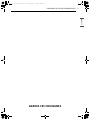 99
99
-
 100
100
-
 101
101
-
 102
102
-
 103
103
-
 104
104
-
 105
105
-
 106
106
-
 107
107
-
 108
108
-
 109
109
-
 110
110
-
 111
111
-
 112
112
-
 113
113
-
 114
114
-
 115
115
-
 116
116
-
 117
117
-
 118
118
-
 119
119
-
 120
120
-
 121
121
-
 122
122
-
 123
123
-
 124
124
-
 125
125
-
 126
126
-
 127
127
-
 128
128
-
 129
129
-
 130
130
-
 131
131
-
 132
132
-
 133
133
-
 134
134
-
 135
135
-
 136
136
-
 137
137
-
 138
138
-
 139
139
-
 140
140
-
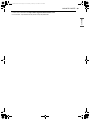 141
141
-
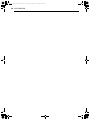 142
142
-
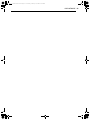 143
143
-
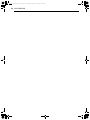 144
144
-
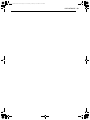 145
145
-
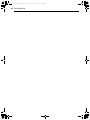 146
146
-
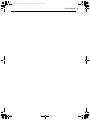 147
147
-
 148
148
LG SKSPK480FS Le manuel du propriétaire
- Catégorie
- Frigos
- Taper
- Le manuel du propriétaire
dans d''autres langues
- English: LG SKSPK480FS Owner's manual
- español: LG SKSPK480FS El manual del propietario