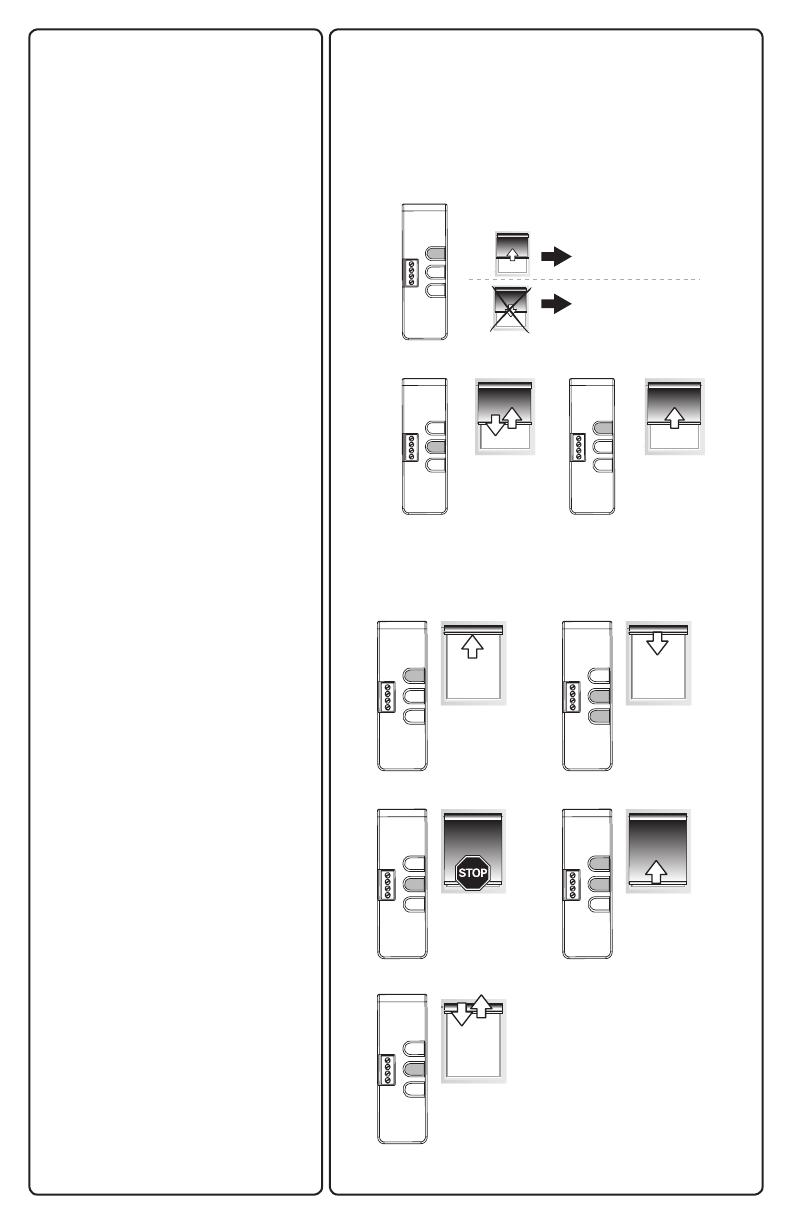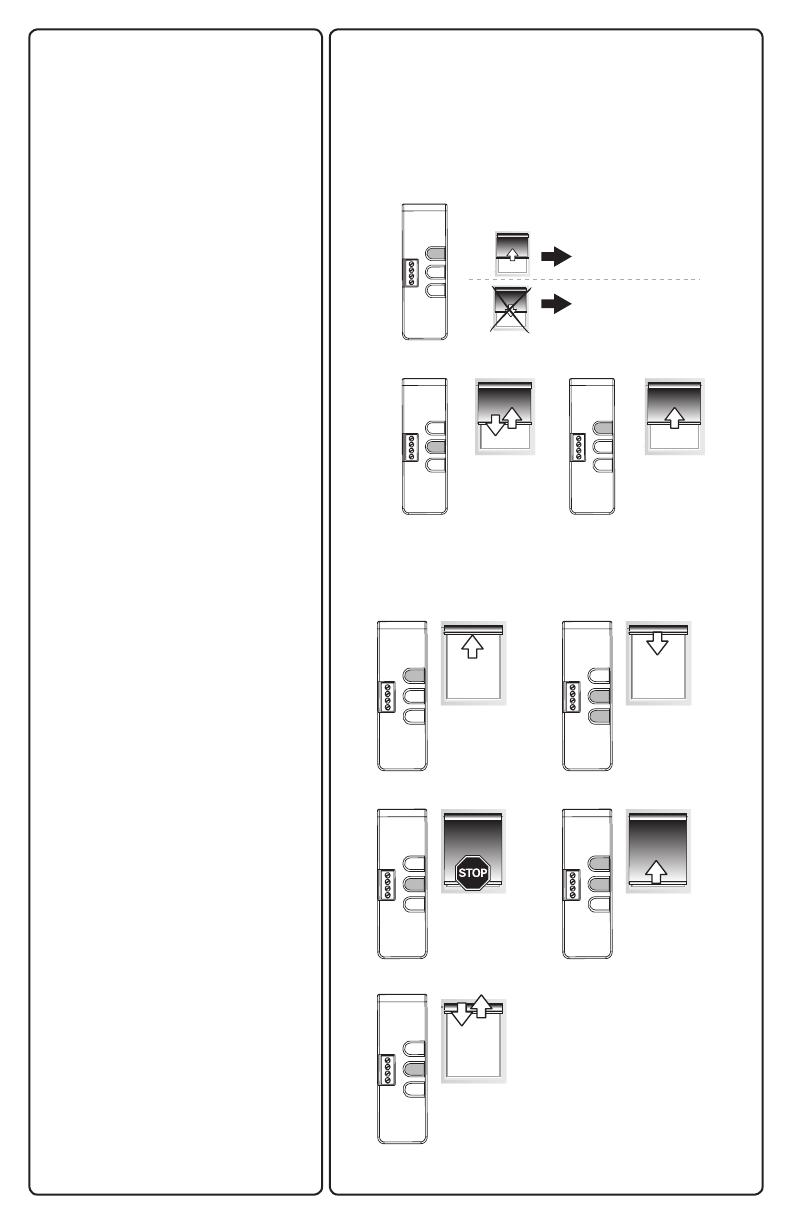
13Copyright © 2010 Somfy SAS. All rights reserved - V1 - 01/2011
a
b
1 2
3
5
MISE EN SERVICE
1) RS485 :
page 58
2) CONTACT SEC
Contrôle du sens de rotation
Appuyer sur la touche Montée de
l’outil de réglage
a) Si le store monte,le sens de rotation
est correct :passer au paragraphe
b) Si le store descend, le sens de
rotation est incorrect : passer à l’étape
suivante.
l’outil de réglage jusqu’au va et- vient
du moteur : le sens de rotation est
Appuyer sur la touche Montée de
de rotation.
réglées dans n’importe quel ordre..
1) Monter le store en position haute
souhaitée en appuyant sur la touche
Montée.
2) Appuyer simultanéement sur les
touches Stop et Descente jusqu’au
mouvement du store.
3) Appuyer sur la touche Stop quand
le store atteint la position basse
souhaitée.
Si besoin, ajuster la position du store
avec les touches Montée et Descente.
touches Stop et Montée jusqu’au
mouvement du store.
Appuyer sur le bouton « Montée »
Le store monte et s’arrête en position
haute.
-
l’outil de réglage jusqu’au va et- vient
enregistrées.