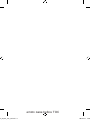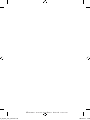9900 Prestige
idml_export_757_72.indd 1idml_export_757_72.indd 1 08-02-21 14:0408-02-21 14:04

idml_export_757_72.indd 2idml_export_757_72.indd 2 08-02-21 14:0408-02-21 14:04

1
4
5
6
7
9
10
2
3
13
14
8
1615
12
11
idml_export_757_72.indd 3idml_export_757_72.indd 3 08-02-21 14:0408-02-21 14:04

empty page before TOC
idml_export_757_72.indd 4idml_export_757_72.indd 4 08-02-21 14:0408-02-21 14:04

English 6
Español 33
Français (Canada) 62
idml_export_757_72.indd 5idml_export_757_72.indd 5 08-02-21 14:0408-02-21 14:04

English
6 English
Introduction
Congratulations on your new Philips Sonicare
power toothbrush! Superior plaque removal,
whiter teeth, and healthier gums are at your
ngertips. Using Sonicare’s combination
of gentle sonic technology and clinically
developed and proven features, you can be
condent that you’re getting the very best
clean, every time.
Further support and product
registration are available to you at:
www.philips.com/Prestige-Get-Started
Welcome to the Philips Sonicare family!
IMPORTANT SAFEGUARDS
READ ALL INSTRUCTIONS BEFORE USE
Read this user manual carefully before you use the appliance
and save it for future reference.
When using electrical products, especially when children are
present, basic safety precautions should always be followed,
including the following:
DANGERS
To reduce the risk of electrocution:
-
Keep the USB wall adapter and chargers away from water.
idml_export_757_72.indd 6idml_export_757_72.indd 6 08-02-21 14:0408-02-21 14:04

7English
-
Do not place or store product where it can fall or be pulled
into a tub or sink.
-
Do not place in or drop into water or other liquid.
-
Do not immerse the charger in water or any other liquid.
-
Do not reach for a product that has fallen into water.
Unplug immediately.
-
Do not use while bathing.
-
After cleaning, make sure the USB wall adapter is completely
dry before you connect it to a power outlet.
WARNINGS
To reduce the risk of burns, electrocution, re or physical injury:
-
Never use the USB wall adapter if it is damaged.
-
If the appliance is damaged in any way (brush head,
toothbrush handle, USB wall adapter, charging travel case
and/or charger), stop using it.
-
This appliance contains no user serviceable parts. If the
appliance is damaged, contact the Consumer Care Center in
your country (see 'Warranty and support').
-
The charging base's cord cannot be replaced. If the charging
base cord is damaged, discard the charging base.
-
Always have the USB wall adapters and chargers replaced
with one of the original type in order to avoid a hazard.
-
Keep cord away from heated surfaces.
-
Do not use the charger outdoors.
-
Do not use the charger if dropped into water.
-
This product is designed to clean your teeth, gums and
tongue only. Use this product only for its intended use as
described in this booklet. Discontinue use of this product
and contact a physician/dentist if discomfort or pain is
experienced.
idml_export_757_72.indd 7idml_export_757_72.indd 7 08-02-21 14:0408-02-21 14:04

8 English
-
This appliance may be used by children aged from 8 years
and above and persons with reduced physical, sensory or
mental capabilities, or lack of experience and knowledge,
if they have been given supervision or instruction concerning
the safe use of the appliance and understand the hazards
involved. Cleaning and user maintenance shall not be
performed by children without supervision.
-
Children shall not play with the appliance.
-
Do not use attachments other than those recommended by
Philips Sonicare.
-
To avoid damage to the product, do not place the brush
head, handle, charger or charger covers in the dishwasher
for cleaning.
MEDICAL WARNINGS
-
Consult your dental professional before you use this product
if you have had oral or gum surgery in the previous 2 months.
-
Contact your dental professional if excessive bleeding occurs
after using this product or bleeding continues to occur after
1 week of use.
-
If you have a pacemaker or other implanted device contact
your physician or the device manufacturer prior to use.
-
Sonicare has been tested and is compliant with safety
standards for electromagnetic devices.
-
Consult your physician prior to using the Sonicare if you have
medical concerns.
Battery safety instructions
-
Only use this product for its intended purpose and follow the
general and battery safety instructions as described in this
user manual. Any misuse can cause electric shock, burns,
re and other hazards or injuries.
idml_export_757_72.indd 8idml_export_757_72.indd 8 08-02-21 14:0408-02-21 14:04

9English
-
To charge the battery, only use the USB wall adapter,
charging base and charging travel case provided with the
product: WAA1001, WAA200, HX9200 or HX9200/B, and
TCC1001, TCC2001, TCC3001, CBB1001 or CBB2001. Do not
use an extension cord.
-
Charge, use and store the product at a temperature between
0 °C and 40 °C.
-
Do not burn products and their batteries and do not expose
them to direct sunlight or to high temperatures (e.g. in hot
cars or near hot stoves). Batteries may explode if overheated.
-
If the product becomes abnormally hot, gives o an
abnormal smell, changes color or if charging takes much
longer than usual, stop using and charging the product and
contact Philips support directly or a Philips service center at
www.philips.com/support, or toll free at 1-800-682-7664.
-
Do not place products and their batteries in microwave
ovens or on induction cookers.
-
This product contains a rechargeable battery that is non-
replaceable. Do not open the product to replace the
rechargeable battery during the usable life of your device.
-
When you handle batteries, make sure that your hands, the
product and the batteries are dry.
-
To prevent batteries from heating up or releasing toxic or
hazardous substances, do not modify, pierce or damage
products and batteries and do not disassemble, short-circuit,
overcharge or reverse charge batteries during the usable life
of your device.
-
To avoid accidental short-circuiting of batteries after removal,
do not let battery terminals come into contact with metal
objects (e.g. coins, hairpins, rings). Do not wrap batteries in
aluminum foil. Tape battery terminals or put batteries in a
plastic bag before you discard them.
idml_export_757_72.indd 9idml_export_757_72.indd 9 08-02-21 14:0408-02-21 14:04

10 English
-
If batteries are damaged or leaking, avoid contact with the
skin or eyes. If this occurs, immediately rinse well with water
and seek medical care.
SAVE THESE
INSTRUCTIONS
Electromagnetic elds (EMF)
This Philips appliance complies with all
applicable standards and regulations
regarding exposure to electromagnetic elds.
FCC & ISED Compliance
-
Radio Equipment in this product operates
at 13.56 MHz
-
Maximum RF power transmitted by the
Radio Equipment is 30.16dBm
-
The Bluetooth radio frequency interface
in this product operates at 2.4 GHz. The
maximum output power by the Bluetooth
appliance is 3 dBm
Changes or modications not expressly
approved by Philips could void the user's FCC
authorization to operate the toothbrush.
For the United States
This device complies with Part 15 of FCC
Rules. Operation is subject to the following
two conditions: (1) this device may not cause
harmful interference, and (2) this device must
idml_export_757_72.indd 10idml_export_757_72.indd 10 08-02-21 14:0408-02-21 14:04

11English
accept any interference received, including
interference that may cause undesired
operation.
This equipment has been tested and found
to comply with the limits for a Class B digital
device, pursuant to part 15 of the FCC
Rules. These limits are designed to provide
reasonable protection against harmful
interference in a residential installation.
This equipment generates, uses and can
radiate radio frequency energy and, if not
installed and used in accordance with the
instructions, may cause harmful interference
to radio communications. However, there is
no guarantee that interference will not occur
in a particular installation. If this equipment
does cause harmful interference to radio or
television reception, which can be determined
by turning the equipment (handle) o and on,
the user is encouraged to try to correct the
interference by one or more of the following
measures:
-
Reorient or relocate the receiving antenna
(of the radio or television).
-
Increase the separation between the
equipment (handle) and receiver.
-
Connect the equipment (charger) into an
outlet on a circuit dierent from that to
which the receiver is connected.
-
Consult the dealer or an experienced radio/
TV technician for help.
idml_export_757_72.indd 11idml_export_757_72.indd 11 08-02-21 14:0508-02-21 14:05

12 English
This device contains license-exempt
transmitter(s)/receiver(s) that comply
with Innovation, Science and Economic
Development Canada’s license-exempt
RSS(s). Operation is subject to the following
two conditions: 1.This device may not cause
interference. 2. This device must accept any
interference, including interference that may
cause undesired operation of the device.
Intended use
Sonicare Prestige power toothbrushes are
intended to remove adherent plaque and
food debris from the teeth to reduce tooth
decay and improve and maintain oral health.
Prestige power toothbrushes are intended for
consumer home use. Use by children should
be supervised by an adult.
Your Philips Sonicare
1 Hygienic travel cap
2 Premium All-in-One brush head (A3)
3 BrushSync symbol
4 Handle
5 Power on/o button
6 Intensity indicator and hidden button
7 SenseIQ indicator
8 Brush head replacement reminder indicator
9 Battery indicator
10 Brushing feedback light
11 Charging base
12 Charging stand
13 USB-A wall adapter
For Canada
idml_export_757_72.indd 12idml_export_757_72.indd 12 08-02-21 14:0508-02-21 14:05

13English
15 Charging travel case
16 USB-C socket
Note: The content of the box may vary based
on the model purchased.
The following symbols may appear on the
product:
Read Operator’s Manual.
Detachable Power Supply Part: The "xxxxxx"
indicates the model number of the approved
chargers to be used.
Sonicare App - Getting Started
The Sonicare app pairs with your toothbrush
to provide you a connected experience. By
connecting your toothbrush to your Sonicare
app account, you will be able to:
-
Customize your Sonicare toothbrush
settings according to your preferred modes,
intensity and toothbrush feedback.
-
Track your brushing progress.
-
Receive personalized tips and actionable
recommendations to improve your oral
health.
14 USB-C cord
idml_export_757_72.indd 13idml_export_757_72.indd 13 08-02-21 14:0508-02-21 14:05

14 English
-
Access the full range of benets and
receive ongoing upgrades to your Prestige
experience.
The app is compatible with a wide range
of iPhone and Android™ smartphones.
More information is available at
www.philips.com/Prestige-Get-Started
To start using the Sonicare app:
S7920
1 Download the Sonicare app to your phone.
2 Ensure your phone's Bluetooth is turned on.
3 Pick up your toothbrush to ensure it is
active (lights on).
4 Open the app and follow guided steps.
5 Pair your toothbrush with the app.
6 Create your account via the app. Complete
rmware update, if prompted, to access the
latest improvements and features.
7 Brush regularly. You are ready to start your
connected experience. When you regularly
sync the toothbrush with the app, you can
receive updates to help improve your oral
healthcare.
8 Sync regularly.
-
To sync manually: Pair/connect your
toothbrush with the app every couple of
weeks to benet from the app features/
capabilities.
idml_export_757_72.indd 14idml_export_757_72.indd 14 08-02-21 14:0508-02-21 14:05

15English
-
To sync automatically: Allow location
permission while setting up the app.
By allowing location permissions, your
phone knows when it is in the connection
range of your toothbrush and can refresh
your brushing data to the app to provide
the latest insights and recommendations
Note: Make sure your phone's Bluetooth
is turned on when using the app so that
your toothbrush can transfer and update
your brushing data to the app. If you have
questions about why your brushing data is
collected, be sure to review the Sonicare
Privacy Statement, available throughout the
app setup process.
App - Features
The Sonicare App provides customizable
settings for your toothbrush according to your
preference, including:
-
Intensity Settings
-
Mode Controls
-
Enable and disable Adaptive Intensity
-
Enable and disable Scrubbing feedback
Brush Head
Your Sonicare Prestige power toothbrush
comes with the new "Premium All-in-
One brush head" (A3). This brush head is
specically designed to provide exceptional
plaque removal, whitening (stain removal),
and gum health benets.
idml_export_757_72.indd 15idml_export_757_72.indd 15 08-02-21 14:0508-02-21 14:05

16 English
Premium All-in-One brush heads come with
BrushSync Technology (see description below)
as indicated by the symbol at the bottom of
the brush head.
To explore our full range of brush head
options, please visit our website for more
information:
www.philips.com/toothbrush-heads
Using your Philips Sonicare
Brushing instructions
1 Push the brush head rmly onto the handle.
Note: It is normal to see a slight gap
between the brush head and the handle.
This allows the brush head to vibrate
properly.
2 Wet the bristles and apply a small amount
of toothpaste.
idml_export_757_72.indd 16idml_export_757_72.indd 16 08-02-21 14:0508-02-21 14:05

17English
45°
3 Place the toothbrush bristles against the
teeth at a slight angle (45 degrees). Apply
light pressure to make the bristles reach the
gumline or slightly beneath the gumline.
Note: Keep the center of the brush head in
contact with the teeth at all times.
4 Press the power on/o button to turn on
the Philips Sonicare.
5 Apply light pressure to maximize Philips
Sonicare’s eectiveness and let the Philips
Sonicare toothbrush do the brushing for
you.
Note: The bristles should slightly are.
Do not scrub. A change in vibration from
the handle and the brushing feedback light
ashes purple to alert you when you apply
too much pressure.
Gently move the brush head slowly across
the teeth in a small back and forth motion
so the longer bristles reach between your
teeth. Continue this motion throughout the
brushing cycle.
idml_export_757_72.indd 17idml_export_757_72.indd 17 08-02-21 14:0508-02-21 14:05

18 English
6 To clean the inside surfaces of the front
teeth, tilt the brush handle semi-upright
and make several vertical overlapping
brushing strokes on each tooth.
1
2
3
4
5
6
7 The BrushPacer divides the brushing time
into six equal segments and indicates
when you should move to the next area.
Segments are indicated with a brief pause
in vibration. The toothbrush automatically
stops at the end of the brushing session.
Note: Your Philips Sonicare toothbrush is safe
to use on braces, dental modications and
dental restorations (llings, crowns, veneers)
Brushing modes
Your power toothbrush comes pre-set to
the all-in-one clean mode that provides the
dentist recommended 2 minute brushing
routine, with a six segment brush pacer.
To personalize your brushing mode you can
customize your power toothbrush settings
from the Sonicare app (see 'Sonicare App -
Getting Started').
Note: Although a mode is not displayed on the
toothbrush handle, you can update the mode
any time from the Sonicare App and your
selection will be stored.
idml_export_757_72.indd 18idml_export_757_72.indd 18 08-02-21 14:0508-02-21 14:05

19English
Intensity settings
Your power toothbrush comes with 3 dierent
intensity settings:
-
High intensity (three lights)
-
Medium intensity (two lights)
-
Low intensity (one light)
×3
×1
×2
To manually select your desired intensity,
press the intensity indicator lights on the
handle, to cycle through the options. The
intensity setting can be changed before,
during, or after brushing.
Note: The intensity setting can also be
customized from the Sonicare app.
BrushSync technology
BrushSync technology enables your brush
head to communicate with your handle using
a microchip. The symbol at the bottom of
the brush head indicates that the brush head
is equipped with this technology.
BrushSync technology enables:
-
Brush head replacement reminder
-
BrushSync mode paring (for Tongue Care
brush heads)
Features
-
SenseIQ
-
Pressure Sensor Feedback
-
Adaptive Intensity
-
Scrubbing Feedback
-
BrushPacer
-
Brush head replacement reminder
idml_export_757_72.indd 19idml_export_757_72.indd 19 08-02-21 14:0508-02-21 14:05

20 English
SenseIQ
Your Sonicare is equipped with SenseIQ
technology that is a combination of smart
features that observe your brushing behaviors
(e.g. motions, habits, brush head choice)
and provide personalized feedback and
recommendations.
The SenseIQ features include:
-
Adaptive Intensity
-
Real time feedback:
-
Scrubbing Feedback
-
Pressure Sensor Feedback
-
Personalized recommendations in the app
-
Brushing behavior feedback in the app
The SenseIQ icon on the handle will illuminate
when the smart features are active:
-
while brushing
-
to conrm enabling and disabling of
settings
Pressure Sensor Feedback
Your Sonicare toothbrush measures the
pressure you apply while brushing to protect
your gums and teeth from damage.
If you apply excess pressure, the handle will
change its vibration and the brushing feedback
light will ash (purple) at the bottom of the
handle until you reduce the pressure.
Note: The Pressure Sensor comes activated
with your product. To deactivate this feature,
see 'Activating or deactivating features'.
idml_export_757_72.indd 20idml_export_757_72.indd 20 08-02-21 14:0508-02-21 14:05
La page charge ...
La page charge ...
La page charge ...
La page charge ...
La page charge ...
La page charge ...
La page charge ...
La page charge ...
La page charge ...
La page charge ...
La page charge ...
La page charge ...
La page charge ...
La page charge ...
La page charge ...
La page charge ...
La page charge ...
La page charge ...
La page charge ...
La page charge ...
La page charge ...
La page charge ...
La page charge ...
La page charge ...
La page charge ...
La page charge ...
La page charge ...
La page charge ...
La page charge ...
La page charge ...
La page charge ...
La page charge ...
La page charge ...
La page charge ...
La page charge ...
La page charge ...
La page charge ...
La page charge ...
La page charge ...
La page charge ...
La page charge ...
La page charge ...
La page charge ...
La page charge ...
La page charge ...
La page charge ...
La page charge ...
La page charge ...
La page charge ...
La page charge ...
La page charge ...
La page charge ...
La page charge ...
La page charge ...
La page charge ...
La page charge ...
La page charge ...
La page charge ...
La page charge ...
La page charge ...
La page charge ...
La page charge ...
La page charge ...
La page charge ...
La page charge ...
La page charge ...
La page charge ...
La page charge ...
La page charge ...
La page charge ...
La page charge ...
La page charge ...
La page charge ...
La page charge ...
-
 1
1
-
 2
2
-
 3
3
-
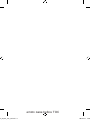 4
4
-
 5
5
-
 6
6
-
 7
7
-
 8
8
-
 9
9
-
 10
10
-
 11
11
-
 12
12
-
 13
13
-
 14
14
-
 15
15
-
 16
16
-
 17
17
-
 18
18
-
 19
19
-
 20
20
-
 21
21
-
 22
22
-
 23
23
-
 24
24
-
 25
25
-
 26
26
-
 27
27
-
 28
28
-
 29
29
-
 30
30
-
 31
31
-
 32
32
-
 33
33
-
 34
34
-
 35
35
-
 36
36
-
 37
37
-
 38
38
-
 39
39
-
 40
40
-
 41
41
-
 42
42
-
 43
43
-
 44
44
-
 45
45
-
 46
46
-
 47
47
-
 48
48
-
 49
49
-
 50
50
-
 51
51
-
 52
52
-
 53
53
-
 54
54
-
 55
55
-
 56
56
-
 57
57
-
 58
58
-
 59
59
-
 60
60
-
 61
61
-
 62
62
-
 63
63
-
 64
64
-
 65
65
-
 66
66
-
 67
67
-
 68
68
-
 69
69
-
 70
70
-
 71
71
-
 72
72
-
 73
73
-
 74
74
-
 75
75
-
 76
76
-
 77
77
-
 78
78
-
 79
79
-
 80
80
-
 81
81
-
 82
82
-
 83
83
-
 84
84
-
 85
85
-
 86
86
-
 87
87
-
 88
88
-
 89
89
-
 90
90
-
 91
91
-
 92
92
-
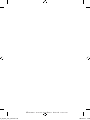 93
93
-
 94
94
Philips HX9990/13 Manuel utilisateur
- Catégorie
- Brosses à dents électriques
- Taper
- Manuel utilisateur
dans d''autres langues
- English: Philips HX9990/13 User manual
- español: Philips HX9990/13 Manual de usuario
Documents connexes
-
Philips CP9614/01 Product Datasheet
-
Sonicare HX9352/04 Manuel utilisateur
-
Philips HX9393 Sonicare Diamond Clean Manuel utilisateur
-
Saeco HX9630/16 Manuel utilisateur
-
Philips CP0192/01 Product Datasheet
-
Sonicare Sonicare HX993L Manuel utilisateur
-
Sonicare HX9985/08 Manuel utilisateur
-
Philips HX9992/12 Product Datasheet
-
Philips HX9992/11 Product Datasheet
-
Saeco HX9911 Sonicare DiamondClean Elektrozahnbürste Manuel utilisateur