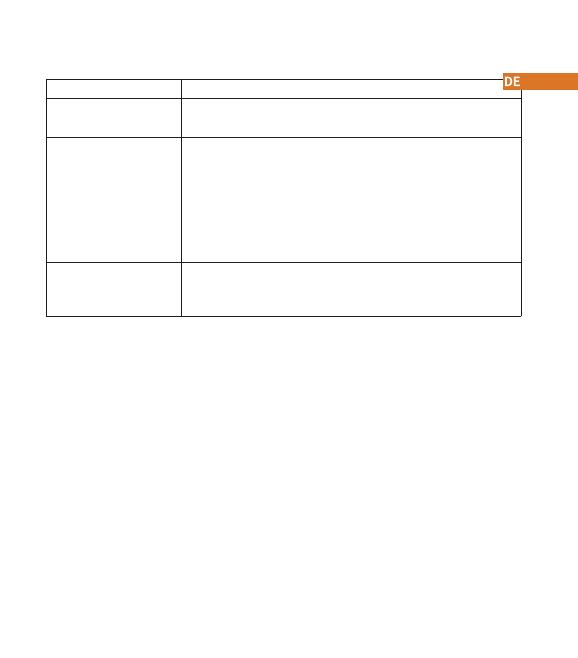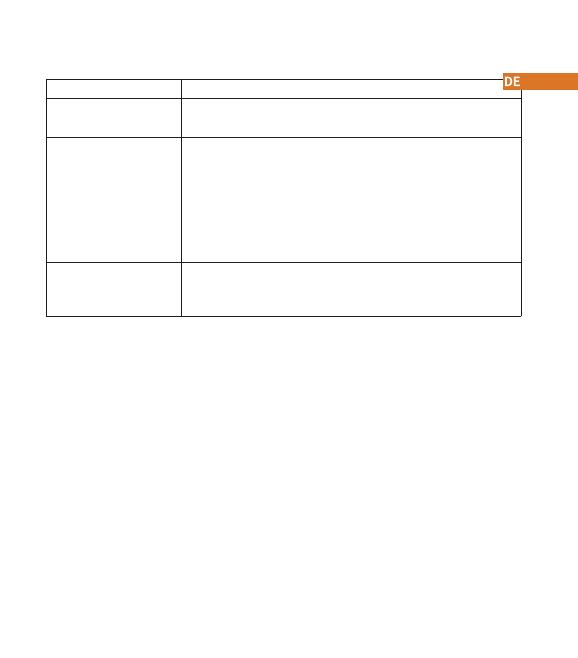
Fehlerbehebung
Problem
Die Kamera funktioniert oder
startet nicht ordnungsgemäß
• Stellen Sie sicher, dass das Netzwerkkabel richtig angeschlossen ist und der
NVR oder Switch Stromversorgung per POE unterstützt.
Wo werden die
aufgezeichneten
Videos gespeichert?
• Szene1
Aufgezeichnete Videos werden auf dem NVR gespeichert.
• Szene2
Wenn die Imou-Cloud aktiviert ist, werden aufgezeichnete Videos in der
Imou-Cloud gespeichert.
• Szene3
Das Infrarotlicht wird zum Objektiv reflektiert, sodass die Wirkung nicht gut
ist. Stellen Sie den Objektivwinkel ein, um Reflexionen um die Linse herum
zu vermeiden.
Die IR-Wirkung ist nicht gut
• Das Infrarotlicht wird zum Objektiv reflektiert, sodass die Wirkung nicht gut
ist. Stellen Sie den Objektivwinkel ein, um Reflexionen um die Linse herum
zu vermeiden.
Lösungen