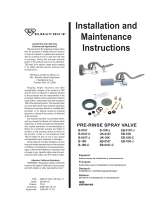P1
P2
ON
TIMER
OFF
TIMER
TIMER
CANCEL
MODE
SLEEP
OPERATION MANUAL
Part No.: R08019029998
OM-G18-0107-Acson
Before using your air conditioner, please read this operating
manual carefully and keep it for future reference.
OM-G18-0107-Acson 8/29/08, 3:48 PM17

Part No.: R08019029998 OM-G18-0107-Acson
i
G18 Remote Control Indication / Indication De
Télécommande G18 / G18-Fernbedienungsanzeige /
Indicazioni Telecomando G18 / Indicación Del Mando A
Distancia G18 / Индикация пульта
дистанционного управления G18 /
G18 UzaktanG18 Uzaktan
G18 UzaktanG18 Uzaktan
G18 Uzaktan
Kumanda GöstergeleriKumanda Göstergeleri
Kumanda GöstergeleriKumanda Göstergeleri
Kumanda Göstergeleri
P1
P2
ON
TIMER
OFF
TIMER
TIMER
CANCEL
SLEEP
MODE
3
4
8
5
6(a)
7
910
14
15
13
11
12
1
2
P1
P2
ON
TIMER
OFF
TIMER
TIMER
CANCEL
SLEEP
MODE
3
4
8
5
6(b)
7
910
14
15
13
11
12
1
2
With Silent Function With Ioziner Function
OM-G18-0107-Acson 8/29/08, 3:48 PM18

1
2
3
P1
P2
ON
TIMER
OFF
TIMER
TIMER
CANCEL
SLEEP
MODE
ii
P1
P2
ON
TIMER
OFF
TIMER
TIMER
CANCEL
SLEEP
MODE
HOW TO MOUNT ONTO THE WALL / COMMENT INSTALLER SUR LE MUR /
ANBRINGEN DER FERNSTEUERUNG AN DER WAND /
COME FISSARE L’ASTUCCIO DEL TELECOMANDO ALLA PARETE /
MONTAJE SOBRE LA PARED / КАК УСТАНОВИТЬ НА СТЕНУ /
DUVARA NASIL YERLEfiT‹R‹L‹RDUVARA NASIL YERLEfiT‹R‹L‹R
DUVARA NASIL YERLEfiT‹R‹L‹RDUVARA NASIL YERLEfiT‹R‹L‹R
DUVARA NASIL YERLEfiT‹R‹L‹R
TO INSERT BATTERIES (AAA.R03) / INTRODUIRE LES PILES (AAA.R03) /
EINSETZEN DER BATTERIEN (AAA.R03) / INSERIMENTO DELLE BATTERIE
(AAA.R03) / INSERTE LAS PILAS (AAA.R03) / УСТАНОВКА БАТАРЕЙ
(AAA.R03) /
P‹LLER NASIL TAKILIR (AAA.R03)P‹LLER NASIL TAKILIR (AAA.R03)
P‹LLER NASIL TAKILIR (AAA.R03)P‹LLER NASIL TAKILIR (AAA.R03)
P‹LLER NASIL TAKILIR (AAA.R03)
OM-G18-0107-Acson 8/29/08, 3:48 PM19

iii
OM-G18-0107-Acson 8/29/08, 3:48 PM20

1
1. Transmission source
• The source where the signal will be transmitted.
2. Signal transmission indication
• Blink to confirm that the last setting has been transmitted to the unit.
3. Temperature setting
• To set the desired room temperature, press the ▲ or ▼ button to increase or
decrease the set temperature.
• The temperature setting range is from 16°C to 30°C (Optional setting 20°C
to 30°C).
• Press both buttons simultaneously to toggle ▲ and ▼ from °C to °F setting.
4. Personalize setting
• Press and hold for 3s, then will blink. Press again to cycle between
and .
• Set the desire setting, then leave the handset for 4s without pressing any key
and it will save the setting into the programme.
• Press once to activate the P1 setting, press again to cycle between P1 and P2.
• Press any key to deactivate the personalize setting.
5. Automatic air swing (optional)
• Press the SWING button to activate the automatic air swing function.
• To distribute the air to a specific direction, press the SWING button and
wait until the louver move to the desired direction and press the button once
again.
6(a). Silent function
• Press for quiet operation.
• Fan speed turn to minimum speed.
• Press again to deactivate the function.
• The Silent function ( ) is unavailable for chiller water system.
6(b). Ionizer setting (optional)
• Press will activate the ionizer function.
• Press again to deactivate the function.
7. Sleep mode setting
• Press the SLEEP button will activate the sleep mode function.
• This is an energy saving option. When the
unit is operating under cooling mode, the
set temperature is increased by 0.5°C after
the first half an hour, another 0.5°C after
the second half an hour and 1°C after the
following 1 hour.
• When the unit is operating under heating
mode, the set temperature is decreased by
1°C after the first half an hour, another 1°C
after the second half an hour and 1°C after
the following 1 hour.
• This function is available under COOL,
HEAT and AUTO mode.
OPERATING GUIDE
+2 C
+1 C
- 1 C
- 2 C
0 0.5 1 1.5 2
- 3 C
OM-G18-0107-Acson 8/29/08, 3:47 PM1

2
8. Operation mode
• Press the MODE button to select the type of operating mode.
• For cooling only unit, the available modes are: COOL ( ), DRY ( ) and
FAN ( ).
• For heat pump unit, the available modes are: AUTO ( ), COOL ( ),
DRY ( ), FAN ( ) and HEAT ( ).
• The AUTO ( ) mode is unavailable for chilled water 2-pipe system.
9. Fan speed selection
• Press the button continuously will toggle the fan speed in the following
order:
Low –––
:
Med –––
:
High –––
:
Auto
• Stop pressing when the desired fan speed appears on the display screen.
10. “ON/OFF” Button
• Press once to start the air conditioner unit.
• Press again to stop the unit.
11. Timer Cancel
• Press the TIMER CANCEL button to cancel the on timer or off timer setting.
12. OFF timer setting
• Press the OFF TIMER button will activate the off timer function.
• Set the desired off time by pressing the OFF TIMER button continuously.
13. ON timer setting
• Press the ON TIMER button will activate the on timer function.
• Set the desired on time by pressing the ON TIMER button continuously. If the
timer is set to 7.30am, the air conditioner will turn on at 7.30am sharp.
14. Turbo function
• Press for fast cooling or heating operation.
• Fan speed turn to maximum speed.
• Press again to deactivate the function.
• Available under HEAT, COOL and DRY modes only.
• The Turbo function ( ) is unavailable for chilled water system.
15. Clock time setting
• Press and hold to set the clock time.
ENGLISH
OM-G18-0107-Acson 8/29/08, 3:47 PM2

3
MODE D’EMPLOI
1. Source de transmission
• La source d’où le signal sera transmis.
2. Indication de transmission de signal
• Clignotement pour confirmer que le dernier réglage ait été transmis à l’unité.
3. Réglage de la température
• Pour régler la température au niveau que vous souhaitez, appuyez sur le bouton
▲ ou ▼ pour l’augmenter ou la baisser.
• La température se régle de 16°C à 30°C (Possibilité de régler de 20°C à 30°C).
• Appuyez sur les boutons ▲ et ▼ simultanément pour passer des °C aux °F.
4. Réglage personnaliser
• Tenez enfoncée pendant 3s; clignotera. Appuyez encore dessus pour com
muter entre et .
• Effectuez le réglage désiré, et ne pressez aucune touche du combiné pendant
4s; le réglage sera mémorisé dans le programme.
• Pressez une fois pour activer le réglage P1; pressez de nouveau pour commuter
entre P1 et P2.
• Pesez sur n’importe quelle touche pour désactiver le réglage personnaliser.
5. Oscillation automatique de la ventilation (en option)
• Appuyez sur le bouton SWING pour activer la fonction d’oscillation
automatique de la ventilation.
• Pour orienter la ventilation dans une direction précise, appuyez sur le bouton
SWING , attendez ensuite que le volet de ventilation souffle dans la direction
désirée puis appuyez de nouveau sur le bouton.
6(a). Fonction silence
• Appuyez sur pour un fonctionnement silencieux.
• Le ventilateur tourne à sa vitesse minimale.
• Pressez de nouveau pour désactiver la fonction.
• Le mode Silencieux ( ) n’est pas disponible pour le circuit d’eau réfrigérée.
6(b). Réglage ioniseur (en option)
• Enfoncer active la fonction ioniseur.
• Pressez de nouveau pour désactiver la fonction.
7. Réglage du mode de nuit
• Appuyez sur le bouton SLEEP pour activer la fonction de mode de nuit.
• Ceci est une option anti-gaspillage
d’énergie. Lorsque l’unité fonctionne en
mode de refroidissement, la température
réglée augmente de 0,5°C au bout de la
première demi-heure, d’encore 0,5°C au
bout de la deuxième demi-heure et d’1°C
au bout de l’heure suivante.
• Lorsque l’unité fonctionne en mode de
chauffage, la température réglée diminue
d’1°C au bout de la première demi-heure,
d’encore 1°C au bout de la deuxième demi-
heure et d’1°C au bout de l’heure suivante.
• Cette fonction est disponible en mode
COOL (FROID), HEAT (CHAUD) et AUTO (AUTO).
+2 C
+1 C
- 1 C
- 2 C
0 0,5 1 1,5
2
- 3 C
OM-G18-0107-Acson 8/29/08, 3:48 PM3

4
8. Mode opérationnel
• Appuyez sur le bouton MODE pour sélectionner le type de mode opérationnel.
• Pour l’unité de refroidissement, les modes disponibles comprennent
COOL ( ) (FROID), DRY ( ) (SEC) et FAN ( ) (VENTILATION).
• Pour l’unité de thermopompe, les modes disponibles comprennent: AUTO ( )
(AUTO), COOL ( ) (FROID), DRY ( ) (SEC), FAN ( ) (VENTILATION)
et HEAT ( ) (CHAUD).
• Le mode AUTO ( ) (AUTO) n’est pas disponible pour le circuit d’eau
réfrigérée à double tuyau.
9. Sélection de la vitesse du ventilateur
• Appuyez de façon continue sur le bouton pour transformer successivement
la vitesse du ventilateur comme suit:
Lent –––
:
Moyen –––
:
Rapide –––
:
Auto
• Cessez d’appuyer lorsque la vitesse désirée apparaît sur l’écran d’affichage.
10. Bouton “ON/OFF” (MARCHE’/ARRÊT)
• Appuyez une fois pour mettre le climatiseur en marche.
• Appuyez de nouveau pour éteindre le climatisateur.
11. Annulation de la minuterie
• Appuyez sur le bouton TIMER CANCEL pour annuler le réglage de la
minuterie de mise en marche ou de la minuterie d’arrêt.
12. Programmer la minuterie d’arrêt
• Appuyez sur le bouton OFF TIMER pour activer la minuterie d’arrêt.
• Programmez l’heure désirée en appuyant continuellement sur le bouton OFF
TIMER.
13. Programmer la minuterie de mise en marche
• Appuyez sur le bouton ON TIMER pour activer la minuterie de mise en marche.
• Programmez l’heure désirée en appuyant continuellement sur le bouton ON
TIMER. Si la minuterie est programmée à 7h30, le climatiseur se mettra en
marche à 7h30 pile.
14. Fonction turbo
• Appuyez sur le bouton pour refroidissement ou réchauffement rapide.
• Le ventilateur tourne à sa vitesse maximale.
• Pressez de nouveau pour désactiver la fonction.
• Disponible seulement sur le mode HEAT (CHAUD), COOL (FROID) et DRY
(SEC).
• Le mode Turbo ( ) n’est pas disponible pour le circuit d’eau réfrigérée.
15. Mettre l’horloge à l’heure
• Appuyez sur et maintenir pour mettre l’horloge à l’heure.
FRANÇAIS
OM-G18-0107-Acson 8/29/08, 3:48 PM4

5
1. Sendungsquelle
• Die Ausgangsquelle des Signals.
2. Signalübertragungsanzeige
•
Blinkt auf, um anzuzeigen, dass das letzte Signal an das Gerät übertragen wurde.
3. Temperatureinstellung
• Um die gewünschte Temperatur einzustellen, den ▲ oder den ▼ Knopf
betätigen, so wird die eingestellte Temperatur höher oder niedriger gestellt.
• Der Temperatur-Einstellbereich liegt zwischen 16°C zu 30°C (Die optimale
Einstellung liegt zwischen 20°C zu 30°C).
• Die beiden Knöpfe ▲ und ▼ zugleich betätigen, um die Gradeinstellung von
Celsius auf Fahrenheit zu bringen.
4. Personalisierte Einstellung
• Behalten Sie für 3 Sekunden gedrückt, dann wird aufleuchten. Drücken
Sie erneut , um zwischen und zu wechseln.
• Nehmen Sie die gewünschte Einstellung vor, drücken Sie für 4 Sekunden auf
keine Taste des Handapparats und die Einstellung wird in das Programm
gespeichert.
• Drücken Sie einmal, um die P1-Einstellung zu aktivieren. Drücken Sie erneut
um zwischen P1 und P2 zu wechseln.
• Drücken Sie eine beliebige Taste, um die personalisierte Einstellung zu
deaktivieren.
5. Automatische Luftschwingung (wahlweise)
• Durch Betätigen des SWING Knopfs wird die automatische
Luftschwingungsfunktion aktiviert.
• Damit die Luft in eine bestimmte Richtung bläst, wird der SWING Knopf
betätigt, danach warten, bis sich die Lüftungsschlitze in die gewünschte
Richtung bewegen und dann den Knopf nochmals betätigen.
6(a). Geräuschlose Funktion
• Für leisen Betrieb drücken.
• Gebläsedrehzahl wird auf Mindestgeschwindigkeit gebracht.
• Drücken Sie erneut, um diese Funktion zu deaktivieren.
• Die Still-Funktion ( ) steht für das Kühler-Wassersystem nicht zur Verfügung.
6(b). Einstellung der Anionenanreicherung (wahlweise)
• Drücken Sie , um die Funktion der Anionenanreicherung zu aktivieren.
• Drücken Sie erneut, um diese Funktion zu deaktivieren.
7. Einstellen des Nachtbetriebs
• Durch Betätigen des SLEEP Knopfs wird der Nachtbetrieb aktiviert.
• Dabei kann man Energie sparen. Befindet
sich das Gerät im Kühlmodus, steigt die
eingestellte Temperatur nach der ersten
halben Stunde um 0,5°C. Nach der zweiten
halben Stunde steigt die Temperatur um
weitere 0,5°C und um 1°C nach der
folgenden Stunde.
• Befindet sich das Gerät im Heizmodus,
sinkt die eingestellte Temperatur nach der
ersten halben Stunde um 1°C. Nach der
zweiten halben Stunde sinkt die Temperatur
um weitere 1°C und um 1°C nach der
folgenden Stunde.
• Diese Funktion gibt es bei COOL, HEAT und AUTO Betrieb.
GEBRAUCHSANWEISUNG
+2 C
+1 C
- 1 C
- 2 C
0 0,5 1 1,5
2
- 3 C
OM-G18-0107-Acson 8/29/08, 3:48 PM5

6
8. Betrieb
• Zur Wahl der verschiedenen Arten des Betriebs wird der MODE Knopf
betätigt.
• Für die Kühlung kann man COOL ( ), DRY ( ) und FAN ( ) wählen.
• Für den Betrieb der Wärmepumpe hat man die Wahl zwischen: AUTO (
),
COOL ( ), DRY ( ), FAN ( ) und HEAT ( ).
• Der AUTO (
)-Modus steht für das 2-Leitungs-Kühlwassersystem nicht zur
Verfügung.
9. Wahl der drehzahl-Stufe des kühlgebläses
• Wird der Knopf kontinuierlich betätigt, dann ändert sich jeweils die
Drehzahlstufe des Kühlgebläses in dieser Reihenfolge:
Niedrig –––
:
Mittel –––
:
Hoch –––
:
Automatisch
• Den Knopf nicht weiter betätigen, wenn die gewünschte Drehzahlstufe des
Kühlgebläses angezeigt wird.
10. “AN/AUS” schalter
• Einmal betätigen - das Gerät schaltet sich ein.
• Nochmals betätigen - das Gerät schaltet sich aus.
11. Löschen der Zeiteinstellung
• Drücken Sie zum Einstellen und Löschen der Zeiteinstellung die TIMER
CANCEL-Taste
12. AUS - Zeitschalter-einstellung
•
Die Funktion des AUS - Zeitschalters wird durch Betätigen des OFF TIMER-
Knopfes aktiviert.
• Den
OFF TIMER
-Knopf solange betätigen, bis die gewünschte
Ausschaltungszeit angezeigt und somit eingestellt ist.
13. EIN - Zeitschalter-einstellung
• Die Funktion des EIN - Zeitschalters wird durch Betätigen des ON TIMER-
Knopfes aktiviert.
• Den ON TIMER-Knopf solange betätigen, bis die gewünschte Zeit angezeigt
und somit eingestellt wird. Ist der Zeitschalter auf 7.30 Uhr eingestellt, so
schaltet sich die Klimaanlage genau um diese Zeit ein.
14. Turbofunktion
• Zum schnellen Kühlen oder Erwärmen die Taste betätigen.
• Gebläsedrehzahl wird auf Höchstgeachwindigkeit gebracht.
• Drücken Sie erneut, um diese Funktion zu deaktivieren.
• Erhältlich nur für HEAT (WÄRME), COOL (KÜHL) und DRY (TROCKEN)
betrieb.
• Die Turbo-Funktion ( ) steht für das Kühlwassersystem nicht zur Verfügung.
15. Einstellen der Uhrzeit
• Drücken Sie zur Einstellung der Uhrzeit die -Taste und halten Sie sie
gedrückt.
DEUTSCH
OM-G18-0107-Acson 8/29/08, 3:48 PM6

7
1. Fonte di trasmissione
• La fonte dalle quale viene trasmesso il segnale.
2. Indicatore di trasmissione
• L’indicatore lampeggia per confermare l’invio dell’ultimo valore al
condizionatore.
3. Valori di temperatura
• Per selezionare la temperatura desiderata premere i tasti ▲ o ▼ rispettivameñte
per aumentare o diminuire la temperatura.
• I valori di temperatura sono compresi tra i 16°C a 30°C (Valori opzionali da
20°C a 30°C).
• Premere contemporaneamente i tasti ▲ e ▼ per passare da °C a °F.
4. Impostazione personalizzata
• Tenere premuto per 3 secondi, quando lampeggia . Premerlo nuovamente
per commutare tra e .
• Inserire l’impostazione desiderata, quindi lasciare l’headset per 4 secondi senza
premere alcun tasto per salvare l’impostazione nel programma.
• Premere una volta per attivare l’impostazione P1, premerlo nuovamente per
commutare tra P1 e P2.
• Premere un tasto qualsiasi per disattivare l’impostazione personalizzata.
5. Deviatore di flusso orientabile automatico (opzionale)
• Premere il tasto SWING per attivare l’oscillazione dell’aria.
• Per distribuire il flusso d’aria in una direzione specifica, premere il tasto
SWING ed aspettare fino a che le alette dei ventilazione si posizionano
nella direzione desi-erata quindi premere nuovamente il tasto.
6(a). Funzionamento silenzioso
• Premere per selezionare il funzionamento silenzioso.
• Velocità ventola impostata su minimo.
• Premerlo nuovamente per disattivare la funzione.
• La funzione Silent ( ) non è disponibile per i sistemi di raffreddamento ad
acqua.
6(b). Impostazione dello ionizzatore (opzionale)
• Premere per attivare la funzione ionizzatore.
• Premerlo nuovamente per disattivare la funzione.
7. Funzione di “riposo”
• Premere il tasto SLEEP per attivare la funzione di “riposo”.
• Questa èuna funzione per risparmio
energetico. Quando l’unità funziona in
modalità di raffreddamento, la temperatura
impostata viene aumentata di 0,5°C dopo
la prima mezz’ora, di altri 0,5°C dopo la
seconda mezz’ora, e di 1°C dopo l’ora
seguente.
• Quando l’unità funziona in modalità di
riscaldamento, la temperatura impostata
viene ridotta di 1°C dopo la prima
mezz’ora, di un altro grado dopo la seconda
mezz’ora, e di 1°C dopo l’ora seguente.
• Questa funzione opera nelle funzioni
COOL (FRESCO), HEAT (CALDO) ed AUTO (AUTOMATICO).
GUIDA ALL’USO
+2 C
+1 C
- 1 C
- 2 C
0 0,5 1 1,5
2
- 3 C
OM-G18-0107-Acson 8/29/08, 3:48 PM7

8
8. Funzioni
• Premere il tasto MODE per selezionare la funzione desiderata.
• Per condizionatori con la sola funzione rinfrescante “cooling”, le funzioni
disponibili sono: COOL ( ) (FRESCO), DRY ( ) (SECCO) e FAN ( )
(VENTOLA).
• Per unità con funzione di riscaldamento, le funzioni disponibili sono:
AUTO ( ) (AUTOMATICO), COOL ( ) (FRESCO), DRY ( ) (SECCO),
FAN ( ) (VENTOLA) e HEAT ( ) (CALDO).
• La modalità AUTO ( ) (AUTOMATICO) non è disponibile per i sistemi di
raffreddamento ad acqua con 2 condutture.
9. Selezione velocità ventola
• Tenendo premuto il tasto la velocità della ventola cambiera’ nel seguente
ordine:
Bassa –––
:
Media –––
:
Alta –––
:
Automatica
• Deprimete il tasto una volta che la velocità desiderata appare sul display.
10. Tasto “ON/OFF”
• Premere una volta per accendere il condizionatore.
• Premere ancora per spegnerlo.
11. Timer Cancel
• Premi il tasto TIMER CANCEL per annullare la regolazione timer acceso/
spento.
12. Impostazione del temporizzatore per lo spegnimento automatico
• Premere il tasto OFF TIMER per annullare il settaggio del temporizzatore.
• Impostare l’orario prescelto tenendo premuto il tasto OFF TIMER.
13. Impostazione del temporizzatore per l’accensione automatica
• Premere il tasto ON TIMER per attivare il temporizzatore.
• Impostare l’ora prescelta tenendo premuto il tasto ON TIMER. Se il
temporizzatore viene settato per le 0730 del mattino, il condizionatore si
accendera’ automaticamente a quest’ora.
14. Funzione turbo
• Premere per un reffreddamento o riscaldamento veloce.
• Velocità ventola impostata su massimo.
• Premerlo nuovamente per disattivare la funzione.
• Disponibile solo nelle funzioni HEAT (CALDO), COOL (FRESCO) e
DRY (SECCO).
• La funzione Turbo ( ) non è disponibile per i sistemi di raffreddamento ad
acqua.
15. Settaggio dell’orario
• Premi e mantieni premuto per regolare l’ora dell’orologio.
ITALIANO
OM-G18-0107-Acson 8/29/08, 3:48 PM8

9
GUÍA DE UTILIZACIÓN
1. Fuente de transmisión
• La fuente donde la señal será transmitida.
2. Indicación de transmisión de la señal
• Parpadea para confirmar que el último ajuste ha sido transmitido a la unidad.
3. Ajuste de la temperatura
• Para ajustar la temperatura deseada de la habitación, presione el botón ▲ o ▼
para incrementar o disminuir la temperatura ajustada.
• El alcance de ajuste de la temperatura es de 16°C a 30°C (Ajuste opcional de
20°C a 30°C).
• Presione los botones ▲ y ▼ simultáneamente para cambiar el ajuste de °C a
°F.
4. Personalización de los ajustes
• Mantenga pulsado durante 3 seg, comenzará a parpadear. Entonces, pulse
de nuevo para realizar un ciclo entre y .
• Introduzca el valor deseado y deje el aparato durante 4 seg sin pulsar ninguna
tecla y se memorizará el valor introducido en el programa.
• Pulse de nuevo para activar el ajuste P1, y pulse de nuevo para realizar un
ciclo entre P1 y P2.
• Pulse cualquier tecla para desactivar el ajuste personalizado.
5. Oscilación de aire automática (opcional)
• Presione el botón SWING para activar la función de oscilación automática
de aire.
• Para distribuir el aire en una dirección específica, presione el botón
SWING y espere hasta que la paleta se mueva a la dirección deseada y
presione de nuevo el botón.
6(a). Función de silencio
• Pulse para funcionamiento silencioso.
• Velocidad de ventilación al mínimo.
• Pulse de nuevo para desactivar la función.
• La función de Silencio ( ) no está disponible para el sistema de agua refrigerada.
6(b). Selección del ionizador (opcional)
• Pulse para activar la función del ionizador.
• Pulse de nuevo para desactivar la función.
7. Ajuste del modo de dormir
• Presione el botón SLEEP activará la función del modo de dormir.
• Esta es una opción de ahorro de energía.
Cuando la unidad funciona bajo el modo
de refrigeración, la temperatura programada
aumenta en 0,5°C después de la primera
media hora, otro 0,5°C después de la
segunda media hora y 1°C después de la
hora siguiente.
• Cuando la unidad funciona bajo el modo
de calefacción, la temperatura programada
disminuye en 1°C después de la primera
media hora, otro 1°C después de la segunda
media hora y 1°C después de la hora
siguiente.
• Esta función está disponible en los modos COOL (FRIO), HEAT (CALOR) y
AUTO (AUTO).
+2 C
+1 C
- 1 C
- 2 C
0 0,5 1 1,5
2
- 3 C
OM-G18-0107-Acson 8/29/08, 3:48 PM9

10
8. Modo de operación
• Presione el botón MODE para seleccionar el tipo de modo de operación.
• En las unidades de refrigeración solamente, los modos disponibles son:
COOL (
) (FRIO), DRY ( ) (SECO) y FAN ( ) (VENTILACIÓN).
• Para la unidad de bomba de calor, los modos disponibles son: AUTO ( )
(AUTO), COOL ( ) (FRIO), DRY ( ) (SECO), FAN ( ) (VENTILACIÓN)
y HEAT ( ) (CALOR).
• El modo AUTO ( ) (AUTO) no está disponible para el sistema de agua
refrigerada de dos tubos.
9. Selección de la velocidad del ventilador
• Presione el botón continuamente dispondrá la velocidad del ventilador en el
siguiente orden:
Bajo –––
:
Medio –––
:
Alto –––
:
Auto
• Presione Stop cuando la velocidad del ventilador deseada aparece en la pantalla
de visualización.
10. Botón “ON/OFF”
• Presione una vez para iniciar la unidad de aire acondicionado.
• Presione otra vez para parar la unidad.
11. Cancelar temporizador
• Presione el botón TIMER CANCEL para cancelar el temporizador o el ajuste
de temporizador.
12. Ajuste del temporizador en OFF
• Presione el botón OFF TIMER activará la función del temporizador
desconectado.
• Ajuste la hora de desconexión deseada presionando el botón OFF TIMER
continuamente.
13. Ajuste del temporizador en ON
• Presione el botón ON TIMER activará la función del temporizador conectado.
• Adjuste la hora deseada presionando el botón ON TIMER continuamente. Si
el temporizador se ajusta a las 7.30 a.m. el acondicionador de aire se conectará
a las 7.30 a.m. en punto.
14. Función del turbo
• Apriete para una operación de refrigeración o calefacción rápida.
• Velocidad de ventilación al máximo.
• Pulse de nuevo para desactivar la función.
• Válido sólo en los modos de HEAT (CALOR), COOL (FRIO) y DRY (SECO).
• La función del Turbo ( ) no está disponible para el sistema de agua refrigerada.
15. Ajuste de la hora del reloj
• Presione y sostenga para ajustar la hora.
ESPAÑOL
OM-G18-0107-Acson 8/29/08, 3:48 PM10

11
1. Источник сигналов
•
Источник, откуда сигнал будет передаваться.
2. Индикация передачи сигнала
•
Мигает для подтверждения того, что последняя установка была передана
на модуль.
3. Установка температуры
•
Для установки желаемой температуры в комнате, нажмите ▲ или ▼ для
повышения или понижения установленной температуры.
•
Диапазон установленной температуры варьируется от 16°С до 30°С
(При наличии от 20°С до 30°С).
•
Одновременно нажмите обе кнопки для переключения ▲ и ▼ от установки
°С к °F.
4. Персонализация
•
Нажмите кнопку и удерживайте ее 3 сек, начнет мигать индикатор .
Нажмите еще раз для переключения между и .
•
Установите требуемый параметр, после чего не нажимайте никакие
кнопки в течение 4 сек. Параметр будет сохранено в программе.
•
Нажмите кнопку один раз для активации параметра P1; нажмите
еще раз для переключения между P1 и P2.
•
Нажмите любую кнопку для отключения персонализации.
5. Автоматический поворот направления жалюзи (дополнительно)
•
Нажмите кнопку SWING (ПОВОРОТ) для включения функции
автоматического поворота жалюзи.
•
Для распространения воздуха в определенном направлении, нажмите
кнопку SWING (ПОВОРОТ) и ждите до тех пор, пока жалюзи не
установится в желаемом направлении, и вновь нажмите кнопку один раз.
6(a). Бесшумная работа
•
Нажмите кнопку для включения режима бесшумной работы.
•
Установите минимальную скорость вентилятора.
•
Для отключения данной функции нажмите эту кнопку еще раз.
•
Функция бесшумной работы ( ) недоступна для кондиционеров с водяным
охлаждением.
6(b). Ионизатор (дополнительно)
•
Для активации функции ионизатора нажмите кнопку .
•
Для отключения данной функции нажмите эту кнопку еще раз.
7. Установка режима сна
•
Нажмите кнопку SLEEP для включения функции режима сна.
•
Эта опция служит для
энергосбережения. Когда блок работает
в режиме охлаждения, начальная
температура увеличивается на 0,5°C
после первого получаса, затем еще на
0,5°C после следующего получаса и на
1°C после следующего 1 часа.
•
Когда блок работает в режиме обогрева,
начальная температура уменьшается на
1°C после первого получаса, затем еще
на 1°C после следующего получаса и на
1°C после следующего 1 часа.
•
Эта функция возможна в режимах COOL
(ХОЛОД), HEAT (ОБОГРЕВ) и AUTO (АВТО).
РУКОВОДСТВО ПО ИСПОЛЬЗОВАНИЮ
+2 C
+1 C
- 1 C
- 2 C
0 0,5 1 1,5
2
- 3 C
OM-G18-0107-Acson 8/29/08, 3:48 PM11

12
8. Режим работы
•
Нажмите кнопку MODE (РЕЖИМ) для выбора типа режима работы.
•
Только для охлаждения, возможные режимы: COOL ( ) (ХОЛОД),
DRY ( ) (ОСУШЕНИЕ) и FAN ( ) (BЕНТИЛЯЦИЯ).
•
Для обогревательного насоса возможные режимы: AUTO ( )
(АВТО), COOL ( ) (ХОЛОД), DRY ( ) (ОСУШЕНИЕ), FAN ( )
(ВЕНТИЛЯЦИЯ) и HEAT ( ) (ОБОГРЕВ).
•
Режим AUTO ( ) (АВТО) недоступен для кондиционеров с 2-контурным
водяным охлаждением.
9. Выбор скорости вентилятора
•
Нажмите кнопку для непрерывного переключения скорости
вентилятора в следующем порядке:
Низк –––
:
Сред –––
:
Высок –––
:
Авто
•
Прекратите нажимание, как только на дисплее экрана появится
желаемая скорость вентилятора.
10. Кнопка “ВКЛ/ВЫКЛ” (ON/OFF)
•
Нажмите один раз для включения кондиционера.
•
Вновь нажмите для остановки модуля.
11. Отмена Таймера
•
Нажмите кнопку TIMER CANCEL, чтобы отменить установку
включения таймера и выключения таймера.
12. Установка выключения таймера
•
Нажмите кнопку OFF TIMER для запуска функции выключения
таймера.
•
Установите желаемое время выключения беспрерывным
нажатием кнопки OFF TIMER.
13. Установка включения таймера
•
Нажмите кнопку ON TIMER для запуска функции включения
таймера.
•
Установите желаемое время включения беспрерывным нажатием
кнопки ON TIMER. Если таймер установлен на 7:30 утра, то
кондиционер включится ровно в 7:30 утра.
14. Функция турбо
•
Нажмите для быстрого охлаждения или операции обогрева.
•
Установите максимальную скорость вентилятора.
•
Для отключения данной функции нажмите эту кнопку еще раз.
•
Возможны только при режимах HEAT (ОБОГРЕВ), COOL (ХОЛОД)
и DRY (ОСУШЕНИЕ).
•
Функция турбо ( ) недоступна для кондиционеров с водяным
охлаждением.
15. Установка времени часов
•
Нажмите кнопку и удерживайте для установки времени часов.
РУCCKИЙ
OM-G18-0107-Acson 8/29/08, 3:48 PM12

13
KULLANIM KILAVUZUKULLANIM KILAVUZU
KULLANIM KILAVUZUKULLANIM KILAVUZU
KULLANIM KILAVUZU
1.
‹letim kayna¤›‹letim kayna¤›
‹letim kayna¤›‹letim kayna¤›
‹letim kayna¤›
• Sinyalin iletilece¤i kaynak.
2.
Sinyal iletim göstergesiSinyal iletim göstergesi
Sinyal iletim göstergesiSinyal iletim göstergesi
Sinyal iletim göstergesi
• Son ayar›n üniteye iletildi¤ini bildirmek için yan›p söner.
3.
S›cakl›k ayar›S›cakl›k ayar›
S›cakl›k ayar›S›cakl›k ayar›
S›cakl›k ayar›
• ‹stenilen oda s›cakl›¤›na ayarlamak üzere, ayarlanan s›cakl›¤› artt›rmak
ya da azaltmak için ▲ ya da ▼ dü¤mesine bas›n.
• S›cakl›k ayar aral›¤› 16°C’dan 30°C ’a kadard›r. (‹ste¤e ba¤l› ayar 20°C
ile 30°C aras›ndad›r.)
• ▲ ve ▼ ’yi °C’tan °F ayar› geçirmek için her iki dü¤meye ayn› anda
bas›n.
4.
Kiflisel ayarKiflisel ayar
Kiflisel ayarKiflisel ayar
Kiflisel ayar
• ’e bas›n ve 3sn bas›l› tutun, o zaman yan›p sönecektir. ve
aras›nda ilerletmek için tekrar bas›n.
• ‹stenilen ayar› yap›n daha sonra 4sn kadar hiç bir tufla basmay›n,
program içerisine ayar› kaydedecektir.
• P1 ayar›n› etkin hale getirmek için ’e bir kez bas›n, P1 ve P2 aras›nda
ilerlemek için yeniden bas›n.
• Kiflisel ayar› devre d›fl› b›rakmak için her hangi bir tufla bas›n.
5.
Otomatik Hava Yönlendirme (iste¤e ba¤l›)Otomatik Hava Yönlendirme (iste¤e ba¤l›)
Otomatik Hava Yönlendirme (iste¤e ba¤l›)Otomatik Hava Yönlendirme (iste¤e ba¤l›)
Otomatik Hava Yönlendirme (iste¤e ba¤l›)
• Otomatik hava yönlendirme fonksiyonunu harekete geçirmek için
SWING SWING
SWING SWING
SWING dü¤mesine bas›n.
• Havay› belirli bir yönde da¤›tmak için,
SWINGSWING
SWINGSWING
SWING dü¤mesine bas›n ve
kanat istenilen yöne hareket edene kadar bekleyin ve dü¤meye tekrar
bir kez bas›n.
6(a).
Sessiz iflleviSessiz ifllevi
Sessiz iflleviSessiz ifllevi
Sessiz ifllevi
• Sessiz çal›flt›rma için dü¤mesine bas›n.
• Fan h›z› minimum h›za geçer.
• ‹fllevi devre d›fl› b›rakmak için tekrar bas›n.
• Sessiz ifllevi ( ) so¤uk su sisteminde mevcut de¤ildir.
6(b).
‹yonlaflt›r›c› ayar› (iste¤e ba¤l›)‹yonlaflt›r›c› ayar› (iste¤e ba¤l›)
‹yonlaflt›r›c› ayar› (iste¤e ba¤l›)‹yonlaflt›r›c› ayar› (iste¤e ba¤l›)
‹yonlaflt›r›c› ayar› (iste¤e ba¤l›)
• ‹yonlaflt›r›c› ifllevini etkinlefltirmek için dü¤mesine bas›n.
• ‹fllevi devre d›fl› b›rakmak için tekrar bas›n.
7.
Uyku modu ayar›Uyku modu ayar›
Uyku modu ayar›Uyku modu ayar›
Uyku modu ayar›
• Uyku modu ifllevini etkin hale getirmek için
SLEEPSLEEP
SLEEPSLEEP
SLEEP dü¤mesine bas›n.
• Bu bir enerji tasarrufu seçene¤idir. Ünite
so¤utma modunda çal›fl›rken, ilk yar›m
saat geçtikten sonra ayarl› s›cakl›k
0,5°C art›r›l›r, ikinci yar›m saat geçtikten
sonra bir 0,5°C daha art›r›l›r ve bunun
üzerinden 1 saat daha geçtikten sonra
ise 1°C daha art›r›l›r.
• Ünite ›s›tma modunda çal›fl›rken, ilk
yar›m saat geçtikten sonra ayarl›
s›cakl›k 1°C azalt›l›r, ikinci yar›m saat
geçtikten sonra bir 1°C daha azalt›l›r ve
bunun üzerinden 1 saat daha geçtikten
sonra ise 1°C daha azalt›l›r.
• Bu ifllev
COOLCOOL
COOLCOOL
COOL,
HEATHEAT
HEATHEAT
HEAT ve
AUTOAUTO
AUTOAUTO
AUTO modlar›nda kullan›labilir.
+2 C
+1 C
- 1 C
- 2 C
0 0,5 1 1,5
2
- 3 C
OM-G18-0107-Acson 8/29/08, 3:48 PM13

14
8.
Çal›flt›rma moduÇal›flt›rma modu
Çal›flt›rma moduÇal›flt›rma modu
Çal›flt›rma modu
• Çal›flt›rma modu tipini seçmek için
MODEMODE
MODEMODE
MODE dü¤mesine bas›n.
• Yaln›zca so¤utmal› ünite için, kullan›labilen modlar:
COOL (COOL (
COOL (COOL (
COOL (
))
))
),
DRY (DRY (
DRY (DRY (
DRY (
))
))
) ve
FAN ( FAN (
FAN ( FAN (
FAN (
)’d›r)’d›r
)’d›r)’d›r
)’d›r.
• Is›tmal›-So¤utmal› ünite için, kullan›labilen modlar :
AUTO (AUTO (
AUTO (AUTO (
AUTO (
))
))
),
COOL (COOL (
COOL (COOL (
COOL (
))
))
),
DRY (DRY (
DRY (DRY (
DRY (
))
))
),
FAN (FAN (
FAN (FAN (
FAN (
))
))
) ve
HEAT (HEAT (
HEAT (HEAT (
HEAT (
))
))
).
•
AUTO (AUTO (
AUTO (AUTO (
AUTO (
) )
) )
) mod 2 borulu so¤uk su sisteminde mevcut de¤ildir.
9.
Fan h›z›n›n seçilmesiFan h›z›n›n seçilmesi
Fan h›z›n›n seçilmesiFan h›z›n›n seçilmesi
Fan h›z›n›n seçilmesi
• Afla¤›daki s›rada fan h›z›n› de¤ifltirmek için dü¤mesine sürekli bas›n:
Düflük –––
:
Orta –––
:
Yüksek –––
:
Otomatik
• ‹stenen fan hızı ekranda görünürken basmaya devam etmeyin.
10.
“ON/OFF” (AÇMA/KAPAMA) Dü¤mesi“ON/OFF” (AÇMA/KAPAMA) Dü¤mesi
“ON/OFF” (AÇMA/KAPAMA) Dü¤mesi“ON/OFF” (AÇMA/KAPAMA) Dü¤mesi
“ON/OFF” (AÇMA/KAPAMA) Dü¤mesi
• Klima ünitesini çal›flt›rmak için bir kez bas›n.
• Üniteyi durdurmak için tekrar bas›n.
11.
Zamanlay›c› ‹ptaliZamanlay›c› ‹ptali
Zamanlay›c› ‹ptaliZamanlay›c› ‹ptali
Zamanlay›c› ‹ptali
• Zamanlay›c› açma veya kapama ayar›n› iptal etmek için
TIMER CANCELTIMER CANCEL
TIMER CANCELTIMER CANCEL
TIMER CANCEL
dü¤mesine bas›n.
12.
KAPAMA zaman› ayar›KAPAMA zaman› ayar›
KAPAMA zaman› ayar›KAPAMA zaman› ayar›
KAPAMA zaman› ayar›
• Kapama zaman› fonksiyonunu etkin hale getirmek için
OFF TIMEROFF TIMER
OFF TIMEROFF TIMER
OFF TIMER
dü¤mesine bas›n.
•
OFF TIMEROFF TIMER
OFF TIMEROFF TIMER
OFF TIMER dü¤mesine sürekli basarak, istenilen kapama zaman›n›
ayarlay›n.
13.
AÇILMA zaman› ayar›AÇILMA zaman› ayar›
AÇILMA zaman› ayar›AÇILMA zaman› ayar›
AÇILMA zaman› ayar›
• Aç›lma zaman› fonksiyonunu etkin hale getirmek için
ON TIMERON TIMER
ON TIMERON TIMER
ON TIMER
dü¤mesine bas›n.
•
ON TIMERON TIMER
ON TIMERON TIMER
ON TIMER dü¤mesine sürekli basarak istenilen aç›lma zaman›n›
ayarlay›n. Zamanlay›c› 7.30am’e(sabah) ayarlan›rsa, klima tam
7.30am’da (sabah) çal›flacakt›r.
14.
Turbo ‹flleviTurbo ‹fllevi
Turbo ‹flleviTurbo ‹fllevi
Turbo ‹fllevi
• H›zl› so¤utma veya ›s›tma ifllemi için bas›n.
• Fan h›z› maksimum h›za geçer.
• ‹fllevi devre d›fl› b›rakmak için tekrar bas›n.
• Yaln›zca
HEATHEAT
HEATHEAT
HEAT,
COOLCOOL
COOLCOOL
COOL ve
DRYDRY
DRYDRY
DRY modlar›nda kullan›labilir.
• Turbo ifllevi ( ) so¤uk su sisteminde mevcut de¤ildir.
15.
Saat zaman ayar›Saat zaman ayar›
Saat zaman ayar›Saat zaman ayar›
Saat zaman ayar›
• Saati ayarlamak için dü¤mesini bas›l› tutun.
TÜRKÇETÜRKÇE
TÜRKÇETÜRKÇE
TÜRKÇE
OM-G18-0107-Acson 8/29/08, 3:48 PM14

15
MEMO / LE MÉMO / MITTEILUNG / PROMEMORIA /
EL MEMORÁNDUM / ПАМЯТКА /
NOTNOT
NOTNOT
NOT
OM-G18-0107-Acson 8/29/08, 3:48 PM15

OYL MANUFACTURING COMPANY SDN. BHD.
LOT 60334, PERSIARAN BUKIT RAHMAN PUTRA 3, TAMAN PERINDUSTRIAN BUKIT RAHMAN PUTRA,
47000 SUNGAI BULOH, SELANGOR DARUL EHSAN, MALAYSIA.
• In the event that there is any conflict in the interpretation of this manual and any translation of the same in any language,
the English version of this manual shall prevail.
• The manufacturer reserves the right to revise any of the specification and design contain herein at any time without prior
notification.
OM-G18-0107-Acson 8/29/08, 3:48 PM16
La page est en cours de chargement...
La page est en cours de chargement...
La page est en cours de chargement...
La page est en cours de chargement...
La page est en cours de chargement...
La page est en cours de chargement...
La page est en cours de chargement...
La page est en cours de chargement...
-
 1
1
-
 2
2
-
 3
3
-
 4
4
-
 5
5
-
 6
6
-
 7
7
-
 8
8
-
 9
9
-
 10
10
-
 11
11
-
 12
12
-
 13
13
-
 14
14
-
 15
15
-
 16
16
-
 17
17
-
 18
18
-
 19
19
-
 20
20
-
 21
21
-
 22
22
-
 23
23
-
 24
24
-
 25
25
-
 26
26
-
 27
27
-
 28
28
dans d''autres langues
- italiano: Acson G18 Istruzioni per l'uso
- English: Acson G18 Operating instructions
- español: Acson G18 Instrucciones de operación
- Deutsch: Acson G18 Bedienungsanleitung
- русский: Acson G18 Инструкция по эксплуатации
- Türkçe: Acson G18 Kullanma talimatları
Documents connexes
Autres documents
-
Haier MS1-036A Le manuel du propriétaire
-
McQuay OM-G7-0501 Mode d'emploi
-
McQuay OM-G17-0107 Mode d'emploi
-
Daikin WRC-HPA (with Auto mode) Mode d'emploi
-
Daikin BRC52B62 Mode d'emploi
-
McQuay GS01 Mode d'emploi
-
McQuay G11 Mode d'emploi
-
Daikin GS02 Mode d'emploi
-
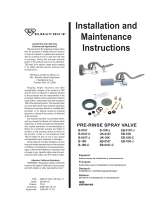 T&S BRASS B-0107 Guide d'installation
T&S BRASS B-0107 Guide d'installation
-
T&S BRASS B-0107-C35 Manuel utilisateur