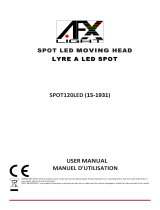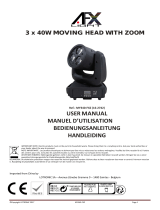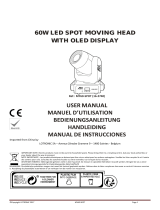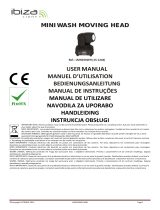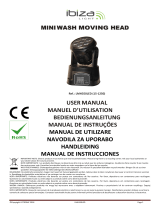afx light 15-1915 Manuel utilisateur
- Catégorie
- Stroboscopes
- Taper
- Manuel utilisateur
Ce manuel convient également à

©CopyrightLOTRONIC2013 SPOT60LEDPage1
S
S
P
P
O
O
T
T
L
L
E
E
D
D
M
M
O
O
V
V
I
I
N
N
G
G
H
H
E
E
A
A
D
D
L
L
Y
Y
R
R
E
E
A
A
L
L
E
E
D
D
S
S
P
P
O
O
T
T
SPOT60LED(15‐1915)
USER
MANUAL
MANUELD’UTILISATION
IMPORTANTNOTE:Electricproductsmustnotbeputintohouseholdwaste.Pleasebringthemtoarecyclingcentre.Askyourlocalauthoritiesor
yourdealeraboutthewaytoproceed.
NOTEIMPORTANTE:Lesproduitsélectriquesnedoiventpasêtremisaurebutaveclesorduresménagères.Veuillezlesfairerecycler
làoùilexiste

©CopyrightLOTRONIC2013 SPOT60LEDPage2
1.BEFOREYOUBEGIN
UnpackingInstructions
Immediatelyuponreceivingafixture,carefullyunpackthecarton,checkthecontentstoensurethatallpartsare
presentandhavebeenreceivedingoodcondition.Notifythefreightcompanyimmediatelyandretainpacking
materialforinspectionifanypartsappeartobedamaged
fromshippingorthecartonitselfshowssignsof
mishandling.Keepthecartonandallpa cking materials.Intheeventthatafixturemustbereturnedtothefactory,it
isimportantthatthefixturebereturnedintheoriginalfactoryboxandpacking.
SafetyInstructions
Pleasereadtheseinstructionscarefully,theyincludeimportantinf ormationabouttheinstallation, usageand
maintenanceofthisproduct.
•PleasekeepthisUserGuideforfuturereference.Ifyouselltheunittoanotheruser,besurethathealsoreceives
thisinstructionbooklet.
•Alwaysmakesurethatyouare
connectingtothepropervoltage,andthatthelinevoltageyouareconnectingtois
nothigherthanthatstatedonthedecalorrearpanelofthefixture.
•Thisproductisintendedforindooruseonly!
•Topreventriskoffireorshock,donotexposefixture
torainormoisture.Makesuretherearenoflammable
materialsclosetotheunitwhileoperating.
•Theunitmustbeinstalledinalocationwithadequateventilation,atleast20in(50cm)fromadjacentsurfaces.Be
surethatnoventilationslotsareblocked.
•Alwaysdisconnectfrompowersourcebefore
servicingorreplacingfuseandbesuretoreplacewithsamefusesize
andtype.
•Securefixturetofasteningdeviceusingasafetychain.Nevercarrythefixturesolelybyitshead.Useitscarrying
handles.
•Maximumambienttemperature(Ta)is104°F(40°C).Donotoperatethe
fixtureattemperatureshigherthanthis.
•Intheeventofaseriousoperatingproblem,stopusingtheunitimmediately.Nevertrytorepairtheunitby
yourself.Repairscarriedoutbyunskilledpeoplecanleadtodamageormalfunction.Pleasecontactthenearest
authorizedtechnicalassistancecenter.Alwaysusethe
sametypeofspareparts.
•Don’tconnectthedevicetoadimmerpack.
•Makesurethepowercordisnevercrimpedordamaged.
•Neverdisconnectthepowercordbypullingortuggingonthecord.
•Avoiddirecteyeexposuretothelightsourcewhileitis
on.
GB

©CopyrightLOTRONIC2013 SPOT60LEDPage3
SPECIFICATIONS
Volta g e : ..............................................................................................................100‐230Vac/50‐60Hz
Powerconsumption:......................................................................................................................................90W
Lightsource:.............................................................................................................1ledof60WWhite
Color:..................................................................................................................7color+white
Gobos:.......................................................................................................6Rotating+8fixed
Pan:....................................................................................................................180°,360°,540°
Tilt:.......................................................................................................................90°,180°,270°
Angle:...................................................................................................................17°to25°max
Brightness
:.........................................................................................................24500Luxmax
Function:..........................................So und
control,Auto‐run,Master/Slave,DMX
512,Strobe
Channel:..........................................................................................................14DMXchannels
Datainput....................................................................................Locking3‐pinXLRmalesocket
Dataoutput............................................................................Locking3‐pinDMXfemalesocket
Datapinconfiguration.................................................................Pin1shield,pin2(‐),pin3(+)
Dimensions.......................................................................................................246x348x250mm
N.W:................................................................................................................................... 6.5kg
SETUP
FuseReplacement
Withaflatheadscrewdriverwedgethefuseholderoutofitshousing.
Removethedamagedfusefromitsholderandreplacewithexactlythesametypeoffuse.
Insertthefuseholderbackinitsplaceandreconnectpower.
Thefuseislocatedinsidethiscompartment.Remove
usingaflatheadscrewdriver.
FixtureLinking
YouwillneedaserialdatalinktorunlightshowsofoneormorefixturesusingaDMX‐512controllerortorun
synchronizedshowsontwoormorefixturessettoamaster/slaveoperatingmode.Thecombinednumberof
channelsrequiredby
allfixturesonaserialdatalinkdeterminesthenumberoffixturesthatthedatalinkcan
support.
Important:Fixturesonaserial/datalinkmustbedaisychainedinonesingleline.Maximumrecommendedserial
datalinkdistance:500meters(1640ft.)Maximumrecommendednumberoffixturesonaserial
datalink:32fixtures
DataCabling
Tolinkfixturestogetheryoumustusedatacables.Ifyouchoosetocreateyourowncable,pleaseusedata‐grade
cablesthatcancarryahighqualitysignalandarelesspronetoelectromagneticinterference.
CABLECONNECTORS
CablingmusthaveamaleXLR
connectorononeendandafemaleXLRconnectorontheotherend.
DMXconnectorconfiguration
Terminationreducessignalerrors.Toavoidsignaltransmissionproblemsandinterference,itisalwaysadvisableto
connectaDMXsignalterminator.
INPUT
COMMON
DMX+
DMX‐
Resistance120ohm
1/4wbetweenpin2
(DMX‐)andpin3
(DMX+)ofthelast
fixture.

©CopyrightLOTRONIC2013 SPOT60LEDPage4
CAUTION
Donotallowcontactbetweenthecommonandthefixture’schassisground.Groundingthecommoncancausea
groundloop,andyourfixturemayperformerratically.Testcableswithanohmmetertocheckcorrectpolarityand
tomakesurethepinsarenotgroundedorshortedtotheshield
oreachother.
3‐PINTO5‐PINCONVERSIONCHART
Note!Ifyouuseacontrollerwitha5‐pinDMXoutputconnector,youwillneedtousea5‐pinto3‐pinadapter.
Thechartbelowdetailsaproper cableconversion:
3PINTO5PINCONVERSION
CHART
Conductor 3PinFemale(output) 5PinMale(Input)
Ground/Shield Pin1Pin1
Data(‐)signal Pin2Pin2
Data(+)signal Pin3Pin3
Donotuse Donotuse
Donotuse Donotuse
SettingupaDMXSerialDataLink
1.Connect
the(male)3pinconnectorsideoftheDMXcabletotheoutput(female)3pinconnectorofthecontroller.
2.Connecttheendofthecablecomingfromthecontrollerwhichwillhavea(female)3 pinconnectortotheinput
connectorofthenextfixtureconsistingofa(male)
3pinconnector.
3.Then,proceedtoconnectfromtheoutputasstatedabovetotheinputofthefollowingfixtureandsoon.
Master/SlaveFixtureLinking
1.Connectthe(male)3pinconnectersideoftheDMXcabletotheoutput(female)3pinconnecterofthefirst
fixture.
2.Connecttheendofthecablecomingfromthefirstfixturewhichwillhavea(female)3pinconnectertotheinpu t
connecterofthenextfixtureconsistingofa(male)3pinconnecter.Then,proceedtoconnectfromtheoutputas
statedabovetotheinputofthe
followingfixtureandsoon
Often,thesetupforMaster‐SlaveandStand‐aloneoperationrequiresthatthefirstfixtureinthechainbeinitialized
forthispurposeviaeithersettingsinthecontrolpanelorDIP‐switches.Secondarily,thefixtures thatfollowmayalso
requireaslavesetting.
Pleaseconsultthe''OperatingInstructions»sectioninthismanualforcompleteinstructions
forthistypeofsetupandconfiguration.

©CopyrightLOTRONIC2013 SPOT60LEDPage5
OPERATINGINSTRUCTIONS
NavigationthroughtheControlPanel
AccesscontrolpanelfunctionsusingthefourpanelbuttonslocateddirectlyunderneaththeLCDDisplay.
Button Function
<MENU> Usedtoaccessthemenuortoreturntoapreviousmenuoption
<UP>
<DOWN>
Scrollsthroughmenuoptionsinascendingorder
Scrollsthroughmenuoptionsindescendingorder
<ENTER> Usedtoselectandstorethecurrentmenuoroptionwithinamenu
Whenamenufunctionisselected,thedisplaywillshowimmediatelythefirstavailableoptionfortheselectedmenu
function.Toselectamenuitem,press<ENTER>.
MENUMAP
Youhave4Mainmenu:RUN,EDIT,SPECIALandGENERAL.Useupanddownbuttonstoselectoneofthesemenus
andpressenterbuttontoenterinthemenu.
‐ RUN(Selectionofoperatingmode).UseupanddownbuttonstoselectandEnterto
confirm
o DMX512(DMXmode)
o TEST(tocheckiftheLEDisOK)
o SLAVE(Tosetthemovingheadinslavemode)
o CUSTOM
o SOUND(Thesoundmode)
o AUTO1(Thefirstautomaticmode)
o AUTO
2(Thesecondautomaticmode)
‐ EDIT(youcaneditaprogramorchangeorderofDMXchannels)
o PROGRAM(Toedittheautomaticprogram)UseupanddownbuttonstoselectandEntertoconfirm
SetSTEPnumberthenpressEnterbutton
•
Foreachstep,youcanadjustthevalueof:PAN,PANFINE,TILT,TILTFINE,SPEED,
DIMMER,STROBE,COLOR,FOCUS,GOBO1,ROT,GOBO2andPRISM.Youmustto
adjustalsothetimeofthestep(TIME)
• Thenifyouwanttoaddthisstep
totheprogram,settheUSEparametertoYes
o CHANNELS(TochangetheorderoftheDMXchannels)
SelecttheDMXchannelnumberyouwanttochangethenpressENTER
AfterselecttheDMXchannelnumberyouwanttoreplacethenpressENTER
Note:Pleasedon’tchangetheDMXchannelorder.

©CopyrightLOTRONIC2013 SPOT60LEDPage6
‐ SPECIAL(Youcancheckserialnumber,Loadthefactoryparameters,….)
o BLACKD(Tosetthemovingheadinblackoutmode)
o DMXERR
o SERIAL(ToshowtheserialnumberinLCDdisplay)
o FACTORY(Toloadthefactoryparameters).Thepassword
is0000
‐ GENERAL(TosettheDMXaddress,tochoosetheDMXoperatemode,toadjustmicsensitivity,tosetPan
andTILT,…)
o ADDRESS(TosettheDMXaddressfrom001to512)
o PERSON(TochooseDMXoperatemode:11DMX
channelor14DMXchannels)
Note:Only14Channelsoperatingmodeisok.Nochangeifyouselect11channels
o INVERT(ToinvertPANandTILTmoves)
o LCDDISPLAY(TochooseiftheLCDalwayslightsonorlightsoffafter60s)
o SOUND(Tosetthesound
micsensitivity)
o DEFAULT(Toresetparameters)
AUTORUNMODE
OneoftwoAutoRunSub‐modescanbeselectedwithachoiceofpresetspeeds.Thismodeenablestheunittoactas
aMastertootherSlaveunits
ChoosingAutoRunSub‐modes
Pressthe“MENU”buttontodisplay“RUN”.PressENTERthanuse“UP”and
“DOWN”buttonstoselectAUTO1or
AUTO2
InitialLEDDisplay SecondLEDDisplay Sub‐mode
RUN AUTO1 Automode1
RUN AUTO2 Automode2
SOUNDACTIVATEDMODE
Theunitrespondstosoundspickedupbythebuilt‐inmicrophonetocreatealightshow.Thesoundchangesthe
colorandthepositionoftheeffect.ThismodeenablestheunittoactaMastertootherSlaveunits
SelectionofSoundActivatedmode
Pressthe
“MENU”buttonandchoose“RUN”.Whenthe“ENTER”buttonispressedtheLEDDisplaychangesto
“SOUND”andtheunitentersSoundActivatedMode.
InitialLEDDisplay SecondLEDDisplay Sub‐mode
RUN SOUND SoundActivated

©CopyrightLOTRONIC2013 SPOT60LEDPage7
SLAVEMODE
Up‐to32unitscanbedaisychainedtogetherwithonesingleunitactingasMasterandallotherlinkedunitsactingas
Slaves.Slaveunitswillallruninsyncwiththemasterunitwithouttheneedforanadditionalcontroller.Connections
canbemadeusingstandardDMX
controlcableswithMasterunitrunninginAutoRunorSoundActivatedModes
andplacedatthebeginningofthechain
SelectionofSlaveMode
Pressthe“MENU”buttonandchoose“RUN”.Whenthe“ENTER”buttonispressed,theLEDdisplaychangesto
“SLAVE”andtheunitwillbeslaved
tocontrolsignalscomingfromaMasterunit
DMXMODES
SettingDMXAddresses
Usethe“MENU”buttontodisplay“GENERAL”.PressENTERanduseUpandDownbuttonstoselect“ADDRESS”
thenpressENTER.Use“UP”and“DOWN”buttonsallowsindividualDMXaddressestobesetfrom“d001”to“d512”
DMXTAB LE
CHANNELS FUNCTION DMX Functions
1 Pan 000-255 0-540
2 Pan 16Bit 000-255 Pan fine
3 Tilt 000-255 0-270
4 Tilt 16Bit 000-255 Tilt fine
5 Pan & Tilt speed 000-255 Slow-fast
6 Dimmer 000-255 From dark to bright
7 Strobe 000-255 From slow to fast
8 Color wheel
000-255
0-29 red
30-49 green
50-69 blue
70-89 yellow
90-109 purple
110-129 simple green
130-149 simple blue
150-255 rainbow
9 Focus 000-255 From close to far
10
Rotating gobo
wheel
000-255 Gobo rotating from slow to fast and clockwise and un-
clockwise to turn
11 Gobo rotating 000-255 Gobo rotating from slow to fast
12 Static gobo wheel
000-255 The gobo wheel clockwise and un-clockwise to turn from
slow and fast
13 Triple prism
000-255 0-9,OFF
10-63 ON
64-159 clockwise from slow to fast
160-255 from fast to slow
14 Reset
000-255
reset(200 stop 3second reset)

©CopyrightLOTRONIC2013 SPOT60LEDPage8
PREPARATIFS
Déballage
Dèsréceptiondel’appareil,ouvrezlecartonetvérifiezquelecontenuestcompletetenbonétat.Sinon,prévenez
immédiatementletransporteuretconservezl’emballages’ilmontredessignesdemauvaistraitements.Conservezle
cartonettouslesmatériauxd’emballageafindepo uvoirtransporterl’appareilentoutesécurité.
Consignesdesécurité
Lisezattentivementcemanuelquicontientdesinformationsimportantessurl’installation,l’utilisationetl’entretien
decetappareil.
•Conservezlemanuelpourréférenceultérieure.Sil’appareilchangeunjourdepropriétaire,assurez‐vousquele
nouvelutilisateurestenpossessiondumanuel.
•Assurez‐vousquelatensionsecteurconvientà
cetappareiletqu’ellenedépassepaslatensiond’alimentation
indiquésurlaplaquesignalétiqu edel’appareil.
•Uniquementpourutilisationàl’intérieur!
•Afind’évitertoutrisqued’incendieoudechocélectrique,nepasexposercetappareilàlapluieouàl’hu midité.
Assurez‐vousqu’aucunobjetinflammablene
setrouveàproximitédel’appareilpendantsonfonctionnement.
•Installezl’appareilàunendroitbien ventiléàunedistanceminimumde50cmdetoutesurface.Assurez‐vousque
lesfentesdeventilationnesontpasbloquées.
•Débranchezl’appareildusecteuravanttoutemanipulationouentretien.Lorsquevousremplacezle
fusible,utilisez
uniquementunfusiblequiprésenteexactementlesmêmescaractéristiquesquel’ancien.
•Sécurisezl’appareilsurledispositifdefixationaumoyend’unechaîne.Neportezjamaisl’appareilenletenantpar
leboîtier.Tenez‐leparl’étrier.
•Latempératureambiantenedoitpasdépasser40°C.Nepas
fairefonctionnerl’appareilàdestempératures
supérieures.
•Encasdedysfonctionnement,arrêtezimmédiatementl’appareil.N’essayezjamaisderéparerl’appareilparvous‐
même.Uneréparationmalfaitepeutentraînerdesdommagesetdesdysfonctionnements.Contactezunservice
techniqueagréé.Utilisezuniquementdespiècesdétachéesidentiquesauxpiècesd’origine.
•Nepas
brancherl’appareilsurunvariateur.
•Assurez‐vousquelecordond’alimentationn’estjamaisécraséniendommagé.
•Nejamaisdébrancherl’appareilentirantsurlecordon.
•Nepasexposervosyeuxàlasourcelumineuse.
F

©CopyrightLOTRONIC2013 SPOT60LEDPage9
CARACTERISTIQUES
Alimentation: ..........................................................................................................100‐230Vac/50‐60Hz
Consommation:................................................................................................................................................90W
Led:.............................................................................................................................1ledof60WWhite
Couleurs:............................................................................................................7color+white
Gobos:.......................................................................................................6Rotating+8fixed
Pan:....................................................................................................................180°,360°,540°
Tilt:.......................................................................................................................90°,180°,270°
Angle:...................................................................................................................17°to25°max
Luminosité:........................................................................................................
24500Luxmax
Fonction:..........................................So und
control,Auto‐run,Master/Slave,DMX
512,Strobe
CanauxDMX...................................................................................................14DMXchannels
EntréeDMX:..............................................................................Locking3‐pinXLRmalesocket
SortieDMX:..........................................................................Locking3‐pinDMXfemalesocket
Branchementconnecteur............................................................Pin1shield,pin2(‐),pin 3(+)
Dimensions:.....................................................................................................246x348x250mm
Poids:................................................................................................................................. 6.5kg
INSTALLATION
Débranchezlecordond’alimentationavantderemplacerlefusibleetutiliseztoujoursunfusibleayantlesmêmes
caractéristiquesquel’ancien.
Remplacementdufusible
Sortezleporte‐fusibledesonlogementàl’aided’untournevisàlameplate.
Sortezlefusiblegrilléetremplacez‐leparunautreentouspoints
identiques.
Remettezleporte‐fusibledanssonlogement etrebranchezl’appareilsurlesecteur.
Lefusiblesetrouveàl’intérieurdececompartiment.
Retirez‐leaumoyend’untournevisàlameplate.
Branchementdeplusieurseffets
Vousavezbesoind’uncâblededonnéessérielpourfairefonctionnerplusieurseffets au
moyend’unecommande
DMX512oupourfairefonctionnerdeuxouplusieurseffetsenmodemaître/esclave.Lenombrecombinédecanaux
requisparl’ensembledesappareilssuruncâblededonnéessérieldéfini t lenombred’appareilsquelecâblede
donnéespeutsupporter.
Important:Lesappareilsdoiventêtrebranchésensérie
suruneseuleligne.PourêtreconformeàlanormeEIA‐485il
nefautpasbrancherplusde32appareilssuruneligne.Siplusde32appareilssontbranchéssuruneseulelignede
donnéessériesansrépartiteurDMXàisolationoptique,lesignalnumériqueDMXrisqued’êtredétérior é.
Ladistancemaximalerecommandéeestde500m.Lenombremaximumd’appareilsbranchéssuruneliaisonde
donnéesestde32.
Câblage
Pourrelierdesappareilsensemble,vousdevezutiliserdescâblesdetransmissiondedonnées.Vouspouvezacheter
descâblesDMXcertifiésdirectementchezunrevendeur/distributeurouconstruirevospropres
câbles.Sivous
souhaitezfabriquerlecâblevous‐même,utilisezdescâblesdedonnéesfaiblecapacitancedehautequalitéquisont
moinssujetsàdesinterférencesélectromagnétiques.

©CopyrightLOTRONIC2013 SPOT60LEDPage10
CONNECTEURSDECABLE
LecâbledoitposséderuneficheXLRmâled’uncôtéetXLRfemelledel’autre..
ConfigurationdesconnecteursDMX
Larésistancedefindeligneréduitleserreursdesignal.Pouréviterdesproblèmesdetransmissiondessignaux,ilest
toujoursconseillédebrancherunerésistance
defindeligneDMX.
ATTENTION
Ilnedoityavoiraucuncontactentrelecommunetlamasseduchâssisdel’appareil.Lamiseàlamasseducommun
peutprovoqueruneboucledemasseetvotreappareilfonctionned’unefaçonétrange.Testezlescâblesàl’aided’un
ohm‐mètre
afindevérifierlapolaritéetdevousassurerquelesbrochesnesontpasconnectéesàlamassenicourt‐
circuitéessurleblindageoumutuellement.
CHARTEDECONVERSION3‐PINEN5‐PIN
Attention!Sivousutilisezuncontrôleurmunid’unefichedesortieDMXà5
broches,vousdevezutiliserun
adaptateur5brochesen3broches.
Lacharteci‐dessousmontreuneconversioncorrecte:
CHARTEDECONVERSION3PINEN5PIN
Conducteur 3PinFemelle(sortie) 5PinMâle(entrée)
Masse/blindage Pin1Pin1
Signaldonnées(‐) Pin2Pin2
Signaldonnées
(+) Pin3Pin3
Nepasutiliser Nepasutiliser
Nepasutiliser Nepasutiliser
Miseenplaced’unelignededonnéesDMXensérie
1.Connectezlecôté(mâle)à3brochesducâbleDMXsurlasortie(femelle)à3brochesdelacommande.
2.Connectez
l’extrémitéducâbleprovenantducontrôleurquiauraunefichefemelleà3broches,surlafiche
d’entréedel’appareilsuivantquiestunconnecteurmâleà3bro ches
3.Ensuite,branchezlasortiecommeindiquéci‐dessussurl’entréedel’appareilsuivant,etc.
BranchementMaître/Esclave
1.Connectezlecôté
mâleà3brochesducordonDMXsurlasortie(femelle)à3brochesdupremierappareil.
2.Connectezl’extrémitéducordonprovenantdupremierappareil(fichefemelleà3broches)surl’entréede
l’appareilsuivant(fichemâleà3broches).Branchezensuitelasortiedel’appareilsurl’entréedel’appareil
suivant,
etc.
Leréglagepourunfonctionnementenmaître/esclaveouautonomerequiertsouventuneinitialisationdupremier
appareildelachaînesoitparunparamétragedupanneaudecontrôle,soitpardescommutateursDIP.Parailleurs,
lesappareilspeuventégalementnécessiterunparamétrageenesclave.Veuillezconsulterlesinstructionsd’emploi
danscemanuelpouravoirdesins tructionscomplètespourcetyped’installationetdeconfi guration.
ENTREE
COMMUN
DMX+
DMX‐
Résistancede120Ω
1/4wentrepin2
(DMX‐)etpin3
(DMX+)surledernier
appareil

©CopyrightLOTRONIC2013 SPOT60LEDPage11
Montage
Vouspouvezinstallercetappareildansn’importequellepositionpourvuqu’ilyaituneventilationsuffisante.
FONCTIONNEMENT
Tableaudecommande
Accédezauxfonctionsdutableaudecommandeaumoyendesquatreboutonsquisetrouventjusteen‐dessousde
l’écranLCD.
Bouton Fonction
<MENU> Accèsaumenuouretourversuneoption
précédentedumenu
<UP>
<DOWN>
Défilementdesoptionsdumenudansun
ordrecroissantoudécroissant
<ENTER>
Sélectionetenregistrementdumenuoude
l’optiondansunmenu
Appuyezàplusieursrepris essur<MENU>jusqu’àcequevousatteigniezlafonctiondésirée.Utilisezlesboutons
<UP>et<DOWN>pournaviguerdanslesoptionsdumenu.Appuyezsurlatouche<ENTER>poursélectionnerla
fonctionencoursd’affichageoupouractiveruneoptiondanslemenu.Pourrevenirsur
l’optionoulemenu
précédentsanschangerlavaleur,appuyezsurlatouche<MENU>.
MENU
Vousavez4menusprin cipaux:RUN,EDIT,SPECIALandGENERAL.UtilisezlesboutonsUpetDownpoursélectionner
unmenupuisappuyezsurEnterpourentrerdanscemenu
‐ RUN(Sélection
dumodedefonctionnement).
o DMX512(ModeDMX)
o TEST(PourtestersilaledestOK)
o SLAVE(Poursélectionnerlemodeesclave)
o CUSTOM
o SOUND(Poursélectionnerlemodemusicale)
o AUTO1(Poursélectionnerlemodeauto
1)
o AUTO2(Poursélectionnerlemodeauto2)
‐ EDIT(Vowspouvezéditerleprogrammeinterneoul’ordredescanauxDMX)
o PROGRAM(Pourcréerunprogramme)
Sélectionnerlenumérodepas(STEP)puispressezEnter
• Pourchaquepas,vous
devezajusterlavaleurdesparamètressuivant:PAN,PAN
FINE,TILT,TILTFINE,SPEED,DIMMER,STROBE,COLOR,FOCUS,GOBO1,ROT,GOBO
2etPRISM.Vousdevezaussidéfinirladuréedupas(TIME)

©CopyrightLOTRONIC2013 SPOT60LEDPage12
• Ensuite,sivousvoulezintégrercenouveaupasauprogramme,vousdevezajusterle
paramètreUSEsurYES
o CHANNELS(pourchangel’ordredescanauxDMX)
SélectionnezlenumérodecanalquevousvoulezdéplacerpuispressezENTER
Ensuitesélectionnezlenumérodecanaloùvous
souhaitezmettrelafonctionpuispressezsur
ENTER
Note:PleaseNousvousconseillonsdenepaschangerl’orderdescanaux
‐ SPECIAL(Vowspouvezvisualiserlenumérodesérie,chargerlesparamètresusine,…)
o BLACKD(Pourpositionnerlalyreenblackout )
o DMXERR
o SERIAL(Pourafficherlenumérodesériedela
lyresurl’afficheur)
o FACTORY(pourchargerlesparamètresusine).Lemotdepasseest0000
‐ GENERAL(pourajusterl’adresseDMX,inverserlesmouvementsPanetTilt,….)
o ADDRESS(Ajusterl’adresseDMXde001à512)
o PERSON(Poursélectionner
lefonctionnementdumodeDMX(11canauxou14canaux))
Note:seullemode14canauxfonctionne.pasdechangementsivoussélectionnerlemode11canaux
o INVERT(pourinverserlesmouvementsPANetTILT)
o LCDDISPLAY(Poursélectionnerlemodeafficheur:affichagecontinuouextinctionautoauboutde
60s)
o SOUND(
Pourajusterlasensibilitédumicro)
o DEFAULT(Poureffectuerunreset)
MODEAUTOMATIQUE
Choisissezl’undesdeuxsous‐modesautomatiques.Cemodepermetégalementdedésignerl’appareilcomme
Maïtre.
Sélectiondusous‐modeautomatique
Appuyezsur“MENU”pourafficher“RUN”.Ensuitesélectionnersoit«AUTO1»soit«AUTO2»”.Appuyezsur
ENTERpourconfirmerlasélection.
Affichageinitial Deuxième
affichage Sous‐mode
RUN AUTO1 ModeAuto1
RUN AUTO2 ModeAuto2

©CopyrightLOTRONIC2013 SPOT60LEDPage13
MODED’ACTIVATIONAUDIO
L’appareilréagitauxsonsperçusparlemicrophoneincorporépourcréerunspectacledelumière.Achaqueson
enregistréparlemicrophone,l’appareilréagitparunchangementdecouleuretdeposition.Danscemode
l’appareilagitenMaître.
Sélectiondumodeaudio
Appuyezsur“MENU”et
sélectionnez“RUN”.Lorsquelatouche“ENTER”estappuyé,l’afficheurindique“SOUND”
etl’appareilcommuteenmodeaudio.
Affichageinitial Deuxièmeaffichage Sous‐mode
RUN SOUD Modemusicale
MODEESCLAVE
Jusqu’à32appareilspeuventêtrereliesensembleetunappareilagitcommeMaître.LesEsclavesfonctionnentdela
mêmemanièrequeleMaître.Reliezlesappareilsaumoyend’uncordonDMX.LeMaîtrepeutfonctionnerenmode
automatiqueouactiveparlesonetdoitêtreplaceaudébut
delachaîne.
SélectiondumodeEsclave
Appuyezsur“MENU”etsélectionnez“RUN”.LorsquevousappuyezsurENTER,l’afficheurindique«SLAVE»et
l’appareilobéitauxsignauxqu’ilreçoitduMaître.
MODESDMX
RéglagedesaddressesDMX
Appuyezsur“MENU”pourafficher“GENERAL”.Ensuitesélectionnez«ADDRESS»puisappuyezsurENTER.Réglezles
adressesindividuellesde«d001”à“d512” aumoyendestouches“UP”et“DOWN”.

©CopyrightLOTRONIC2013 SPOT60LEDPage14
TABLEAUCANAUXDMX
CANAL FONCTION DMX Descritpion
1 Pan 000-255 0-540
2 Pan 16Bit 000-255 Pan fine
3 Tilt 000-255 0-270
4 Tilt 16Bit 000-255 Tilt fine
5 Vitesse Pan-Tilt 000-255 De lent à rapide
6 Dimmer 000-255 De sombre à fort
7 Strobe 000-255 DE lent à rapide
8 Color wheel
000-255
0-29 rouge
30-49 vert
50-69 bleu
70-89 jaune
90-109 viloet
110-129 Vert simple
130-149 Bleu simple
150-255 effet arc en ciel ( de lent à rapide )
9 Focus 000-255 De proche à loin
10 Roue gobo rotatif
000-255 Sélection manuel puis enchainement auto des gobos ( de
lent à rapide )
11 Rotation gobo 000-255 Rotation de lent à rapide
12 Roue gobo fixe
000-255 Sélection manuel puis enchainement auto des gobos ( de
lent à rapide )
13 Prisme
000-255 0-9 Off
10-63 On
64-159 Rotation horaire de lent à rapide
160-255 Rotation anti-horaire de rapide à lent
14 Reset
000-255
reset(200 après 3 secondes )
-
 1
1
-
 2
2
-
 3
3
-
 4
4
-
 5
5
-
 6
6
-
 7
7
-
 8
8
-
 9
9
-
 10
10
-
 11
11
-
 12
12
-
 13
13
-
 14
14
afx light 15-1915 Manuel utilisateur
- Catégorie
- Stroboscopes
- Taper
- Manuel utilisateur
- Ce manuel convient également à
dans d''autres langues
- English: afx light 15-1915 User manual
Documents connexes
Autres documents
-
 Ibiza Light & Sound PLUTON30-WASH Le manuel du propriétaire
Ibiza Light & Sound PLUTON30-WASH Le manuel du propriétaire
-
 Ibiza Light 15-1254 Le manuel du propriétaire
Ibiza Light 15-1254 Le manuel du propriétaire
-
 Ibiza Light LMH50LED Le manuel du propriétaire
Ibiza Light LMH50LED Le manuel du propriétaire
-
 Ibiza Light 15-1246 Manuel utilisateur
Ibiza Light 15-1246 Manuel utilisateur
-
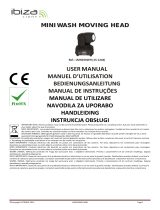 Ibiza Light LMH250WH-MINI Le manuel du propriétaire
Ibiza Light LMH250WH-MINI Le manuel du propriétaire
-
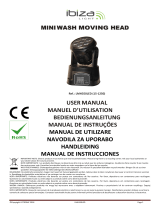 Ibiza Light LMH350LED Le manuel du propriétaire
Ibiza Light LMH350LED Le manuel du propriétaire
-
Evolite EVO Spot 60 Manuel utilisateur