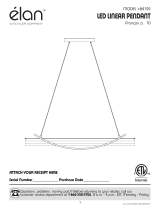GE Appliances IND403 Guide d'installation
- Taper
- Guide d'installation

Installation Guide
IND403
Lumination® LED Luminaire
Diuser Replacement
(LBT/LBR Series)
BEFORE YOU BEGIN
Read these instructions completely and carefully.
WARNING/AVERTISSEMENT
RISK OF ELECTRIC SHOCK
• Turn power o before inspection, installation or removal.
• Properly ground electrical enclosure.
RISK OF FIRE
• Follow all NEC and local codes
• Use only UL approved wire for input/output connections.
Only use size 18 AWG (0.75mm
2
).
RISQUES DE DÉCHARGES ÉLECTRIQUES
• Coupez l’alimentation avant d’inspecter, installer ou déplacer le luminaire.
• Assurez-vous de correctement mettre à la terre le boîtier d’alimentation
électrique.
RISK OF FIRE
• Respectez tous les codes NEC et codes locaux.
• N’utilisez que des ls approuvés par UL pour les entrées/sorties de
connexion. Utilisez taille 18 AWG (0.75mm
2
).
Description Code Corresponding Luminaires
LBT22 (dimmable) diuser LBT22 series
LBT14 (dimmable) diuser LBT14 series
LBT24 (dimmable) diuser LBT24 series
LBR22 (dimmable) diuser LBR22 series
LBR14 (dimmable) diuser LBR14 series
LBR24 (dimmable) diuser LBR24 series
Save These Instructions
Use only in the manner intended by the manufacturer. If you have any questions, contact the manufacturer.
Specications

2
Lumination® (LBT/LBR - Series) Installation Guide
TURN OFF POWER at the source
to the luminaire.
1
Disconnect the AC and dimming
wires. Remove the xture from
the ceiling xture.
2
Remove the end cap that is
opposite to the driver/electrical
box.
3
LBT Diuser Replacement Steps
NOTE: The following steps depict the 22 Series luminaire. However, the procedure is the same for the 14 and 24 Series xtures.
Slide out the old diuser.
4
Slide in the new diuser. Make sure
the round corner on the diuser
slides in rst as shown in the circled
area of the above picture.
NOTE: Rough side of diuser should fave
UP in this orientation.
5
Replace the end cap.
6
Install the xture back to the ceiling.
Connect the AC and dimming wires.
7

www.gecurrent.com
© 2021 Current Lighting Solutions, LLC. All rights reserved. GE and the GE monogram are trademarks of the
General Electric Company and are used under license. Information provided is subject to change without
notice. All values are design or typical values when measured under laboratory conditions.
IND403 (Rev 04/02/21)
Lumination® (LBT/LBR - Series) Installation Guide
Rotate latches to unlock the front
bezel.
1
Swing down panel and lift o front
bezel with diuser.
2
Place front bezel with diuser on
table. Unfasten the two rail screws on
the end rail with latches, then remove
this end rail.
3
Locate round corner here
LBR Diuser Replacement Steps
NOTE: The following steps depict the 22 Series luminaire. However, the procedure is the same for the 14 and 24 Series xtures.
Remove the old diuser by sliding
it toward the side without end rail.
Insert new diuser, keeping the round
corner of diuser on bottom left.
NOTE: Rough side of diuser should face
UP in this orientation.
4
Locate round corner here
Reattach end rail with screws.
5
Hang panel on its hinges and swing
up into place. Rotate latches on front
bezel to fasten it.
6
-
 1
1
-
 2
2
-
 3
3
GE Appliances IND403 Guide d'installation
- Taper
- Guide d'installation
dans d''autres langues
Documents connexes
Autres documents
-
Lumination LBR Series LED Luminaire Diff Guide d'installation
-
Lumination LDS Series LED Light Engine and Diff Guide d'installation
-
Lumination PVR Series ProLine Volumetric Retrofit Guide d'installation
-
Lumination LVR Series LED Volumetric Retrofit Kit Guide d'installation
-
Good Earth Lighting UC1248-WH1-30LF0 Mode d'emploi
-
Good Earth Lighting LF1085-NK7-24LF2 Mode d'emploi
-
Good Earth Lighting LF1165-WHG-28LF0-G Guide d'installation
-
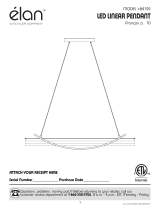 Kichler Lighting 84125 Manuel utilisateur
Kichler Lighting 84125 Manuel utilisateur
-
Good Earth Lighting LF1179-BRN-48LF5 Mode d'emploi
-
Good Earth Lighting VA1197-CHR-32LF3 Mode d'emploi