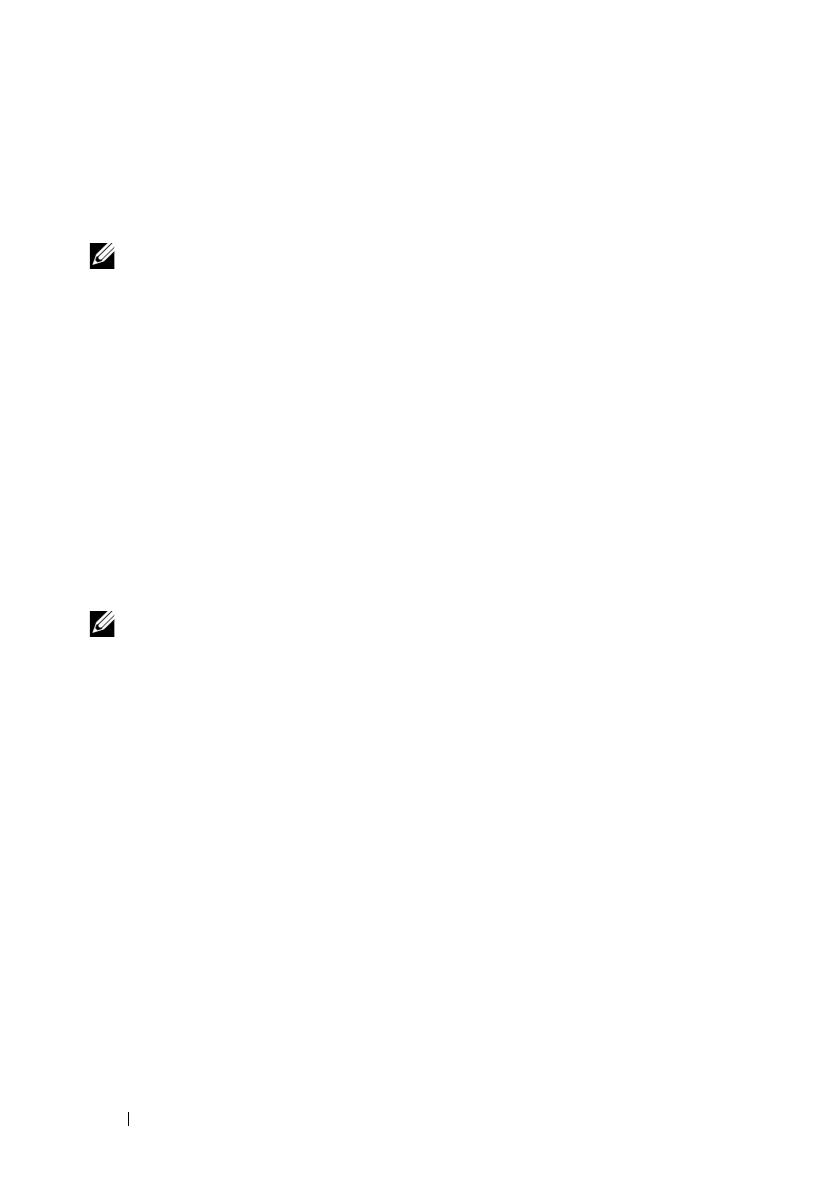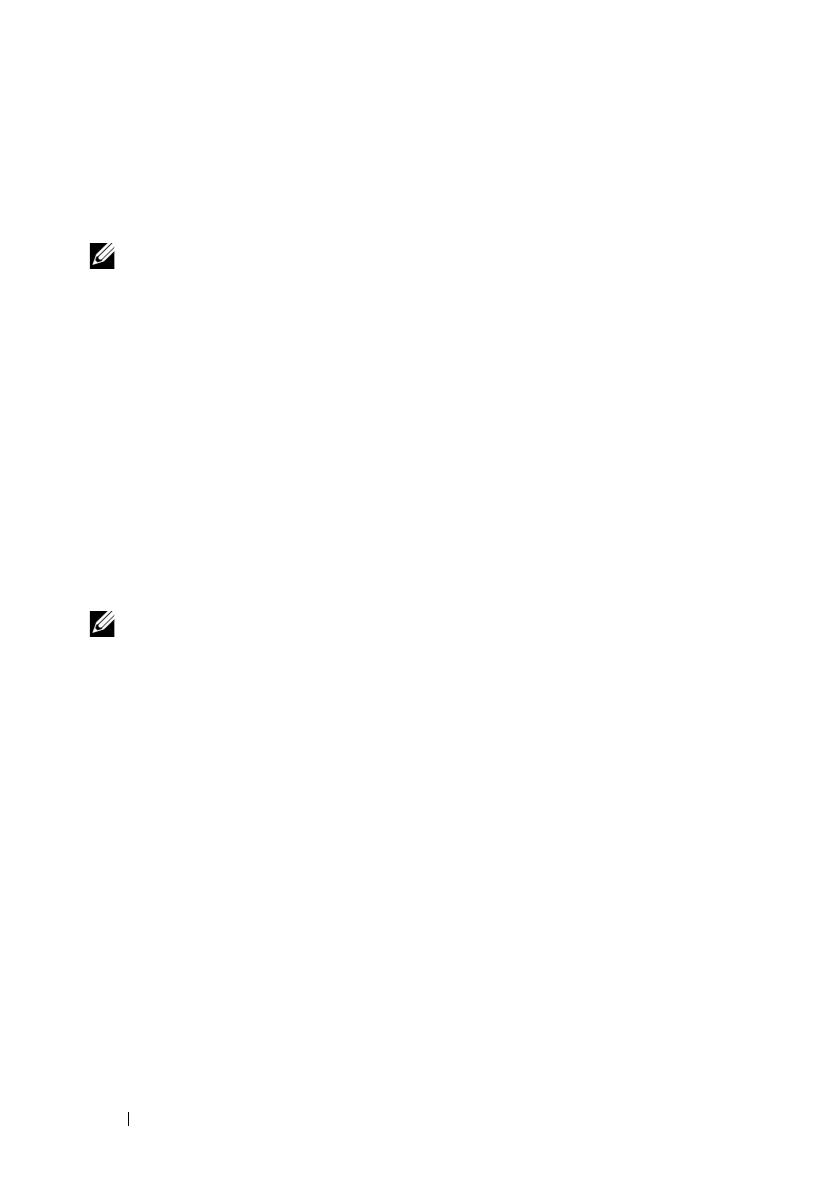
6 Information Update
• If your system does not have the Roman numeral "II" label, it requires
CPLD, BIOS, and iDRAC firmware upgrade to support Intel Xeon
processor E7-2800/4800/8800 product family. You can download the
CPLD, BIOS, and iDRAC firmware at
support.dell.com
.
NOTE: Update the BIOS with 7500 series installed before replacing with Intel Xeon
processor E7-2800/4800/8800 product family.
Low Voltage Memory Modules (DDR3L DIMMs)
DDR3L RDIMMs enable a lower operating voltage (1.35 V) and save up to 20
percent of memory power per RDIMM. The following are required to support
DDR3L RDIMMs at 1.35 V:
• Intel Xeon processor E7-2800/4800/8800 product family
• Memory riser (PowerEdge R910 II) marked with the Roman Numeral "II"
or system board (PowerEdge R810/M910 II) with Intel 7510 scalable
memory buffer.
Supported DDR3L are 2 GB x8, 4 GB x8, 8 GB x8, and 16 GB x4 DRAM
RDIMMs.
NOTE: RDIMMs rated at 1333 MT/s operate at maximum of 1066 MT/s.
• PowerEdge R810 supports four 130 W Intel Xeon processor E7-4800/8800
product family only with DDR3L at 1.35 V.
• PowerEdge R910 memory riser board marked with the Roman numeral "II"
supports DDR3L RDIMMs.
• PowerEdge R910 does not support mixing memory risers with and without
the Roman numeral "II".
• 32 GB x4, 4 Gb DRAM, DDR3L RDIMMs are supported on PowerEdge
R910 with Intel Xeon processor E7-2800/4800/8800 product family and
memory riser board marked with the Roman numeral "II".