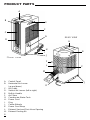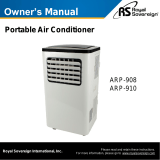Freecom Technologies RCS-M1000U Manuel utilisateur
- Catégorie
- Climatiseurs mobiles
- Taper
- Manuel utilisateur
Ce manuel convient également à


Models RCS-M1000T
RCS-M1000U
IMPORTANT NOTICE:
To avoid damage and voiding your warranty, place the unit in its upright
position for a minimum of two hours before operating.
For best results, and more enjoyment from your new FREECOM portable
air conditioning unit, please read this instruction manual carefully and
save for future reference.
OPERATION MANUAL
PORTABLE AIR CONDITIONER
®
20A9557 (Revised 11/97)

FEATURES
Thank you for purchasing the FREECOM RCS-M1000 Portable Air Conditioner. The
RCS-M1000 series Portable Air Conditioner is designed with many state-of-the art features:
• Quiet, durable caster wheels allow for easy movement and instant spot cooling
in any room.
• Convenient, electronic operation panel enables one-touch control of all functions.
• Provides clean, fresh, air conditioned or dehumidified air.
• Automatic, oscillating louvers provides air distribution over a wide area .
• Low-noise, rotary compressor cools from air-to-air—no water required.
• Attractive design and easy-to-clean exterior cabinet.
ACCESSORIES
The FREECOM RCS-M1000 Portable Air Conditioner offers a wide range of accessories
to customize your installation.
• Exhaust Duct Kit (provided) increases cooling efficiency by directing warm air exhaust
from room to be cooled.
• Window Panel Vent Kit (two sizes available; special order only) prevents outside air
from entering the room when used with the Exhaust Ducting Kit.
• Sliding Door Vent Kit (special order only) allows exhaust air to be directed out a slid-
ing door while preventing outside air from entering room when used with the Exhaust
Ducting Kit.
• Window Snap Lock Kit (special order only) aids in maintaining proper
window opening when using Window Panel Vent Kit.
• Ceiling Panel Kit (special order only) replaces a standard 2-foot dropped ceiling panel
for warm air exhaust.
• Through-the-Wall Kit (special order only) can be installed into the wall for warm air
exhaust.
TABLE OF CONTENTS
2
Features........................................................................................................................2
Accessories ..................................................................................................................2
Owner's Record ............................................................................................................3
Important Safety Information ........................................................................................4-5
Product Parts................................................................................................................6
The Control Panel ........................................................................................................7
Specifications................................................................................................................8
Before Using ................................................................................................................8
Operation ......................................................................................................................9
Cooling ....................................................................................................................9
Dehumidifying..........................................................................................................10
Accessory Installation ..................................................................................................11
Exhaust Duct Kit......................................................................................................11
Maintenance and Cleaning ..........................................................................................12
Emptying Condensate Water Tank..........................................................................12
Cleaning Air Filters..................................................................................................13
Cleaning Cabinet Exterior ......................................................................................14
Storage..........................................................................................................................14
Troubleshooting ............................................................................................................15

TROUBLESHOOTING
Before contacting a dealer or qualified service technician, please read and check the fol-
lowing:
SOLUTION
1. Make sure city power supply is normal.
2. Check plug is correctly installed into outlet.
3. Check fuses and household breaker
switches.
4. Remove electrical plug from outlet. Check electri-
cal cord and plug for damage.
5. Check to be sure water tank is installed properly
into unit.
6. Check louvers and grills for obstacles or debris.
7. Check room temperature. Room temperature
should not be below 60ÞF (15ÞC) or above
95ÞF (35ÞC).
8. Compressor delay feature may be active. Unplug
unit and wait for 3-5 minutes. Plug unit into out-
let and press "POWER ON/OFF" switch.
1. Check and clean air filters.
2. Check louvers and grills for obstacles or debris.
3. Check AIR VOLUME mode selection and adjust
for higher air output. (See "OPERATION.")
4. Allow unit to stand upright for a minimum of two
hours before attempting to operate.
1. Check that unit is on a flat, level, solid surface.
2. Check filters and tank are installed properly.
3. Turn unit off. Check louvers and grills for
obstructions.
4. Allow unit to stand upright for a minimum of two
hours before attempting to operate.
PROBLEM
Unit does not turn on.
Unit running low air flow or
cooling.
Unit noisy when operating.
15

MAINTENANCE AND CLEANING (contd.)
Cleaning Cabinet Exterior
WARNING: ELECTRICAL SHOCK HAZARD:
• Turn off unit and unplug from wall outlet before cleaning.
• Never submerse the unit in water or expose to heavy moisture.
• Never pour water directly onto the unit.
• Never use brushes, brooms, harsh detergents, chemicals, solvents, gasoline, or
any other abrasive materials or household items to clean the unit.
• Remove excess moisture from cabinet and grill areas, and make sure unit, filters,
and tank are completely dry before installation/operation.
1. Press “POWER ON/OFF” button to stop unit if it is
operating. Unplug power cord from outlet.
2. Wipe cabinet exterior with a soft cloth dampened with warm water
(not to exceed 100Þ) and a mild detergent. Use a dry cloth to
completely dry cabinet exterior.
STORAGE
1. Press “POWER ON/OFF” button to stop unit if it is
operating. Unplug power cord from outlet.
2. Remove and empty condensate water tank. See “Emptying
Condensate Water Tank” under “MAINTENANCE AND
CLEANING.”
3. Carefully wrap power cord around cord wrap on back of unit.
4. Store unit in its UPRIGHT POSITION in a cool, dry indoor
location. DO NOT store unit in direct sunlight.
14

TO REDUCE THE RISK OF FIRE OR ELECTRIC SHOCK, DO NOT EXPOSE THE
UNIT TO RAIN OR MOISTURE.
DO NOT OPEN CABINET. DANGEROUS HIGH VOLTAGE IS PRESENT. REFER
SERVICING ONLY TO QUALIFIED PERSONNEL.
Your air conditioner contains a refrigerant which is converted from a gas to a
liquid by a highly efficient compressor. It has been designed to operate in a
vertical position only. Should it be necessary to lay the unit on its side, place it in its
upright position for a minimum of two hours before restarting or operating the unit. This
time period permits the liquids, gases and oils contained within the sealed systems to
return to their proper positions.
OWNER’S RECORD
Enter product information here for future use:
Date of Purchase
Dealer
Model No.
Serial No.
WARNING:
3

4
TRES IMPORTANT
INSTRUCTIONS DE SECURITE
A lire attentivement avant utilisation
Sécurité
• Ne pas arrêter l'appareil en débranchant la prise de courant en cours de
fonctionnement. Ceci pourrait endommager le circuit de contrôle (dommage exclu
de la gantie). Utilisez toujours le bouton "ON/OFF" du tableau de commande.
• Ne pas glisser le cordon d'alimentation sous la moquette ou des tapis.
• Ne pas recouvrir l'appareil avec des vêtements, serviettes ou objets similaires.
• Ne pas obstruer l'entrée ou la sortie d'air, ni bloquer les déflecteurs oscillants.
• Ne pas débrancher l'appareil si vos mains sont humides : ilyarisque de choc
électrique.
• Ne pas placer d'objets sur le dessus de l'appareil.
Positionnement
• Ne pas coucher l'appareil sur les côtés : il doit être maintenu en position verticale.
• Ne pas placer l'appareil près d'une source de chaleur, ou l'exposer directement aux
rayons du soleil. Protéger la pièce de l'exposition directe du soleil en fermant rideaux
et stores, etc...pour améliorer le rafraîchissement.
• Ne pas placer l'appareil près de rideaux qui risquent de bloquer l'entrée ou la sortie
d'air (distance minimale: 50 cm).
• Vérifier que l'appareil est placé sur une surface plane.
Utilisation
• Ne pas transporter l'appareil en fonctionnement.
• Ne pas essayer de modifier ou de réparer vous-même l'appareil : ceci peut être
dangereux et annulera la garantie.
• Ne pas utiliser l'appareil sans filtre à air.
Pour éviter les risques d'incendie ou de choc électrique, n'exposez pas l'appareil à la
pluie ou à l'humidité.
En cas de panne, faites appel au service après-vente qualifié pour effectuer des
réparations sur cet appareil.
Votre climatiseur contient un réfrigérant qui passe d'une phase gazeuse à une phase
liquide au moyen d'un compresseur. Il doit être utilisé en position verticale. Si pour une
raison quelconque vous deviez le coucher sur le coté, ne le remettez en route que deux
heures environ après l'avoir replacé en position verticale. Ceci permettra le reposition-
nement correct des liquides et gaz du système réfrigérant.

MAINTENANCE AND CLEANING (contd.)
Cleaning Air Filters
This unit has two air filters. For best results and maximum performance, clean both
filters every two weeks, or as required by environmental conditions.
CAUTION: Neglect or failure to regularly clean the filters will result in poor efficiency,
reduced performance, possible damage to the unit, and voiding your warranty.
1. Press “POWER ON/OFF” button to stop unit if it is
operating.
Unplug power cord from outlet.
2. Locate small square openings in the back of the unit. Place
thumb into one opening and cup fingers against air filter handle.
Gently pull air filter straight out of unit. Repeat for air
filter on opposite side.
3. Place air filter on a flat, level surface so “dirty” side of filter
faces up. Using a brush or nozzle vacuum attachment, gently
vacuum “dirty” side of each filter. Turn each filter over and
vacuum other side. Use care not to damage or puncture the filter
mesh. DO NOT use brushes, brooms, or other course materials
to clean the filters.
4. Hold each air filter, “dirty” side down, under cool, running water.
DO NOT use hot water, harsh detergents, chemicals, solvents,
gasoline or any other abrasive materials or household items to
clean the filters. Be sure to rinse all residue from the air filter
mesh. Carefully shake air filter to remove excess water. Allow air
filter to dry completely before reinstalling into unit.
WARNING: Forcing filters improperly into unit may cause damage to the filter section
of the cabinet. Repair due to improper filter installation is not cov-
ered under warranty.
5. From back of unit, gently slide filter with wider handle into long,
narrow opening on right. DO NOT force air filter into place. Gently
slide filter with thinner handle into opening on left. When properly
installed, both air filters will smoothly complete the curves at the
back of the unit.
13

MAINTENANCE AND CLEANING
Emptying Condensate Water Tank
When the condensate water tank is full, the “FULL TANK” indicator
light will flash,the unit will sound several initial warning beeps, and the
unit will automatically turn off.
NOTE: If emptying water tank before “full tank” alert, press “POWER ON/OFF” button to
stop unit if it is operating.
1. Unplug power cord from outlet. Allow unit to remain off for 2-3 min-
utes.
2. Grasp the condensate water tank handle opening and carefully
pull water tank straight out of unit.
3. Carefully carry the tank to a sink or tub and empty its contents.
Use water and a mild detergent to rinse and clean the inside and
outside of the tank. Dry tank completely and be sure tank is
completely empty.
4. Hold water tank by handle and carefully push tank straight into
opening in side of unit. Push in until tank is flush with housing.
5. Plug power cord into outlet. Press “POWER
ON/OFF” button. If the condensate water tank is
improperly installed, the FULL TANK indicator light
will flash, several initial warning beeps will sound,
and the unit will not turn on. Double check that
water tank is properly installed. Press “POWER
ON/OFF” button again to start unit.
12

IMPORTANT SAFETY INFORMATION
PLEASE READ AND FOLLOW ALL SAFETY INFORMATION AND INSTRUCTIONS
BEFORE OPERATING YOUR NEW FREECOM AIR CONDITIONER.
WARNING:
ELECTRICAL SHOCK HAZARD. Failure to follow the safety information below can result
in severe personal injury or property damage.
• Use this product only with the proper electrical voltage. (See “Specifications.”)
• DO NOT use the electrical plug to start or stop the unit. Doing so could cause dam-
age to the control circuit and invalidate the warranty. Use only the POWER ON/OFF
button on control panel to turn the unit on or off. Avoid pulling, folding, or stretching
the electrical cord. When plugging in the unit, never touch or bend the metal prongs
and always use the molded plug handle.
• DO NOT plug this appliance into an outlet that is being used by other appliances or
electrical devices. An overloaded electrical circuit or outlet may result in fire and/or
injury from electrical shock and damage to the product. If the outlet or electrical cir-
cuit becomes warm or hot and/or the designated fuse or breaker switch trips or fails,
this may be an indication of an electrical overload. Turn off the air conditioner imme-
diately using the POWER ON/OFF button on the control panel and contact a qualified
electrician to determine the problem.
• DO NOT run power cord under carpeting or rugs as this may result in fire.
• DO NOT plug in or unplug the power cord with wet hands.
• DO NOT expose unit to water or moisture.
• DO NOT use outdoors.
CAUTION:
Failure to follow the safety information below can result in minor personal injury, property
damage, damage to the unit, and voiding your warranty.
• DO NOT cover the unit with clothes, towels, blanket, or other similar materials.
• DO NOT block or cover air intake, exhaust, or oscillating louvers.
• DO NOT touch oscillating louvers or blower while the unit is operating.
•
DO NOT attempt to carry the unit or roll the unit over carpet, rough, or uneven surfaces.
•
DO NOT operate the unit without the condensate tank and air filters properly installed.
• Never use the unit as a dryer or put clothes or any other items on the unit.
• Never place air conditioner near flammable materials.
• Never put heavy objects on the unit.
• To avoid damage and maintain proper operation, place the unit a minimum of 20 inch-
es from walls, curtains, furniture, blankets, loose material, or any other obstructions.
Keep the unit a safe distance from stairs.
• DO NOT use or operate the product in a confined space, such as a closet.
• To avoid water leakage and damage:
• Always operate the product on a solid, level surface.
• Before moving the unit, always turn it off using the POWER ON/OFF button on
the control panel and empty the condensate tank. Allow the unit to stand at
least five (5) minutes.
• DO NOT drop the unit or place it on its sides, back, top or front. Always keep
the unit in its upright position.
• To reduce the possibility of illness from excessive cooling: avoid direct, continuous
exposure and never place the unit in a closed space occupied by persons incapable
of operating the product properly.
5

PRODUCT PARTS
FRONT VIEW
REAR VIEW
B
E
D
A
G
F
I
C
J
A
E
F
J
L
K
H
M
A. Control Panel
B. Horizontal Air Louver
(up and down)
C. Air Outlet
D. Vertical Air Louver (left to right)
E. Built-in Handle
F. Air Filters
G. Condensate Water Tank
H. Power Cord
I. Plug
J. Caster Wheels
K. Power Cord Wrap
L. Exhaust Vent and Duct Hose Opening
M. Exhaust Ducting Kit
F
6

ACCESSORY INSTALLATION
Exhaust Duct Kit
The Exhaust Duct Kit is an accessory which, when used with the RCS-M1000 series air
conditioning units, will increase cooling efficiency by directing warm air exhaust out of the
room. The Exhaust Duct Kit can be used with other Freecom accessories, such as the
Window Panel Vent Kit, Sliding Door Vent Kit, Ceiling Vent Kit, or Through-the-Wall Kit for
maximum cooling efficiency.
WARNING: The Freecom Exhaust Duct Kit has been specially designed for use with
the RCS-M1000 series air conditioning units. Using other duct materials, compo-
nents, or extensions will decrease cooling efficiency or cause damage to the
product, and void your warranty.
CAUTION: DO NOT use Exhaust Duct Kit when operating the unit as a dehumidifier.
1. Press “POWER ON/OFF” button to stop unit if it is
operating. Unplug power cord from outlet.
2. Locate foam gaskets and attachment clips on end of large
connector flange. Arrange connector flange so wider attachment
clip will be to the left when connected to the exhaust vent on the
back of the unit.
3. Hold connector flange at an angle to the exhaust vent. Press
foam gasket on left side of flange against left edge of exhaust
vent opening. Slide connector to the left while allowing larger
clip to fit behind left side of vent opening. Push left clip as far
as it will go against the side of vent opening.
4. Push right side of connector flange into right side of vent
opening. Adjust connector flange slightly so it is square in the
opening. The foam gaskets will rest between the connector
and the edge of the vent opening.
5. Push nozzle onto small connector end of vent duct pipe.
6. Place nozzle out an open window or through an exterior wall.
Contact an experienced contractor or qualified craftsman to
modify wall or windows, if necessary.
To use the Exhaust Duct Kit with other Freecom accessories, follow installation instruc-
tions supplied with the accessory.
11

OPERATION (contd.)
Dehumidifying
WARNING: DO NOT use Exhaust Duct Kit when operating as a dehumidifier.
1. Plug power cord into a standard household outlet. Use this product only with the
proper electrical voltage.
WARNING: Do not plug this appliance into an outlet that is being used by other
appliances or electrical devices. When installing the electrical plug into the outlet,
never touch or bend the metal prongs and always push plug into outlet by using the
molded plug. Never use the electrical plug to start or stop the unit and avoid pulling,
folding, or stretching the electrical cord.
2. Press “POWER ON/OFF” button on control panel.The unit will power up
and air will begin blowing from the front louvers.
3. Press “AIR VOLUME” button on control panel to choose
“DEHUMID.”
4. If desired, press “TIMER” button on control panel to program
the dehumidifier to turn off in either 1, 2, or 3 hours.
5. To turn unit off manually, press “POWER ON/OFF” button.
Unplug power cord from outlet when not in use.
10

THE CONTROL PANEL
1. POWER ON/OFF
Easy push-button control switch to turn the unit ON and OFF
2. AIR VOLUME
There are five different air volume selections:
•HI
• HI RHYTHM
•LO
• LO RHYTHM
• DEHUMID.
3. TIMER
Adjustable 3 hour timer can be programmed to turn off air conditioner after
1, 2, or 3 hours
4. AUTO LOUVER
Choose between fixed position or oscillating (70 degrees) vertical louvers
5. FULL TANK INDICATOR
The full tank indicator will automatically light and a “beep” will sound when
the condensate water tank is full, removed, or not properly installed.
1
23
4
5
7

BEFORE USING
IMPORTANT:
Remove unit from packaging and discard clear, plastic wrapping. Place unit
in its upright position for a minimum of two hours before operating for the first time.
1. Place unit on a solid, level surface.
Operating this unit on uneven or soft
surfaces may cause vibration, noise, and
possible water leakage from the condensate
tank.
2. Place unit at least 20" from any walls,
draperies, or other obstructions. Carefully
push the unit on its caster wheels to
desired location.
CAUTION: Do not operate unit without
condensate water tank and air filters
properly in place.
3. Check that condensate water tank is
properly installed. When properly installed,
the door of the condensate water tank will
be flush with the exterior of the unit.
4. Check that both air filters are clean and
properly installed.
SPECIFICATIONS
Model Power/Electrical Cooling Capacity Input EER
Requirements
RCS-M1000T 110/115 volt, 60Hz 4000 BTU/h (1170W) 410W 9.76
RCS-M1000U 220/240 volt, 50Hz 3500 BTU/h (1030W) 310W N/A
8

OPERATION
CAUTION: To avoid damage and voiding your warranty, place unit in its upright
position for a minimum of two hours before operating. DO NOT operate unit without
condensate water tank and air filters properly in place.
Cooling
This unit is intended to cool a 100-120 s.f. area. The unit’s cooling capacity will vary
according to room temperature and humidity. Consult your Freecom dealer for specific
application and suitability.
1. Plug power cord into a standard household outlet. Use this
product only with the proper electrical voltage. See
“SPECIFICATIONS” on previous page.
WARNING: Do not plug this appliance into an outlet that is being used by other
appliances or electrical devices. When installing the electrical plug into the outlet,
never touch or bend the metal prongs and always push plug into outlet by using the
molded plug. Never use the electrical plug to start or stop the unit and avoid pulling,
folding, or stretching the electrical cord.
2. Press “POWER ON/OFF” button on control panel.The unit will power up
and air will begin blowing from the front louvers.
NOTE: This unit is equipped with a special safety time delay feature.
The compressor (cooling mechanism) may be delayed for up to five
minutes. This safety feature prevents damage to the compressor.
3. Press “AIR VOLUME” button on control panel to choose
between “LO” or “HI.” You may also choose “RHYTHM LO” or
“RHYTHM HI” to allow for a more “gentle breeze” of cooled air.
4. If desired, press “TIMER” button on control panel to program
the air conditioning unit to turn off in either 1, 2, or 3 hours.
CAUTION: To avoid damage and voiding the warranty, DO NOT
manually adjust the vertical louvers.
5. Adjust horizontal louvers (up or down) as desired by moving the
louver handle located at the top, left corner of the horizontal air
louvers. DO NOT adjust horizontal louvers while vertical louvers
are operating.
6. Press “AUTO LOUVER” button on control panel to begin
oscillating vertical louvers. The vertical louvers will move
slowly from left to right and back again for optimum air
distribution. Press button again to maintain a desired
“fixed” position to distribute more cooling air to one side
of the room.
7. To turn unit off manually, press “POWER ON/OFF” button.
Unplug power cord from outlet when not in use.
9
-
 1
1
-
 2
2
-
 3
3
-
 4
4
-
 5
5
-
 6
6
-
 7
7
-
 8
8
-
 9
9
-
 10
10
-
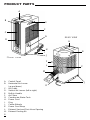 11
11
-
 12
12
-
 13
13
-
 14
14
-
 15
15
-
 16
16
Freecom Technologies RCS-M1000U Manuel utilisateur
- Catégorie
- Climatiseurs mobiles
- Taper
- Manuel utilisateur
- Ce manuel convient également à
dans d''autres langues
Documents connexes
Autres documents
-
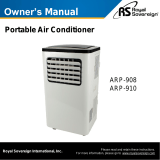 Royal Sovereign International ARP-910 Le manuel du propriétaire
Royal Sovereign International ARP-910 Le manuel du propriétaire
-
Royal Sovereign ARP-914 Mode d'emploi
-
Kenmore 25370124000 Le manuel du propriétaire
-
Impecca IWA15-KS30 Mode d'emploi
-
Fedders A6P09D2COM Manuel utilisateur
-
Danby APAC9036 Manuel utilisateur
-
Rinnai E50CN Guide d'installation
-
Rinnai E110SRN Mode d'emploi
-
Rinnai QP130N Mode d'emploi