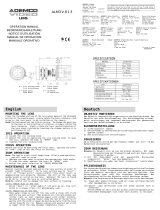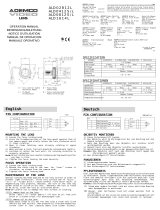Document 900.0288 09/05 Rev 1.01
HLD5V50DNL 1/3” Format Auto Iris Lens, 5 mm – 50 mm, F1.6
Specifications / Spécifications / Especificaciones / Specifiche Tecniche / Especificações / Spezifikationen / Specificaties
Image Format / Format d’image / Formato de imágen / Formato imagine / Formato da imagem / Bildformat / Beeldformaat 1/3”
Focal Length / Brennweite / Longueur focale / Longitud focal / Lunghezza focale / Foco de fundo / Brennweite / Focal-lengte 5.0 mm ~ 50.0 mm
Focus Control / Commande de la mise au point / Control del foco / Controllo fuoco / Controle de foco / Fokusregulierungs / Focus-afstelling Manual
Focus Range / Plage de mise au point / Rango de foco / Distanze di messa a fuoco / Alcance de foco / Fokusierungs-Bereich / Focus-bereik ~ 0.3 m
Iris / Iris / Iris / Diaframma / Diafragma / Blenden / Iris 4-pin DC Control – F1.6 (1.6 ~ T360)
Zoom Ratio / Rapport de bourdonnement / Cociente del zumbido / Rapporto dello zoom / Taxa de zoom / Zoomfaktor / Zoomfactor 10x
Back Focal Distance / Distance focale arrière / Distancia focal trasera / Distanza focale posteriore / Distância do foco de fundo / Rückseitiger
fokaler Abstand / Back focal-afstand
7.52 mm (W) ~ 7.46 mm (T)
Horizontal Angle of View / Angle horizontal de vue / Ángulo horizontal de la visión / Angolo orizzontale di visualizzazione / Ângulo de visão
horizontal / Horizontale Blickwinkel / Horizontale beeldhoek
51.3° (W) ~ 5.5° (T)
Lens Mount / Support d’objectif / Soporte del lente / Innesto obiettivo / Montagem da objetiva / Linsenfassung / Lensvatting CS
Operating Temperature / Température de fonctionnement / Temperature de régimen / Temperatura di funzionamento / Temperatura
operacional / Betriebstemperatur / Bedrijfstemperatuur
14°F to 122°F (-10°C to 50°C)
Dimensions (mm) / Dimensions (mm) / Dimensiones (mm) / Dimensioni (mm) / Dimensões (mm) / Abmessungen (mm) / Afmetingen (mm) 58.6 (L) x 40.5 (W) x 55.2 (H)
Weight / Poids / Peso / Peso / Peso / Gewicht / Gewicht 85 g
English Français Español Italiano Português Deutsch Nederlands
A Zoom ring Bague de réglage du zoom Anillo del zoom Ghiera dello zoom Anel de zoom Zoom-Ring Zoomring
B Zoom tightening
knob
Bouton de blocage du
zoom
Tornillo de bloqueo
del zoom
Pomello di bloccaggio dello
zoom
Botão de ajuste de zoom Zoom-Feststellgriff Blokkeerknop zoom
C Focus
tightening knob
Bouton de blocage de la
focale
Tornillo de bloqueo
del enfoque
Pomello di bloccaggio del
fuoco
Botão de ajuste de foco Fokus-Feststellgriff Blokkeerknop focus
D CS-Mount CS-Monture CS-Montura CS-Montatura CS-Mount CS-Anschlussgewinde CS-vatting
1 Damp coil (–) Asservissement (–) Damp. coil (–) Bobina di smorzamento (–) Bobina do amortecedor (–) Dämpfungsspule (–) Dempingsspoel (–)
2 Damp coil (+)
open
Asservissement (+) ouvrir Damp. coil (+)
abierto
Bobina di smorzamento (+)
apertura
Bobina do amortecedor (+)
aberta
Dämpfungsspule (+)
offen
Dempingsspoel (+)
open
3 Drive coil (+)
open
Asservissement (+) ouvrir Drive coil (+)
abierto
Bobinal di azionamento (+)
apertura
Bobina da transmissão (+)
aberta
Antriebsspule (+)
offen
Aandrijfspoel (+)
open
4 Drive coil (–) Asservissement (–) Drive coil (–) Bobina di azionamento (–) Bobina da transmissão (–) Antriebsspule (–) Aandrijfspoel (–)
2
1
3
4
M
Green
White
190Ω
500Ω
DC-Type
WeisBlanc Blanco Bianco
GrunVert Verde Verde
1
2
3
4
Blue
Gray
Blau
Grau
Bleu Azul Azzurro
Gris Gris Grigio
Branco
Azul
Cinza
Verde
Wit
Blauw
Grijs
Groen
A
B
C
D
D N
HLD5V50DNL
5.0-50.0MM/F1.6
1/3” CS Mount
MADE IN CHINA
∞
English
Mounting the Lens
Press the threaded portion of the lens mount against the threaded portion of the camera
mount, slowly rotate the lens clockwise, and then screw in the lens mount to be installed on
the camera.
Note The lens mount has the slip structure. To change the position of the lens in the
direction of rotation, strongly rotate the lens clockwise. If it stops rotating, slowly
rotate the lens counterclockwise by touching the stopper before it is positioned as
set.
Focus Operation
1. Loosen the focus tightening knob.
2. Move the focus tightening knob to adjust the focus. Move the knob to FAR side to set
the focus to infinity; move the knob to NEAR side to set the focus to near.
3. Tighten the focus tightening knob.
Zoom Operation
1. Loosen the zoom tightening knob.
2. Rotate the zoom ring to select the appropriate field angle. Rotate the ring to WIDE to
set the zoom to wide or to TELE to set the zoom to telephoto.
3. Refer to FOCUS OPERATION to adjust the focus.
4. Tighten the zoom tightening knob.
Lens Maintenance
Dirty lens surface due to dust, oil or finger prints causes harmful flare that can result in
degenerating lens property. Dirt may cause mold or scorches on the lens. Be careful not to
damage the lens surface while cleaning. To clean the lens:
To remove dust—Brush with an oil-free soft brush or a blower-brush (for photography use).
To remove water or oil—Wipe and dry the lens surface with a clean soft cloth. Prepare a
washed-out cotton cloth or lens cleaning paper with alcohol or lens cleaning liquid. Clean by
moving spirally from the lens center towards its rim. Repeat until completely clean.
Français
Montage de l'objectif
Visser l’objectif sur l’appareil photo en le tournant tourner doucement dans le sens des
aiguilles d’une montre.
Remarque La monture de l’objectif dispose d’une bague à structure glissante. Pour changer
la position de l’objectif dans le sens de la rotation, le tourner dans le sens des
aiguilles d’une montre. S’il bute, le tourner doucement dans le sens inverse des
aiguilles d’une montre en le positionnant contre la butée avant sa mise en place.
Mise au point
1. Desserrer le bouton de blocage de la focale.
2. Tourner le bouton de blocage de la focale pour effectuer la mise au point. Tourner le
bouton vers FAR (éloigné) pour une mise au point vers l’infini et vers NEAR (proche)
pour des sujets proches.
3. Resserrer le bouton de blocage de la focale.
Réglage du zoom
1. Desserrer le bouton de blocage du zoom.
2. Tourner la bague de réglage du zoom pour choisir l’angle de champ approprié. La
tourner vers WIDE (large) pour un grand angle ou vers TELE pour une longue focale.
3. Pour la mise au point, se reporter à la section MISE AU POINT.
4. Resserrer le bouton de blocage du zoom.
Entretien de l’objectif
Si la surface des lentilles est sale, poussiéreuse, grasse ou avec des traces de doigts, une
lumière parasite risque de dégrader leurs propriétés. La saleté peut provoquer de la
moisissure ou des brûlures sur les lentilles. Veiller à ne pas endommager la surface des
lentilles lors de leur nettoyage. Pour nettoyer l’objectif :
Pour ôter la poussière —Le brosser avec une brosse souple non grasse ou une brosse
soufflante (pour usage photographique).
Pour enlever l’eau ou la graisse —Essuyer et sécher la surface des lentilles avec un chiffon
doux et propre. Humecter un tissu de coton ou un papier de nettoyage de lentille avec de
l’alcool ou un nettoyant pour lentilles. Nettoyer l’objectif avec des mouvements en spirale du
centre vers la monture. Recommencer cette opération jusqu’à ce qu’il soit parfaitement propre.
La page est en cours de chargement...
-
 1
1
-
 2
2
dans d''autres langues
- italiano: Honeywell HLD5V50DNL Manuale utente
- English: Honeywell HLD5V50DNL User manual
- español: Honeywell HLD5V50DNL Manual de usuario
- Deutsch: Honeywell HLD5V50DNL Benutzerhandbuch
- Nederlands: Honeywell HLD5V50DNL Handleiding
- português: Honeywell HLD5V50DNL Manual do usuário
Autres documents
-
Sigma 150-600mm F/5-6.3 DG OS HSM|S NIKON Manuel utilisateur
-
Sigma 745101 Manuel utilisateur
-
Sigma 150-600mm F/5-6.3 DG OS HSM|C NIKON Manuel utilisateur
-
Sigma 60-600mm f4.5-6.3 DG OS HSM Sports CANON Manuel utilisateur
-
Sigma 150-600mm F5-6.3 DG OS HSM Mode d'emploi
-
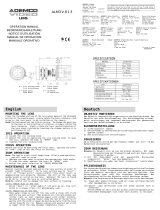 ADEMCO VIDEO ALM3V813 Mode d'emploi
ADEMCO VIDEO ALM3V813 Mode d'emploi
-
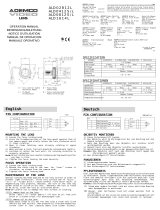 ADEMCO VIDEO ALD02812L Mode d'emploi
ADEMCO VIDEO ALD02812L Mode d'emploi
-
ADEMCO ALM1614 Mode d'emploi