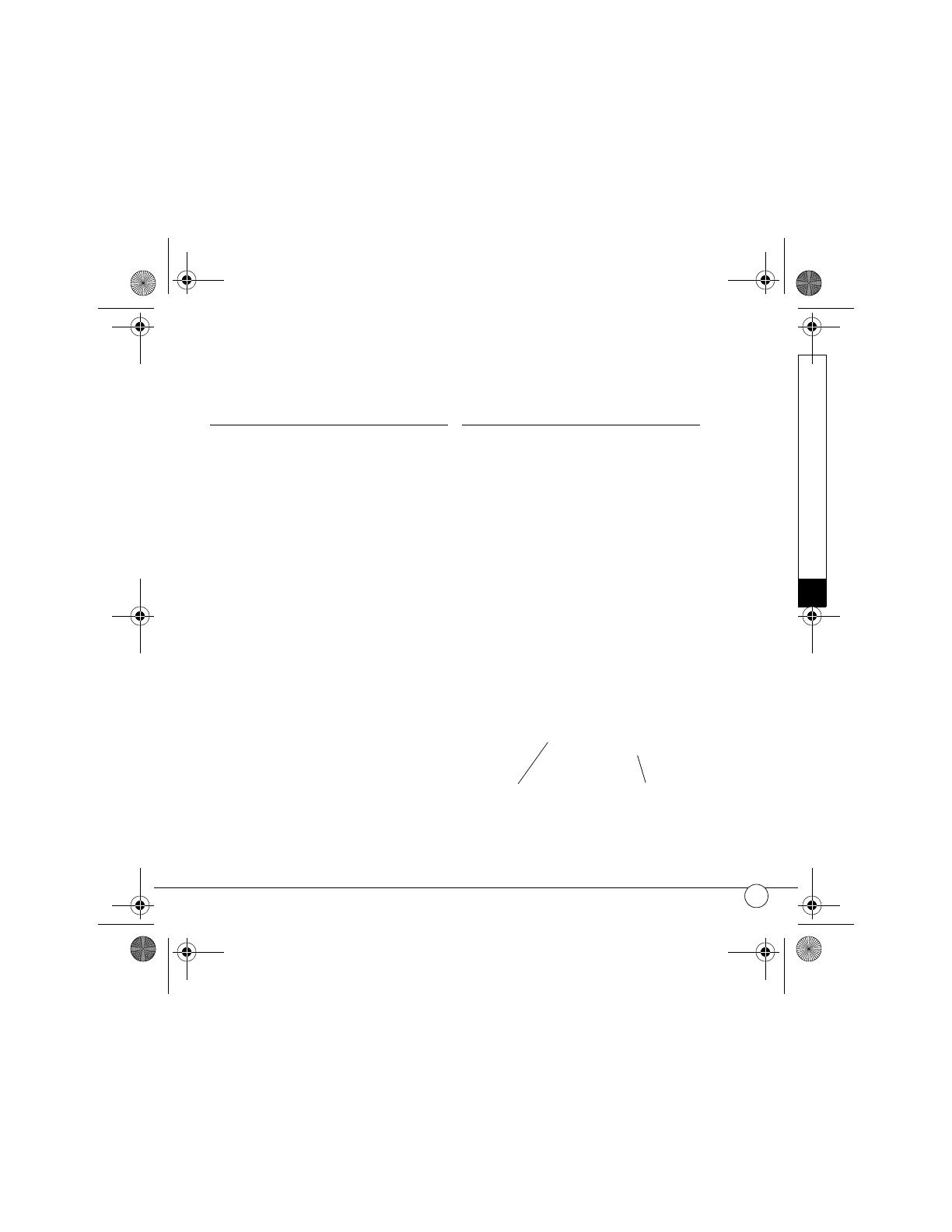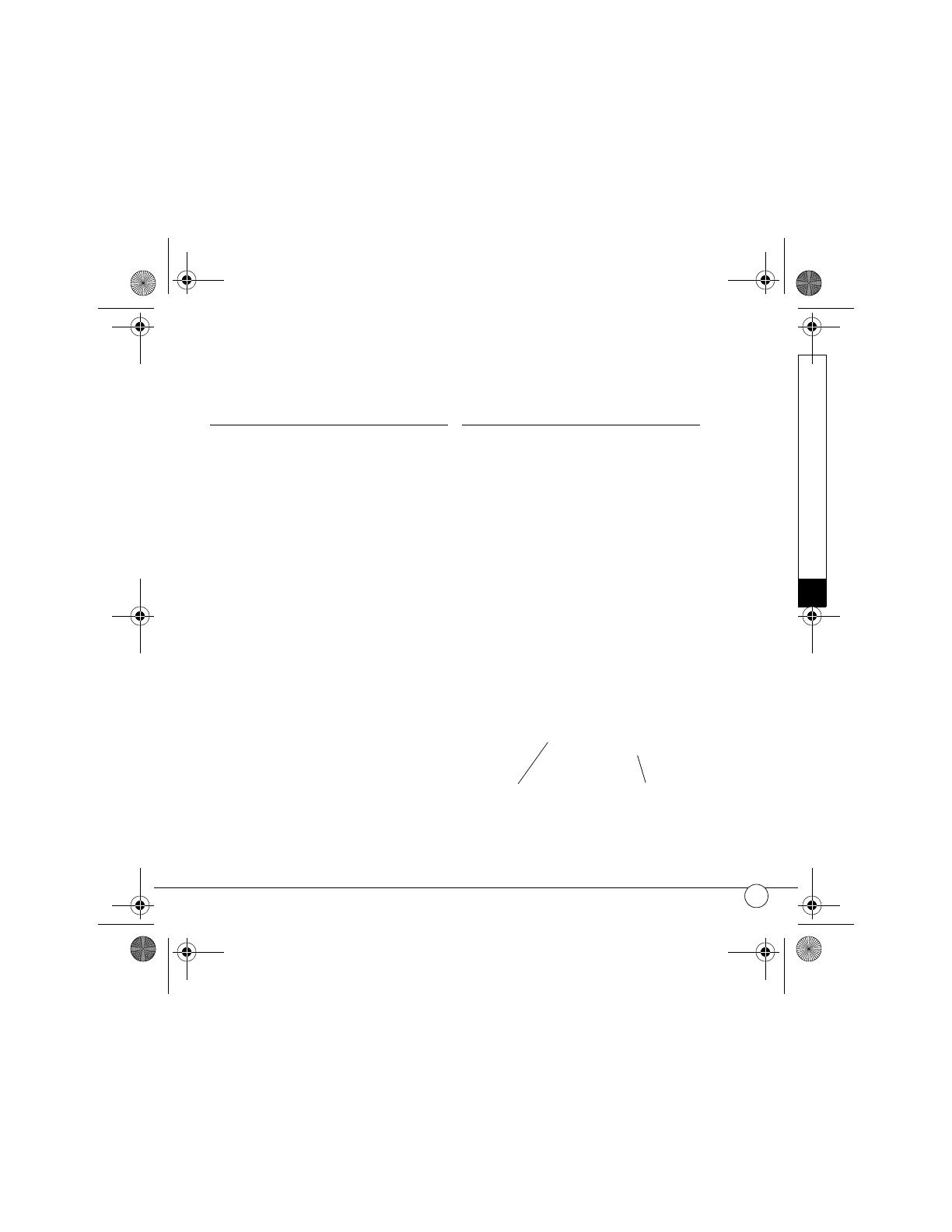
READ THIS FIRST
INSTALL THE SOFTWARE
5
ENGLISH
Install the software
1 Close all programs on your computer.
2 Insert the Palm Software Installation CD
into your computer’s CD drive.
3 Mac only: Double-click the CD icon on
the desktop, and then double-click the
PalmSoftware.pkg icon.
4 Select the same language you selected
on your smartphone.
5 Follow the onscreen instructions.
Sync and charge
When the installation software asks you to
sync, do this:
1 If necessary, attach the appropriate
adapter to the AC charger.
2 Connect the AC charger to a wall outlet
and to the bottom of your smartphone.
3 Connect the USB sync cable to a USB
port on your computer and to the
bottom of your smartphone.
4 Press the sync button.
TIP
Charge your smartphone until the indicator
light turns solid green.
Sync cable
Sync button
ML_RTF.book Page 5 Friday, October 13, 2006 12:12 PM
Palm Orange spot 45.0° 240.0 LPI